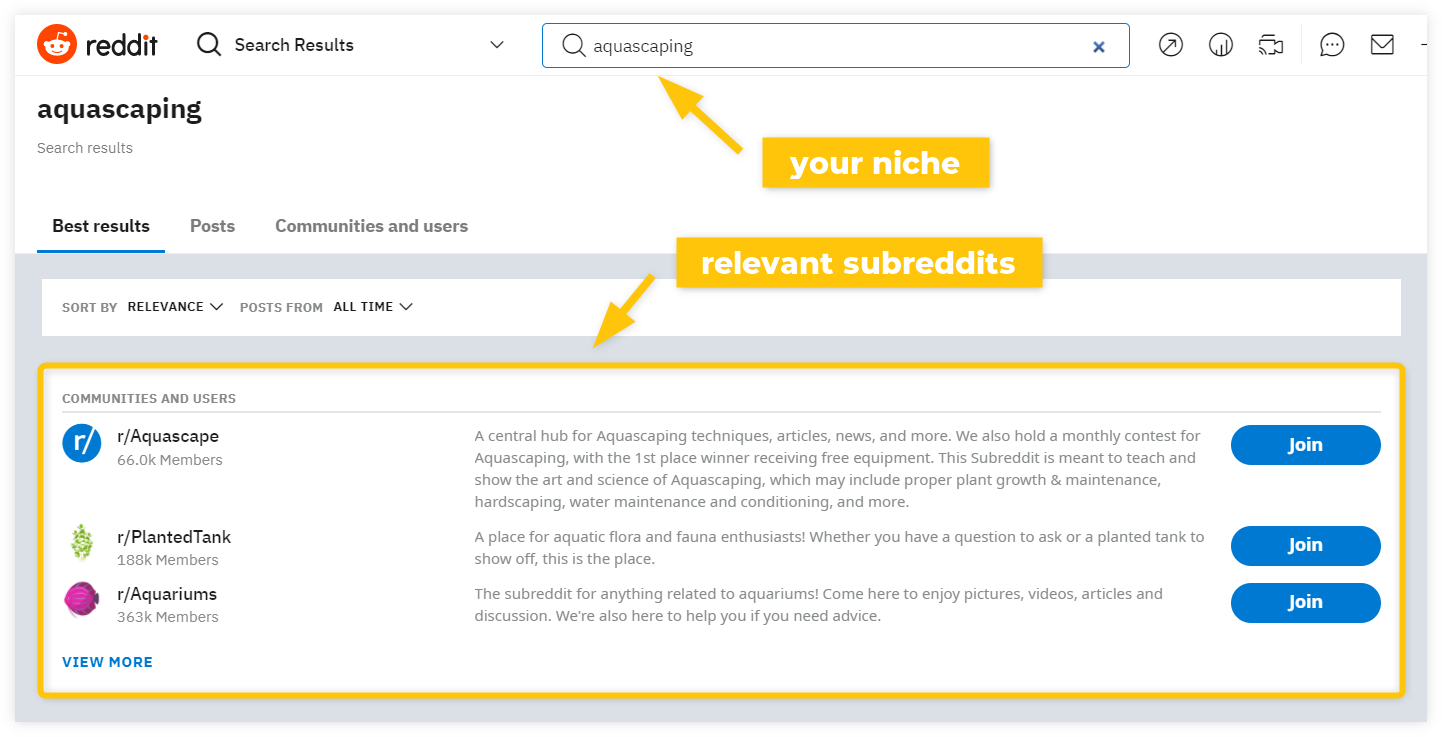Understanding Subreddits
Understanding Subreddits
Before diving into the intricacies of searching for specific content within a subreddit, it’s important to first understand what a subreddit is. Reddit is a vast online community made up of various topic-specific communities called subreddits. Each subreddit focuses on a particular subject, such as technology, sports, or baking, and allows users to share and discuss related content.
Subreddits are denoted by a prefix of “r/” followed by the topic name. For example, the subreddit dedicated to technology discussions is “r/technology”. It’s crucial to identify the correct subreddit when searching for specific content to ensure you find relevant discussions, articles, and posts.
Within each subreddit, users can submit posts and engage in conversations by commenting on them. These posts can range from informative articles and tutorials to amusing memes and personal anecdotes. Reddit is designed to foster open discussion and encourage users to vote on the quality and relevance of posts and comments.
When searching for specific information within a subreddit, it’s essential to familiarize yourself with the community guidelines and rules. Some subreddits have strict posting formats or restrictions on certain types of content. Taking the time to understand these guidelines will help you navigate the subreddit effectively and find the information you’re looking for.
Keep in mind that subreddits are managed and moderated by volunteer users known as moderators. They ensure that discussions stay on topic, enforce community rules, and remove any inappropriate content. Moderators play a vital role in fostering a positive and inclusive environment within each subreddit.
Now that you have a basic understanding of subreddits, let’s explore how to effectively search for specific content within these communities. Whether you’re looking for a specific topic, finding answers to a question, or seeking out interesting discussions, understanding how to search within subreddits will be immensely helpful.
Using the Search Bar
Using the Search Bar
Reddit provides a search bar at the top of every page, making it easy to search for specific content within the entire platform or within a particular subreddit. The search bar allows you to enter keywords, phrases, or usernames to find relevant posts, discussions, and comments.
To start a search, click on the search bar and enter the keywords or phrases related to the content you’re looking for. For example, if you want to find discussions about the latest iPhone model, you can type “iPhone” or “iPhone 12” into the search bar.
The search results page will display a list of posts that match your search criteria. The search algorithm takes into account various factors, including the title, content, and popularity of the posts, to provide you with the most relevant results.
You can further refine your search by using advanced search options available on the search results page. These options include searching within specific subreddits, setting a particular time frame for posts, and sorting the results by relevance or date.
Using the search bar to find content within a specific subreddit is straightforward. Once you have entered your keywords or phrases, click on the “Subreddit” tab on the search results page. From there, you can select the desired subreddit or limit your search to a specific community.
If you want to search for content posted by a particular user, you can enter their username in the search bar. This allows you to find all the posts and comments made by that user across various subreddits.
It’s worth noting that the search bar is limited to searching within post titles and content. So if you’re looking for specific comments or replies within a post, you may need to use third-party tools or manually search within the post itself.
Using the search bar effectively can save you time and help you find the information you need within the vast sea of content on Reddit. Experiment with different keywords and refine your search criteria to narrow down the results and discover valuable discussions and insights.
Searching by Keyword
Searching by Keyword
One of the simplest ways to find specific content within a subreddit is by searching with relevant keywords. By entering specific terms or phrases related to the topic you’re interested in, you can quickly find posts and discussions that match your search criteria.
To search by keyword, start by entering the desired keywords or phrases into the search bar. For example, if you’re interested in finding information about healthy recipes in the “r/cooking” subreddit, you can search for keywords like “healthy recipes,” “nutritious meals,” or even specific ingredients like “quinoa” or “avocado.”
The search results page will display a list of posts that contain the specified keywords or phrases. You can browse through the titles and snippets to identify relevant discussions and articles.
It’s important to choose your keywords wisely to yield the most accurate and relevant search results. Think about the specific words or phrases that are likely to appear in the posts you’re looking for. For example, if you’re searching for advice on gardening techniques in the “r/gardening” subreddit, consider using keywords like “gardening tips,” “plant care,” or “growing vegetables.”
Experiment with different variations of your keywords or phrases to cast a wider net and capture a broader range of results. Keep in mind that the search algorithm prioritizes posts with the highest relevance, so the order of the search results may vary based on various factors.
If you’re looking for posts that contain an exact phrase rather than individual keywords, you can enclose the phrase in quotation marks. This helps to narrow down the search and find posts that include that specific phrase.
Using keywords effectively can greatly enhance your search experience on Reddit. By leveraging the power of targeted keywords, you can quickly locate valuable discussions, find answers to your questions, and explore new ideas within your favorite subreddits.
Using Advanced Search Options
Using Advanced Search Options
In addition to basic keyword searches, Reddit offers advanced search options that allow you to further refine your search and find more specific content within subreddits. These options provide greater control over the search results and help narrow down the information you’re looking for.
When you perform a search, you will notice several filtering options on the search results page. These options include searching within specific subreddits, narrowing down search results by time, and sorting search results by relevance or date.
The “Subreddit” option allows you to search within a particular subreddit or limit the search to multiple subreddits. This is useful when you want to focus on a specific community or explore related subreddits that cover similar topics. For example, if you’re interested in technology discussions, you can limit your search to the “r/technology” subreddit or search within multiple relevant technology-focused communities.
The “Time” option enables you to filter search results by specific time frames. You can choose from options such as “past hour,” “past day,” “past week,” “past month,” or “past year.” This is helpful when you want to find the most recent discussions or filter out outdated information.
Sorting search results allows you to arrange the posts based on relevance or date. The “Relevance” option organizes the search results based on their relevance to the specified keywords. On the other hand, the “New” option organizes the results with the newest posts appearing at the top.
By utilizing these advanced search options, you can customize your search and pinpoint the specific content you’re looking for. Whether you want to find recent discussions, explore a particular subreddit, or sort results based on relevance or date, these features provide the flexibility to refine your search and ensure you get the most relevant and up-to-date information.
Take advantage of the advanced search options provided by Reddit to optimize your search experience and efficiently navigate through the vast amount of content available within subreddits.
Narrowing Down Search Results by Time
Narrowing Down Search Results by Time
When searching for specific content within a subreddit, it can be helpful to narrow down your search results by time. Reddit provides options to filter posts based on specific time frames, allowing you to focus on the most recent discussions or access older posts for historical context.
By utilizing the time filtering options, you can ensure that you’re accessing the most up-to-date information and conversations related to your search query. This can be particularly useful when searching for breaking news, current events, or time-sensitive topics.
When you perform a search, you will find the “Time” option on the search results page. This option lets you filter posts based on different time frames, including “past hour,” “past day,” “past week,” “past month,” or “past year.”
If you’re specifically interested in recent discussions or want to see the latest posts, you can select the “past hour” or “past day” option. This will display the most recent posts that match your search criteria, allowing you to stay updated with the latest conversations happening within the subreddit.
On the other hand, if you’re more interested in exploring older posts or searching for historical context, you can choose the “past week,” “past month,” or “past year” option. This will filter out the most recent posts and provide you with a wider range of content to explore.
Narrowing down search results by time can be especially valuable in subreddits that have a high volume of daily activity and discussions. By focusing on recent posts, you can quickly find the most relevant and current information without being overwhelmed by a large number of older posts.
However, keep in mind that the popularity and engagement of posts can also impact their visibility in the search results. A highly upvoted or frequently commented post might still appear in the search results, even if it falls outside of the selected time frame.
By utilizing the time filtering options, you can refine your search and focus on the most timely and relevant discussions within a subreddit. Whether you’re seeking the latest updates or delving into the past, narrow down your search results by time to ensure you’re accessing the information that best suits your needs.
Filtering Posts by Popularity
Filtering Posts by Popularity
When searching for specific content within a subreddit, you may want to filter the search results by popularity. Reddit provides various ways to sort posts based on their popularity, allowing you to discover the most influential, engaging, or popular discussions within a specific community.
Sorting by popularity helps you identify the posts that have garnered the most attention, upvotes, and engagement from the Reddit community. These popular posts often contain valuable insights, insightful discussions, or entertaining content that has resonated with a large number of users.
The popularity filtering options are available on the search results page. You can sort posts by “Hot,” “Top,” “New,” “Controversial,” or “Rising,” depending on the type of content you’re looking for.
The “Hot” sort option displays the most popular and trending posts within the subreddit. These are the posts that have received a significant number of upvotes and recent engagement from the community. Sorting by “Hot” is useful when you want to explore the most current and buzzworthy discussions.
On the other hand, the “Top” sort option arranges posts based on their overall upvote count or the highest engagement over a specific time period. This allows you to find the most popular and highly regarded posts within a subreddit. You can further customize the “Top” filter by choosing different time frames, such as “Top of All Time,” “Top of the Past Year,” or “Top of the Past Month.”
For a different perspective, the “Controversial” sort option displays posts with a significant number of upvotes and downvotes. These are usually discussions that have generated controversial opinions or diverse viewpoints. Sorting by “Controversial” can lead to stimulating discussions and alternative perspectives.
The “New” sort option lists the most recent posts first, allowing you to discover and engage with the latest contributions within the subreddit. This is useful when you want to be at the forefront of the community’s discussions and stay up to date with the newest content.
Lastly, the “Rising” sort option showcases posts that are gaining traction and becoming more popular. These are the posts that are currently attracting attention and engagement from the community. Sorting by “Rising” can help you discover promising discussions that may soon become highly popular.
Filtering posts by popularity allows you to delve into the most esteemed, trending, or controversial conversations within a subreddit. By utilizing these sorting options, you can uncover insightful discussions, engaging content, and valuable insights that have resonated with the Reddit community.
Sorting Search Results
Sorting Search Results
When searching for specific content within a subreddit, organizing the search results in a meaningful way can greatly enhance your browsing experience. Reddit offers various sorting options that allow you to arrange search results based on different criteria, enabling you to find the most relevant or up-to-date posts that match your search query.
The sorting options are available on the search results page, providing you with the flexibility to customize how the posts are displayed. You can choose to sort posts by relevance, date, or other factors to suit your preferences.
The “Relevance” option is the default sorting option, displaying the search results in an order that is determined by the algorithm. This sorting method considers various factors, such as the content, title, and engagement level of the posts, to provide you with the most relevant results.
If you prefer to view the most recent posts first, you can select the “New” option. This arranges the search results in chronological order, with the latest posts appearing at the top. Sorting by “New” is beneficial when you want to stay updated with the most recent discussions or find the latest information on a specific topic.
On the other hand, if you’re interested in exploring the most popular or highly regarded posts, you can choose the “Top” option. This sorting method ranks the posts based on their upvote count or the highest engagement over a specific time period. You can further refine the “Top” filter by selecting different time frames, such as “Top of All Time,” “Top of the Past Year,” or “Top of the Past Month.”
In addition to the default options, you may also have other sorting options available, depending on the subreddit and the posts you’re searching for. Some subreddits may have their own unique sorting options based on the specific community’s preferences or rules.
By adjusting the sorting options, you can easily find the posts that best match your interests and requirements. Whether you prioritize relevance, recency, or popularity, sorting search results allows you to browse through the posts in a manner that aligns with your preferences and goals.
Experiment with different sorting options to discover the posts that resonate with you the most. The ability to customize how search results are organized empowers you to find the most relevant, engaging, or recent content within the subreddit you’re exploring.
Searching Within Specific Subreddits
Searching Within Specific Subreddits
If you have a particular subreddit in mind and want to focus your search within that community, Reddit provides an easy way to search for content specifically within a chosen subreddit. This feature allows you to narrow down your search results and find discussions, articles, and posts that are directly related to your topic of interest.
To search within a specific subreddit, start by typing your desired keywords or phrases into the search bar. Once you’ve entered your search query, navigate to the search results page by pressing “Enter” or selecting the search icon.
On the search results page, you will see various filtering options. One of these options is “Subreddit,” which enables you to specify the subreddit you want to search within. Click on the “Subreddit” tab, and a dropdown menu will appear, displaying a list of subreddits that match your search query.
Select the subreddit you want to search within, and the search results will be refined to display only the posts and discussions from that particular community. This allows you to focus your search and find information that is directly relevant to your interest and tailored to the specific subreddit’s niche.
Searching within specific subreddits is particularly useful when you are seeking specialized knowledge, expertise, or insights on a specific topic. It enables you to tap into the collective wisdom and experiences of the community members who share a common passion or interest.
For example, if you’re interested in learning about JavaScript programming, you can search within the “r/learnjavascript” subreddit to find beginner-friendly tutorials, discussions about best practices, and resources recommended by fellow learners and enthusiasts.
Remember that different subreddits may have their own rules and guidelines regarding posting formats, content restrictions, or acceptable discussion topics. Take the time to familiarize yourself with the subreddit’s community guidelines to ensure you adhere to the rules and engage in a respectful and meaningful manner.
By utilizing the search within specific subreddits feature, you can fine-tune your search and discover content that aligns closely with your interests. Whether you’re looking for support, information, or engaging discussions, searching within specific subreddits allows you to navigate the vast Reddit landscape with greater precision and relevance.
Finding Posts by Specific Users
Finding Posts by Specific Users
If you’re interested in exploring the contributions of a particular user or want to see all the posts they’ve made within a subreddit, Reddit provides a straightforward way to find posts by specific users. This feature allows you to delve into the content created by a particular individual and gain a deeper understanding of their perspectives, expertise, and contributions to the community.
To find posts by a specific user, you can simply enter their username into the search bar. Once you’ve typed in the username, navigate to the search results page.
The search results will display a list of posts and comments made by that user across different subreddits. You can browse through the results to see the discussions they’ve participated in and the content they’ve shared.
This feature is especially useful when you want to follow the contributions of an insightful user, explore a user’s expertise on a specific topic, or engage in discussions initiated by that user. It allows you to efficiently access their past conversations and posts within the Reddit community.
By finding posts by specific users, you can establish connections, learn from their experiences, and engage in meaningful dialogues. It’s a valuable tool for building relationships within the community and discovering individuals whose insights and perspectives resonate with you.
Keep in mind that the availability of a user’s posts may vary depending on factors such as their privacy settings or the visibility of their posts within specific subreddits. The search results will only display the content that is accessible to the general Reddit audience and adheres to subreddit-specific guidelines.
Engaging with the content of specific users can open up new opportunities for learning, collaboration, and connection within the Reddit community. Whether you’re seeking thoughtful discussions or looking to connect with like-minded individuals, finding posts by specific users empowers you to navigate the vast network of conversations and engage more directly with those whose contributions resonate with you.
Searching for Posts with Specific Awards
Searching for Posts with Specific Awards
Awards on Reddit are virtual badges given to posts and comments to highlight their quality, humor, or impact within the community. If you’re interested in finding posts that have received specific awards, Reddit provides a feature that allows you to search for posts with those particular accolades. This feature enables you to discover highly regarded or notable content that has been recognized by the Reddit community.
To search for posts with specific awards, start by entering the name of the award into the search bar. Navigate to the search results page to see the posts that have been awarded with that particular accolade.
The search results will display posts that have received the specified award, showcasing content that has been deemed exceptional or commendable by other Reddit users.
This feature allows you to explore posts that have made a significant impact or have been recognized for their exceptional qualities. Whether you’re interested in finding posts that are humorous, informative, heartwarming, or memorable, searching for posts with specific awards can help you source content that aligns with your preferences.
Awards can vary across different subreddits and reflect the unique culture and sensibilities of the community. Some commonly awarded badges include “Silver,” “Gold,” and “Platinum,” which are given by fellow Redditors to show appreciation for exceptional content.
In addition to user awards, some subreddits have their own custom awards, reflecting the specific values and interests of the community. These awards may relate to inside jokes, specific themes, or community traditions. Searching for posts with specific awards allows you to tap into these unique aspects of the community and explore content that has resonated with others.
It’s important to note that awards are subjective and based on the opinions and preferences of individual Reddit users. The search results may vary based on factors such as popularity, timing, and the size of the subreddit community.
By utilizing the search for posts with specific awards feature, you can discover posts that have been recognized for their exceptional qualities within the Reddit community. This allows you to engage with highly regarded content, gain insights from impactful discussions, and immerse yourself in the collective appreciation for exceptional posts and comments.
Using Reddit’s Search Operators
Using Reddit’s Search Operators
Reddit’s search feature becomes even more powerful when you make use of search operators. Search operators are special characters or commands that help you refine your searches and find more specific content within subreddits. By incorporating these operators into your search queries, you can narrow down the search results and customize your search experience.
Here are some commonly used search operators on Reddit:
- “Quotes”: Placing your search query within quotation marks allows you to search for an exact phrase rather than individual words. This is useful when you want to find a specific phrase or set of words within a post or comment.
- OR: Using the OR operator (in uppercase) allows you to search for posts that contain either one term or another. For example, you can search for “cats OR dogs” to find posts that mention either cats or dogs.
- AND: The AND operator (in uppercase) allows you to search for posts that include both terms. For example, searching for “programming AND Python” would only display posts that mention both programming and Python in their content.
- NOT: The NOT operator (in uppercase) allows you to exclude specific terms from your search results. For instance, searching for “recipes NOT dessert” would display posts about recipes but exclude any related to desserts.
- author: Using the “author:” operator followed by a username allows you to search for posts or comments created by a specific user. For example, “author:username” will display content only from that particular user.
- subreddit: The “subreddit:” operator followed by the subreddit name allows you to search for content within a specific subreddit. For example, “subreddit:technology” will display search results exclusively from the “r/technology” subreddit.
By combining these operators and including specific keywords or phrases, you can customize your searches and find more targeted results on Reddit. This level of control allows you to uncover discussions, insights, and information that closely match your interests and requirements.
It’s important to note that search operators may vary in availability and functionality across different platforms or versions of Reddit. Additionally, the search results may be influenced by factors such as post popularity, the visibility of content in specific subreddits, and Reddit’s search algorithms.
Experiment with search operators to refine your searches, uncover hidden gems, and discover the content that resonates with your interests within the Reddit community.
Using Third-Party Tools to Search Subreddits
Using Third-Party Tools to Search Subreddits
While Reddit provides its own search feature, there are also various third-party tools available that can enhance your search experience and provide additional functionality when searching for content within subreddits. These tools are developed by external developers and offer different features to help you navigate and explore Reddit’s vast network of communities.
Third-party tools often offer advanced search capabilities, user-friendly interfaces, and additional filters to refine your searches. Some of these tools include:
- Reddit Enhancement Suite (RES): This browser extension enhances the Reddit browsing experience and includes a robust search feature. RES provides features like inline image and video previews, infinite scrolling, and filtering options to help you find specific content within subreddits.
- Pushshift: Pushshift is a powerful data aggregation tool that allows you to search Reddit posts, comments, and other data across various time frames. It offers advanced search options, allows for complex queries, and provides access to data that may not be available through Reddit’s own search feature.
- Subreddit search: Some websites and platforms allow you to search for specific content within a subreddit or across multiple subreddits simultaneously. These tools often provide additional filtering options, such as sorting by popularity, time, or specific post types, to help you find the most relevant posts within your chosen communities.
Using third-party tools can significantly enhance your Reddit search experience by providing additional features, advanced search options, and a more user-friendly interface. These tools are developed specifically to help users navigate and find relevant content within the Reddit community.
When using third-party tools, it’s important to consider the trustworthiness and reputation of the tool or platform. Ensure that you are using reliable and reputable tools that prioritize user privacy and adhere to ethical guidelines.
Keep in mind that while third-party tools can enhance your search experience, they are not officially endorsed or supported by Reddit. Additionally, these tools may have limitations or different functionalities compared to Reddit’s native search feature.
Explore different third-party tools available for searching subreddits, and find the one that suits your needs and preferences. These tools can provide additional search capabilities, filtering options, and user-friendly interfaces to help you efficiently navigate and discover content within the vast Reddit universe.
Tips for Finding the Information You Need
Tips for Finding the Information You Need
Searching for specific information within subreddits can sometimes feel like finding a needle in a haystack. However, with the right approach, you can optimize your search experience and quickly find the information you need. Here are some tips to help you navigate Reddit and uncover valuable insights:
- Be specific with your search queries: Using specific keywords or phrases can narrow down your search results and increase the chances of finding relevant content. Think about the specific terms or variations that are likely to appear in the posts you’re searching for.
- Explore related subreddits: If you’re not finding what you’re looking for within a specific subreddit, consider exploring related subreddits that cover similar topics. This can broaden your search and expose you to different communities and perspectives.
- Utilize advanced search options: Take advantage of Reddit’s advanced search options, such as searching within specific subreddits, narrowing down results by time, and sorting by relevance or date. These options help you refine your search and find more targeted results.
- Review subreddit rules and guidelines: Familiarize yourself with the rules and guidelines of the subreddit you’re searching within. This ensures that your search adheres to the community’s posting formats, content restrictions, and acceptable discussion topics.
- Engage with the community: Don’t hesitate to participate in discussions, ask questions, and seek clarification within subreddits. Engaging with the community can not only help you find the information you’re looking for but also foster connections and expand your knowledge.
- Browse sorted by popularity: Sorting search results by popularity can help you discover highly regarded, engaging, or impactful posts. These posts often have valuable insights, informative discussions, or entertaining content that resonates with the Reddit community.
- Use search operators: Incorporating search operators, such as “quotes,” “OR,” “AND,” “NOT,” “author,” and “subreddit,” can refine your search and target specific criteria. Experimenting with these operators allows you to customize your search queries and access more precise results.
- Consider using third-party tools: Explore third-party tools like Reddit Enhancement Suite (RES) or Pushshift to enhance your search experience. These tools offer advanced search options, user-friendly interfaces, and additional filters to help you find the information you need.
By implementing these tips, you can effectively navigate Reddit and locate the information you’re seeking. Remember to stay curious, engage with the community, and adapt your search strategies as needed to make the most out of your Reddit experience.