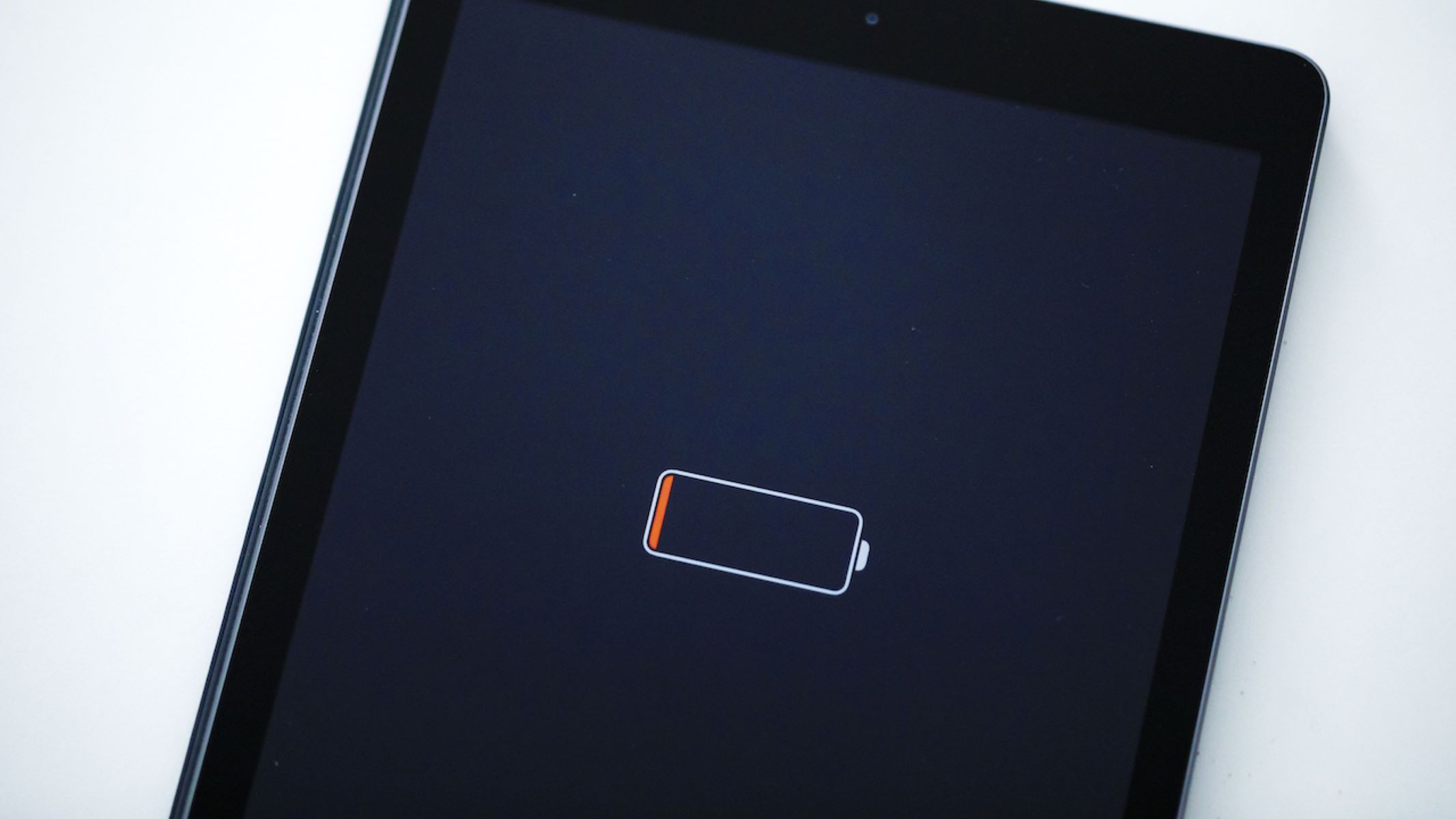Factors Affecting Battery Duration
Tips for Extending Battery Life
The battery duration of an iPad can be influenced by various factors. Understanding these factors can help users optimize their device's battery life and performance. Here are the key elements that impact iPad battery duration:
-
Screen Brightness: The brightness level of the screen significantly affects battery consumption. Higher brightness settings require more power, leading to faster battery drain. Adjusting the screen brightness to an optimal level can contribute to longer battery duration.
-
Background Apps: Running multiple apps in the background can consume battery power. Some apps continue to operate even when not in use, impacting the overall battery life. Closing unused apps and managing background app refresh settings can help conserve battery power.
-
Wireless Connectivity: Features like Wi-Fi, Bluetooth, and cellular data can contribute to battery drain, especially in areas with weak signals. Disabling unnecessary wireless connections when not in use can extend battery life.
-
Device Temperature: Extreme temperatures, both hot and cold, can affect battery performance. High temperatures can accelerate battery depletion, while cold temperatures can temporarily reduce battery life. It's essential to avoid exposing the iPad to extreme temperature conditions.
-
Usage Patterns: The intensity and duration of usage directly impact battery duration. Activities such as gaming, video streaming, and multitasking consume more power than simple web browsing or reading. Understanding one's usage patterns can help in managing battery life effectively.
-
Battery Health: Over time, the battery's capacity diminishes, affecting its overall duration. Regular use and charging habits can contribute to battery degradation. Monitoring the battery health and adopting appropriate charging practices is crucial for sustaining battery duration.
By being mindful of these factors, iPad users can take proactive steps to optimize their device's battery duration. In the following sections, we will explore practical tips for extending battery life and understanding battery health to ensure an enhanced and prolonged iPad battery experience.
Tips for Extending Battery Life
Maximizing the battery life of an iPad involves adopting various practices that can significantly impact its overall duration. By implementing the following tips, users can effectively extend their device’s battery life:
-
Optimize Screen Brightness: Adjust the screen brightness to a level that is comfortable for viewing while minimizing power consumption. Lowering the brightness when feasible can contribute to prolonged battery life.
-
Manage Background App Refresh: Disable background app refresh for apps that do not require real-time updates. This can reduce unnecessary battery usage by preventing apps from refreshing content in the background.
-
Enable Low Power Mode: Activating Low Power Mode can conserve battery life by limiting system performance and network activity. This feature adjusts various settings to extend battery duration during critical power levels.
-
Monitor Location Services: Limit the use of location services for apps that do not necessitate constant location tracking. Allowing selective access to location services can minimize battery drain caused by GPS usage.
-
Update Apps and iOS: Keeping apps and the iOS system up to date can optimize performance and battery efficiency. Developers often release updates that include battery optimizations and bug fixes, contributing to improved battery life.
-
Use Wi-Fi over Cellular Data: When available, connect to Wi-Fi networks instead of using cellular data to conserve battery power. Wi-Fi connectivity generally consumes less energy than cellular data usage.
-
Limit Background Activity: Close unused apps and prevent unnecessary background processes to reduce battery consumption. Managing background activity can help preserve battery life for essential tasks.
-
Avoid Extreme Temperatures: Protect the iPad from exposure to extreme temperatures, as both heat and cold can impact battery performance. Operating the device within the recommended temperature range can help maintain optimal battery life.
-
Opt for Battery Health Management: Enable Battery Health Management in the iPad settings to optimize battery charging and longevity. This feature adjusts charging patterns to reduce battery aging and prolong its lifespan.
-
Utilize Power-Saving Features: Explore and utilize the power-saving features available on the iPad, such as auto-lock settings, display auto-off duration, and energy-efficient display configurations.
By incorporating these practical tips into their daily usage, iPad owners can effectively extend their device’s battery life, ensuring prolonged productivity and enjoyment without the concern of frequent recharging.
Understanding Battery Health
As an integral component of the iPad, the battery plays a crucial role in sustaining the device’s functionality. Understanding the concept of battery health is essential for users to effectively manage and optimize their iPad’s battery performance. Here are key aspects to consider when evaluating battery health:
-
Battery Capacity: The capacity of a battery refers to its ability to store and deliver power. Over time, the battery’s capacity gradually diminishes due to regular usage and charging cycles. Monitoring the battery capacity provides insights into its overall health and longevity.
-
Cycle Count: Each time the iPad battery undergoes a complete charge cycle, which involves charging from 0% to 100%, it registers a cycle count. As the cycle count increases, the battery’s capacity may decline, impacting its ability to hold a charge. Understanding the relationship between cycle count and battery health is crucial for assessing long-term performance.
-
Battery Degradation: The natural degradation of a battery occurs as a result of chemical processes during charging and discharging. Factors such as temperature, usage patterns, and charging habits can contribute to accelerated degradation. Recognizing the signs of battery degradation can prompt users to adopt measures to mitigate its impact.
-
Battery Longevity: The longevity of an iPad battery is influenced by various factors, including usage intensity, charging practices, and environmental conditions. Proactively managing these factors can help sustain the battery’s health and extend its operational lifespan.
-
Battery Health Indicators: Modern iOS devices feature built-in tools for monitoring battery health. The Battery Health section in the Settings app provides valuable insights into the maximum capacity and peak performance capability of the battery. Regularly checking these indicators can offer a comprehensive view of the battery’s health status.
By comprehending these fundamental aspects of battery health, iPad users can make informed decisions regarding their device’s battery management. Monitoring battery capacity, cycle count, degradation patterns, and utilizing available battery health indicators empowers users to proactively preserve and optimize their iPad’s battery performance.
Common Misconceptions about iPad Battery Life
Amid the discourse surrounding iPad battery life, several misconceptions and myths often lead to confusion among users. Dispelling these misconceptions can provide clarity and empower users to make informed decisions regarding their device’s battery management. Here are some prevalent misconceptions about iPad battery life:
-
Overcharging Causes Damage: Contrary to popular belief, modern devices, including iPads, are equipped with advanced charging circuitry that prevents overcharging. Once the battery reaches full capacity, the charging process ceases, mitigating the risk of overcharging-related damage.
-
Keeping the iPad Plugged In Diminishes Battery Life: While prolonged exposure to high temperatures can impact battery health, simply keeping the iPad plugged in does not inherently diminish the battery’s longevity. Modern devices intelligently manage charging to prevent unnecessary strain on the battery.
-
Always Draining the Battery Before Charging: The notion of fully depleting the battery before recharging, known as “deep cycling,” is outdated and unnecessary for modern lithium-ion batteries. Frequent deep discharges can actually contribute to accelerated battery degradation.
-
Turning Off Wi-Fi and Bluetooth Extends Battery Life: Disabling Wi-Fi and Bluetooth connections as a blanket approach to conserving battery life may not yield significant benefits. In many cases, the power savings from turning off these features are negligible, especially when not actively connected to devices or networks.
-
Third-Party Charging Accessories Are Harmful: While using uncertified or low-quality charging accessories can pose risks, reputable third-party chargers and cables designed for iOS devices can safely and effectively charge the iPad without causing damage to the battery.
Addressing these misconceptions can alleviate unnecessary concerns and guide users toward more effective battery management practices. By understanding the realities behind these misconceptions, iPad owners can optimize their device’s battery life without being encumbered by unfounded beliefs or practices.
How to Properly Charge Your iPad
Effective charging practices are integral to maintaining the longevity and performance of an iPad’s battery. By adhering to proper charging techniques, users can optimize battery health and ensure consistent, reliable power for their device. Here’s a comprehensive guide on how to properly charge an iPad:
-
Use Official Charging Accessories: Utilize the original Apple charging cable and power adapter or certified third-party accessories specifically designed for iPad charging. Quality charging accessories are engineered to deliver the appropriate power and voltage, safeguarding the battery and the device.
-
Avoid Extreme Temperatures: When charging the iPad, ensure that the device is not exposed to extreme temperatures. High temperatures can accelerate battery degradation, while cold temperatures can impede the charging process. Charging the iPad within the recommended temperature range is essential for battery health.
-
Avoid Complete Discharges: Unlike older battery technologies, modern lithium-ion batteries, including those in iPads, do not require complete discharges before recharging. In fact, frequent deep discharges can contribute to premature battery aging. It is advisable to recharge the iPad before the battery level becomes critically low.
-
Enable Optimized Battery Charging: iOS devices feature an Optimized Battery Charging option that can be enabled in the Settings app. This feature utilizes machine learning to adapt the charging pattern, reducing battery aging by avoiding prolonged periods of full charge.
-
Avoid Prolonged Storage at Low Charge Levels: If storing the iPad for an extended period, ensure that the battery is not at a low charge level. Ideally, the battery should be stored at around 50% charge to prevent deep discharge during storage, which can lead to capacity loss.
-
Regularly Update iOS: Keeping the iPad’s operating system up to date can optimize charging algorithms and battery management features. iOS updates often include enhancements that improve charging efficiency and overall battery health.
-
Monitor Charging Heat: While it is normal for devices to generate some heat during charging, excessive heat can be detrimental to the battery. If the iPad becomes excessively hot while charging, it is advisable to disconnect it from the power source and allow it to cool down.
By following these guidelines for proper charging, iPad users can safeguard their device’s battery health and optimize its long-term performance, ensuring a reliable and enduring power supply for their digital endeavors.
Monitoring and Managing Battery Usage
Effective battery management extends beyond charging practices and encompasses proactive monitoring and optimization of battery usage on the iPad. By leveraging built-in tools and adopting mindful usage habits, users can gain insights into their battery consumption and implement strategies to maximize efficiency. Here’s a comprehensive approach to monitoring and managing battery usage:
-
Utilize Battery Usage Insights: The iPad’s Battery section in the Settings app provides detailed insights into battery usage patterns for both system and individual apps. Monitoring this data can reveal which apps consume the most power, enabling users to make informed decisions about their usage.
-
Identify Power-Intensive Apps: Review the battery usage data to identify apps that significantly contribute to power consumption. Users can then consider adjusting usage patterns, optimizing settings, or seeking alternative, more power-efficient apps to mitigate excessive battery drain.
-
Manage Location Services: Location services, while valuable for certain apps, can consume substantial battery power. Users can selectively enable location access for specific apps, reducing unnecessary GPS usage and preserving battery life.
-
Optimize Push Notifications: Push notifications from numerous apps can trigger frequent background activity, impacting battery life. Users can selectively enable notifications for essential apps and disable or limit notifications for less critical ones to minimize background activity.
-
Monitor Background App Refresh: Some apps refresh content in the background, consuming battery power. Reviewing and managing background app refresh settings for individual apps can reduce unnecessary background activity and conserve battery life.
-
Implement Low Power Mode: Activating Low Power Mode when the battery level is low or during prolonged usage can significantly extend battery life by optimizing system performance and reducing background activity.
-
Opt for Energy-Efficient Settings: Adjusting settings such as screen brightness, auto-lock duration, and sound volume can contribute to energy savings. Users can tailor these settings to strike a balance between usability and battery conservation.
-
Regularly Review Battery Health: Monitoring the battery’s maximum capacity and peak performance capability in the Battery Health section of the Settings app can provide insights into the overall health and longevity of the battery. Regular assessments can prompt proactive measures to preserve battery health.
By actively monitoring battery usage and implementing strategic management techniques, iPad users can optimize their device’s battery efficiency, prolonging its operational lifespan and ensuring sustained performance for their diverse digital pursuits.