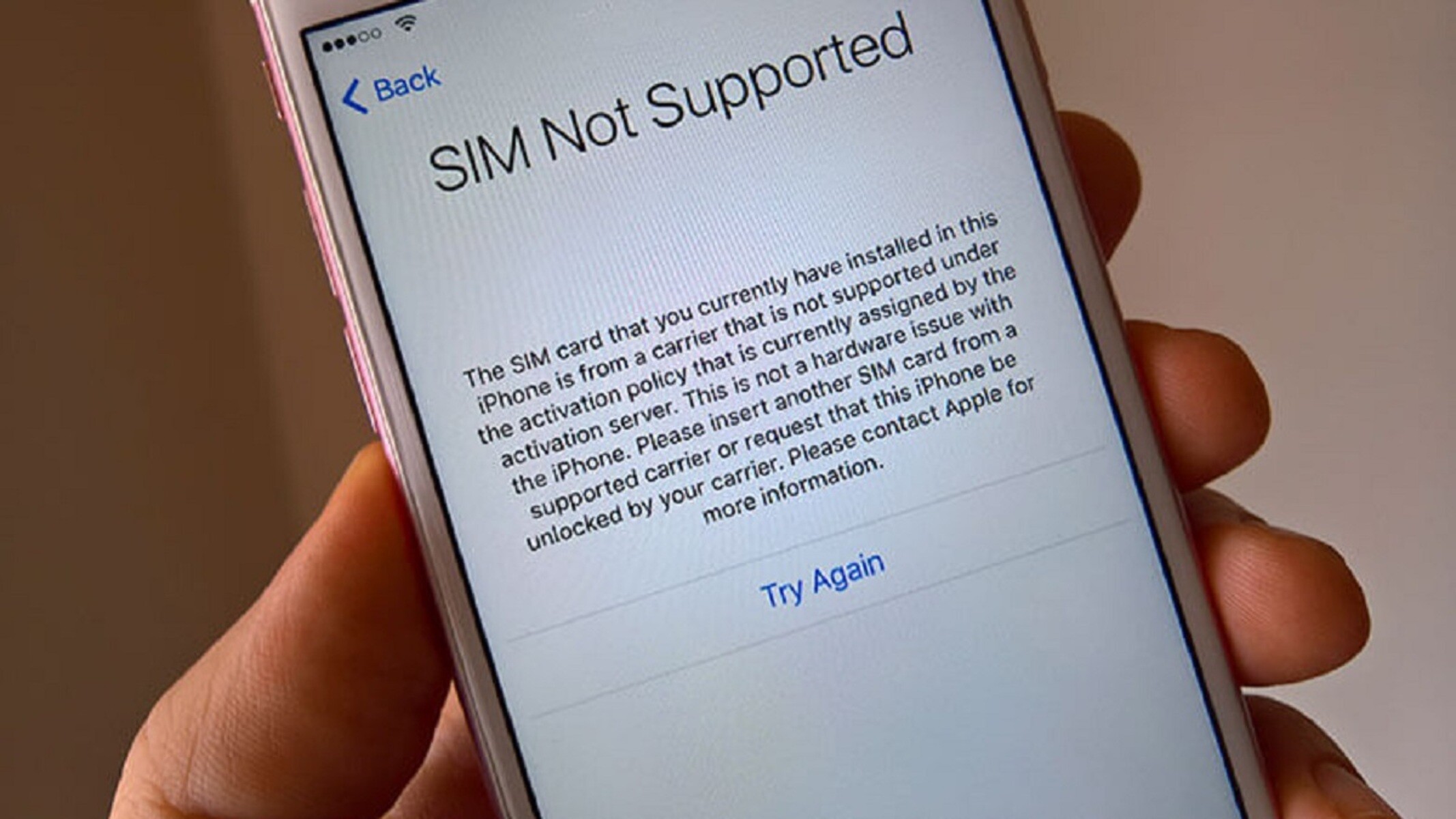Common iPhone SIM Card Issues
Common iPhone SIM Card Issues
When it comes to using an iPhone, encountering SIM card issues can be a frustrating experience. These issues can manifest in various ways, causing inconvenience and disrupting the seamless functionality of the device. Understanding the common problems associated with iPhone SIM cards is essential for effectively troubleshooting and resolving these issues.
Here are some of the most prevalent SIM card issues experienced by iPhone users:
- SIM Card Not Detected: This issue occurs when the iPhone fails to recognize the presence of a SIM card, displaying error messages such as “No SIM Card Installed” or “Invalid SIM.”
- No Service or Signal Loss: Users may encounter situations where their iPhone displays “No Service” or experiences frequent signal loss despite being in an area with adequate network coverage.
- SIM Card Failure: In some cases, the SIM card itself may be faulty, leading to a range of connectivity issues and error messages.
- SIM Card Tray Malfunction: Problems with the SIM card tray, such as misalignment or damage, can impede the proper insertion and detection of the SIM card.
- Activation Issues: New or replacement SIM cards may encounter activation problems, preventing them from being properly recognized and utilized by the iPhone.
Recognizing these common issues is the first step toward effectively addressing SIM card-related problems on an iPhone. By understanding the symptoms and potential causes of these issues, users can take proactive measures to troubleshoot and resolve them, ensuring uninterrupted use of their devices.
How to Identify SIM Card Reading Problems
Identifying SIM card reading problems on an iPhone is crucial for effectively diagnosing and resolving connectivity issues. By recognizing the signs and symptoms of these issues, users can take targeted steps to address the underlying causes. Here are some key indicators to help identify SIM card reading problems:
- Error Messages: When an iPhone displays error messages such as “No SIM Card Installed,” “Invalid SIM,” or “SIM Failure,” it indicates potential issues with the device’s ability to read the SIM card.
- No Service or Signal Loss: Persistent “No Service” indicators or frequent signal loss despite being in areas with adequate network coverage are clear signs of SIM card reading problems.
- Inconsistent Network Connectivity: Fluctuating network connectivity, sudden drops in signal strength, or difficulties in making and receiving calls may point to underlying SIM card issues.
- SIM Card Removal: If the iPhone intermittently loses connection to the network or displays error messages after the device is moved or jostled, it may indicate a loose or improperly seated SIM card.
- Activation Challenges: Difficulties in activating a new or replacement SIM card, including prolonged “Searching” status or failed activation attempts, signal potential SIM card reading problems.
By paying attention to these indicators, users can effectively pinpoint SIM card reading problems and take appropriate measures to address them. Understanding the specific symptoms and behaviors exhibited by the iPhone can provide valuable insights into the nature of the underlying issues, facilitating a more targeted approach to troubleshooting.
Troubleshooting SIM Card Reading Issues on iPhone
When faced with SIM card reading issues on an iPhone, it is essential to employ effective troubleshooting techniques to identify and resolve the underlying causes. By following a systematic approach, users can address these issues and restore seamless connectivity. Here are several troubleshooting steps to consider:
- Restart the iPhone: Initiate a soft reset by powering off the iPhone and then turning it back on. This simple step can resolve temporary glitches that may be affecting the device’s ability to read the SIM card.
- Check SIM Card Placement: Ensure that the SIM card is correctly inserted into the tray and that the tray is securely positioned within the iPhone. A loose or misaligned SIM card can lead to connectivity issues.
- Clean the SIM Card and Tray: Dust, debris, or residue on the SIM card or within the SIM card tray can impede proper contact and connectivity. Gently clean the SIM card and tray using a soft, dry cloth.
- Verify Network Settings: Access the iPhone’s settings to confirm that the network settings are properly configured. Adjusting settings related to cellular data, roaming, and network selection can help resolve connectivity issues.
- Update iOS: Ensure that the iPhone is running the latest version of iOS. Software updates often include bug fixes and improvements that can address SIM card reading problems.
- Reset Network Settings: Consider resetting the iPhone’s network settings to clear any configuration errors that may be impacting the device’s ability to recognize the SIM card and establish a stable connection.
- Test with Another SIM Card: If possible, test the iPhone with a different compatible SIM card. This can help determine whether the issue lies with the SIM card itself or the iPhone’s hardware and software.
By systematically troubleshooting SIM card reading issues using these steps, users can isolate the root causes of the problems and take appropriate action to restore seamless connectivity on their iPhones.
Potential Hardware Problems
When addressing SIM card reading issues on an iPhone, it is important to consider potential hardware-related causes that may be contributing to the connectivity problems. Hardware issues can significantly impact the device’s ability to recognize and utilize the SIM card effectively. Here are some common hardware problems to be mindful of:
- SIM Card Damage: Physical damage to the SIM card, such as scratches, dents, or signs of wear, can hinder its proper functioning and lead to connectivity issues. Inspect the SIM card for any visible damage.
- SIM Card Tray Issues: A malfunctioning or damaged SIM card tray can impede the secure placement and detection of the SIM card within the iPhone. Check the SIM card tray for signs of misalignment, debris, or damage.
- Internal Connection Faults: Internal components of the iPhone, including the SIM card reader and associated connectors, may experience faults or damage, leading to unreliable SIM card detection and connectivity issues.
- Water Damage: Exposure to moisture or submersion in water can corrode internal components, including those related to SIM card functionality, resulting in erratic behavior and connectivity problems.
- Physical Impact: Sudden impacts or drops can potentially dislodge internal components, including the SIM card reader, leading to intermittent or persistent SIM card reading issues.
Addressing potential hardware problems requires careful inspection and, in some cases, professional intervention. Users should exercise caution when examining the iPhone for hardware-related issues and consider seeking assistance from authorized service providers or technicians with expertise in iPhone repairs.
By being mindful of potential hardware problems and taking appropriate measures to assess and address them, users can effectively mitigate the impact of hardware-related issues on their iPhone’s SIM card reading capabilities, ensuring consistent and reliable connectivity.
Software and Network Issues
While hardware problems can contribute to SIM card reading issues on an iPhone, it is equally important to consider potential software and network-related factors that may be affecting connectivity. Addressing these issues requires a comprehensive understanding of the software and network environment in which the iPhone operates. Here are some key software and network issues to be aware of:
- Software Glitches: Software bugs, glitches, or conflicts within the iPhone’s operating system can impact the device’s ability to recognize and interact with the SIM card, leading to intermittent or persistent connectivity issues.
- Outdated iOS: Running an outdated version of iOS can leave the iPhone vulnerable to software-related issues that may affect SIM card functionality. Updating to the latest iOS version can address known bugs and improve system stability.
- Carrier Settings Updates: Changes in carrier settings or updates released by the network provider can influence the iPhone’s ability to establish and maintain a stable connection with the SIM card and the cellular network.
- Network Coverage and Signal Strength: Inadequate network coverage or fluctuating signal strength in a specific area can impact the iPhone’s ability to maintain a consistent connection with the SIM card and the cellular network.
- Roaming and Network Selection: Incorrect network selection or issues related to roaming settings can lead to connectivity problems, especially when using the iPhone in different geographical locations or when traveling internationally.
- Network Congestion: High network traffic or congestion in densely populated areas can affect the iPhone’s connectivity, leading to slow data speeds, dropped calls, or difficulty in accessing network services.
Addressing software and network issues often involves a combination of software troubleshooting, network configuration adjustments, and staying informed about carrier-related updates and announcements. By proactively managing these factors, users can optimize their iPhone’s connectivity and minimize the impact of software and network-related issues on SIM card functionality.
Seeking Professional Assistance
When troubleshooting SIM card reading issues on an iPhone, users may encounter situations where the underlying causes are complex or require specialized expertise to diagnose and resolve. In such cases, seeking professional assistance from authorized service providers or technicians can be instrumental in addressing the issues effectively. Here are key considerations when seeking professional assistance:
- Authorized Service Providers: Contacting authorized Apple service providers or visiting Apple Stores can provide access to certified technicians with in-depth knowledge of iPhone hardware and software, ensuring accurate diagnosis and repair of SIM card-related issues.
- Diagnostic Services: Authorized service providers can conduct comprehensive diagnostics to identify hardware and software-related factors contributing to SIM card reading problems, offering insights into the specific nature of the issues.
- Hardware Repairs: If hardware issues are identified, authorized technicians can perform precise repairs or replacements of internal components, such as the SIM card reader or related connectors, to restore proper functionality.
- Software Support: Professionals can offer expert guidance on software troubleshooting, including updating iOS, resetting network settings, and addressing software conflicts that may be affecting SIM card recognition and connectivity.
- Warranty and Coverage: Users with active AppleCare+ coverage or applicable warranties may be eligible for cost-effective repair or replacement services, making professional assistance a financially viable option for resolving SIM card issues.
- Data Protection: Professional assistance ensures that valuable data stored on the iPhone is safeguarded during diagnostic and repair processes, minimizing the risk of data loss or corruption.
By leveraging the expertise of authorized service providers and technicians, users can navigate complex SIM card reading issues with confidence, knowing that their iPhones are in capable hands. Professional assistance not only facilitates the accurate diagnosis and resolution of problems but also provides peace of mind, ensuring the long-term reliability of the device’s SIM card functionality.