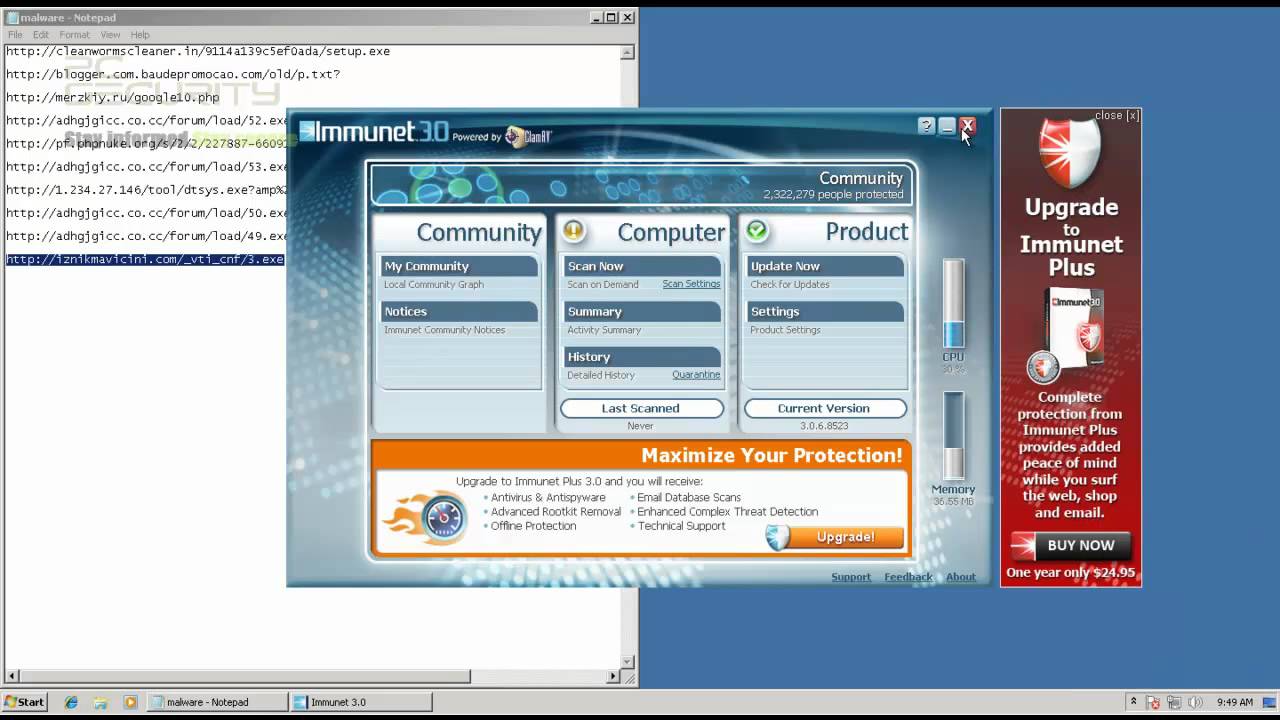Features of Immunet Antivirus
Immunet Antivirus is a reliable and effective antivirus solution that offers a range of features to protect your computer from malware and other online threats. With its advanced technology and cloud-based protection, Immunet Antivirus ensures real-time security without slowing down your system. Let’s dive into the key features that make Immunet Antivirus stand out.
- Real-time Protection: Immunet Antivirus provides real-time scanning and protection against known and emerging threats. It continuously monitors your system for any malicious activity and quickly blocks and removes viruses, spyware, and malware.
- Cloud-Based Detection: One of the standout features of Immunet Antivirus is its cloud-based detection. It leverages the power of the Immunet Cloud to provide real-time threat intelligence and protect your system against the latest threats. This ensures that even unknown and zero-day threats are quickly detected and neutralized.
- Community-Based Protection: Immunet Antivirus takes advantage of its large user community to provide enhanced protection. When a threat is identified on one system, it is added to the Immunet Cloud and immediately shared with other users, ensuring everyone benefits from collective intelligence.
- Behavioral Analysis: Immunet Antivirus utilizes behavioral analysis to detect and block malware based on its behavior patterns. This proactive approach helps identify and stop potential threats before they can harm your system.
- Customizable Scans: With Immunet Antivirus, you have the flexibility to customize your scans. Whether you want to perform quick scans of specific files or perform in-depth scans of your entire system, Immunet allows you to tailor the scanning process to meet your specific needs.
- Low System Impact: Immunet Antivirus is designed to have a minimal impact on your system resources. It operates seamlessly in the background, ensuring that your computer performance remains unaffected while still providing robust protection.
Immunet Antivirus offers a range of other features, including scheduled scanning, quarantine capability, and automatic updates to keep your system protected at all times. Its user-friendly interface makes it easy to navigate and configure the settings according to your preferences.
System Requirements for Immunet Antivirus
Before installing Immunet Antivirus, it’s essential to ensure that your system meets the necessary requirements to ensure optimal performance. Here are the system requirements for Immunet Antivirus:
- Operating System: Immunet Antivirus is compatible with Windows 10, 8.1, 8, and 7 (both 32-bit and 64-bit versions). It is also compatible with Windows Server 2019, 2016, 2012 R2, and 2008 R2 editions.
- Processor: Immunet Antivirus requires a minimum of 1 GHz processor or faster. However, a multi-core processor is recommended for better performance.
- Memory: Immunet Antivirus recommends a minimum of 1 GB of RAM. For optimal performance, it is advisable to have at least 2 GB of RAM or more.
- Available Hard Disk Space: Immunet Antivirus requires a minimum of 400 MB of free disk space for installation. Additional space may be required for temporary files and quarantine storage.
- Internet Connection: Immunet Antivirus relies on an internet connection to provide real-time protection and cloud-based scanning. It is necessary to have a stable internet connection for regular updates and to access the Immunet Cloud.
- Web Browser: Immunet Antivirus works well with all popular web browsers. However, for online support and accessing the Immunet website, it is recommended to have the latest version of browsers like Google Chrome, Mozilla Firefox, or Microsoft Edge.
- Other Requirements: Immunet Antivirus requires administrator rights during installation and when performing certain functions. It is important to have administrative access to configure and manage the software effectively.
Ensuring that your system meets these requirements will help provide a smooth and efficient experience while using Immunet Antivirus. By meeting these specifications, you can be confident in the performance and effectiveness of the antivirus software in protecting your system from various cyber threats.
Installation Process of Immunet Antivirus
Installing Immunet Antivirus is a straightforward process that can be completed in a few simple steps. Follow the steps below to install Immunet Antivirus on your Windows system:
- Download: Visit the official Immunet Antivirus website and download the installation file. Make sure to download the appropriate version based on your operating system (32-bit or 64-bit).
- Run the Installer: Locate the downloaded installer file and double-click on it to run the installation process. If prompted by User Account Control (UAC), click “Yes” to grant permission to make changes to your system.
- Language Selection: Choose your preferred language for the installation process and click “OK” to proceed.
- End-User License Agreement (EULA): Read the End-User License Agreement carefully and click the checkbox to accept the terms and conditions. Then click “Next” to continue.
- Destination Folder: Select the destination folder where Immunet Antivirus will be installed or use the default folder. Click “Next” to proceed.
- Additional Components: Immunet Antivirus may offer additional components or third-party software during the installation process. Review the options and choose whether to include or exclude these components. Click “Next” to continue.
- Start Installation: Click “Install” to begin the installation process. The progress bar will indicate the installation progress.
- Installation Complete: Once the installation is complete, you will see a confirmation message. Click “Finish” to exit the installation wizard.
- Registration: After installation, Immunet Antivirus may prompt you to register your product. You can either register at that time or choose to register later.
- Update: Immunet Antivirus will automatically check for updates to ensure you have the latest virus definitions and program updates. It is recommended to allow these updates for optimal protection.
Once the installation process is complete, Immunet Antivirus will start running in the background, providing real-time protection against malware and other threats. You can access the Immunet Antivirus user interface to customize settings and perform scans as needed.
User Interface of Immunet Antivirus
The user interface of Immunet Antivirus is designed to be intuitive and user-friendly, providing easy access to its features and settings. Whether you are a novice or an experienced user, you will find the interface straightforward and easy to navigate. Let’s explore the key elements of the Immunet Antivirus user interface:
- Main Dashboard: The main dashboard of Immunet Antivirus provides an overview of your system’s protection status. It displays information such as the last scan date, the number of threats detected, and the status of real-time protection.
- Scan Options: Immunet Antivirus offers different scan options to customize your scanning preferences. You can choose from Quick Scan, Full Scan, Custom Scan, and Schedule Scan. The scan options can be accessed directly from the dashboard or the Scan tab.
- Real-time Protection: Immunet Antivirus provides real-time protection against malware and other threats. The real-time protection feature can be enabled or disabled from the Protection tab, allowing you to control the level of protection according to your needs.
- Update Center: The Update Center within the user interface allows you to manage the updates for Immunet Antivirus. You can check for updates, view update history, and configure update settings to ensure you have the latest virus definitions and program updates.
- Quarantine: The Quarantine tab displays a list of suspected threats that Immunet Antivirus has detected and quarantined. From here, you can review the quarantined items and choose to restore or permanently delete them.
- Settings: The Settings menu provides access to various configuration options for Immunet Antivirus. Here, you can customize scanning preferences, adjust real-time protection settings, configure exclusions, and manage other advanced settings according to your requirements.
- Reports: Immunet Antivirus keeps a record of all scan activities and threats detected. You can access the Reports section to view detailed reports of scans, quarantined items, and other notable events. This can be helpful for reviewing and analyzing the security status of your system.
- Help and Support: Immunet Antivirus offers comprehensive help and support options within the user interface. You can access the Help menu to find resources, FAQs, user guides, and contact information for customer support if needed.
The user interface of Immunet Antivirus is visually appealing and provides a seamless experience for users to navigate and manage their system’s security. With its clean layout and intuitive design, Immunet Antivirus ensures that protecting your system from malware and other threats is hassle-free and efficient.
Scanning Capabilities of Immunet Antivirus
Immunet Antivirus provides robust scanning capabilities to ensure comprehensive protection against malware and other threats. With its advanced scanning engine, you can perform various types of scans to suit your needs. Let’s explore the scanning capabilities of Immunet Antivirus:
- Quick Scan: The Quick Scan feature allows you to perform a rapid scan of commonly infected areas on your system. It quickly scans files and folders that are commonly targeted by malware, providing a quick assessment of potential threats. This scan is ideal for regular check-ups and quick detection of any known malware.
- Full Scan: The Full Scan option enables a thorough inspection of your entire system, including all files, folders, and applications. This deep scan ensures that no stone is left unturned, leaving no room for hidden malware or potentially malicious files. It is recommended to run a full scan periodically to ensure maximum protection.
- Custom Scan: Immunet Antivirus allows you to create custom scan profiles to tailor the scanning process according to your preferences. You can choose specific files, folders, or drives to be scanned, making it convenient to focus on areas of concern or specific files that you suspect to be infected.
- Schedule Scan: With Immunet Antivirus, you can schedule scans to run automatically at designated times. This feature ensures that your system is regularly scanned even when you are not actively using your computer. You can set the preferred frequency and timing for the scans to take place, providing continuous protection without disrupting your workflow.
During the scanning process, Immunet Antivirus employs multiple techniques to detect and eliminate threats. It utilizes signature-based scanning to identify known malware using an extensive database of virus definitions. Additionally, Immunet Antivirus leverages behavioral analysis to detect suspicious behavior and block zero-day threats that do not have known signatures.
Once a scan is completed, Immunet Antivirus provides a comprehensive report of the scan results, highlighting any detected threats or suspicious files. You can take appropriate actions such as quarantining or removing the identified threats to ensure the security of your system.
Immunet Antivirus’ scanning capabilities provide a strong line of defense against malware and other threats. Whether you prefer a quick check or a thorough deep scan, Immunet Antivirus offers flexibility and reliability to keep your system protected.
Real-time Protection of Immunet Antivirus
Immunet Antivirus offers exceptional real-time protection to safeguard your system against malware and other online threats. With its advanced technology and continuous monitoring, Immunet Antivirus ensures that your computer remains secure at all times. Let’s delve into the key features and benefits of Immunet Antivirus’ real-time protection:
- Behavior-based Detection: Immunet Antivirus employs behavior-based detection to identify potential threats based on suspicious activities and patterns. By analyzing the behavior of files and applications in real-time, Immunet Antivirus can quickly detect and block malicious activities, even if they have unknown signatures or are zero-day threats.
- Cloud-based Protection: One of the standout features of Immunet Antivirus is its cloud-based protection. It leverages the Immunet Cloud, a global network of security experts and community users, to provide real-time threat intelligence. This proactive approach ensures that even emerging or previously unknown threats are quickly identified and neutralized.
- Fast and Accurate Detection: Immunet Antivirus employs multiple detection engines, including signature-based, heuristic, and machine learning algorithms, to ensure fast and accurate detection of threats. The combination of these techniques enhances the detection capabilities and minimizes false positives, providing reliable protection without impacting system performance.
- Automatic Threat Removal: When Immunet Antivirus detects a threat in real-time, it automatically takes action to block and remove the malicious content. This swift response ensures that your system is protected from potential harm and minimizes the risk of infection spread.
- Web Protection: Immunet Antivirus extends its real-time protection beyond local files and applications. It includes web protection to keep you safe while browsing the internet. By scanning websites and blocking malicious URLs, Immunet Antivirus helps prevent you from visiting potentially dangerous websites that can infect your system with malware.
- Continuous Updates: Immunet Antivirus regularly updates its virus definitions and threat intelligence to stay ahead of the ever-evolving threat landscape. These updates ensure that your system is protected against the latest known threats and vulnerabilities.
With Immunet Antivirus’ real-time protection, you can have peace of mind knowing that your system is continuously monitored and defended against malware, ransomware, adware, and other types of online threats. The combination of behavior-based detection, cloud-based protection, and fast response mechanisms make Immunet Antivirus an effective solution for real-time security.
Immunet Antivirus’ Cloud-based Protection
Immunet Antivirus offers a powerful cloud-based protection system that enhances its ability to detect and counter emerging threats effectively. By leveraging the Immunet Cloud, this antivirus solution provides real-time threat intelligence and proactive security measures. Let’s explore the key features and benefits of Immunet Antivirus’ cloud-based protection:
- Real-time Threat Intelligence: Immunet Antivirus connects to the Immunet Cloud, which is a vast network of security experts and community users. This cloud-based infrastructure allows Immunet Antivirus to access real-time threat intelligence, ensuring that it is always up to date with the latest known threats and vulnerabilities.
- Lightweight Client: Thanks to the cloud-based protection, Immunet Antivirus maintains a lightweight client footprint on your system. The heavy lifting of threat analysis and detection is offloaded to the Immunet Cloud. As a result, you can enjoy robust protection without experiencing significant impact on your system’s performance and resources.
- Zero-day Threat Detection: Zero-day threats refer to newly discovered vulnerabilities or malware for which no signature or known pattern exists. Immunet Antivirus’ cloud-based protection system is particularly effective in detecting and mitigating these zero-day threats. By utilizing the collective intelligence and analysis of the Immunet Cloud, the antivirus can identify and neutralize emerging threats rapidly.
- Community-based Protection: Immunet Antivirus combines the power of its large user community through community-based protection. When a threat is detected on one system, it is immediately added to the Immunet Cloud. This information is then shared with other users, fortifying their defenses and ensuring that the entire community benefits from collective knowledge and protection.
- Enhanced Scanning Capabilities: Immunet Antivirus’ cloud-based protection enhances its scanning capabilities. The antivirus solution can tap into the immense computing resources of the cloud, allowing for faster and more thorough scans. This ensures that potential threats and malware are detected and dealt with swiftly and efficiently.
- Global Threat Response: With its cloud-based protection, Immunet Antivirus can respond to threats on a global scale. By learning from the experiences of users worldwide, Immunet Antivirus is equipped to handle regional or global outbreaks and provides swift protection against localized threats.
Immunet Antivirus’ cloud-based protection sets it apart from traditional antivirus solutions. By harnessing the power of the Immunet Cloud, it delivers real-time threat intelligence, quick response to emerging threats, and enhanced scanning capabilities. With Immunet Antivirus, you can enjoy robust and proactive protection against a wide range of malware and online threats.
Performance and Impact on System Resources
Immunet Antivirus is designed to provide effective protection while minimizing its impact on system resources. This ensures that your computer’s performance remains smooth and efficient, even during active scanning and real-time protection. Let’s take a closer look at the performance and impact of Immunet Antivirus on system resources:
- Lightweight and Efficient: Immunet Antivirus is known for its lightweight nature. The software has a small installation footprint and employs a cloud-based approach, offloading most of the heavy computing tasks to the Immunet Cloud. This design enables the antivirus to run seamlessly in the background without slowing down your system’s performance.
- Low CPU and Memory Usage: Immunet Antivirus is optimized to utilize system resources efficiently. During scans or real-time protection, the antivirus operates with minimal impact on CPU usage and memory consumption. This ensures that your computer remains responsive, allowing you to continue your tasks without interruption.
- Fast Scanning Speed: The combination of its cloud-based protection and advanced scanning engine allows Immunet Antivirus to perform scans swiftly and effectively. By utilizing the power of the Immunet Cloud, the antivirus can achieve faster scan times while maintaining accuracy in detecting threats. This ensures that your system is thoroughly scanned without causing delays.
- Background Scanning: Immunet Antivirus is programmed to perform scans in the background, ensuring that it does not interfere with your daily activities. The antivirus intelligently schedules scans during idle periods, reducing any potential impact on system resources while still maintaining sufficient protection against threats.
- Real-time Protection with Minimal Delays: Immunet Antivirus provides real-time protection without causing noticeable delays. Its cloud-based protection system enables quick detection and response to threats, preventing malware from infiltrating your system. The antivirus keeps a watchful eye on your system in real-time, ensuring that you are protected without sacrificing performance.
Overall, Immunet Antivirus strikes a balance between effective protection and minimal impact on system resources. Its lightweight design combined with cloud-based scanning and real-time protection ensures that your computer maintains optimal performance while still safeguarding against malware and other threats.
Immunet Antivirus’ Additional Tools and Features
Immunet Antivirus offers a range of additional tools and features to enhance your overall security and user experience. These complementary features provide added functionality and convenience in addition to the core antivirus protection. Let’s explore some of the notable tools and features that Immunet Antivirus offers:
- Scan Exclusions: Immunet Antivirus allows you to exclude specific files, folders, or applications from scans. This feature is useful when you have trusted files that may be falsely flagged as threats or if you wish to optimize scanning performance by skipping certain files or directories.
- Browser Protection: Immunet Antivirus includes a browser protection extension that adds an extra layer of security while browsing the internet. This extension helps block malicious websites, phishing attempts, and other online threats, providing a safe and secure browsing experience.
- USB Protection: Immunet Antivirus offers USB protection to prevent malware infections from portable devices like USB drives. When a USB device is connected to your system, Immunet Antivirus can automatically scan the contents for any potential threats and notify you if any suspicious files are detected.
- Email Protection: Immunet Antivirus includes email protection capabilities to safeguard your email communications. It scans incoming and outgoing emails for potential malware or malicious attachments, ensuring that your email exchanges are free from threats that could harm your system or compromise your data.
- Secure File Shredder: Immunet Antivirus provides a secure file shredder tool that allows you to permanently delete sensitive files from your system. This tool uses advanced algorithms to fully erase files, ensuring that they cannot be recovered by any means, further protecting your privacy and sensitive information.
- Automatic Updates: Immunet Antivirus keeps your antivirus software up to date by providing automatic updates. This ensures that you always have the latest virus definitions, security patches, and program updates. With automatic updates enabled, you can rest assured that you are protected against the latest threats in real-time.
- Customizable Notifications: Immunet Antivirus allows you to customize the notifications and alerts according to your preferences. You can choose which types of notifications you want to receive, adjust the level of detail provided, and manage how and when the antivirus communicates with you, ensuring that you are informed without being overwhelmed.
These additional tools and features provided by Immunet Antivirus supplement the core antivirus protection, offering a comprehensive security solution. Whether it’s customizing scanning preferences, protecting your browsing activities, or securely deleting sensitive files, Immunet Antivirus provides a versatile set of tools to enhance your security and peace of mind.
Customer Support for Immunet Antivirus
Immunet Antivirus values customer satisfaction and provides a range of support options to assist users with any questions or issues they may encounter. The company is dedicated to offering reliable and timely support to ensure a smooth user experience. Here are the customer support resources available for Immunet Antivirus users:
- Knowledge Base: Immunet Antivirus maintains a comprehensive knowledge base that serves as a valuable resource for users. It contains articles, FAQs, and guides that cover a wide range of topics, including installation, troubleshooting, and configuration. The knowledge base is easily accessible on the official Immunet Antivirus website and provides step-by-step instructions and helpful tips.
- User Forum: The Immunet Antivirus user forum is a community-driven platform where users can interact, share experiences, and seek assistance. It enables users to ask questions, provide feedback, and receive help from Immunet experts and fellow community members. The forum is a valuable resource for troubleshooting, resolving issues, and staying up to date with the latest developments and best practices.
- Email Support: Immunet Antivirus offers email support for users who require personalized assistance. Users can reach out to the support team by sending an email detailing their issue or query. The support team strives to respond to inquiries promptly and provide helpful guidance and solutions to help users solve their problems.
- Online Documentation: Immunet Antivirus provides detailed online documentation that covers various aspects of the software’s features and functions. This documentation serves as a comprehensive reference guide, explaining how to use different tools, configure settings, and troubleshoot common issues. Users can access the online documentation at their convenience, making it a convenient self-help resource.
- Product Updates: Immunet Antivirus regularly releases product updates to improve performance, stability, and security. These updates may include bug fixes, new features, and enhancements based on user feedback and industry trends. Users are encouraged to keep their software up to date to ensure they are utilizing the latest version of Immunet Antivirus.
- Community Engagement: Immunet Antivirus actively engages with its user community through social media platforms and blog posts. They share relevant news, tips, and informative content to keep users informed and educated about the latest security trends and best practices. Users can stay connected with Immunet Antivirus through these channels to receive timely updates and engage in discussions.
Immunet Antivirus is committed to providing exceptional customer support to address user concerns and ensure a positive experience. The combination of a comprehensive knowledge base, user forum, email support, online documentation, regular product updates, and community engagement demonstrates Immunet Antivirus’ dedication to assisting users throughout their antivirus journey.
Pricing and Plans of Immunet Antivirus
Immunet Antivirus offers competitive pricing plans to suit different user needs. The software provides reliable antivirus protection at affordable prices, ensuring that users can enjoy comprehensive security without breaking the bank. Here are the pricing plans offered by Immunet Antivirus:
- Free Plan: Immunet Antivirus offers a free plan that provides essential antivirus protection. The free plan includes features such as real-time scanning, cloud-based protection, and community-based protection. While the free plan offers robust basic protection, it may have limitations in terms of advanced features and customer support options.
- Plus Plan: Immunet Antivirus offers a Plus plan for users who require additional features and support. The Plus plan includes all the features of the free plan and offers added benefits such as advanced malware detection, scheduled scanning, priority customer support, and access to the Immunet user forum. The Plus plan is available for an affordable annual subscription fee.
- Enterprise Plan: Immunet Antivirus also offers an Enterprise plan for businesses and organizations. The Enterprise plan provides enhanced security features, centralized management, and priority support tailored to meet the needs of larger environments. The pricing for the Enterprise plan may vary based on the specific requirements of the organization and the number of endpoints to be protected.
For individuals and small businesses, Immunet Antivirus offers comprehensive protection at no cost with the free plan. Users who require additional features and customer support can opt for the affordable Plus plan, providing extra peace of mind and assistance.
It’s important to note that pricing plans and availability may vary depending on location and specific promotions offered by Immunet Antivirus. Users are encouraged to visit the Immunet Antivirus website or contact their sales representative to get the most up-to-date information about pricing and available plans.
Overall, Immunet Antivirus provides flexible pricing options, ensuring that users can choose the plan that best fits their needs and budget. Whether you opt for the free plan or upgrade to the Plus plan for additional features and support, Immunet Antivirus delivers reliable protection at competitive prices.
Pros and Cons of Immunet Antivirus
Immunet Antivirus offers several advantages and a few limitations that users should consider when evaluating its suitability for their needs. Understanding the pros and cons of Immunet Antivirus can help users make an informed decision about whether it aligns with their requirements. Let’s explore the pros and cons of Immunet Antivirus:
- Pros:
- Cloud-Based Protection: Immunet Antivirus leverages cloud-based protection, providing real-time threat intelligence and quick response to emerging threats.
- Lightweight and Efficient: The software has a minimal impact on system resources, ensuring smooth performance and efficient scanning.
- Behavior-Based Detection: Immunet Antivirus employs behavior-based detection to identify potential threats based on suspicious activities and patterns.
- Community-Based Protection: The software utilizes a vast user community to enhance protection by quickly sharing information about detected threats.
- Easy-to-Use Interface: Immunet Antivirus offers a user-friendly interface that is intuitive and simple to navigate, making it accessible to users of all levels of experience.
- Cons:
- Limited Advanced Features in Free Plan: The free plan of Immunet Antivirus may have limitations when it comes to advanced features, such as scheduled scanning or priority customer support.
- Internet Connection Required: Immunet Antivirus relies on a stable internet connection for cloud-based protection, which means a lack of connectivity may affect real-time scanning and threat detection.
- Additional Features with Plus Plan: Some users may find that they need to upgrade to the Plus plan for more advanced features and additional support options.
- Compatibility Restrictions: Immunet Antivirus is currently available only for Windows operating systems, which may limit its availability for users on other platforms.
Despite its limitations, Immunet Antivirus offers strong protection against malware and other online threats. Its cloud-based protection, lightweight design, and behavior-based detection contribute to its effectiveness. However, the availability of advanced features and customer support options may vary depending on the chosen plan. Users are encouraged to evaluate their specific requirements and weigh the pros and cons to determine if Immunet Antivirus is the right antivirus solution for them.