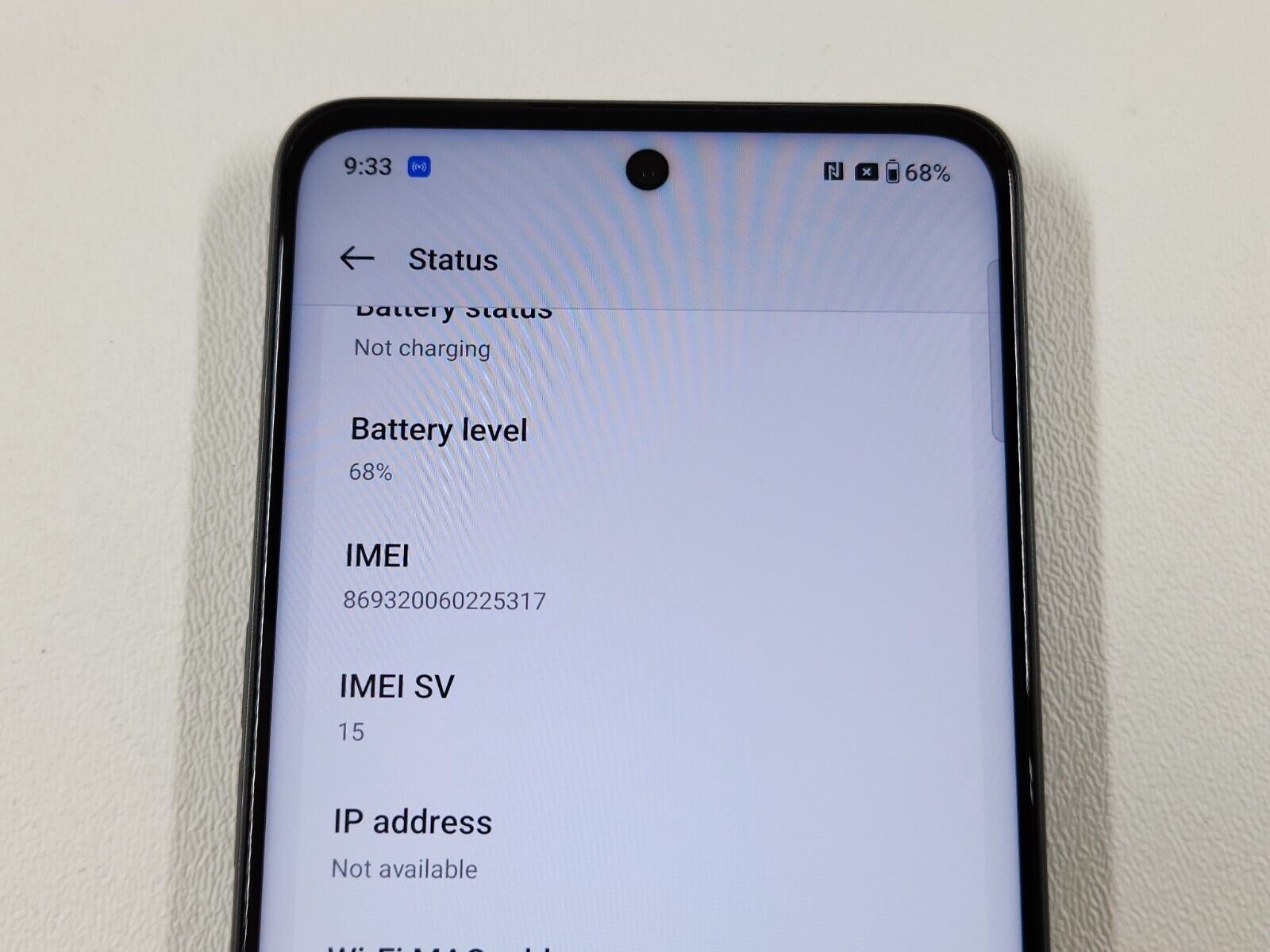What is an IMEI Number?
An International Mobile Equipment Identity (IMEI) number is a unique identifier assigned to a mobile device. It serves as a digital fingerprint for smartphones and other mobile devices, allowing them to be distinguished from one another. The IMEI number is a 15-digit code that is exclusive to each device, making it a crucial aspect of mobile technology.
The IMEI number is a vital component of a mobile device, as it plays a significant role in various functions and security measures. It is used by network providers to identify valid devices and prevent the use of stolen or unauthorized phones on their networks. Additionally, the IMEI number is utilized for tracking lost or stolen devices, enabling authorities and users to take necessary actions to recover the device.
Moreover, the IMEI number is essential for authenticating a device's identity when it comes to warranty claims, insurance coverage, and technical support. It provides manufacturers and service providers with detailed information about the device, including its model, origin, and specifications.
In essence, the IMEI number serves as a fundamental tool for ensuring the security, authenticity, and integrity of mobile devices. It is a crucial aspect of the mobile ecosystem, contributing to the overall functionality and safety of smartphones and other mobile devices.
Understanding the significance of the IMEI number is essential for users, as it empowers them to make informed decisions regarding their devices. By recognizing the importance of this unique identifier, individuals can take proactive measures to safeguard their devices and leverage the benefits associated with a valid and verified IMEI number.
Importance of IMEI Number Verification
IMEI number verification holds immense significance in the realm of mobile devices, playing a pivotal role in ensuring the authenticity, security, and functionality of smartphones. The verification process involves confirming the validity and accuracy of the IMEI number associated with a device, thereby unlocking a myriad of benefits and safeguards for users.
First and foremost, IMEI number verification serves as a fundamental security measure, enabling network providers to authenticate devices and prevent the activation of stolen or unauthorized phones. By cross-referencing the IMEI numbers of devices with a global database, network operators can identify and block devices reported as lost or stolen, thereby deterring illicit activities and safeguarding the interests of legitimate device owners.
Moreover, the verification of IMEI numbers is essential for tracking and recovering lost or stolen devices. Law enforcement agencies and mobile operators leverage the unique IMEI identifiers to trace and locate missing devices, facilitating the swift retrieval of lost smartphones and the apprehension of perpetrators involved in theft or unauthorized use of mobile devices.
Furthermore, IMEI number verification is integral to warranty claims, insurance coverage, and technical support for mobile devices. Manufacturers and service providers rely on the accuracy of IMEI numbers to validate the authenticity and eligibility of devices for warranty services, insurance claims, and technical assistance. This verification process ensures that users receive the appropriate level of support and protection for their devices, enhancing their overall ownership experience.
Additionally, the verification of IMEI numbers contributes to the overall integrity and trustworthiness of the mobile ecosystem. By confirming the legitimacy of IMEI numbers, users can mitigate the risks associated with counterfeit or tampered devices, thereby fostering a secure and reliable environment for mobile technology.
In essence, IMEI number verification is a cornerstone of mobile device management, encompassing security, authenticity, and user protection. By recognizing the importance of verifying IMEI numbers, users can harness the full potential of their devices while safeguarding themselves against unauthorized usage, fraudulent activities, and technical uncertainties. It is imperative for individuals to prioritize IMEI number verification, as it empowers them to make informed decisions and uphold the integrity of the mobile devices they rely on daily.
How to Find the IMEI Number on OnePlus Nord
Finding the IMEI number on your OnePlus Nord is a straightforward process that involves accessing the device's settings or referring to the original packaging. The IMEI number is a crucial identifier unique to each mobile device, and locating it on your OnePlus Nord is essential for various purposes, including verification, security, and support.
Method 1: Through Device Settings
- Begin by unlocking your OnePlus Nord and navigating to the home screen.
- Tap on the "Settings" app, which is represented by a gear icon, to access the device settings.
- Scroll down and select the "About Phone" option, which provides detailed information about your device.
- Within the "About Phone" section, locate and tap on "Status" or "IMEI Information."
- Your OnePlus Nord will display the IMEI information, including the IMEI1 and IMEI2 numbers, which are unique identifiers for your device.
Method 2: Referencing the Original Packaging
- If accessing the IMEI number through the device settings is not feasible, you can refer to the original packaging of your OnePlus Nord.
- Locate the box in which your device was packaged, and carefully inspect the exterior for a label or sticker containing the IMEI number.
- The IMEI number is typically printed on the packaging, along with other essential details about the device, such as the serial number and product specifications.
By following these methods, you can easily find the IMEI number on your OnePlus Nord, empowering you to verify the authenticity of your device, ensure its security, and avail yourself of warranty and technical support services. The IMEI number serves as a vital identifier for your OnePlus Nord, and having access to it enables you to leverage the full range of benefits associated with a verified and legitimate IMEI number.
Ways to Verify the IMEI Number on OnePlus Nord
Verifying the IMEI number on your OnePlus Nord is a crucial step in ensuring the authenticity, security, and integrity of your device. By confirming the validity of the IMEI number, you can unlock a myriad of benefits and safeguards, ranging from network compatibility to warranty coverage and device tracking. There are several methods through which you can verify the IMEI number on your OnePlus Nord, each offering a seamless and reliable approach to confirming the unique identifier of your device.
Checking the IMEI Number through OnePlus Nord Settings
One of the most convenient ways to verify the IMEI number on your OnePlus Nord is by accessing the device settings. By navigating to the "Settings" app and selecting the "About Phone" section, you can easily locate the IMEI information, including the IMEI1 and IMEI2 numbers. This method provides a direct and user-friendly approach to verifying the IMEI number, allowing you to access the essential identifier of your device within a few simple taps.
Verifying the IMEI Number through OnePlus Nord Box
If accessing the IMEI number through the device settings is not feasible, you can refer to the original packaging of your OnePlus Nord. The box in which your device was packaged typically contains a label or sticker displaying the IMEI number, along with other pertinent details about the device. By carefully inspecting the exterior of the packaging, you can locate the IMEI number and verify the unique identifier of your OnePlus Nord.
Using Online IMEI Number Verification Tools
In addition to the aforementioned methods, you can leverage online IMEI number verification tools to confirm the authenticity of the IMEI number associated with your OnePlus Nord. Various websites and services offer IMEI number validation, allowing you to input your device's IMEI number and receive instant verification results. These online tools serve as a convenient and efficient means of verifying the IMEI number, providing an additional layer of assurance regarding the legitimacy of your device's identifier.
By utilizing these methods, you can effectively verify the IMEI number on your OnePlus Nord, empowering you to uphold the security, authenticity, and functionality of your device. The ability to confirm the validity of the IMEI number enables you to harness the full potential of your OnePlus Nord while safeguarding yourself against unauthorized usage, fraudulent activities, and technical uncertainties. It is imperative for individuals to prioritize IMEI number verification, as it serves as a cornerstone of mobile device management, encompassing security, authenticity, and user protection.
Checking the IMEI Number through OnePlus Nord Settings
One of the most convenient and straightforward methods to verify the IMEI number on your OnePlus Nord is by accessing the device settings. This approach provides a seamless way to access the essential identifier of your device within a few simple taps, allowing you to confirm the authenticity and uniqueness of the IMEI number.
To begin the process, unlock your OnePlus Nord and navigate to the home screen. From there, tap on the "Settings" app, which is represented by a gear icon, to access the device settings. Once in the settings menu, scroll down and select the "About Phone" option, which provides detailed information about your device.
Within the "About Phone" section, you will find the "Status" or "IMEI Information" option. By tapping on this, your OnePlus Nord will display the IMEI information, including the IMEI1 and IMEI2 numbers. These numbers serve as unique identifiers for your device, allowing you to verify its authenticity and integrity.
By utilizing this method, you can conveniently and efficiently access the IMEI information of your OnePlus Nord, empowering you to verify the unique identifier associated with your device. This verification process is essential for ensuring the security, authenticity, and functionality of your device, enabling you to leverage the full range of benefits associated with a verified and legitimate IMEI number.
Verifying the IMEI number through the OnePlus Nord settings provides users with a direct and user-friendly approach to confirming the essential identifier of their device. This method offers a seamless way to access the IMEI information, allowing individuals to take proactive measures to safeguard their devices and leverage the benefits associated with a valid and verified IMEI number.
In essence, checking the IMEI number through OnePlus Nord settings is a fundamental step in mobile device management, encompassing security, authenticity, and user protection. By following this method, users can ensure the legitimacy of their device's IMEI number, thereby enhancing their overall ownership experience and mitigating the risks associated with unauthorized usage and technical uncertainties.
Verifying the IMEI Number through OnePlus Nord Box
When it comes to verifying the IMEI number on your OnePlus Nord, the original packaging of the device serves as a valuable resource. If accessing the IMEI number through the device settings is not feasible, referring to the OnePlus Nord box provides an alternative and reliable method to confirm the unique identifier of your device.
Upon receiving your OnePlus Nord, the box in which the device is packaged contains essential information, including the IMEI number. Carefully inspecting the exterior of the packaging reveals a label or sticker displaying the IMEI number, along with other pertinent details about the device, such as the serial number and product specifications.
By locating the IMEI number on the OnePlus Nord box, you can effectively verify the authenticity and legitimacy of the device's identifier. This verification process empowers you to confirm the accuracy of the IMEI number, ensuring that it aligns with the information provided through other channels, such as the device settings or documentation.
The IMEI number printed on the OnePlus Nord box serves as a crucial identifier for your device, allowing you to cross-reference it with other sources to validate its accuracy. This method provides an additional layer of assurance regarding the legitimacy of your device's IMEI number, contributing to the overall security and authenticity of your OnePlus Nord.
By leveraging the information presented on the OnePlus Nord box, users can confidently verify the IMEI number associated with their device, thereby upholding the integrity and trustworthiness of their mobile technology. This approach offers a reliable and accessible means of confirming the unique identifier of the OnePlus Nord, enabling individuals to take proactive measures to safeguard their devices and ensure their authenticity.
In essence, verifying the IMEI number through the OnePlus Nord box is a fundamental step in ensuring the accuracy and legitimacy of the device's identifier. By referring to the original packaging, users can effectively confirm the IMEI number, empowering them to uphold the security, authenticity, and functionality of their OnePlus Nord.
Using Online IMEI Number Verification Tools
In addition to accessing the IMEI number through device settings or referencing the original packaging, users can leverage online IMEI number verification tools to confirm the authenticity and legitimacy of the IMEI number associated with their OnePlus Nord. These online tools offer a convenient and efficient means of verifying the IMEI number, providing an additional layer of assurance regarding the uniqueness and validity of the device's identifier.
Online IMEI number verification tools typically consist of websites or services that allow users to input their device's IMEI number and receive instant verification results. These platforms utilize comprehensive databases and algorithms to cross-reference the provided IMEI number with a global repository of valid identifiers, ensuring that the device's IMEI number is legitimate and not associated with unauthorized or compromised devices.
By utilizing online IMEI number verification tools, users can gain peace of mind regarding the authenticity of their device's IMEI number. These tools serve as a valuable resource for confirming the accuracy of the IMEI identifier, enabling users to validate the legitimacy of their OnePlus Nord and mitigate the risks associated with counterfeit or tampered devices.
Moreover, online IMEI number verification tools offer a seamless and user-friendly experience, allowing individuals to swiftly input their device's IMEI number and receive real-time validation results. This streamlined process empowers users to take proactive measures to safeguard their devices and ensure the integrity of their mobile technology.
Furthermore, the utilization of online IMEI number verification tools aligns with best practices for mobile device management, encompassing security, authenticity, and user protection. By leveraging these tools, users can uphold the legitimacy of their device's IMEI number, thereby enhancing their overall ownership experience and fostering a secure and reliable environment for their OnePlus Nord.
In essence, online IMEI number verification tools offer a valuable and accessible means of confirming the authenticity and uniqueness of the IMEI number associated with the OnePlus Nord. By leveraging these tools, users can effectively validate the legitimacy of their device's identifier, empowering them to uphold the security, authenticity, and functionality of their mobile device.