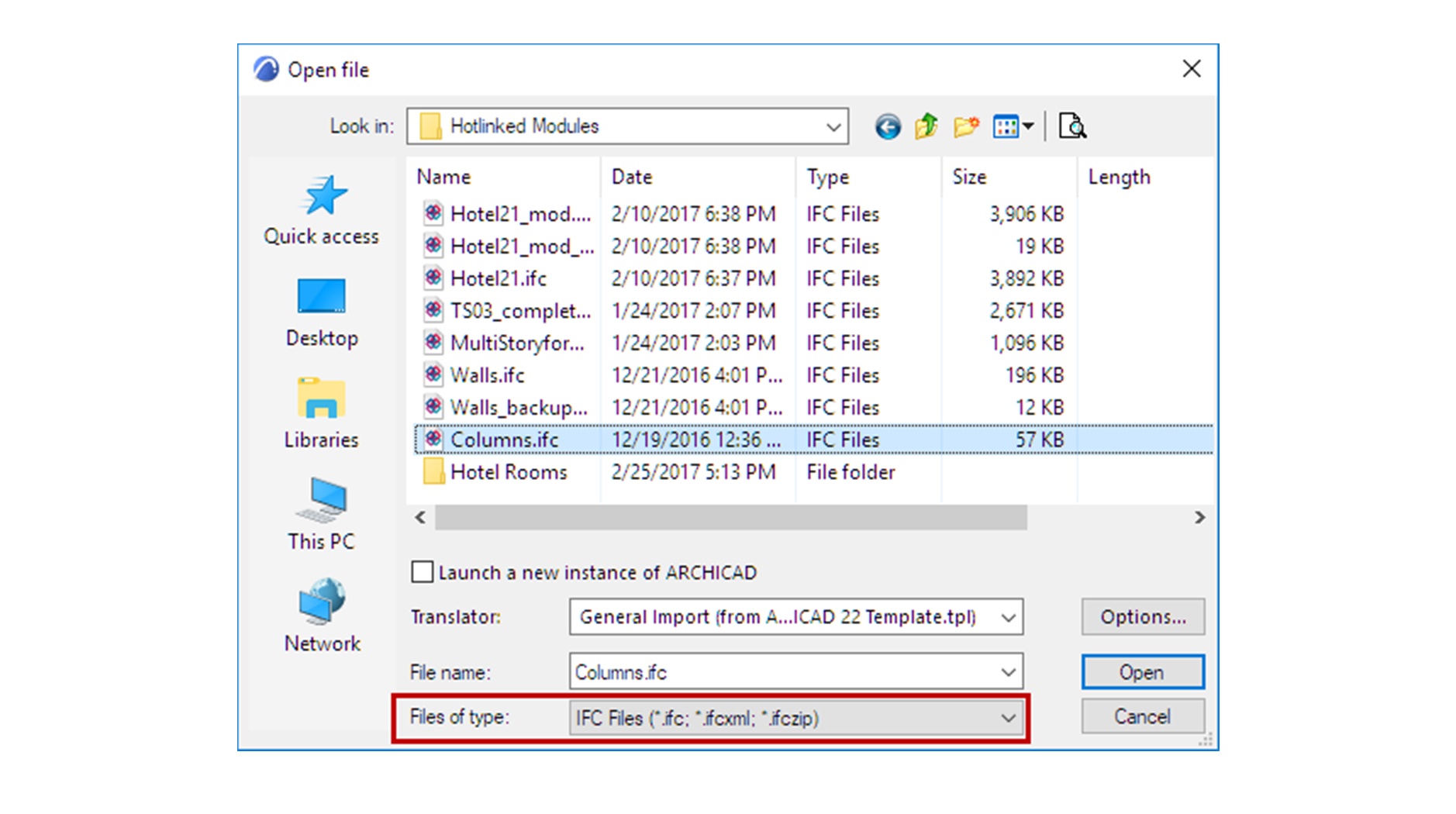What is an IFC file?
An IFC (Industry Foundation Classes) file is a digital format used in the architecture, engineering, and construction (AEC) industry to facilitate the exchange of information between various software applications. It is an open standard developed by BuildingSMART, allowing interoperability and seamless collaboration among different stakeholders involved in a construction project.
An IFC file serves as a container for storing data related to building information modeling (BIM), including geometric models, object properties, and relationships between elements. It enables design and construction professionals to share and access project information regardless of the software or platform they use.
Unlike proprietary file formats, IFC files are vendor-neutral and can be read and edited by multiple software programs. This feature promotes improved communication and reduces the risk of data loss or incompatibility during the project lifecycle. Additionally, the standardization of IFC files ensures consistency and accuracy when exchanging information between different software applications.
IFC files can contain a wide range of data, including architectural and structural components, MEP (mechanical, electrical, and plumbing) systems, spatial relationships, quantities, and construction schedules. By representing these details in a standardized format, IFC files enable better collaboration, coordination, and decision-making among project stakeholders, resulting in improved efficiency and reduced errors or conflicts.
Moreover, IFC files support the inclusion of non-graphical attributes such as material properties, cost estimates, and performance data, making them valuable for not only design and construction purposes but also facility management and asset maintenance throughout the building’s lifespan.
In summary, an IFC file is a universal format that enables seamless information exchange in the AEC industry. It promotes collaboration, interoperability, and data consistency among different software applications. By using IFC files, project stakeholders can save time, enhance productivity, and minimize errors, ultimately contributing to successful construction projects.
How are IFC files used in the construction industry?
IFC files play a crucial role throughout the entire lifecycle of a construction project, offering numerous benefits to the industry. Here are some key ways IFC files are used in the construction industry:
- Design Collaboration: IFC files allow architects, engineers, and other stakeholders to collaborate seamlessly. They can exchange data across different software applications, enabling better integration of design elements and reducing coordination errors.
- Clash Detection: With IFC files, clash detection becomes more efficient. As different professionals work on their respective models, clash detection software can analyze the IFC files and identify clashes or conflicts, such as pipes running through walls or conflicting structural elements. This streamlines the identification and resolution of design clashes, minimizing errors during construction.
- Quantity Takeoff and Estimation: IFC files contain detailed information about building components, such as dimensions and quantities. This data can be extracted and used for quantity takeoff and cost estimation, facilitating accurate project planning and budgeting.
- Visualization and Simulation: IFC files enable the generation of 3D visualizations and simulations, enhancing the understanding of the project’s spatial organization and aiding in the identification of potential design or construction issues.
- Facility Management: Once a project is completed, IFC files can be used for facility management purposes. The detailed information embedded in the IFC file allows facility managers to access data regarding maintenance schedules, equipment specifications, and energy consumption, ensuring efficient operation and maintenance of the building over its lifetime.
By adopting the use of IFC files, the construction industry can benefit from improved collaboration, reduced errors, enhanced efficiency, and better-informed decision-making. The standardization of data exchange through IFC files helps streamline the entire construction process, from design to facility management, leading to successful and sustainable construction projects.
How to open an IFC file on Windows
Opening an IFC file on Windows is a straightforward process. There are several software applications available that can handle IFC files. Here are a few methods you can use to open an IFC file on Windows:
- IFC Viewer Software: There are dedicated IFC viewer software applications that allow you to view and explore IFC files. Some popular examples include Navisworks Freedom, Solibri Model Viewer, and IFC Viewer. These applications provide a user-friendly interface to visualize the 3D model and access the data contained within the IFC file.
- BIM Software: Building Information Modeling (BIM) software, such as Autodesk Revit or GRAPHISOFT Archicad, can open and work with IFC files. These powerful applications not only allow you to view the IFC files but also provide extensive tools for editing, analyzing, and collaborating on the BIM model.
- 3D Modeling Software: Some 3D modeling software, like Trimble SketchUp or Blender, have plugins or built-in support for importing and working with IFC files. If you are already familiar with these modeling tools, you can utilize their capabilities to open and manipulate IFC files.
- Online IFC Viewers: There are also online platforms that offer IFC file viewing capabilities directly in your web browser. Websites like Cl3ver or ModelSpace provide online IFC viewers where you can upload and view IFC files without the need for additional software installations.
To open an IFC file using any of the methods above, simply launch the chosen software, navigate to the “Open” or “Import” menu option, and browse to the location of your IFC file. Select the file and click “Open” to load the IFC model into the software application. From there, you can explore the 3D model, access its properties, and interact with the data contained within the IFC file.
With multiple options available, opening IFC files on Windows provides flexibility and accessibility for users in the construction industry. Whether you need to view the model, collaborate on the design, or extract data for analysis, the ability to open IFC files is essential in working with BIM projects.
How to open an IFC file on Mac
If you are using a Mac and need to open an IFC (Industry Foundation Classes) file, there are several methods available to do so. Here are a few options you can try:
- IFC Viewer Software: There are dedicated IFC viewer software applications available for Mac, such as Navisworks Freedom and Solibri Model Viewer. These applications provide a user-friendly interface to open and explore IFC files on your Mac. Simply download and install the software, then use the “Open” or “Import” option to browse for your IFC file and load it into the viewer.
- BIM Software: Many BIM (Building Information Modeling) software applications, including Autodesk Revit and GRAPHISOFT Archicad, have versions that are compatible with Mac. These powerful tools not only allow you to view IFC files but also provide extensive capabilities for editing, analyzing, and collaborating on BIM projects.
- 3D Modeling Software: Some 3D modeling software, such as Trimble SketchUp or Blender, offer Mac versions with support for opening and working with IFC files. If you are already familiar with these modeling tools, you can utilize their capabilities to import and manipulate IFC files on your Mac.
- Online IFC Viewers: Another option is to use online platforms that provide IFC file viewing capabilities directly in your web browser. Websites like Cl3ver and ModelSpace offer online IFC viewers where you can upload your IFC file and view it without the need for any additional software installations.
To open an IFC file on your Mac using any of the methods above, simply download and install the chosen software or access the online platform. Once you have the software or website open, use the “Open” or “Import” option and browse for your IFC file. Select the file and click “Open” to load the IFC model into the software or online viewer. From there, you can explore the 3D model, access its properties, and interact with the data contained within the IFC file.
Opening IFC files on Mac provides flexibility and accessibility for professionals in the architecture, engineering, and construction industries. Whether you need to review the model, collaborate with team members, or extract data for analysis, being able to open IFC files on your Mac is essential for working with BIM projects.
How to open an IFC file on Linux
If you are using a Linux operating system and need to open an IFC (Industry Foundation Classes) file, there are several options available to you. Here are a few methods you can try to open IFC files on Linux:
- IFC Viewer Software: There are dedicated IFC viewer software applications that have versions compatible with Linux, such as Navisworks Freedom and Solibri Model Viewer. These applications allow you to open and explore IFC files on your Linux machine. Simply download and install the software, then use the “Open” or “Import” option to browse for your IFC file and load it into the viewer.
- BIM Software: Some BIM (Building Information Modeling) software applications, such as Autodesk Revit and GRAPHISOFT Archicad, may have Linux versions that support opening IFC files. These powerful tools not only allow you to view IFC files but also provide extensive capabilities for editing, analyzing, and collaborating on BIM projects.
- 3D Modeling Software: Certain 3D modeling software, like Blender and FreeCAD, have Linux versions with built-in support for importing and working with IFC files. If you are already familiar with these modeling tools, you can utilize their capabilities to open and manipulate IFC files on your Linux system.
- Online IFC Viewers: There are also online platforms that offer IFC file viewing capabilities directly in your web browser. Websites like Cl3ver and ModelSpace provide online IFC viewers where you can upload your IFC file and view it without the need for additional software installations on your Linux machine.
To open an IFC file on Linux using any of the methods above, download and install the chosen software or access the online platform. Once you have the software or website open, use the “Open” or “Import” option to browse for your IFC file. Select the file and click “Open” to load the IFC model into the software or online viewer. From there, you can explore the 3D model, access its properties, and interact with the data contained within the IFC file.
By being able to open IFC files on Linux, professionals in the architecture, engineering, and construction industries can take advantage of the benefits of open standards and interoperability. Whether you need to review the model, collaborate with team members, or extract data for analysis, having the ability to open IFC files on your Linux system is essential for seamless BIM workflows.
Common IFC file viewers and software
When it comes to viewing and working with IFC (Industry Foundation Classes) files, there are several software applications available that offer robust capabilities. Here are some of the common IFC file viewers and software used in the architecture, engineering, and construction industry:
- Navisworks Freedom: Navisworks Freedom is a free viewer software provided by Autodesk. It allows users to open and navigate IFC files, view 3D models, and access object properties. While it primarily focuses on coordination and collaboration, it provides a user-friendly interface for exploring IFC files.
- Solibri Model Viewer: Solibri Model Viewer is a powerful software that enables the visualization, analysis, and communication of BIM models. It supports opening and viewing IFC files, offering features like clash detection, model checking, and property information access for enhanced collaboration and quality assurance.
- Autodesk Revit: Revit is a widely used BIM software that supports the creation, editing, and analysis of building models. It has native support for opening and working with IFC files, allowing users to import and export IFC files during the design and construction process. Revit offers extensive tools for collaboration, modeling, and documentation.
- GRAPHISOFT Archicad: Archicad is another popular BIM software that offers native support for IFC files. It provides a comprehensive set of tools for architectural design, allowing users to open, import, and export IFC files seamlessly. Archicad emphasizes team collaboration and data integration, making it a preferred choice for many professionals.
- Trimble SketchUp: SketchUp is a widely used 3D modeling software that has plugins or extensions available for opening and working with IFC files. These plugins enable users to import IFC files into SketchUp and utilize its powerful modeling and visualization capabilities for design and presentation purposes.
Additionally, there are online platforms that offer IFC file viewing and collaboration capabilities in the web browser, such as Cl3ver and ModelSpace. These platforms allow users to upload IFC files and access them from any device with an internet connection, making it convenient for remote teams to collaborate on BIM projects.
These are just a few examples of the common IFC file viewers and software available in the industry. The choice of software depends on your specific needs and requirements. Whether you opt for a dedicated viewer or a comprehensive BIM software, being able to open and work with IFC files is crucial for seamless collaboration and efficient project workflows in the AEC industry.
How to convert an IFC file to other formats
Converting an IFC (Industry Foundation Classes) file to other formats can be useful when you need to share the file with stakeholders who might not have IFC-compatible software. Here are a few methods you can use to convert an IFC file to other formats:
- Export from BIM Software: Most BIM (Building Information Modeling) software applications, such as Autodesk Revit or GRAPHISOFT Archicad, offer the ability to export IFC files to other formats. After opening your IFC file in your chosen BIM software, navigate to the export option and select the desired format, such as DWG, DGN, or PDF. This converts the IFC file into the selected format.
- Dedicated Conversion Tools: There are specialized software tools available that can convert IFC files to various formats. These tools offer features like batch conversion, customization options, and support for specific file formats. Examples include Tekla BIMsight and IFCtoLIS.
- Online Conversion Services: There are online services that allow you to upload your IFC file and convert it to different formats. Services like BIM 42 and BIMcollab offer the ability to convert IFC files to formats like DWG, PDF, and more. Simply upload the IFC file, choose the desired output format, and download the converted file.
It’s important to note that the availability of conversion options may vary depending on the software or tool you are using. It’s recommended to explore the options within your specific software or research dedicated conversion tools or online services that best meet your needs.
Keep in mind that when converting IFC files to other formats, there may be limitations in preserving all the information and data contained in the original file. Some formats, like PDF, may only capture the visual representation of the model without the underlying data. Consider the requirements of the recipients and the purpose of the conversion to ensure that the converted file meets their specific needs.
By utilizing the methods mentioned above, you can convert IFC files to other formats, making it easier to share project information with stakeholders who require different file formats for their workflows or viewing purposes.
Tips for working with IFC files
Working with IFC (Industry Foundation Classes) files in the architecture, engineering, and construction industry requires careful attention to ensure efficient collaboration and data consistency. Here are some helpful tips for working with IFC files:
- Ensure Proper Model Setup: When creating the initial model, ensure that the elements are set up correctly with proper object and property assignments. This ensures consistency and accuracy when exchanging IFC files with different software applications.
- Standardize Object Naming: Consistent object naming conventions across the model make it easier to identify and locate specific elements. Establishing naming standards upfront helps maintain clarity and organization throughout the project.
- Coordinate Regularly: Regular coordination meetings with project stakeholders help identify and resolve design clashes or conflicts early in the project lifecycle. Use clash detection software to validate the compatibility of different building systems and components.
- Optimize File Size: Large IFC files can be challenging to handle and exchange. Optimize file size by removing unnecessary elements, simplifying complex geometry, and utilizing LOD (Level of Detail) settings appropriately to ensure efficient communication and faster loading times.
- Keep Track of Changes: Keep a log or record of any changes made to the IFC file during the project. This helps track revisions and ensures all stakeholders are working with the most up-to-date version of the model.
- Manage Data Exchange Requirements: Understand the data exchange requirements of the project and ensure that the necessary information is included in the IFC file. This includes not only geometric data but also non-graphical attributes such as material properties, cost estimates, schedules, and other relevant data.
- Collaborate with Metadata: Leverage metadata to enhance collaboration and information sharing. Include relevant data such as project details, author information, and specific project phases to provide context and facilitate data discovery by other stakeholders.
- Document Model Assumptions: Document any assumptions or limitations made during the modeling process and communicate them to other parties involved. This helps ensure transparency and avoids misinterpretation or incorrect assumptions during subsequent stages of the project.
- Stay Updated with Industry Standards: Stay informed about the latest developments and updates in the IFC standard and software applications. Keeping up with industry standards helps ensure compatibility and improved interoperability between different platforms.
By following these tips, you can optimize your workflow when working with IFC files. Adopting best practices and maintaining consistent data exchange protocols contributes to seamless collaboration and successful project outcomes in the construction industry.