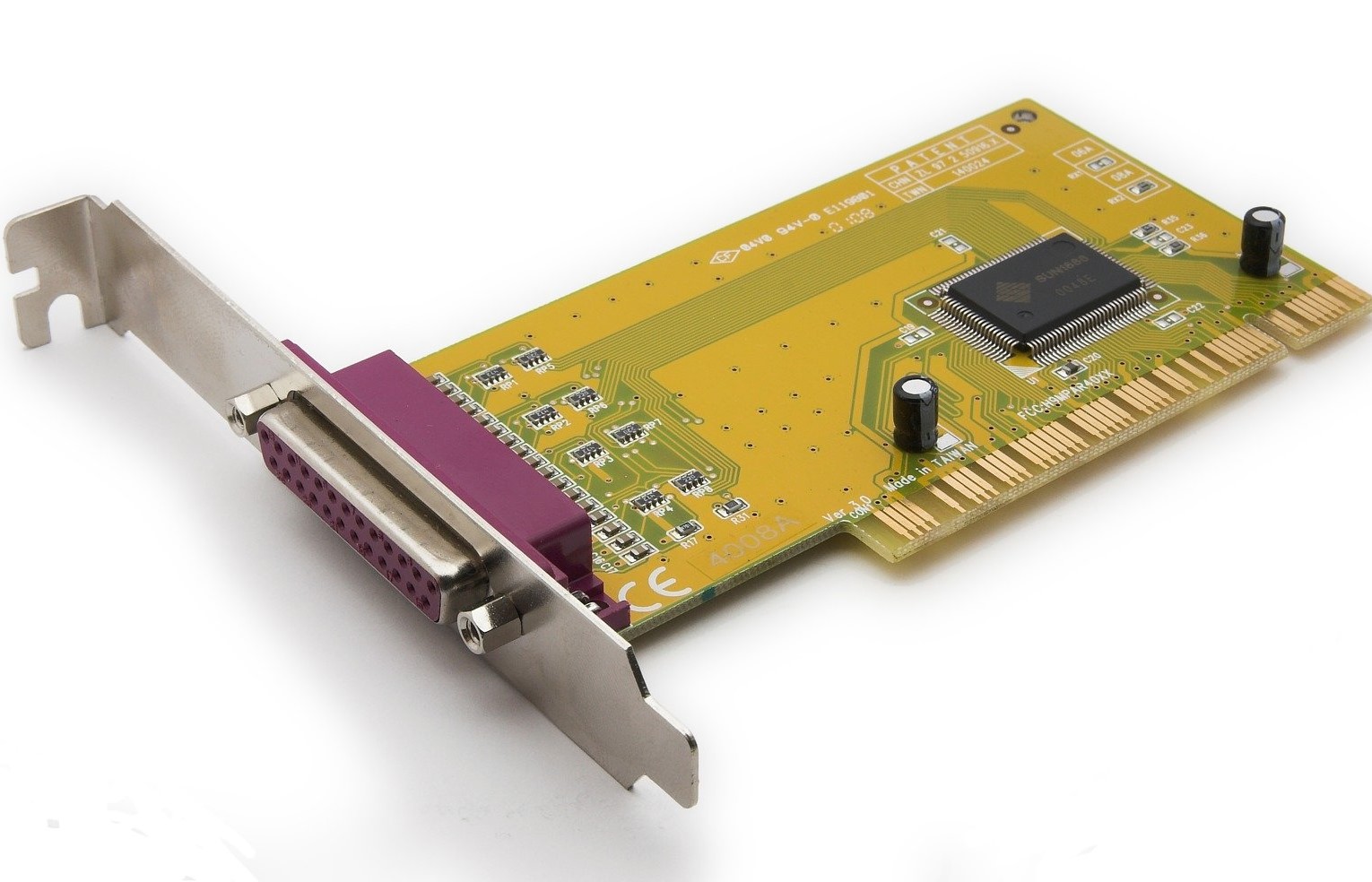Understanding Legacy Serial Ports
Serial ports, also known as COM ports, were once a fundamental feature of computer systems, serving as a primary means of communication with external devices such as modems, mice, and printers. These ports were prevalent in computing systems before the widespread adoption of USB and other modern interfaces. Understanding the connector type and pinout of legacy serial ports is crucial for troubleshooting, maintenance, and interfacing with older equipment.
Legacy serial ports were commonly found in two variants: RS-232 and RS-422/485. The RS-232 standard, in particular, was widely used in personal computers and industrial equipment. These ports featured distinctive connectors and pinouts, which are essential to identify when working with older devices.
As technology continues to evolve, the once-ubiquitous serial ports have become increasingly rare, replaced by more advanced and versatile interfaces. However, in certain scenarios, such as maintaining legacy systems or interfacing with specialized equipment, the knowledge of legacy serial ports remains invaluable. Understanding the connector type and pinout is the first step in effectively working with these legacy interfaces.
Identifying the Connector Type
Legacy serial ports were equipped with distinct connectors that facilitated communication with external devices. The most common connector types used for legacy serial ports were the DB-9 and DB-25 connectors, each with its own unique characteristics and pin configurations.
The DB-9 connector, as the name suggests, is a 9-pin connector that was prevalent in many personal computers and peripherals. Its relatively compact size made it suitable for devices with limited space, and it became a standard feature on numerous early computing systems. The DB-25 connector, on the other hand, featured 25 pins and was commonly found on older mainframe computers, industrial equipment, and specialized devices.
Identifying the specific connector type used by a legacy serial port is essential for determining the appropriate cable and interfacing equipment. This knowledge is particularly valuable when attempting to connect older devices to modern computer systems or diagnostic equipment.
When encountering a legacy serial port, visually inspecting the connector and counting the number of pins is the initial step in identifying the connector type. The physical appearance and pin layout of the connector can provide valuable clues about its type and compatibility with different devices.
Understanding the connector type is crucial for selecting the appropriate cables, adapters, and interfacing equipment to establish communication with legacy devices. Whether it is a DB-9 or DB-25 connector, accurately identifying the connector type is paramount for successful interfacing and troubleshooting.
RS-232 Connector
The RS-232 connector, a prevalent interface in the realm of legacy serial communication, played a pivotal role in connecting devices such as modems, printers, and early computer peripherals. The RS-232 standard defined the electrical and mechanical characteristics of the connector, ensuring compatibility and interoperability among devices equipped with this interface.
The RS-232 connector, often utilizing a DB-25 or DB-9 connector type, featured specific pin configurations that facilitated serial communication. This connector type was widely used in personal computers, industrial equipment, and various communication devices, establishing a ubiquitous presence in the technology landscape of its time.
Identifying an RS-232 connector involves recognizing the distinctive pin assignments that adhere to the RS-232 standard. The connector typically includes pins for data transmission, data reception, signal grounding, and control signals, each serving a crucial role in serial communication.
Understanding the pinout of the RS-232 connector is essential for configuring communication parameters and establishing connections with compatible devices. Additionally, the RS-232 standard defined voltage levels and signal characteristics, ensuring reliable data exchange between devices equipped with this interface.
While the prevalence of RS-232 connectors has diminished with the advent of modern communication standards, the knowledge of these connectors remains valuable for interfacing with legacy equipment and understanding the evolution of serial communication in the technology industry.
DB-9 Connector
The DB-9 connector, a prominent interface in the realm of legacy serial communication, served as a vital link between computers and a myriad of external devices. This 9-pin connector, characterized by its compact size and versatility, was a ubiquitous feature in early personal computers and a wide range of peripherals.
Identifying a DB-9 connector involves recognizing its distinctive physical attributes, including the number of pins and their layout. This connector type was commonly used for serial communication, enabling the transmission of data, control signals, and power between devices.
Understanding the pinout of the DB-9 connector is crucial for configuring communication parameters and establishing connections with compatible devices. The pin assignments typically include connections for data transmission (TX), data reception (RX), signal grounding (GND), and control signals such as Data Terminal Ready (DTR) and Data Carrier Detect (DCD).
When encountering a DB-9 connector, it is essential to identify the gender of the connector, as this determines the type of cable and interfacing equipment required for establishing communication. The DB-9 connector is available in both male and female versions, each serving specific purposes in serial communication.
While the prevalence of DB-9 connectors has waned with the proliferation of modern communication standards, the knowledge of these connectors remains invaluable for interfacing with legacy equipment and comprehending the evolution of serial communication in the technology industry.
DB-25 Connector
The DB-25 connector, a significant interface in the domain of legacy serial communication, played a pivotal role in connecting a diverse array of devices to early computer systems and industrial equipment. Characterized by its 25-pin configuration, this connector type facilitated the exchange of data, control signals, and power, serving as a versatile interface for serial communication.
Identifying a DB-25 connector involves recognizing its distinctive physical attributes, including the number of pins and their layout. This connector type was commonly utilized in mainframe computers, industrial machinery, and specialized communication devices, providing a robust and standardized interface for diverse applications.
The pinout of the DB-25 connector encompasses a comprehensive array of connections, including pins for data transmission, data reception, signal grounding, and a multitude of control signals. Understanding the pin assignments is crucial for configuring communication parameters and establishing connections with compatible devices.
When encountering a DB-25 connector, it is essential to identify the gender of the connector, as this determines the type of cable and interfacing equipment required for establishing communication. The DB-25 connector is available in both male and female versions, each serving specific purposes in serial communication.
While the prevalence of DB-25 connectors has diminished with the advent of modern communication standards, the knowledge of these connectors remains invaluable for interfacing with legacy equipment and comprehending the evolution of serial communication in the technology industry.
Identifying the Pinout
Understanding the pinout of a legacy serial port connector is essential for configuring communication parameters, establishing connections with external devices, and troubleshooting communication issues. The pinout refers to the specific assignments and functions of each pin within the connector, delineating the pathways for data transmission, reception, control signals, and power.
When identifying the pinout of a legacy serial port connector, visual inspection of the connector and referencing technical documentation or standards is crucial. The pinout typically includes connections for data transmission (TX), data reception (RX), signal grounding (GND), control signals, and in some cases, hardware flow control signals such as Request to Send (RTS) and Clear to Send (CTS).
Using a pinout diagram or reference guide specific to the connector type can aid in accurately identifying the function of each pin. This knowledge is indispensable when configuring communication settings on both the transmitting and receiving devices to ensure compatibility and reliable data exchange.
Furthermore, the pinout of a legacy serial port connector provides insights into the electrical characteristics and signal pathways inherent to the interface. Understanding the voltage levels, signal polarities, and data encoding methods employed by the connector is essential for effective communication and troubleshooting potential connectivity issues.
When interfacing with legacy equipment or diagnostic tools, the ability to identify the pinout of a serial port connector empowers technicians and engineers to establish connections, diagnose communication problems, and implement appropriate solutions. This knowledge bridges the gap between older communication standards and modern interfacing technologies, preserving the functionality and utility of legacy devices in contemporary environments.
Using a Multimeter to Identify Pins
When faced with the task of identifying the pinout of a legacy serial port connector, a multimeter serves as an invaluable tool for technicians and enthusiasts. A multimeter, equipped with various measurement functions, enables the identification of pins, determination of signal pathways, and assessment of electrical characteristics within the connector.
To begin the process of identifying pins using a multimeter, it is essential to set the device to the continuity or resistance measurement mode. This mode allows the multimeter to detect electrical connections and provide audible or visual feedback when continuity is established between two points, aiding in the identification of pins and their corresponding functions.
When using a multimeter to identify pins on a legacy serial port connector, the technician carefully probes each pin while referencing a pinout diagram or technical documentation. By systematically testing the continuity between the pins and correlating the results with the expected pin functions, the technician can accurately determine the purpose of each pin within the connector.
Furthermore, a multimeter can assist in identifying the electrical characteristics of the pins, including voltage levels, signal polarities, and potential signal interference. This information is crucial for configuring communication parameters, diagnosing connectivity issues, and ensuring proper interfacing with external devices.
Additionally, when troubleshooting communication problems or establishing connections with legacy equipment, a multimeter can be used to verify the integrity of the signal pathways and detect potential faults or irregularities within the connector. This diagnostic capability empowers technicians to address connectivity issues and ensure reliable data exchange between devices.
Ultimately, the use of a multimeter to identify pins on a legacy serial port connector enhances the precision and efficiency of the pinout identification process. By leveraging the measurement and diagnostic capabilities of a multimeter, technicians can confidently configure communication settings, troubleshoot connectivity issues, and maintain the interoperability of legacy devices in contemporary computing environments.
Identifying the Gender of the Connector
When working with legacy serial port connectors, identifying the gender of the connector is crucial for selecting the appropriate cables, adapters, and interfacing equipment. The gender of the connector determines the type of mating connector required for establishing a reliable connection, making it an essential consideration when interfacing with external devices.
Legacy serial port connectors are available in two primary genders: male and female. The gender of the connector is determined by the arrangement of pins and sockets within the connector housing. A male connector features exposed pins that are designed to fit into the sockets of a mating female connector, while a female connector contains receptacles or sockets that accept the pins of a mating male connector.
Visually inspecting the connector can provide immediate clues regarding its gender. A male connector typically features protruding pins, while a female connector exhibits receptacles or sockets. Understanding the gender of the connector is essential for selecting the appropriate mating connector and ensuring a secure and reliable connection between devices.
When encountering a legacy serial port connector, it is important to accurately identify its gender to facilitate the selection of the corresponding mating connector. This knowledge is particularly valuable when connecting legacy devices to modern computer systems, diagnostic equipment, or specialized interfaces.
Furthermore, understanding the gender of the connector is instrumental in determining the type of cable and interfacing equipment required for establishing communication. Whether it is a male or female connector, selecting the appropriate mating connector and interfacing equipment is essential for maintaining the functionality and interoperability of legacy devices.
By adeptly identifying the gender of a legacy serial port connector, technicians and enthusiasts can confidently select the requisite cables and adapters, establish reliable connections, and ensure seamless communication between legacy devices and modern computing systems.
Distinguishing Between Male and Female Connectors
When dealing with legacy serial port connectors, distinguishing between male and female connectors is essential for proper interfacing and establishing reliable connections between devices. Understanding the characteristics and functional differences between male and female connectors is crucial for selecting the appropriate mating connectors and interfacing equipment.
A male connector is characterized by the presence of exposed pins that are designed to fit into the sockets of a mating female connector. In contrast, a female connector features receptacles or sockets that accept the pins of a mating male connector. This fundamental distinction in design and functionality dictates the mating and connection requirements for legacy serial port interfaces.
Visually identifying the presence of exposed pins or sockets within the connector housing is a primary method for distinguishing between male and female connectors. A male connector typically exhibits protruding pins, while a female connector showcases receptacles or sockets. This visual cue provides immediate insight into the gender of the connector and informs the selection of mating connectors and interfacing equipment.
Understanding the differences between male and female connectors is instrumental in selecting the appropriate cables, adapters, and interfacing equipment for establishing connections. Whether connecting legacy devices to modern computer systems or diagnostic equipment, the ability to discern between male and female connectors ensures the compatibility and reliability of the interface.
Furthermore, the distinction between male and female connectors influences the configuration of communication cables and the selection of gender-specific adapters. By accurately identifying the gender of the connector, technicians and enthusiasts can confidently select the requisite mating connectors and interfacing equipment, enabling seamless communication and data exchange between legacy devices and contemporary computing systems.
Ultimately, the ability to distinguish between male and female connectors empowers individuals to make informed decisions when configuring communication interfaces, selecting cables and adapters, and establishing reliable connections between legacy serial port devices and modern computing equipment.