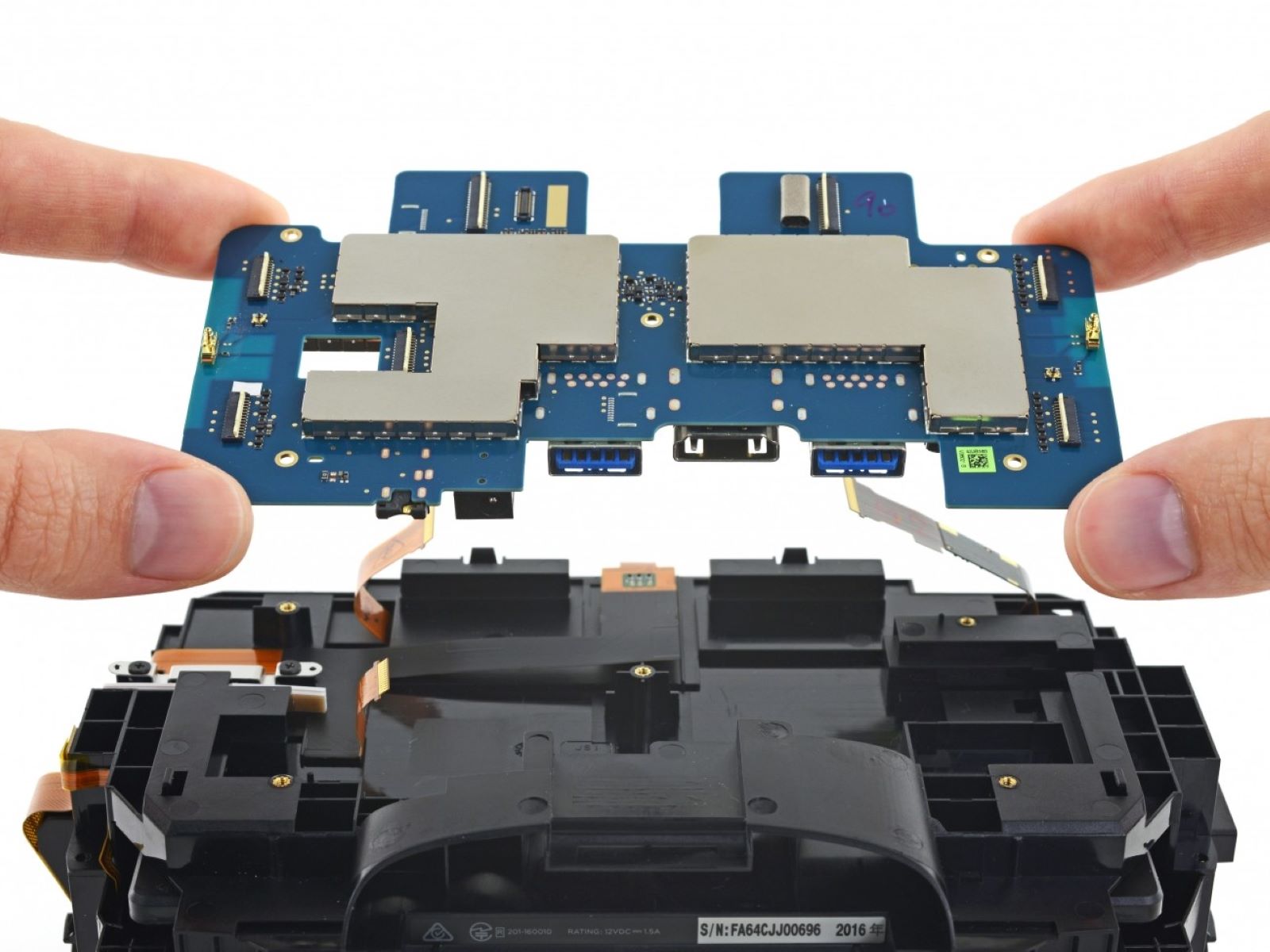Common issues with the HTC Vive
The HTC Vive is an incredible piece of virtual reality technology that allows users to immerse themselves in virtual worlds. However, like any electronic device, it is susceptible to certain issues that may require repairs. Here, we will discuss some of the common issues that HTC Vive users may encounter, ranging from hardware malfunctions to software glitches.
One of the most frequent problems reported by HTC Vive users is the appearance of “grey screen” or “no signal” errors. This can be caused by a loose HDMI cable connection between the headset and the link box. Users should ensure that the HDMI connector is securely connected to both the headset and the link box. If the issue persists, it may be necessary to replace the HDMI cable.
Another commonly encountered problem is tracking issues. The HTC Vive relies on its base stations to accurately track the movement of the headset and controllers. If you are experiencing tracking problems, check the positioning and alignment of the base stations. Make sure they are mounted securely and angled correctly to provide optimal tracking coverage.
The HTC Vive controllers are another component prone to issues. Users have reported problems with unresponsive buttons, drifting, or inaccurate tracking. In these cases, a firmware update or recalibration may be necessary. It is recommended to consult the HTC Vive support website for specific instructions on how to update the firmware or recalibrate the controllers.
Software-related issues, such as crashes or compatibility problems, can also occur. Before contacting customer support, it is advised to ensure that your computer meets the minimum system requirements for the HTC Vive and that all drivers and software are up to date. Running the SteamVR Performance Test can help identify any performance-related issues.
In some cases, troubleshooting and self-repair options may resolve the common issues encountered with the HTC Vive. For example, restarting your computer, recalibrating the headset or controllers, or reinstalling the SteamVR software can often fix minor problems. However, if these steps do not alleviate the issues, it is advisable to contact HTC Vive customer support for further assistance.
Remember, if your HTC Vive is still under warranty, the repairs may be covered. It is important to check your warranty status before proceeding with any repairs. Additionally, gather all necessary information about your HTC Vive, such as the serial number and purchase date, as this will be required when contacting customer support or submitting a repair request. Taking photos of any physical damage may also be helpful for documentation purposes.
Contacting HTC customer support
If you are experiencing issues with your HTC Vive that cannot be resolved through troubleshooting or self-repair options, it is recommended to contact HTC customer support for assistance. Below are the steps you can follow to reach out to them:
- Visit the HTC support website: Start by visiting the official HTC support website. This is the hub where you can find answers to frequently asked questions, access user forums, and obtain the necessary contact information.
- Choose your region: Select your region or country from the provided options. This will ensure that you are directed to the correct support channels.
- Locate the support section: Once you have selected your region, navigate to the support section of the website. Look for a “Contact Us” or “Support” link, which will lead you to the available contact options.
- Review available support channels: HTC offers various support channels such as live chat, phone support, and email support. Take a moment to review the available options and choose the one that best suits your needs and preferences.
- Prepare necessary information: Before contacting HTC customer support, gather all relevant information about your HTC Vive, including the serial number, purchase date, and a detailed description of the issue you are experiencing. Providing accurate information will help expedite the troubleshooting process.
- Contact HTC support: Use the chosen support channel to get in touch with HTC customer support. If you opt for live chat or phone support, be prepared to wait for a representative to become available. Alternatively, if you choose email support, provide all required information in your message and await their response.
- Follow their instructions: Once you have made contact, HTC customer support will guide you through the troubleshooting process or assist you with initiating a repair request if necessary. Follow their instructions carefully and provide any additional information or documentation they may require.
Contacting HTC customer support is the best course of action when you have exhausted all other options and need professional assistance. Their dedicated support team is available to help resolve any issues you may be experiencing with your HTC Vive, ensuring that you can continue enjoying the immersive virtual reality experience it offers.
Troubleshooting and self-repair options
Before reaching out to HTC customer support or considering professional repairs, it’s worth exploring some troubleshooting and self-repair options to potentially resolve issues with your HTC Vive. Here are some steps you can take:
- Restart your computer and VR headset: Sometimes, a simple restart can resolve minor software glitches. Power off your computer and unplug the HTC Vive headset from the link box. After a few minutes, restart your computer and reconnect the headset.
- Check cable connections: Ensure that all cables, including the power, USB, and HDMI cables, are properly connected to the link box and your computer. Make sure there are no loose connections or damage to the cables.
- Update firmware and software: Visit the HTC Vive support website to check for available firmware updates for your headset and controllers. Additionally, ensure that you have the latest version of the SteamVR software installed on your computer.
- Calibrate the headset and controllers: Use the SteamVR settings to recalibrate the sensors and adjust the headset and controller tracking. Follow the instructions provided on the HTC Vive support website for detailed steps on calibration.
- Check for hardware conflicts: Some software applications or peripherals can interfere with the operation of the HTC Vive. Temporarily disable or disconnect any unnecessary devices or software running in the background to see if it resolves the issue.
- Reinstall SteamVR: Uninstalling and reinstalling the SteamVR software may help fix any corrupted files or settings. Follow the uninstallation instructions provided by HTC Vive and then download the latest version of SteamVR from the official website.
- Consult user forums and online resources: There is a vibrant community of HTC Vive users who actively share their experiences and troubleshooting tips on various online forums and communities. Search for any specific issues you are facing to see if others have found a solution that may work for you.
While these troubleshooting and self-repair options can often resolve common issues, it’s important to note that not all problems can be fixed without professional intervention. If the issues persist or if you are uncertain about performing the necessary steps yourself, it’s advisable to contact HTC customer support for further assistance.
Checking your warranty status
Before proceeding with any repairs for your HTC Vive, it’s important to determine whether your device is still covered under warranty. The warranty status will determine the extent to which HTC will cover the costs of any necessary repairs. Here’s how you can check your warranty status:
- Locate your proof of purchase: Find the original receipt or invoice from your HTC Vive purchase. The proof of purchase will typically include details such as the date of purchase and the retailer’s name. Keep in mind that warranties are often tied to the original purchaser and may not transfer to subsequent owners.
- Visit the HTC support website: Navigate to the official HTC support website. Look for a section specifically dedicated to warranty information and coverage. HTC typically provides an online tool or form to check the warranty status of your device.
- Enter your device information: On the warranty check page, you will typically be prompted to enter your HTC Vive’s serial number, which can be found on the headset box or in the settings of your Vive software. Some websites may also require additional information, such as your email address or the retailer from whom you made the purchase.
- Submit the form or request: After providing the necessary information, submit the form or request to check your HTC Vive’s warranty status. The website will then provide you with the relevant details, including whether your device is still covered under warranty and the remaining duration of the warranty period.
- Contact HTC customer support: If you encounter any issues while trying to check your warranty status online, or if you have any further questions regarding warranty coverage, don’t hesitate to reach out to HTC customer support directly. They will be able to assist you in determining your warranty status and provide guidance on next steps.
Checking your warranty status is crucial to understanding your rights and potential coverage for repairs. If your HTC Vive is still under warranty, any eligible repairs may be conducted free of charge or at a reduced cost. On the other hand, if your warranty has expired, you may need to consider out-of-pocket expenses for any repairs or explore other repair options as needed.
Gathering necessary information for the repair
Before sending your HTC Vive in for repair, it’s important to gather all the necessary information that will facilitate the process. Having all the required details readily available will help streamline the repair request and ensure a smoother and more efficient experience. Here’s what you need to gather:
- Serial number: Locate the serial number of your HTC Vive. It can typically be found on the box, on a sticker attached to the headset itself, or within the settings of your Vive software. The serial number is a unique identifier that will ensure accurate tracking of your device during the repair process.
- Purchase date: Note down the date of your original purchase. This information will help determine whether your device is still covered under warranty or if there are any additional fees associated with the repair process.
- Proof of purchase: Keep your original receipt or invoice as proof of purchase. This will help establish that your device is within the warranty period or provide necessary documentation for repair services outside the warranty coverage.
- Detailed description of the issue: Take some time to write a clear and detailed description of the issue you are experiencing with your HTC Vive. Include any relevant information such as when the issue started, how frequently it occurs, and any error messages or symptoms you have observed. The more information you can provide, the better equipped the repair technicians will be to diagnose and fix the problem.
- Photos of physical damage: If there is any visible physical damage to your HTC Vive, take clear photos of it. This includes any cracks, dents, or other noticeable issues. These photos can serve as documentation for both you and the repair technicians.
- Back up your data: Before sending in your HTC Vive for repair, it is advisable to back up any important data or settings you have on your device. This includes saved games, customized configurations, or any other personal data. While repair technicians will make every effort to preserve your data, it’s always better to be safe than sorry.
Having all the necessary information readily available will save you time when submitting a repair request. It will also help ensure accurate and efficient service from HTC or any repair center you choose. By being prepared and providing comprehensive information, you increase the chances of a successful repair and a prompt return of your HTC Vive in optimal working condition.
Packaging and preparing your HTC Vive for shipment
When sending your HTC Vive in for repair, it’s crucial to package it properly to ensure its safety during transit. Inadequate packaging can result in further damage to your device and potential delays in the repair process. Follow these steps to package and prepare your HTC Vive for shipment:
- Gather the original packaging: If you still have the original packaging, use it as it provides the best protection for your HTC Vive. If not, find a sturdy box that is large enough to accommodate the headset, controllers, and any other accessories you are sending for repair.
- Wrap the individual components: Individually wrap the headset, controllers, base stations, and any other accessories in anti-static bubble wrap or foam. This will help protect them from scratches, impacts, and static electricity during transit.
- Secure the wrapped components in the box: Place the wrapped components in the box one by one, making sure they fit snugly and are surrounded by additional cushioning material. Fill any empty spaces with packing peanuts, bubble wrap, or crumpled paper to prevent movement and absorb shocks.
- Seal the box securely: Use strong packing tape to seal the box securely, ensuring that all openings and seams are covered. Reinforce the corners and edges of the box with additional tape for added strength and stability.
- Label the package: Clearly label the package with your return address, as well as the address provided by HTC or the repair center for the shipment. Include any relevant tracking numbers or reference information provided to you. This will help ensure proper delivery and tracking of your device.
- Consider insurance and tracking: For added peace of mind, consider insuring your package against loss or damage during transit. Additionally, use a shipping method that offers tracking capabilities so that you can monitor the progress of your shipment.
- Take photos of the packaged device: Before sending off your HTC Vive, take photos of the properly packaged box from different angles. These photos can serve as proof of how the device was packed in case any disputes or issues arise during transit.
By packaging your HTC Vive securely and following these guidelines, you minimize the risk of damage during shipment and ensure that your device arrives at the repair center in the best possible condition. Remember to double-check all the necessary documentation and shipping instructions provided by HTC or the repair center to avoid any delays or complications in the repair process.
Choosing a shipping method and provider
When it comes to sending your HTC Vive in for repair, choosing the right shipping method and provider is crucial. This ensures that your device arrives at its destination safely and within the specified time frame. Here are some factors to consider when making your choice:
- Reliability: Look for a shipping provider with a proven track record of reliable and on-time delivery. Read customer reviews and check their reputation to ensure that your package will be handled with care and reach its destination in a timely manner.
- Insurance and tracking: Select a shipping method that offers insurance coverage for your package. This will protect you financially in case of loss or damage during transit. Additionally, opt for a service that provides tracking information so that you can monitor the progress of your shipment and have peace of mind.
- Shipping speed: Consider the urgency of your repair and choose a shipping method that aligns with your timeline. Some providers offer expedited shipping options for faster delivery, while others may have more affordable but slower shipping services.
- Shipping restrictions and regulations: Take note of any specific shipping restrictions or regulations that may apply to your location or the repair center. Some carriers may have limitations on shipping electronic devices or require special handling for batteries.
- Packaging requirements: Confirm if there are any specific packaging requirements for your shipment. The shipping provider may have guidelines on how to package fragile or valuable items, and it’s important to adhere to them to ensure proper handling and protection of your HTC Vive.
- Customer support: Evaluate the quality of customer support provided by the shipping provider. Check if they offer responsive and helpful customer service, as you may need their assistance or updates regarding your shipment.
- Cost: Compare the costs of different shipping options, considering the services provided and the level of insurance coverage. Be mindful of any additional fees that may apply, such as customs fees or surcharges for remote areas.
Once you have considered these factors, choose the shipping method and provider that best meets your needs. Take the time to carefully package your HTC Vive according to the provider’s guidelines, ensuring its safety during transit. Keep all relevant tracking information and receipts for reference, as they may be required for tracking or insurance claims.
By selecting a reliable shipping method and provider, you can have peace of mind knowing that your HTC Vive is in good hands and will be safely transported to the repair center.
Submitting a repair request online
If you have determined that your HTC Vive requires professional repair, the next step is to submit a repair request. HTC typically provides an online platform where you can initiate the repair process. Here’s how to submit a repair request online:
- Visit the HTC support website: Start by navigating to the official HTC support website, where you will find information on repair services and support options. Look for a section specifically dedicated to repair requests.
- Choose your region: Select your region or country to ensure that you are directed to the correct support channels. Different regions may have varying repair processes or centers, so it’s important to choose the appropriate one.
- Find the repair request page: Once you have selected your region, browse the support website to locate the page where you can submit a repair request. This page may be titled “Repair Request” or similar.
- Fill out the repair request form: Provide the necessary information in the repair request form. This typically includes your personal details, contact information, the serial number of your HTC Vive, a detailed description of the issue, and any supporting documentation or photos.
- Review the terms and conditions: Take the time to review the terms and conditions of the repair service. This includes important information regarding warranty coverage, costs, turnaround times, and any other relevant policies or agreements.
- Agree and submit the repair request: Once you have completed the form and reviewed the terms and conditions, agree to the terms by checking the appropriate box and submit the repair request. You may receive a confirmation email or reference number that acknowledges receipt of your request.
- Follow any additional instructions: After submitting the repair request, carefully read any subsequent instructions or notifications provided by HTC. These may include information on how to properly package and ship your device, where to send it, and any other relevant details.
Submitting a repair request online streamlines the process and ensures that your request is properly documented. It allows HTC or the repair center to have all the necessary information to assess and address the issue with your HTC Vive. Make sure to double-check the accuracy of your details and provide clear and concise information about the problem you are experiencing to facilitate a timely and effective repair.
Keep records of your repair request confirmation and any correspondence with HTC or the repair center. This will serve as documentation in case you need to follow up or track the progress of your repair request.
Tracking your repair status
After submitting your HTC Vive for repair, it’s natural to be eager to track the progress of the repair and know when you can expect to receive your device back. HTC typically provides a method for tracking the repair status online. Here’s how you can keep track of your repair:
- Retrieve your repair reference number: Locate the repair reference number that was provided to you after submitting the repair request online. This reference number serves as a unique identifier for your repair and is essential for tracking its status.
- Visit the HTC customer support website: Navigate to the official HTC customer support website and look for a section specifically dedicated to repair status tracking. The name of this section may vary, but it is generally labeled “Repair Status” or something similar.
- Enter your repair reference number: On the repair status tracking page, you will typically be prompted to enter your repair reference number. Input the reference number accurately, as any typos or errors may result in incorrect information or inability to track your repair.
- Retrieve the repair status: After entering the repair reference number, the tracking system will retrieve the associated repair status. This may include information such as the progress of the repair, estimated completion date, and shipment details once the repaired device is on its way back to you.
- Sign up for email notifications: Some repair tracking systems offer the option to sign up for email notifications. By providing your email address, you can receive regular updates on the repair status, ensuring that you stay informed about any developments or changes to the timeline.
- Contact customer support if needed: If you encounter any issues or have concerns about the repair status, don’t hesitate to contact HTC customer support directly. They will be able to provide you with additional information and address any questions or concerns you may have.
Tracking the repair status of your HTC Vive allows you to stay informed and manage your expectations regarding the completion and return of your device. It’s important to note that repair timelines may vary depending on the nature of the issue and the availability of replacement parts. Patience may be required, especially for complex repairs.
By regularly checking the repair status and staying in touch with HTC customer support, you can ensure a smooth and transparent repair process, enabling you to once again enjoy the virtual reality experience with your fully functioning HTC Vive.
Receiving and inspecting the repaired HTC Vive
After weeks of anticipation, the moment has finally arrived – your repaired HTC Vive is on its way back to you. Upon receiving it, it’s important to carefully inspect the device to ensure that the repair has been successfully completed and that everything is in working order. Here’s what you should do:
- Open the package: Carefully open the package in which your repaired HTC Vive was shipped. Be cautious not to damage any of the packaging materials, as you may need them in case of returns or further issues.
- Inspect the exterior: Examine the exterior of the HTC Vive headset, controllers, and any other repaired components. Look for any visible signs of damage or any issues that were specifically addressed in the repair request. Pay attention to any new cosmetic defects or damages that may have occurred during transit.
- Test the functionality: Connect your HTC Vive to your computer and test its functionality. Ensure that the headset displays properly, the controllers track accurately, and the audio is functioning as expected. Test out various features and settings to make sure they are working correctly.
- Check for firmware updates: Visit the HTC Vive support website and check if there are any firmware updates available for your repaired device. Keeping the firmware up to date is important for optimal performance and compatibility.
- Report any issues immediately: If you notice any problems or issues with the repaired HTC Vive, report them to HTC customer support right away. Provide them with clear and detailed information about the problem you are experiencing, and they will assist you in addressing the issue.
- Update your records: Once you have inspected the repaired HTC Vive and verified that it is functioning properly, update your records accordingly. Make note of the repair completion date, any warranty-related documentation, and any further instructions or recommendations provided by HTC.
- Resume enjoying your HTC Vive: With your repaired HTC Vive in hand, you can once again immerse yourself in virtual reality experiences. Resume your gaming, exploring, or creative endeavors with confidence, knowing that your device has been repaired and is ready to deliver an exceptional VR experience.
It is crucial to carefully inspect the repaired HTC Vive upon receipt to ensure that any issues have been successfully resolved. By promptly reporting any problems to HTC customer support, you can address them quickly and ensure that your device continues to perform optimally.
Enjoy your repaired HTC Vive and make the most of the immersive virtual reality experiences that it offers!
Follow-up and aftercare tips for your HTC Vive
Now that you have received your repaired HTC Vive and are ready to dive back into the world of virtual reality, it’s important to follow up on the repair process and take proper care of your device going forward. Here are some helpful tips to ensure the longevity and optimal performance of your HTC Vive:
- Stay updated: Keep an eye on the official HTC Vive support website for any firmware updates or software patches. These updates often include performance improvements and bug fixes, ensuring you have the best experience possible with your device.
- Keep it clean: Regularly clean your HTC Vive to maintain its visual clarity and hygiene. Use a microfiber cloth to gently wipe the lenses and the exterior surfaces, and avoid using harsh chemicals or abrasive materials that could damage the device. Keeping the headset clean will enhance your VR experience and prevent any potential issues.
- Mind the cables: Take care when handling the cables of your HTC Vive. Avoid pulling or tugging on them excessively, as this can cause damage to the connectors or internal wiring. Ensure that the cables are properly connected and secured before using the headset.
- Store it properly: When you’re not using your HTC Vive, store it in a safe and dust-free location. Consider investing in a dedicated storage case or a VR headset stand to protect it from accidental damage or exposure to environmental elements.
- Protect the lenses: The lenses of your HTC Vive are delicate and susceptible to scratches. When not in use, keep the protective lens cover on the headset to prevent dust or accidental damage. Be cautious when adjusting the IPD (inter-pupillary distance) to avoid scratching the lenses with the adjustment mechanism.
- Maintain the base stations: Regularly wipe down the base stations to remove any dust or debris that may affect the tracking performance. Ensure that the base stations are securely mounted in an elevated position and correctly angled for optimal tracking coverage.
- Be mindful of the environment: When using your HTC Vive, be aware of your surroundings and avoid obstacles or hazards that could potentially lead to accidents or damage to yourself or the device. Create a safe play area with enough space and free from objects that could be knocked over.
- Be gentle with the controllers: Take care when using the controllers, avoiding excessive force or extreme movements. Avoid dropping them or subjecting them to impact, as this can damage the internal components and affect their functionality.
- Address issues promptly: If you encounter any recurring issues or experience new problems with your HTC Vive, don’t hesitate to reach out to HTC customer support. Promptly addressing any problems can prevent further damage and ensure that your device continues to serve you well.
By following these tips, you can prolong the lifespan of your HTC Vive and enjoy countless hours of immersive virtual reality experiences. Regular maintenance and mindfulness will help keep your device in top shape, ensuring that it delivers the best performance and reliability for years to come.