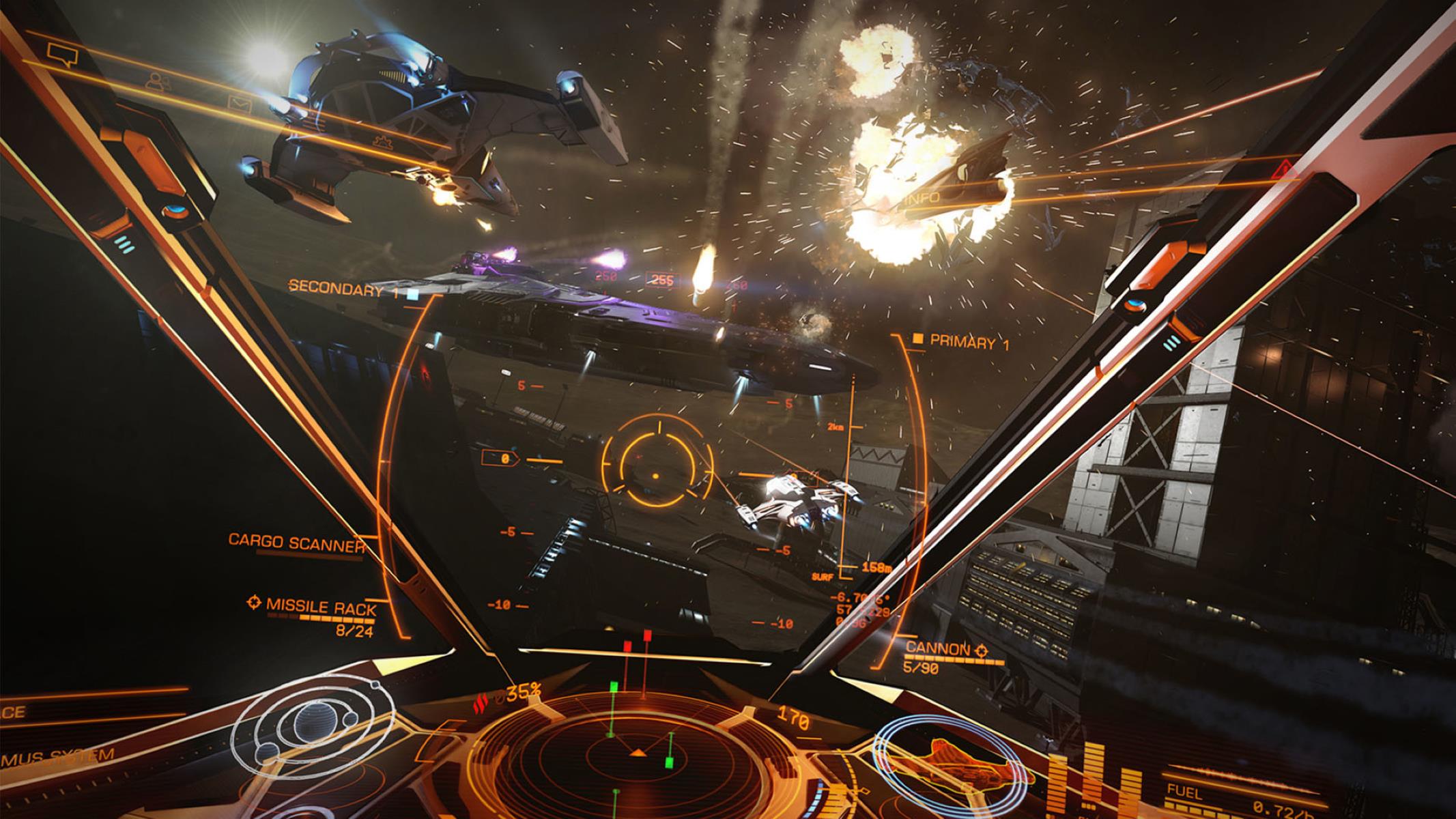Overview of Elite Dangerous
Elite Dangerous is an immersive and expansive space exploration and trading game. Set in a realistic and scientifically accurate representation of the Milky Way galaxy, it allows players to pilot their own spaceships, engage in combat, trade goods, mine resources, and embark on a variety of missions.
The game offers a vast and dynamic universe with billions of star systems to explore, each filled with planets, moons, space stations, and other celestial objects. Whether you want to become a fearless bounty hunter, a skilled trader, or an intrepid explorer, Elite Dangerous provides countless opportunities to carve your own path in the galaxy.
From the moment you start the game, you will have the freedom to choose your own playstyle and progress at your own pace. Whether you prefer engaging in intense dogfights with other players or AI enemies, navigating treacherous asteroid belts, or trading rare commodities across star systems for profit, Elite Dangerous offers a truly open-ended gameplay experience.
The game features a realistic simulation of space physics, allowing players to experience the challenges and thrills of piloting a spaceship in a zero-gravity environment. The attention to detail extends to the audio and visual aspects as well, with stunning graphics, realistic sound effects, and a captivating soundtrack that enhances the immersion.
Elite Dangerous also embraces multiplayer capabilities, giving you the option to team up with friends or compete against other players in a vast, shared universe. You can form alliances, engage in player-versus-player combat, or participate in cooperative activities, making the game even more dynamic and socially engaging.
With ongoing updates and expansions, Elite Dangerous continues to evolve and grow, introducing new features, ships, and content to keep players engaged and entertained. Whether you are a seasoned space sim enthusiast or a newcomer to the genre, Elite Dangerous on HTC Vive provides an unparalleled virtual reality experience.
System Requirements for HTC Vive
Before diving into the immersive world of Elite Dangerous on the HTC Vive, it’s important to ensure that your system meets the necessary requirements. Here are the minimum and recommended specifications for running the game smoothly in VR:
- Processor: Intel Core i5-4590 or AMD FX 8350 (equivalent or better)
- Memory: 8GB RAM
- Graphics: NVIDIA GTX 970 or AMD Radeon R9 290 (equivalent or better)
- Operating System: Windows 7, Windows 8.1, or Windows 10
- Storage: At least 25 GB of free space
- VR Headset: HTC Vive
- Additional Requirements: USB 2.0 or 3.0 port, HDMI 1.4 or DisplayPort 1.2, compatible VR-ready computer
Please note that these specifications are subject to change based on future updates and expansions to the game. It is always a good idea to check for the latest recommended requirements before jumping into Elite Dangerous on HTC Vive.
Additionally, it’s crucial to ensure that your PC is properly set up to handle VR experiences. Make sure your graphics card drivers are up to date and that your PC meets the necessary power and cooling requirements for extended VR play sessions.
Having a powerful and well-maintained system will not only enhance your Elite Dangerous experience, but also reduce the risk of technical issues or performance limitations that may occur when running the game in VR mode.
Setting Up HTC Vive for Elite Dangerous
Before embarking on your spacefaring adventures in Elite Dangerous on the HTC Vive, it’s important to properly set up your VR headset for an optimal experience. Here are the steps to get your HTC Vive ready to explore the galaxy:
- Connect the headset: Plug in the HTC Vive headset to your PC using the provided cables. Ensure that all connections are secure and properly inserted.
- Set up the base stations: Find a suitable location to mount the base stations. These devices emit infrared signals to track the headset and controllers. Place them on opposite corners of your play area and make sure they have a clear line of sight to each other.
- Adjust the headset: Put on the HTC Vive headset and adjust it to ensure a comfortable and secure fit. Use the straps and dial to tighten or loosen the headset as needed. The display should be clear and centered in your field of view.
- Calibrate the room: Run the room setup wizard in the HTC Vive software. This will help define the boundaries of your play area and improve tracking accuracy. Follow the on-screen instructions to complete the calibration process.
- Set up the controllers: Turn on the HTC Vive controllers and pair them with the headset. Ensure that they are fully charged and properly connected. You may need to update the firmware for the controllers if prompted by the software.
- Launch Elite Dangerous: Once your HTC Vive setup is complete, launch the game from your Steam library. Make sure that the game is set to run in VR mode. You will be prompted to put on the headset and hold the controllers to begin your VR adventure.
Remember to clear any obstacles or fragile objects from your play area to avoid accidents during gameplay. It’s also a good idea to have a comfortable chair or space to sit while playing, as Elite Dangerous can provide hours of captivating gameplay.
By following these steps and ensuring that your HTC Vive is properly set up, you’ll be ready to delve into the immersive universe of Elite Dangerous and experience the excitement of space exploration and interstellar combat like never before.
Installing Elite Dangerous on HTC Vive
Installing Elite Dangerous on your HTC Vive is a straightforward process that will have you ready to explore the vast reaches of space in no time. Follow these steps to get the game up and running:
- Ensure compatibility: Confirm that your PC meets the minimum system requirements for Elite Dangerous on HTC Vive, including the necessary processor, memory, graphics, and storage specifications.
- Purchase the game: If you don’t already own Elite Dangerous, head to the Steam store and purchase the game. You can choose between the standard version or various expansions that provide additional content and features.
- Download and install Steam: If you don’t have the Steam platform on your PC, visit the official Steam website and download the software. Follow the on-screen instructions to install Steam.
- Launch Steam: Once Steam is installed, open the application and log in to your account. If you don’t have a Steam account, create one by following the registration process.
- Activate Elite Dangerous: In the Steam library, locate Elite Dangerous and click on it to access the game’s page. Click the “Play” button to start the installation process. You may be prompted to enter your activation key, which you can find in your Steam account or the confirmation email you received upon purchase.
- Choose installation options: During the installation, you can specify the installation location and any additional components or add-ons you want to include. Once you have made your selections, click “Next” to proceed.
- Wait for the installation: The installation process will take some time, depending on your internet connection speed and system performance. Sit back and let Steam download and install Elite Dangerous on your PC.
- Launch the game in VR mode: Once the installation is complete, make sure your HTC Vive is properly set up and connected to your PC. Launch Steam, locate Elite Dangerous in your library, and click “Play.” The game will launch in virtual reality mode, ready for you to start your spacefaring journey.
With Elite Dangerous successfully installed on your HTC Vive, you’re now ready to venture into the depths of space and discover new worlds, trade goods, and engage in thrilling battles. Strap on your VR headset, grab your controllers, and prepare for an immersive and awe-inspiring experience.
Basic Controls and Navigation in Elite Dangerous
Mastering the basic controls and navigation in Elite Dangerous is essential for a seamless and enjoyable gameplay experience. Whether you’re flying through space, docking at space stations, or engaging in combat, understanding the controls will make your journey smoother. Here are the key controls and navigation features to get you started:
Flying Your Spaceship:
- Throttle: Use the throttle control to adjust your ship’s speed. Press W or S to increase or decrease thrust, respectively.
- Yaw, Pitch, and Roll: Control your ship’s movement by using the mouse or joystick. Yaw rotates the ship left or right, pitch controls the ship’s up and down movement, and roll rotates the ship on its axis.
- Vertical and Lateral Thrusters: Activate the vertical thrusters for upward or downward movement. Use the lateral thrusters for strafing left or right.
- Super Cruise and Hyperspace: Enter super cruise mode to travel quickly within a star system. Activate the hyperspace drive to jump to another star system.
Navigating the Galaxy:
- Galaxy Map: Access the galaxy map to view nearby star systems, plan routes, and set waypoints. Use the mouse to navigate and Left-click to interact with the map.
- Navigation Panel: The navigation panel displays nearby celestial objects like planets, space stations, and other points of interest. Use the panel to select destinations for navigation.
- Frame Shift Drive (FSD) Charging: Initiate the FSD charging sequence to prepare for a hyperspace jump. It requires a few seconds to charge before you can make the jump.
Interacting with the Environment:
- Targeting: Use the target button to lock onto nearby objects, such as other ships or space stations. Press T to cycle through available targets.
- Scan Targets: Scan various objects, such as ships or unidentified signal sources, to gather information or discover new resources.
- Communications: Interact with NPCs or other players through the communication panel. Communicate via text or voice to make trades, form alliances, or engage in roleplay.
- Docking: Approach a space station and request docking permission via the communications panel. Follow the docking assistance indicators to safely dock your ship.
These are just the fundamental controls and navigation aspects of Elite Dangerous. As you progress in the game, you’ll encounter more advanced features, like combat controls, mining, and trading mechanics. Take your time to familiarize yourself with the basic controls and explore the in-depth tutorials and guides available within the game.
With practice and experience, you’ll become a skilled pilot, navigating the vast reaches of space with confidence and ease in your HTC Vive virtual reality headset.
Customizing Controls for HTC Vive
Customizing controls in Elite Dangerous on HTC Vive allows you to tailor the gameplay experience to your personal preferences. By assigning commands to specific buttons or adjusting the sensitivity of controls, you can optimize your spaceship’s handling and make gameplay more intuitive. Here’s how you can customize the controls:
Accessing the Controls Menu:
To customize controls in Elite Dangerous, navigate to the Options menu within the game. From there, select the Controls tab to access a wide range of options for keybindings, joystick configuration, and more. Here are a few areas you can customize:
Keybindings:
The Keybindings section allows you to assign specific commands to various keyboard keys or buttons on your HTC Vive controllers. You can remap controls for actions such as throttle adjustments, weapon firing, navigation panel access, and more. Experiment with different key assignments until you find a setup that feels comfortable and intuitive for you.
Joystick Configuration:
If you’re using a joystick or gamepad with your HTC Vive setup, you can customize the joystick configuration to suit your preferences. You can adjust sensitivity, deadzones, and button mappings to fine-tune your controls. This can greatly enhance your immersion and control over your spaceship during combat, exploration, and trading activities.
Headlook Controls:
Elite Dangerous supports headlook controls, where you can use the motion tracking capabilities of the HTC Vive to look around the cockpit and interact with menus and panels. Adjust the sensitivity and inversion settings for headlook controls to ensure a smooth and intuitive experience while exploring the vastness of space.
Controller Configuration:
For HTC Vive controllers, you can customize button mappings and adjust the sensitivity of the thumbsticks or trackpads to suit your preferences. This allows for a more seamless and comfortable interaction with in-game menus, navigation panels, and other controls within the virtual cockpit.
Profiles and Presets:
If you have multiple control setups or prefer different configurations for different gameplay styles, Elite Dangerous allows you to save and switch between profiles and presets. This is especially useful if you alternate between using a joystick and HTC Vive controllers or if you want specific configurations for combat, exploration, or trading activities.
By experimenting with different control setups and customizing them to your liking, you can enhance your gameplay experience in Elite Dangerous on HTC Vive. Take your time to find the control scheme that suits your preferences and maximizes your immersion, ultimately allowing you to fully enjoy the thrill and adventure of space exploration.
Gameplay Tips for Elite Dangerous on HTC Vive
Embarking on your journey through the vast and immersive world of Elite Dangerous on HTC Vive can be an exhilarating experience. To guide you on your adventure, here are some gameplay tips to help you navigate, survive, and thrive in the galaxy:
1. Take Advantage of Tutorials:
Elite Dangerous offers comprehensive tutorials that cover essential aspects of gameplay, including flight controls, combat techniques, trading strategies, and more. Make sure to complete these tutorials to familiarize yourself with the game’s mechanics and gain a solid foundation for your spacefaring adventures.
2. Start with Easy Missions:
As a new commander, it’s advisable to begin your journey with easier missions. These missions often involve simple cargo delivery, scanning objects, or basic combat encounters. By taking on these tasks, you can earn credits, gain experience, and improve your piloting and combat skills before tackling more challenging missions.
3. Manage your Fuel:
In the vastness of space, running out of fuel can leave you stranded. Keep an eye on your fuel levels and plan your routes accordingly. Make use of fuel scooping at stars or visit space stations and outposts to refuel. Remember to plot your course through scoopable star systems to avoid getting stranded in uncharted territory.
4. Monitor your Ship’s Health:
Your ship has several vital components that can take damage during combat or encounters. Pay attention to your ship’s health indicators and take appropriate action to repair damaged modules at space stations or with the help of repair drones. Regular maintenance will ensure your ship performs optimally and remains resilient during intense encounters.
5. Engage in Community Events:
Participating in community events and either working together with other players or competing against them can provide unique and rewarding experiences. These events can range from community goals to cooperative missions and give you the opportunity to connect with other commanders, forge alliances, and contribute to the overall state of the game’s universe.
6. Upgrade your Ship:
As you progress in the game, accumulating credits and resources, consider upgrading your ship to enhance its capabilities. Upgrades can include better weapons, stronger shields, improved jump drives, and more. Customizing your ship to suit your playstyle can greatly enhance your effectiveness in combat, exploration, or trading activities.
7. Stay Alert for Threats:
The galaxy of Elite Dangerous can be unpredictable and dangerous. Always be alert for pirate attacks, hostile ships, or unexpected encounters. Stay prepared by equipping yourself with defensive measures like chaff launchers or shield boosters, and be ready to engage in combat or make evasive maneuvers when needed.
8. Embrace the Immersion:
Virtual reality adds a new level of immersion to Elite Dangerous. Embrace the feeling of being in the cockpit of your spaceship and take the time to appreciate the stunning visuals, the sound of engines, and the vastness of space around you. Immerse yourself fully in the game, and you’ll find yourself on an unforgettable and captivating journey.
With these gameplay tips in mind, you’ll be better equipped to navigate the vastness of space, overcome challenges, and make your mark in the galaxy while playing Elite Dangerous on HTC Vive.
Troubleshooting Common Issues on HTC Vive
While playing Elite Dangerous on HTC Vive, you may encounter some common issues that can affect your gameplay experience. Here are some troubleshooting tips to help you resolve or mitigate these issues:
1. Performance Issues:
If you’re experiencing lag or performance drops, try adjusting the graphics settings within Elite Dangerous. Lowering the graphical fidelity or disabling certain effects can improve the overall performance. Additionally, make sure your PC meets the minimum system requirements and that your graphics card drivers are up to date.
2. Tracking Problems:
Problems with tracking can lead to motion sickness or inaccurate control inputs. Ensure that the base stations are properly set up and have a clear line of sight. Clean the headset’s sensors and make sure they are not obstructed. Additionally, check the HTC Vive firmware and update it if necessary to address any tracking issues.
3. Controller Connectivity Issues:
If your HTC Vive controllers are not connecting or intermittently disconnecting, try resetting the connection. Turn off the controllers, unplug the USB from the HTC Link Box, and then re-connect. Ensure that the controllers are properly charged and that you are within range of the base stations for optimal connectivity.
4. Sound or Audio Problems:
If you’re experiencing audio problems, such as no sound or distorted audio, check the audio settings in Elite Dangerous. Verify that the correct audio output device is selected and that the volume levels are properly configured. Additionally, ensure that your PC’s audio drivers are up to date.
5. Motion Sickness:
Some players may experience motion sickness when playing Elite Dangerous in VR. To minimize this, start with shorter play sessions and gradually increase the duration as you acclimate to the game. Adjust the in-game movement settings, such as reducing the sensitivity or enabling comfort mode, which provides visual aids to minimize discomfort.
6. Headset Comfort:
If you’re finding the HTC Vive headset uncomfortable during long gaming sessions, try adjusting the straps for a secure and comfortable fit. Take short breaks to rest your eyes and give yourself time to readjust. Consider purchasing aftermarket accessories, such as foam pads or cushion covers, to enhance comfort and reduce pressure points.
7. Network Connectivity:
Elite Dangerous is primarily an online game, so a stable internet connection is crucial. If you’re experiencing network connectivity issues or lag, check your internet connection, router settings, and firewall configurations. Consider using a wired connection for a more stable and reliable connection, if possible.
8. Software Updates:
Ensure that both Elite Dangerous and the HTC Vive software are up to date. Developers often release patches and updates to address known issues and improve overall performance. Check for updates regularly and install them to ensure you have the latest bug fixes and enhancements.
If you continue to experience issues despite troubleshooting, consider reaching out to the game’s support team or the HTC Vive community for further assistance. They can provide more specific guidance based on your particular situation and help you enjoy a smoother and more immersive experience in Elite Dangerous on HTC Vive.
Advantages of Playing Elite Dangerous on HTC Vive
Playing Elite Dangerous on the HTC Vive offers a host of advantages that take the gameplay experience to new heights. Here are some key advantages and benefits of immersing yourself in this space exploration masterpiece through VR:
1. Unparalleled Immersion:
With the HTC Vive’s virtual reality capabilities, Elite Dangerous provides an unmatched level of immersion. You’ll feel as if you’re truly sitting in the cockpit of your spaceship, surrounded by the vastness of space. Every detail, from the stars and planets to the dashboard controls, is brought to life in stunning realism, enhancing the sense of adventure and wonder.
2. Stereoscopic 3D Graphics:
The HTC Vive’s ability to render stereoscopic 3D graphics adds depth and dimension to the game. The three-dimensional visuals make objects and environments feel more realistic and tangible. You’ll have a clearer sense of scale and perspective as you navigate through asteroid fields, maneuver around planets, and engage in thrilling space battles.
3. Enhanced Situational Awareness:
The immersive nature of the HTC Vive allows for heightened situational awareness in Elite Dangerous. With the ability to physically look around the cockpit and track objects in your environment, you’ll have a better understanding of your surroundings. This increased awareness enables you to effectively navigate through space, track enemy ships, and perform precision maneuvers.
4. Precise Head Tracking:
The HTC Vive’s advanced tracking system accurately follows your head movements, allowing for precise head tracking in Elite Dangerous. This means that when you turn your head, your in-game view will seamlessly correspond to your real-world movements. This level of precision allows for a more natural and intuitive interaction with the game world.
5. Intuitive Controls and Interactions:
Using the HTC Vive controllers, you can easily manipulate in-game objects, toggle switches, and interact with the cockpit controls in a more natural and immersive way. The physicality of reaching out and pressing buttons or grabbing virtual controls adds a level of realism and engagement that enhances the overall gameplay experience.
6. Enhanced Sound Design:
Elite Dangerous features a meticulously designed audio landscape that complements the visuals. With the HTC Vive’s built-in audio, you can fully appreciate the rich and immersive sound effects, such as the hum of your ship’s engines, the crackling of laser fire, or the epic music that underscores your spacefaring journey. The spatial audio technology of the HTC Vive further enhances the sense of depth and directionality for a more immersive audio experience.
7. Community Interaction:
Playing Elite Dangerous on the HTC Vive allows you to join a vibrant community of virtual reality enthusiasts. Interact with other players, form squads, and experience cooperative or competitive gameplay together. Share stories, tips, and insights with fellow commanders, and join or organize virtual events and meetups for a richer social experience.
8. Future Expansion and Updates:
Frontier Developments, the developer of Elite Dangerous, continues to support the game with regular updates and expansions. This ensures a constantly evolving and expanding universe for you to explore and enjoy. With the HTC Vive, you can experience these updates first-hand, taking advantage of new features, ships, and gameplay additions as they are released.
By playing Elite Dangerous on the HTC Vive, you unlock a level of immersion, engagement, and interactivity that truly brings the vastness and wonders of space to life. Strap on your HTC Vive, grab the controls, and get ready for an unforgettable journey through the stars.