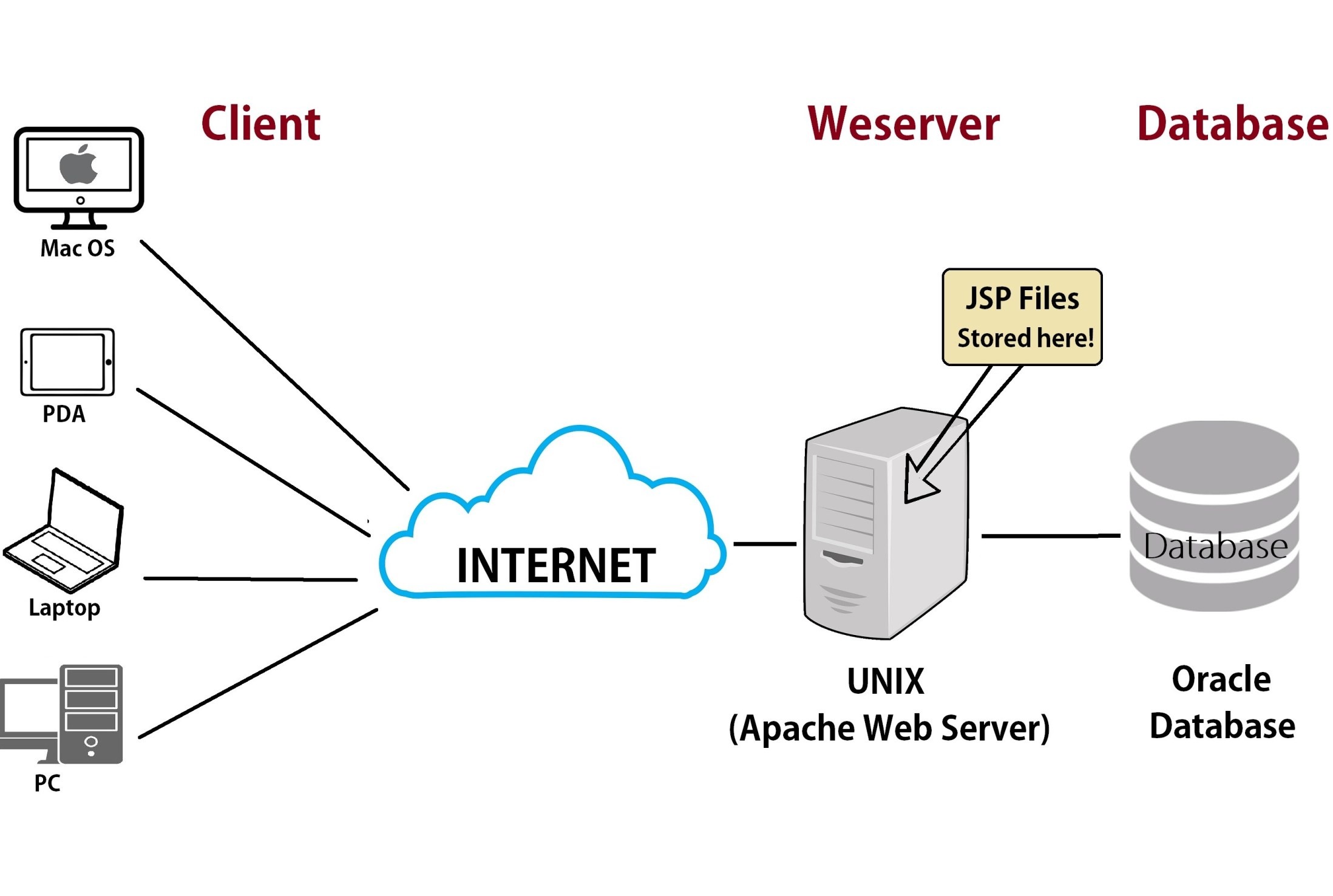Overview
Web browsers and web servers engage in a complex communication process to ensure the seamless delivery of web content to users. Understanding how these two entities interact is essential for anyone involved in website development or SEO.
The backbone of this communication is the Hypertext Transfer Protocol (HTTP), which dictates the rules and structure of this exchange. By following these guidelines, browsers and servers can effectively transmit data and render web pages for users.
When a user requests a web page through a browser, the browser acts as the client, while the web server holds the requested content. The client sends an HTTP request to the server, specifying the desired webpage, along with any additional parameters or data.
The server then processes the request, searching for the requested file within its file system or executing any necessary scripts. Once the server locates the requested file, it generates an HTTP response, containing the requested content and metadata.
The client receives the response and interprets it, using the metadata to determine how to render the content. The browser then displays the web page to the user, incorporating HTML, CSS, JavaScript, and other resources to ensure a visually appealing and interactive experience.
Throughout this communication, various elements play crucial roles. Request headers provide information about the client, such as the user agent and preferred languages. Request methods dictate the type of action the client wants to perform, whether it’s retrieving a web page, submitting a form, or uploading files. Request bodies carry additional data, such as form inputs or API requests, if required.
On the server side, response headers convey information about the server, the content, and any additional instructions for the client. Response codes indicate the status of the request, such as success, redirection, or an error. The response body contains the requested content, which may include HTML markup, images, videos, or other media.
Cookies are often used to store user-specific information, maintain session states, and personalize the browsing experience. Caching allows browsers to store and reuse static resources or previously requested content, improving performance and reducing bandwidth consumption.
By comprehending the intricacies of how web browsers and servers communicate, developers and SEO specialists can optimize websites for speed, security, and user experience. This knowledge enables them to fine-tune various elements, from request handling to response optimization, resulting in an enhanced online experience for users.
HTTP Protocol
The Hypertext Transfer Protocol (HTTP) forms the basis of communication between web browsers and web servers. It defines a set of rules and conventions that govern how data is transmitted and displayed on the web.
HTTP follows a client-server model, where the browser acts as the client and the server holds the desired content. This protocol enables the request and response cycle necessary for retrieving and displaying web pages.
HTTP works on top of the TCP/IP network protocol, which ensures reliable transmission of data packets across the internet. It operates through a series of requests and responses, each composed of specific elements and methods.
The communication process begins when the browser sends an HTTP request to the server. This request consists of a request line, headers, and an optional body. The request line includes the method, URL, and HTTP version, while headers provide additional information about the request, such as the user agent, accepted content types, cookies, and more.
The server receives the request and processes it based on the specified method. Common HTTP methods include:
- GET: Retrieves a resource from the server.
- POST: Sends data to be processed by the server, often used for form submissions.
- PUT: Updates an existing resource on the server.
- DELETE: Removes a resource from the server.
The request body, if present, carries additional data such as form inputs or API requests. Once the server processes the request, it generates an HTTP response, comprising response headers and a response body.
Response headers provide information about the server, content, and instructions for the client. Common response headers include the content type, cache-control directives, and server information. The response body contains the requested content, which can be HTML, images, videos, or other media types.
Within the HTTP protocol, status codes indicate the outcome of a request. These three-digit codes fall into various categories, such as informational (1xx), success (2xx), redirection (3xx), client errors (4xx), and server errors (5xx). Common status codes include 200 (OK), 404 (Not Found), and 500 (Internal Server Error).
Understanding the intricacies of the HTTP protocol enables developers to optimize web pages for performance, security, and user experience. By utilizing appropriate methods, handling headers efficiently, and interpreting response codes, they can create fast, reliable, and user-friendly websites.
Request Process
The request process in web communication involves the client (web browser) sending an HTTP request to a server for a specific resource. This process includes various components and steps that facilitate the retrieval and delivery of the requested content.
When a user enters a URL or clicks on a link, the browser initiates the request process. The URL specifies the target resource, such as a web page, image, or file, and also contains protocols, domain names, and paths necessary for locating the server.
The HTTP request is composed of three primary elements: the request line, headers, and an optional request body.
- The request line consists of the HTTP method, such as GET, POST, PUT, or DELETE, indicating the type of action the client wants to perform. It also includes the URL of the target resource and the HTTP version being used.
- Request headers provide additional information about the client and its preferences. These headers include the user agent, which specifies the browser and operating system being used, as well as accepted content types, encoding preferences, cookies, and more.
- The request body is included in some requests, such as when submitting a form or sending data to an API. It contains the data to be processed by the server, typically in the form of key-value pairs or JSON format.
Once the request is formulated, the browser sends it to the server using the HTTP protocol. The server then receives the request and begins processing it.
During the request process, the server evaluates the request line to determine the requested resource and the specified HTTP method. It checks whether the resource exists, has the required permissions, or needs any additional processing.
If the server determines that the requested resource is available and accessible, it generates an appropriate response. This response typically includes response headers, response codes, and a response body.
The response headers specify information about the server, such as the server software and version, content type, caching directives, and more. These headers provide critical guidance to the browser on how to interpret and handle the response data.
Response codes indicate the outcome of the server’s processing of the request. Common response codes include 200 for a successful response, 404 for resource not found, and 500 for internal server errors.
The response body contains the requested content, whether it is an HTML page, an image, a file, or other media types. This content is sent back to the browser, which then interprets and renders it for the user to view.
By understanding the request process, developers can optimize the performance and user experience of their web applications. Properly structuring requests, utilizing the appropriate HTTP methods, and handling response codes can lead to enhanced website functionality and improved user satisfaction.
Request Headers
Request headers are an essential part of the HTTP request process, providing additional information about the client and its preferences to the server. These headers convey various details that help the server understand and process the request effectively.
When a browser sends an HTTP request to a server, it includes several headers that can influence how the server responds and serves the requested content.
One of the most commonly used request headers is the User-Agent header, which specifies the browser and operating system being used by the client. This information allows the server to deliver content tailored to different devices or browsers, ensuring a seamless user experience.
Accept headers indicate the type of content the client can handle or wants to receive. For example, the Accept-Language header provides the preferred language of the client, while the Accept-Encoding header specifies the preferred compression method for response data.
Cookies, which are small pieces of data stored by the browser, are often included in the request headers. These cookies contain information about the user’s preferences, session state, and other data that can personalize the browsing experience or enable user authentication.
The Referer header informs the server about the URL of the page that referred the client to the current request. This can be useful for tracking user navigation or generating referral analytics.
Authorization headers are used when accessing restricted resources that require authentication. These headers often contain a token or credentials to authenticate the user and authorize access to the requested resource.
The Cache-Control header allows the client to specify caching directives that control how caching should be managed for the requested resource. This can include instructions on whether the content should be cached, the maximum age of the cached content, or whether the content should be revalidated with the server.
Request headers can also include custom headers that developers add to convey specific information or requirements to the server. These custom headers enable applications to communicate additional parameters for processing the request.
Understanding request headers and their purpose is crucial for developers and SEO specialists. By leveraging the appropriate headers, such as optimizing the User-Agent information or utilizing caching directives, they can enhance the performance, security, and user experience of web applications.
Request Methods
The Hypertext Transfer Protocol (HTTP) defines several request methods that dictate the type of action the client wants to perform on the server. These methods allow users to retrieve information, submit data, update resources, and more, depending on the specific requirements of the application or website.
The most commonly used HTTP request methods include:
- GET: This method is used to retrieve a resource from the server. When a GET request is made, the server returns the requested content in the response. GET requests are typically used for retrieving web pages, images, or other static resources.
- POST: POST requests are used to send data to the server for processing. This method is often used for submitting forms, performing transactions, or uploading files. The content sent in the request body is typically processed by the server and can result in the creation or modification of a resource.
- PUT: The PUT method is used to update an existing resource on the server. When a PUT request is made, the supplied data in the request body is used to replace the existing resource with the new content. PUT requests are commonly used in RESTful APIs for updating database records or modifying files.
- DELETE: DELETE requests are used to remove a resource from the server. When a DELETE request is made, the server deletes the specified resource. This method is often used when users want to remove their account, delete a file, or perform other similar actions.
In addition to these four main request methods, there are also other less commonly used methods, including:
- HEAD: This method is similar to a GET request but does not include the response body. It is used to retrieve only the headers of a resource. HEAD requests are useful for obtaining meta-information about a resource without transferring the entire content.
- OPTIONS: The OPTIONS method is used to retrieve the communication options available for a particular resource or server. It allows the client to inquire about the supported methods, headers, or other capabilities of the server.
- PATCH: PATCH is used to partially update a resource on the server. It allows clients to specify only the changes or modifications that need to be made to the existing resource, rather than sending the entire resource in the request.
Choosing the appropriate request method is important for proper communication between the client and the server. By selecting the correct method, developers can ensure that the intended action is performed, whether it’s retrieving data, updating resources, or deleting content.
Request Body
In the context of HTTP communication, the request body is an optional component of an HTTP request. It is used to send additional data to the server, typically in the form of key-value pairs, JSON, XML, or even binary data.
The request body contains the payload or content that needs to be transmitted from the client to the server. It is commonly used with request methods like POST, PUT, or PATCH, where data needs to be sent to the server for processing or updating.
The data in the request body can vary depending on the application’s requirements. For example, when submitting a form on a website, the form data is typically included in the request body. This data includes user inputs such as name, email address, comments, and more.
The data in the request body can be formatted in different ways. One common format is URL-encoded data, where the data is appended to the URL in a format like key1=value1&key2=value2. Another popular format is JSON, which is widely used for data exchange between clients and servers.
When sending binary data, such as file uploads, the request body can be multipart/form-data. In this format, the data is divided into multiple parts, including the actual file content along with other metadata.
It’s important to note that the use of the request body is not limited to user input or form submissions. It can also be used to send API requests, where the client sends structured data to the server in the request body, specifying the desired action or operation.
Developers must handle the request body appropriately on the server side. They need to correctly parse and process the data sent in the request body to perform the necessary actions and generate the appropriate response.
Understanding how to work with request bodies enables developers to create dynamic and interactive web applications. By leveraging the request body, they can facilitate the exchange of data between clients and servers, enabling actions like form submissions, file uploads, and API integrations.
Response Process
The response process is a crucial part of web communication, where the server sends an HTTP response back to the client (web browser) after processing the request. This response contains the requested content and metadata, allowing the browser to interpret and render the web page for the user.
Once the server receives the client’s HTTP request, it processes the request according to the specified method and locates the requested resource or performs the necessary actions. After processing, the server generates an HTTP response for the client.
The response consists of several components, including response headers and a response body.
Response headers provide essential information about the server, the content being returned, and any additional instructions for the client. These headers include content type, cache-control directives, server information, and more. They inform the browser on how to interpret and handle the response data.
The response body contains the requested content, such as the HTML markup, images, videos, or other media types. This content is sent back to the browser, which then interprets and renders it for the user to view. The response body can be in various formats, depending on the requested resource and the server’s capabilities.
It’s worth noting that the response may also include other metadata, such as status codes and cookies.
Status codes are included in the response headers and indicate the outcome of the server’s processing of the request. They provide information about whether the request was successful or encountered an error. Common status codes include 200 (OK), indicating a successful request, or 404 (Not Found), indicating that the requested resource was not found.
Cookies, if set by the server, are included in the response headers. These cookies can store information about the user’s session, preferences, or other data that can enhance the browsing experience or enable user authentication.
Upon receiving the server’s response, the browser interprets the response headers and determines how to handle the response data. It utilizes the content type header to identify the type of content and selects the appropriate rendering engine to display the content to the user.
By understanding the response process, developers and SEO specialists can optimize their web applications to deliver fast, secure, and user-friendly experiences. Properly setting response headers, utilizing caching directives, and ensuring the correct status codes are returned can contribute to enhanced website performance and improved user satisfaction.
Response Headers
Response headers play a crucial role in the communication between web servers and clients (web browsers). These headers provide essential information about the server’s response, the requested content, and any additional instructions or directives for the client to follow.
When the server generates an HTTP response, it includes several headers that convey various metadata and instructions to the client.
One commonly used response header is the Content-Type header, which indicates the type of content being returned by the server. This header enables the client to interpret the response correctly and render the content appropriately. Common content types include text/html, image/jpeg, application/json, and more.
The Cache-Control header allows servers to specify caching directives to control how the client should cache and handle the response. This includes instructions on whether the content can be cached, its expiration time, or if the client should always validate the content with the server.
The Server header provides information about the software and version running on the server. While this header is optional, it can be helpful for debugging or identifying the server technology being used.
Response headers can also include information related to content length, encoding, and language. The Content-Length header specifies the size of the response body, allowing the client to allocate the necessary resources for processing the response. Content-Encoding headers, such as gzip or deflate, inform the client that the response is compressed and need to be decompressed before rendering. The Content-Language header indicates the language of the response, enabling the client to display the content in the appropriate language if supported.
Other response headers provide instructions for handling the response. For example, the Location header is used to redirect the client to a different URL, which is commonly used when performing a 301 or 302 redirect. The Access-Control-Allow-Origin header allows cross-origin resource sharing (CORS) by specifying which domains are allowed to access the response.
Response headers can also include security-related directives, such as the Strict-Transport-Security header, which instructs the client to only communicate with the server over secure connections using HTTPS. The X-Content-Type-Options and X-XSS-Protection headers provide security measures to protect against MIME-type and cross-site scripting (XSS) attacks, respectively.
Custom headers can also be included in the response to convey application-specific information or to interact with the client in a particular way.
Understanding response headers is crucial for developers and SEO specialists. By properly configuring and utilizing response headers, they can optimize the performance, security, and interoperability of their web applications. By ensuring correct content types, instructing appropriate caching mechanisms, and including relevant security directives, they can enhance the user experience and ensure the smooth delivery of web content.
Response Codes
HTTP response codes, also known as status codes, are three-digit numbers that indicate the outcome of a server’s processing of an HTTP request. These codes provide crucial information about the status of the request and help the client (web browser) understand how to handle the response appropriately.
HTTP response codes fall into various categories, including informational (1xx), success (2xx), redirection (3xx), client errors (4xx), and server errors (5xx). Here are some commonly encountered response codes:
- 200 (OK): This response code indicates that the server has successfully processed the request and returned the requested content. It is the most commonly seen response code for a successful request.
- 301 (Moved Permanently): When a server receives this code, it informs the client that the requested resource has been permanently moved to a new URL. The client is expected to update its references to the new URL for future requests.
- 404 (Not Found): This response code is sent when the server cannot find the requested resource. It signifies that the resource does not exist on the server or has been removed.
- 500 (Internal Server Error): When a server encounters an unexpected condition that prevents it from fulfilling the request, it returns the 500 code. It indicates that an internal error occurred on the server’s side, resulting in the inability to process the request.
Response codes in the 200-299 range signify successful responses, while those in the 300-399 range indicate redirection. Response codes in the 400-499 range suggest client errors, such as invalid requests or authorization issues. Response codes in the 500-599 range indicate server errors.
It is important for developers, administrators, and SEO specialists to understand response codes and how to handle them correctly. By correctly interpreting response codes, they can troubleshoot issues, ensure proper navigation, and improve the user experience on websites and applications.
In addition to the aforementioned response codes, there are numerous other codes that convey specific meanings and scenarios. By familiarizing themselves with the various response codes defined by the HTTP protocol, professionals can effectively diagnose and resolve issues related to client-server communication.
Response Body
The response body is a critical component of the HTTP response that the server sends back to the client (web browser) after processing a request. It contains the requested content, such as HTML markup, images, videos, or any other media types, which the browser interprets and renders for the user.
When the server generates an HTTP response, it includes a response body that holds the actual content that was requested. The format and structure of the response body depend on the specific content type and the server’s capabilities.
The response body can contain various types of data. For example, in the case of an HTML web page, the response body includes the necessary HTML markup, CSS stylesheets, and JavaScript scripts required to render the page in the browser.
For image or video responses, the response body contains the binary data that constitutes the visual or audio content. Other media types, such as PDF documents or downloadable files, are also delivered as part of the response body.
The content of the response body is typically transmitted using the appropriate content type specified in the response headers. This ensures that the client knows how to handle and display the content correctly.
Developers can also include additional metadata within the response body, such as custom headers or structured data formats like JSON or XML. This allows for more granular control over the response and facilitates the exchange of information between the server and the client.
When the client receives the response body, it processes the data according to the content type and renders it for the user to view. This may involve parsing, rendering HTML elements, displaying images or videos, or executing JavaScript code to provide interactivity.
It’s worth noting that the size of the response body can significantly impact the performance of a website or application. Large response bodies can increase the time it takes for the content to load, leading to slower user experiences. As a result, optimizing the size and delivery of the response body is crucial for improving website performance.
By understanding how the response body is structured and delivered, developers can optimize their applications for a better user experience. Properly formatting and optimizing the content, minimizing the size of files, and leveraging caching mechanisms can all contribute to faster load times and enhanced performance.
Cookies
Cookies are small pieces of data that servers send to clients (web browsers) and are stored on the client’s computer or device. They play a critical role in maintaining sessions, personalizing user experiences, and enabling persistent data storage on the web.
When a user visits a website, the server can create and send a cookie to the browser. The browser then stores this cookie and includes it in subsequent requests to the same server.
Cookies can contain various types of information, such as user preferences, session identifiers, authentication tokens, or other data that can enhance the browsing experience. They are commonly used to remember user settings, such as language preferences or theme choices, to provide a personalized experience on subsequent visits.
Session cookies are temporary cookies that are stored in the browser’s memory and are typically deleted when the browser is closed. Session cookies are commonly used for authentication purposes, allowing users to stay logged in as they navigate through different pages on a website.
Persistent cookies, on the other hand, have an expiration date set by the server and are stored on the client’s computer or device even after the browser is closed. These cookies can retain information such as login credentials, shopping cart items, or user preferences, enabling a seamless user experience across multiple sessions.
Cookies can also be utilized for tracking user behavior and gathering analytics data. Website owners can use cookies to collect information about user engagement, browsing patterns, and demographic data, which can help in improving website performance and targeting advertising campaigns.
However, it’s essential to address privacy concerns when using cookies. As users become more conscious about their online privacy, it’s necessary for websites to provide clear and transparent information about the use of cookies and allow users to opt-out or manage their preferences.
Developers can set and manipulate cookies through programming languages like JavaScript or server-side scripts. Using appropriate techniques, such as encryption and secure transmission over HTTPS, is crucial to protect sensitive user information stored in cookies.
Understanding cookies allows developers and administrators to leverage the benefits of persistent data storage and personalization while also respecting user privacy. By implementing cookies responsibly and considering user preferences, website owners can provide a more tailored and efficient browsing experience to their visitors.
Caching
Caching is a critical mechanism used to improve the performance and efficiency of web browsing by storing copies of web resources, such as HTML pages, images, stylesheets, and scripts, closer to the end-user. By caching these resources, subsequent requests can be served more quickly, reducing server load and enhancing the overall user experience.
When a web browser requests a resource from a server, it includes headers that indicate whether the resource can be cached, the duration for which it can be cached, and how it should be validated for freshness.
The first time a resource is requested, the server delivers it to the browser along with appropriate caching instructions. Based on these instructions, the browser stores a copy of the resource in its cache for future use.
When the browser needs to retrieve the same resource again, it first checks its cache to see if a valid copy is available. If a copy exists and is still fresh according to the caching instructions, the browser can retrieve it directly from the cache, avoiding the need to make a server request.
Caching offers several benefits, including faster load times, reduced bandwidth consumption, and improved scalability. By reusing cached resources, the browser can avoid the latency associated with network requests, resulting in a more responsive user experience.
In addition to storing individual resources, web browsers also implement DNS caching, which saves the IP addresses corresponding to domain names. This caching avoids repetitive DNS lookups for the same domain, further speeding up the browsing experience.
While caching can significantly enhance performance, it’s essential to manage it carefully to ensure data accuracy and freshness. Cache invalidation mechanisms, such as cache expiration times or validation based on etags or last-modified timestamps, help ensure that the browser fetches the latest versions of resources when updates occur.
Content delivery networks (CDNs) also play a vital role in caching by distributing cached copies of resources to servers located closer to the end-users. This approach reduces the geographical distance between the user and the server, resulting in faster content delivery.
Developers can optimize caching by configuring proper cache-control headers on their web servers, specifying the appropriate expiration times and caching directives. Tools like ETags can be used to generate unique identifiers for resources, enabling more efficient validation and caching strategies.
However, it’s important to strike a balance between caching and freshness. Some resources, like dynamic content or frequently changing data, may require more aggressive caching strategies, while others, such as real-time data or personalized content, should not be cached to ensure the latest information is always presented.
By implementing effective caching strategies, developers can maximize website performance, reduce server load, and enhance the overall user experience. Proper analysis and optimization of caching mechanisms help achieve faster response times and create robust and scalable web applications.