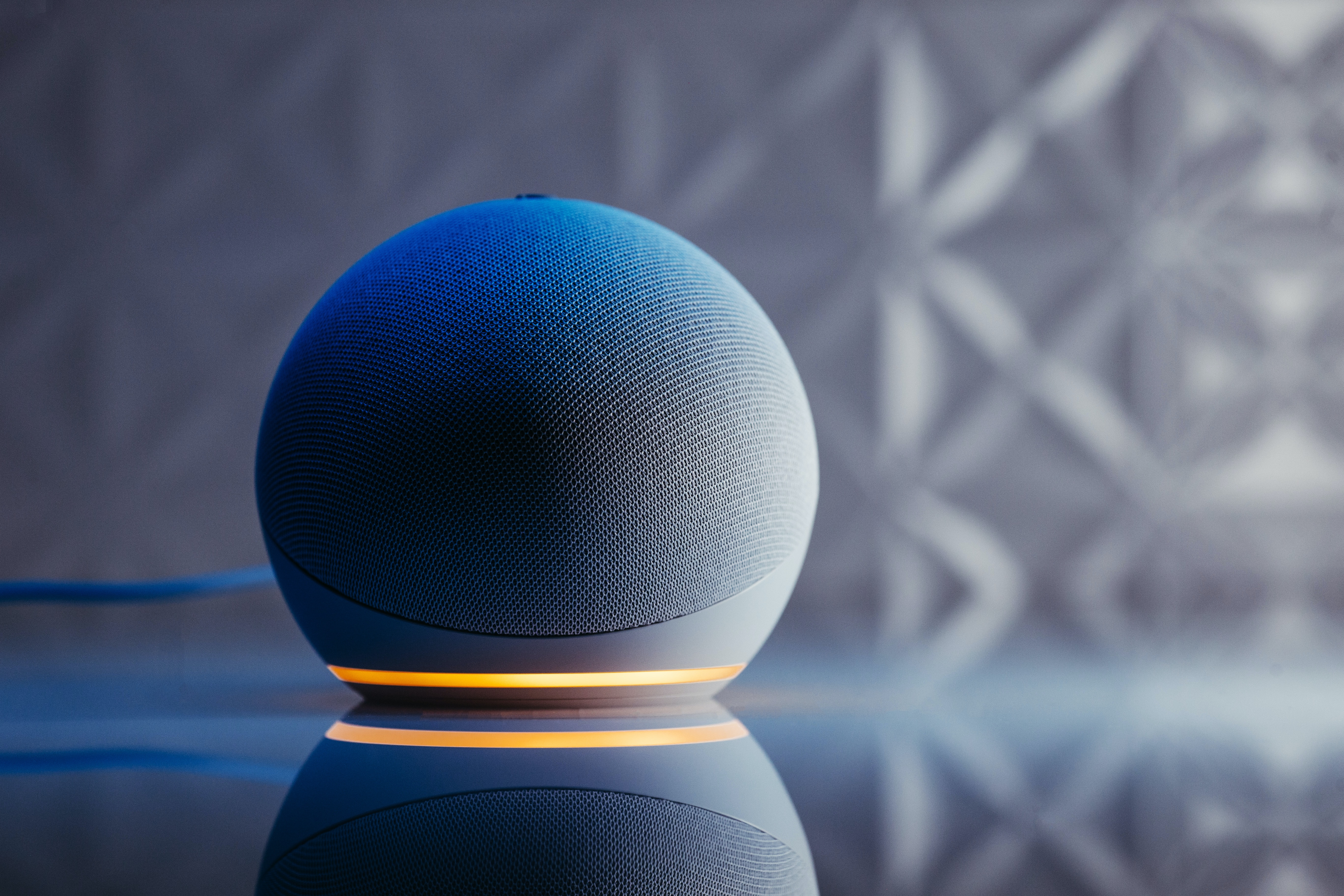What is the Alexa Equalizer?
The Alexa Equalizer is a powerful tool that allows you to fine-tune the sound quality of your music listening experience on your Alexa-enabled devices. Whether you want to boost the bass for a more thumping beat, enhance the treble for crisper vocals, or balance the midrange for a well-rounded sound, the Alexa Equalizer gives you complete control over the audio output.
With the Alexa Equalizer, you can customize the sound characteristics to match your preferences and the environment in which you are listening. Whether you are hosting a party and need to pump up the volume, or you simply want to enjoy a relaxing evening with soothing melodies, the Alexa Equalizer lets you tailor the sound to your liking.
One of the key features of the Alexa Equalizer is its versatility. It works with a wide range of music streaming services, including Amazon Music, Spotify, Apple Music, and more, ensuring that you can optimize the sound quality across all platforms. Whether you are playing your favorite pop hits, diving into a classical masterpiece, or exploring the depths of electronic beats, the Alexa Equalizer can elevate your listening experience.
Another great aspect of the Alexa Equalizer is its ease of use. With just a few simple voice commands, you can access and adjust the equalizer settings. No need to fiddle with complicated menus or settings on your devices, as everything can be done through voice commands to your Alexa device. This makes it convenient and seamless to optimize the sound quality to your liking.
Overall, the Alexa Equalizer is a fantastic tool for music lovers who want to have greater control over their listening experience. Whether you prefer powerful bass, crisp treble, or a balanced midrange, the Alexa Equalizer lets you fine-tune the sound to suit your preferences. So go ahead, explore the different settings, and discover a whole new level of audio enjoyment with the Alexa Equalizer.
Accessing the Alexa Equalizer
Accessing the Alexa Equalizer is a straightforward process that can be done through the Alexa app or through voice commands to your Alexa-enabled device. Here’s how:
- Alexa App: Launch the Alexa app on your mobile device and tap on the Devices tab at the bottom navigation bar.
- Select the device you want to adjust the equalizer settings for. It could be an Echo speaker, a Fire TV device, or any other Alexa-enabled device.
- Scroll down and tap on Sound under the Device Settings section.
- Scroll down again and you will find the Equalizer option. Tap on it to access the equalizer settings.
Alternatively, you can also access the Alexa Equalizer through voice commands. Simply say, “Alexa, open the equalizer” or “Alexa, adjust the equalizer settings” to enter the equalizer mode.
Once you have accessed the Alexa Equalizer, you will find a range of options to adjust the sound settings according to your preferences. You can fine-tune various aspects of the sound, such as bass, treble, midrange, and more. Plus, you also have the option to create personalized EQ presets for different music genres or listening scenarios.
Remember, the Alexa Equalizer settings are device-specific, so you can tailor the sound to each individual device in your Alexa ecosystem. This means that you can have different equalizer settings for your living room Echo speaker and your bedroom Echo Dot.
With these simple steps, you can easily access the Alexa Equalizer and take control of the sound output on your Alexa-enabled devices. So whether you want to boost the bass for a party, enhance the treble for clearer vocals, or create a custom sound profile, the Alexa Equalizer gives you the flexibility to personalize your listening experience.
Adjusting the Bass
The bass plays a crucial role in creating a rich and powerful music listening experience. With the Alexa Equalizer, you can easily adjust the bass levels to suit your preferences. Here’s how:
- Access the Alexa Equalizer using the methods mentioned in the previous section. Make sure you are in the equalizer settings mode.
- Look for the Bass option in the equalizer settings. You will typically find a slider that allows you to increase or decrease the bass levels.
- Experiment with the bass levels by moving the slider up or down. Moving it towards the right increases the bass, while moving it towards the left decreases it.
- Play some music and listen closely to the impact of the adjusted bass levels. Fine-tune the setting until you achieve the desired bass quality.
Keep in mind that the optimal bass levels may vary depending on the type of music you are listening to. For genres like hip hop or EDM, you might prefer a stronger bass presence, while for classical or acoustic music, a more balanced bass level may be suitable.
Pro tip: If you want an extra punch in the bass, you can combine the bass adjustment with the Ambient Sound feature of the Alexa Equalizer. Increasing the ambient sound can create a surround sound-like effect, enhancing the overall listening experience.
With the ability to adjust the bass levels, the Alexa Equalizer empowers you to fine-tune your music to your liking. Whether you prefer a booming bass that resonates in your chest or a more subtle and balanced bass, the control is in your hands. So go ahead and tweak the bass settings to create a personalized audio experience that immerses you in the music.
Enhancing the Treble
The treble is responsible for the crispness and clarity of vocals and high-frequency sounds in your music. With the Alexa Equalizer, you have the ability to enhance the treble to your liking. Here’s how:
- Access the Alexa Equalizer using the methods described earlier. Ensure that you are in the equalizer settings mode.
- Locate the Treble option within the equalizer settings. You will typically find a slider that allows you to adjust the treble levels.
- Experiment with the treble settings by moving the slider up or down. Moving it towards the right increases the treble, while moving it towards the left decreases it.
- Play some music and carefully listen to the impact of the adjusted treble levels. Fine-tune the setting until you achieve the desired level of clarity and crispness in the vocals and high-frequency sounds.
By enhancing the treble, you can bring out the nuances and details in the music, making it more vibrant and immersive. This can be particularly beneficial when listening to genres such as pop, rock, or jazz, where vocals and instruments like guitars and cymbals shine in the higher frequency range.
Remember that the optimal treble levels may vary depending on personal preference and the characteristics of the audio content you are listening to. Some people may prefer a brighter and more pronounced treble, while others may prefer a more balanced and natural sound. Adjust the treble levels to your liking, taking into account the genre of music and your own listening preferences.
Pro tip: To further enhance the treble and overall audio experience, consider pairing the treble adjustment with the Vocal Booster feature of the Alexa Equalizer. This feature specifically boosts the frequencies associated with vocal performance, resulting in clearer and more prominent vocals in your music.
With the ability to adjust the treble levels, the Alexa Equalizer allows you to fine-tune the high-frequency characteristics of your music. Whether you prefer a brighter and crisper treble or a more balanced and subtle treble, the choice is yours. Explore the options, experiment with different settings, and create a personalized treble profile that elevates your music listening experience.
Balancing the Midrange
The midrange is where most of the instruments and vocals in music reside, making it a crucial part of achieving a well-rounded sound. With the Alexa Equalizer, you can easily balance the midrange frequencies to your liking. Here’s how:
- Access the Alexa Equalizer using the methods mentioned earlier. Make sure you are in the equalizer settings mode.
- Locate the Midrange option within the equalizer settings. You will usually find a slider that allows you to adjust the midrange frequencies.
- Experiment with the midrange settings by moving the slider up or down. Moving it towards the right increases the midrange, while moving it towards the left decreases it.
- Play some music and listen closely to the effect of the adjusted midrange levels. Fine-tune the setting until you achieve a balanced sound where the instruments and vocals are clear and prominent.
By balancing the midrange frequencies, you can ensure that no instrument or vocal overpowers the others, creating a more enjoyable and immersive music listening experience. This is especially important for genres that heavily rely on clear instrument separation, such as rock, classical, or jazz.
Keep in mind that optimal midrange levels can vary depending on personal preference and the type of music you are listening to. Some might prefer a slightly more emphasized midrange to bring out the warmth and richness of vocals and instruments like guitars and pianos, while others might prefer a more neutral and balanced sound.
Pro tip: To further enhance the midrange and overall audio experience, consider using the Ambient Sound feature of the Alexa Equalizer. Increasing the ambient sound can add a sense of spaciousness and depth to the midrange frequencies, making the music feel more immersive and lifelike.
With the ability to balance the midrange frequencies, the Alexa Equalizer puts you in control of achieving a well-rounded and balanced sound. Experiment with the settings, listen critically to the impact on the music, and create a personalized midrange profile that brings out the best in your favorite songs.
Using the Vocal Booster
The Vocal Booster feature of the Alexa Equalizer allows you to enhance the clarity and prominence of vocals in your music. This can be particularly useful when listening to songs or spoken content where the vocals are the focal point. Here’s how you can use the Vocal Booster:
- Access the Alexa Equalizer using the methods mentioned earlier. Make sure you are in the equalizer settings mode.
- Look for the Vocal Booster option within the equalizer settings. This feature is specifically designed to boost the frequencies associated with vocal performance.
- Enable the Vocal Booster by toggling the switch or selecting the option.
- Play some music or spoken content, and you will notice that the vocals are more prominent and clear in the audio mix.
The Vocal Booster is especially beneficial when listening to genres such as pop, R&B, or any music that heavily features vocals. It can help bring out the subtle nuances and emotions in the singer’s voice, allowing you to fully enjoy the lyrical content and vocal performances.
However, keep in mind that different songs and genres may require different levels of vocal boosting. Some songs may already have well-balanced vocals, while others may benefit from a more significant boost. Adjust the Vocal Booster setting according to your preference and the characteristics of the music you are listening to.
Pro tip: You can further enhance the vocal presence by fine-tuning other equalizer settings. For example, increasing the midrange frequency can also add richness and clarity to the vocals, while adjusting the treble can make the vocals sound crisp and detailed.
With the Vocal Booster feature of the Alexa Equalizer, you have the ability to emphasize and enhance vocals in your favorite songs. Whether you want to hear every emotion in a heartfelt ballad or feel the energy in an energetic pop song, the Vocal Booster ensures that the vocals take center stage. So go ahead, enable the Vocal Booster, and immerse yourself in the powerful and captivating world of vocals.
Boosting the Ambient Sound
The Alexa Equalizer offers a unique feature known as ambient sound, which allows you to enhance and expand the overall soundstage of your audio. By boosting the ambient sound, you can create a more immersive and spacious listening experience. Here’s how you can do it:
- Access the Alexa Equalizer using the methods described earlier. Make sure you are in the equalizer settings mode.
- Find the Ambient Sound option within the equalizer settings. This feature is specifically designed to expand the soundstage and create a more three-dimensional audio experience.
- Adjust the ambient sound setting by moving the slider or toggling the switch. Increasing the ambient sound will widen the soundstage, while decreasing it will provide a more focused and intimate listening experience.
- Play some music and listen closely to the effect of the adjusted ambient sound levels. Fine-tune the setting until you achieve the desired level of spaciousness and immersion.
Boosting the ambient sound can be particularly beneficial when listening to music that relies on a wide and enveloping sonic environment. Genres such as orchestral music, soundtracks, and atmospheric electronic music can greatly benefit from this feature, creating a more captivating and immersive experience.
However, it’s important to note that the optimal ambient sound levels may vary depending on personal preference and the specific audio content you are listening to. Some people may prefer a more subtle expansion of the soundstage, while others may desire a more pronounced and wide-ranging effect. Experiment with the settings to find the right balance that suits your taste.
Pro tip: Combining the ambient sound feature with other equalizer adjustments, such as boosting the bass or adjusting the treble, can further enhance the overall audio experience. This combination allows you to tailor the sound according to your preferences and create a unique sonic signature.
With the ability to boost the ambient sound, the Alexa Equalizer gives you the power to create a more immersive and engaging audio experience. Whether you want to feel like you are in the front row of a concert or immersed in the atmospheric soundtrack of a movie, the ambient sound feature can transport you to a whole new auditory dimension. So go ahead, explore the possibilities, and enjoy the enhanced soundstage with the Alexa Equalizer.
Expanding the Soundstage
The Alexa Equalizer offers you the ability to expand the soundstage, creating a wider and more immersive audio experience. By expanding the soundstage, you can enhance the sense of depth and separation between different instruments, resulting in a more realistic and captivating sound. Here’s how you can do it:
- Access the Alexa Equalizer using the methods mentioned earlier. Make sure you are in the equalizer settings mode.
- Look for the Soundstage or Width option within the equalizer settings. This feature is designed to expand the soundstage and provide a more spacious listening experience.
- Adjust the soundstage setting by moving the slider or toggling the switch. Increasing the soundstage will widen the audio image, while decreasing it will provide a narrower focus.
- Play some music and listen carefully to the effect of the adjusted soundstage levels. Fine-tune the setting until you achieve the desired level of spaciousness and immersion.
Expanding the soundstage can be particularly beneficial when listening to genres that prioritize instrument separation and three-dimensional imaging, such as classical music or live recordings. It can also enhance the overall listening experience for any genre, making it feel more open and engaging.
It’s important to note that the optimal soundstage levels may vary depending on personal preference and the specific audio content you are listening to. Some people may prefer a more subtle expansion of the soundstage, while others may desire a more pronounced and wide-ranging effect. Experiment with the settings to find the right balance that suits your taste.
Pro tip: Combining the soundstage expansion with other equalizer adjustments, such as boosting the bass or enhancing the treble, can further enhance the overall audio experience. This combination allows you to create a more customized and immersive sound signature.
With the ability to expand the soundstage, the Alexa Equalizer opens up a new world of audio immersion. Whether you want to experience the music as if you were in a concert hall or create a more spacious audio environment for your movie-watching sessions, the soundstage feature provides a more realistic and captivating listening experience. So go ahead, adjust the settings, and enjoy a wider and more immersive soundstage with the Alexa Equalizer.
Creating Personalized EQ Presets
One of the fantastic features of the Alexa Equalizer is the ability to create personalized equalizer (EQ) presets. This allows you to save and switch between different sound profiles that are tailored to your specific preferences and listening scenarios. Here’s how you can create your own personalized EQ presets:
- Access the Alexa Equalizer using the methods mentioned earlier. Make sure you are in the equalizer settings mode.
- Adjust the various equalizer settings, including bass, treble, midrange, vocal booster, ambient sound, and soundstage, to your desired levels.
- Once you have fine-tuned the settings to create your preferred sound profile, look for the option to save or create a preset. This can typically be found within the equalizer settings.
- Give your personalized EQ preset a name that reflects its characteristics or the listening scenario it is best suited for. For example, you could create presets such as “Party Mode” with boosted bass, or “Acoustic Bliss” with enhanced treble and midrange.
- Save the preset, and it will be available for you to easily switch to whenever you want that specific sound profile.
Creating personalized EQ presets gives you the flexibility to switch between different sound profiles with ease, depending on your mood, the genre of music, or the environment you are in. Whether you want to create a preset that emphasizes the bass for a lively party atmosphere, or a preset that enhances the clarity of vocals for a relaxing evening at home, the choice is yours.
Furthermore, having personalized EQ presets allows you to quickly and conveniently optimize the sound quality for different audio content. For example, you can have separate presets for listening to music, watching movies, or even playing video games, ensuring an immersive and tailored experience for each activity.
Pro tip: Don’t be afraid to experiment with different equalizer settings to create unique and customized EQ presets. Each person’s preference and listening environment may vary, so take the time to find the perfect combination of settings that suits your individual taste.
With the ability to create personalized EQ presets, the Alexa Equalizer ensures that you can have a tailored and optimized sound experience for any situation. So go ahead, unleash your creativity, and create presets that enhance your favorite genres, audio content, and listening scenarios.
Resetting the Equalizer
If you ever want to revert back to the default equalizer settings or start fresh with a clean slate, you can easily reset the equalizer on your Alexa-enabled device. Here’s how you can do it:
- Access the Alexa Equalizer using the methods mentioned earlier. Make sure you are in the equalizer settings mode.
- Look for the option to reset or restore the equalizer settings. The specific location of this option may vary depending on the device and software version you are using.
- Tap on the reset or restore option, and confirm your selection if prompted.
By resetting the equalizer, all the adjustments you have made to the bass, treble, midrange, vocal booster, ambient sound, soundstage, and any other settings will be cleared, and the equalizer will return to its default settings.
Resetting the equalizer can be useful when you want to start over with the original sound profile or if you have made extensive changes and want to revert back to the manufacturer’s intended sound signature.
It’s important to note that resetting the equalizer will clear all the personalized EQ presets you have created. If you want to keep your presets and only reset the equalizer settings, make sure to back up the presets before performing the reset.
Pro tip: If you find that you consistently prefer a certain sound profile or settings, consider creating a personalized EQ preset before resetting the equalizer. This way, you can easily switch back to your preferred sound profile after performing the reset.
With the ability to reset the equalizer, the Alexa Equalizer provides you with the flexibility to start fresh or revert back to the default sound settings whenever you desire. So don’t hesitate to explore different adjustments, create presets, and make the most out of this powerful tool. If you ever want a clean slate, resetting the equalizer is just a few taps away.
Maximizing Your Sound Quality with the Alexa Equalizer
The Alexa Equalizer is a powerful tool that provides you with the ability to optimize and personalize the sound quality on your Alexa-enabled devices. By taking advantage of the various equalizer settings, you can maximize your audio experience and tailor it to your preferences. Here are some tips to help you make the most out of the Alexa Equalizer:
- Experiment with different settings: Don’t be afraid to adjust the bass, treble, midrange, vocal booster, ambient sound, and soundstage to find the sweet spot that enhances your listening experience. Play around with different combinations and settings to discover what works best for different genres, moods, and listening scenarios.
- Create personalized EQ presets: Take advantage of the ability to create personalized EQ presets. By saving your favorite settings for different genres or activities, you can quickly switch between presets to optimize the sound quality with a single voice command or tap of the app. This allows you to create a tailored audio experience for different types of content.
- Consider your listening environment: Keep in mind the environment where you listen to music or use your Alexa-enabled device. If you are in a small room, you may want to adjust the settings to compensate for any acoustic limitations or to create a more intimate sound experience. On the other hand, in a larger space, you might want to enhance the soundstage and ambient sound to create a more immersive effect.
- Make use of custom settings for different activities: Customize the equalizer settings based on the activities you engage in. For example, you may want different presets for listening to music, watching movies, or playing video games. By tailoring the sound to the specific activity, you can enhance the overall audio experience and immerse yourself fully in the content.
- Take advantage of voice commands: Utilize the convenience of voice commands to adjust the equalizer settings on the fly. Simply ask Alexa to open the equalizer, adjust specific frequencies, or switch between presets, allowing you to fine-tune the sound quality without pausing or leaving your current activity.
Remember, the key to maximizing your sound quality with the Alexa Equalizer is to experiment, tweak, and personalize the settings according to your preferences and listening environment. Whether you prefer booming bass, sparkling treble, a balanced midrange, or an expansive soundstage, the Alexa Equalizer puts you in control of your audio experience. So go ahead, dive in, and unlock the full potential of your music listening with the power of the Alexa Equalizer.