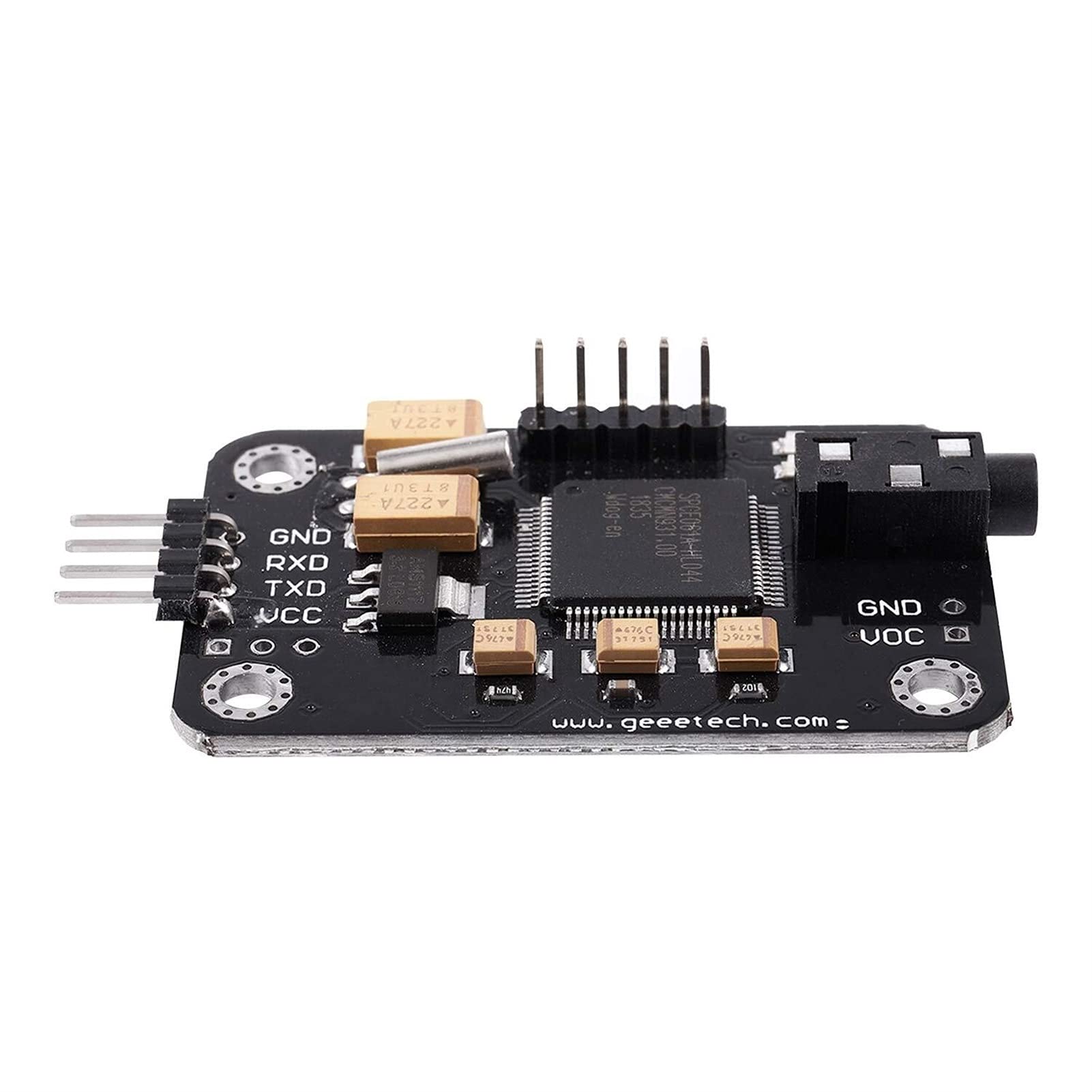What is Offline Voice Recognition?
Offline voice recognition is a technology that allows devices to convert spoken words into written text without the need for an internet connection. Unlike online voice recognition, which relies on cloud-based servers for processing, offline voice recognition operates locally on the user’s device, providing a faster and more private voice-to-text experience.
This technology utilizes sophisticated algorithms and machine learning techniques to analyze the audio input and accurately recognize spoken words. It has come a long way in recent years, with advancements in natural language processing, contextual understanding, and voice modeling, making offline voice recognition more reliable and efficient.
One of the primary benefits of offline voice recognition is its ability to function without a steady internet connection. This is particularly useful in situations where internet services are limited or unreliable, such as in remote areas or during travels. Offline voice recognition also offers enhanced privacy since the audio input is processed locally without being transmitted to external servers, alleviating concerns about data security and privacy breaches.
Moreover, offline voice recognition provides users with real-time transcription capabilities, enabling them to easily convert spoken words into written text for various purposes. Whether it’s taking notes, composing emails, writing documents, or interacting with applications, offline voice recognition offers a convenient and hands-free alternative to traditional typing.
Another advantage of offline voice recognition is its potential for accessibility. Individuals with visual impairments or physical disabilities that hinder typing can benefit greatly from this technology, as it allows them to navigate digital interfaces and communicate effortlessly using their voices. Furthermore, it can enhance productivity for professionals who need to dictate lengthy documents, saving them time and reducing the risk of repetitive strain injuries associated with typing.
Offline voice recognition is available on a wide range of devices, including smartphones, tablets, laptops, and even some smart home devices. It can be integrated into various applications and operating systems, empowering users to interact with their devices naturally and efficiently.
Advantages of Offline Voice Recognition
Offline voice recognition offers several advantages that make it a valuable tool for individuals and businesses alike. Whether you’re a busy professional, a student, or someone with accessibility needs, here are some key benefits of offline voice recognition:
- Privacy: One of the main advantages of offline voice recognition is that it operates locally on your device, ensuring that your voice data remains private. Unlike online voice recognition, there’s no need to worry about your audio being stored or processed on external servers.
- Reliability: With offline voice recognition, you don’t have to rely on a stable internet connection to convert your speech into text. This is particularly useful in areas with limited or no internet access, ensuring that you can continue to use voice recognition features seamlessly.
- Speed: Offline voice recognition offers faster processing times since the audio input is analyzed locally on the device. This means that you can enjoy real-time transcription, allowing you to quickly convert your spoken words into written text without any noticeable delay.
- Accessibility: Offline voice recognition opens doors for individuals with disabilities, such as those with visual impairments or physical limitations that make typing difficult. By using voice commands, they can navigate digital interfaces, interact with applications, and communicate more effectively.
- Productivity: For professionals who frequently need to compose emails, write reports, or take notes, offline voice recognition can significantly boost productivity. By dictating your thoughts instead of typing, you can save time and complete tasks efficiently.
- Convenience: Offline voice recognition eliminates the need for typing, allowing you to use your voice to perform various tasks. Whether it’s sending text messages, searching the web, or controlling your device’s settings, you can do it all hands-free, making it a convenient option for multitaskers.
These advantages make offline voice recognition a versatile tool that can benefit a wide range of users. Whether you want to streamline your workflow, overcome physical limitations, or simply enjoy a more private voice-to-text experience, offline voice recognition offers a reliable and efficient solution.
Understanding the Basics of Offline Voice Recognition
Offline voice recognition technology has become increasingly sophisticated in recent years, enabling devices to accurately convert spoken words into written text. To grasp the fundamentals of how offline voice recognition works, let’s explore the key components and processes involved:
- Speech Recognition: At the heart of offline voice recognition is the speech recognition software. This software analyzes the audio input and identifies individual words or phrases spoken by the user. Advanced algorithms and machine learning techniques are employed to improve accuracy and adapt to different speech patterns and accents.
- Acoustic Modeling: Acoustic modeling refers to the process of creating a statistical representation of sounds and phonetic components used in spoken language. This model allows the voice recognition software to match incoming audio with the most likely corresponding words or phrases.
- Language Modeling: Language modeling involves creating statistical models of language patterns and structures. This aspect of offline voice recognition enables the software to analyze the context in which words are used, improving accuracy and allowing for more natural language processing.
- Vocabulary and Grammar: The voice recognition software relies on a pre-defined vocabulary and grammar to interpret and transcribe the spoken words. This ensures that the recognized text is contextually accurate and follows the rules of the language being spoken.
- Speaker Adaptation: Offline voice recognition systems can be trained to recognize and adapt to specific users’ voices over time. This process involves providing the software with voice samples and allowing it to learn and adjust its recognition abilities to better match the user’s unique voice characteristics.
It’s important to note that despite these advancements, offline voice recognition is not perfect. Factors such as background noise, speech clarity, and variations in accents can still impact recognition accuracy. However, continuous improvements in technology have significantly reduced these challenges and continue to make offline voice recognition more reliable and practical.
By understanding the basics of offline voice recognition, users can better appreciate the intricacies behind this innovative technology. Whether it’s for personal use, professional applications, or accessibility purposes, offline voice recognition has the potential to revolutionize how we interact with our devices and streamline our daily tasks.
Choosing the Right Offline Voice Recognition Software
With the increasing popularity of offline voice recognition, there are numerous software options available in the market. However, not all offline voice recognition systems are created equal. To ensure you choose the right software for your needs, consider the following factors:
- Compatibility: Before investing in offline voice recognition software, ensure that it is compatible with your device’s operating system. Whether you’re using a smartphone, tablet, or computer, make sure the software supports your platform.
- Accuracy: The primary goal of voice recognition software is to accurately transcribe spoken words into written text. Look for software that has a proven track record of high accuracy rates. User reviews, professional evaluations, and accuracy benchmarks can help you determine a software’s performance in this regard.
- Supported Languages: Different voice recognition software supports various languages. If you require support for a specific language or dialect, ensure that the software you choose has the necessary language models and acoustic models for accurate recognition.
- Features and Functionality: Consider the specific features and functionality offered by the software. Some software offers additional capabilities such as voice commands for navigation, voice-controlled editing, and integration with other applications. Evaluate the features to determine if they align with your requirements.
- User Interface: The user interface of the software should be intuitive and easy to navigate. A clean and user-friendly interface enhances the overall user experience, allowing you to interact with the software seamlessly.
- Training and Adaptation: Check if the software offers the ability to train and adapt to your specific voice. Some software allows you to provide voice samples and personalize the recognition system, leading to improved accuracy over time.
- Privacy and Security: Considering the sensitive nature of voice data, prioritize software that prioritizes user privacy and data security. Look for software that emphasizes local processing and encryption of voice data.
- Price: Evaluate the pricing structure of the software. Some may require a one-time purchase, while others may have subscription models. Consider your budget and the value offered by the software to make an informed decision.
Taking these factors into account will help you choose the right offline voice recognition software that meets your specific needs. Remember to research and compare different options to find the software that balances accuracy, features, compatibility, and security to provide you with an optimal voice recognition experience.
Setting Up Offline Voice Recognition Software
Once you have chosen and obtained the offline voice recognition software that suits your needs, the next step is to set it up on your device. While the specific setup process may vary depending on the software and device you are using, here are some general steps to guide you through the setup process:
- Download and Install: Begin by downloading the offline voice recognition software from the official source or app store. Follow the installation instructions provided to install the software on your device. Make sure to grant any necessary permissions required for the software to access your microphone and other relevant resources.
- Configure Settings: Once installed, launch the software and navigate to the settings menu. Here, you will typically find options to customize various aspects of the voice recognition experience. Adjust these settings according to your preferences, such as the language, voice sensitivity, and hotword detection settings.
- Training: Some voice recognition software allows you to improve its accuracy by training it to recognize your unique voice. This involves following certain prompts to record a series of voice samples that the software can use for reference. The more samples you provide, the better the software can adapt to your speech patterns and improve its recognition accuracy over time.
- Offline Language Packs: If your voice recognition software supports multiple languages, you may need to download and install the offline language packs for the languages you intend to use. These language packs contain the necessary acoustic and language models required for accurate speech recognition. Install the language packs through the software’s settings menu.
- Testing: To ensure that the voice recognition software is working correctly, test it by speaking into your device’s microphone. Use common phrases and words to evaluate the software’s accuracy and responsiveness. Take note of any issues or areas for improvement to fine-tune the settings or seek assistance if needed.
It’s important to refer to the documentation or user guide provided with the software for detailed setup instructions specific to your chosen software and device. Additionally, keep the software updated to benefit from any bug fixes, new features, or enhancements released by the software developer.
By following these steps, you can properly set up your offline voice recognition software and begin enjoying its benefits, such as hands-free typing, voice-controlled commands, and improved productivity.
Training Your Voice Recognition Software
Training your voice recognition software is a crucial step in optimizing its accuracy and performance. By providing the software with samples of your voice, it can learn to recognize your unique speech patterns and improve its transcription accuracy. Here are some steps to effectively train your voice recognition software:
- Find a Quiet Environment: Choose a quiet space where you can train your voice recognition software without background noise or distractions. This will ensure that the software can focus on your voice and accurately capture your speech.
- Follow Prompts: Many voice recognition software programs have a built-in training feature that guides you through the process. Follow the prompts or instructions provided by the software to initiate the training process.
- Speak Clearly: Speak clearly and enunciate your words to improve recognition accuracy. Avoid speaking too quickly or mumbling, as this may result in errors or misinterpretations by the software. Take your time and articulate each word distinctly.
- Vary Your Speech: During the training process, it is beneficial to provide the software with a diverse range of voice samples. This includes varying the tone, volume, and pacing of your speech. By offering different speech patterns, the software can adapt to your voice more effectively.
- Repeat Phrases: In some cases, the software may ask you to repeat specific phrases or sentences. Follow these prompts and repeat the requested words or sentences as accurately as possible. This allows the software to capture a wider range of speech sounds and improve recognition accuracy.
- Offer Corrections: If the software makes mistakes during the training process, take the opportunity to provide corrections. Most voice recognition software allows you to manually edit and correct any transcription errors. This feedback helps the software fine-tune its recognition algorithms and enhances future accuracy.
- Practice Regularly: Training your voice recognition software is an ongoing process. Take the time to practice using the software regularly, providing it with new voice samples and testing its accuracy. The more you use the software, the better it will adapt to your voice over time.
Remember to consult the documentation or user guide provided with your chosen voice recognition software for specific training instructions and tips. Each software may have different features and approaches to training, so it’s essential to familiarize yourself with the recommended training methodology.
By investing time and effort in training your voice recognition software, you can significantly improve its accuracy and make your voice-to-text experience more seamless and efficient.
Navigating Offline Voice Recognition Commands
Once you have successfully trained your voice recognition software and set it up, it’s time to explore the various voice commands that can enhance your user experience. While the specific commands may vary depending on the software you are using, here are some general categories of voice commands:
- Text Input: Offline voice recognition allows you to input text hands-free by speaking instead of typing. You can dictate emails, messages, notes, or any other written content by simply speaking naturally and clearly. Use commands such as “Type” or “Compose” followed by the content you want to input.
- Operating System Control: Voice commands can be used to navigate and control your device’s operating system. You can open applications, switch between windows, adjust settings, and perform various tasks using voice commands. For example, you can say “Open [application name],” “Go to [website name],” or “Turn on airplane mode.
- Device Functions: Voice recognition software can also facilitate controlling device functions. You can use voice commands to make phone calls, send text messages, play music, set reminders, or perform device-specific actions. Examples include “Call [contact name],” “Play [song/artist],” or “Set an alarm for [time].”
- Web Search: With offline voice recognition, you can search the web by speaking your queries aloud. Use commands like “Search for [specific keyword/phrase]” or “Find information about [topic]” to initiate a web search. The software will transcribe your voice into text and perform the search within the application or browser you are using.
- Application-Specific Commands: Different applications may have their own set of voice commands for enhanced functionality. For example, productivity apps may allow you to create to-do lists or schedule events using voice commands specific to their features. Be sure to explore and familiarize yourself with the voice commands supported by the applications you use.
It’s worth noting that voice recognition systems are continually improving, but they may still have limitations. Complex commands or unique phrasing could be challenging for the software to interpret accurately. Therefore, it’s important to experiment with different voice commands and observe how well the software responds in different scenarios.
Consult the documentation or user guide provided with your voice recognition software to learn about the specific voice commands available. This will help you get the most out of your offline voice recognition system and streamline your interactions with your device.
Tips to Improve Offline Voice Recognition Accuracy
While offline voice recognition technology has made significant advancements in accuracy, there are several steps you can take to improve its performance even further. Whether you’re using it for productivity, accessibility, or convenience, here are some tips to enhance the accuracy of offline voice recognition:
- Speak Clearly and Distinctly: Ensure that you enunciate your words clearly and speak at a moderate pace. Avoid mumbling or slurring your words, as this can make it more challenging for the software to accurately transcribe your speech.
- Minimize Background Noise: Background noise can interfere with voice recognition accuracy. Try to use offline voice recognition in quiet environments to reduce distractions and improve the software’s ability to capture your voice properly.
- Choose a Suitable Microphone: The quality of your device’s microphone can impact voice recognition accuracy. If possible, use an external microphone or select a device known for its high-quality microphone to ensure clear and accurate audio input.
- Train the Software: Take advantage of the training features offered by your voice recognition software. Providing voice samples and following the training prompts improves the software’s ability to recognize your unique voice and dialect, resulting in higher accuracy.
- Edit and Correct Mistakes: If the software makes errors, take the time to manually correct them. Most voice recognition software allows you to edit the transcribed text, helping the software learn from its mistakes and improve its accuracy over time.
- Avoid Ambiguous Phrases: Try to use specific and unambiguous phrases instead of vague or unclear expressions. This reduces the chances of the software misinterpreting your intentions and improves the accuracy of the generated text.
- Speak in Natural Sentences: Instead of speaking in fragmented words or phrases, try to frame your inputs as complete sentences. This helps the software understand the context and structure of what you’re saying, leading to more accurate transcriptions.
- Take Breaks Between Sentences: It can be helpful to pause slightly between sentences or phrases. This gives the voice recognition software time to catch up and accurately process each segment of your speech, minimizing any potential errors.
- Regularly Update Software: Stay up to date with software updates provided by the voice recognition software developer. These updates often include enhancements and bug fixes that can improve the accuracy and overall performance of the software.
- Practice and Experiment: The more you use offline voice recognition software, the better it becomes at understanding your voice. Take the time to practice using voice commands and experiment with different phrasing to discover what works best for you and the software.
By implementing these tips, you can significantly improve the accuracy of your offline voice recognition software. Remember that while technology continues to advance, perfect accuracy may not always be attainable. However, with consistent usage and optimization, offline voice recognition can become an invaluable tool for seamless and efficient voice-to-text conversion.
Troubleshooting Offline Voice Recognition Issues
While offline voice recognition technology has improved significantly, you may encounter occasional issues or limitations. Here are some common troubleshooting steps to address or mitigate offline voice recognition problems:
- Ensure Full Training: If the accuracy of your voice recognition system seems low, double-check that you have completed the training process thoroughly. Additional training with diverse voice samples can help the software better adapt to your individual speech patterns.
- Check for Updates: Regularly check for software updates and apply them to ensure you have the latest improvements and bug fixes. Developers often release updates to enhance the accuracy and performance of voice recognition software.
- Improve Audio Input Quality: Verify that your microphone is functioning properly and free from obstructions or damage. External noise or a low-quality microphone can affect the accuracy of voice recognition. Consider using a higher-quality microphone for optimal performance.
- Reduce Background Noise: Use offline voice recognition in a quiet environment to minimize background noise interference. Background noise can disrupt the software’s ability to accurately transcribe your speech, resulting in lower accuracy rates.
- Speak Slowly and Clearly: Speaking too quickly or unclearly can lead to misinterpretation by the voice recognition software. Take your time and enunciate your words clearly to improve accuracy. Pace your speech so that the software can process and transcribe each word accurately.
- Restart the Software: If you encounter persistent accuracy issues, try restarting your voice recognition software. A fresh start can resolve minor glitches or temporary performance issues that might impact accuracy.
- Check Compatibility: Ensure that your device and operating system are fully compatible with the offline voice recognition software. Compatibility issues can affect software performance and accuracy. Refer to the software’s documentation or support resources for a list of compatible devices and operating systems.
- Clear Cache and Data: If you notice persistent accuracy issues, consider clearing the cache and data of your voice recognition application. This can help resolve any temporary data-related issues that might be affecting performance.
- Seek Technical Support: If you have tried the above troubleshooting steps without success, consider reaching out to the software’s customer support for assistance. They can provide further guidance, address specific issues, or advise on advanced settings or configurations.
It’s important to remember that voice recognition technology continues to evolve, but perfect accuracy may not always be achievable. By implementing these troubleshooting steps and actively engaging with the software’s support resources, you can address most common issues and improve the overall accuracy and performance of your offline voice recognition system.
Comparing Offline Voice Recognition Software Options
When choosing offline voice recognition software, it’s essential to compare different options to find the one that best meets your needs. Here are some factors to consider when comparing offline voice recognition software:
- Accuracy: Accuracy is crucial for a seamless voice-to-text experience. Look for software that has a reputation for high accuracy rates in transcribing speech to text. User reviews and professional evaluations can provide insights into the accuracy of different software options.
- Supported Languages: Ensure that the software supports the languages you intend to use. Not all offline voice recognition software is available in multiple languages, so check if your desired language is supported before making a decision.
- Compatibility: Consider the compatibility of the software with your devices or operating systems. Verify if the software is supported on your smartphone, tablet, or computer, and whether it is compatible with the operating system versions you are using.
- Features and Functionality: Evaluate the features and functionality offered by each software option. Look for features that align with your needs, such as voice commands, application integration, editing capabilities, or support for specific tasks like transcribing notes or composing emails.
- User Interface: A user-friendly and intuitive interface can significantly enhance the overall user experience. Look for software that is easy to navigate and understand, with clear icons or menus that allow for quick and effortless access to various functions.
- User Feedback and Support: Consider user feedback and support resources provided by the software developers. User reviews can provide insights into the experience of others who have used the software, while comprehensive support resources can be valuable in addressing any issues or questions that may arise.
- Privacy and Security: Pay attention to the privacy and security measures implemented by the software. Look for software that encrypts voice data, performs local processing, and respects user privacy by providing transparent data handling practices.
- Pricing: Compare the pricing models of different software options, as they can vary. Some software may be free, while others may require a one-time purchase or a subscription. Consider your budget and the value provided by the software to make an informed decision.
- Updates and Improvements: Research the software’s update frequency and history. Regular updates indicate the developer’s commitment to improving the software and addressing any issues that may arise over time.
By evaluating these factors and comparing different offline voice recognition software options, you can make an educated decision that aligns with your specific needs and preferences. Remember to prioritize accuracy, compatibility, features, and user feedback to choose the software that will provide the best voice recognition experience for you.