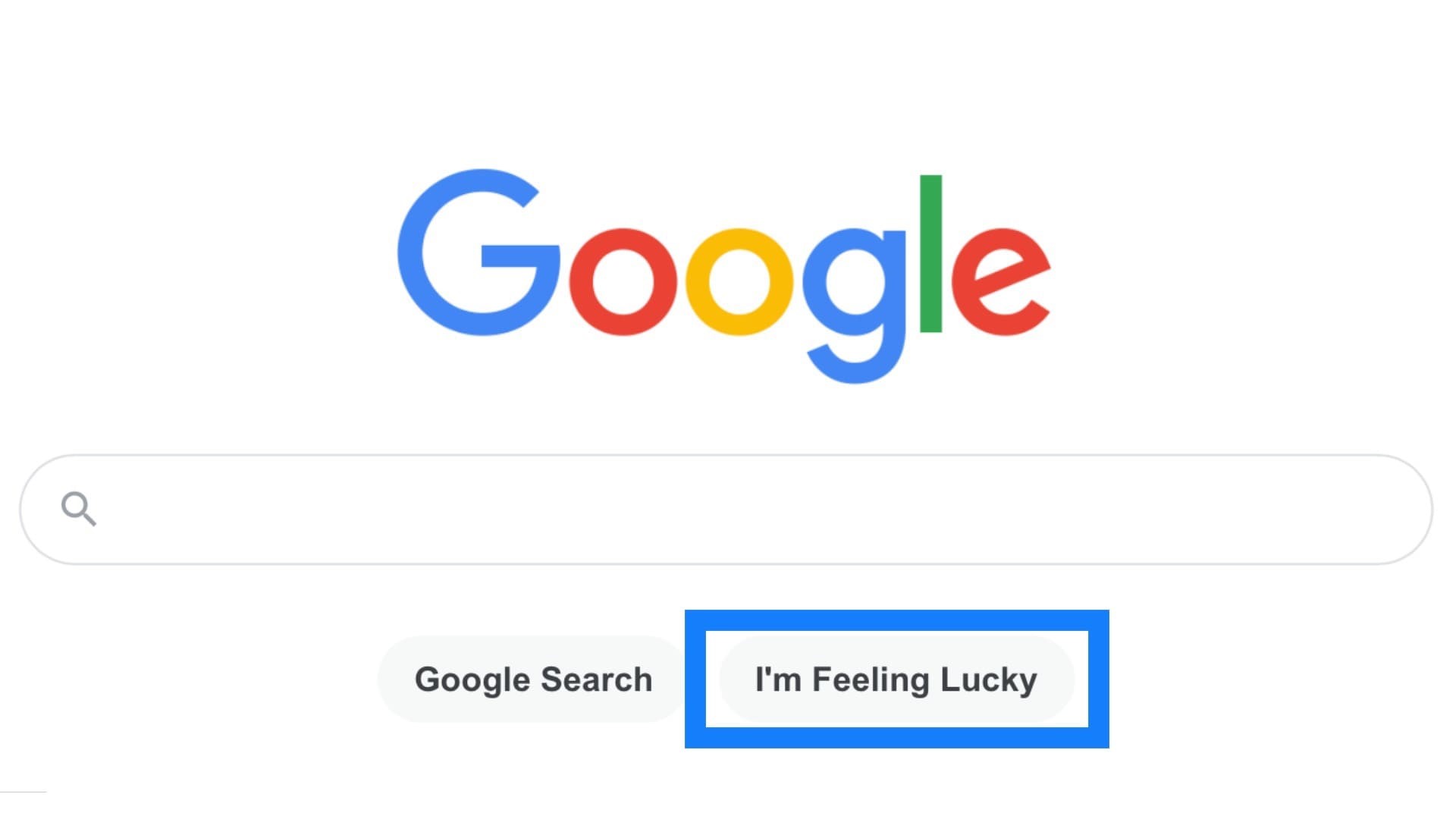What is Google’s “I’m Feeling Lucky” Button?
Google’s “I’m Feeling Lucky” button is a feature that has been a staple of the search engine since its early days. It is a button that appears right next to the regular search button on the Google homepage. Back in the early 2000s, when Google was just gaining popularity, this button served a specific purpose – to take the user directly to the first search result without displaying the search engine results page (SERP).
The “I’m Feeling Lucky” button was designed for those who wanted to save a few seconds and directly access the website they were most likely looking for. By clicking on the button, Google users could bypass the SERP and instantly land on the top-ranking website related to their search query.
However, as Google’s search algorithm evolved, the utility of the “I’m Feeling Lucky” button became less and less relevant. With the implementation of personalized search results and the introduction of Google’s Knowledge Graph, the button no longer delivered the same direct outcome. Instead, it started redirecting users to specific search result pages or Google Doodles to provide a more diverse user experience.
While some users may argue that the “I’m Feeling Lucky” button has lost its original purpose, it has taken on new roles that make it a fun and sometimes surprising feature to explore. Let’s delve into how to access and make the most of this button in the next section.
How to Access the “I’m Feeling Lucky” Button
Accessing the “I’m Feeling Lucky” button is as simple as visiting the Google homepage. There are a couple of different ways you can access it:
- Visit the Google homepage: Open your internet browser and navigate to the Google homepage. The “I’m Feeling Lucky” button can be found right next to the regular search button.
- Use the Google search bar: If you have the Google search bar installed on your browser’s toolbar or on your device’s home screen, you can access the “I’m Feeling Lucky” button from there as well. Simply type your search query into the search bar and the button will be located next to the search icon.
Once you have reached the Google homepage or the search bar, you can proceed to click on the “I’m Feeling Lucky” button.
Keep in mind that the functionality of the “I’m Feeling Lucky” button may vary depending on your location and device. Google may display alternative options, such as taking you to a search result page or showcasing a Google Doodle, instead of directly taking you to the first search result.
Now that you know how to access the “I’m Feeling Lucky” button, let’s explore its traditional use in the next section.
The Traditional Use of the “I’m Feeling Lucky” Button
The “I’m Feeling Lucky” button, in its traditional sense, was designed to save users time by directly taking them to the first search result without displaying the search engine results page (SERP). Here’s how it worked:
- Enter a search query: Type your desired search query into the Google search bar.
- Click on “I’m Feeling Lucky”: Instead of clicking on the regular search button, click on the “I’m Feeling Lucky” button.
- Instantly land on the website: Google would automatically redirect you to the first search result page related to your query without showing you the SERP.
This direct approach was ideal for users who were confident that the first search result would provide them with the information or service they were looking for. It saved them the step of manually selecting a search result from the SERP, resulting in quicker access to the desired website.
However, as Google’s search algorithms advanced, personalized search results and the Knowledge Graph were introduced. These features provided users with more tailored and comprehensive search experiences, making the traditional use of the “I’m Feeling Lucky” button less necessary.
Today, while the traditional use of the button is not as common, it is still worth exploring the different ways you can have fun with the “I’m Feeling Lucky” feature. From hidden easter eggs to interesting redirections, the button has become more of a playful function than a truly practical one. In the next section, we will uncover some of the hidden gems behind the “I’m Feeling Lucky” button that you may find intriguing.
The Hidden Gems Behind the “I’m Feeling Lucky” Button
While the traditional use of Google’s “I’m Feeling Lucky” button may have diminished over time, it has evolved into a source of delight and surprise for users. Google has incorporated various hidden gems and fun surprises behind the button that can add a touch of whimsy to your browsing experience. Here are a few examples:
- Lucky Search: When you click on the “I’m Feeling Lucky” button without entering a search query, Google takes you to a randomly generated webpage based on popular search terms. It’s a fun way to discover new and interesting content.
- I’m Feeling Wonderful: By typing “I’m Feeling Wonderful” into the search bar and pressing the Enter key, Google may redirect you to a page full of inspirational quotes, feel-good stories, or interesting facts.
- Google Doodles: On certain occasions, clicking on the “I’m Feeling Lucky” button may land you on Google’s homepage featuring a specially designed Google Doodle. These interactive and artistic doodles celebrate holidays, events, and notable individuals.
- Surprise Redirects: Google occasionally surprises users by redirecting them to specific websites or webpages related to a particular theme or event. It can range from quirky trivia sites to virtual tours and more.
These hidden gems behind the “I’m Feeling Lucky” button add an element of exploration and entertainment to your browsing experience. It’s like embarking on a mini adventure each time you click the button, never knowing where it will take you.
Next, let’s explore some more ways you can make use of the “I’m Feeling Lucky” button for fun surprises and discoveries.
Using the “I’m Feeling Lucky” Button for Fun Surprises
Google’s “I’m Feeling Lucky” button isn’t just for traditional searching; it can also be an excellent tool for discovering fun surprises and hidden gems. Here are some creative ways to use the button:
- Explore random facts: Curiosity piqued? Click on the “I’m Feeling Lucky” button with a specific word or phrase in the search bar to learn a random fact related to your query. It’s a fun way to expand your knowledge and discover interesting tidbits.
- Discover hidden Google games: Google has hidden a collection of delightful games behind the “I’m Feeling Lucky” button. Try entering search queries like “Google Pacman” or “Google Snake” and see where the button takes you. Take a break and enjoy some retro gaming!
- Tour iconic landmarks with Street View: Use the “I’m Feeling Lucky” button to explore famous landmarks through Google Maps’ Street View feature. Enter the name of a landmark, followed by “Street View,” and let the button transport you to a virtual tour of that location.
- Indulge in nostalgia with Google News Archive: Love history? Enter a specific year or historical event in the search bar, followed by “Google News Archive,” and see if the “I’m Feeling Lucky” button helps you uncover old newspaper articles and stories related to your search.
Remember, the “I’m Feeling Lucky” button is all about embracing surprises and taking you on unexpected journeys. Embrace the spontaneity and let the button introduce you to new websites, games, information, and experiences.
However, keep in mind that the functionality of the button may vary. Google doesn’t always guarantee a specific outcome, and the redirections behind the button are subject to change over time.
Now, let’s dive into some advanced tips and tricks to maximize your “I’m Feeling Lucky” button experience.
Advanced Tips and Tricks for Utilizing the “I’m Feeling Lucky” Button
While the “I’m Feeling Lucky” button on Google’s homepage is a fun feature on its own, there are a few advanced tips and tricks you can try to enhance your experience. Here are some ways to make the most out of the button:
- Combine it with specific queries: Instead of just clicking on the button with a general search term, try combining it with specific queries. For example, enter “I’m Feeling Lucky” followed by a specific movie title, and see if it takes you to the movie’s official website or a related fan page.
- Use it for quick access to popular websites: If there are certain websites you frequently visit, you can enter their URL into the search bar and click on the “I’m Feeling Lucky” button. This can provide faster access than typing the entire URL or locating bookmarks.
- Employ it as a creative writing prompt: Stuck on writer’s block? Try using the “I’m Feeling Lucky” button for inspiration. Enter a random word or phrase in the search bar and let the button guide you to a webpage, which can serve as a writing prompt for a story, article, or poem.
- Discover hidden Google tools and features: Experiment with entering different terms in conjunction with the “I’m Feeling Lucky” button to uncover Google’s lesser-known tools and services. You might stumble upon unique features like Google Gravity or Google Sky, providing you with a new perspective on what Google has to offer.
These advanced tips and tricks can turn your “I’m Feeling Lucky” button experiences into intriguing adventures and provide you with even more enjoyment and utility.
However, keep in mind that the behavior of the button is subject to change, as Google constantly updates its search algorithms and adds new features. So, don’t be afraid to explore and try new combinations to see where the button takes you!
Now that we’ve explored different ways to use the “I’m Feeling Lucky” button, let’s discuss its potential impact on search engine optimization (SEO).
The “I’m Feeling Lucky” Button and SEO
When it comes to search engine optimization (SEO), the “I’m Feeling Lucky” button doesn’t directly impact your website’s ranking or visibility. Unlike the traditional search results page (SERP), where websites compete for top positions, the button bypasses the SERP altogether, taking users directly to the first search result. Therefore, the button doesn’t have a direct impact on organic search rankings.
However, there are indirect ways in which the “I’m Feeling Lucky” button can indirectly influence SEO:
- Boosts brand exposure: If your website is the first search result for a particular query, clicking on the “I’m Feeling Lucky” button can provide a shortcut for users to land directly on your site. This can increase brand exposure and generate more organic traffic, potentially leading to improved SEO performance in the long run.
- Enhances user experience: The “I’m Feeling Lucky” button can contribute to a positive user experience by providing fun surprises and interesting redirects. When users have an enjoyable experience on your website, they are more likely to engage with your content, spend more time on your site, and potentially share it with others. These user engagement signals can indirectly impact your SEO efforts.
- Encourages word-of-mouth recommendations: Users who come across unique and interesting redirects through the “I’m Feeling Lucky” button may be more inclined to share their experiences with others. This can lead to word-of-mouth recommendations and potentially generate natural backlinks, which are valuable for SEO.
While the impact of the “I’m Feeling Lucky” button on SEO may be indirect, it is still worth considering as part of your overall marketing and branding strategy. By optimizing your website to provide a positive user experience and engaging content, you increase the chances of users visiting your site through the button and subsequently exploring more of what you have to offer.
Now, let’s take a look at some examples of interesting searches you can try with the “I’m Feeling Lucky” button!
Examples of Interesting Searches with the “I’m Feeling Lucky” Button
The “I’m Feeling Lucky” button is an opportunity to embark on a journey of unexpected discoveries and surprises. Here are some examples of interesting searches you can try using the button:
- Weather in [your city]: Want to quickly check the weather in your area? Enter “weather in [your city]” in the search bar, followed by clicking on the “I’m Feeling Lucky” button. It will take you directly to a weather forecast for your location.
- Word origins or etymology: Curious about the history of a word? Enter “etymology of [word]” in the search bar and click on the “I’m Feeling Lucky” button. It might lead you to a webpage that dives into the origins and evolution of the word.
- Recipe recommendations: Feeling like trying out a new recipe? Enter a specific ingredient or dish in the search bar, followed by “recipe,” and click on the “I’m Feeling Lucky” button. It could redirect you to a website with a delicious recipe for your culinary exploration.
- Unusual facts: For a dose of interesting trivia, enter “random fact” or “unusual facts” in the search bar and click on the “I’m Feeling Lucky” button. It might take you to a website that presents a collection of fascinating and lesser-known facts.
- Public domain books: If you’re a fan of classic literature, enter the title of a renowned book followed by “public domain” and click on the “I’m Feeling Lucky” button. It may redirect you to a website where you can access the full text of the book for free.
These are just a few examples to get you started. Feel free to get creative and experiment with different searches to see where the “I’m Feeling Lucky” button takes you.
Now, let’s explore whether you should use the “I’m Feeling Lucky” button beyond just search.
Should You Use the “I’m Feeling Lucky” Button Beyond Just Search?
The “I’m Feeling Lucky” button is primarily associated with searching on Google, but its potential extends beyond that. While it may not have a practical purpose in terms of finding specific information, it can still be a source of entertainment and inspiration. Here are a few considerations on whether you should use the button beyond just search:
- Unleash your creativity: The “I’m Feeling Lucky” button can serve as a creative tool. By entering random words, phrases, or prompts in the search bar and clicking on the button, it can ignite your imagination and inspire new ideas for writing, art, or problem-solving.
- Embrace serendipity: The button can lead you to unexpected websites, games, or information. Embracing the element of surprise allows you to stumble upon intriguing content that you may have never discovered otherwise.
- Take a break from routine: Clicking on the “I’m Feeling Lucky” button can be a fun way to take a break and inject some spontaneity into your browsing experience. It allows you to explore diverse topics, uncover hidden gems, and escape the predictability of everyday searching.
- Share experiences with others: Using the button can lead to interesting encounters and discoveries that you can share with friends, family, or colleagues. It can spark conversations, foster connections, and create shared moments of surprise and enjoyment.
Ultimately, the choice to use the “I’m Feeling Lucky” button beyond just search depends on your personal preferences and goals. If you’re looking for a quick and straightforward search experience, the button may not be necessary. However, if you’re open to exploring, embracing spontaneity, and seeking inspiration, it can add an extra layer of excitement to your online interactions.
Remember, the “I’m Feeling Lucky” button is all about discovery and enjoying the journey. So, don’t be afraid to click it and see where it takes you!
Now that we’ve covered various aspects of the “I’m Feeling Lucky” button, you’re ready to embark on your own explorations and surprises. Happy clicking!