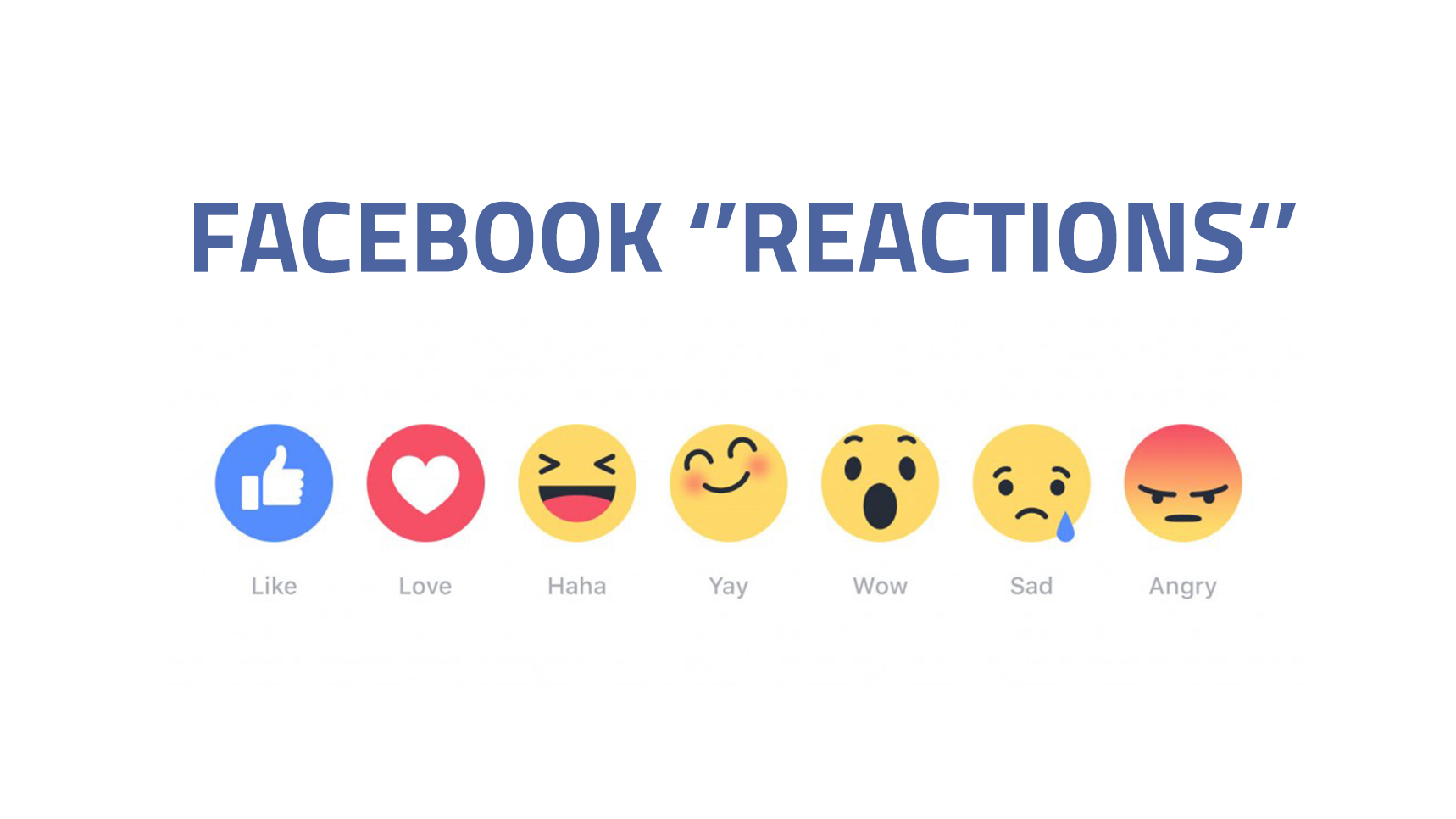Changing Your Reactions
If you’re an avid Facebook user, you’re probably familiar with the iconic “like” button that allows you to express your appreciation for a post. However, Facebook introduced a range of new reactions to give users more options for expressing their emotions. If you want to change your reactions to better reflect your feelings towards a post, here are the steps to do it.
First, open Facebook on your preferred device and navigate to the post you want to react to. Next, hover your mouse cursor over the “Like” button, and a menu of different reactions will appear. On mobile devices, long-press the “Like” button to access the reactions.
To change your reaction, simply click or tap on the reaction you want to use. For example, if you initially reacted with a “Like” but want to switch to a “Love” reaction, click or tap on the “Love” option. Facebook will automatically update the post with your new reaction.
If you change your mind again and want to go back to the previous reaction, repeat the same steps and select the desired reaction. Facebook allows you to switch between reactions as many times as you want, enabling you to express yourself with more precision.
It’s important to note that changing your reaction also updates the post’s notification count. For instance, if you initially reacted with a “Love” reaction and then switch to a “Haha” reaction, the post’s notification count for “Love” will decrease, while the count for “Haha” will increase.
Changing your reactions is a simple yet effective way to show your evolving emotions towards a post on Facebook. Whether you want to convey love, laughter, surprise, sadness, or anger, the diverse range of reactions offers a more nuanced way of expressing yourself.
Remember, the option to change your reactions is available for all types of posts, including text updates, images, videos, and even comments. So, don’t be afraid to experiment and let your true feelings shine through on Facebook.
Reacting to Posts
One of the core features of Facebook is the ability to react to posts shared by your friends, family, and even pages you follow. Reacting to posts allows you to express your thoughts and emotions without having to comment. Here’s how you can easily react to posts on Facebook.
When you come across a post that catches your attention, you’ll see a series of reaction icons just below it. To react, all you need to do is hover your mouse cursor over these icons or tap on them if you’re using the Facebook mobile app.
As you hover over or tap on each reaction icon, you’ll see the specific reaction highlighted, providing you with a visual representation of your selection. The available reactions include “Like,” “Love,” “Haha,” “Wow,” “Sad,” and “Angry.”
To react, simply click or tap on the desired reaction. Facebook will then update the post to display your reaction alongside the number of others who have reacted in a similar manner.
Keep in mind that your reactions to a post are visible to the original poster and others who can see the post. This allows them to gauge the overall sentiment and engagement surrounding their content.
If you change your mind after reacting to a post, you can easily switch to a different reaction. Just hover over or tap on the current reaction icon, and the full list of reactions will appear. Select the new reaction, and Facebook will update the post accordingly.
Reacting to posts is a convenient and efficient way to engage with the content shared on Facebook. It allows you to express your feelings without the need for lengthy comments and encourages interaction within the community.
So, the next time you come across a funny joke, a heartwarming story, or a thought-provoking article, don’t hesitate to react and let your emotions shine through on Facebook.
Understanding the Different Reactions
Facebook offers a range of different reactions that go beyond the standard “Like” button, allowing users to express a wider range of emotions and sentiments. Understanding the meaning behind these reactions can help you better communicate your feelings when interacting with posts on Facebook.
1. Like: The “Like” reaction is the most basic way to show your appreciation or agreement with a post. It’s a simple way to acknowledge that you have seen and enjoyed the content.
2. Love: The “Love” reaction is used when you want to express a deep affection or fondness for a post. It’s often used for heartwarming or sentimental content that evokes strong positive emotions.
3. Haha: The “Haha” reaction is the perfect choice when something is funny or amusing. It’s a lighthearted way to show laughter and appreciation for humorous content.
4. Wow: The “Wow” reaction is used when something surprises or amazes you. It’s a way to convey astonishment or admiration for something that stands out.
5. Sad: The “Sad” reaction is used to express sympathy or empathy towards a post that is sad or heartbreaking. It shows that the content has touched you on an emotional level.
6. Angry: The “Angry” reaction is used when something elicits anger or frustration. It’s a way to voice your displeasure or disagreement with a particular post or topic.
By utilizing these different reactions, you can provide more nuanced responses to posts on Facebook. Each reaction carries its own distinct meaning, allowing you to express a wide array of emotions beyond just a simple “Like.”
Keep in mind that the choice of reaction can vary depending on the context and your personal interpretation. It’s essential to be mindful of the impact your reaction might have and choose accordingly to promote respectful and meaningful interactions on the platform.
So, the next time you come across a post, take a moment to consider which reaction best represents your feelings. Embrace the diverse range of reactions and let your reactions speak volumes on Facebook.
Using the “Like” Reaction
The “Like” reaction on Facebook is perhaps the most widely used and understood method of expressing appreciation or agreement with a post. It’s a simple yet effective way to show support and engagement. Here’s how you can make the most out of the “Like” reaction:
1. Acknowledge Content: When you come across a post that you enjoy or agree with, using the “Like” reaction is a quick and easy way to acknowledge the content. Whether it’s a funny meme, an interesting article, or a heartwarming story, a “Like” lets the poster know that you’ve seen and appreciated their post.
2. Support Friends and Pages: By using the “Like” reaction, you can support your friends or the pages you follow. It helps to boost their engagement metrics, encourages them to continue sharing content, and shows your support for their online presence.
3. Positive Feedback: The “Like” reaction provides positive feedback to the post creator. It indicates that their content has resonated with you and has successfully captured your interest or agreement. It can be a great motivator for them to continue creating and sharing engaging content.
4. Social Connection: Using the “Like” reaction allows you to connect with others, express solidarity, and be part of the community. It’s an easy way to join in on conversations and show your agreement without the need for extensive comments or replies.
While the “Like” reaction is straightforward and commonly used, it’s important to be mindful of its context and use it appropriately. Despite its simplicity, it still carries a valuable message of support and appreciation.
So, the next time you encounter a post that resonates with you, don’t hesitate to use the “Like” reaction. It’s a simple yet powerful way to engage with content, support others, and contribute to the positive atmosphere on Facebook.
Using the “Love” Reaction
The “Love” reaction on Facebook is a powerful way to express deep affection and appreciation for a post. It goes beyond a simple “Like” and allows you to convey strong positive emotions. Here’s how you can effectively use the “Love” reaction:
1. Express Love and Care: The “Love” reaction is perfect for showing love and care towards posts that touch your heart. It can be used for heartwarming stories, adorable photos, or sentimental messages that evoke feelings of warmth and affection.
2. Celebrate Milestones and Achievements: When someone achieves something significant or reaches a personal milestone, using the “Love” reaction shows your heartfelt congratulations and support. It’s a way to celebrate their success and make them feel appreciated.
3. Share Emotional Support: If someone shares a personal struggle or difficult experience, the “Love” reaction can convey empathy, compassion, and solidarity. It lets them know that they are not alone, and you’re there to support them.
4. Appreciate Acts of Kindness: When someone does something kind or generous, the “Love” reaction expresses your gratitude and appreciation. It’s a way to acknowledge their positive actions and encourage them to continue spreading kindness.
5. Strengthen Relationships: Using the “Love” reaction on posts from loved ones, friends, or family members enhances and reinforces your bond. It shows that you cherish and value their presence in your life.
The “Love” reaction is a powerful tool for spreading positivity, affection, and support on Facebook. However, it’s important to use it appropriately and respectfully. Reserve the “Love” reaction for content that genuinely resonates with you and carries a message of love and care.
So, the next time you encounter a post that fills your heart with love, don’t hesitate to use the “Love” reaction. Let your loved ones and friends know that their posts have touched you deeply, creating a positive and caring atmosphere on Facebook.
Using the “Haha” Reaction
The “Haha” reaction on Facebook is a fun and lighthearted way to express laughter and amusement towards a post. It allows you to share a moment of joy with others and add a touch of humor to the conversation. Here’s how you can effectively use the “Haha” reaction:
1. Funny Memes and Jokes: The “Haha” reaction is perfect for posts that make you burst out laughing. Whether it’s a hilarious meme, a witty joke, or a clever pun, using the “Haha” reaction shows that you find the content humorous.
2. Lighten the Mood: When conversations or posts become tense or serious, the “Haha” reaction can help lighten the mood. It brings a sense of levity and playfulness to the discussion, encouraging others to see the lighter side of things.
3. Virtual Laughter: Since online communication lacks the ability to convey tone and expressions, the “Haha” reaction bridges that gap. It lets others know that you found something funny and allows them to join in on the laughter, creating a sense of shared amusement.
4. Appreciate Comedy and Entertainment: If someone shares a comedic video, funny story, or entertaining content, using the “Haha” reaction is a way to show your appreciation for their ability to make you laugh and bring joy to your day.
5. Connect through Humor: The “Haha” reaction helps build connections and rapport with others who share a similar sense of humor. It can spark conversations, inside jokes, and a sense of camaraderie among friends and followers.
When using the “Haha” reaction, it’s important to be mindful of the context and audience. While humor is subjective, it’s crucial to avoid using it inappropriately or at the expense of others’ feelings.
So, the next time you come across something that tickles your funny bone, don’t hesitate to use the “Haha” reaction. Spread the laughter, brighten someone’s day, and create a fun-filled atmosphere on Facebook.
Using the “Wow” Reaction
The “Wow” reaction on Facebook is a powerful way to express astonishment, admiration, or surprise towards a post. It allows you to acknowledge something remarkable or extraordinary that captivates your attention. Here’s how you can effectively use the “Wow” reaction:
1. Express Amazement: The “Wow” reaction is perfect for posts that leave you in awe or wonder. It can be used for breathtaking photos, stunning landscapes, impressive achievements, or extraordinary accomplishments.
2. Appreciate Remarkable Events: When someone shares exciting news, major milestones, or significant life moments, the “Wow” reaction shows your support and admiration. It’s a way to celebrate their achievements and express your excitement for their accomplishments.
3. Acknowledge Creativity and Talent: If someone shares a piece of art, a beautiful song, or a creative project, the “Wow” reaction lets them know that you appreciate their talent and creativity. It’s a way to encourage and inspire their artistic endeavors.
4. Encourage Inspiration: The “Wow” reaction can also be used to show that something has inspired you. Maybe a post contains a motivational quote, an uplifting message, or a story of triumph. The “Wow” reaction signifies that it has touched you deeply and inspired you to take action.
5. Celebrate Extraordinary Efforts: When someone goes above and beyond or puts in exceptional effort, the “Wow” reaction is a way to acknowledge their dedication. It shows that you recognize and appreciate their hard work, commitment, and perseverance.
Using the “Wow” reaction allows you to express your sense of wonder, admiration, and appreciation on Facebook. It conveys a strong positive reaction and encourages others to join in on the excitement.
Remember to use the “Wow” reaction thoughtfully and genuinely. Reserve it for posts that genuinely elicit a sense of awe and astonishment, as it adds value to the conversation and enhances the overall Facebook experience.
So, the next time you encounter something that leaves you amazed, don’t hesitate to use the “Wow” reaction and let your sense of wonder shine through on Facebook.
Using the “Sad” Reaction
The “Sad” reaction on Facebook provides a way for users to express empathy, sympathy, and support towards posts that evoke sadness or evoke feelings of compassion. It’s a way to acknowledge and connect with others during difficult or challenging times. Here’s how you can effectively use the “Sad” reaction:
1. Show Empathy: The “Sad” reaction allows you to show empathy towards someone who shares unfortunate news, a personal loss, or a challenging situation. It lets them know that you understand and share their emotions, even if you can’t physically be there with them.
2. Offer Support: When someone goes through a difficult time, using the “Sad” reaction signifies that you’re there to support them. It’s a way to convey your compassion and let them know that you’re there to listen, offer words of encouragement, or provide assistance if needed.
3. Express Condolences: If someone shares news of a loss or a bereavement, the “Sad” reaction shows your condolences. It’s a respectful way to acknowledge the pain they’re going through and offer your support during a time of grief.
4. Raise Awareness: The “Sad” reaction can also be used for posts that shed light on important social issues or heartbreaking stories. By using this reaction, you express your sadness about the situation and help create awareness and solidarity among Facebook users.
5. Evoking Empathy for a Cause: When a post addresses a cause or issue that requires empathy and understanding, the “Sad” reaction can be used to amplify the message. It signifies that the post has touched your heart and can inspire others to take action or support the cause as well.
Using the “Sad” reaction allows you to connect emotionally with others and show your support during challenging times. It’s important to use this reaction responsibly and in a compassionate manner, understanding that some posts may elicit deeper emotions and require sensitivity.
So, the next time you come across a post that evokes sadness, take a moment to use the “Sad” reaction and let others know that you’re there for them, even in the digital space of Facebook.
Using the “Angry” Reaction
The “Angry” reaction on Facebook allows users to express their frustration, displeasure, or disagreement towards a post. It provides a way to react to content that elicits strong negative emotions. Here’s how you can effectively use the “Angry” reaction:
1. Voice Disagreement: If you strongly disagree with a post or its content, the “Angry” reaction allows you to express your dissent. It shows that you have a different viewpoint and may prompt further discussion or offer an alternative perspective.
2. Highlight Unfairness or Injustice: The “Angry” reaction can be used to show your frustration towards posts that highlight unfairness, inequality, or social injustices. It helps raise awareness and contributes to discussions on important societal issues.
3. Express Outrage: When a post shares news or information that deeply upsets or angers you, using the “Angry” reaction lets others know about your outrage. It can be a way to show solidarity with those affected by unjust or distressing situations.
4. Advocate for Change: The “Angry” reaction can be used to support causes and movements that aim to bring about positive change. By expressing your anger towards a specific issue, you signal your support for efforts aimed at rectifying it.
5. Discourage Offensive Content: The “Angry” reaction acts as a tool to express your displeasure towards offensive or inappropriate posts. It sends a message that certain content is not acceptable and encourages responsible and respectful behavior on the platform.
Using the “Angry” reaction should be done judiciously and responsibly. It’s important to use this reaction to shed light on issues and drive constructive conversations rather than promoting negativity or inciting further conflict.
So, the next time you encounter a post that triggers anger or frustration, consider using the “Angry” reaction to express your dissent and advocate for change. Let it be an opportunity to encourage dialogue and bring about a more informed and compassionate discourse on Facebook.
Reacting to Images and Videos
Reacting to images and videos on Facebook is a great way to engage with visual content and express your thoughts and feelings. Whether it’s a stunning photograph, a funny video, or a heartwarming image, here’s how you can effectively react:
1. Utilize the Reaction Menu: To react to an image or video on Facebook, simply hover your mouse cursor over the post, and you’ll see a set of reaction icons appear. Click on the one that best represents your response to the visual content.
2. Reflect the Emotion: Consider the emotion or mood that the image or video evokes. Does it make you feel happy, inspired, or nostalgic? Choose a reaction that aligns with your emotional response and reflects your feelings towards the content.
3. Be Thoughtful: When reacting to images and videos, take a moment to consider the intent behind the content. Is it meant to entertain, inform, or raise awareness? Your reaction should be appropriate and respectful, keeping in mind the message conveyed by the visual media.
4. Add Meaningful Comments: In addition to using a reaction, consider leaving a comment to provide more context or express your thoughts in greater detail. It adds a personal touch and can spark conversations with others who have also reacted or commented on the content.
5. Share the Visual Content: If you come across an image or video that you find particularly intriguing or captivating, consider sharing it with your friends or followers. Sharing allows you to spread the impact of the visual content and engage others in discussions or conversations around it.
Reacting to images and videos allows you to participate actively in the visual storytelling experience on Facebook. Your reactions contribute to the overall engagement of the post and help creators gauge the impact of their visual content.
So, the next time you encounter an image or video that resonates with you, take a moment to react and share your thoughts. Engage with the visual content and connect with others through the power of imagery and video on Facebook.
Reacting in Messenger or Facebook Story
Reacting to messages in Messenger or posts in Facebook Stories allows you to engage with friends and followers in a more intimate and personal way. It adds another layer of interaction and allows you to share your thoughts and emotions directly. Here’s how you can effectively react in Messenger or Facebook Story:
1. Choose a Reaction: In Messenger, you can react to a message by hovering your mouse over it or tapping and holding on mobile. In Facebook Story, you can react by tapping on the screen or swiping up, depending on the platform and device you’re using. Select a reaction that aligns with your response to the message or story. The available reactions may include “Like,” “Love,” “Haha,” “Wow,” “Sad,” and “Angry.”
2. Amplify Emotions: Reacting in Messenger or Facebook Story allows you to amplify your emotions and make your response more noticeable. Instead of just typing a response, a reaction adds a visual element that enhances the conversation and engagement.
3. Show Real-Time Feedback: Reactions in Messenger and Facebook Story provide real-time feedback to the sender, letting them know how their message or story is resonating with you. It’s a quick and convenient way to acknowledge and respond to their content without the need for lengthy replies.
4. Encourage Further Interaction: Reacting in Messenger or Facebook Story can spark further conversations and interactions. It can prompt others to chime in with their own reactions, leading to more engaging discussions and interactions within the messaging platform or story context.
5. Express Personal Style: Reacting with different emojis and icons allows you to express your personal style and give a glimpse of your personality. Your chosen reactions can reflect your sense of humor, emotions, and overall online persona, making your interactions more authentic and unique.
Reacting in Messenger or Facebook Story adds a dynamic and expressive element to your conversations and interactions. It enhances the way you connect with others and makes your digital communication more engaging and engaging.
So, the next time you’re chatting in Messenger or viewing someone’s Facebook Story, don’t hesitate to react and share your instant feedback. Let your reactions speak volumes and enrich your connections on these platforms.
Hiding Reactions from a Post
Facebook provides users with the ability to hide reactions from a post, giving you control over the visibility of the reactions received. Hiding reactions can be useful in certain situations where you may prefer to limit the exposure of certain emotions or maintain privacy. Here’s how you can hide reactions from a post:
1. Access Post Settings: To begin, locate the post that you want to modify and click on the three dots (…) in the top-right corner of the post. From the dropdown menu, select “Edit Privacy” or “Edit Post Privacy” (depending on your version of Facebook).
2. Choose Who Can See Reactions: Once you access the post privacy settings, you’ll see the option to control who can see the reactions on your post. You can choose from options such as “Public,” “Friends,” “Only Me,” or custom settings where you can specify individuals or groups.
3. Select Privacy Level: Determine the privacy level that suits your preference. If you want to hide reactions from everyone except yourself, choose the “Only Me” option. If you want to limit the visibility to a specific group or friends, select the appropriate option based on your desired level of privacy.
4. Save Changes: After selecting the desired privacy level, click or tap on the “Save” or “Done” button to save the changes. Facebook will update the privacy settings accordingly, ensuring that only the chosen audience can see or interact with the reactions.
It’s important to note that hiding reactions from a post will not prevent others from seeing that reactions have been given, but it will restrict the visibility of specific reactions based on the privacy settings you’ve chosen.
Hiding reactions can be beneficial in situations where you want to maintain confidentiality, protect sensitive information, or moderate the engagement on a post. It gives you control over the emotional display associated with the post and allows for a more tailored sharing experience.
So, the next time you want to limit the visibility of reactions on a post, follow these steps to customize the privacy settings. Take advantage of this feature to ensure your social media interactions align with your desired level of privacy and engagement.
Changing Your Reaction on a Post
Facebook understands that your feelings towards a post can evolve over time, and they provide the option to change your reaction. Whether you initially expressed a “Like,” “Love,” “Haha,” “Wow,” “Sad,” or “Angry” reaction, you can easily modify it to better reflect your current emotions. Here’s how you can change your reaction on a post:
1. Locate the Post: Begin by finding the post to which you want to change your reaction. Scroll through your news feed or navigate to the specific profile or page where the post is located.
2. Locate Your Initial Reaction: Find the reaction that you previously used on the post. The initial reaction will be highlighted, indicating your previous selection.
3. Access Reaction Options: Hover your mouse cursor over your initial reaction, and a menu of available reactions will appear. If you’re using a mobile device, long-press the initial reaction to access the reaction options.
4. Choose a New Reaction: From the available options, select the new reaction that you want to use. Click or tap on the desired reaction, and Facebook will update the post to display your updated response.
5. Observing Updated Reaction: After you’ve changed your reaction, the post will reflect your updated response, showing the new reaction alongside the number of others who have reacted in a similar manner.
You have the freedom to change your reaction on a post as many times as you want. This flexibility allows you to align your response more accurately with your evolving emotions and thoughts.
It’s important to note that changing your reaction also impacts the notification count on the post. For example, if you initially reacted with a “Love” and then change it to a “Haha” reaction, the count for “Love” will decrease, while the count for “Haha” will increase. This ensures that the post’s engagement metrics reflect the accurate reactions received.
So, the next time you revisit a post and feel that your reaction no longer represents your current sentiments, remember that Facebook provides the option to change it. Embrace the flexibility and let your response evolve in harmony with your emotions and thoughts.