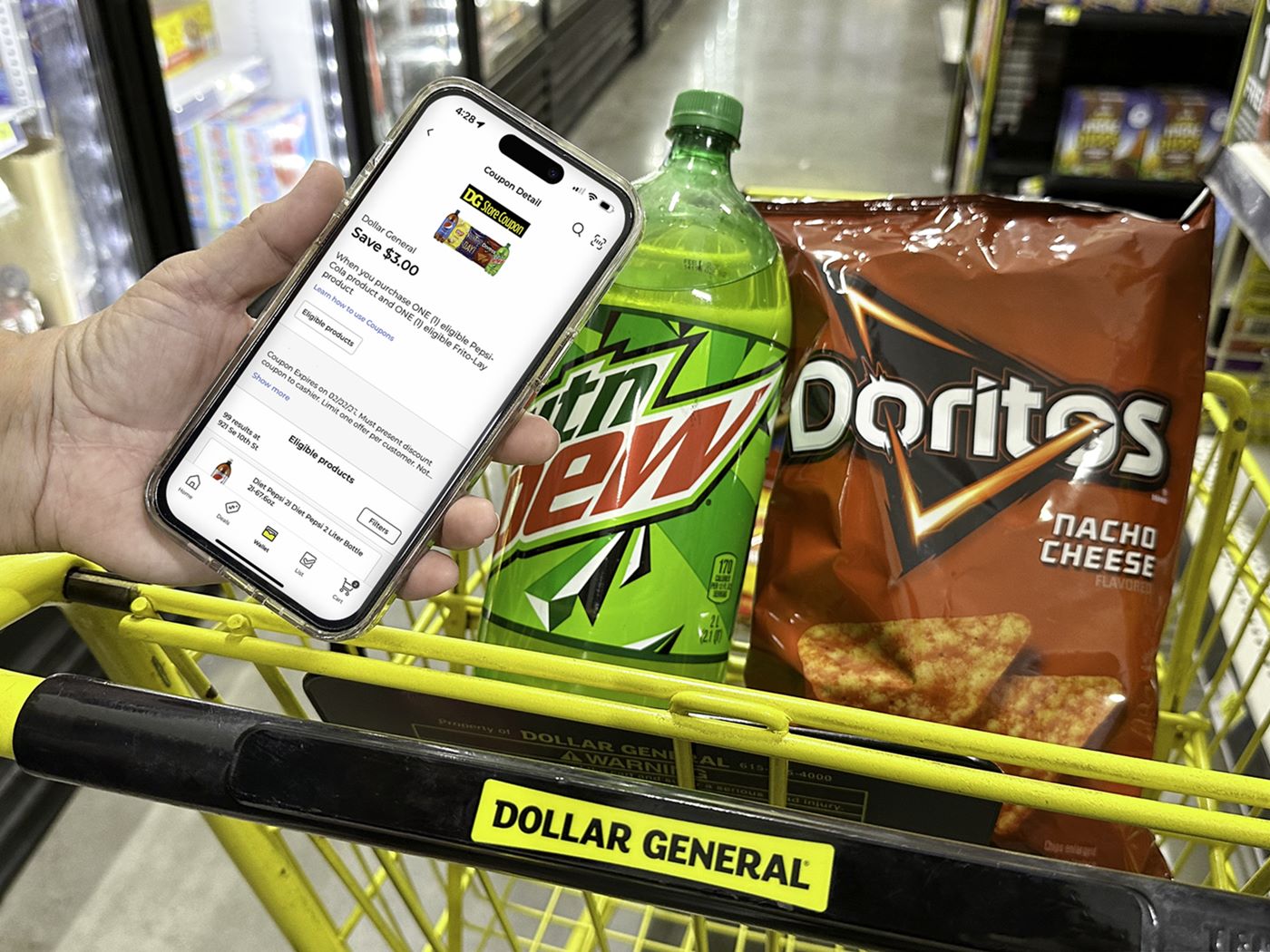How To Sign Up for Dollar General Digital Coupons
Signing up for Dollar General Digital Coupons is a simple and convenient way to unlock exclusive discounts and savings at your favorite Dollar General stores. With just a few easy steps, you can create an account and start enjoying the benefits of these digital coupons.
To begin, you will need to visit the Dollar General website or download their mobile app. From there, follow these steps:
- Click on the “Sign Up” or “Create Account” button. This will prompt you to provide some basic information, such as your name, email address, and a password.
- Once you have filled in your details, click on the “Submit” button to proceed.
- You will receive a verification email at the email address you provided during sign-up. Open this email and click on the verification link to confirm your account.
- After verifying your account, return to the Dollar General website or app and log in using your registered email address and password.
- Once logged in, navigate to the “Digital Coupons” section, where you will find a wide range of available discounts and offers.
- To add a coupon to your account, simply click on the coupon and then on the “Clip Coupon” or “Add to Account” button. The coupon will be linked to your account and ready to use.
By signing up for Dollar General Digital Coupons, you gain access to a variety of money-saving opportunities, including storewide discounts, product-specific deals, and even special promotions for loyal customers. Plus, with the convenience of digital coupons, you can easily browse and redeem offers right from your smartphone or computer.
Don’t miss out on the chance to save big with Dollar General Digital Coupons. Follow these steps to create your account and start enjoying the benefits of digital savings today!
How To Load Digital Coupons to Your Account
Once you have signed up for Dollar General Digital Coupons and created an account, loading coupons to your account is a breeze. This convenient feature allows you to have all your savings ready to use at the click of a button. Here’s how to load digital coupons to your account:
- Log in to your Dollar General account using your registered email address and password.
- Navigate to the “Digital Coupons” section, where you will find a wide range of available discounts and offers.
- Browse through the available coupons and select the ones that you want to load to your account. You can search by categories or use the search bar to find specific coupons.
- Click on the coupon and then on the “Clip Coupon” or “Add to Account” button. The coupon will be linked to your account and ready to use.
- If you have a mobile app, you can also load coupons by scanning the barcode or QR code displayed on the in-store signage. This convenient option allows you to quickly add coupons while shopping.
Once the digital coupons are loaded to your account, they will be automatically applied at checkout when you purchase the corresponding products. You no longer need to worry about carrying paper coupons or remembering to bring them with you to the store.
It is important to note that some coupons have restrictions or limitations, such as expiration dates or purchase quantity limits. Make sure to review the terms and conditions of each coupon to ensure you meet the requirements for redemption.
Loading digital coupons to your Dollar General account is a simple and efficient way to ensure you never miss out on savings. Take advantage of this feature to maximize your discounts and enjoy a hassle-free shopping experience with Dollar General Digital Coupons.
How To View and Sort Digital Coupons
Managing and organizing your digital coupons is made easy with Dollar General’s user-friendly interface. Whether you want to browse through available offers or find a specific coupon, here’s how you can view and sort your digital coupons:
- Log in to your Dollar General account using your registered email address and password.
- Navigate to the “Digital Coupons” section, where you will find a list of all the coupons available for you to use.
- To view all the coupons, simply scroll through the list. The coupons are typically displayed with an image, description, and discount details, making it easy to identify the offers that catch your interest.
- If you’re looking for a specific coupon, you can use the search bar located at the top of the digital coupon page. Enter keywords related to the product or offer you’re seeking, and the system will display relevant coupons.
- Dollar General also provides filters to help you sort and narrow down the coupons. These filters allow you to sort by category, such as “Grocery,” “Personal Care,” or “Household,” making it easier to find coupons for products you frequently purchase.
- You can also apply additional filters, such as sort by “Recently Added” or “Expiring Soon,” to stay updated on the latest offers or time-sensitive deals.
- Once you have viewed and sorted your coupons, you can proceed to load the ones you wish to use to your account by clicking on the “Clip Coupon” or “Add to Account” button.
By utilizing the viewing and sorting features of Dollar General Digital Coupons, you can efficiently find the offers that align with your shopping needs. Organizing your digital coupons ensures that you have easy access to the discounts you want, making your shopping experience smoother and more enjoyable.
Take advantage of these features to make the most out of your Dollar General Digital Coupons and unlock fantastic savings!
How To Redeem Digital Coupons at the Store
Redeeming your digital coupons at a Dollar General store is a straightforward process that allows you to effortlessly apply your savings to your purchases. Follow these simple steps to redeem your digital coupons:
- Before heading to the store, ensure that you have loaded the desired coupons to your Dollar General account. You can do this by logging in and selecting the coupons you want to use.
- When you are ready to check out, proceed to the cash register and inform the cashier that you have digital coupons to redeem.
- Provide your registered phone number to the cashier or scan the barcode on your Dollar General mobile app. This will enable the system to access your account details and apply the relevant coupons to your purchase.
- The cashier will scan the items you wish to purchase, and the digital coupons linked to those products will be automatically deducted from your total.
- Verify that the discounts have been applied correctly and review your final total before completing the transaction.
It’s important to note that digital coupons cannot be redeemed for cash and are limited to one coupon per item purchased, unless otherwise stated in the coupon’s terms and conditions.
Also, keep in mind that returns or exchanges involving purchased items with digital coupon discounts may result in a refund that reflects the discounted price.
By following these steps, you can easily redeem your digital coupons at a Dollar General store and enjoy the savings on your favorite products. Make sure to check the expiration dates of your coupons and use them before they expire.
Take advantage of Dollar General’s convenient digital coupon redemption process to unlock amazing discounts and maximize your savings!
How To Use Dollar General Digital Coupons with Other Coupons
Dollar General allows you to stack digital coupons with other paper or manufacturer coupons, maximizing your savings and providing even greater discounts. Here’s how you can use Dollar General Digital Coupons in conjunction with other coupons:
- Load the digital coupons you wish to use to your Dollar General account, following the steps outlined earlier.
- Collect any paper coupons or manufacturer coupons you have for the products you plan to purchase.
- At the store, present your digital coupons by providing your registered phone number or scanning the barcode on your Dollar General mobile app at the checkout counter.
- Hand over your paper coupons or manufacturer coupons to the cashier along with your items.
- The cashier will scan your items and apply the discounts from your digital coupons first.
- Next, the cashier will scan your paper coupons or manufacturer coupons and deduct any additional savings from your total.
- Review your final total to ensure that all discounts have been applied correctly before completing the transaction.
By combining digital coupons with other coupons, you can enjoy deeper discounts and save even more money on your purchases. This strategy allows you to take advantage of multiple offers for the same product, increasing your overall savings.
However, keep in mind that there may be limitations on the use of multiple coupons for the same item, such as maximum allowable discounts or restrictions set by the manufacturer or store policy. Familiarize yourself with Dollar General’s coupon policy to ensure you are following the guidelines for coupon stacking.
Using Dollar General Digital Coupons in conjunction with other coupons is a smart tactic to maximize your savings. Take advantage of these opportunities to score great deals and enjoy significant discounts during your shopping trips.
How To Maximize Your Savings with Dollar General Digital Coupons
Dollar General Digital Coupons provide an excellent opportunity to save money on your everyday purchases. By following a few key strategies, you can maximize your savings and make the most out of these digital discounts. Here’s how:
- Sign up for Dollar General Digital Coupons and create an account to gain access to exclusive offers and savings.
- Regularly check the Dollar General website or app for new digital coupons. New offers are frequently added, providing fresh opportunities to save on your favorite products.
- Be strategic with your shopping. Plan your purchases around the available digital coupons to maximize your savings. Look for coupons that align with the items you already need to buy, or take advantage of discounts on products that have a longer shelf life.
- Take advantage of coupon stacking. Utilize both digital coupons and paper coupons to compound your savings. Pair manufacturer coupons with Dollar General Digital Coupons to further reduce your total cost.
- Watch for special promotions and events. Dollar General occasionally runs additional sales or promotions that can be combined with digital coupons, resulting in even bigger discounts.
- Keep an eye on expiration dates. Be mindful of the expiration dates of your digital coupons and plan your shopping accordingly. Use the coupons before they expire to avoid missing out on savings.
- Stay organized. Keep track of the digital coupons you have loaded to your account to ensure they are properly applied at checkout. Review your receipt to confirm that all discounts have been deducted.
- Take advantage of store loyalty programs. Dollar General offers a rewards program that allows you to earn points and receive additional discounts. Link your digital coupons to your loyalty account to maximize your savings.
By implementing these strategies, you can take full advantage of Dollar General Digital Coupons and significantly reduce your overall grocery bill. Saving money on your everyday essentials has never been easier or more accessible.
Start maximizing your savings today and make every dollar count with Dollar General Digital Coupons!
How To Unload Digital Coupons from Your Account
If you have digital coupons loaded to your Dollar General account that you no longer want to use or have expired, it’s important to unload them from your account to keep it organized. Here’s how you can easily remove digital coupons from your Dollar General account:
- Start by logging in to your Dollar General account on the website or mobile app using your registered email address and password.
- Navigate to the “Digital Coupons” section, where you can view all the coupons loaded to your account.
- Scroll through your list of coupons and identify the ones you want to unload. You can determine if a coupon is expired by checking its expiration date.
- Click on the coupon you wish to unload to open its details page.
- On the coupon details page, you will find an option to remove or unload the coupon from your account. Click on the “Unload Coupon” or “Remove Coupon” button.
- A confirmation message will appear to ensure that you want to unload the coupon. Confirm your action by clicking “Yes” or a similar option.
- The coupon will be removed from your Dollar General account, and it will no longer be available for use or displayed in your digital coupon list.
- Repeat these steps for any other coupons you wish to unload from your account.
Unloading digital coupons from your Dollar General account helps you keep your account organized and ensures that you only have active coupons that are relevant to your shopping needs. By removing expired or unused coupons, you can easily manage and navigate through your available savings.
Take a few moments to unload digital coupons from your account whenever necessary to maintain a tidy and streamlined experience with Dollar General Digital Coupons.
How To Troubleshoot Common Issues with Dollar General Digital Coupons
While using Dollar General Digital Coupons is generally a smooth experience, you may encounter occasional issues or challenges. Here are some common problems you might encounter and how to troubleshoot them:
- Coupon not applied at checkout: If a digital coupon is not applied at the checkout counter, double-check the following:
- Ensure that the coupon has not expired. Expired coupons cannot be redeemed.
- Verify that you correctly loaded the coupon to your account. Sometimes, a coupon may not load correctly, so try reloading it.
- Ensure that you scanned your digital account barcode or provided your registered phone number during checkout. Without this step, the system will not recognize your coupons.
- Error while loading a coupon: If you encounter an error message when attempting to load a digital coupon, try the following steps:
- Refresh the page or close and reopen the Dollar General app to ensure it is running the latest version.
- Check your internet connection. A weak or unstable connection can cause errors while loading coupons.
- If the error persists, contact Dollar General’s customer support for assistance.
- Duplicate coupons: If you encounter duplicate digital coupons in your account, follow these steps:
- Check if the coupons have different expiration dates or terms. If they are identical, remove one of the duplicates.
- If the coupons have different expiration dates or terms, you can use both coupons as long as you meet the requirements for each coupon.
- Coupon not found: If a coupon you expected to find is not available in your account, try the following:
- Make sure you are searching in the correct category or using the correct keywords.
- If the coupon is for a specific item, verify that you added the correct item to your cart for the coupon to be visible.
- Other technical issues: If you encounter any other technical issues or difficulties with Dollar General Digital Coupons, it is recommended to reach out to Dollar General’s customer support for further assistance. They will be able to guide you through troubleshooting steps specific to your situation.
Remember to regularly update the Dollar General app and check for any relevant notifications or updates to ensure optimal performance and access to the latest features.
By following these troubleshooting steps and seeking assistance when needed, you can resolve common issues with Dollar General Digital Coupons and continue enjoying the benefits of these convenient savings opportunities.