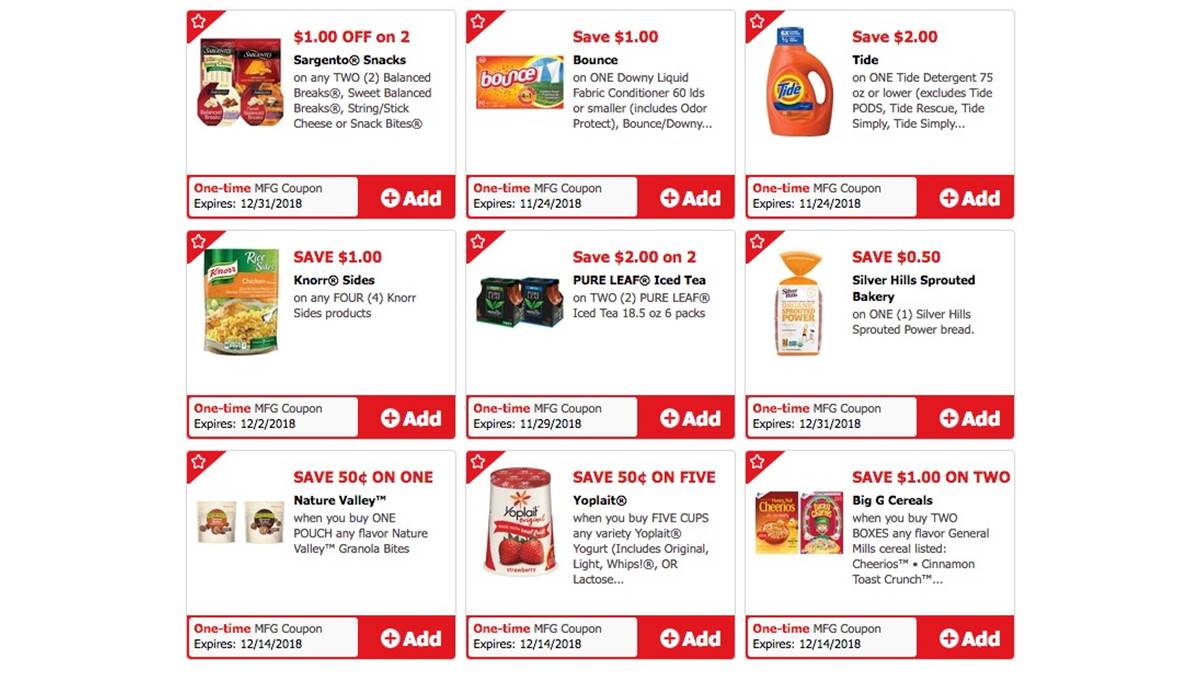Sign Up for a Safeway Club Card
Before you can start using digital coupons at Safeway, you need to sign up for a Safeway Club Card. This card is free and is essential for accessing the benefits of Safeway’s loyalty program.
Signing up is easy. Visit the Safeway website or go to your local Safeway store to request a Club Card application. Fill out the required information, such as your name, address, and contact details, and submit it. You can also ask the Safeway customer service desk for assistance in getting your Club Card.
Once you have submitted your application, you will receive a temporary Club Card that you can use immediately. Your permanent card will be mailed to you, usually within a couple of weeks. Be sure to activate your card online or by calling the Safeway Club Card helpline to ensure full access to the Club Card benefits.
With a Safeway Club Card, you can enjoy exclusive discounts, personalized offers, and accumulate points for fuel rewards. It’s an essential tool for maximizing your savings while shopping at Safeway.
Now that you have your Safeway Club Card, you’re ready to move on to the next step in using digital coupons – downloading the Safeway app or creating an account on the Safeway website.
Download the Safeway App
To make the most of Safeway’s digital coupons, it’s highly recommended to download the Safeway app. The app is available for both iOS and Android devices and provides a convenient way to access and manage your digital coupons on the go.
Downloading the Safeway app is simple. Visit the App Store or Google Play Store on your smartphone or tablet and search for “Safeway.” Locate the official Safeway app and tap on the “Download” or “Install” button to begin the installation process.
Once the app is installed, open it and sign in using your Safeway Club Card credentials. If you haven’t created an account yet, you can do so within the app by following a few easy steps.
The Safeway app offers a user-friendly interface that allows you to browse through a wide selection of digital coupons and offers. You can search for specific products or categories, as well as sort coupons by expiration date or popularity.
Aside from accessing digital coupons, the Safeway app also provides other useful features. You can create shopping lists, view your purchase history, check your Club Card points and fuel rewards, and even place online grocery orders for delivery or pickup.
The Safeway app is a valuable tool for staying connected with the latest deals and promotions. It sends push notifications to alert you about new coupons, personalized offers, and upcoming sales events. By having the app on your device, you’ll never miss out on saving opportunities while shopping at Safeway.
Now that you have the Safeway app installed and ready to use, let’s move on to the next step – creating an account on the Safeway website.
Create an Account on the Safeway Website
In addition to using the Safeway app, you can also access and manage your digital coupons by creating an account on the Safeway website. Having an online account provides you with another convenient way to browse, load, and redeem your digital coupons.
To create an account on the Safeway website, follow these simple steps:
- Visit the Safeway website using your preferred web browser.
- Look for the “Sign In” or “Register” button and click on it.
- On the registration page, enter your personal information, including your name, email address, and password.
- Agree to the terms and conditions and privacy policy.
- Complete the registration process by clicking on the “Submit” or “Create Account” button.
Once you have created an account, you can sign in using your registered email address and password. This will give you access to various features, including managing your digital coupons.
Upon signing in, navigate to the digital coupons or offers section on the Safeway website. Here, you will find a wide range of available coupons that you can browse through and select the ones you want to use.
Similar to the Safeway app, the website allows you to search for specific products, sort coupons by category, and even filter them based on your shopping preferences. You can also view details about each coupon, such as expiration dates and any usage restrictions.
To load a digital coupon to your Safeway Club Card, simply click on the coupon and select the “Load to Card” or “Add to Account” option. The coupon will then be linked to your Club Card and automatically applied at checkout when you purchase the qualifying item.
Having an account on the Safeway website provides additional flexibility and accessibility when it comes to managing your digital coupons. It allows you to plan your shopping trips, track your savings, and easily load coupons before heading to the store.
Now that you have created an account on the Safeway website, you’re ready to explore the world of digital coupons and start saving on your purchases.
Browse Digital Coupons on the Safeway App or Website
Once you have your Safeway Club Card and have downloaded the Safeway app or created an account on the Safeway website, you can start browsing through the extensive selection of digital coupons available.
Both the Safeway app and website provide a user-friendly interface that makes it easy to search and discover digital coupons for various products and categories. Here’s how to browse the digital coupons:
- Open the Safeway app on your smartphone or tablet, or visit the Safeway website on your computer or mobile browser.
- Sign in to your account using your registered credentials.
- Look for the “Digital Coupons” or “Offers” section within the app or website. It may be located in the main navigation menu or on the homepage.
- Once you’re in the digital coupons section, you can start exploring different categories or search for specific products using the search bar.
- Browse through the available coupons and click/tap on the ones that interest you to view more details.
- Take note of the coupon’s terms and conditions, such as its expiration date, any product limitations, or quantity restrictions.
- If you find a coupon that you want to use, select the “Load to Card” or “Add to Account” option to link it to your Safeway Club Card.
By browsing the digital coupons, you can discover great deals and discounts on a wide range of products, including groceries, household items, and more. Take your time to explore different categories or use the search function to find coupons that match your shopping needs.
It’s worth noting that digital coupons offered by Safeway are frequently updated and refreshed. New coupons are added regularly, so make sure to check the app or website periodically to stay up-to-date with the latest savings opportunities.
In the next step, we will learn how to load the digital coupons to your Safeway Club Card, so you can start enjoying the discounts and savings at checkout.
Load Coupons to Your Safeway Club Card
Once you have found digital coupons that you want to use at Safeway, the next step is to load them to your Safeway Club Card. Loading coupons to your Club Card ensures that the discounts will be applied automatically when you purchase the qualifying products.
Here’s how you can easily load digital coupons to your Safeway Club Card:
- Open the Safeway app on your smartphone or tablet or visit the Safeway website.
- Sign in to your account using your registered credentials.
- Go to the “Digital Coupons” or “Offers” section within the app or website.
- Browse through the available coupons or use the search function to find specific coupons.
- When you find a coupon you want to use, click/tap on it to view the details.
- Select the “Load to Card” or “Add to Account” option to link the coupon to your Safeway Club Card.
- Repeat this process for any additional coupons that you wish to load.
Once you have loaded the coupons to your Club Card, they will be stored and ready to use whenever you make a qualifying purchase. Make sure to check the expiration dates of the coupons so you can use them before they expire.
It’s important to note that loading coupons to your Safeway Club Card does not require any physical clipping or printing. The digital coupons are automatically linked to your account and are ready to be redeemed at the checkout.
When you visit your local Safeway store and shop for the eligible products, your Club Card will be scanned during the checkout process. The system will recognize the loaded digital coupons tied to your account and apply the associated discounts to your purchase.
By loading your digital coupons to your Safeway Club Card, you can effortlessly enjoy the savings without the hassle of remembering to clip or bring paper coupons along. It’s a convenient and seamless way to save money on your purchases at Safeway.
Now that your digital coupons are loaded to your Club Card, it’s time to head to Safeway and start shopping for the eligible products. In the next section, we’ll guide you through the process of redeeming your digital coupons at checkout.
Shop for Eligible Products
With your Safeway Club Card loaded with digital coupons, it’s time to hit the aisles and start shopping for the eligible products. Safeway offers a wide range of groceries, household items, and more, making it easy to find everything on your shopping list.
As you shop, keep in mind that not all products may be eligible for the digital coupons. Each coupon will have specific terms and restrictions, such as brand limitations, size requirements, or quantity limits. Take a moment to review the details of each coupon to ensure you’re purchasing the correct items.
When shopping, you can also keep an eye out for in-store promotions, sales, or discounts that may further complement your savings. Combining digital coupons with other offers can help maximize your savings even more.
It’s helpful to organize your shopping list based on the coupons you have loaded to your Safeway Club Card. This way, you can ensure that you don’t miss out on any eligible items while navigating the store.
During your shopping trip, it can be useful to have the Safeway app handy. You can use it to reference your digital coupons, check prices, or even scan barcodes to search for relevant discounts. The app provides a seamless way to stay organized and informed while shopping.
Remember, to receive the discounts associated with your digital coupons, you need to scan your Safeway Club Card at checkout. This step ensures that the system recognizes the loaded coupons and applies the relevant savings to your purchase.
Once you have completed your shopping and have all your eligible products ready, proceed to the checkout area to redeem your digital coupons and enjoy the automatic savings.
In the next section, we will guide you through the process of scanning your Safeway Club Card at checkout and explain how the digital coupons are automatically applied to your purchase.
Scan Your Safeway Club Card at Checkout
When you’re ready to complete your purchase at Safeway, it’s important to remember to scan your Safeway Club Card at the checkout counter. This step ensures that your loaded digital coupons are applied to your purchase, allowing you to benefit from the associated savings.
Here’s how to scan your Safeway Club Card at checkout:
- Place all your items on the conveyor belt and wait for the cashier to begin scanning them.
- Locate your Safeway Club Card and have it ready to present to the cashier.
- When instructed, hand over your Club Card to the cashier.
- The cashier will scan the Club Card’s barcode or enter its unique identification number into the system.
- Once your Club Card is successfully scanned, the system will recognize any digital coupons linked to your account and automatically apply applicable discounts to your purchase.
Double-check the receipt to ensure that all your digital coupons have been properly applied. You should see the discounted prices and savings reflected for each eligible item.
If you notice any discrepancies or if a coupon hasn’t been applied, politely inform the cashier. They will be able to assist you in resolving the issue and ensuring that you receive the proper savings. Keeping track of your loaded coupons and verifying their application helps to ensure a smooth checkout process.
Remember that digital coupons can only be used once and will be redeemed for the specific qualifying products indicated on the coupon. If you decide not to purchase an item, the associated coupon savings will not be applicable to any other products.
By scanning your Safeway Club Card at checkout, you can effortlessly enjoy the benefits of your loaded digital coupons. The automatic application of discounts simplifies the process, allowing you to focus on completing your purchase and enjoying your savings.
In the next section, we will discuss how you can monitor your savings and keep track of the digital coupons you have used.
Enjoy Automatic Savings with Digital Coupons
One of the key advantages of using digital coupons at Safeway is the convenience of automatic savings. Once you have loaded the coupons to your Safeway Club Card and scanned it at checkout, the associated discounts will be applied automatically to your purchase.
This means that you don’t have to worry about manually presenting physical coupons or remembering to mention them to the cashier. The system will recognize your loaded digital coupons linked to your Club Card and deduct the corresponding savings from your total.
Automatic savings with digital coupons offer several benefits:
- Effortless Redemption: With digital coupons, there’s no need to clip, print, or carry physical coupons yourself. The system seamlessly applies the discounts, eliminating the hassle of manual redemption.
- Real-Time Savings: As soon as your digital coupons are applied at checkout, you can see the immediate savings reflected on your receipt. This allows you to have a clear picture of the amount you’ve saved during your shopping trip.
- Convenient Tracking: Digital coupons and their redemption details are stored digitally, making it easy for you to keep track of your savings. You can review your transaction history on the Safeway app or website, allowing you to monitor your cumulative savings over time.
- Timely Expiration Reminders: The digital coupon system often sends expiration reminders or notifications through the Safeway app or email, ensuring that you utilize your coupons before they expire. This helps you make the most of your savings opportunities.
- Promotional Offer Stacking: Safeway occasionally offers promotional deals that can be combined with digital coupons. This allows you to maximize your savings by stacking multiple discounts on eligible products.
With automatic savings, using digital coupons becomes a seamless part of your shopping experience. It simplifies the process and allows you to enjoy the benefits of discounts and savings effortlessly.
In the next section, we’ll discuss how you can monitor your savings and keep track of the digital coupons you have used.
Monitor Your Savings on the Safeway App or Website
Keeping track of your savings is an important aspect of using digital coupons at Safeway. Fortunately, Safeway provides tools on the Safeway app and website that allow you to monitor your savings and stay informed about the amount you’ve saved through digital coupons.
Here are a few ways to monitor your savings using the Safeway app or website:
- Transaction History: The Safeway app and website provide access to your transaction history, allowing you to review past purchases and see the savings from redeemed digital coupons. This feature gives you an overview of the accumulated savings over time.
- Savings Summary: The app or website may offer a savings summary section that provides a breakdown of your savings, including the total amount saved, the number of digital coupons used, and the average discount per transaction. This summary helps you gauge the effectiveness of your coupon usage.
- Customized Offers: The Safeway app and website may offer personalized offers based on your shopping habits and preferences. These customized offers can further enhance your savings potential by providing discounts on items that you frequently purchase.
- Notifications: The app or website may send push notifications or email alerts to inform you about new digital coupons, upcoming sales events, or special promotions. Staying updated through notifications helps you take advantage of timely savings opportunities.
- Fuel Rewards: If your Safeway Club Card is linked to fuel rewards, you can track your fuel points and see how they contribute to additional savings at participating fuel stations. The app or website will provide details on your accumulated points and how they can be redeemed for discounts on fuel.
By regularly checking your savings and staying informed about available offers, you can ensure that you’re making the most of digital coupons at Safeway. It also allows you to adjust your shopping habits or take advantage of specific promotions to optimize your savings.
Monitoring your savings not only helps you track your budget but also motivates you to continue utilizing digital coupons and enjoying the benefits of automatic discounts.
In the next section, we’ll discuss how to redeem any paper coupons after using your digital coupons.
Redeem Any Paper Coupons After Digital Coupons
Even if you have already loaded and used digital coupons at Safeway, you still have the opportunity to redeem paper coupons for additional savings. Safeway accepts both digital and paper coupons, allowing you to stack discounts and maximize your savings.
Here’s how to redeem any paper coupons after using your digital coupons:
- Scan Items First: When checking out at Safeway, have the cashier scan all the items in your cart before presenting any paper coupons.
- Paper Coupon Presentation: After the cashier has scanned all the items, hand over your paper coupons to the cashier. Make sure the coupons are valid and have not expired.
- Coupon Verification: The cashier will verify the eligibility and validity of each paper coupon. They may check the expiration dates, any size or quantity requirements, and other terms specified on the coupon.
- Coupon Deduction: Once the cashier confirms the validity of the paper coupons, they will deduct the coupon amount from your total. The discount will be applied to the specific items or product categories indicated on the paper coupons.
- Receipt Confirmation: After the transaction is complete, review your receipt to ensure that all paper coupons have been properly applied. If you notice any discrepancies, bring it to the attention of the cashier before leaving the store.
It’s important to note that paper coupons cannot be applied to items that have already been discounted by digital coupons. However, they can be used for other items in your purchase that are not covered by the digital coupons.
Stacking paper coupons with digital coupons provides you with an opportunity for additional savings. Be sure to check the terms and conditions of both types of coupons to ensure they can be combined.
Keep in mind that the acceptance of paper coupons may vary by location, so it’s always a good idea to check with your local Safeway store to confirm their coupon policy.
In the next section, we will emphasize the importance of using your Safeway Club Card every time you shop to maximize your savings.
Don’t Forget to Use Your Safeway Club Card Every Time You Shop
Using your Safeway Club Card is crucial to maximize your savings and take full advantage of the benefits offered by Safeway’s digital coupons and loyalty program. It’s essential to remember to scan your Club Card every time you shop at Safeway.
Here are some reasons why it’s important to use your Safeway Club Card:
- Automatic Discounts: By scanning your Club Card at checkout, you ensure that your loaded digital coupons are applied automatically, resulting in instant discounts on eligible items. This eliminates the need to manually present or track paper coupons.
- Personalized Offers: Your Club Card allows Safeway to provide personalized offers and discounts based on your shopping habits and preferences. These customized offers maximize your savings by providing discounts on items you are likely to purchase.
- Accumulate Points: Using your Club Card for every purchase allows you to accumulate points that can be redeemed for fuel rewards or other benefits offered by Safeway’s loyalty program. These points add up over time and can result in significant savings.
- Promotional Opportunities: By consistently using your Club Card, you become eligible for exclusive promotions, events, and giveaways. These promotions can provide additional savings and rewards beyond the digital coupons.
- Track Your Spending: Your Club Card helps you keep track of your spending at Safeway. You can view your transaction history, see the savings from digital coupons, and track your overall grocery budget, enabling you to make more informed decisions for future shopping trips.
Remember that using your Safeway Club Card is free and easy. Whether you shop in-store or online, be sure to scan, enter, or link your Club Card to ensure that you receive all the benefits and savings it offers.
In case you forget your Club Card at home, some Safeway locations can look up your account using alternative methods such as phone numbers or email addresses. However, it’s always best to have your physical Club Card on hand to ensure a smooth checkout experience.
In the final section, we will discuss how you can stay updated on new digital coupons and deals by subscribing to Safeway’s email newsletter or following Safeway on social media.
Stay Updated on New Digital Coupons and Deals by Subscribing to Safeway’s Email Newsletter or Following Safeway on Social Media
To make the most of Safeway’s digital coupons and ensure you never miss out on new offers and deals, it’s important to stay updated. Safeway provides various channels through which you can stay informed about the latest digital coupons and promotions.
Here are two effective ways to stay updated on new digital coupons and deals:
- Email Newsletter: Safeway offers an email newsletter that provides subscribers with regular updates on new digital coupons, exclusive offers, promotions, and upcoming sales events. Subscribing to the newsletter ensures that you receive timely notifications directly in your inbox. To sign up, visit the Safeway website and look for the option to subscribe to their newsletter. Make sure to add their email address to your contacts or mark it as “not spam” to ensure delivery into your primary inbox.
- Social Media: Safeway maintains active social media accounts where they share announcements, valuable information, and even exclusive offers. By following Safeway on platforms such as Facebook, Twitter, Instagram, or Pinterest, you can stay informed about the latest digital coupons. Safeway often posts updates, reminders, and even special giveaways on their social media accounts. Interacting with their posts or leaving comments can also provide an opportunity to engage with the Safeway community and share feedback.
By subscribing to Safeway’s email newsletter and following them on social media, you can receive firsthand information about new digital coupons, discounts, and promotions. These channels serve as a direct line of communication between Safeway and its customers, helping you stay ahead and take advantage of the latest savings opportunities.
Additionally, the Safeway app can also send push notifications to your device, alerting you about new digital coupons, personalized offers, and limited-time promotions. Make sure to enable notifications for the Safeway app to receive these valuable updates.
Remember, staying updated allows you to be proactive in planning your shopping trips, ensuring that you can take full advantage of the available digital coupons and maximize your savings at Safeway.
With these strategies in mind, you are well-equipped to make the most of digital coupons at Safeway. Start by signing up for a Safeway Club Card, downloading the Safeway app or creating an account on their website, and then enjoy the convenience of browsing, loading, and redeeming digital coupons.
Happy shopping and happy savings at Safeway!