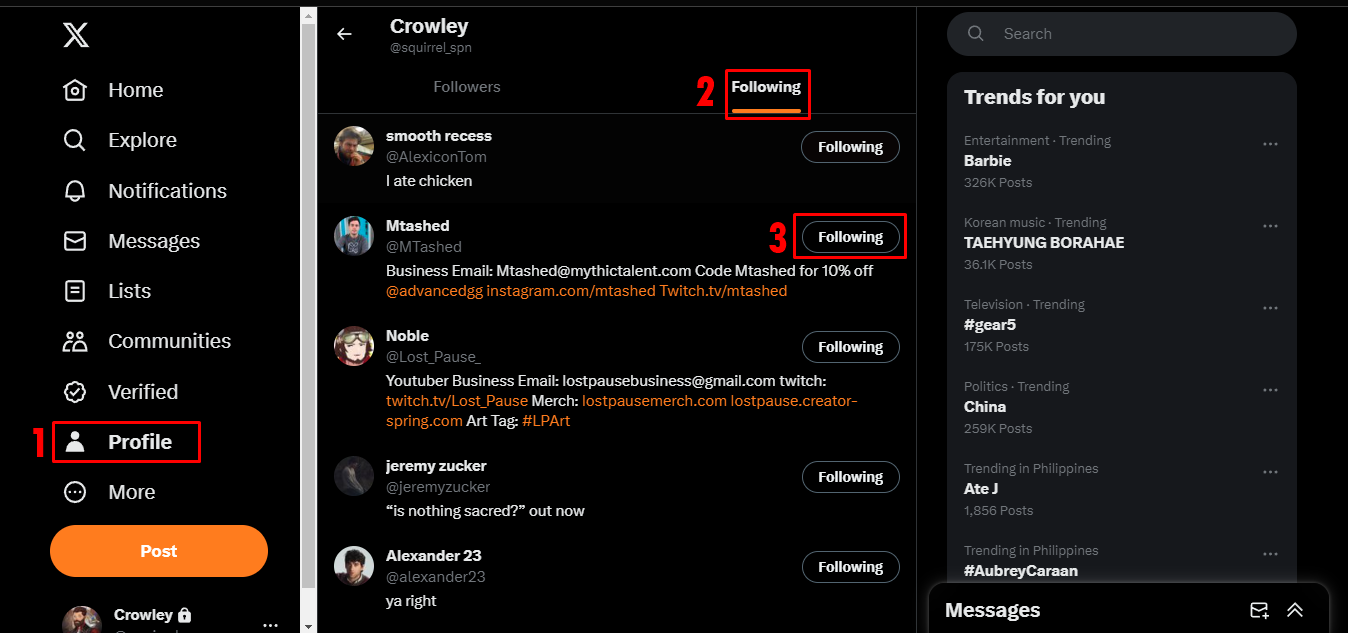Why would you want to unfollow someone on Twitter?
Twitter is a platform that allows users to connect with others, follow their favorite accounts, and stay updated with the latest news and trends. However, there may come a time when you no longer wish to see someone’s tweets on your timeline. Unfollowing someone on Twitter can be a personal choice, and it is important to understand the reasons why you might want to do so.
One common reason for unfollowing someone on Twitter is the presence of excessive spam or irrelevant content on their account. Twitter is inundated with various types of content, and it can be frustrating to see your timeline filled with posts that do not align with your interests. Unfollowing such accounts allows you to curate your feed and tailor it to your preferences.
Another reason to unfollow someone on Twitter is a difference in opinions or values. Social media platforms are often home to discussions and debates on a wide range of topics, and it is natural to encounter opposing viewpoints. If you find that someone’s tweets consistently clash with your own beliefs or values, unfollowing them can help maintain a more harmonious and stress-free experience on the platform.
Sometimes, the content an account shares may have changed over time, and it no longer aligns with what initially attracted you to follow them. It could be that their interests have evolved or that their focus has shifted significantly. In such cases, unfollowing allows you to keep your timeline aligned with the type of content you find enjoyable or informative.
Privacy concerns can also be a factor in deciding to unfollow someone on Twitter. If someone consistently shares personal or sensitive information that you would rather not be exposed to, unfollowing them can help protect your own privacy and well-being.
Lastly, it is important to remember that your Twitter experience should be a positive one. If following someone’s account consistently brings you negativity or stress, it may be beneficial for your well-being to unfollow them. Unfollowing can help create a more uplifting and enjoyable environment on the platform.
How to unfollow someone on Twitter using the web interface?
Unfollowing someone on Twitter using the web interface is a straightforward process. Here’s a step-by-step guide to help you unfollow an account:
- Open your preferred web browser and go to the Twitter website.
- Log in to your Twitter account using your username and password.
- Once logged in, navigate to the profile of the account you want to unfollow. You can do this by searching their username in the search bar or by clicking on their name when it appears on your timeline.
- On the profile page, you will see a blue button with a “Following” label. Click on this button.
- A dropdown menu will appear with the option to “Unfollow” the account. Click on this option.
- A confirmation prompt will appear asking if you’re sure you want to unfollow the account. Click on the “Unfollow” button to confirm.
After following these steps, you will have successfully unfollowed the account using the web interface. The account’s tweets will no longer appear on your timeline, and your feed will be updated accordingly.
It’s worth noting that once unfollowed, you can still visit the account’s profile and view their tweets manually. However, they will no longer appear in your timeline, providing you with a more personalized and focused Twitter experience.
How to unfollow someone on Twitter using the mobile app?
If you prefer to use the Twitter mobile app, unfollowing someone is just as simple as using the web interface. Here’s a step-by-step guide on how to unfollow an account using the mobile app:
- Launch the Twitter app on your mobile device and log in to your account if you haven’t already done so.
- Once logged in, navigate to the profile of the account you want to unfollow. You can do this by searching their username in the search bar or by scrolling through your timeline until you come across their tweet.
- On the profile page, you will see a blue button with a “Following” label. Tap on this button.
- A pop-up menu will appear with the option to “Unfollow” the account. Tap on this option.
- A confirmation prompt will appear asking if you’re sure you want to unfollow the account. Tap on the “Unfollow” button to confirm.
By following these steps, you will have successfully unfollowed the account using the mobile app. Their tweets will no longer appear on your timeline, allowing you to customize your feed according to your preferences.
Similar to the web interface, you can still visit the account’s profile to manually view their tweets after unfollowing them. However, they will no longer be displayed in your timeline, providing you with a more streamlined and personalized Twitter experience.
Can you still see someone’s tweets after unfollowing on Twitter?
No, after unfollowing someone on Twitter, their tweets will no longer appear on your timeline. Unfollowing an account means you are no longer subscribed to their updates and content. However, there are a few instances where you may still come across their tweets:
- If you visit the profile of the account you have unfollowed, you can still manually view their tweets. The tweets will be accessible on their profile page, allowing you to see their latest posts.
- If someone you follow retweets or quotes a tweet from the account you have unfollowed, you may still encounter these tweets in your timeline. However, this is dependent on the actions of other users, and you have no control over which tweets from the unfollowed account appear in this context.
- If you search for specific keywords or hashtags and the unfollowed account has tweeted using those keywords or hashtags, their tweets may appear in the search results. This is because the search functionality on Twitter includes tweets from all accounts, even from those you have unfollowed.
It’s important to remember that unfollowing someone on Twitter ensures their tweets are no longer automatically displayed on your timeline. This allows you to have a more curated feed that aligns with your interests and preferences.
However, it’s worth noting that even after unfollowing someone, they will not be notified of this action. It is a private and personal choice that affects only your own Twitter experience.
What happens when you unfollow someone on Twitter?
When you unfollow someone on Twitter, it has a few important implications for your Twitter experience:
- The tweets from the account you unfollowed will no longer appear on your timeline. This means that their posts will not be automatically shown in your feed, allowing you to have a more focused and personalized experience.
- The unfollowed account will no longer receive notifications when you interact with their tweets. This includes likes, retweets, and replies. This can be helpful if you want to limit your interactions with a particular account or if you no longer want to engage with their content.
- You will no longer receive any direct messages from the unfollowed account, unless you have an existing conversation with them. However, they will still be able to direct message you if they choose to do so.
- The account you unfollowed may notice that you are no longer following them if they check their follower list. However, they will not receive any notification when you unfollow them. Unfollowing is a private action that only affects your own Twitter feed.
- Unfollowing someone does not block them or prevent them from seeing your tweets or interacting with your account. If you want to restrict someone’s access to your tweets, you may consider blocking them separately.
Overall, unfollowing someone on Twitter allows you to customize your timeline, curating it to show the content that is most relevant and interesting to you. It gives you control over whose tweets you see and engage with, creating a more personalized and enjoyable Twitter experience.