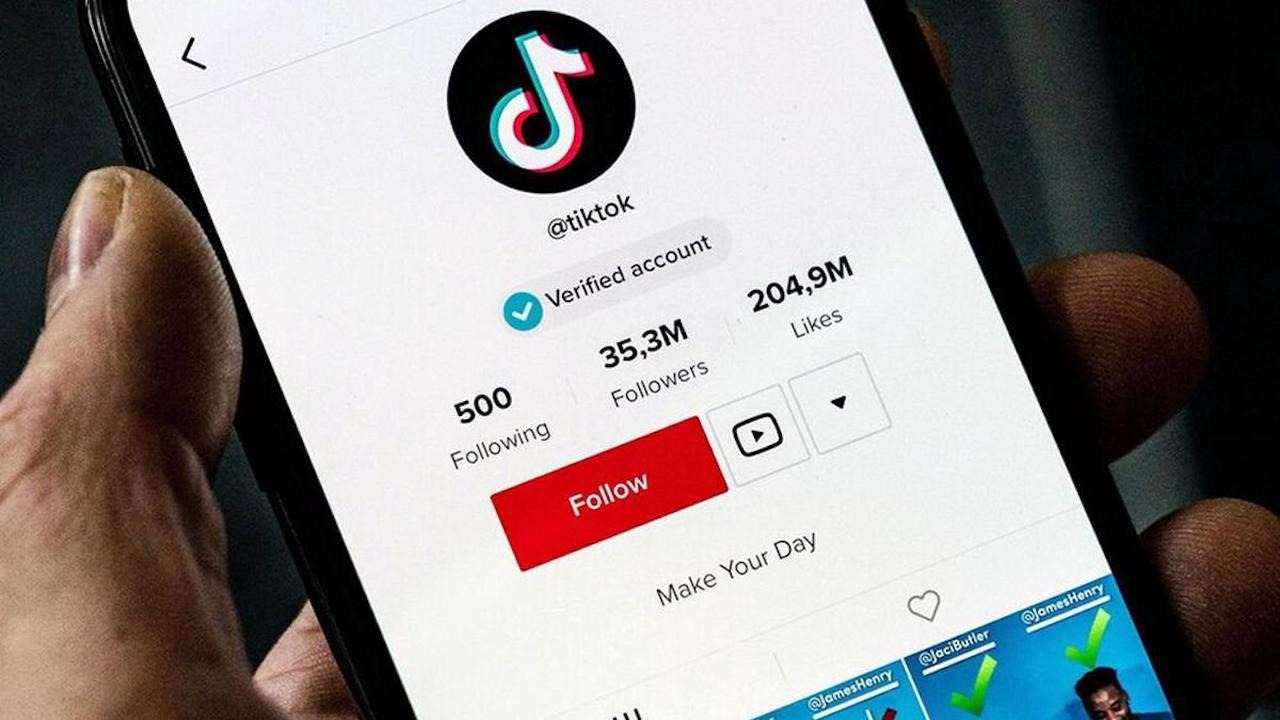Why Unfollow on TikTok?
TikTok has become a popular social media platform for sharing and consuming short videos. With millions of users and a vast array of content, it’s easy to find yourself following numerous accounts to keep up with the latest trends, challenges, and entertaining videos. However, as your feed becomes crowded and your interests change, it may be necessary to unfollow certain accounts. Here are a few reasons why you might want to consider unfollowing on TikTok:
- Curate Your Feed: By unfollowing accounts that no longer resonate with your interests, you can create a feed that is tailored to your preferences. This allows you to focus on content that you enjoy and find relevant, making your TikTok experience more enjoyable and meaningful.
- Reduce Clutter: Following too many accounts can clutter your feed and make it difficult to find the content you genuinely want to see. Unfollowing accounts that no longer captivate your attention can help streamline your feed, allowing you to more easily discover and engage with the content that matters most to you.
- Manage Time and Energy: TikTok can be addictive, and spending excessive amounts of time scrolling through your feed can be draining. By unfollowing accounts that don’t add value to your experience, you can take back control of your time and energy. This allows you to use TikTok more intentionally and focus on content that brings you joy or serves a purpose.
- Quality Over Quantity: Sometimes, you may find that certain accounts you followed in the past no longer produce high-quality or engaging content. Unfollowing these accounts will allow you to prioritize quality over quantity and ensure that your feed is filled with videos that captivate and inspire you.
- Privacy and Security: Unfollowing accounts can also be a way to protect your privacy and security. If you have concerns about a particular user or their content, unfollowing can help distance yourself and maintain a safer online experience.
It’s important to note that unfollowing someone on TikTok doesn’t mean you have to sever all connections with them. You can still interact with their content through likes, comments, or shares without following them. Unfollowing simply means their content will not appear in your main feed.
Now that we’ve explored why you might consider unfollowing on TikTok, let’s dive into how to unfollow someone on the platform.
How to Unfollow Someone on TikTok
If you’ve decided to unfollow someone on TikTok, there are multiple ways to go about it. Here are three methods that you can use:
From the Following Page:
One way to unfollow someone is from the Following page. Here’s how:
- Open the TikTok app on your mobile device and log in to your account.
- Tap on the profile icon located at the bottom right corner of the screen.
- On your profile page, tap on the “Following” tab, which is next to the “Followers” tab.
- You’ll see a list of accounts that you are currently following. Scroll through the list and find the account that you want to unfollow.
- Tap on the account you want to unfollow, and their profile will open.
- On their profile page, you will see a blue “Following” button. Tap on it to unfollow the account.
From a User’s Profile Page:
Another way to unfollow someone is directly from their profile page. Here’s how:
- Find the account you want to unfollow by either searching for their username or scrolling through your feed until you come across one of their videos.
- Tap on the account’s username to open their profile page.
- Once on their profile page, you will see a blue “Following” button.
- Tap on the “Following” button to unfollow the account.
Using the Notifications Tab:
The third way to unfollow someone on TikTok is through the Notifications tab. Here’s how:
- Tap on the notification bell icon located at the bottom menu bar of the TikTok app.
- In the Notifications tab, you will see a list of recent interactions, including likes, comments, and follows.
- Scroll through the list until you find the account you want to unfollow.
- Tap on the account’s username to open their profile page.
- Once on their profile page, tap on the blue “Following” button to unfollow the account.
After following these steps, the account you unfollowed will no longer be in your “Following” list, and their content will not appear in your main feed.
Now that you know how to unfollow someone on TikTok, it’s essential to understand what happens when you unfollow someone.
From the Following Page
One way to unfollow someone on TikTok is from the Following page. This method allows you to easily manage and curate the accounts you follow. Here’s a step-by-step guide:
- Open the TikTok app and log in to your account.
- Tap on the profile icon located at the bottom right corner of the screen.
- In your profile page, you will see multiple tabs. Tap on the “Following” tab, which is next to the “Followers” tab.
- On the Following page, you will find a list of accounts that you are currently following.
- Scroll through the list to find the account that you want to unfollow. You can also use the search bar at the top to quickly find a specific account.
- Once you locate the account, tap on it to view their profile.
- On their profile page, you will see a blue “Following” button, indicating that you are following them.
- To unfollow the account, simply tap on the “Following” button. It will change to a gray “Follow” button, indicating that you have successfully unfollowed the account.
Unfollowing an account from the Following page is a quick and straightforward way to manage your TikTok feed. It allows you to easily navigate through the list of accounts you follow, making it convenient to unfollow any accounts that no longer interest you or align with your preferences.
By regularly reviewing and adjusting the accounts you follow, you can ensure that your TikTok feed is filled with content that you find engaging, entertaining, and relevant. Unfollowing accounts that no longer resonate with you helps to streamline your feed and enhance your overall TikTok experience.
Now that you know how to unfollow someone from the Following page, let’s explore other methods to unfollow accounts on TikTok.
From a User’s Profile Page
If you want to unfollow someone on TikTok, you can do so directly from their profile page. This method allows you to unfollow a specific account without having to search through your entire following list. Here’s how you can unfollow someone from their profile page:
- Launch the TikTok app on your mobile device and log in to your account.
- Find the account you want to unfollow by either searching for their username or scrolling through your feed until you come across one of their videos.
- Once you’ve found the account, tap on their username to open their profile page.
- On their profile page, you will see several options such as “Follow”, “Message”, “More”, and a “Following” button.
- Tap on the “Following” button, and it will change to a gray “Follow” button, indicating that you have successfully unfollowed the account.
Unfollowing someone from their profile page is an efficient method, especially when you already know which specific account you want to unfollow. It allows you to make quick adjustments to your following list without the need to search through a long list of accounts.
It’s important to note that when you unfollow someone on TikTok, they will not receive a notification. The action of unfollowing is discreet and will not affect your previous interactions or engagements with their content. Similarly, if you change your mind and decide to follow them again, they will not receive a notification either.
Regularly reviewing and managing the accounts you follow is beneficial for curating your TikTok experience. By unfollowing accounts that no longer resonate with you or match your interests, you can ensure that your feed is filled with content that you find enjoyable and relevant.
Now that you know how to unfollow someone from their profile page, let’s explore another method: using the Notifications tab.
Using the Notifications Tab
If you want to unfollow someone on TikTok, you can also use the Notifications tab to conveniently access their profile and unfollow them. The Notifications tab provides a list of your recent interactions, including likes, comments, and follows. Here’s how to unfollow someone using the Notifications tab:
- Open the TikTok app on your mobile device and log in to your account.
- Look for the notification bell icon located at the bottom menu bar of the app, and tap on it to open the Notifications tab.
- In the Notifications tab, you will see a list of recent interactions, including likes, comments, and follows.
- Scroll through the list until you find the account that you want to unfollow.
- Tap on the account’s username to open their profile page.
- Once on their profile page, you will see a blue “Following” button.
- Tap on the “Following” button to unfollow the account. It will change to a gray “Follow” button, indicating that the unfollow action is successful.
Using the Notifications tab to unfollow someone is a convenient method, especially if you have recently received an interaction notification from the account you wish to unfollow. By accessing their profile directly from the Notifications tab, you can quickly unfollow the account without having to search for their username or scroll through your following list.
It’s important to note that unfollowing someone on TikTok means their content will no longer appear in your main feed. However, you can still interact with their content through likes, comments, or shares without following them. Unfollowing someone simply removes their content from your feed to allow you to focus on the accounts and videos that are most relevant to you.
Now that you know how to unfollow someone using the Notifications tab, let’s explore what happens when you unfollow someone on TikTok.
What Happens When You Unfollow Someone on TikTok?
When you unfollow someone on TikTok, it has a few implications on your TikTok experience and your interaction with that particular user. Here’s what happens when you unfollow someone:
- Removal from Your Following List: When you unfollow someone, their account is removed from your “Following” list. This means you will no longer see their content in your main TikTok feed.
- No Notification: The user you unfollowed will not receive a notification to indicate that you have unfollowed them. Unfollowing is a discreet action and will not affect your previous engagements or interactions with their content.
- Existing Interactions Remain: Unfollowing someone does not remove any previous likes, comments, or shares you have made on their content. Similarly, any interactions they have made on your content will still remain. Unfollowing only affects the visibility of their future content in your feed.
- Still Visible in Discover and Search: Even if you unfollow someone, their account and content may still appear in the “Discover” section of TikTok or when you search for specific keywords related to their content. Unfollowing only affects their presence in your personal feed.
- You Can Still Interact: Despite unfollowing someone, you can still interact with their content. You can like, comment, or share their videos, and they will receive notifications for these interactions. Unfollowing simply means their content will not appear in your main feed.
- No Impact on Followers: Unfollowing someone on TikTok does not affect their status as your follower. They will still appear in your “Followers” list, and they will still receive your content in their feed if they continue to follow you.
It’s important to remember that unfollowing someone on TikTok is a personal choice to curate and tailor your TikTok experience. It allows you to prioritize the accounts and content that align with your interests and preferences, ensuring a more enjoyable and engaging browsing experience.
Now that you know what happens when you unfollow someone on TikTok, let’s discuss whether or not you should unfollow accounts on the platform.
Should You Unfollow on TikTok?
Deciding whether or not to unfollow on TikTok is a personal choice that depends on your individual preferences and goals on the platform. Here are a few aspects to consider when deciding whether to unfollow accounts:
- Relevance: Consider if the accounts you follow are still relevant to your current interests and preferences. Over time, your tastes and preferences may change, and unfollowing accounts that no longer resonate with you can help you curate a feed that is more aligned with your current interests.
- Engagement: Take into account the level of engagement you have with certain accounts. If you find yourself consistently scrolling past or not interacting with their content, it may be a sign that their content is not resonating with you. Unfollowing such accounts can make your feed more focused on content that you actively engage with.
- Quality versus Quantity: Consider the quality of the content being shared by the accounts you follow. Unfollowing accounts that produce low-quality or uninteresting content can help ensure that your feed is filled with high-quality and engaging videos that you genuinely enjoy.
- Time and Well-being: Reflect on how much time you spend on TikTok and how the content you consume affects your well-being. If certain accounts consistently produce content that drains your energy or negatively impacts your mood, unfollowing them can help create a more positive, uplifting experience on the platform.
- Privacy and Security: If you have concerns about a particular user or their content, unfollowing may provide a sense of distance and help maintain a safer online experience. Unfollowing can also help protect your privacy by reducing your exposure to accounts that you do not trust or feel comfortable with.
Ultimately, the decision to unfollow on TikTok is about creating a personalized experience that aligns with your current tastes and preferences. Regularly reviewing and adjusting the accounts you follow can help ensure that your TikTok feed remains fresh, relevant, and enjoyable.
Remember, unfollowing on TikTok does not sever all connections with a user. You can still engage with their content through likes, comments, and shares, even if you choose to unfollow them. Unfollowing simply removes their content from your main feed to help streamline and cater to your specific interests.
Now that you’ve considered the factors to consider when deciding whether to unfollow on TikTok, let’s conclude with some final thoughts.
Final Thoughts
Unfollowing accounts on TikTok is a personal decision that can significantly impact your overall experience on the platform. By curating your following list, you can create a feed that is tailored to your interests, preferences, and well-being. Here are a few final thoughts to keep in mind:
- Regular Evaluation: It’s important to regularly evaluate the accounts you follow and assess their relevance and engagement for you. As your interests change and evolve, consider unfollowing accounts that no longer align with your current preferences.
- Quality Over Quantity: Prioritize quality content that adds value to your TikTok experience rather than focusing solely on the number of accounts you follow. Unfollow accounts that consistently produce low-quality or uninteresting content to ensure your feed is filled with captivating and meaningful videos.
- Balance and Well-being: Pay attention to how much time you spend on TikTok and how the content you consume affects your well-being. Unfollow accounts that drain your energy or negatively impact your mood, and instead, focus on accounts that bring positivity, inspiration, and joy to your feed.
- Privacy and Safety: Unfollowing can be a step towards protecting your privacy and maintaining a safer online experience. If you have concerns about a particular user or their content, unfollowing can help establish distance and minimize exposure to accounts that make you uncomfortable or pose a potential risk.
- Personalized Experience: Remember that unfollowing on TikTok allows you to customize your feed and create a personalized experience. By following accounts that truly resonate with you, you can enhance your TikTok journey and make the most of the diverse and captivating content available on the platform.
In the end, the choice to unfollow on TikTok is yours and should be based on what brings you the most enjoyment and fulfillment. Regularly reviewing and adjusting your following list can help ensure that TikTok remains a platform where you find inspiration, entertainment, and connection.
So take some time to evaluate the accounts you follow, unfollow when necessary, and create a feed that aligns with your passions, interests, and values. Enjoy your TikTok experience to the fullest, and let the platform enrich your life in a way that is unique to you.