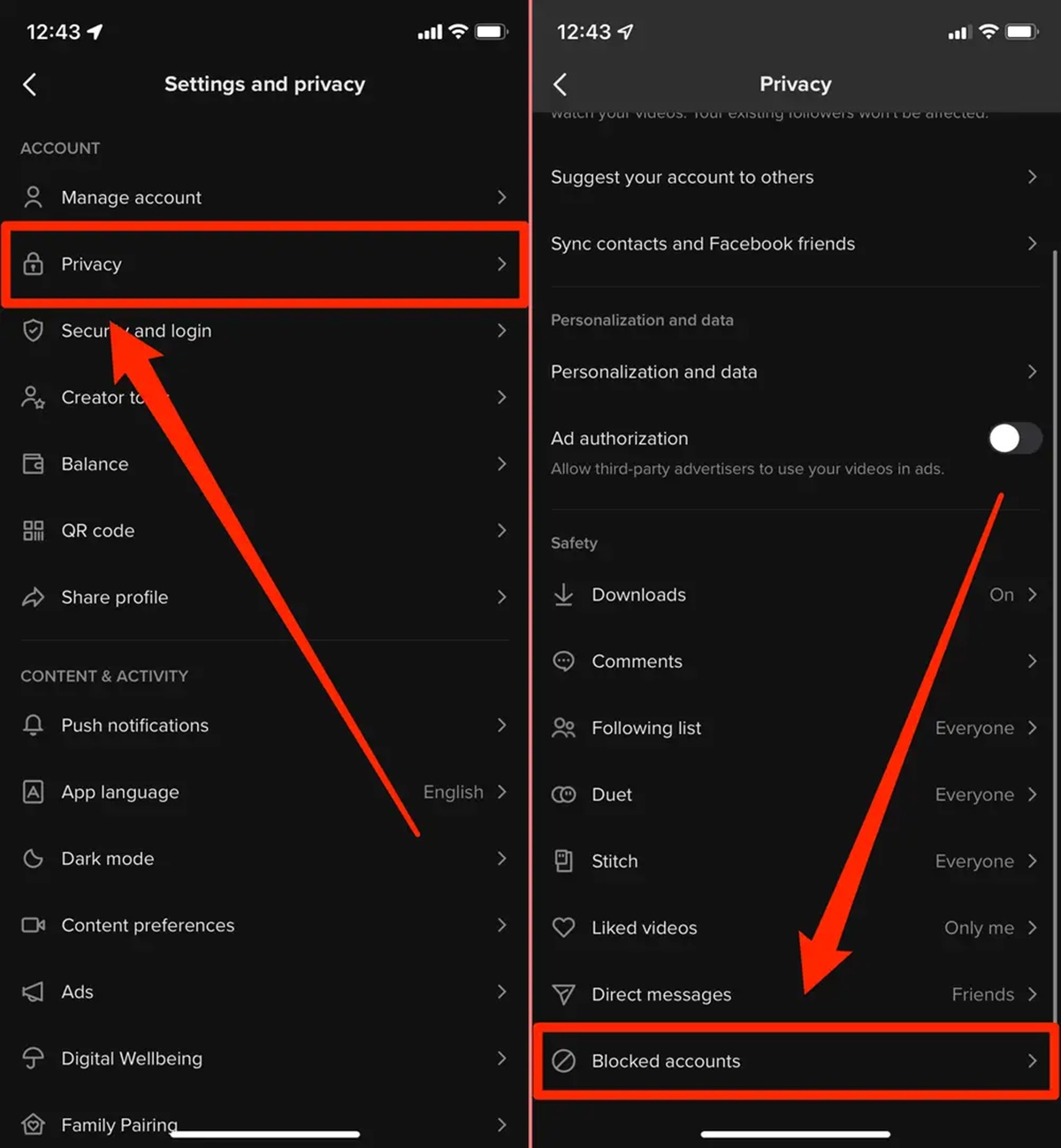Reasons to Unblock Someone on TikTok
TikTok is a popular social media platform that allows users to create and share short videos. While it’s a great platform for connecting with others and expressing creativity, there may come a time when you need to unblock someone on TikTok. Here are a few reasons why you might want to unblock someone:
- Reconciliation: Sometimes, after a misunderstanding or disagreement, you may want to give someone a second chance and mend the relationship. Unblocking them on TikTok is a step towards rebuilding trust and reconnecting.
- Forgiveness: Holding grudges can be mentally and emotionally exhausting. If you have forgiven someone for their past actions and want to move forward, unblocking them on TikTok shows that you are ready to let go of the negativity.
- Curiosity: There may be instances when you want to see what someone is posting on TikTok, even if you had previously blocked them. It could be a friend, a celebrity, or someone whose content you find interesting. By unblocking them, you can satisfy your curiosity and keep up with their videos.
- Growth: Personal growth and maturity often involve learning from past experiences. Unblock someone who may have been a negative influence in the past, but who you believe has changed. It allows you to expand your perspective and give them a chance to show their growth through their content.
Remember, unblocking someone on TikTok doesn’t guarantee that the relationship will be the same as before or that they will even notice. It’s essential to set healthy boundaries and assess whether unblocking them aligns with your current mindset and goals. In some cases, blocking someone may be the best option for your mental well-being, and that’s okay too.
How to Unblock Someone on TikTok on Android
If you have blocked someone on TikTok and want to unblock them on your Android device, follow these simple steps:
- Launch the TikTok app on your Android device.
- Tap on the profile icon located at the bottom right corner of the screen to access your profile.
- Once you’re on your profile page, tap on the three horizontal dots at the top right corner of the screen to open the settings menu.
- In the settings menu, scroll down and tap on “Privacy and safety.”
- Under the Privacy and Safety section, you’ll find the “Blocked accounts” option. Tap on it.
- Here, you will see a list of all the accounts that you have blocked. Find the account that you want to unblock.
- Tap on the account and a confirmation message will appear.
- Confirm your choice by tapping on “Unblock” in the pop-up message.
- The account is now unblocked, and you will be able to see their content on your TikTok feed again.
It’s important to note that unblocking someone on TikTok doesn’t automatically follow or refollow them. If you want to see their content on your feed, you will need to search for their username and follow them again.
Unblocking someone on TikTok can be a positive step towards resolving conflicts or reconnecting with others. However, always remember to prioritize your well-being and make sure that unblocking aligns with your intentions and boundaries.
How to Unblock Someone on TikTok on iOS
If you’re using TikTok on an iOS device and wish to unblock someone, follow these steps:
- Open the TikTok app on your iOS device.
- Tap on the “Profile” icon located at the bottom right corner of the screen to access your profile page.
- Once on your profile page, tap on the three dots at the top right corner to open the settings menu.
- In the settings menu, scroll down and tap on “Privacy and safety.”
- Under “Privacy and safety,” you will find the “Blocked accounts” option. Tap on it.
- You will now see a list of all the accounts you have blocked on TikTok. Locate the account you want to unblock.
- Tap on the account, and a confirmation message will appear.
- Confirm your decision to unblock by tapping on “Unblock” in the pop-up message.
- The account is now unblocked, and you will be able to view their content on TikTok once again.
Take note that unblocking someone on TikTok does not automatically make you follow or refollow them. If you want to see their content on your feed, you will need to search for their username and follow them again.
Unblocking someone on TikTok gives you the opportunity to reconnect, mend relationships, or simply explore their content. However, remember to always prioritize your own well-being and boundaries when deciding to unblock someone.
How to Unblock Someone on TikTok Using TikTok Website
If you prefer using the TikTok website on your computer to manage your account and want to unblock someone, follow these steps:
- Visit the TikTok website and sign in to your account using your username and password.
- Once you’re logged in, click on the profile icon in the top right corner of the page to go to your profile.
- On your profile page, click on the “Settings and privacy” icon, which looks like three vertical dots, located next to the “Edit profile” button.
- In the dropdown menu, select “Privacy and safety.”
- Scroll down until you find the “Blocked accounts” section. Click on it.
- You’ll see a list of all the accounts you have blocked on TikTok. Locate the account you want to unblock.
- Click on the account and a confirmation message will appear on the screen.
- Confirm your decision to unblock the account by clicking on “Unblock” in the pop-up message.
- The account is now unblocked, and you will be able to view their content on TikTok again.
It’s important to note that unblocking someone on TikTok through the website does not automatically reestablish a follow or refollow connection. If you want to see their content on your feed, you will need to search for their username and follow them again.
Unblocking someone on TikTok via the website can be a useful option for those who primarily use the platform on their computer. Always consider your own needs and boundaries when deciding to unblock someone, and ensure it aligns with your intentions and mental well-being.
What Happens When You Unblock Someone on TikTok
When you unblock someone on TikTok, it opens up the possibility for reconnection and interaction. Here’s what happens when you unblock someone on the platform:
- Reappearance on your feed: Once you unblock someone on TikTok, their content will start appearing on your feed again. You will be able to see their videos, likes, comments, and any other interactions they have on the platform.
- Ability to view profile: Unblocking someone grants you access to their TikTok profile. You can visit their profile, view their bio, check out their follower and following counts, and explore their content in more detail.
- Possible notifications: If you unblock someone who you previously followed, they might receive a notification that you’ve refollowed them. This can serve as a signal that you are interested in reconnecting or engaging with their content.
- Chance for communication: Unblocking someone opens the door for direct messages and comments. You can now freely engage with the unblocked user through private messages or by leaving comments on their videos.
- No automatic connection: It’s important to note that unblocking someone on TikTok does not automatically reestablish a follow or refollow connection. You will need to manually search for their username and choose to follow them if you want their content to appear on your feed again.
Unblocking someone on TikTok can provide an opportunity for reconciliation, forgiveness, and renewed connection. However, it’s essential to assess your intentions, set personal boundaries, and prioritize your mental well-being before deciding to unblock someone.
Tips for Dealing with Blocked Users on TikTok
Blocking someone on TikTok can be a necessary measure to maintain your online experience. However, it’s important to handle the situation with care and consideration. Here are some tips for dealing with blocked users on TikTok:
- Reflect on the reason: Before blocking or unblocking someone, take a moment to reflect on why you made that decision in the first place. Understanding your motivations will help you make informed choices about unblocking or maintaining the block.
- Assess your feelings: Pay attention to your emotions when considering unblocking someone. If you still hold resentment, anger, or fear, it may be best to continue the block for your own well-being.
- Set your boundaries: Understand and establish your boundaries on TikTok. Determine what kind of content and interactions you’re comfortable with. Stick to those boundaries when deciding whether to unblock someone.
- Consider the impact: Evaluate the possible impact unblocking someone may have on your mental and emotional state. If unblocking someone may cause stress or anxiety, it’s okay to prioritize your well-being and keep them blocked.
- Reevaluate over time: Your feelings and circumstances may change over time. Periodically reevaluate the situation and decide if unblocking is still appropriate or if continuing the block serves your best interests.
- Engage cautiously: If you do choose to unblock someone, approach interactions with caution. Remember that unblocking doesn’t automatically mean everything will go back to how it was. Take your time and observe their behavior before fully engaging.
- Use the “Restrict” feature: If you’re uncertain or hesitant about unblocking someone, consider using the “Restrict” feature instead. This allows you to limit their interactions and visibility on your account without fully blocking or unblocking them.
- Practice self-care: Regardless of whether you choose to unblock someone or maintain the block, prioritize your own well-being. Take breaks from TikTok, engage in activities that bring you joy, and seek support if needed.
Remember, you have the right to create a safe and positive environment on TikTok. Keep these tips in mind when dealing with blocked users, and make choices that align with your personal values and mental well-being.