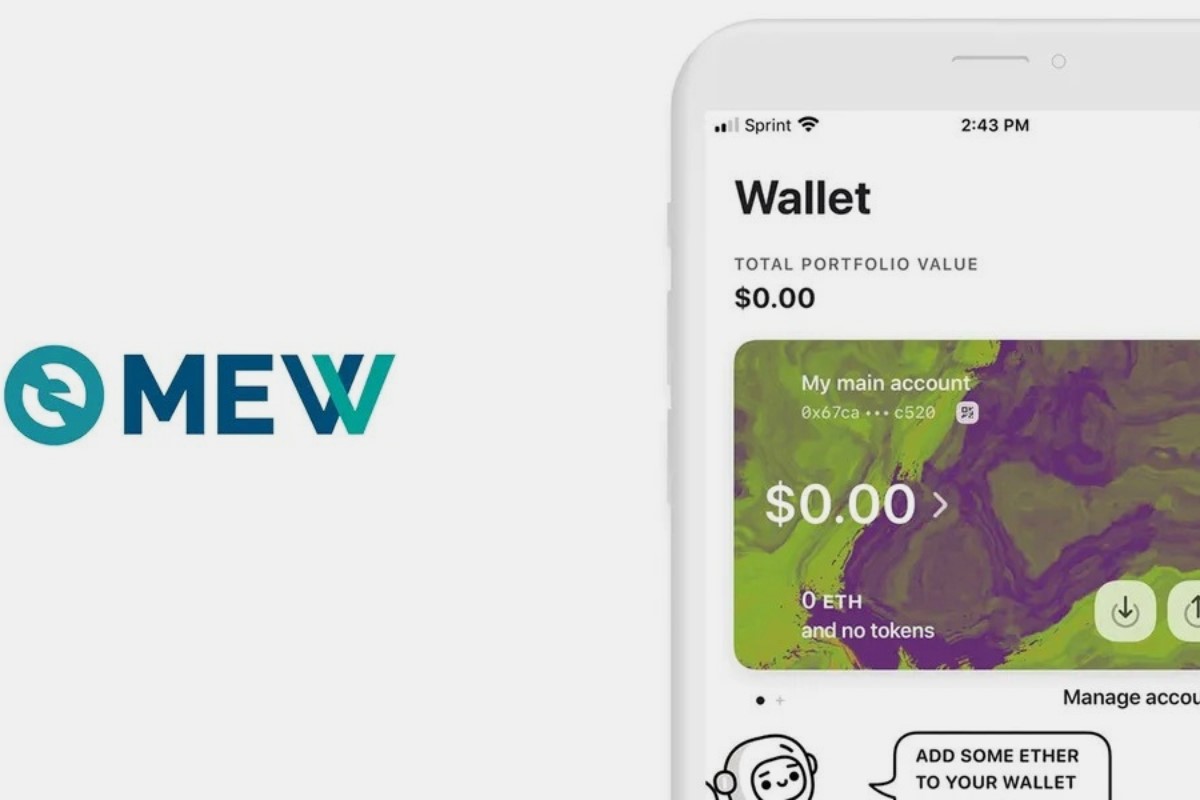What is MEW?
MEW, short for MyEtherWallet, is a free, open-source, and non-custodial wallet that allows users to interact with the Ethereum blockchain. It provides a user-friendly interface for managing Ethereum and ERC-20 tokens, making it a popular choice for both beginners and experienced users in the crypto world.
MEW gives you full control over your funds since it does not store your private keys or personal information on its servers. Instead, it allows you to securely create, store, and access your wallet directly on your local device. This decentralization ensures that you are the only one responsible for safeguarding your private keys, reducing the risk of hacking or theft.
With MEW, you can easily receive, send, and store tokens, as well as interact with decentralized applications (dApps) on the Ethereum platform. It provides you with a seamless way to manage your digital assets, participate in initial coin offerings (ICOs), or engage in token swaps and trades on decentralized exchanges.
MEW supports various wallet formats, including hardware wallets like Ledger Nano and Trezor, as well as browser extensions like MetaMask. It stands out for its simplicity and ease of use, making it a preferred choice for individuals looking to enter the world of cryptocurrencies without compromising security.
MEW has evolved over the years, continually introducing new features and enhancements to improve the user experience. It remains one of the most trusted and widely used Ethereum wallets, earning the respect and loyalty of the crypto community worldwide.
What is Ledger Nano?
Ledger Nano is a hardware wallet specifically designed to provide a secure and user-friendly solution for storing and managing cryptocurrencies. It offers a high level of protection against potential threats such as hacking, malware attacks, and physical tampering.
As a hardware wallet, Ledger Nano stores the private keys required to access and manage your digital assets offline, ensuring that they are kept away from potential online vulnerabilities. The device itself is a small, portable device that resembles a USB drive and connects to your computer or mobile device via USB or Bluetooth.
The Ledger Nano wallet supports a wide array of cryptocurrencies, including popular ones like Bitcoin (BTC), Ethereum (ETH), and an extensive range of ERC-20 tokens. This versatility allows users to securely store multiple types of cryptocurrencies in a single device, eliminating the need for multiple wallets.
One of the key features that sets Ledger Nano apart is its secure element chip. This chip, commonly known as a secure enclave, is responsible for storing the private keys and executing cryptographic operations securely. It ensures that even if the device is compromised, the private keys remain protected and inaccessible to unauthorized individuals.
Using Ledger Nano involves a straightforward setup process, which includes creating a PIN code and setting up a recovery phrase or seed phrase. The recovery phrase acts as a backup that can be used to restore access to your funds in case the device is lost, damaged, or stolen.
The Ledger Live software, which accompanies the Ledger Nano wallet, provides a user-friendly interface to manage your cryptocurrencies. It enables you to check your balances, send transactions, and install compatible apps known as “Ledger Live Approved” applications to interact with various blockchain networks.
Overall, Ledger Nano offers a robust and secure solution for individuals seeking utmost protection for their cryptocurrencies. With its combination of advanced security features and user-friendly interface, it has become one of the most trusted and widely used hardware wallets in the crypto industry.
Benefits of using Ledger Nano for token storage
When it comes to storing your tokens and cryptocurrencies, utilizing a secure and reliable solution is of utmost importance. Ledger Nano offers several key benefits that make it an excellent choice for token storage:
- Enhanced Security: Ledger Nano provides advanced security measures to safeguard your private keys and protect your tokens. Its secure element chip ensures that your private keys are stored offline, away from potential online threats such as hackers and malware. Additionally, the device’s PIN code and recovery phrase offer an extra layer of protection in case the device is lost or stolen.
- Compatibility: Ledger Nano supports a wide range of cryptocurrencies and tokens, including the most popular ones such as Bitcoin and Ethereum, as well as various ERC-20 tokens. This compatibility allows you to securely store and manage multiple types of tokens in a single device, eliminating the need for different wallets.
- User-friendly Interface: Despite its advanced security features, Ledger Nano maintains a user-friendly interface that makes it accessible to both beginner and experienced users. The accompanying Ledger Live software provides a simple and intuitive platform to manage your tokens, check balances, and initiate transactions.
- Offline Storage: Ledger Nano utilizes offline storage, meaning your private keys are never exposed to the internet when you perform transactions. This reduces the risk of potential hacks or attacks, ensuring the safety of your tokens.
- Trustworthy Reputation: As one of the leading hardware wallet providers, Ledger has established a trustworthy reputation within the cryptocurrency community. It has undergone rigorous security audits and gained recognition for its commitment to protecting user assets.
- Continuous Development: Ledger Nano’s dedicated team continually releases updates and improvements to enhance the user experience and strengthen security measures. Regular firmware updates ensure that your device remains up to date with the latest security protocols.
By using a Ledger Nano for token storage, you can enjoy peace of mind knowing that your tokens are secure and easily accessible whenever you need them. Its combination of advanced security, compatibility, user-friendly interface, and continuous development makes it a top choice for individuals seeking a reliable and trustworthy solution for storing their digital assets.
Preparations before transferring tokens
Before transferring tokens from your MEW (MyEtherWallet) to Ledger Nano, it is essential to make a few preparations to ensure a smooth and secure process. Following these steps will help prevent any potential issues or loss of funds:
- Ensure compatibility: Check if the token you wish to transfer is supported by Ledger Nano. Ledger Nano supports a wide range of tokens, but it is always wise to verify the compatibility beforehand.
- Backup your MEW wallet: Before initiating any transfer, ensure that you have a backup of your MEW wallet. This backup can be in the form of a JSON file, a private key, or a recovery phrase. Having this backup will allow you to recover your wallet and tokens if needed.
- Update your MEW and Ledger Nano software: It is crucial to ensure that both your MEW and Ledger Nano software are up to date. This ensures that you have the latest security patches and fixes for any potential bugs or vulnerabilities.
- Secure your recovery phrase: Since you will be transferring tokens to your Ledger Nano, it is essential to have a secure backup of your recovery phrase. Storing it in a safe and offline location will protect you from potential loss or theft.
- Ensure sufficient gas: When transferring tokens on the Ethereum network, you need to pay a gas fee. Make sure you have sufficient ETH in your MEW wallet to cover the gas fees for the transfer. Insufficient gas may result in a failed or delayed transfer.
- Double-check addresses: Before initiating any transfer, carefully double-check the recipient address on your Ledger Nano and confirm it matches the address you intend to send the tokens to. Verifying the address helps prevent sending tokens to the wrong destination.
- Consider a test transfer: If you are transferring a significant amount of tokens, it can be beneficial to perform a test transfer with a smaller amount first. This allows you to ensure that the process works correctly and that your tokens reach their intended destination.
- Be cautious of phishing attempts: Always be cautious of phishing attempts and ensure that you are accessing the official MEW website or application. Scammers often try to impersonate MEW or Ledger to obtain your private keys or seed phrase.
By completing these preparations, you can minimize the risks associated with transferring tokens and ensure a successful and secure transfer process from your MEW wallet to your Ledger Nano.
Step 1: Setting up Ledger Nano with MEW
Setting up your Ledger Nano with MEW (MyEtherWallet) is a crucial first step in transferring tokens from MEW to Ledger. Follow these steps to ensure a smooth setup:
- Obtain a Ledger Nano: Purchase a Ledger Nano hardware wallet from the official Ledger website or an authorized reseller. Ensure that you are buying from a trusted source to avoid counterfeit devices.
- Install Ledger Live software: Before setting up the Ledger Nano, install the Ledger Live software on your computer. You can download it from the official Ledger website. Ledger Live acts as the interface for managing your Ledger Nano and interacting with MEW.
- Initialize your Ledger Nano: Connect your Ledger Nano to your computer using the provided USB cable. Follow the on-screen instructions to initialize the device. You will be prompted to set a PIN code for added security.
- Write down your recovery phrase: During the initialization process, you will be given a recovery phrase, also known as a seed phrase. Write down the seed phrase on the provided recovery sheet and keep it in a safe place. This phrase is essential for recovering your wallet if your Ledger Nano is lost or damaged.
- Confirm your recovery phrase: After noting down your recovery phrase, you will be asked to verify it. This step ensures that you have properly recorded the phrase and helps prevent mistakes that could lead to the loss of funds.
- Install the Ethereum app: Open the Ledger Live software and navigate to the Manager section. Find and install the Ethereum app on your Ledger Nano following the on-screen prompts. This app allows you to manage Ethereum-based tokens.
- Enable Browser Support: To connect your Ledger Nano with MEW, ensure that the “Browser Support” option is enabled on your device. You can find this option within the Settings menu on your Ledger Nano.
- Connect Ledger Nano to MEW: Open your web browser and visit the official MEW website. Connect your Ledger Nano to your computer using the USB cable. On the MEW website, select the option to access your wallet with a Ledger device.
- Authorize Ledger Nano: Follow the prompts on the MEW website to authorize the connection with your Ledger Nano. Verify that the device displays the correct address on its screen and confirm it on the website.
- Access your MEW wallet on Ledger Nano: Once authorized, you will be able to access your MEW wallet through your Ledger Nano. The device acts as a secure gateway, providing you with a safe and convenient way to manage your tokens on MEW.
By following these steps, you will set up your Ledger Nano with MEW, allowing you to securely transfer and manage your tokens on your hardware wallet. Remember to keep your Ledger Nano and recovery phrase in a safe place to protect your funds.
Step 2: Don’t make these common mistakes
When transferring tokens from MEW (MyEtherWallet) to Ledger Nano, it’s important to be aware of common mistakes that can lead to unnecessary complications or loss of funds. Avoid the following pitfalls to ensure a smooth and successful transfer:
- Unchecked token contract address: Verify that the token contract address you are transferring is correct. Making a mistake in the contract address can result in the loss of tokens, as they may be sent to the wrong destination or become irretrievable.
- Ignoring gas prices: Gas prices are essential for executing transactions on the Ethereum network. Ensure that you set an appropriate gas price to avoid delays or failed transactions. Be mindful of changing gas prices in times of high network congestion.
- Forgetting to update firmware: Keeping your Ledger Nano firmware up to date is crucial for security and compatibility. Neglecting firmware updates may lead to compatibility issues or potential vulnerabilities.
- Ignoring transaction details: Before confirming a transaction, carefully review the details, including the recipient address and the number of tokens being transferred. Ensuring accuracy at this stage prevents the unintended loss of tokens.
- Using an unverified or unofficial MEW website: Scammers may create fake MEW websites to trick users into revealing their private keys or seed phrases. Always double-check that you are on the official MEW website and avoid using unofficial sources.
- Not securely storing recovery phrase: Your recovery phrase is the key to accessing your tokens in case of emergencies. Failing to securely store your recovery phrase increases the risk of losing your funds. Keep it offline and protected from physical and digital threats.
- Sharing private keys: Never share your private keys with anyone. Private keys grant access to your tokens, and sharing them can lead to unauthorized access and potential loss.
- Using public Wi-Fi networks: When accessing MEW or performing token transfers, avoid using public Wi-Fi networks. These networks may be unsecured, making them vulnerable to attacks that can compromise your security and expose your private information.
- Rushing the process: Take your time during the token transfer process and double-check all the necessary steps. Rushing may lead to mistakes or oversight, which can result in the loss of tokens or wrongful transfers.
- Overlooking transaction fees: Ensure that you have enough Ether (ETH) in your MEW wallet to cover transaction fees. Insufficient funds in your wallet may lead to failed transactions or stalled transfers.
By avoiding these common mistakes, you can safeguard your funds and have a smooth and secure experience when transferring tokens from MEW to Ledger Nano.
Step 3: Generating a new address on Ledger Nano
Generating a new address on your Ledger Nano is an important step before transferring tokens from MEW (MyEtherWallet). Creating a new address helps enhance security and privacy. Follow these steps to generate a new address on your Ledger Nano:
- Connect your Ledger Nano: Connect your Ledger Nano to your computer using the provided USB cable. Enter your PIN code on the Ledger Nano device when prompted to unlock it.
- Open the Ledger Live software: Launch the Ledger Live software on your computer and make sure it is up to date.
- Select your crypto asset: In the Ledger Live software, browse through the list of supported assets and select the cryptocurrency for which you want to generate a new address. For example, if you want to generate a new Ethereum address, select Ethereum from the list.
- Click on ‘Receive’: On the corresponding asset page, you will see an option to ‘Receive.’ Click on this option to initiate the address generation process.
- Confirm address on Ledger Nano: On the Ledger Nano device, verify that the address displayed on the device’s screen matches the address shown on the Ledger Live software. This verification ensures that you are generating the address on the correct device.
- Copy or display your new address: Once the address is confirmed, you can choose to copy the address to clipboard or display it on the Ledger Live software. This address will be used for receiving tokens from MEW.
- Store your new address securely: It’s important to securely store your new address after generating it. Consider writing it down in a physical notebook or storing it in a password manager. Keeping it safe will ensure that you can access the address when needed.
- Verify address before receiving tokens: Before initiating any token transfers from MEW, always double-check that the recipient address matches the newly generated address on your Ledger Nano. Verifying the address minimizes the risk of sending tokens to the wrong address.
By following these steps, you can generate a new address on your Ledger Nano, which will be used to receive tokens from MEW. Remember to securely store your new address and verify it before proceeding with any token transfers.
Step 4: Exporting private key from MEW
Exporting your private key from MEW (MyEtherWallet) is an essential step in transferring tokens to your Ledger Nano. It allows you to securely import your MEW wallet into your Ledger Nano. Follow these steps to export your private key from MEW:
- Access your MEW wallet: Open the official MEW website and choose the method you used to access your wallet. This could be through a JSON file, private key, or recovery phrase.
- Select the private key option: If you have previously accessed your MEW wallet using a private key, select the “Access My Wallet” option and choose “Private Key” as the method.
- Enter your private key: In the provided field, enter your private key, which is a unique, long string of alphanumeric characters. Be cautious not to share your private key and ensure that you are on the official MEW website.
- Unlock your MEW wallet: Once you have entered your private key, click on the “Unlock” button to access your MEW wallet. This will provide you with access to view your account information and perform transactions.
- Export your private key: Within your MEW wallet, navigate to the “Wallet Info” or “Account” section. Look for an option to export your private key. Click on this option and follow any additional instructions provided.
- Save your private key securely: After exporting your private key, save it in a secure location. It is crucial to store your private key offline and keep it protected from unauthorized access. Consider writing it down on paper and keeping it in a physical safe or encrypted USB drive.
- Ensure no one else has access: Make sure you are the only person who has access to your private key. Sharing your private key can compromise the security of your wallet and may result in the loss of your funds.
- Proceed with caution: Exporting your private key gives you access to your wallet’s funds. Be cautious when handling this sensitive information and avoid inputting it anywhere other than on the official MEW website or trusted wallet interfaces.
By following these steps, you can safely export your private key from MEW. This private key will be used in the next step to import your MEW wallet into your Ledger Nano.
Step 5: Importing private key into Ledger Nano
After exporting your private key from MEW (MyEtherWallet), the next step is to import it into your Ledger Nano. This allows you to securely transfer your MEW wallet to your hardware wallet. Follow these steps to import your private key into your Ledger Nano:
- Connect your Ledger Nano: Connect your Ledger Nano to your computer using the provided USB cable. Enter your PIN code on the device’s screen to unlock it.
- Launch the Ledger Live software: Open the Ledger Live software on your computer and make sure it is up to date.
- Select your crypto asset: In the Ledger Live software, navigate to the asset you want to import your MEW wallet for. For example, if you exported the private key for an Ethereum wallet, choose Ethereum from the list of supported assets.
- Click on ‘Receive’: On the corresponding asset page, click on the “Receive” option to initiate the import process of your MEW wallet.
- Choose ‘Import with account’s private key’: Within the Receive section, select the option to “Import with account’s private key.” This will allow you to import your MEW wallet’s private key into your Ledger Nano.
- Enter your private key: In the provided field, enter the private key you exported from your MEW wallet. Take care to input it correctly and make sure you are entering it on the official Ledger Live software.
- Confirm imported wallet: Once you have entered the private key, the Ledger Live software will verify it and display your imported wallet’s information. Make sure all the details match your MEW wallet.
- Create a new PIN code: As an added security measure, you will be prompted to create a new PIN code for your imported wallet on the Ledger Nano. Follow the on-screen instructions to set a new PIN code.
- Confirm transaction and PIN code: After confirming your imported wallet’s details, the Ledger Nano will ask you to confirm the transaction on the device’s screen. Verify the information displayed and enter your new PIN code.
- Complete the import process: Once you have confirmed the transaction and entered your new PIN code, the import process will be completed. Your MEW wallet’s private key is now securely imported into your Ledger Nano.
Now that you have successfully imported your MEW wallet’s private key into your Ledger Nano, you can proceed to transfer tokens from your MEW wallet to your hardware wallet securely.
Step 6: Transferring tokens from MEW to Ledger Nano
After setting up your Ledger Nano and importing your MEW (MyEtherWallet) wallet, you are now ready to transfer your tokens from MEW to your Ledger Nano hardware wallet. Follow these steps to ensure a smooth and secure transfer:
- Connect your Ledger Nano: Connect your Ledger Nano to your computer using the provided USB cable. Enter your PIN code on the device’s screen to unlock it.
- Access your MEW wallet: Open the official MEW website and choose the method you used to access your wallet, such as a JSON file, private key, or recovery phrase. Ensure that you are on the official MEW website to avoid phishing attempts.
- Select the ‘Send’ option: Within your MEW wallet, look for the ‘Send’ or ‘Transfer’ option, which allows you to initiate a transaction to send tokens.
- Choose the token and enter recipient address: Select the token you want to transfer from the drop-down menu in your MEW wallet. Then enter the recipient address, which is your newly generated address on the Ledger Nano.
- Specify the amount and gas limit: Enter the amount of tokens you wish to transfer to your Ledger Nano. You can set the desired gas limit or opt for the default recommended value. Increasing the gas limit may speed up the transaction, but it will also incur higher transaction fees.
- Confirm and review the transaction details: Review all the transaction details, including the recipient address, token amount, and gas limit, to ensure their accuracy. Double-checking these details is crucial to prevent any errors or token loss.
- Authorize the transaction on your Ledger Nano: After confirming the transaction details on your MEW wallet, the Ledger Nano will prompt you to authorize the transaction. Verify that the details shown on the device match the transaction information. Once verified, select ‘Approve’ or ‘Confirm’ on the Ledger Nano.
- Wait for transaction confirmation: After authorizing the transaction on your Ledger Nano, you will need to wait for the transaction to be mined and confirmed on the Ethereum network. The time required for confirmation will vary depending on network congestion and the gas price used.
- Verify the transaction on a blockchain explorer: Once the transaction is confirmed, you can verify the transfer by checking the transaction hash on a blockchain explorer like Etherscan. This provides a transparent record of the transaction on the Ethereum blockchain.
By following these steps, you can successfully transfer your tokens from MEW to your Ledger Nano. Remember to double-check all transaction details and verify the transaction on a blockchain explorer for added peace of mind.
Step 7: Verifying token balances on Ledger Nano
After transferring tokens from your MEW (MyEtherWallet) to your Ledger Nano, it’s important to verify the token balances on your hardware wallet. This step ensures that your tokens have been successfully received and stored on your Ledger Nano. Follow these steps to verify token balances:
- Connect your Ledger Nano: Connect your Ledger Nano to your computer using the provided USB cable. Enter your PIN code on the device’s screen to unlock it.
- Open the Ledger Live software: Launch the Ledger Live software on your computer and make sure it is up to date.
- Select the corresponding crypto asset: In the Ledger Live software, find and select the cryptocurrency for which you transferred tokens. For example, if you transferred Ethereum (ETH), choose Ethereum from the list of supported assets.
- Click on ‘Receive’: Within the selected asset page, click on the “Receive” option. This will display your Ledger Nano’s address for that specific cryptocurrency.
- Compare the address with MEW: Open your MEW wallet and verify that the address displayed on your Ledger Nano’s screen matches the address shown in your MEW wallet. If they match, it confirms that the tokens have been successfully transferred to your Ledger Nano.
- Verify balances: In the Ledger Live software, you will see the balances of the corresponding cryptocurrency and any tokens associated with it. These balances should reflect the transferred tokens from your MEW wallet. Compare them to the expected amounts to ensure accuracy.
- Perform a test transaction (optional): If you want to further verify the functionality of your Ledger Nano, you can perform a small test transaction to send a small amount of tokens to another address. This helps confirm that your Ledger Nano can successfully send tokens as well.
- Monitor future transactions: Keep an eye on your ledger Nano’s wallet balances going forward. By regularly checking the balances, you can ensure that your tokens remain secure on your hardware wallet. Always verify that the addresses and balances align with your expectations.
By following these steps, you can effectively verify the token balances on your Ledger Nano and ensure that your transferred tokens are safely stored on your hardware wallet.
Step 8: Safely removing tokens from MEW
After successfully transferring tokens to your Ledger Nano from MEW (MyEtherWallet), it is important to safely remove the tokens from your MEW wallet. This step ensures that your tokens are no longer accessible through MEW and remain securely stored on your Ledger Nano. Follow these steps to safely remove tokens from MEW:
- Connect your Ledger Nano: Connect your Ledger Nano to your computer using the provided USB cable. Enter your PIN code on the device’s screen to unlock it.
- Open the Ledger Live software: Launch the Ledger Live software on your computer and make sure it is up to date.
- Select the corresponding crypto asset: In the Ledger Live software, select the cryptocurrency from which you want to remove the tokens. For example, if you transferred Ethereum (ETH), choose Ethereum from the list of supported assets.
- Click on ‘Send’: Within the selected asset page, click on the “Send” option to initiate a transaction to remove the tokens from your MEW wallet.
- Enter the recipient address: In the recipient address field, enter an address that is not associated with your MEW wallet or Ledger Nano. This can be a separate wallet address or an exchange address if you plan to trade or store the tokens elsewhere.
- Specify the token amount: Enter the amount of tokens you want to remove from your MEW wallet. Double-check the amount to ensure accuracy, as once the transaction is confirmed, it cannot be reversed.
- Review and confirm the transaction: Review the transaction details, including the recipient address, token amount, and gas limit. Once you are confident that the details are correct, confirm the transaction.
- Authorize the transaction on your Ledger Nano: After confirming the transaction details on the Ledger Live software, your Ledger Nano will prompt you to authorize the transaction. Verify the information displayed on the device’s screen and select ‘Approve’ or ‘Confirm’ to proceed.
- Wait for transaction confirmation: After authorizing the transaction on your Ledger Nano, you will need to wait for the transaction to be mined and confirmed on the Ethereum network. The time required for confirmation will vary depending on network congestion and the gas price used.
- Verify the completed transaction: Once the transaction is confirmed, you can verify its completion by checking the transaction hash on a blockchain explorer like Etherscan. This ensures that the tokens have been successfully removed from your MEW wallet.
- Delete or securely store your MEW wallet: After confirming that the tokens are safely removed, you can delete or securely store your MEW wallet files, private key, or recovery phrase. This ensures that there are no remaining copies of your MEW wallet that could potentially be compromised.
By following these steps, you can safely remove tokens from your MEW wallet, effectively transferring them to your desired recipient address while ensuring they remain securely stored on your Ledger Nano.
Troubleshooting common issues during token transfer
During the process of transferring tokens from MEW (MyEtherWallet) to your Ledger Nano, you may encounter certain common issues. Understanding and troubleshooting these issues can help ensure a smooth and successful token transfer. Here are some common issues and their possible solutions:
- Incorrect recipient address: Verify that the recipient address on your Ledger Nano matches the address you entered in MEW. If they do not match, double-check the address and confirm that you are sending the tokens to the correct destination.
- Insufficient gas: If your token transfer fails or gets stuck, it may be due to insufficient gas. Increase the gas limit to ensure that the transaction has enough gas to be processed on the Ethereum network.
- Network congestion: During periods of high network congestion, transactions on the Ethereum network might face delays. Be patient and check the status of your transaction on a blockchain explorer to verify its progress.
- Outdated firmware or software: Ensure that both your Ledger Nano hardware wallet and the Ledger Live software are up to date. Outdated firmware or software versions may cause compatibility issues or affect the functionality of your wallet.
- Wrong token contract address: Verify that you have the correct token contract address when transferring specific ERC-20 tokens. Mismatched or incorrect contract addresses can result in the loss of your tokens.
- No ETH for gas fees: Ensure that you have sufficient Ether (ETH) in your MEW wallet to cover the gas fees required for the token transfer. Without enough ETH for gas, the transaction may fail or get stuck.
- Improper connection: If your Ledger Nano is not properly connected to your computer or the Ledger Live software, it may not be recognized. Make sure the device is securely connected and try using a different USB cable or port if necessary.
- Phishing attempts: Be wary of phishing attempts and double-check that you are using the official MEW website and the correct Ledger Live software. Scammers may create fraudulent websites or software to trick users into revealing their private keys or seed phrases.
- Human error: Double-check all information, such as addresses and amounts, before confirming the transaction. Human errors can lead to the loss of funds, so take the time to review all details carefully.
- Lost or forgotten recovery phrase: If you lose or forget your recovery phrase, it may be impossible to recover your wallet and the tokens stored within it. Safely store your recovery phrase in a secure location to prevent this issue.
By being aware of these common issues and how to troubleshoot them, you can overcome potential obstacles and ensure a smooth transfer of tokens from MEW to your Ledger Nano.