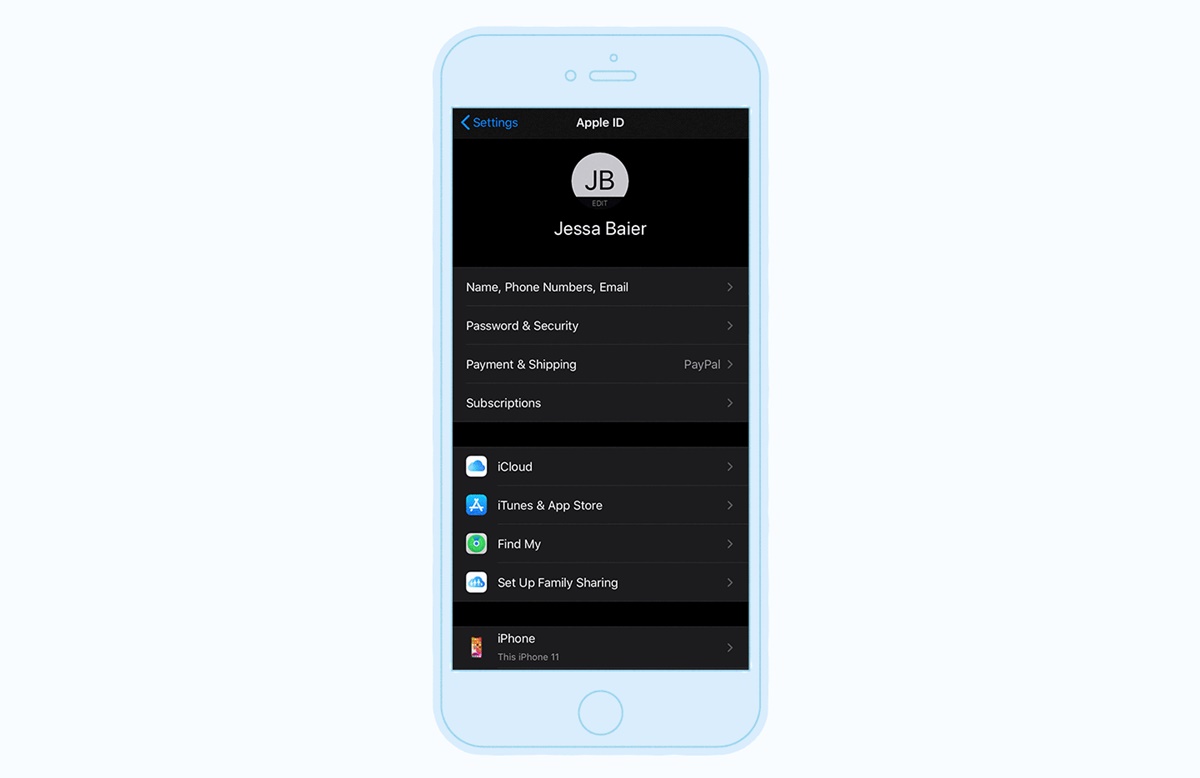Signs that your phone might have a virus
Your smartphone has become an integral part of your daily life, allowing you to communicate, browse the internet, and access various apps. However, just like your computer, your phone is vulnerable to viruses and malware that can compromise its performance and security. It is essential to be aware of the signs that your phone may have a virus so that you can take immediate action to protect your device and personal information.
One of the most common indications of a virus is decreased performance and slow response. If your phone suddenly starts lagging or takes longer to open apps or load webpages, it could be a sign of malware. Another red flag is unusual data usage and high bills. If you notice a significant increase in your data usage without any change in your browsing habits or if you receive unexpectedly high mobile bills, it is worth investigating.
Battery draining quickly is another sign. While battery life naturally diminishes over time, sudden or excessive drainage could indicate the presence of a virus. Similarly, if your phone frequently overheats, even when you’re not actively using it, it may be a result of malicious software running in the background.
Random pop-up ads appearing on your screen, especially when you’re not using any applications or browsing the web, can be a sign of adware or malware. Additionally, be wary of suspicious and unfamiliar apps that suddenly appear on your device. If you remember not installing them or if they didn’t come from a trusted source, they may be infected.
Strange behavior and crashing are also symptoms of a possible virus. If your phone starts freezing, crashing, or displaying error messages more frequently, it’s worth investigating further. Another sign to look out for is a sudden increase in data usage. If your data consumption skyrockets without any changes in your usage patterns, it may be due to a virus operating in the background.
If you find that your phone is sending or receiving strange texts or emails without your knowledge, it could be a sign of a virus. Similarly, unauthorized access to your personal information, such as contacts, photos, or passwords, is a serious concern. If you notice any suspicious activity or changes in your personal data, it’s important to take immediate action.
If you suspect that your phone has a virus, it’s crucial to take appropriate steps to address the issue. In the next section, we’ll discuss what actions you can take to protect your device and mitigate the potential risks.
Decreased performance and slow response
One of the telltale signs that your phone might have a virus is a noticeable decrease in performance and slow response. If you’ve noticed that your once snappy and responsive device has become sluggish and unresponsive, it could be a sign that malware is running in the background.
Your phone’s performance can suffer due to various reasons, but when it comes to viruses, they can consume valuable system resources, leading to a significant decrease in performance. Tasks that used to be executed swiftly may now take longer to complete, and even simple actions like switching between apps or opening your browser may feel frustratingly slow.
Furthermore, opening apps or accessing certain functions on your phone may take a considerable amount of time or even result in crashes or freezes. This can greatly impact your overall user experience, making even the most basic tasks a hassle.
Aside from the slow response, you may also notice a delay in the phone’s touchscreen responsiveness. Interacting with your device might require more effort or multiple attempts for it to register your touch or swipe gestures.
To determine if a virus is causing the slowdown, you can try rebooting your phone and see if the performance improves. If the sluggishness persists even after a reboot, it’s advisable to consider the possibility of malware.
It’s important to note that a decrease in performance and slow response isn’t always indicative of a virus. Other factors, such as a lack of storage space, excessive background processes, or outdated software, can also contribute to a similar experience. However, when combined with other signs mentioned previously, it becomes more likely that a virus is responsible for the slowdown.
If you believe that your phone’s decreased performance and slow response could be due to a virus, it is crucial to take immediate action to safeguard your device and personal information. In the next sections, we’ll explore additional signs of a possible virus and discuss steps you can take to address the issue.
Unusual data usage and high bills
One of the alarming signs that your phone might have a virus is experiencing unusual data usage and receiving unexpectedly high mobile bills. If you notice a significant increase in data consumption without any changes in your browsing habits or usage patterns, it could be an indication that your device has been infected.
Malware and viruses can run processes in the background that consume data without your knowledge. These processes might include activities like sending and receiving data, downloading files, or even participating in botnets. As a result, you may find that your data usage has skyrocketed, causing you to exceed your monthly allocation or receive a shockingly high bill.
In addition to the increased data usage, you may also notice that your internet connection is functioning slower than usual or that webpages take longer to load. This can be a consequence of malware using your data bandwidth for its own malicious purposes.
It’s important to note that unusual data usage can sometimes be attributed to legitimate factors like app updates, streaming content, or background syncing of files and backups. However, if you haven’t made any significant changes in your usage habits and the increase persists, it’s worth investigating further to rule out the possibility of a virus.
If you suspect that your phone’s data usage is abnormal, there are steps you can take to confirm your suspicions. Start by checking your data usage statistics in your phone’s settings or through your mobile service provider’s app or website. Look for any discrepancies between your actual usage and what is being reported.
Other signs to be aware of include receiving notifications from your service provider about your data usage being close to exceeding your limit when you know you haven’t utilized that much data. Similarly, if you notice that your phone is constantly connected to mobile data, even when you’re connected to a secure Wi-Fi network, it could be a sign of data-hungry malware.
If you discover that your phone is indeed experiencing unusual data usage and you suspect it may be due to a virus, it’s important to take immediate action to protect your device and personal information. In the next sections, we’ll explore additional signs of a possible virus and discuss steps you can take to address the issue.
Battery draining quickly
A sudden and excessive drain on your phone’s battery life is another sign that your device may have a virus. While it’s natural for your phone’s battery life to gradually diminish over time, a significant and sudden decrease in battery performance could be a result of malware running in the background.
Malicious software can cause your phone’s processor to work overtime, using up valuable energy resources and leading to a rapid drain in battery life. If you notice that your phone’s battery is depleting much faster than normal, despite minimal usage or without any recent changes in your settings or apps, it’s worth investigating.
One way to check if a virus is affecting your battery life is to monitor the battery usage in your device settings. Look for any unusually high battery consumption by specific apps or processes. If you find that seemingly idle or unused apps are consuming a significant amount of power, it could be a sign that they have been compromised.
In some cases, malware may also cause your phone to heat up excessively while charging or during regular use. If you feel that your device is unusually warm, even when you’re not engaging in any resource-intensive activities, it’s advisable to investigate further.
It’s important to note that there are other factors that can contribute to battery drain, such as using power-hungry apps, enabling high-performance settings, or having a battery that has reached the end of its life. However, when combined with other signs of a possible virus, a sudden and significant decrease in battery performance becomes more concerning.
If you suspect that your phone’s battery is draining quickly due to a virus, it’s vital to take immediate action to protect your device and personal information. In the next sections, we’ll explore additional signs of a possible virus and discuss steps you can take to address the issue.
Overheating
An overheating phone is not only uncomfortable to hold, but it can also be a sign that your device may have a virus. While it’s normal for your phone to warm up slightly during intensive tasks or charging, excessive and persistent overheating can be indicative of malicious software running in the background.
Viruses and malware can cause your phone’s processor to work harder than usual, resulting in increased energy consumption and heat generation. If you find that your phone feels excessively hot, even during light usage or when it’s not performing resource-intensive tasks, it may be a cause for concern.
Overheating can be particularly noticeable when you’re charging your phone. If you notice that your device becomes excessively hot while plugged into the charger, it could be a sign that malware is using your device’s resources to perform unauthorized activities. It’s important to address this issue promptly as prolonged overheating can potentially damage your phone’s hardware.
In addition to the physical discomfort, an overheating phone can also impact its overall performance. When your device reaches excessively high temperatures, it can lead to system instability, frequent crashes, and sluggishness in operation. If these issues persist despite normal usage, it’s advisable to investigate the possibility of a virus.
It’s worth noting that factors other than viruses can also contribute to overheating, such as exposure to extreme temperatures, a faulty battery, or using power-hungry apps for an extended period. However, when combined with other signs mentioned earlier, overheating becomes a significant cause for concern.
If you suspect that your phone is overheating due to a virus, it’s crucial to take immediate action to safeguard your device and personal information. In the next sections, we’ll explore additional signs of a possible virus and discuss steps you can take to address the issue.
Random pop-up ads
Random pop-up ads appearing on your phone, especially when you’re not actively using any applications or browsing the web, can be a strong indication that your device has been infected with adware or malware. These unwanted advertisements can be intrusive, disruptive, and potentially carry malicious content.
While some apps and websites may display ads, especially free apps supported by advertising, random pop-ups that appear even when you’re not using any specific app or browsing the internet are a cause for concern. They can be triggered by malware running in the background, attempting to generate revenue for the attackers or lure unsuspecting users into fraudulent schemes.
These pop-ups may come in various forms, such as banners, full-screen ads, or even redirect you to other websites without your consent. They can appear at any time and interrupt whatever you’re doing on your device, causing annoyance and disrupting your user experience.
If you encounter frequent and persistent pop-up ads that are not related to any specific app or website, it’s important not to click on them or provide any personal information. These ads could potentially lead to further malware infections, compromise your privacy, or expose you to scams and phishing attempts.
It’s worth mentioning that legitimate apps or websites may occasionally display ads, which is a common source of revenue for developers. However, these ads are typically relevant to the app or website’s content, and you have the option to close or dismiss them. Random, intrusive pop-up ads that appear outside of any app or website are highly likely to be associated with a virus infection.
If you experience random pop-up ads on your phone, it’s essential to take immediate action to protect your device and personal information. In the next sections, we’ll explore additional signs of a possible virus and discuss steps you can take to address the issue.
Suspicious and unfamiliar apps
Discovering suspicious and unfamiliar apps on your phone can be a clear indication that your device may have been compromised by a virus or malware. It’s important to be wary of any apps that you did not intentionally install or that appear suddenl
These unknown apps may exhibit various characteristics that raise red flags. They might have generic or vague names, inconsistent or poorly designed icons, or come from unrecognized developers. It’s crucial to be cautious when encountering such apps as they may carry malicious intent.
In some cases, these apps may have been automatically downloaded and installed without your knowledge or consent. This can happen when your phone has encountered a security vulnerability or when you have unknowingly clicked on a malicious link or advertisement.
If you suspect that an unfamiliar app on your phone is malicious, it is advisable not to open or interact with it. Doing so can potentially expose your device to further infections or compromise your personal information.
When encountering suspicious apps, it’s best to take immediate action to remove them from your device. Start by going through your app list and carefully inspecting each app. If you come across an app that you don’t recognize or recall installing, it’s a good idea to uninstall it.
Be cautious of apps that request excessive permissions or seem to request permissions unrelated to their intended functionality. For example, a simple flashlight app shouldn’t require access to your contacts or call logs. Granting unnecessary permissions to suspicious apps can put your privacy and data at risk.
Additionally, it’s advisable to only download apps from trusted and official sources such as the Google Play Store or the Apple App Store. These platforms have security measures in place to minimize the risk of malware-infected apps being distributed to users.
Regularly updating your operating system and apps to the latest versions can also help protect your device from vulnerabilities that could be exploited by viruses. Software updates often include security patches that address known vulnerabilities, improving the overall security of your device.
If you discover suspicious and unfamiliar apps on your phone, it’s important to take immediate action to protect your device and personal information. In the next sections, we’ll explore additional signs of a possible virus and discuss steps you can take to address the issue.
Strange behavior and crashing
If your phone starts exhibiting strange behavior, such as freezing, crashing, or displaying unusual error messages, it could be a clear indication that your device may have a virus or malware infection. These erratic behaviors often disrupt your user experience and can be a cause for concern.
When infected with a virus, your phone’s operating system and apps may experience instability and become more prone to crashes or freezes. You may notice that your device becomes unresponsive or takes an unusually long time to complete even basic tasks.
Furthermore, you may encounter unusual error messages or prompts that appear with no apparent reason. These messages can range from generic system errors to warnings about potential security breaches or unauthorized access to your device.
In some cases, malware may manipulate your phone’s settings and configurations, resulting in unexpected changes. For example, your default browser or search engine may change without your consent, or the device may continuously redirect you to unfamiliar websites.
If you experience any of these strange behaviors, it’s crucial not to ignore them. These symptoms indicate that something is not right with your device and that prompt action is necessary to address the issue.
It’s important to note that while strange behavior and crashes can be indicative of a virus, they can also be caused by other factors such as software conflicts, insufficient storage space, or outdated operating systems or apps. However, when combined with other signs mentioned previously, they become more compelling evidence of a potential virus.
If you suspect that your phone’s strange behavior and crashing are a result of a virus, it’s vital to take immediate action to protect your device and personal information. In the next sections, we’ll explore additional signs of a possible virus and discuss steps you can take to address the issue.
Increase in data usage
An unexplained increase in data usage on your phone can be a sign that your device has been infected with a virus or malware. If you notice that your data consumption has significantly spiked without any changes in your usage patterns or app downloads, it’s essential to investigate further.
Viruses and malware can consume your mobile data without your knowledge by running background processes or initiating unauthorized data transfers. These activities can include downloading and uploading files, sending spam messages, or participating in botnets.
A sudden surge in data usage can lead to exceeding your monthly data allowance, incurring additional charges, or experiencing reduced internet speeds. Monitoring your data usage regularly and comparing it to your normal usage patterns can help alert you to any anomalous increases.
It’s important to distinguish between legitimate data-consuming activities and those caused by a virus. Streaming videos, downloading large files, or using data-intensive apps can naturally contribute to higher data usage. However, if you’re experiencing a significant increase in data consumption without any changes in your behavior, it’s worth investigating.
To investigate your data usage, you can check your phone’s built-in data usage tracker or refer to your mobile service provider’s app or website. Look for any unusual spikes or discrepancies between your actual usage and what is being reported.
If you suspect that your phone’s increase in data usage is due to a virus, it’s crucial to take immediate action to protect your device and personal information. In the next sections, we’ll explore additional signs of a possible virus and discuss steps you can take to address the issue.
Sending and receiving strange texts or emails
Discovering that your phone is sending or receiving strange texts or emails without your knowledge or consent can be a clear indication that your device has been compromised by a virus or malware. These unusual communications can vary in nature and may raise concerns about your privacy and security.
If you notice that your phone is sending text messages or emails that you did not compose or recognize, it’s essential to investigate further. These messages may contain unfamiliar content, strange links, or be sent to unknown recipients.
Similarly, you may receive strange texts or emails that seem out of context, contain suspicious attachments, or prompt you to click on links that appear dubious. These messages can be attempts to deceive you into providing personal information, downloading malware, or engaging in fraudulent activities.
When your phone is infected with a virus, it can use your contact list or hijack your email accounts to send spam messages to your contacts. This can not only harm your reputation but also put your friends, family, and colleagues at risk of falling victim to scams or malware infections.
It’s important to note that sometimes, unusual messages or emails can occur due to mistakes or technical glitches. However, when coupled with other signs of a potential virus, such as those mentioned previously, it becomes more likely that your device has indeed been compromised.
If you encounter strange texts or emails on your phone, it’s crucial not to click on any suspicious links, open unknown attachments, or provide personal information. Interacting with these messages can lead to further infections or compromise your privacy and security.
To mitigate the risks associated with sending and receiving strange texts or emails, it’s advisable to scan your device using reputable antivirus software. Additionally, consider changing your account passwords for email and messaging apps to further secure your accounts.
If you believe that your phone is sending or receiving strange texts or emails due to a virus, it’s vital to take immediate action to protect your device and personal information. In the next sections, we’ll explore additional signs of a possible virus and discuss steps you can take to address the issue.
Unauthorized access to personal information
One of the most concerning signs that your phone might have a virus is unauthorized access to your personal information. When your device is compromised, attackers can gain access to sensitive data stored on your phone, such as contacts, messages, photos, browsing history, login credentials, and more.
If you notice that your personal information is being accessed without your knowledge or consent, it’s important to take immediate action as this can lead to various privacy and security risks.
There are several indicators that your personal information may be compromised. For instance, you may observe unfamiliar apps, files, or photos on your device that you did not create or install. Furthermore, if you notice that your camera or microphone is being activated without your permission, it’s a cause for concern.
Another sign of unauthorized access is when you receive notifications of login attempts to your accounts from unrecognized devices or locations. This suggests that an attacker may have obtained your login credentials and is attempting to gain unauthorized access to your accounts.
Additionally, keep an eye out for any unauthorized financial transactions, such as unfamiliar charges or purchases made using your saved payment information. This can be an indication that your financial data has been compromised, and immediate action is needed to prevent further fraudulent activities.
If you suspect unauthorized access to your personal information, it’s important to secure your device and protect your sensitive data. Start by changing all your passwords for accounts linked to your phone, such as email, social media, and financial accounts. Select strong, unique passwords and consider enabling two-factor authentication for added security.
You should also run a thorough scan of your device using reputable antivirus software to identify and remove any malware or viruses that may have led to the unauthorized access. Regularly updating your operating system and apps is also crucial, as updates often include security patches that address known vulnerabilities.
If you believe that your phone has experienced unauthorized access to your personal information, it’s vital to take immediate action to safeguard your privacy and security. In the next sections, we’ll explore additional signs of a possible virus and discuss steps you can take to address the issue.
Steps to take if you suspect your phone has a virus
If you suspect that your phone has a virus, it’s important to take immediate action to protect your device, personal information, and mitigate potential risks. Here are some crucial steps to follow if you believe your phone has been infected:
1. Disconnect from the internet: As soon as you suspect a virus, disconnect your phone from Wi-Fi and mobile data to minimize the risk of further infections or unauthorized data transfers. This will also prevent malicious software from communicating with external servers.
2. Scan your device: Run a thorough scan of your phone using reputable antivirus software. There are several mobile security apps available on both Android and iOS platforms that can help detect and remove malware or viruses.
3. Remove suspicious apps: Review your list of installed apps and uninstall any unfamiliar or suspicious ones. Pay attention to apps that have generic names, inconsistent icons, or came from untrusted sources. Consider checking reviews and ratings before reinstalling any removed apps.
4. Update your software: Keep your phone’s operating system and apps up to date. Software updates often include security patches that address known vulnerabilities. Regularly check for available updates and install them promptly to improve your device’s security.
5. Change your passwords: If you suspect unauthorized access to your personal information, change your passwords immediately. This includes passwords for your email, social media, financial accounts, and any other accounts linked to your phone. Choose strong, unique passwords and consider using a password manager to enhance security.
6. Enable two-factor authentication: Add an extra layer of security to your accounts by enabling two-factor authentication (2FA). This requires a verification code or prompt in addition to your password when logging in, making it more challenging for attackers to access your accounts even if they have your login credentials.
7. Be cautious with downloads and links: Moving forward, be vigilant about the apps you download and the links you click on. Stick to trusted sources such as official app stores and avoid downloading apps from unknown or suspicious websites. Exercise caution when clicking on links, especially in emails or messages from unknown senders.
8. Educate yourself about cybersecurity best practices: Stay informed about the latest cybersecurity threats and best practices for protecting your device and personal information. Regularly update your knowledge and be proactive in implementing preventive measures to minimize the risk of future infections.
If you’ve taken these steps and you’re still experiencing issues or suspect that your phone is infected, it’s advisable to seek professional help from a reputable IT or mobile security expert who can provide specialized assistance in removing the virus and securing your device.
By being proactive and taking these steps, you can effectively address a potential virus on your phone and ensure the safety of your device and personal information.