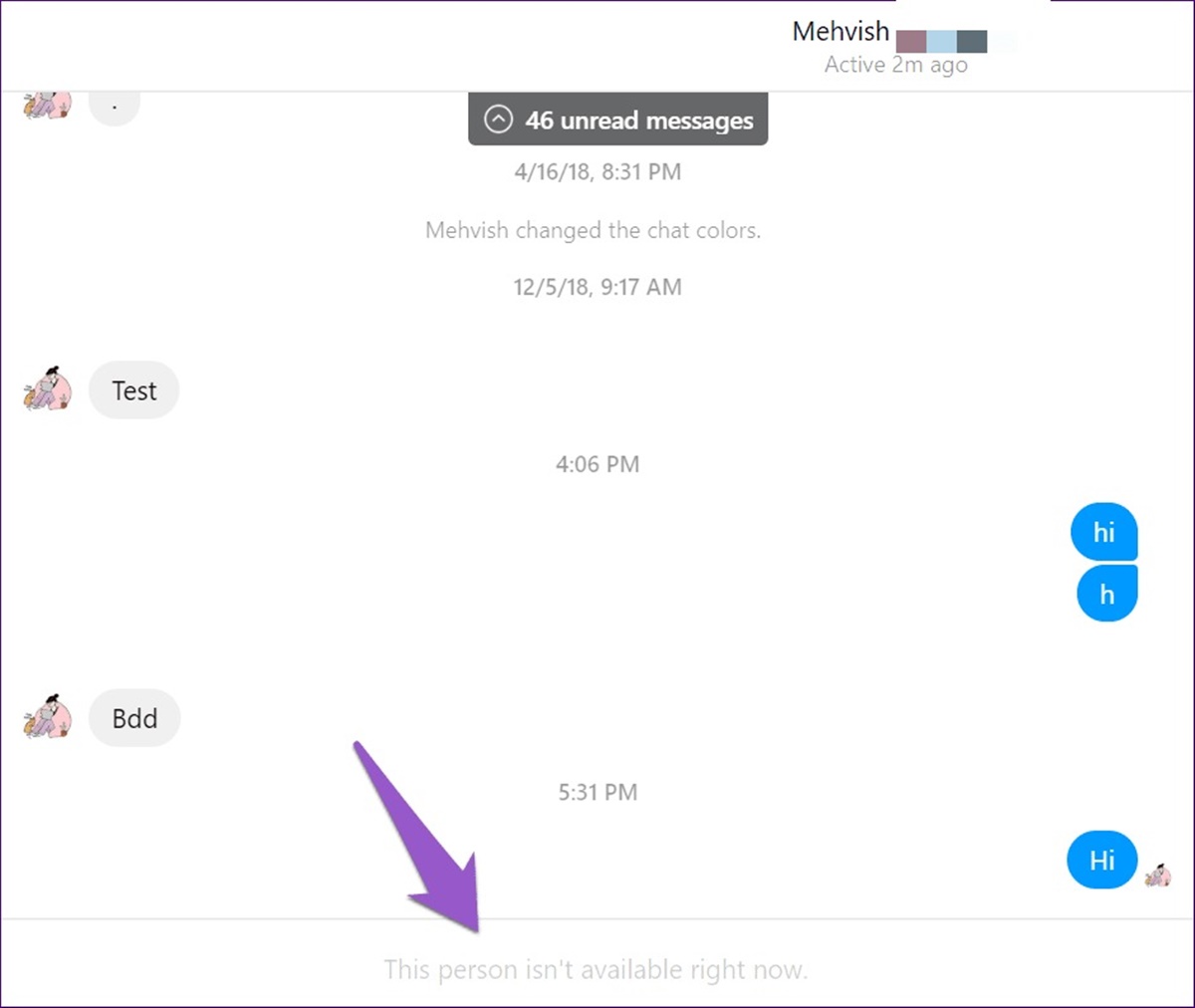Check their profile
One of the easiest ways to find out if someone has blocked you on Facebook Messenger is to check their profile. When someone blocks you, they essentially make themselves invisible to you on the platform. Here are a few things you can do to determine if someone has blocked you:
- Search for their profile: Start by searching for their name in the Facebook search bar. If their profile does not appear in the search results, it might be an indication that they have blocked you.
- Identify their posts and comments: Visit the profile of a mutual friend or someone you know is connected to the person you suspect has blocked you. Look for any recent posts or comments by that person. If their activity is missing or their name appears as “Facebook User,” it could mean that they have blocked you.
While these methods can provide some insight into whether or not someone has blocked you, they are not foolproof. Other factors like privacy settings, account deactivation, or being unfriended can also affect the visibility of someone’s profile. Therefore, it’s important to look for additional signs before reaching a conclusive determination.
Note: It’s essential to remember that blocking someone on Facebook Messenger does not automatically mean you have been blocked on the main Facebook platform. So, even if you cannot find their profile or interact with them on Messenger, you might still be able to see their public posts or their profile on Facebook.
Try to send them a message
If you suspect that someone has blocked you on Facebook Messenger, one way to confirm it is by attempting to send them a message. Here’s how you can do that:
- Open a conversation: Go to Messenger and search for the person you think has blocked you. Click on their name to open a chat window.
- Send a message: Type a message and hit enter to send it. If the message is successfully delivered and you see a “seen” or “last active” status update, it indicates that the person has not blocked you.
- No response or delivery status: If your message fails to deliver and you don’t see any update on the status, such as “seen” or “last active,” it may indicate that you have been blocked. However, keep in mind that there could be other reasons for non-delivery, such as network issues or the person simply not being active on Messenger.
It’s important to note that if you have been blocked, any future messages you send to the person will not be delivered, and you will not receive any responses or updates from them.
Additionally, it’s worth considering that even if you can still send messages to someone, it does not guarantee that they have not temporarily deactivated their Facebook account or simply have their notifications turned off.
While attempting to send a message can provide some insights, it’s advisable to consider other indicators as well to determine if you’ve truly been blocked on Facebook Messenger.
Look for the timestamp of their last active status
If you suspect that someone has blocked you on Facebook Messenger, you can check their last active status to gather more information. Here’s how you can do that:
- Open a conversation: Go to Messenger and open a conversation with the person you think has blocked you.
- Observe the last active status: Look for the timestamp next to the person’s name in the conversation. This timestamp indicates the last time they were active on Messenger.
- No recent activity: If you notice that the person’s last active status does not update over an extended period, it could be an indication that they have blocked you. However, keep in mind that this is not a foolproof method, as the person may have simply turned off their active status or is not actively using Messenger.
It’s important to note that not seeing a recent last active status should be taken into consideration alongside other signs. In isolation, it does not conclusively prove that you have been blocked on Facebook Messenger.
Additionally, Facebook Messenger also offers the option to control visibility and turn off the “last active” status entirely. So, it’s possible that even if someone has not blocked you, they may have chosen to disable or limit the display of their activity.
Consider using this method in conjunction with other indicators to better infer whether or not you have been blocked on Facebook Messenger.
Check if their profile picture has disappeared
Another clue that can help you determine if someone has blocked you on Facebook Messenger is by checking their profile picture. Here’s what you can do:
- Search for their profile: Go to Facebook and search for the person you suspect has blocked you.
- Visit their profile: Click on their name to access their profile.
- Look for their profile picture: Take note of whether or not their profile picture is visible to you. If their image has disappeared, it could be an indication that they have blocked you.
However, it’s important to consider other possibilities as well. Sometimes, users may change their profile picture settings to exclude certain people from viewing it. This could give the impression that their profile picture has disappeared, when in reality, it is just restricted from your view.
Additionally, if someone has deactivated their Facebook account, their profile picture will also disappear. So, it’s crucial to gather more evidence before concluding that you have been blocked solely based on a missing profile picture.
Use this method in combination with other signs and indicators to get a clearer picture of whether or not you’ve been blocked on Facebook Messenger.
Try to search for their name in a group conversation
If you suspect that someone has blocked you on Facebook Messenger, you can try searching for their name in a group conversation to gather more information. Here’s how you can do that:
- Open a group conversation: Go to Messenger and open a group chat where you know the person you suspect has blocked you is a member.
- Search for their name: Use the search bar within the group conversation and type the name of the person you suspect has blocked you.
- Observe the search results: If the person’s name does not appear in the search results, or if you are unable to find their messages or any mention of their presence in the group conversation, it may suggest that they have blocked you.
Keep in mind that the absence of their name in the group conversation may not always indicate that you’ve been blocked. It’s possible that the person has left the group or has been removed by the group admin.
Additionally, if the person has changed their Messenger settings to restrict their visibility within groups, you may not be able to find their name in the search results. This can create confusion and make it challenging to determine whether or not you’ve been blocked.
Considering this method alongside other signs and indicators can help provide a more comprehensive understanding of whether or not you’ve been blocked on Facebook Messenger.
Check if you can still see their comments on mutual friends’ posts
If you suspect that someone has blocked you on Facebook Messenger, one way to gather more evidence is to check if you can still see their comments on mutual friends’ posts. Follow these steps to determine if you’ve been blocked:
- Visit a mutual friend’s profile: Go to the profile of a friend you have in common with the person you suspect has blocked you.
- Scroll through their posts: Look for posts where you know the person you suspect has interacted before.
- Check for their comments: Take note of whether or not you can see any comments left by the person you suspect has blocked you. If their comments are missing or have disappeared, it might indicate that they have blocked you.
It’s important to remember that there could be other reasons why you can’t see their comments on mutual friends’ posts. For example, the person may have deleted their own comment or may have adjusted their privacy settings to restrict who can see their comments.
Moreover, if the person has chosen to unfriend or unfollow you, it can also affect the visibility of their comments on mutual friends’ posts.
Considering this method alongside other indicators can help provide a more comprehensive understanding of whether or not you’ve been blocked on Facebook Messenger.
Look for any changes to their name or profile information
When trying to determine if someone has blocked you on Facebook Messenger, it can be helpful to check for any changes to their name or profile information. Here’s how you can do that:
- Search for their profile: Use the Facebook search bar to find the person you suspect has blocked you.
- Visit their profile: Click on their name to access their profile page.
- Check for changes: Take note of their name and any other details displayed on their profile, such as bio, work information, education, or relationship status.
If you notice significant changes to their name or personal details, it could be an indication that they have taken measures to distance themselves from you or have blocked you. However, it’s important to exercise caution and consider other possibilities as well.
Keep in mind that people may update their name or profile information for various reasons unrelated to blocking you. They may have decided to change their identity for privacy reasons or simply to reflect personal growth and changes in their life.
It’s also worth noting that if someone has deactivated their Facebook account, their profile information will not be accessible, which could give the impression that they have blocked you, even though they may have chosen to temporarily leave the platform.
Use this method in conjunction with other signs and indicators to form a more accurate understanding of whether or not you’ve been blocked on Facebook Messenger.
Check if you can still see their Facebook wall or timeline
When trying to determine if someone has blocked you on Facebook Messenger, another avenue to explore is to check if you can still see their Facebook wall or timeline. Here’s what you can do:
- Search for their profile: Use the Facebook search bar to find the person you suspect has blocked you.
- Visit their profile: Click on their name to access their profile page.
- Explore their wall or timeline: Scroll through their posts and activity to see if you can still view their updates and interactions with others.
If you find that you are no longer able to see their wall or timeline, it could indicate that you have been blocked. However, it’s important to consider other possibilities as well.
Facebook offers users the ability to adjust and control privacy settings. The person you suspect might have applied restrictions on who can view their wall or timeline, which could make it appear as if you’ve been blocked.
Additionally, if the person has deactivated their Facebook account temporarily, their profile will not be accessible and their wall or timeline will be unavailable for everyone to see, including you.
Therefore, while checking if you can still see their Facebook wall or timeline can provide some insights, it’s advisable to consider other signs and indicators to form a more comprehensive understanding of whether or not you’ve been blocked on Facebook Messenger.
Ask a mutual friend if they can see the person’s profile
If you suspect that someone has blocked you on Facebook Messenger, one effective way to gather more information is to ask a mutual friend if they can still see the person’s profile. Here’s how this can be done:
- Identify a mutual friend: Think of a person who is friends with both you and the individual you suspect has blocked you.
- Reach out to the mutual friend: Connect with the mutual friend through a private message, phone call, or in-person conversation.
- Ask about the person’s profile: In a respectful manner, inquire whether the mutual friend can still see the suspected person’s profile, posts, and any recent activity.
A mutual friend can provide valuable insight into whether you have been blocked or not. If they inform you that they can still access the person’s profile and see their updates, it suggests that you might have been blocked.
However, it’s important to consider that there could be other reasons for not being able to view the person’s profile, such as privacy settings, mutual friend settings, or the person deactivating their account temporarily.
Remember to approach the mutual friend with sensitivity and respect when discussing this topic. Not everyone may feel comfortable sharing information about another person’s online presence, and it’s essential to respect their boundaries.
Use this method in conjunction with other signs and indicators to gather a more comprehensive understanding of whether or not you’ve been blocked on Facebook Messenger.