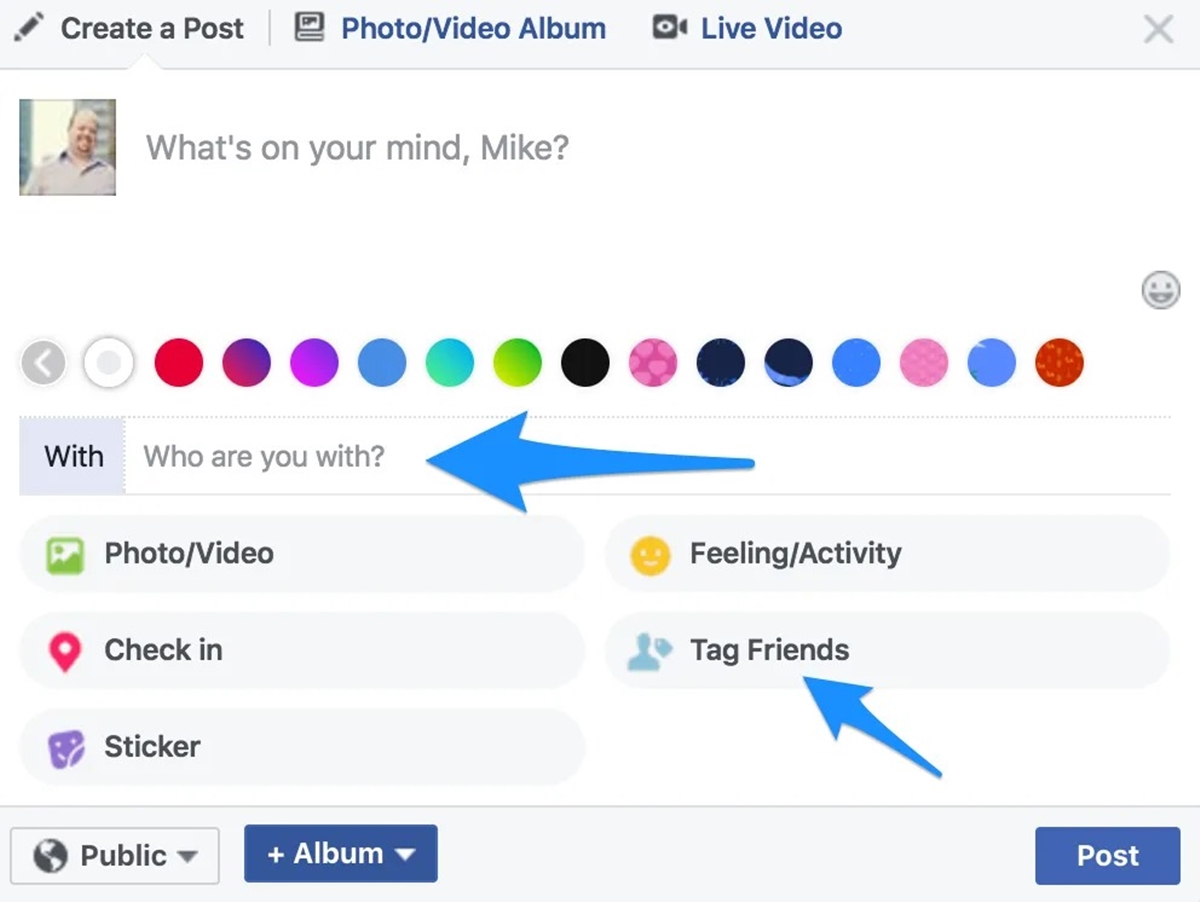Why tag friends in Facebook posts?
Tagging friends in Facebook posts can be a fun and useful way to engage with your friends on the platform. It allows you to directly notify specific individuals about a post and involve them in the conversation. Here are a few reasons why you might want to tag friends in your Facebook posts:
- Sharing important information: When you have something important to share, tagging specific friends ensures that they don’t miss out on your update. Whether it’s an event invitation, a life update, or a special announcement, tagging friends can ensure that your message reaches the right people.
- Highlighting a shared experience: If you attended an event, outing, or party with your friends, tagging them in a post allows you to highlight and reminisce about the shared experience. It can be a way to relive memories and strengthen your social bonds.
- Giving credit and recognition: If you’ve collaborated with your friends on a project, tagging them in your post allows you to give proper credit and recognition for their contributions. It shows appreciation and can help promote their work or skills.
- Organizing group activities: Tagging friends in posts related to group activities, such as trips, parties, or meetups, can help with coordination and communication. It ensures that everyone involved is on the same page and can easily access essential information.
- Engaging in conversations: Tagging friends in discussions or debates on Facebook posts invites them to join the conversation. It allows for a more interactive and inclusive discussion with specific individuals and can lead to interesting exchanges of ideas.
Tagging friends in Facebook posts can create a sense of connection and inclusion, allowing you to reach out to individuals in a more personal way. However, it’s essential to use tagging responsibly and considerate of others’ preferences. Some individuals may prefer not to be tagged in certain types of posts or may want to maintain their privacy. Therefore, it’s always a good idea to be mindful of their preferences and respect their boundaries.
How to tag friends in a text post
Tagging friends in a text post on Facebook is a straightforward process. Here’s a step-by-step guide on how to do it:
- Start by composing a new post on your Facebook profile or page.
- Type out your message or update in the text field.
- To tag a friend, type the symbol “@” followed by their name. As you start typing, Facebook will suggest names based on your friends list. Select the friend you want to tag from the suggestions.
- If the selected friend has a common name, you might see a list of suggestions. Choose the correct person from the list.
- Continue typing your post or add any other content you want.
- Once you finish composing your post, you can add any other relevant information or media.
- Click the “Post” button to publish your tagged text post. Your tagged friend will receive a notification about the post.
It’s important to note that when you tag someone in a text post, their name will become a clickable link to their Facebook profile. This allows others who see your post to access their profile directly. Additionally, when someone is tagged in a post, their friends may also see the post in their News Feed, depending on their privacy settings.
Tagging friends in a text post is an excellent way to involve specific individuals in the discussion or inform them about something relevant. However, it’s crucial to use tagging responsibly and avoid excessive tagging or tagging individuals who may not be interested in the content. Respecting others’ preferences and privacy is always important when tagging friends on Facebook.
How to tag friends in a photo post
Tagging friends in a photo post on Facebook allows you to highlight specific individuals and involve them in the conversation around the image. Here’s a step-by-step guide on how to tag friends in a photo post:
- Start by uploading a photo to your Facebook profile or page.
- Once the photo is uploaded, you’ll see an option to tag people or add a description. Click on the “Tag People” option.
- Hover your mouse over the photo and click on the area where you want to tag a friend.
- Type the name of the friend you want to tag in the search box. Facebook will provide suggestions based on your friends list.
- Select the correct person from the suggestions. You can continue tagging other friends in the same way by clicking on different areas of the photo.
- If you want to add a description or additional information to the photo post, you can do so in the text field provided.
- Click the “Post” button to publish the tagged photo. Your tagged friends will receive a notification about the post.
When you tag a friend in a photo post, their name will appear next to their face in the photo, and they will receive a notification about being tagged. This makes it easier for others to identify the people in the photo and adds a personal touch to the post.
It’s important to be mindful and considerate when tagging friends in a photo post. Before tagging someone, make sure they are comfortable with being tagged in that particular photo. Respect their privacy and preferences, as not everyone may want to be tagged in certain types of images.
Tagging friends in a photo post allows you to share moments and memories with specific individuals, creating a more personalized and engaging experience on Facebook. Just remember to use tagging responsibly and be considerate of others’ preferences.
How to tag friends in a video post
Tagging friends in a video post on Facebook is a great way to involve specific individuals and encourage them to watch and engage with the video. Here’s a step-by-step guide on how to tag friends in a video post:
- Begin by uploading the video to your Facebook profile or page. You can do this by clicking on the “Photo/Video” option when creating a new post.
- Select the video you want to upload from your computer or choose one from your Facebook albums.
- While the video is uploading, you’ll have the option to write a caption or add more details about the video. You can also tag friends during this step.
- To tag a friend in the video, click on the “Tag People” option.
- Type the name of the friend you want to tag in the search box. As you start typing, Facebook will provide suggestions based on your friends list.
- Select the correct person from the suggestions. You can tag multiple friends by repeating steps 4 and 5.
- Once you finish editing the caption and tagging friends, click the “Post” button to publish the video. Your tagged friends will receive a notification about the post.
When you tag a friend in a video post, their name will appear on the video, and they will receive a notification about being tagged. This helps draw attention to the video and encourages the tagged friends to watch, react, and comment on it.
When tagging friends in a video post, it’s essential to make sure they are comfortable with being tagged in that particular video. Respect their privacy and preferences, as not everyone may want to be associated with certain types of videos.
Tagging friends in a video post on Facebook is a fantastic way to involve specific individuals and make the viewing experience more interactive and engaging. Just remember to use tagging responsibly and be considerate of others’ preferences.
How to tag friends in a link post
Tagging friends in a link post on Facebook allows you to share interesting articles, websites, or other online content with specific individuals and involve them in the conversation. Here’s a step-by-step guide on how to tag friends in a link post:
- Begin by finding the link or article you want to share on Facebook. Copy the URL of the webpage you want to link to.
- Go to your Facebook profile or page and click on the “Create a Post” option.
- In the text field, paste the URL of the link you want to share. Facebook will automatically fetch a preview of the link, including the title, description, and thumbnail image.
- To tag a friend in the link post, type the symbol “@” followed by their name. Facebook will suggest names based on your friends list. Select the friend you want to tag from the suggestions.
- If you want to tag multiple friends, repeat step 4 for each additional person.
- You can add your own comments or thoughts about the link in the text field. This is optional but can add value to the post.
- Click the “Post” button to publish the link post. Your tagged friends will receive a notification about the post.
When you tag a friend in a link post, their name will appear as a link to their Facebook profile. This allows others to click on their name and visit their profile.
Tagging friends in a link post can be a great way to share interesting content with specific individuals and initiate a discussion. However, it’s important to consider your friends’ interests and preferences. Make sure the content is relevant to them and something they would appreciate.
Remember to use tagging responsibly and avoid excessive or unnecessary tagging. Be respectful of others’ privacy and preferences when tagging friends in a link post on Facebook.
What happens when you tag someone in a post?
When you tag someone in a post on Facebook, several things happen that affect both you and the person being tagged. Here’s what happens when you tag someone in a post:
- Notification: When you tag someone in a post, they receive a notification about it. This notification appears in their notifications tab, indicating that they have been tagged in a specific post on Facebook. It helps them stay informed about the content and encourages them to engage with the post.
- Visibility: When you tag someone in a post, the post becomes visible on their profile, under the “Posts” tab. This means that anyone who visits their profile can see the post. Additionally, depending on their privacy settings, the post may also appear in the News Feeds of their friends, making it more widely visible.
- Link to their profile: When someone tags a person in a post, their name becomes a clickable link to their Facebook profile. This allows others who see the post to click on the tagged person’s name and visit their profile directly. It makes it easier for people to connect with the tagged individual.
- Engagement: Tagging someone in a post encourages them to engage with the content. They may like, comment, or share the post, contributing to the overall interaction and discussion around the post. Tagging someone can also prompt their friends to engage with the post, further expanding its reach and visibility.
- Privacy considerations: It’s important to respect others’ privacy when tagging them in a post. Depending on their privacy settings, they may have to approve the tag before it appears on their profile. Some individuals may prefer not to be tagged in certain types of posts or may want to maintain their privacy. It’s always a good idea to be mindful of their preferences and respect their boundaries.
Overall, tagging someone in a post on Facebook serves as a way to involve specific individuals in the discussion, notify them about content they may find relevant or interesting, and potentially increase the visibility and engagement of the post. It’s an effective way to connect with others and create interactive conversations on the platform.
What if you can’t tag someone in a post?
Sometimes, you may find that you are unable to tag someone in a post on Facebook. There could be several reasons why this is the case. Here are a few possible scenarios and what you can do in each situation:
- Privacy settings: The most common reason you may not be able to tag someone in a post is due to their privacy settings. If the person you are trying to tag has restricted their settings to only allow tags from friends or specific groups, and you do not meet those criteria, you won’t be able to tag them in your post. Encourage them to adjust their settings if they are comfortable with being tagged or consider sending them a direct message with the post instead.
- Blocked or unfriended: If you are unable to tag someone whom you were previously able to tag, it’s possible that they have either unfriended you or blocked you on Facebook. In these cases, you won’t be able to tag them in any posts or interact with their content. It’s important to respect their decision and refrain from attempting to tag them in the future.
- Business or fan page: If you are trying to tag a person who has a business or fan page on Facebook, it’s important to note that you can only tag individuals who have liked or follow the page. If you are not connected to them in this capacity, you won’t be able to tag them in your post. Check if they have liked/followed the page and consider reaching out to them through other means if necessary.
- User settings: In some cases, individuals may have specific settings enabled to prevent themselves from being tagged in posts altogether. This could be due to personal preferences or past experiences. If you are unable to tag someone, it’s possible that they have disabled the ability for others to tag them. Respect their decision and find alternative ways to involve them in the conversation, such as through direct messaging or mentioning them in the comments.
If you find that you can’t tag someone in a post, it’s important to respect their preferences and privacy settings. Facebook provides various options for users to control their privacy and the content they are associated with. If you still need to involve them in the conversation, consider other means of communication or seek their permission to tag them in the post.
How to remove a tag from a post
If you find that you’ve been tagged in a post on Facebook and you no longer want to be associated with it, you have the option to remove the tag. Here’s a step-by-step guide on how to remove a tag from a post:
- Navigate to the post where you’ve been tagged. You can do this by clicking on the post or finding it on your profile’s timeline or in your News Feed.
- Look for your name or profile picture in the post. The tag will usually be a clickable link to your Facebook profile.
- Click on the tag to open the options menu.
- In the options menu, you’ll see the choice to remove the tag. Click on “Remove Tag” or similar wording depending on the Facebook interface you are using.
- A confirmation dialog box will appear asking if you’re sure you want to remove the tag. Confirm your decision by selecting “Remove Tag.”
- After removing the tag, you will no longer be associated with the post. Your name or profile picture will no longer appear as a clickable link.
- The post may still be visible on your timeline or in your News Feed, depending on your Facebook privacy settings. If you want to remove the post entirely, you can choose to delete it if you have the necessary permissions.
It’s important to note that removing a tag from a post only removes your association with it. The post itself will still remain visible to others, and the person who originally posted it will still be tagged if they were tagged in the first place.
If you have concerns about being tagged in a post, it’s a good idea to review your Facebook privacy settings. You can adjust your settings to require approval before tags appear on your profile or restrict who can tag you in posts. This gives you more control over the content you’re associated with.
By following these steps, you can easily remove a tag from a post and choose what content you are linked to on Facebook.
Best practices for tagging friends in Facebook posts
Tagging friends in Facebook posts can be a useful way to engage with specific individuals and involve them in the conversation. However, it’s important to follow some best practices to ensure a positive and respectful experience for everyone involved. Here are some best practices for tagging friends in Facebook posts:
- Consider relevance: Before tagging someone in a post, consider whether the content is directly relevant to them and something they would genuinely be interested in. Avoid unnecessary tagging just to get attention or increase visibility.
- Respect privacy preferences: Take into account your friends’ privacy preferences when tagging them in posts. Some individuals may prefer not to be tagged in certain types of content or may want to maintain their privacy. Always respect their wishes and avoid tagging them if they have explicitly stated their preference.
- Ask for permission: If you are unsure whether your friend would like to be tagged in a specific post, it’s always a good idea to ask for their permission first. Respect their decision if they decline or express hesitation.
- Avoid excessive tagging: Tagging too many people in a single post can be overwhelming and may annoy your friends. Be selective in your tagging and consider if each person you tag will truly find value in the content.
- Be considerate of notifications: Keep in mind that when you tag someone in a post, they receive a notification about it. Avoid excessive tagging if the content is not directly relevant to those individuals. Too many notifications can be intrusive and lead to unnecessary distractions.
- Engage in meaningful conversations: When you tag someone in a post, it’s an invitation for them to join the conversation. Make sure to respond to their comments or engage with them in a meaningful way. This fosters a sense of community and encourages further interaction.
- Respect others’ opinions: Tagging friends in posts to initiate discussions or debates is acceptable, but be respectful of their opinions and avoid personal attacks. Remember that social media is a platform for healthy and constructive discussions.
- Remove unwanted tags: If you have been tagged in a post that you do not wish to be associated with, you have the option to remove the tag. Respect your own preferences and exercise this option if necessary. However, do so politely and communicate with the person who tagged you, if appropriate.
By following these best practices, you can ensure a positive and respectful experience when tagging friends in Facebook posts. Tagging can be a valuable tool for engagement and connection, but it’s crucial to be mindful of others’ preferences and use tagging responsibly.