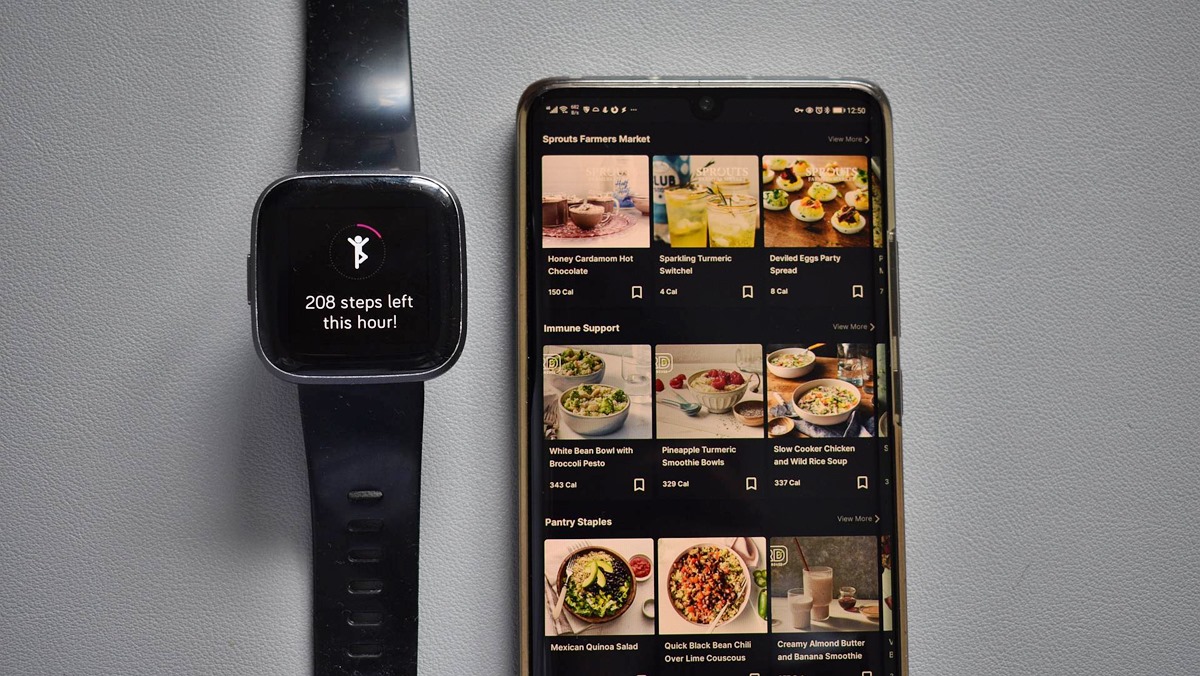What is Fitbit?
Fitbit is a popular brand of wearable fitness trackers that help individuals monitor their physical activity and lifestyle. These devices, often worn on the wrist like a watch, provide a wealth of data including step count, distance traveled, calories burned, heart rate, and even sleep quality. Fitbit not only tracks your daily activities but also provides insights into your overall health and wellness.
Fitbit offers a range of devices to suit different needs and preferences. From the basic models like the Fitbit Inspire to more advanced options like the Fitbit Charge or Fitbit Versa, there is a device for everyone. The trackers come equipped with sensors that detect and measure various parameters, providing accurate and real-time data.
Fitbit devices are not limited to just tracking physical activity; they also offer features like GPS tracking, heart rate monitoring, and exercise recognition. With GPS functionality, you can accurately track your outdoor runs, walks, or bike rides. Heart rate monitoring enables you to keep track of your heart health and optimize your workout intensity. Fitbit’s exercise recognition technology automatically detects and records activities like running, cycling, or even swimming.
In addition to the hardware, Fitbit offers a user-friendly mobile app and a web-based dashboard where you can sync and analyze your fitness data. The app provides detailed insights into your daily activity, sleep patterns, and overall progress towards your fitness goals. It also allows you to set personalized goals, track your food intake, join challenges with friends, and even earn badges for your achievements.
The combination of wearable devices and the Fitbit app creates a seamless ecosystem that helps individuals make informed decisions about their health and fitness. Whether you are a fitness enthusiast looking to stay motivated or someone starting their fitness journey, Fitbit provides the tools and support to keep you on track.
What is MyFitnessPal?
MyFitnessPal is a popular mobile app and website that helps individuals track their daily food intake, exercise, and overall nutrition. It is a comprehensive tool designed to support users in achieving their health and fitness goals through calorie counting and macro tracking.
At its core, MyFitnessPal is a food diary that allows users to record what they eat and drink throughout the day. It has an extensive database of over 11 million foods, including both branded and generic items. Users can search for specific food items or scan barcodes to quickly log their meals. The app also provides personalized recommendations based on individual goals and dietary preferences.
In addition to food tracking, MyFitnessPal also offers a wide range of features to track exercise and physical activity. It integrates with various fitness apps and devices, including Fitbit, allowing users to sync their workout data seamlessly. This integration provides a holistic view of the user’s daily calorie intake and expenditure, helping them maintain a healthy balance.
MyFitnessPal also provides detailed insight into macronutrients such as carbohydrates, proteins, and fats. Users can set specific macronutrient goals based on their dietary needs, such as a low-carb or high-protein diet, and track their progress towards those goals. This feature helps users make more informed choices about their food consumption and ensures they are meeting their nutritional requirements.
Besides tracking calories and macronutrients, MyFitnessPal allows users to monitor other aspects of their health, including water intake and sleep patterns. It also enables users to set personal weight loss or weight gain goals and provides a progress tracker to help individuals stay motivated and accountable.
Why Sync Fitbit with MyFitnessPal?
The integration of Fitbit with MyFitnessPal offers several benefits and synergies that can enhance your fitness journey and help you achieve your health and wellness goals more effectively.
One of the key advantages of syncing Fitbit with MyFitnessPal is the ability to have a comprehensive view of your daily activity and nutrition in one place. By combining data from both platforms, you can get a holistic understanding of your calorie intake, expenditure, and overall balance. This integration eliminates the hassle of manually entering data in multiple apps and provides a more accurate representation of your progress.
Syncing Fitbit with MyFitnessPal also allows for seamless tracking of exercise and physical activity. Fitbit tracks your steps, heart rate, and other workout data throughout the day, and this information can be automatically synced with MyFitnessPal. This feature ensures that your calorie burn is accurately accounted for, allowing you to adjust your food intake accordingly. It provides valuable insights into how your exercise routine impacts your overall nutrition and helps you make informed decisions about your diet.
Furthermore, the integration of these two platforms opens up additional opportunities for goal setting and motivation. MyFitnessPal allows you to set personalized goals for calories, macronutrients, and weight loss or gain. By syncing with Fitbit, you can align these goals with your daily activity levels and track your progress more effectively. Seeing how your exercise efforts contribute to your overall fitness goals can be incredibly motivating and can encourage you to push harder and stay consistent.
Another advantage of syncing Fitbit with MyFitnessPal is the ability to benefit from the social support and accountability features offered by both platforms. MyFitnessPal allows you to connect with friends, join challenges, and share achievements. By integrating Fitbit, you can add an extra level of engagement by comparing your activity levels with others. This friendly competition and support can provide the motivation and encouragement needed to stay committed and focused on your health and fitness journey.
Step 1: Download and Install Fitbit and MyFitnessPal Apps
The first step to syncing Fitbit with MyFitnessPal is to download and install the respective apps on your mobile device. Both Fitbit and MyFitnessPal have apps available for iOS and Android devices, making it accessible to a wide range of users.
To begin, open the App Store on your iPhone or iPad, or the Google Play Store on your Android device. Search for “Fitbit” and “MyFitnessPal” in the search bar, and look for the official apps developed by Fitbit Inc. and MyFitnessPal LLC. Once you find the correct apps, tap on the “Install” or “Get” button to start the download and installation process.
Wait for the apps to download and install on your device. This may take a few minutes, depending on your internet connection speed. Once the installation is complete, you will see the app icons on your home screen or app drawer.
Tap on the Fitbit app icon to launch it, and follow the on-screen instructions to set up your Fitbit device and create an account. If you do not have a Fitbit device, you can still use the app to track your physical activity using your smartphone’s built-in motion sensors.
Next, tap on the MyFitnessPal app icon to open it. Create a new account or log in if you already have one. MyFitnessPal will ask you a few questions about your goals, body measurements, and dietary preferences to personalize your experience. Fill in the required information and proceed to the next step.
Congratulations! You have successfully downloaded and installed both the Fitbit and MyFitnessPal apps on your device. Now it’s time to move on to the next step and connect Fitbit with MyFitnessPal to sync your fitness and nutrition data.
Step 2: Connect Fitbit to MyFitnessPal
Now that you have downloaded and installed both the Fitbit and MyFitnessPal apps, it’s time to connect them to start syncing your fitness and nutrition data. Follow these steps to connect Fitbit to MyFitnessPal:
- Open the MyFitnessPal app on your device and log in to your account.
- Tap on the “More” tab, usually located at the bottom-right corner of the screen.
- Select “Apps & Devices” from the list of options.
- In the Apps & Devices section, search for “Fitbit” and tap on it.
- A new screen will appear, prompting you to connect your Fitbit account. Tap on the “Connect” button.
- You will be redirected to the Fitbit login page. Enter your Fitbit account credentials and log in.
- Grant permission for MyFitnessPal to access your Fitbit data by following the on-screen instructions.
- Once the connection between Fitbit and MyFitnessPal is established, you will see a confirmation message on your screen.
- Return to the MyFitnessPal app and go back to the “Apps & Devices” section to verify that Fitbit is now connected.
Congratulations! You have successfully connected your Fitbit account to MyFitnessPal. This means that your Fitbit activity and exercise data, including steps, calories burned, and workouts, will now be automatically synced with MyFitnessPal.
From now on, whenever you wear your Fitbit device or use the Fitbit app to track your activities, the data will be seamlessly integrated into MyFitnessPal. This integration will provide you with a complete picture of your daily calorie intake and expenditure, allowing you to make informed decisions about your nutrition and fitness goals.
Remember to keep both the Fitbit and MyFitnessPal apps up to date to ensure optimal functionality and sync accuracy.
Step 3: Configure Fitbit and MyFitnessPal Settings
After connecting Fitbit to MyFitnessPal, it’s important to configure the settings on both apps to ensure a seamless and personalized experience. Follow these steps to configure the settings:
Fitbit Settings:
- Open the Fitbit app on your device and log in to your account.
- Tap on the profile icon, usually located in the top-left or top-right corner of the screen.
- Select “Settings” from the dropdown menu.
- Within the settings menu, you can customize various options, including activity and exercise settings, notifications, and display preferences. Adjust these settings according to your preferences and needs.
- Ensure that the Fitbit app has the necessary permissions to access your activity, heart rate, and other relevant data. To do this, go to your device settings, find the Fitbit app, and make sure all necessary permissions are enabled.
- Lastly, make sure your Fitbit device is properly synced with the app, and that Bluetooth is enabled on your device. This will allow for seamless and accurate tracking of your activity throughout the day.
MyFitnessPal Settings:
- Open the MyFitnessPal app on your device and log in to your account.
- Tap on the “More” tab, usually located at the bottom-right corner of the screen.
- Select “Goals” from the list of options. Here, you can set your calorie and macronutrient goals, as well as any specific dietary preferences you may have.
- Next, go to the “Settings” tab and review the various options available. Configure settings related to units of measurement, privacy, reminders, and notifications according to your preferences.
- Under “Apps & Devices,” you can further customize the integration with Fitbit. Adjust settings such as which data to sync, the frequency of syncing, and whether to include step adjustments for manual activity logging.
By configuring the settings on both the Fitbit and MyFitnessPal apps, you can tailor your experience to align with your fitness goals, preferences, and lifestyle. Take the time to explore all available options and make adjustments as needed to optimize your usage of both apps.
Step 4: Syncing and Tracking Data
Now that you have connected and configured Fitbit and MyFitnessPal, it’s time to start syncing and tracking your data seamlessly. Follow these steps to ensure that your fitness and nutrition data are accurately recorded and reflected in both apps:
- Wear your Fitbit device throughout the day or use the Fitbit app to track your activities. Fitbit will automatically record your steps, distance, calories burned, heart rate, and other relevant data.
- Open the Fitbit app on your device to sync your data. This can be done by launching the app and allowing it to sync automatically, or manually initiating a sync by pulling down on the screen.
- Once your Fitbit data is synced, open the MyFitnessPal app and navigate to the diary section.
- Under the “Calories” tab, you will see your daily calorie goal towards the top of the screen. Below that, you will find a summary of your Fitbit activity, including steps taken and calories burned.
- You can also tap on the “+” button to log your meals and snacks manually. MyFitnessPal will provide a database of foods that you can search for and add to your diary. This will help you keep track of your daily calorie intake in relation to your goal.
- As you continue to wear your Fitbit device or use the Fitbit app, your activity and exercise data will be automatically synced with MyFitnessPal throughout the day. This will keep your calorie burn and activity levels up-to-date.
- To ensure accurate tracking, make sure to sync your Fitbit data to the Fitbit app regularly. Daily syncing will provide you with the most accurate and up-to-date information in MyFitnessPal.
By following these syncing and tracking steps, you can maintain a clear and accurate record of your daily activity, calories burned, and calorie intake. This integration between Fitbit and MyFitnessPal allows for a comprehensive overview of your fitness journey, providing you with the insights and data you need to make informed decisions about your health and wellness.
Troubleshooting common issues with Fitbit and MyFitnessPal sync
While the integration of Fitbit and MyFitnessPal is usually seamless, you may encounter certain issues with syncing or data discrepancies. Here are some common troubleshooting steps to help resolve these issues:
1. Ensure both apps are up to date:
Make sure that you have the latest versions of both the Fitbit and MyFitnessPal apps installed on your device. Outdated versions may cause compatibility issues and prevent proper syncing between the two apps.
2. Check the connection between Fitbit and MyFitnessPal:
In the MyFitnessPal app, go to the “Apps & Devices” section and verify that the connection with Fitbit is active. If it’s not, disconnect and reconnect your Fitbit account to MyFitnessPal.
3. Enable permissions for data sharing:
In your device settings, check that both Fitbit and MyFitnessPal have the necessary permissions enabled. This includes granting access to activity data, motion sensors, and health-related information.
4. Sync Fitbit data regularly:
To ensure accurate tracking, make it a habit to sync your Fitbit data regularly. Daily syncing will provide the most up-to-date information in MyFitnessPal.
5. Restart the apps or your device:
If syncing issues persist, try restarting both the Fitbit and MyFitnessPal apps, or even your device. Sometimes, a simple restart can resolve temporary connection or synchronization glitches.
6. Reinstall the apps:
If all else fails, you can try uninstalling and reinstalling both the Fitbit and MyFitnessPal apps. This can help refresh the connection between the two apps and resolve any underlying issues.
If you continue to experience difficulties with syncing or data discrepancies, it may be worth reaching out to the support teams of Fitbit or MyFitnessPal for further assistance. They can provide more specific troubleshooting steps or address any technical issues that may be impacting the integration between the two apps.
Remember, troubleshooting steps may vary depending on the specific device and operating system you are using. It’s always a good idea to refer to the official support documentation or reach out to the app developers for guidance tailored to your situation.
Benefits of Syncing Fitbit with MyFitnessPal
The integration of Fitbit with MyFitnessPal provides a range of benefits that can greatly enhance your fitness journey and help you achieve your health and wellness goals. Here are some key advantages of syncing these two platforms:
Comprehensive Tracking:
Syncing Fitbit with MyFitnessPal allows you to have a holistic view of your daily activity and nutrition in one place. You can track your steps, distance, calories burned, heart rate, and exercise data from Fitbit, and combine it with MyFitnessPal’s food diary to get a complete picture of your overall progress. This integration eliminates the need for manual data entry and provides an accurate representation of your fitness journey.
Informed Decision-Making:
By syncing Fitbit with MyFitnessPal, you can make more informed decisions about your diet and exercise. The integration enables you to analyze your calorie intake and expenditure together, giving you insights into the balance between what you eat and what you burn. This information can help you adjust your nutrition and activity levels to optimize your progress towards your health and fitness goals.
Motivation and Accountability:
The integration of Fitbit and MyFitnessPal adds an extra level of motivation and accountability to your fitness journey. By seeing how your daily activity and exercise efforts contribute to your overall goals, you can stay motivated to stay on track. Additionally, participating in challenges and connecting with friends on both platforms can provide support, encouragement, and friendly competition to keep you accountable and inspired.
Automatic Data Syncing:
Syncing Fitbit with MyFitnessPal eliminates the need for manual data entry. Your Fitbit activity, including steps, calories burned, and exercise data, is automatically synced with MyFitnessPal. This saves you time and effort, ensuring that your information is always up to date and accurate.
Personalized Goal Setting:
With Fitbit and MyFitnessPal integration, you can set personalized goals based on your calorie needs, macronutrient preferences, and weight loss or gain targets. The apps work together to align your nutrition and activity levels, providing you with a clear direction and focus. This personalized goal setting enables you to tailor your fitness journey to your specific needs and preferences.
Overall, syncing Fitbit with MyFitnessPal offers a seamless and powerful integration that can enhance your fitness experience. It provides a comprehensive view of your activity, nutrition, and progress, empowering you to make informed decisions and stay motivated on your path to better health and wellness.