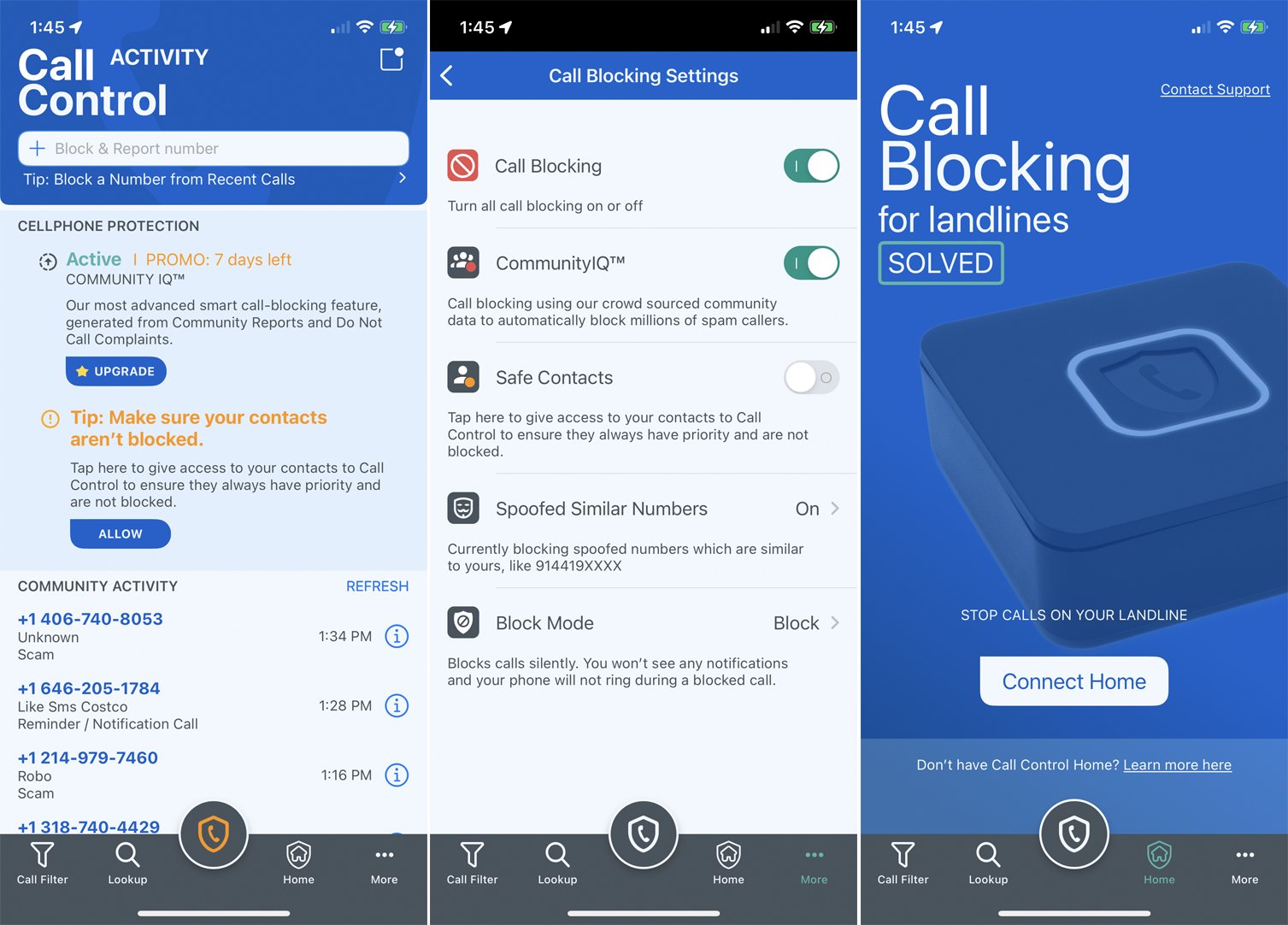Caller ID Blocking and Do Not Disturb
Are you tired of receiving unwanted and spam calls on your cellphone or landline? One effective way to combat this issue is by utilizing the caller ID blocking and Do Not Disturb features available on most phones. These features provide a level of control over incoming calls, allowing you to filter out unwanted interruptions.
Caller ID blocking is a feature that prevents your phone number from being displayed on the recipient’s caller ID. By enabling this feature, you can keep your number private and deter unwanted callers from reaching you. Simply enter a code before placing a call, and your number will be blocked from appearing on the recipient’s phone.
Do Not Disturb is another useful tool that allows you to silence calls and notifications during specific hours or when you’re busy. You can customize this feature to allow calls from certain contacts while blocking others. This way, you can ensure that important calls get through while filtering out unwanted interruptions.
To activate Caller ID blocking or Do Not Disturb, go to your phone’s settings and look for the respective options. The steps may vary depending on your device and operating system, but most phones have these features readily available.
By utilizing Caller ID blocking and Do Not Disturb, you can take control over who can reach you and when. These features provide simple yet effective solutions for minimizing unwanted and spam calls on your cellphone or landline.
Call Screening and Call Blocking Apps
If you’re looking for more advanced options to combat unwanted and spam calls on your cellphone, call screening and call blocking apps can be a game-changer. These apps offer a range of features that go beyond what your phone’s built-in settings can provide, giving you more control over incoming calls.
Call screening apps work by screening incoming calls and providing you with information about the caller before you answer. They use vast databases to identify known spam numbers and provide real-time information to help you make better-informed decisions about whether to answer the call or not.
In addition to call screening, these apps also offer call blocking features. You can create lists of numbers to block, including specific area codes or even international numbers. Some apps also allow you to block calls from private or unknown numbers altogether, minimizing the chances of receiving unwanted and fraudulent calls.
Many call screening and call blocking apps also provide community-driven features, where users can report spam calls and contribute to the app’s growing database. This helps in identifying new spam numbers and continuously updating the database for enhanced protection.
Examples of popular call screening and call blocking apps include Truecaller, Hiya, RoboKiller, and Nomorobo. These apps are available for both iOS and Android devices and can be downloaded from the respective app stores.
By installing and utilizing call screening and call blocking apps, you can add an extra layer of protection against unwanted and spam calls. These apps offer comprehensive solutions for identifying and blocking potential spam callers, providing you with peace of mind and fewer disruptions.
Call Filter Services from your Service Provider
If you’re experiencing a high volume of unwanted and spam calls on your cellphone or landline, it’s worth checking if your service provider offers call filter services. Many telecommunications companies provide call filtering options to their customers, helping to block or identify spam calls automatically.
Service provider call filter services work by analyzing incoming calls using advanced algorithms and databases of known spam numbers. When a call is flagged as potential spam, these services can either block the call outright or display a warning on your phone’s screen, allowing you to make an informed decision about whether to answer the call or let it go to voicemail.
Some service providers offer call filter services as part of their plans, while others may charge an additional fee for access to these features. Check with your service provider to see if call filtering is available and if there are any associated costs.
In addition to blocking and warning features, some call filter services also provide the ability to create custom block lists or whitelist trusted numbers. This allows you to further personalize the filtering process and ensure important calls aren’t missed.
To activate call filter services from your service provider, you may need to download a dedicated app or adjust settings within your account management portal. The exact steps will vary depending on your service provider, so it’s best to consult their support documentation or reach out to customer service for assistance.
By taking advantage of call filter services offered by your service provider, you can benefit from their advanced spam detection algorithms and databases. These services provide an additional layer of protection against unwanted calls and can significantly reduce the number of spam calls you receive.
Registering with the National Do Not Call Registry
If you’re tired of receiving persistent telemarketing calls, one effective step to take is registering your phone number with the National Do Not Call Registry. This free service, managed by the Federal Trade Commission (FTC) in the United States, allows you to limit unwanted calls from legitimate telemarketers.
By adding your number to the National Do Not Call Registry, you are stating your preference to not receive unsolicited sales calls. Legitimate telemarketers are required to honor this request and refrain from calling registered numbers. However, it’s important to note that this does not stop all unwanted calls, particularly those from scammers or illegal telemarketing operations.
Registering your phone number is a simple process. Visit the official National Do Not Call Registry website and provide your phone number, as well as an email address where you’ll receive a confirmation email. Click on the link in the email to complete the registration process. Once registered, your phone number remains on the list indefinitely, unless you choose to remove it.
It’s important to remember that there are exceptions to the National Do Not Call Registry. Certain organizations, such as charities, political campaigns, and survey companies, are still permitted to contact registered numbers. Additionally, if you have an existing business relationship with a company, they may still be able to call you, although you can request them to stop.
If you continue to receive unwanted calls despite being registered with the National Do Not Call Registry, you can file a complaint with the FTC through their website or by calling their toll-free number. Providing specific details about the unwanted calls can help the FTC take appropriate action.
While registering with the National Do Not Call Registry won’t eliminate all unwanted calls, it can significantly reduce the number of legitimate telemarketing calls you receive. Taking this proactive step can help in creating a more peaceful and uninterrupted phone experience.
Avoiding Sharing your Phone Number
One effective way to minimize the likelihood of receiving unwanted and spam calls is by being cautious about sharing your phone number. Here are some tips to help you avoid sharing your phone number unnecessarily:
- Be selective about who you share your number with: Only provide your phone number to trusted individuals and reputable organizations. Be cautious when filling out forms or surveys online, and read the privacy policies to ensure your information will be handled responsibly.
- Consider using alternate contact methods: When possible, opt for alternative means of communication, such as email or messaging apps, instead of providing your phone number. This can help reduce the chances of your number ending up in the hands of spammers or telemarketers.
- Check privacy settings on social media: Review the privacy settings on your social media accounts and ensure your phone number is not visible to the public or shared with unknown individuals. Restricting access to your phone number can help prevent it from being misused.
- Be cautious with online purchases and subscriptions: When making online purchases or signing up for subscriptions, be wary of websites that ask for your phone number. Check the website’s privacy policy and security practices before providing your personal information.
- Use disposable phone numbers: Consider using virtual or disposable phone numbers for temporary purposes, such as online dating or classified ads. These services provide temporary numbers that can be used and discarded, protecting your personal phone number from potential spam or unwanted calls.
By being cautious about who you share your phone number with and utilizing alternative methods of communication, you can significantly reduce the chances of receiving unwanted and spam calls. Remember, the more selective you are about sharing your phone number, the less likely it is to fall into the wrong hands.
Using a Virtual Phone Number
If you want to enhance your privacy and protect your personal phone number, using a virtual phone number can be a smart solution. A virtual phone number is a secondary phone number that you can use for specific purposes without revealing your actual phone number.
There are various benefits to using a virtual phone number:
- Privacy Protection: By using a virtual phone number, you can keep your personal phone number private. This can be particularly useful when engaging in online transactions, dating apps, or any situation where you want to maintain a level of confidentiality.
- Multiple Numbers: Virtual phone number services often provide the option to have multiple numbers associated with one account. This allows you to have separate numbers for different purposes, such as personal, business, or specific online interactions.
- Call Forwarding and Routing: Virtual phone numbers typically offer call forwarding and routing options, allowing you to direct incoming calls to your preferred phone or device. This ensures that you never miss important calls, even when using a virtual number.
- Geographic Flexibility: With virtual phone numbers, you can choose the area code of your number, giving you flexibility in appearing as if you are located in a specific region. This can be advantageous for businesses targeting specific markets or individuals looking to establish a local presence.
Virtual phone numbers can be obtained through various service providers. Some providers offer free or low-cost options, while others provide more advanced features for a fee. Research different providers to find one that suits your needs and offers the features you require.
Once you have a virtual phone number, you can use it for specific purposes where you prefer not to disclose your personal phone number. This provides an added layer of privacy and security, reducing the risk of receiving unwanted calls or exposing your personal information.
Consider utilizing a virtual phone number to maintain your privacy and control over who can reach out to you. With its multiple benefits and customizable features, a virtual phone number can be an effective tool in managing your communication needs while safeguarding your personal information.
Utilizing your Phone’s Built-in Call Blocking Features
If you’re receiving unwanted and spam calls on your cellphone, one of the simplest and most convenient ways to block them is by utilizing your phone’s built-in call blocking features. Most modern smartphones come equipped with these features, allowing you to block specific numbers or types of calls.
The exact steps and options for call blocking may vary depending on your phone’s make and operating system, but the general process is relatively straightforward. Here’s how you can utilize your phone’s built-in call blocking features:
- Blocking Specific Numbers: Identify the unwanted number in your call history or recent calls list. Access the call details or options menu and look for the “Block” or “Block Number” option. Select it to add the number to your blocked list.
- Blocking Unknown Callers or Private Numbers: Some phones offer the option to block calls from unknown or private numbers. Enable this setting in your phone’s call settings or options menu to prevent calls from unidentified sources.
- Blocking Categories or Types of Calls: Depending on your phone model, you may have the ability to block specific types of calls, such as international calls or calls from specific area codes. Check your phone’s call settings to see if these options are available.
- Managing Blocked Numbers: To review and manage your blocked numbers, go to your phone’s call settings or options menu and look for the “Blocked Numbers” or similar section. From there, you can view your blocked list, remove numbers, or add new ones.
By utilizing your phone’s built-in call blocking features, you can block specific numbers, unknown callers, or even entire categories of calls, depending on the options available. This allows you to have greater control over who can reach you, minimizing unwanted disruptions.
Remember to periodically review your blocked numbers list and update it as needed. If you accidentally block a number or change your mind about blocking a specific contact, you can easily remove them from your blocked list.
Make sure to explore your phone’s call settings or options menu to discover the full range of call blocking features available. By taking advantage of these built-in features, you can effectively reduce the number of unwanted and spam calls you receive on your cellphone.
Reporting Unwanted Calls
If you continue to receive unwanted and spam calls, reporting them can not only help protect yourself but also contribute to the broader effort of combating phone scams and illegal telemarketing practices. By reporting unwanted calls, you can assist regulatory bodies and law enforcement agencies in their investigations and potentially prevent others from falling victim to similar scams.
Here are some steps you can take to report unwanted calls:
- Document the Details: Keep a record of the unwanted calls you receive, including the date, time, duration, and the number displayed on your caller ID. This information will be useful when filing a complaint.
- File a Complaint with the Federal Trade Commission (FTC): The FTC is the primary agency responsible for handling complaints related to unwanted and spam calls. Visit their website or call their toll-free number to file a complaint. Provide as much detail as possible about the call, including the caller’s number and any relevant information they provided.
- Report to your Service Provider: Inform your service provider about the unwanted calls you’re receiving. They may have their own mechanism for tracking and investigating such calls. Sharing this information can help them take appropriate action and potentially block the numbers involved.
- Utilize Third-Party Reporting Services: There are several third-party services and apps available that allow you to report unwanted calls. These platforms compile data on spam callers and share it with regulators and service providers to aid in their fight against illegal phone activities.
By reporting unwanted calls, you help create a collective effort to identify and take action against spam callers and scammers. Reporting can contribute to the development of call-blocking algorithms, improvement of phone system regulations, and ultimately, a reduction in unwanted calls for everyone.
Remember to be cautious when sharing personal information or engaging with unfamiliar callers. Never provide personal or financial information to unknown individuals over the phone, as legitimate organizations will not request sensitive data through unsolicited calls.
Reporting unwanted calls is an active step you can take to protect yourself and others from phone scams and harassment. By sharing the relevant details with the appropriate authorities and service providers, you play a vital role in combating unwanted and potentially harmful calls.
Using Call Blocker Devices for Landline Phones
If you’re tired of unwanted calls on your landline phone, using a call blocker device can be an effective solution. Call blocker devices are external devices that connect to your landline phone and provide advanced call blocking features to help filter out unwanted and spam calls.
Here’s how call blocker devices for landline phones work:
- Caller ID Analysis: Call blocker devices analyze the caller ID information of incoming calls. They compare the number against their extensive databases of known spam numbers or allow you to manually block specific numbers. Based on the analysis, the device can either block the call or allow it to come through.
- Blacklist and Whitelist: Most call blocker devices provide a blacklist and whitelist functionality. You can add numbers to the blacklist to block them completely, and add trusted numbers to the whitelist to ensure they always get through. This gives you control over who can reach you on your landline.
- Customizable Settings: Call blocker devices offer customizable settings to fit your specific needs. You can adjust the sensitivity level of the device to be more or less aggressive in identifying and blocking unwanted calls. Some devices also allow you to set specific call handling rules or time-based call blocking.
- Easy Installation: Call blocker devices are designed for easy installation, typically connecting between your landline phone and the phone line. Some devices may require additional setup or programming through an interface, while others are plug-and-play devices.
Call blocker devices for landline phones are available from various manufacturers and come in different models with varying features. Some popular call blocker devices include CPR Call Blocker, Sentry Call Blocker, and Digitone Call Blocker. Research the options available and choose a device that best suits your needs and budget.
Using a call blocker device for your landline phone provides a proactive approach to reducing unwanted calls. It gives you control over who can reach you, saves your time and energy from dealing with frustrating calls, and provides peace of mind.
If you have multiple landline phones in your home, consider purchasing a call blocker device that can connect to all the phones in your network. This ensures consistent call blocking across all your landline devices.
By using a call blocker device for your landline phone, you can effectively filter out unwanted and spam calls, allowing you to enjoy your landline without constant interruptions from nuisance callers.
Taking Legal Action
If you’ve exhausted other options and continue to be harassed by unwanted and spam calls, you may consider taking legal action. While it can be a more involved process, pursuing legal avenues can help hold the perpetrators accountable and seek compensation for the distress caused. Here are some steps you can take:
- Consult with an Attorney: Seek legal advice from an attorney who specializes in telecommunications law or consumer protection. They can assess your situation, advise you on the best course of action, and guide you through the legal process.
- Document Evidence: Compile documentation of the unwanted calls, including call logs, recordings (if legal in your jurisdiction), screenshots, or any other evidence that can support your case. This evidence will be crucial for building a strong legal argument.
- File a Complaint with Regulatory Agencies: Contact your country’s regulatory agencies that oversee telecommunications, such as the Federal Communications Commission (FCC) in the United States. Submit a formal complaint detailing the unwanted calls, providing all available evidence.
- Participate in Class Action Lawsuits: In certain cases, unwanted calls can be part of a larger pattern or scheme affecting multiple individuals. Explore the possibility of joining or initiating class action lawsuits against the entities responsible for the harassment. This can increase your chances of obtaining a favorable outcome.
- Keep a Record of Damages: If you have suffered financial loss or emotional distress as a result of the unwanted calls, document the damages you have experienced. This can include medical expenses, therapy costs, lost wages, or other related damages.
- Cooperate with Investigations: If regulatory agencies or law enforcement authorities investigate the unwanted calls, cooperate fully with their inquiries. Provide them with the necessary information and assist in any way possible to help stop the harassment.
It’s important to note that the legal process may vary depending on your jurisdiction, so consulting with an attorney familiar with local laws is essential. They can guide you on the specific steps to take and provide ongoing advice and representation throughout the legal proceedings.
Taking legal action against unwanted and spam calls can be a complex and time-consuming process. However, it can also provide a sense of justice and protect others from similar harassment. By standing up for your rights, you send a strong message that unwanted calls are not tolerated and hold those responsible accountable for their actions.