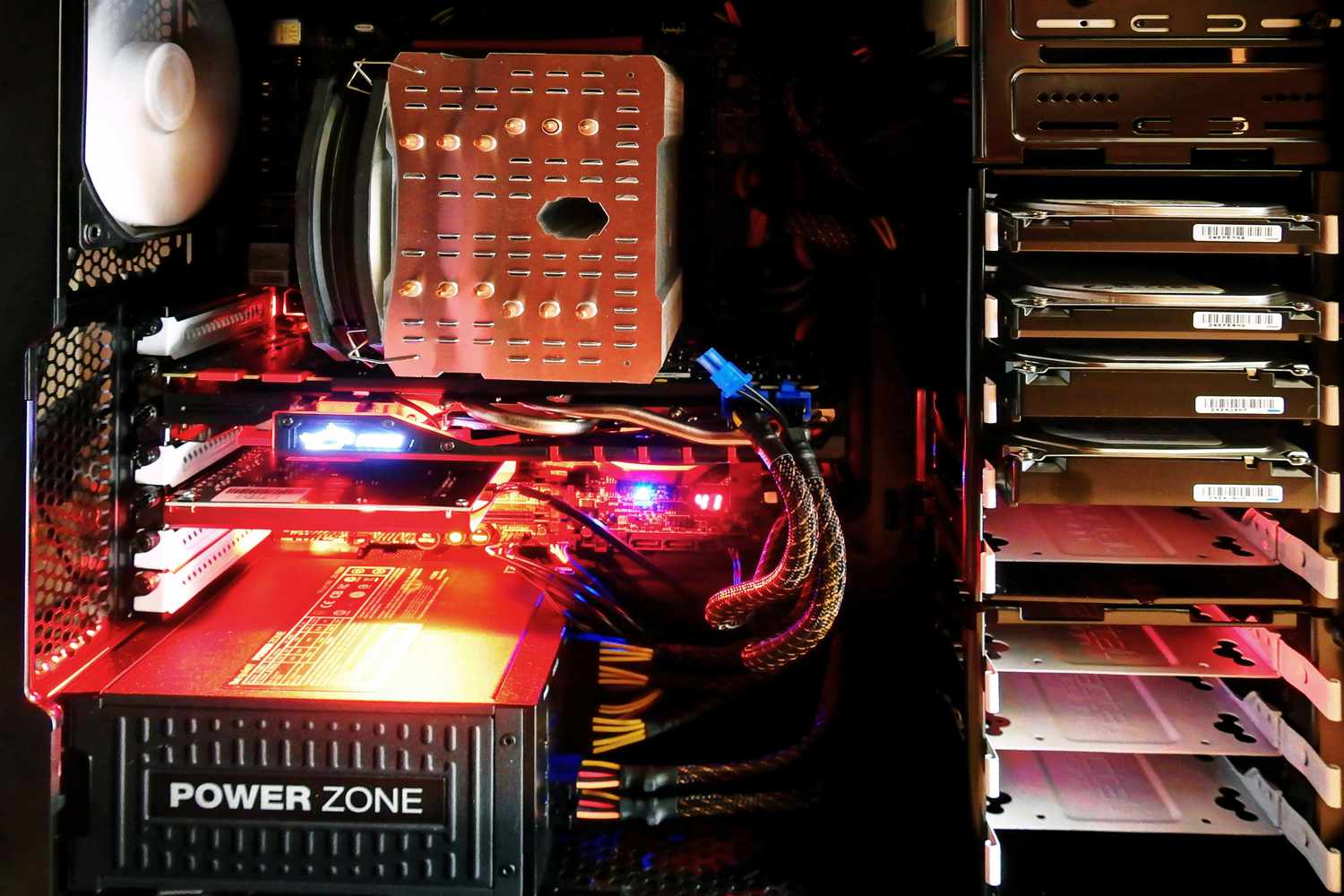Causes of High-Pitched Noise from Electronics
High-pitched noise emanating from electronics can be quite frustrating and irritating. It can disrupt your concentration, disturb your sleep, and generally make your environment less pleasant. Understanding the causes of this noise is the first step towards finding a solution. Here are some common culprits:
- Electromagnetic Interference (EMI): This is one of the main causes of high-pitched noise in electronics. EMI occurs when the electrical signals from one device interfere with the signals of another device. This can happen due to poor shielding or improper grounding.
- Radio Frequency Interference (RFI): Similar to EMI, RFI is caused by the presence of unwanted radio frequencies. This interference can occur from nearby electronic devices, radio signals, or even cell phone towers. RFI can lead to high-pitched noise in audio and video equipment.
- Faulty Components: Sometimes, the noise may be caused by faulty components within the electronics themselves. Loose or damaged capacitors, resistors, or other electrical components can generate high-pitched sounds as they vibrate or produce excess electrical noise.
- Inadequate Power Supply: Fluctuations or irregularities in the power supply can cause high-pitched noise. This can happen if the electronics are not receiving a stable and clean power source.
- Overloading of Electrical Circuits: When multiple devices are plugged into a single electrical circuit, it can lead to overloading. This can cause the circuitry to emit high-pitched noises as it struggles to handle the load.
Identifying the specific cause of the high-pitched noise is crucial for finding an effective solution. In the following sections, we will explore various methods to address and eliminate this irritating noise from your electronics.
Checking for Loose Connections
One of the first steps to take when dealing with high-pitched noise from electronics is to check for loose connections. Loose connections can cause electrical signals to become unstable, leading to noise issues. Here are some steps to follow:
- Power Off: Before inspecting any connections, make sure to turn off the device and unplug it from the power source. This is crucial for your safety.
- Visual Inspection: Carefully examine all the cables, connectors, and plugs connected to the device. Look for any signs of damage, fraying, or loose connectors. Ensure that they are securely plugged in and connected.
- Tightening Connections: If you find any loose connections, gently tighten them using the appropriate tools. However, be cautious not to overtighten, as this can damage the connectors or cables.
- Cleaning Connections: Dust, dirt, or corrosion on the connectors can also cause interference and noise. Use a soft, dry cloth or a specialized electronics cleaner to clean the connectors and remove any debris.
- Rearranging Cable Placement: Sometimes, the positioning of cables and wires can contribute to noise issues. Ensure that cables are not tangled, crossed, or bundled tightly together. Separate power cables from audio or video cables to minimize electrical interference.
After performing these checks and corrections, power on the device again and see if the high-pitched noise persists. If the problem persists, proceed to the next troubleshooting method to address the issue.
Shielding Cables and Wires
High-pitched noise in electronics can often result from electromagnetic interference (EMI) or radio frequency interference (RFI). Shielding cables and wires can help to minimize these interferences and reduce the occurrence of noisy signals. Here’s how you can shield your cables and wires:
- Shielded Cables: Consider using shielded cables for audio, video, and data transmission. These cables have an additional layer of shielding, typically made of metal, that helps to block external electromagnetic and radiofrequency signals from interfering with the transmitted signals.
- Ferrite Beads: Attach ferrite beads to the cables or wires near the connectors. Ferrite beads are small cylindrical components that contain a magnetic material. They help to suppress high-frequency noise by absorbing and dissipating the unwanted signals.
- Twisted Pair Wires: For Ethernet or telephone cables, using twisted pair wires can minimize interference. Twisted pair wires consist of two insulated wires twisted together, which helps to cancel out electromagnetic interference by balancing the signals and minimizing crosstalk.
- Separating Cables: Keep power cables separate from audio, video, or data cables. Electrical currents flowing through power cables can generate electromagnetic fields that can interfere with sensitive audio or video signals. To minimize this interference, route power cables away from signal cables or use physical barriers between them.
- Grounding: Ensure that all cables and wires are properly grounded. Grounding helps to provide a reference point for the electrical current, preventing the accumulation of electrical noise. Consult the manufacturer’s instructions or a professional if you are unsure about proper grounding techniques.
By shielding cables and wires, you can significantly reduce the effects of EMI and RFI, resulting in a clearer and less noisy signal. However, if the high-pitched noise issue persists, continue to explore other possible solutions.
Using Ferrite Beads or Chokes
Ferrite beads, also known as ferrite chokes, are small cylindrical components made of a magnetic material called ferrite. These beads can be used to reduce electromagnetic interference (EMI) and radio frequency interference (RFI) in electronics, which can result in high-pitched noise. Here’s how you can utilize ferrite beads or chokes:
- Identify the Problem Area: Determine the specific cable or wire that is causing the noise issue. It could be an audio, video, or data cable.
- Choose the Right Ferrite Bead: Select a ferrite bead with the appropriate impedance rating for the frequency range you want to address. The manufacturer or supplier of the ferrite beads can provide guidance on selecting the correct one for your specific needs.
- Placement: Open the ferrite bead by separating its halves. Place the cable or wire that requires noise reduction through the center of the bead. Make sure the bead is close to the area where the problem is occurring, such as near the connector or close to the equipment generating the noise.
- Closing the Bead: Once the cable is inserted through the bead, close the halves of the ferrite bead together. Ensure it is secure enough to hold the cable or wire in place.
- Multiple Beads: In severe cases of EMI or RFI, you may need to use multiple ferrite beads on the same cable or wire. Experiment with the number of beads and their placement until you achieve the desired reduction in noise.
- Compatibility and Safety: Verify that the ferrite bead does not interfere with the functionality of the cable or wire. Additionally, ensure that it does not obstruct any other connectors or components nearby. Lastly, prioritize safety by ensuring the ferrite bead doesn’t introduce any hazards or increase the risk of electrical shock or fire.
By using ferrite beads or chokes, you can effectively suppress unwanted noise caused by EMI and RFI. However, it’s worth noting that this method might not solve all noise-related issues, especially if the noise source is different. If the high-pitched noise persists, consider exploring additional solutions.
Grounding the Equipment
Proper grounding is essential in minimizing noise and interference in electronic equipment. Grounding provides a path for electrical currents to flow safely to the ground, reducing the risk of electrical noise and high-pitched noise. Here’s how you can ground your equipment:
- Check the Power Outlet: Ensure that the power outlet you are using has a proper ground connection. You can use a circuit tester or consult an electrician to verify this. A grounded outlet will have three prongs – two for power and one for grounding.
- Use Grounding Cables: Some electronic equipment, such as audio systems or computers, may come with grounding cables. These cables typically have a metal connector on one end that should be connected securely to a grounding point, such as a grounded metal rod or a designated grounding strip on a power distribution unit (PDU).
- Grounding Through Electrical Ground: In many cases, electronic devices automatically ground themselves when plugged into a grounded power outlet. This is typically achieved through a third prong on the power plug, which connects to the grounding wire in the electrical system.
- Using Grounding Mats or Pads: For sensitive equipment or situations where a direct connection to a grounded power outlet is not possible, grounding mats or pads can be used. These mats or pads are conductive and can be placed under the equipment to provide a grounding connection.
- Consulting a Professional: If you are unsure about grounding techniques or encounter difficulties in grounding your equipment, it is advisable to consult a qualified electrician or a professional well-versed in electronics grounding. They can ensure that the grounding is done properly and meets safety standards.
With proper grounding, the risk of high-pitched noise caused by electrical noise or interference can be significantly reduced. However, if grounding the equipment does not resolve the issue, continue exploring additional methods to address the noise problem.
Reducing Interference from Power Sources
Power sources can be a significant contributor to high-pitched noise and interference in electronic devices. By taking steps to reduce interference from power sources, you can minimize the occurrence of noise and improve the overall performance of your electronics. Here’s what you can do:
- Use Dedicated Circuits: Plug your electronic equipment into dedicated circuits whenever possible. Sharing circuits with high-power appliances or devices can cause electrical noise and interference, leading to high-pitched noise. Having a dedicated circuit ensures a stable and clean power supply for your electronics.
- Eliminate Power Grid Noise: Sometimes, the power supply itself can have noise or interference. To address this, consider using power conditioners or surge protectors with built-in EMI/RFI filters. These filters help to reduce noise and interference from the power grid, providing cleaner power to your equipment.
- Avoid Extension Cords: Excessive use of extension cords can introduce electrical noise and interference. If possible, directly plug your electronics into wall outlets or use high-quality power extension strips with proper grounding.
- Distance from Power Sources: Keep your electronic devices away from other electrical devices or power sources. Proximity to power transformers, motors, fluorescent lights, or other heavy electrical equipment can introduce unwanted electrical noise, leading to high-pitched noise.
- Check Power Adapters and Transformers: Inspect the power adapters and transformers connected to your electronics. Faulty or poorly designed adapters can introduce electrical noise and contribute to high-pitched noise issues. Consider using high-quality, well-shielded power adapters.
By reducing interference from power sources, you can create a cleaner electrical environment for your electronic devices, minimizing the occurrence of high-pitched noise. If the noise problem persists, continue exploring additional troubleshooting methods.
Using Power Conditioners or Surge Protectors
Power conditioners and surge protectors are essential tools for protecting your electronic devices from power surges, voltage fluctuations, and electrical noise. By utilizing these devices, you can mitigate the risk of high-pitched noise and improve the overall performance of your electronics. Here’s how you can use power conditioners or surge protectors:
- Power Filters: Power conditioners often come equipped with built-in power filters that eliminate electrical noise and interference. These filters block high-frequency noise and deliver clean power to your equipment, reducing the chance of high-pitched noise.
- Surge Protection: Surge protectors safeguard your electronic devices against sudden voltage spikes or surges. These devices divert excess electrical energy away from your equipment, preventing damage and potential noise issues that may occur as a result of power disturbances.
- Consider UPS Systems: Uninterruptible Power Supply (UPS) systems not only provide surge protection but also act as a backup power source in the event of a power outage. UPS systems help maintain a stable power supply to your electronics, reducing the risk of noise and interruptions caused by power fluctuations.
- Proper Grounding: Ensure that both power conditioners and surge protectors are properly grounded. Grounding is crucial for their effective operation in protecting your equipment and reducing noise. Consult the manufacturer’s instructions or a professional if you are unsure about proper grounding techniques.
- Consider Power Isolation: Power conditioners may provide power isolation capabilities, which ensure that electrical noise from one device does not affect other devices connected to the same power source. This isolation helps reduce the likelihood of high-pitched noises caused by cross-contamination of electrical signals.
By incorporating power conditioners or surge protectors into your setup, you can enhance the stability and cleanliness of the power supply to your electronics. These devices help mitigate the risk of high-pitched noise resulting from power fluctuations, surges, and electrical noise. Remember, quality and reliable power conditioning and surge protection systems are worth the investment to protect your valuable electronic equipment.
Eliminating EMI/RFI Interference
Electromagnetic Interference (EMI) and Radio Frequency Interference (RFI) are common culprits behind high-pitched noise in electronic devices. Eliminating or minimizing these interferences is crucial for improving the overall performance and reducing noise issues. Here are some effective methods to eliminate EMI/RFI interference:
- Check and Improve Shielding: Ensure that your electronic devices are properly shielded. This includes checking for any gaps or damage in the shielding material, such as metal enclosures or shielding layers inside cables. Repair or replace damaged shielding to prevent interference from external electromagnetic or radiofrequency signals.
- Separate and Relocate Devices: Keep sensitive electronic devices away from potential sources of interference, such as motors, transformers, fluorescent lights, or wireless devices. These devices can emit EMI or RFI signals that may interfere with other nearby electronics. Physically separating and relocating devices can help reduce interference and noise issues.
- Utilize EMI/RFI Filters: Install EMI/RFI filters on power lines, signal cables, or other connections where interference is likely to occur. These filters block or suppress unwanted electromagnetic or radiofrequency signals, reducing the chance of high-pitched noise caused by EMI or RFI. Consult product documentation or seek professional assistance to identify and install appropriate filters.
- Use Twisted Pair Wiring: When connecting audio or data cables, opt for twisted pair wiring. Twisted pair cables have two insulated wires that are twisted together, canceling out electromagnetic interference. Twisted pair cables are commonly used in Ethernet or telephone connections but can be helpful for other audio or data applications as well.
- Consider Ferrite Beads: Attach ferrite beads to the cables near the connectors to suppress high-frequency noise. Ferrite beads are cylindrical components made of magnetic material that absorb and dissipate unwanted signals. Use them on cables that are prone to EMI/RFI interference, such as audio or video cables.
- Consult a Professional: If the EMI/RFI interference persists and troubleshooting on your own does not yield satisfactory results, consider seeking assistance from a professional. They have expertise in identifying and resolving complex interference issues that may require advanced equipment or techniques.
By implementing these measures, you can effectively minimize the impact of EMI/RFI interference and reduce high-pitched noise in your electronic devices. Experimenting with different solutions and combinations of methods may be necessary to address specific interference problems and achieve optimal results.
Adjusting Electronic Settings
Adjusting the electronic settings of your devices can help eliminate or minimize high-pitched noise. By exploring and fine-tuning various settings, you can often find a configuration that reduces interference and improves overall performance. Consider the following steps when adjusting electronic settings:
- Volume and Gain Settings: In audio devices such as speakers or amplifiers, excessively high volume or gain settings can introduce noise, including high-pitched noise. Adjust the volume and gain levels to a balanced setting that provides sufficient volume without excessive amplification that may amplify noise.
- Equalizer Settings: Experiment with the equalizer settings in audio devices, such as graphic equalizers or software-based equalizers. Carefully adjust the frequency bands to find an optimal balance that reduces noise and enhances the desired audio quality.
- Noise Reduction Features: Some devices, particularly audio processors or recording equipment, offer built-in noise reduction features. Explore the settings related to noise reduction and experiment with various levels and configurations to find the best balance between noise reduction and the desired audio quality.
- Frequency and Channel Selection: In wireless devices or systems that operate on specific frequencies or channels, interference from nearby devices operating on the same frequency can cause high-pitched noise. Try selecting different frequencies or channels to avoid interference and reduce noise.
- Ground Loop Isolation: If you hear a persistent hum or buzzing noise, it could be due to ground loop interference. In such cases, use ground loop isolators or balanced audio connections to eliminate the noise caused by improper grounding.
- Update Firmware or Software: Check for firmware or software updates for your electronic devices. Manufacturers may release updates that address known issues, including noise-related problems. Updating the firmware or software can improve performance and reduce high-pitched noise.
Remember to document and save the original settings before making any adjustments. This way, you can easily revert to the original configuration if the changes do not yield satisfactory results. Additionally, make adjustments gradually while carefully monitoring the impact on noise levels and the desired performance.
Seeking Professional Help
If you have tried various troubleshooting methods and still cannot resolve the high-pitched noise issue with your electronics, it may be time to seek professional help. Professionals who specialize in electronic repairs or audio-visual systems can provide expertise and guidance in addressing complex noise-related problems. Here’s how professional assistance can benefit you:
- Expert Diagnosis: Professionals have the knowledge and experience to accurately diagnose the root cause of the high-pitched noise. They can identify specific components, connections, or settings that may be contributing to the issue.
- Advanced Testing Equipment: Professionals have access to specialized testing tools and equipment that can detect and measure various types of interference, noise, or electrical abnormalities. These tools can provide valuable insights into the nature and source of the noise problem.
- Technical Expertise: Professional technicians are well-versed in electronics, audio systems, and electrical engineering principles. They have in-depth knowledge of noise reduction techniques, shielding methods, grounding procedures, and other advanced troubleshooting techniques.
- Custom Solutions: Every noise issue may require a unique solution tailored to the specific situation. Professionals can provide custom recommendations and solutions based on their understanding of your equipment, environment, and noise-related challenges.
- Connections to Manufacturers: Professionals often have established relationships with manufacturers and suppliers, which can be helpful in acquiring specialized parts or obtaining technical documentation to support the repair process.
When seeking professional help, be prepared to provide detailed information about your equipment, the noise symptoms you are experiencing, and any steps you have already taken to troubleshoot the issue. This information will help professionals understand the problem better and efficiently provide a solution.
Keep in mind that professional assistance may come at a cost, but it can save you time, prevent further damage to your equipment, and ensure a successful resolution to the high-pitched noise problem. Consider reaching out to reputable repair centers, audio-visual specialists, or electronics professionals who have a track record of expertise in noise-related issues.