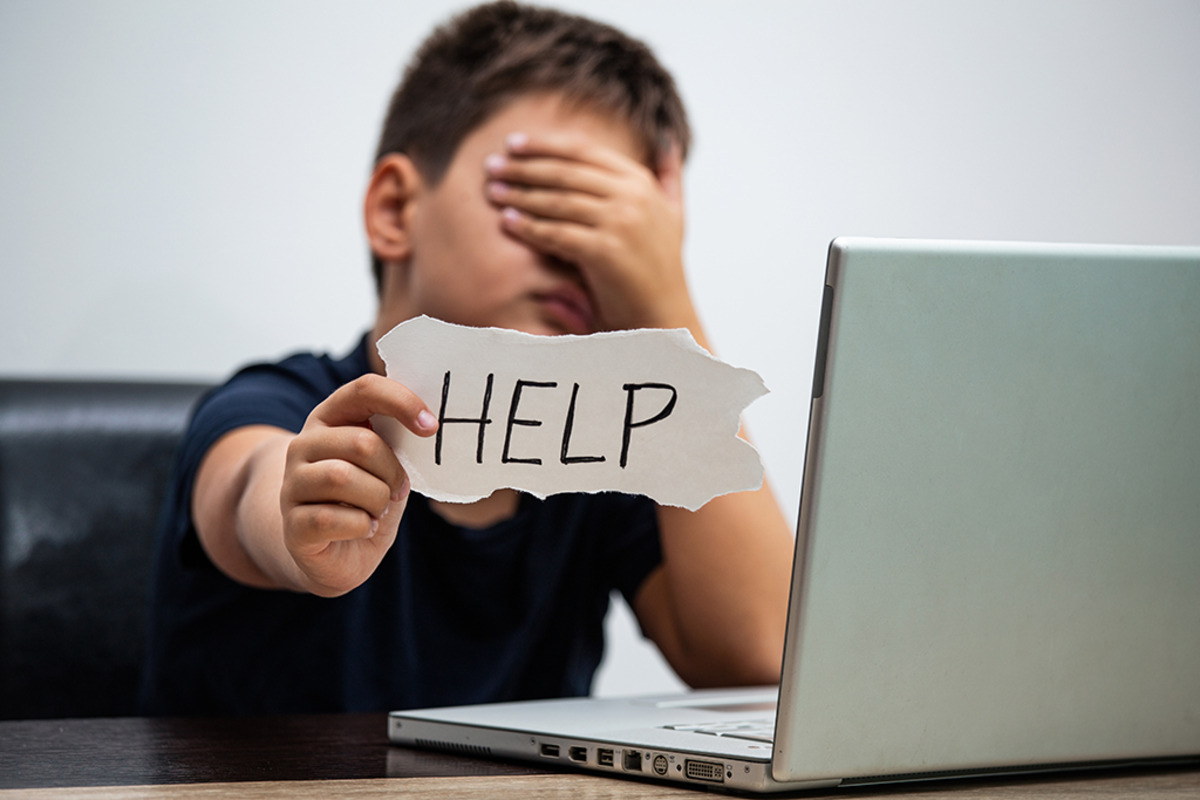Understanding Electronic Harassment
Electronic harassment, also known as cyberstalking or online harassment, is a form of harassment that involves the use of electronic communication tools to intimidate, threaten, or distress individuals. It can take various forms, such as sending malicious emails or messages, spreading false information online, hacking personal accounts, or even remotely controlling electronic devices.
One of the main aspects of electronic harassment is the anonymity it provides to the harasser. They can hide behind online aliases or use anonymous communication platforms, making it difficult to identify and hold them accountable for their actions. This anonymity gives them a sense of power and emboldens them to continue their harmful behavior.
Electronic harassment can have severe consequences on the victims’ mental and emotional well-being. It can cause anxiety, depression, and even lead to physical health issues. The constant fear and stress inflicted by the harasser’s relentless pursuit can have a significant impact on the victim’s quality of life.
It is important to understand that electronic harassment is a real and serious issue that affects people from all walks of life. It is not limited to a specific age group, gender, or profession. Anyone who utilizes electronic communication methods is susceptible to becoming a victim, including individuals, businesses, and organizations.
In the digital age, electronic harassment has become distressingly prevalent. With the advancement of technology, communication channels have expanded, and so has the potential for harassment. As a society, we must recognize the importance of addressing this issue and implementing measures to protect individuals from the harmful effects of electronic harassment.
By raising awareness, educating ourselves and others, and taking necessary precautions, we can work towards creating a safer and more secure online environment. In the following sections, we will explore various techniques and strategies to identify, prevent, and deal with electronic harassment, both on an individual level and within organizations.
Identifying Electronic Harassment Techniques
Electronic harassment can manifest in various forms, each with its own unique techniques used by the harasser. By understanding these techniques, individuals can recognize the signs of electronic harassment and take appropriate action. Here are some common techniques used in electronic harassment:
- Email and Messaging Harassment: This involves the sender bombarding the victim’s inbox with unsolicited and malicious messages. The content may range from insults and threats to spreading rumors and false information.
- Cyberbullying: Harassers may target individuals, especially children and teenagers, through social media platforms. They may use hurtful comments, public humiliation, or even create fake profiles to spread hate and intimidate their victims.
- Online Impersonation: Harassers may assume false identities to interact with the victim or post damaging content about them. This technique is aimed at tarnishing the victim’s reputation and causing emotional distress.
- Doxxing: In this technique, the harasser collects and shares the victim’s personal information, such as their home address, phone number, or workplace details, without their consent. This puts the victim at risk of physical harm and invasion of privacy.
- Stalking and Tracking: Harassers may use various methods to track the victim’s online activities or physical movements. They may install spyware on the victim’s devices, use GPS tracking apps, or monitor their social media accounts to gather information.
- Image and Video-based Harassment: Harassers may share explicit or private images or videos of the victim without their consent. This invasion of privacy can lead to significant emotional distress and reputational damage.
It’s important to note that these techniques can overlap and be used in combination, making it crucial to stay vigilant and recognize the signs of electronic harassment. Some common indicators include receiving a high volume of abusive messages, noticing sudden online reputation damage, experiencing persistent stalking behaviors, or discovering unauthorized access to personal accounts.
If you suspect that you or someone you know is a victim of electronic harassment, it’s important to document and collect evidence of the harassment. This evidence will be vital if you decide to report the harassment to the relevant authorities or take legal action.
In the next sections, we will explore effective strategies and measures to protect yourself from electronic harassment and secure your devices and online presence.
Protecting Your Mobile Devices from Electronic Harassment
In today’s digital age, mobile devices have become an integral part of our lives. They serve as our communication hub, personal assistant, and portable entertainment system. However, they are also vulnerable to electronic harassment. To protect yourself and your mobile devices from electronic harassment, consider the following measures:
- Use Strong Passwords: Set a strong password or passcode for your mobile device, making it difficult for unauthorized individuals to access your personal information.
- Enable Biometric Authentication: Utilize fingerprint or face recognition features offered by your mobile device to add an additional layer of security.
- Keep Your Software Updated: Regularly update your device’s operating system and applications to ensure you have the latest security patches and bug fixes.
- Beware of Suspicious Apps: Only download apps from trusted sources such as official app stores, and carefully review the permissions requested by apps before granting them access to your device’s data.
- Use Mobile Security Apps: Install reputable mobile security apps that can detect and prevent malicious activities, such as malware or spyware, from compromising your device.
- Be Cautious with Public Wi-Fi: Avoid connecting to unsecured public Wi-Fi networks that can put your device and personal information at risk. If you must connect, consider using a virtual private network (VPN) to encrypt your data.
- Secure Your Mobile Accounts: Enable two-factor authentication for your mobile accounts, which requires an extra verification step to log in, adding an extra layer of security.
- Regularly Back Up Your Data: Make sure to regularly back up your important data, such as contacts, photos, and documents, either to a cloud storage service or an external storage device.
- Be Mindful of Your Online Behavior: Avoid clicking on suspicious links or opening attachments from unknown sources, as they may contain malware or phishing attempts.
- Practice Safe Social Media Use: Adjust your privacy settings on social media platforms to control who can view and interact with your posts and personal information.
By implementing these security measures, you can significantly reduce the risk of electronic harassment on your mobile devices. However, it’s important to stay vigilant and remain informed about emerging threats to adapt your security practices accordingly.
In the next section, we will delve into protecting your personal computer from electronic harassment and ensuring your online safety.
Securing Your Personal Computer against Electronic Harassment
Your personal computer contains a wealth of personal and sensitive information, making it a prime target for electronic harassment. To safeguard your computer and protect yourself from potential threats, consider the following measures:
- Use Reliable Antivirus and Firewall Software: Install reputable antivirus and firewall software on your computer and keep them regularly updated to detect and prevent malware attacks.
- Enable Automatic Software Updates: Set your operating system and applications to update automatically to ensure you have the latest security patches and bug fixes.
- Be Cautious with Email Attachments and Links: Avoid opening email attachments or clicking on suspicious links, as they may contain malware or phishing attempts. Verify the sender’s identity before interacting with any email content.
- Secure Your Wi-Fi Connection: Use a strong and unique password for your Wi-Fi network to prevent unauthorized access to your computer and personal information.
- Encrypt Your Data: Utilize encryption tools to secure your sensitive data, such as financial records or personal documents, both on your computer and when transmitting data over the internet.
- Regularly Back Up Your Data: Create regular backups of your important files and store them in an external hard drive or cloud storage service. This ensures that even if your computer is compromised, you can restore your data.
- Minimize Software and Plugin Installation: Only install necessary software and plugins from trusted sources. Uninstall unused programs to reduce potential vulnerabilities.
- Use Strong and Unique Passwords: Set strong, complex passwords for all your online accounts and computer login. Consider using a password manager to securely store and generate unique passwords.
- Enable Two-Factor Authentication: Enable two-factor authentication whenever possible to add an extra layer of security to your online accounts and computer login.
- Be Wary of Remote Access Requests: Be cautious when granting remote access to your computer, especially if you are not familiar with the individual or organization making the request.
By implementing these security measures, you can significantly reduce the risk of electronic harassment and protect your personal computer and confidential information. It’s essential to stay proactive and remain updated on the latest cybersecurity practices to stay one step ahead of potential threats.
In the next section, we will explore steps to protect your Wi-Fi network from electronic harassment and secure your home internet connection.
Steps to Protect Your Wi-Fi Network from Electronic Harassment
Your Wi-Fi network is the gateway to your connected devices and online activities, making it crucial to protect it from potential electronic harassment. By following these steps, you can enhance the security of your Wi-Fi network:
- Change the Default Network Name (SSID): Modify the default name of your Wi-Fi network to a unique name that does not reveal any personal information.
- Set a Strong Password: Create a strong and unique password for your Wi-Fi network. Use a combination of upper and lower case letters, numbers, and special characters.
- Use Wi-Fi Protected Access (WPA2) Encryption: Enable WPA2 encryption on your Wi-Fi router to ensure that data transmitted between devices and the router is secured and cannot be easily intercepted.
- Disable Remote Management: Disable the remote management feature on your Wi-Fi router to prevent unauthorized access to its settings.
- Keep Your Router Firmware Updated: Regularly check for firmware updates for your Wi-Fi router and install them as they often include security enhancements and bug fixes.
- Enable MAC Address Filtering: Enable MAC address filtering on your Wi-Fi router to restrict access only to devices with approved MAC addresses.
- Disable SSID Broadcast: Disable the broadcasting of the Wi-Fi network’s SSID to make it less visible to potential attackers. This adds an extra layer of protection by making it more difficult for unauthorized individuals to discover your network.
- Regularly Check Connected Devices: Periodically review the list of devices connected to your Wi-Fi network to ensure that only authorized devices are connected.
- Position Your Router Strategically: Place your Wi-Fi router in a central location away from windows and exterior walls to minimize signal leakage and reduce the risk of unauthorized access from outside your premises.
- Disable Guest Network: If you do not regularly use the guest network feature, disable it to minimize potential security risks.
Remember, securing your Wi-Fi network is essential not only to protect yourself from electronic harassment but also to prevent unauthorized access, data theft, and other cyber threats. By implementing these steps, you can significantly enhance the security of your Wi-Fi network and safeguard your digital presence.
In the next section, we will explore steps to safeguard your smart home from electronic harassment and ensure the privacy and security of your connected devices.
Safeguarding Your Smart Home from Electronic Harassment
As more devices in our homes become connected to the internet, it is crucial to protect our smart homes from potential electronic harassment. By implementing the following measures, you can enhance the security of your smart devices and safeguard your smart home:
- Secure Your Wi-Fi Network: Follow the steps outlined earlier to protect your Wi-Fi network, as it serves as the foundation of your smart home security.
- Create Strong and Unique Passwords: Change the default login credentials for your smart devices and use strong, unique passwords to prevent unauthorized access.
- Regularly Update Firmware: Check for firmware updates for your smart devices and install them promptly. These updates often include security enhancements and bug fixes.
- Disable Unnecessary Features: Determine which features of your smart devices are necessary and disable any unnecessary functionalities that may pose a security risk.
- Implement Network Segmentation: Segment your smart devices from your main network by using a separate virtual local area network (VLAN) or setting up a guest network.
- Use Two-Factor Authentication: Enable two-factor authentication whenever possible to add an extra layer of security to your smart home devices.
- Review Privacy Settings: Check the privacy settings of your smart devices and adjust them to your desired level of privacy. Limit access to personal information and restrict data collection if possible.
- Enable Device Notifications: Enable notifications for your smart devices, so you are notified of any unauthorized access attempts or suspicious activities.
- Regularly Monitor Device Activity: Keep an eye on your smart home devices’ activity logs or usage history for any anomalies or suspicious behavior.
- Research Device Security: Before purchasing a new smart device, research its security features and ensure it is from a reputable manufacturer that regularly provides security updates.
By implementing these measures, you can significantly enhance the security and privacy of your smart home. It is crucial to stay vigilant and continue to educate yourself on emerging threats and best practices for smart home security.
In the next section, we will explore methods to protect your online identity from electronic harassment and safeguard your personal information on the internet.
Protecting Your Online Identity from Electronic Harassment
In today’s digital landscape, protecting your online identity is crucial in preventing electronic harassment. By taking proactive measures, you can safeguard your personal information and mitigate the risk of becoming a target. Consider the following strategies:
- Create Strong and Unique Passwords: Use complex passwords for all your online accounts and avoid using the same password across multiple platforms. Consider using a password manager to securely store and generate unique passwords.
- Enable Two-Factor Authentication: Enable two-factor authentication whenever possible. This adds an extra layer of security by requiring an additional verification step, such as a code sent to your mobile device, to access your accounts.
- Be Cautious with Personal Information: Limit the exposure of your personal information online. Be mindful of what you share on social media and avoid providing sensitive information, such as your full address or financial details, unless necessary.
- Regularly Monitor your Online Presence: Regularly search for your name and monitor your online presence. This helps you identify any potentially harmful content or false information that may be circulating about you.
- Review Privacy Settings: Take the time to review and adjust the privacy settings on your social media accounts and other online platforms. Limit the visibility of your personal information and control who can view your posts and profile details.
- Be Wary of Phishing Attempts: Beware of phishing emails, messages, or calls that attempt to trick you into revealing personal information or login credentials. Be cautious when clicking on links or downloading attachments, especially if they appear suspicious.
- Regularly Update your Software: Keep your operating system, antivirus software, and applications up to date. Software updates often include security patches that address vulnerabilities.
- Use Secure Networks: Avoid accessing sensitive information or conducting financial transactions on public Wi-Fi networks. Use a secure and trusted network or consider using a virtual private network (VPN) to encrypt your online activities.
- Monitor Your Accounts for Suspicious Activity: Regularly check your online accounts for any unauthorized activity or changes. If you notice anything suspicious, such as unrecognized logins or unfamiliar transactions, take immediate action.
- Educate Yourself: Stay informed about the latest cybersecurity threats and best practices. Be wary of scams and stay vigilant to protect your online identity.
By following these practices, you can significantly reduce the risk of electronic harassment and protect your online identity. However, it is important to remain proactive and adapt your security measures as technology and cybersecurity threats continue to evolve.
In the next section, we will discuss recognizing and dealing with email and phone harassment, two common forms of electronic harassment.
Recognizing and Dealing with Email and Phone Harassment
Email and phone harassment are common forms of electronic harassment that can cause significant distress and invade your privacy. To protect yourself and effectively deal with these types of harassment, it is important to recognize the signs and take appropriate action. Here are some steps to help you:
- Recognize the Signs of Email Harassment: Email harassment may involve receiving a high volume of threatening, abusive, or intimidating messages. These messages may be targeted, repetitive, or sent from different email addresses.
- Identify Phone Harassment: Phone harassment can include persistent unwanted calls, malicious or threatening messages, or excessive hang-ups. These actions may occur at various times of the day and can cause emotional distress and disruption in your life.
- Document the Harassment: Keep a record of all instances of email and phone harassment. Save screenshots, email messages, or write down details such as the date, time, and content of the communication. This evidence will be essential if you decide to report the harassment.
- Block and Filter: Take advantage of email and phone settings to block and filter messages or calls from the harasser. Most email providers and phone companies offer features to automatically divert messages or calls from specific senders or numbers into a separate folder or voicemail.
- Consider Changing Your Contact Information: If the harassment persists despite blocking and filtering, you may need to consider changing your email address or phone number. This step can help disrupt the harasser’s ability to contact you.
- Report the Harassment: If the harassment escalates or becomes threatening or abusive, report it to the appropriate authorities. Contact your local law enforcement or file a complaint with your email service provider or phone company. Provide the documented evidence to support your case.
- Seek Support: Reach out to friends, family, or support organizations for emotional support and guidance. Dealing with email and phone harassment can be distressing, and having a support system in place can help you navigate the situation.
- Practice Self-Care: Take care of your mental and emotional well-being during this challenging time. Engage in activities that bring you joy, practice relaxation techniques, and seek professional help if necessary.
Remember, dealing with email and phone harassment requires resilience and persistence. It is important to take all necessary steps to protect yourself, document the harassment, and report it to the appropriate channels. By doing so, you are standing up against this form of electronic harassment and asserting your right to a safe and harassment-free online and communications environment.
In the next section, we will explore steps to protect your privacy on social media from electronic harassment.
Protecting Your Privacy on Social Media from Electronic Harassment
Social media platforms offer a great way to connect with others, but it’s important to be mindful of the privacy risks they present. To protect yourself from electronic harassment and maintain your privacy on social media, consider implementing the following measures:
- Review and Adjust Privacy Settings: Familiarize yourself with the privacy settings of each social media platform you use. Decide who can see your posts, profile information, and personal details. Restrict access to only trusted friends or connections.
- Manage Friend Requests and Followers: Be selective when accepting friend requests or allowing followers. Consider only accepting requests from individuals you know or trust. Review and remove any unwanted connections regularly.
- Be Mindful of Your Content: Think twice before posting personal or sensitive information. Avoid sharing details such as your address, phone number, or financial information. Exercise caution when posting about your whereabouts or travel plans.
- Limit Location Sharing: Be cautious when enabling location sharing features on social media platforms. Consider disabling this feature or restrict it to only trusted contacts.
- Secure Your Account: Use a strong, unique password for each social media account. Enable two-factor authentication for an added layer of security. Regularly monitor your account for any suspicious activity.
- Be Aware of Third-Party Apps: Review the permissions and access requested by third-party applications before granting them access to your social media account. Use reputable and trustworthy apps.
- Stay Informed About Platform Policies and Updates: Keep up-to-date with the privacy policies, terms of service, and updates of the social media platforms you use. Be aware of any changes that may impact your privacy settings.
- Be Cautious with Tagging and Mentions: Monitor the tags and mentions you receive on social media. If you are being harassed or mentioned without consent, consider removing or reporting the content to the platform.
- Regularly Audit Your Profile: Review your profile and delete or hide any information that is no longer relevant or necessary. Keep your profile minimal and focused on what you want to share publicly.
- Report and Block Harassing Accounts: If you experience harassment on social media, report the offending accounts to the platform administrators. Block individuals who engage in harassing behavior to prevent further contact.
By implementing these privacy measures, you can significantly reduce the risk of electronic harassment and protect your personal information on social media platforms. However, it’s important to remain vigilant and continue to monitor your accounts for any suspicious activity or unwanted interactions.
In the next section, we will discuss the importance of reporting and documenting electronic harassment incidents, and the steps you can take in such situations.
Reporting and Documenting Electronic Harassment Incidents
When dealing with electronic harassment, it is important to report the incidents and document all relevant information. This helps establish a record of the harassment and ensures that appropriate action can be taken. Here are some steps to consider:
- Document the Incidents: Keep a detailed record of all instances of electronic harassment. Include dates, times, and a description of each incident, along with any supporting evidence such as screenshots, emails, or messages.
- Identify the Platform or Service: Note the platform or service through which the harassment occurred, whether it be email, social media, messaging apps, or phone calls. This information will be vital when reporting the incident.
- Report to the Platform or Service Provider: Use the reporting mechanisms provided by the platform or service to report the harassment. Most platforms have dedicated reporting features or contact information on their websites. Provide all necessary information and evidence to support your report.
- Contact Law Enforcement: If the harassment involves serious threats, physical harm, or constitutes a crime, report the incidents to your local law enforcement agency. Provide them with your documented evidence and any relevant information regarding the harasser.
- Seek Legal Advice: If the harassment persists or escalates, consider seeking legal advice from a professional. They can guide you on the legal options available to you and help you navigate the situation effectively.
- Inform Your Network: Reach out to trusted friends, family, or colleagues to inform them about the harassment. They can offer support and help monitor and report any further instances of harassment if they occur.
- Protect Your Digital Footprint: Take steps to protect your online presence by reviewing and adjusting privacy settings, limiting the information you share, and considering the removal of personal information from online directories or databases.
- Follow Professional Guidelines: If you are experiencing harassment in the workplace or by a professional contact, familiarize yourself with your organization’s policies or professional association guidelines. Report the harassment to the appropriate internal or external channels as necessary.
- Preserve Evidence: Back up any electronic evidence of harassment in a secure location. This ensures that the evidence is readily available if required for legal or law enforcement purposes.
- Consider Support Services: Seek emotional support from counseling services or support organizations specializing in harassment or cyberbullying. They can provide guidance, resources, and a safe space to discuss your experiences.
Remember, reporting and documenting electronic harassment incidents not only protects you but also helps authorities identify patterns and potentially apprehend the harasser. By taking these steps, you are actively standing up against harassment and advocating for a safer online environment.
In the next section, we will wrap up our discussion and provide a summary of the key points discussed throughout this article.