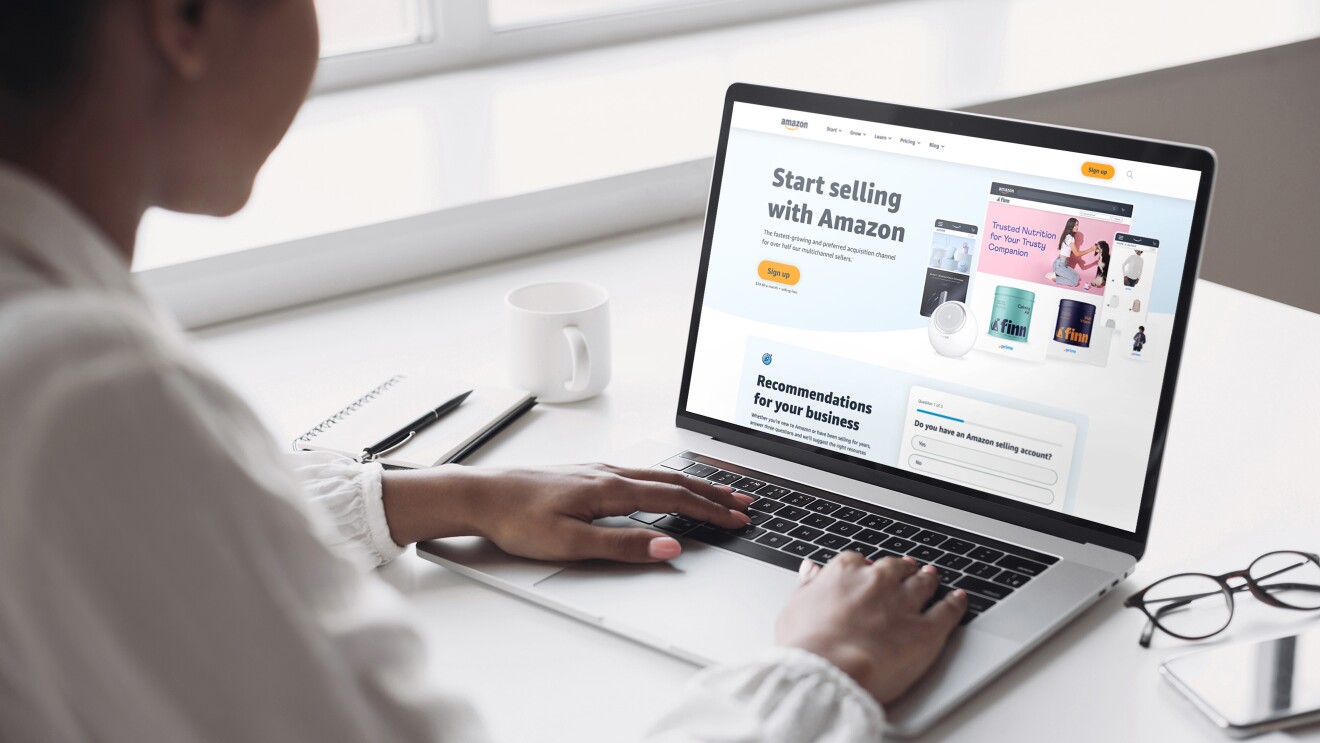Choosing the Right Products to Sell
When starting an Amazon store, one of the most crucial decisions you’ll make is choosing the right products to sell. Success in e-commerce largely depends on offering products that have high demand and relatively low competition. Here are some key factors to consider when selecting your product line:
- Market Research: Conduct thorough market research to identify popular and trending products. Utilize tools like Amazon Best Sellers, Google Trends, and social media platforms to gather insights into customer preferences.
- Niche Selection: Focus on a specific niche or product category rather than trying to sell a wide range of items. Specializing in a niche allows you to target a more specific audience and establish yourself as an expert in that area.
- Competition Analysis: Analyze the competition for the products you’re considering. Evaluate their pricing, customer reviews, and overall market presence. Look for opportunities where you can differentiate yourself or offer a unique selling proposition.
- Profit Margin: Calculate the potential profit margin for your chosen products. Consider the cost of sourcing or manufacturing, fees associated with selling on Amazon, shipping expenses, and other overhead costs. Ensure that the profit margins are sufficient to sustain your business.
- Product Demand: Determine the demand for your chosen products by researching search volume and sales data. Use tools like Jungle Scout or Helium 10 to access historical sales data and estimate the monthly sales potential.
- Product Sourcing: Evaluate different sourcing options, such as wholesale, private labeling, or dropshipping. Consider factors like product quality, supplier reliability, and fulfillment capabilities to ensure a smooth supply chain.
Remember, selecting the right products is a continuous process. Stay updated with market trends, consumer preferences, and emerging opportunities. Regularly evaluate your product offerings and make adjustments to stay competitive and meet customer demands.
Setting Up Your Amazon Seller Account
Before you can start selling on Amazon, you need to set up your Amazon Seller Account. The process is relatively straightforward, and here are the key steps to get started:
- Choose a Seller Account: There are two types of seller accounts on Amazon – Individual and Professional. If you plan to sell fewer than 40 items per month and want to avoid a monthly subscription fee, the Individual account is suitable. If you anticipate selling more than 40 items per month and want access to additional selling features, the Professional account is the better choice.
- Register Your Account: Visit the Amazon Seller Central website and click on “Register now.” You will be prompted to provide necessary information, such as your business name, address, contact details, and payment information.
- Verify Your Identity: Amazon requires identity verification to ensure the security of its marketplace. You may be asked to provide personal identification documentation, such as a copy of your driver’s license or passport, along with proof of address.
- Provide Business Information: Fill out your business information, including your business name, type, and tax information. You may need to provide your Employer Identification Number (EIN) if you have one.
- Select Your Marketplace: Choose the marketplace(s) where you want to sell your products. Amazon offers various marketplaces around the world, and you can select the ones that align with your target audience and shipping capabilities.
- Set Up Shipping: Configure your shipping settings based on your preferences and shipping methods. You can choose between FBA (Fulfillment by Amazon) or FBM (Fulfillment by Merchant) options. FBA allows Amazon to handle storage, inventory, and shipping on your behalf, while FBM requires you to handle the fulfillment process.
- Create Product Listings: After completing the account setup, you can start creating product listings. Ensure that you provide accurate and detailed information about your products, including titles, descriptions, images, and relevant attributes.
- Set Up Payment and Pricing: Configure your payment settings and determine your pricing structure. You can choose between various pricing models, such as fixed prices, discounted prices, or dynamic pricing using algorithms.
- Review and Launch: Before launching your Amazon store, thoroughly review all the information you’ve provided. Double-check your product listings, shipping settings, pricing, and other details to ensure everything is accurate.
Once your Amazon Seller Account is set up, you can start selling on the platform. Stay informed about Amazon’s policies and guidelines to ensure compliance and maintain a positive selling experience.
Understanding Amazon FBA and FBM
When selling on Amazon, it’s important to understand the two primary fulfillment options available: FBA (Fulfillment by Amazon) and FBM (Fulfillment by Merchant). Both options come with their own advantages and considerations. Let’s explore each in more detail:
Fulfillment by Amazon (FBA):
With FBA, Amazon takes care of the entire fulfillment process on your behalf. Here’s how it works:
- Inventory Storage: You send your products to Amazon’s fulfillment centers, and they handle the storage of your inventory.
- Pick, Pack, and Ship: When a customer places an order, Amazon handles the picking, packing, and shipping of the product to the customer.
- Customer Service and Returns: FBA provides customer service support and manages returns on your behalf. This includes addressing customer inquiries and handling any return requests.
- Prime Eligibility: By using FBA, your products become eligible for Amazon Prime, which can attract more customers and potentially increase sales.
- Increased Buy Box Chances: FBA sellers often have a higher chance of winning the Buy Box, as Amazon prioritizes them due to their reliable fulfillment and customer service.
Fulfillment by Merchant (FBM):
FBM requires the seller to handle the entire fulfillment process. Here’s what you need to know:
- Inventory Storage: As an FBM seller, you are responsible for storing your inventory, either at your own facility or through a third-party provider.
- Pick, Pack, and Ship: When an order is placed, you are responsible for picking, packing, and shipping the product to the customer.
- Customer Service and Returns: FBM sellers must handle customer service inquiries and manage any return requests promptly and efficiently.
- Greater Control over Inventory: With FBM, you have more control over your inventory. You can closely monitor stock levels and adjust pricing and promotions as needed.
- Fewer Fees: FBM sellers typically have lower fees compared to FBA, as they don’t incur the storage and fulfillment costs associated with FBA.
Consider your business model, resources, and preferences when choosing between FBA and FBM. FBA is usually recommended for sellers who want to leverage Amazon’s fulfillment infrastructure and focus on scaling their operations. On the other hand, FBM may be more suitable for sellers who want more control over their inventory and have the resources to handle fulfillment efficiently.
Creating an Effective Product Listing
When it comes to selling on Amazon, creating an effective product listing is essential for attracting potential customers and driving sales. A well-crafted product listing can significantly impact your visibility and conversion rates. Here are some important elements to consider when creating your product listing:
- Title: Your product title should be informative and engaging, while also including relevant keywords. Keep it concise and descriptive, highlighting important features and benefits.
- Key Product Features: Clearly communicate the unique selling points, advantages, and features of your product. Use bullet points to present information in a scannable format and make it easy for customers to identify the benefits.
- Product Description: Elaborate on the key features mentioned in the bullet points. Write a compelling and persuasive product description that appeals to potential buyers. Focus on using persuasive language, emphasizing the value your product offers.
- Keywords: Research relevant keywords that customers are likely to use when searching for products like yours. Incorporate these keywords naturally throughout your product listing to improve search visibility. However, avoid keyword stuffing, as it may negatively impact your listing’s performance.
- Product Images: High-quality product images are crucial for enticing customers and showcasing your product effectively. Use multiple images from different angles, including close-ups of important features. Ensure that the images comply with Amazon’s image guidelines and are of the recommended resolution.
- Product Variations: If your product has multiple variations, such as different sizes or colors, create separate listings for each variation. Clearly indicate the available options, and provide accurate information for each variation.
- Product Reviews: Encourage customers to leave reviews by delivering a great customer experience. Positive reviews can enhance your credibility and increase trust in your product. Monitor and respond to customer reviews promptly, addressing any concerns or issues raised.
- Product Pricing: Price your products competitively based on market research. Consider factors like production costs, competitor pricing, and perceived value. If possible, offer special promotions or discounts to attract customers and drive sales.
- Product Packaging: Pay attention to the packaging of your product. A well-designed, attractive, and well-protected package can enhance the overall customer experience and help differentiate your product from competitors.
- Product Policies: Clearly communicate your shipping, return, and refund policies to customers. Make sure they are easily accessible on your product listing page, providing transparency and building trust with potential buyers.
By optimizing these elements, you can create an effective product listing that captures the attention of customers, improves your search rankings, and ultimately increases your chances of making sales on Amazon.
Optimizing Your Product Images and Descriptions
Optimizing your product images and descriptions is crucial for attracting customers, increasing conversions, and enhancing the overall shopping experience on Amazon. Here are some key tips to help you optimize these elements:
- High-Quality Product Images: Use high-resolution images that clearly showcase your product. Capture multiple angles, close-ups of important features, and include lifestyle images to help customers visualize how your product can be used.
- Image Size and Format: Follow Amazon’s image guidelines and ensure your images meet the recommended size and format requirements. Compress the images without compromising quality to improve loading speed and enhance the user experience.
- Optimize Image File Names: Rename your image files with descriptive keywords before uploading them to Amazon. Use relevant keywords that accurately describe your product to improve search visibility.
- Product Image Infographics: Create infographics that highlight key product information, such as dimensions, materials, or usage instructions. These visuals can quickly convey important details and catch the attention of potential buyers.
- Keyword-Rich Product Descriptions: Incorporate relevant keywords naturally into your product descriptions. Write compelling, detailed descriptions that accurately describe your product while emphasizing its unique selling points.
- Use Bulleted Lists: Break down information using bullet points to make it easily scannable for customers. Highlight key features, benefits, and specifications in a concise and organized manner.
- Highlight Customer Benefits: Focus on how your product solves a problem or meets a need for customers. Clearly communicate the benefits and value proposition to potential buyers.
- Utilize HTML Formatting: Use HTML formatting to enhance the visual appearance of your product descriptions. Add headings, bold or italicize important text, and use lists or tables to organize information effectively. However, ensure that the HTML is valid and doesn’t violate Amazon’s guidelines.
- Include Social Proof: Showcase positive customer reviews, ratings, awards, or certifications in your product descriptions. This helps build trust and credibility, encouraging potential buyers to make a purchase.
- Localize Descriptions: If you sell in multiple regions or languages, consider localizing your product descriptions to cater to specific markets. Tailor the language, tone, and cultural references to appeal to the target audience.
Remember to regularly monitor and update your product images and descriptions based on customer feedback, emerging trends, and changes in your product offerings. By consistently optimizing these elements, you can increase the visibility of your products, attract more customers, and improve your sales on Amazon.
Pricing Your Products Competitively
When selling on Amazon, pricing your products competitively is crucial to attract potential customers and maximize your sales. It’s important to find the right balance between profitability and competitiveness. Here are some key factors to consider when pricing your products:
- Research Competitor Prices: Conduct thorough research to understand the pricing landscape in your niche. Analyze what your competitors are charging for similar products and identify any pricing trends or patterns.
- Consider Production Costs: Calculate the costs involved in producing or sourcing your products. This includes manufacturing costs, raw materials, packaging, shipping, and any other relevant expenses. Factor in these costs to determine your minimum acceptable price.
- Understand Customer Value: Identify the unique value proposition of your product and understand the needs and preferences of your target customers. Consider the perceived value your product offers and adjust your pricing accordingly.
- Utilize Dynamic Pricing: Take advantage of dynamic pricing strategies to adjust your prices based on market conditions, customer demand, and competition. Implement automated pricing tools or software to help you stay competitive in real-time.
- Consider Profit Margins: Determine the profit margins you want to achieve for your products. Set realistic goals and ensure that your pricing allows for a profitable business while considering other factors like competition and market demand.
- Offer Special Promotions: Use limited-time promotions, discounts, or bundle deals to attract customers and create a sense of urgency. These promotions can help you stand out from the competition and drive sales.
- Monitor Competitor Pricing: Regularly monitor your competitors’ prices and adjust yours accordingly. If you notice significant changes in the market or new competitors entering, be proactive in adapting your pricing strategy.
- Consider Seasonal or Trending Demand: Take into account seasonal demand fluctuations or trends that may affect the pricing of your products. Adjust your prices to align with the expected demand during specific times of the year or popular trends.
- Price Testing and Experimentation: Continuously test different pricing strategies to find the most effective approach. Experiment with different price points, offers, or bundling options to assess their impact on sales and profitability.
- Customer Perception: Consider how your pricing impacts the perception of your brand and products. While competitive pricing is essential, excessively low pricing may convey lower quality or lack of value. Strike a balance to maintain a positive brand image and customer perception.
Regularly review and update your pricing strategy to stay competitive and responsive to market dynamics. Keep an eye on changing customer preferences, industry trends, and competition to ensure that your pricing remains relevant and competitive in the Amazon marketplace.
Managing Inventory and Fulfillment
Effective management of inventory and fulfillment is crucial for running a successful Amazon store. By ensuring that you have adequate stock and a seamless order fulfillment process, you can provide a positive customer experience and maximize sales. Here are key considerations for managing inventory and fulfillment:
- Inventory Tracking: Implement an inventory management system to track your stock levels accurately. Regularly update your inventory to avoid out-of-stock situations or overselling.
- Set Minimum Stock Levels: Determine the minimum quantity of each product that you want to have in stock. This will help you plan ahead for reordering and prevent stockouts.
- Replenish in a Timely Manner: Anticipate the lead time required to restock your inventory and place reorders well in advance. This ensures that you have sufficient stock to fulfill customer orders without delay.
- Consider Forecasting and Demand Planning: Analyze sales trends, seasonality, and past data to forecast future demand accurately. This information can guide your inventory management strategy and help you avoid stockouts or excessive inventory.
- Utilize Fulfillment by Amazon (FBA): Leverage Amazon’s FBA service to outsource storage, shipping, and customer service. FBA allows you to focus on growing your business while Amazon handles the logistics.
- Fulfillment by Merchant (FBM): If you choose FBM, ensure that you have efficient fulfillment processes in place. Promptly process orders, package products securely, and provide timely shipping and tracking information to customers.
- Use Barcodes and SKUs: Assign unique SKUs (Stock Keeping Units) and use barcodes to streamline inventory management. This helps ensure accurate tracking, efficient order fulfillment, and easy identification of products.
- Manage Returns and Refunds: Establish clear policies and procedures for handling returns and refunds. Promptly process return requests, provide excellent customer service, and strive to resolve any issues swiftly and satisfactorily.
- Optimize Packaging: Package your products securely and efficiently to minimize damage during transportation. Use packaging materials that provide proper protection while keeping shipping costs in check.
- Monitor Performance Metrics: Regularly review key performance metrics such as inventory turnover, fulfillment time, and order defect rate. Identify areas for improvement and take necessary actions to enhance efficiency.
By implementing effective inventory and fulfillment management practices, you can ensure smooth operations, minimize stockouts, deliver on customer expectations, and position your Amazon store for growth and success.
Promoting Your Amazon Store
Promoting your Amazon store is essential for increasing visibility, driving traffic, and ultimately boosting sales. While Amazon provides a built-in customer base, it’s important to take proactive steps to promote your store and reach a wider audience. Here are some effective strategies to promote your Amazon store:
- Optimize Your Product Listings: Make sure your product listings are well-optimized with relevant keywords, compelling descriptions, and high-quality images. This will help improve your visibility in Amazon’s search results and attract more potential customers.
- Utilize Amazon Sponsored Products: Consider running Sponsored Products campaigns to increase exposure for your products. This advertising feature allows you to bid on keywords and have your products displayed prominently on search results and product detail pages.
- Participate in Amazon Deals and Promotions: Take advantage of Amazon’s Deals and Promotions programs, such as Lightning Deals, Prime Day, or Coupons. These promotions can help generate buzz, increase traffic, and drive impulse purchases.
- Encourage Customer Reviews: Positive customer reviews play a crucial role in attracting new customers and building trust. Encourage satisfied customers to leave reviews by sending follow-up emails, requesting feedback, or offering incentives for reviews.
- Build an Email List: Capture customer emails through various touchpoints and use them to build an email list. Send out regular newsletters, product updates, and exclusive offers to engage with your audience and drive repeat sales.
- Social Media Marketing: Leverage social media platforms to promote your Amazon store. Create compelling content, engage with your audience, and run targeted ad campaigns to increase brand awareness and drive traffic to your product listings.
- Influencer Marketing: Collaborate with relevant influencers or bloggers in your niche to promote your products. Their endorsement can help generate buzz, increase credibility, and attract new customers to your Amazon store.
- Optimize for SEO Outside Amazon: Boost visibility by optimizing your off-Amazon presence. Optimize your website, blog posts, and other online content with relevant keywords and backlinks to drive organic traffic to your Amazon store.
- Run External Advertising Campaigns: Consider running paid advertising campaigns on external platforms like Google Ads or social media channels. Direct traffic to your Amazon store, targeting specific demographics or audiences likely to be interested in your products.
- Monitor and Analyze Performance: Regularly monitor your promotional efforts and analyze performance metrics. Track conversions, click-through rates, and other key metrics to assess the effectiveness of your promotions and make data-driven optimizations.
Remember, promoting your Amazon store is an ongoing process. Continuously evaluate your strategies, experiment with new approaches, and adapt to changes in the marketplace. By consistently promoting your store, you can increase visibility, reach a larger customer base, and drive sustainable growth on Amazon.
Handling Customer Reviews and Feedback
Customer reviews and feedback are crucial elements of building a successful Amazon store. They provide valuable insights, enhance credibility, and influence purchasing decisions. How you handle customer reviews and feedback can make a significant impact on your brand reputation and customer satisfaction. Here’s how to effectively handle customer reviews and feedback:
- Monitor and Respond Promptly: Regularly monitor customer reviews and feedback to stay informed about customer sentiments. Respond to both positive and negative reviews in a timely manner, showing that you value customer feedback and are committed to addressing their concerns.
- Express Appreciation: Thank customers for taking the time to leave a review, regardless of its sentiment. Show genuine appreciation for their feedback and their role in helping your business improve and grow.
- Address Concerns Professionally: When responding to negative reviews, maintain a professional and courteous tone. Acknowledge the customer’s concerns, apologize if necessary, and provide a solution or offer to rectify the issue. Display empathy and a willingness to resolve any problems.
- Showcase Positive Reviews: Highlight positive reviews by sharing them on your Amazon store, social media, or website. Positive reviews serve as social proof, building trust and encouraging potential customers to make a purchase.
- Learn from Constructive Feedback: Embrace constructive criticism and use it as an opportunity for improvement. Consider feedback as valuable insights into your product and customer service. Use this information to make necessary adjustments and enhance your offerings.
- Implement Feedback into Product Development: Pay attention to recurring feedback themes and use them to identify areas for product or service enhancements. Incorporate customer suggestions into your product development process to provide a better experience for future customers.
- Maintain Transparency: Be transparent in your responses and communication. If a mistake was made or an issue occurred, take responsibility and communicate your efforts to address it. This builds trust and demonstrates your commitment to customer satisfaction.
- Encourage Reviews: Proactively ask satisfied customers to leave reviews. Consider including a personalized note or follow-up email requesting feedback. However, never incentivize or manipulate reviews, as this violates Amazon’s policies and can harm your reputation.
- Keep an Open Dialogue: Encourage customers to reach out to you directly with any concerns or issues before leaving a negative review. Provide clear customer support channels and respond promptly to inquiries. By addressing problems privately, you may prevent negative public reviews.
- Implement Feedback Loops: Use customer reviews and feedback to drive continuous improvement. Consider implementing processes to regularly review and analyze feedback. Use this information to refine your products, customer service, and overall business strategies.
By effectively managing and responding to customer reviews and feedback, you can build strong customer relationships, improve your products and services, and foster a positive reputation for your Amazon store.
Monitoring Your Performance Metrics
Monitoring your performance metrics is essential for understanding the health of your Amazon store, identifying areas for improvement, and making data-driven decisions to drive growth. By regularly tracking and analyzing key performance metrics, you can optimize your operations and enhance your overall performance. Here are some important performance metrics to monitor:
- Sales Metrics: Keep an eye on your overall sales figures, including daily, monthly, and yearly revenue. Analyze sales trends to identify peak periods, seasonal patterns, or fluctuations in demand, allowing you to adjust your inventory and marketing strategies accordingly.
- Conversion Rate: Calculate your conversion rate by dividing the number of orders by the number of website visits. Monitor this metric to gauge the effectiveness of your product listings, pricing, and overall customer experience. A higher conversion rate indicates better performance in turning visitors into buyers.
- Customer Acquisition Cost (CAC): Determine how much it costs you to acquire a customer. Consider advertising expenses, marketing campaigns, and any other costs associated with customer acquisition. By monitoring CAC, you can assess the efficiency and profitability of your marketing efforts.
- Order Defect Rate: Keep track of any order defects, such as canceled orders, late shipments, or customer complaints. Aim to keep your order defect rate low, as high defect rates can result in account suspensions or loss of customer trust.
- Return Rate: Monitor the percentage of returns compared to your total sales. A high return rate may indicate product quality issues, inaccurate product descriptions, or other customer dissatisfaction factors. Address any underlying causes to reduce returns and improve customer satisfaction.
- Inventory Turnover: Calculate how quickly you are moving your inventory by dividing the cost of goods sold by your average inventory value. Aim for a healthy balance between optimal inventory levels and avoiding excessive stock that ties up capital.
- Customer Feedback and Ratings: Keep a close eye on customer feedback and ratings. Monitor your average rating and address any negative feedback promptly. Positive feedback and high ratings can enhance your brand reputation and attract more customers.
- Shipping Performance: Ensure that you meet Amazon’s shipping standards by monitoring your shipping performance metrics. Keep track of metrics such as on-time delivery, tracking rate, and valid tracking rate to maintain a high level of customer satisfaction.
- Advertising Metrics: If you run advertising campaigns, monitor metrics like click-through rates (CTR), cost per click (CPC), and return on ad spend (ROAS). These metrics help assess the effectiveness of your advertising efforts and optimize your campaigns for better results.
- Competitor Analysis: Regularly assess your performance metrics against your competitors. Compare metrics such as pricing, reviews, sales rank, and customer ratings. This analysis can help you identify areas for improvement and benchmark your performance in the marketplace.
Use performance metrics as a guide for decision-making and continuous improvement in your Amazon store. Regularly analyze and interpret the data to gain insights, identify opportunities, and address any performance gaps. By monitoring your metrics, you can optimize your strategies and drive growth in your Amazon business.
Expanding Your Amazon Store
As an Amazon seller, expanding your store and product offerings is a key strategy for growth and increasing your market share. By continuously looking for opportunities to expand, you can reach a larger customer base and diversify your revenue streams. Here are some effective ways to expand your Amazon store:
- Research Market Trends: Stay up-to-date with market trends and identify emerging product categories or niches. Conduct thorough market research to understand consumer demands and identify potential gaps or opportunities.
- Add Complementary Products: Consider expanding your product line by adding complementary products that align with your existing offerings. This allows you to cross-sell and upsell to existing customers, boosting your average order value.
- Introduce Private Label Products: Explore the options of creating your own private label products. This involves sourcing products from manufacturers and branding them with your own label. Private labeling can provide higher profit margins and greater control over the product quality and branding.
- Explore International Marketplaces: Take advantage of Amazon’s global reach by expanding into international marketplaces. Research and identify countries with high e-commerce growth potential and evaluate the feasibility of selling your products in those markets.
- Consider Bundling or Product Kits: Create bundles or product kits by grouping complementary products together. This can offer customers added value and increase their perceived value of the purchase.
- Expand Fulfillment Options: Explore additional fulfillment options such as Amazon’s Multi-Channel Fulfillment (MCF) or utilizing third-party fulfillment providers. This can enable you to sell on multiple platforms beyond Amazon, expanding your reach and customer base.
- Research New Sales Channels: Explore other e-commerce platforms or marketplaces to expand your online presence. Explore platforms such as eBay, Walmart Marketplace, or Shopify to diversify your sales channels.
- Invest in Branding and Packaging: Enhance your brand presence by investing in professional branding and packaging. A strong brand image can help differentiate your products and create a memorable experience for customers.
- Utilize Amazon Advertising: Increase your exposure and reach more potential customers by utilizing Amazon’s advertising tools, such as Sponsored Products, Sponsored Brands, and Sponsored Display. These advertising options can help increase visibility and drive traffic to your product listings.
- Expand on Amazon Handmade or Amazon Launchpad: If you sell unique handmade or innovative products, consider joining Amazon Handmade or Amazon Launchpad. These programs provide additional exposure and support for artisans and startups.
- Participate in Amazon’s Early Reviewer Program: If you have new or relatively unknown products, enroll in Amazon’s Early Reviewer Program. This incentivizes customers to leave reviews on your products, building social proof and increasing trust in your brand.
Expanding your Amazon store requires a strategic and systematic approach. Continuously evaluate opportunities, conduct thorough research, and carefully plan your expansion strategies to ensure sustainable growth and profitability. Monitor the performance of your new products and adapt your approach based on customer feedback and market demand. By expanding wisely, you can position your Amazon store for continued success.