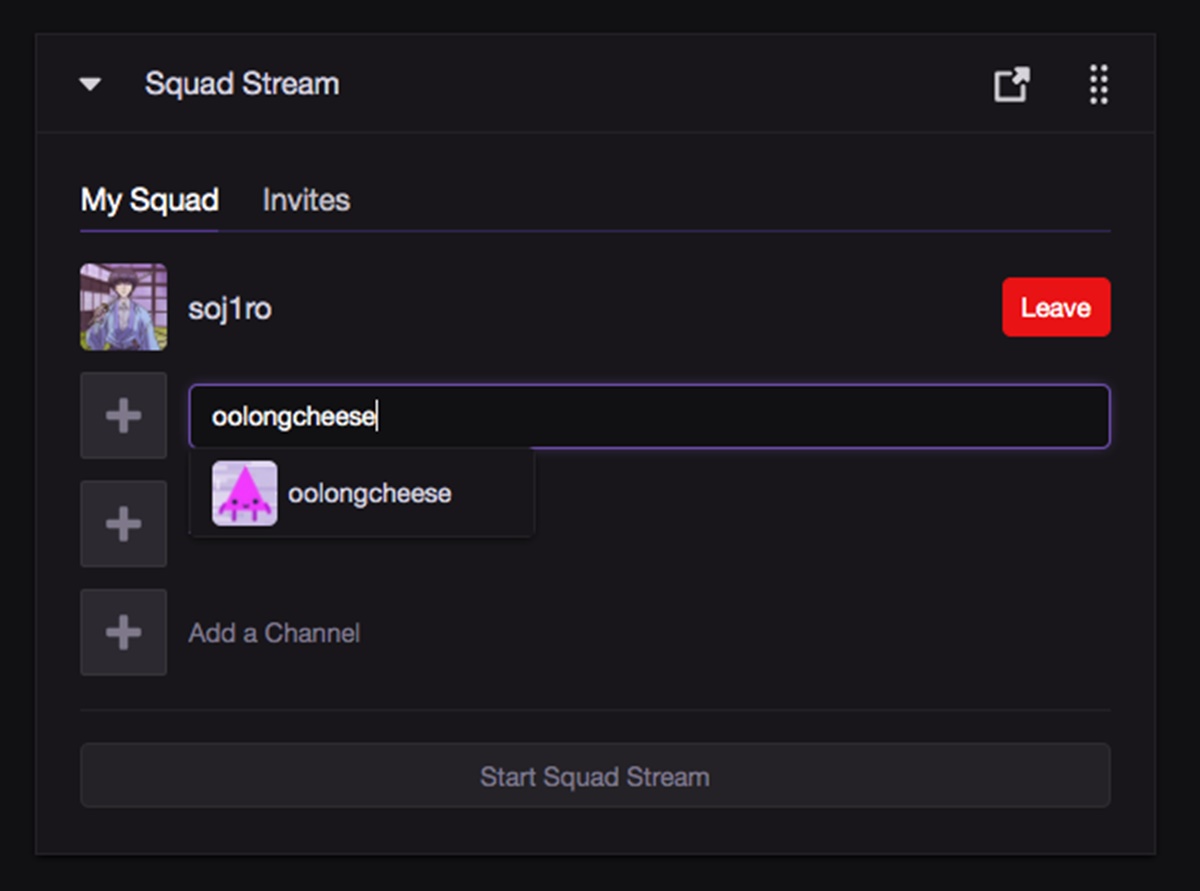What is Squad Streaming?
Squad Streaming is an exciting feature on Twitch that allows multiple streamers to combine their live streams into a single viewing experience. It enables viewers to watch all the participating streamers’ channels simultaneously, side by side on one screen. This feature is particularly beneficial for streamers who want to collaborate, share their gameplay or engage with their communities in a unique way.
Squad Streaming revolutionizes the traditional way of streaming by offering a synchronized and immersive experience. It not only brings multiple streamers together but also gives the viewers the opportunity to engage with all of them simultaneously through chat. It allows for seamless co-op gameplay, discussions, and reactions to events happening in real-time. Squad Streaming creates a sense of community and fosters collaboration, making it an engaging and interactive experience for streamers and viewers alike.
Furthermore, Squad Streaming offers streamers the chance to expand their reach by tapping into each other’s audiences. By combining their streams, they can attract more viewers, increase exposure, and potentially gain new followers. It also provides an excellent platform for smaller streamers to collaborate with more established creators, boosting their visibility and building their communities.
This feature is not limited to just gaming streams; it can be utilized by content creators in various categories. From art, cooking, music, to talk shows or podcast-like discussions, Squad Streaming can enhance the experience by bringing multiple perspectives and streams together under one platform.
Overall, Squad Streaming is a powerful tool that allows streamers to collaborate, engage with their communities, and broaden their reach. It brings a unique and interactive experience to both streamers and viewers, fostering connections and promoting creativity. So, if you’re a streamer looking to spice up your content or a viewer wanting to discover new creators, Squad Streaming is definitely worth exploring.
Benefits of Squad Streaming
Squad Streaming on Twitch offers numerous benefits for both streamers and viewers. Whether you’re a seasoned streamer or just starting out, incorporating Squad Streaming into your content strategy can positively impact your streaming experience. Here are some key benefits of Squad Streaming:
1. Collaborative Engagement:
Squad Streaming allows streamers to collaborate and engage with each other in real-time. This creates a dynamic and interactive experience for both the participating streamers and viewers. Streamers can share their expertise, chat, and react to gameplay or discuss topics together, enhancing the entertainment value of the stream.
2. Increased Exposure:
By squad streaming with other creators, you can tap into each other’s audiences and expand your reach. This cross-promotion provides an opportunity to introduce your content to new viewers who may not have discovered your channel otherwise. It can help you gain new followers, increase viewer engagement, and boost your overall visibility on Twitch.
3. Unique Viewing Experience:
Squad Streaming offers viewers a unique viewing experience by allowing them to watch multiple streams simultaneously in one window. It enables them to see different perspectives and gameplay styles side by side, providing a comprehensive and immersive experience. Viewers can also engage with all the participating streamers through chat, creating a sense of community and fostering conversations.
4. Variety of Content:
Squad Streaming brings together streamers from different categories and content niches. This means viewers can access a wide range of content without having to switch between streams. Whether it’s a gaming session with multiple players, a talk show with multiple hosts, or an event coverage from different angles, Squad Streaming offers diverse and engaging content under one platform.
5. Networking Opportunities:
Squad Streaming provides an excellent opportunity for streamers to network and build relationships with other content creators. Collaborating with other streamers not only expands your connections within the Twitch community but can also lead to future partnerships, collaborations, and joint ventures. Building a strong network of fellow creators can bring long-term benefits to your streaming career.
6. Increased Stream Quality:
Squad Streaming allows streamers to combine their collective resources and technical expertise to deliver a higher-quality stream. By pooling resources like equipment, production skills, and audience interaction techniques, streamers can create a more professional and polished stream that enhances the viewer’s experience.
In summary, Squad Streaming offers a range of benefits for both streamers and viewers. It promotes collaboration, increases exposure, provides unique viewing experiences, offers a variety of content, creates networking opportunities, and improves the overall quality of streams. Incorporating Squad Streaming into your content strategy can elevate your streaming experience and help you connect with a wider audience on Twitch.
How to Set Up Squad Streaming
Setting up Squad Streaming on Twitch is a straightforward process that allows you to combine your streams with other creators. Here’s a step-by-step guide to help you get started:
1. Check Requirements:
Make sure you meet the requirements for Squad Streaming. To use this feature, you need to be a Twitch Affiliate or Partner and have a stable internet connection capable of streaming at high quality.
2. Prepare Your Equipment:
Ensure that your streaming setup, including your PC, microphone, camera, and capture card if applicable, is properly set up and functioning well. It’s essential to have a reliable and high-quality setup to deliver the best streaming experience.
3. Set Stream Categories and Titles:
Coordinate with the streamers you plan to squad stream with and agree on the categories and titles for your streams. It’s important to have cohesion in your content and titles to attract viewers who are interested in multiple streamers or specific themes.
4. Enable Squad Streaming:
Go to your Twitch Dashboard and navigate to the “Creator Dashboard” section. From there, click on “Stream Manager” and choose the “Squad Stream” tab. Then, select “Go Live” to enable Squad Streaming for your stream.
5. Invite Squad Members:
Once you’ve enabled Squad Streaming, you can invite other streamers to join your squad. From the Stream Manager, click on “Invite Squad Members” and enter the usernames or channels of the streamers you want to invite. They will receive an invitation to join your squad.
6. Coordinate Stream Start Times:
To ensure a seamless and synchronized experience, coordinate with your squad members to start your streams at the same time. This will ensure that viewers can watch all the streams simultaneously without any delays or discrepancies.
7. Promote Squad Streams:
Promote and advertise your squad streams on social media, your Twitch channel, and other relevant platforms to attract viewers. Use captivating titles, eye-catching graphics, and enticing descriptions to generate interest and build anticipation for your squad streams.
8. Communicate and Interact:
During the squad stream, communicate and interact with your squad members and viewers through chat. Engage in discussions, react to the gameplay, and foster a sense of community. Encourage viewers to participate and ask questions, creating an inclusive and interactive streaming experience.
That’s it! You’re now ready to set up and enjoy Squad Streaming on Twitch. Remember to communicate with your squad members, coordinate your streams, and engage with your viewers to make the most out of this collaborative and interactive feature. Happy streaming!
Requirements for Squad Streaming
Before diving into Squad Streaming on Twitch, it’s essential to ensure that you meet the necessary requirements for a smooth and hassle-free experience. Here are the requirements that need to be met to utilize the Squad Streaming feature:
1. Twitch Affiliate or Partner:
To use Squad Streaming, you need to be a Twitch Affiliate or Partner. As an Affiliate, you must meet specific criteria such as having at least 50 followers and an average of three concurrent viewers over the past 30 days. Partners have additional requirements, including higher viewer and stream time thresholds.
2. Stable Internet Connection:
Having a stable and reliable internet connection is crucial for Squad Streaming. Make sure your internet connection is capable of streaming at the desired quality without interruptions or buffering issues. A minimum upload speed of 3 Mbps is recommended, but higher speeds are preferable for smoother streaming.
3. Compatible Streaming Software:
You’ll need streaming software that is compatible with Twitch’s streaming service. Popular options include OBS (Open Broadcaster Software), Streamlabs OBS, and XSplit. Familiarize yourself with your chosen streaming software and ensure that it is set up correctly to stream to Twitch.
4. Proper Equipment:
Having the right equipment is essential for a successful Squad Streaming experience. You’ll need a computer that meets the requirements of your streaming software, a reliable microphone for clear audio, a webcam if you plan to include a video feed, and any additional peripherals depending on your stream setup.
5. Synchronized Stream Start Times:
For Squad Streaming to work effectively, all members of the squad need to start their streams at the same time. This ensures that viewers can watch all the streams simultaneously without any delays or discrepancies. Proper coordination and communication with your squad members are essential to synchronize your stream start times.
6. Content and Title Coordination:
Before starting your squad stream, it’s important to coordinate the content and titles with your squad members. Ensure that everyone agrees on the game, category, or theme of the stream. Having cohesion in your content and titles will help attract viewers who are interested in multiple streamers or specific themes.
7. Communication and Collaboration:
Squad Streaming is all about collaboration and communication. It’s crucial to have open lines of communication with your squad members to organize and coordinate your streams effectively. This includes discussing stream schedules, chat interaction, and any other relevant details to ensure a cohesive streaming experience.
By meeting these requirements, you’ll be well-prepared to embark on your Squad Streaming journey on Twitch. Remember to have a stable internet connection, compatible streaming software, the right equipment, synchronized stream start times, coordinated content and titles, and effective communication with your squad members. With these in place, you’ll be ready to collaborate, engage, and provide an exciting streaming experience for your viewers. Happy Squad Streaming!
Step-by-Step Guide to Squad Streaming on Twitch
Squad Streaming is an exciting feature on Twitch that allows you to combine your streams with other creators. Here’s a step-by-step guide to help you set up and enjoy Squad Streaming:
Step 1: Verify Eligibility:
Make sure you are a Twitch Affiliate or Partner, as Squad Streaming is currently only available to these creators. If you meet this requirement, you’re ready to proceed.
Step 2: Enable Squad Streaming:
Head over to your Twitch Dashboard and navigate to the “Creator Dashboard” section. From there, click on “Stream Manager” and select the “Squad Stream” tab. Click on “Go Live” to enable Squad Streaming for your stream.
Step 3: Coordinate with Your Squad Members:
Collaborate with the streamers you want to squad stream with. Discuss the game or content, stream schedule, and any other details. Ensure that all squad members are on the same page to provide a seamless streaming experience.
Step 4: Invite Squad Members:
From the Stream Manager, click on “Invite Squad Members” and enter the usernames or channels of the streamers you want to invite to your squad. They will receive an invitation to join your squad, and once they accept, they will be part of the squad stream.
Step 5: Start the Squad Stream:
Once all squad members are ready, coordinate and agree on the start time for the stream. Ensure that all squad members start their streams simultaneously. This synchronization is crucial for viewers to watch all the streams together.
Step 6: Interact with Your Squad and Viewers:
During the squad stream, engage and interact with your squad members and viewers through chat. Share your thoughts, react to the gameplay or conversation, and encourage viewers to join in the discussion. This interaction enhances the collaborative and immersive experience of Squad Streaming.
Step 7: Promote Your Squad Stream:
Promote your squad stream across your social media channels, Twitch profile, and communities to attract viewers. Utilize eye-catching graphics, enticing descriptions, and captivating titles to generate interest and encourage viewers to tune in.
Step 8: Monitor and Adjust:
Keep an eye on your stream’s performance and viewer engagement. Monitor chat activity, viewer feedback, and overall stream quality. Make any necessary adjustments or improvements to enhance the viewing experience and address any issues that may arise.
Step 9: Collaborate and Coordinate:
Throughout the squad stream, continue to coordinate with your squad members. Communicate through chat or voice communication to ensure synchronized reactions, shared strategies, and cohesive content. Collaboration and coordination enhance the overall quality of the squad stream.
Step 10: Have Fun and Enjoy:
Above all, have fun and enjoy the squad streaming experience. Embrace the collaboration, engage with your viewers, and create a welcoming and entertaining community. Squad Streaming offers a unique platform to connect with other creators and expand your viewer base.
By following this step-by-step guide, you can successfully set up and enjoy Squad Streaming on Twitch. Coordinate with your squad members, start your streams simultaneously, interact with your squad and viewers, and promote your squad stream to attract viewers. Embrace the collaborative and interactive nature of Squad Streaming and create an engaging and exciting streaming experience for everyone involved. Happy squad streaming!
Advanced Tips and Tricks for Squad Streaming
Squad Streaming offers a unique and collaborative streaming experience on Twitch. To make the most out of this feature, here are advanced tips and tricks to enhance your squad streaming sessions:
1. Plan and Coordinate:
Before going live, create a shared document or communication channel to plan and coordinate your squad stream. Discuss topics, gameplay strategies, transitions, and any other elements you want to incorporate. This level of planning ensures a smooth and professional streaming experience.
2. Cross-Promote and Network:
Leverage the squad streaming platform to cross-promote each other’s channels and build your network. Encourage viewers to follow and support all the squad members. Take advantage of hosting each other’s streams to expose your audience to different content creators and expand your reach.
3. Use Overlays and Alerts:
To enhance the visual appeal of your squad stream, consider using overlays and alerts that display information from multiple streams. This can include chat feeds, viewer counts, or notifications for new followers or donations. Use tools like Streamlabs or Streamelements to customize your overlays and alerts.
4. Coordinate Audio Levels:
Ensure that the audio levels of all squad members are balanced. This prevents one streamer’s audio from overpowering others or causing inconsistencies in the overall viewing experience. Communication and coordination between squad members are crucial for achieving audio coherence.
5. Experiment with Different Formats:
Don’t limit your squad streams to just gameplay. Experiment with different formats like talk shows, joint challenges, or themed events. By offering diverse content, you can engage and attract a wider audience who may be interested in various types of content.
6. Encourage Squad Member Interaction:
Promote interaction and collaboration between squad members during the stream. Encourage each other to mention and respond to chat messages from viewers. This helps create a sense of unity and teamwork, making the stream more lively and engaging.
7. Leverage Multistreaming Platforms:
Consider using multistreaming platforms like Restream or SplitStream to stream on multiple platforms simultaneously. This allows you to reach a broader audience beyond Twitch and attract viewers from platforms like YouTube, Facebook Gaming, or Mixer.
8. Utilize Picture-in-Picture:
Take advantage of picture-in-picture overlays to display multiple streams simultaneously on your stream. This can be helpful for viewers who want to focus on a particular squad member’s gameplay while still having a glimpse of the other streams.
9. Engage with Viewers:
Encourage viewers to participate actively through chat engagement, polls, or interactive features. Respond to viewer messages and questions from all squad members’ chats to create an inclusive and interactive streaming environment.
10. Share the Benefits:
Highlight the benefits of squad streaming to your viewers. Emphasize the unique experience, diverse content, and enhanced interaction they can enjoy by watching your squad stream. This encourages them to attend future streams and increases the chances of retaining their support.
By implementing these advanced tips and tricks, you can take your squad streaming sessions to the next level. Plan and coordinate with your squad members, cross-promote and network, experiment with different formats, and engage with your viewers. Explore the possibilities of squad streaming and create memorable and entertaining experiences for your audience. Happy squad streaming!
Common Issues and Troubleshooting
While squad streaming on Twitch can be an exciting experience, it’s not uncommon to encounter a few issues along the way. Understanding and troubleshooting these common issues can help ensure a smoother streaming experience. Here are some common issues and troubleshooting tips for squad streaming:
1. Audio or Video Sync Issues:
One common issue is audio or video synchronization between squad members’ streams. If you notice sync issues, make sure everyone starts their streams at the same time and uses the same settings for audio and video. Adjusting the delay settings on streaming software can also help align the streams.
2. Internet Connection and Quality Issues:
Streaming requires a stable internet connection with sufficient upload speed. If any squad member experiences lag, buffering, or poor video quality, ensure that their internet connection is stable and meets the recommended requirements. Reduce any background processes or limit the number of active devices on the network to optimize the connection.
3. Technical Difficulties:
Technical difficulties such as crashes, freezes, or software issues can occur during squad streams. Ensure that all members have the latest versions of their streaming software and drivers installed. Regularly update and maintain the computers and equipment being used for streaming to minimize the risk of technical issues.
4. Microphone or Audio Troubles:
Audio problems, such as muffled or distorted microphone sounds, can impact the quality of the squad stream. Squad members should check their microphones for any hardware issues or audio settings. Adjusting microphone levels, noise suppression, or using dedicated audio software can help resolve audio-related problems.
5. Chat Moderation and Interaction:
Managing chat interactions during squad streams can be challenging. Ensure that squad members have moderators assigned to their chats to maintain a positive and engaging environment. Allocate time for each squad member to actively engage with viewers’ messages and questions to prevent chat overload and ensure fair interaction.
6. Content Consistency:
It’s essential to maintain content consistency among squad members. Ensure that all members agree on the overarching theme, category, or gameplay style of the squad stream. Strive to provide a cohesive and coordinated experience for viewers by avoiding content that deviates significantly from the agreed-upon plan.
7. Communication and Coordination:
Effective communication and coordination are key to successful squad streaming. Ensure that all squad members are on the same page regarding stream schedules, content plans, and technical setups. Regularly communicate and address any concerns or issues that may arise during the squad stream.
8. Viewer Engagement:
Encouraging viewer engagement can sometimes be a challenge during squad streams. Designate specific times or individuals responsible for actively engaging with chat and addressing viewer questions or comments. This ensures that viewers feel involved and included in the squad streaming experience.
By being aware of these common issues and implementing the appropriate troubleshooting tips, you can minimize disruptions and provide a seamless squad streaming experience. Address audio or video sync issues, optimize internet connection and quality, tackle technical difficulties, ensure proper microphone and audio settings, handle chat moderation, maintain content consistency, enhance communication and coordination, and prioritize viewer engagement. These troubleshooting measures will help you overcome challenges and deliver an enjoyable squad streaming experience for both squad members and viewers.
How to Promote Your Squad Streams
Promoting your squad streams is crucial to attract viewers and maximize the potential of this collaborative streaming experience. Here are some effective strategies to promote your squad streams and increase visibility:
1. Collaborative Social Media Promotion:
Leverage the power of social media to promote your squad streams. Encourage all squad members to share announcements, teasers, and highlights across their social media platforms. Coordinate messaging and use eye-catching graphics or videos to capture the attention of your followers.
2. Featured Streamer Approach:
Designate a featured streamer for each squad stream and rotate this role among your squad members. The featured streamer can promote the squad stream on their channel, social media, and during their solo streams. This helps spread the word and bring attention to each member of the squad.
3. Cross-Promotion and Co-Streaming:
Cross-promote each other’s channels and co-stream with your squad members. Host their streams when you’re not live or consider hosting each other’s squad streams. This demonstrates unity and exposes your audience to different content creators, expanding your viewership and community.
4. Engage with Existing Communities:
Engage with the communities and viewers of your squad members. Visit each other’s streams, engage in chat, and show support. This cross-engagement helps build relationships and exposes your squad stream to a wider circle of viewers who may be interested in your content.
5. Utilize Twitch Extensions:
Take advantage of Twitch extensions, such as the Squad Streaming Viewer Guide, to enhance the viewing experience for your viewers. This guide provides an overview of all squad members’ streams, making it easier for viewers to discover and navigate between different streams.
6. Generate Hype and Teasers:
Create excitement and anticipation around your squad streams by generating hype and teasers leading up to the event. Release short clips, behind-the-scenes content, or teasers of fun moments or challenges that viewers can expect during the stream. This builds anticipation and increases the likelihood of viewers tuning in.
7. Engage with Your Community:
Regularly engage with your community and viewers. Encourage them to join your squad streams and actively participate in chat. Interact with their messages, answer questions, and create a sense of community and inclusivity. This encourages viewers to become regular attendees of your squad streams.
8. Collaborate with Other Twitch Creators:
Reach out to other Twitch creators or communities that align with your content. Collaborating with them on joint streams, challenges, or events can help introduce your squad stream to their audience. This cross-collaboration expands your reach and attracts new viewers who may be interested in your content.
9. Highlight Reels and Clip Sharing:
Create highlight reels or short clips from your squad streams and share them on social media. These highlights can showcase the best moments, humor, or unique aspects of your squad stream. Encourage viewers to share these clips, which can attract new viewers interested in experiencing the full squad streaming experience.
10. Personalized Outreach:
Personally reach out to your existing viewers and community members to inform them about upcoming squad streams. Directly message or email them, highlighting the benefits and unique aspects of squad streaming. This personalized outreach can make your viewers feel special and more inclined to attend your squad streams.
By implementing these strategies, you can effectively promote your squad streams and attract more viewers. Collaborative social media promotion, the featured streamer approach, cross-promotion, engaging with existing communities, utilizing Twitch extensions, generating hype, engaging with your community, collaborating with other Twitch creators, sharing highlights, and personalized outreach are all effective ways to increase the visibility of your squad streams. Remember, consistent promotion and engagement will help you build a dedicated viewership for your collaborative streaming endeavors.
Best Practices for Successful Squad Streaming
Squad streaming offers a unique and collaborative experience for both streamers and viewers. To ensure a successful squad streaming session, here are some best practices you should consider:
1. Clear Communication:
Effective communication is key to successful squad streaming. Ensure all squad members are on the same page regarding stream schedules, content plans, and technical setups. Use voice communication or dedicated chat channels to stay connected and coordinate during the stream.
2. Coordinate Content:
Coordinate your content with your squad members to create a cohesive viewing experience. Agree on the game, category, or theme of the squad stream to attract viewers who are interested in multiple streamers or specific topics. Strive for consistency and balance between individual gameplay and squad interaction.
3. Assign Roles and Responsibilities:
Assign roles and responsibilities among squad members to ensure a smooth stream. Determine who will handle moderation, chat engagement, scene transitions, and any other necessary tasks. This division of responsibilities helps streamline the streaming process and keeps the focus on providing quality content.
4. Embrace Collaboration and Interaction:
Encourage collaboration and interaction between squad members throughout the stream. Engage in discussions, react to each other’s gameplay, and bounce ideas off one another. This not only enhances the content but also fosters a sense of camaraderie among the squad members.
5. Engage with Viewers:
Prioritize viewer engagement and interaction during the squad stream. Designate specific times or individuals responsible for actively monitoring chat and addressing viewer questions or comments. This makes viewers feel valued, included, and invested in the streaming experience.
6. Promote Each Other:
Support and promote each other’s streams within the squad. Host each other when you are not live, mention and recommend squad members during your solo streams, and cross-promote each other’s social media channels. This collaborative promotion helps expand your reach and audience.
7. Set Realistic Stream Lengths:
Stream lengths can vary depending on the content and goals of the squad stream. However, it’s important to set realistic stream lengths that take into account viewer engagement, energy levels, and maintaining quality content. Avoid streaming for excessively long periods that may lead to fatigue or a decline in interactivity.
8. Encourage Viewer Loyalty:
Build viewer loyalty by consistently delivering high-quality content across your squad streams. Create a reliable schedule, engage with your community, and offer unique experiences during your streams. Encourage viewers to follow and support all the squad members, fostering a loyal and dedicated fan base.
9. Continuous Improvement:
Strive for continuous improvement by seeking viewer feedback and analyzing the success of your squad streams. Monitor viewer metrics, chat interactions, and overall reception to identify areas of improvement. Regularly discuss with your squad members and implement changes to refine your squad streaming approach.
10. Have Fun and Enjoy the Process:
Most importantly, have fun and enjoy the squad streaming process. Embrace the collaborative nature, interact with your squad members, and create engaging content. Remember that enthusiasm and enjoyment are contagious, making your streams more enjoyable for both squad members and viewers.
By following these best practices, you can create successful squad streaming sessions that engage viewers, foster collaboration, and provide an immersive and enjoyable experience for everyone involved. Clear communication, coordinated content, defined roles, viewer engagement, mutual promotion, realistic stream lengths, viewer loyalty, continuous improvement, and embracing the process will help you establish a strong presence in the squad streaming community. Happy squad streaming!