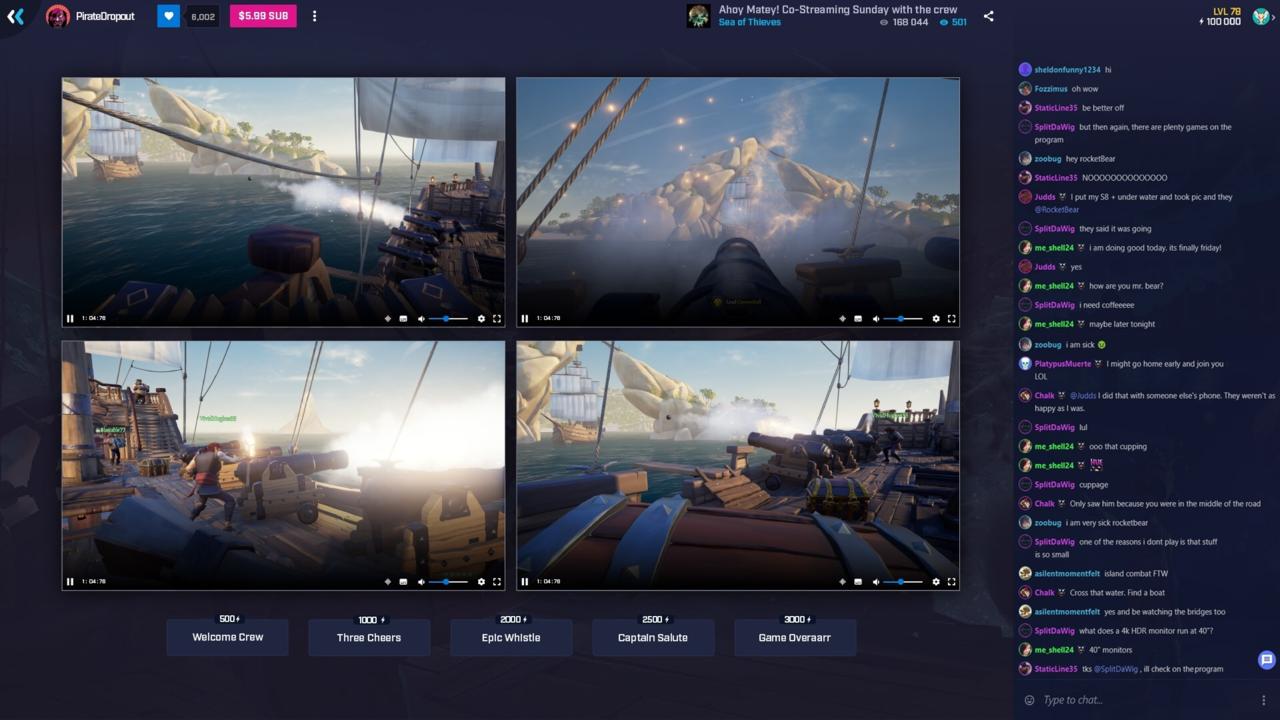What is Squad Stream on Twitch?
Squad Stream is a feature on the popular streaming platform Twitch that allows multiple streamers to broadcast their live streams simultaneously on a single channel. This feature provides a unique and interactive way for viewers to watch and engage with their favorite streamers all in one place.
With Squad Stream, streamers can form a “squad” and stream together, showcasing their individual perspectives side by side. This enables viewers to switch between the different streams in real-time, giving them the ability to see and hear what each streamer is doing at any given moment. It creates a dynamic and immersive viewing experience, allowing viewers to experience the action from multiple angles.
Not only does Squad Stream enable collaboration and community building among streamers, but it also provides viewers with the opportunity to discover new content and engage with a wider range of streamers. It allows viewers to explore different playstyles, gaming genres, and personalities, all in one channel.
Furthermore, Squad Stream encourages interaction and engagement among streamers and their respective communities. Viewers can chat with all the streamers in the squad, as well as engage with other viewers who are watching the same stream. This fosters a sense of camaraderie and connection, creating a vibrant and captivating atmosphere.
It’s important to note that Squad Stream is only available to Twitch Partners and Affiliate streamers who meet the eligibility requirements set by Twitch. This ensures that the feature is reserved for serious and dedicated streamers who have demonstrated a certain level of commitment to their craft.
In the next sections, we will explore how to become eligible for Squad Stream and the steps to start and manage a Squad Stream on Twitch.
How to Become Eligible for Squad Stream
To access the Squad Stream feature on Twitch, you need to meet certain requirements and become eligible. Here are the steps to become eligible for Squad Stream:
- Reach Affiliate or Partner status: Squad Stream is currently available for Twitch Affiliates and Partners only. To become an Affiliate, you need to meet specific criteria such as streaming for at least 8 hours in the last 30 days, streaming for at least 7 unique days, reaching an average of 3 concurrent viewers, and having at least 50 followers. Partners have more extensive requirements and considerations, such as consistent viewership and engagement.
- Stream regularly and establish a loyal audience: Consistency is key on Twitch. Streaming regularly and building a loyal community of viewers will help you demonstrate your dedication and increase your chances of being considered for the Squad Stream feature. Engage with your audience, create compelling content, and focus on growing your community.
- Provide unique and valuable content: Twitch looks for streamers who bring something unique and entertaining to the platform. Stand out by showcasing your skills, personality, and creativity. Offer valuable and engaging content that keeps viewers coming back for more.
- Adhere to Twitch’s Community Guidelines and Terms of Service: It’s essential to familiarize yourself with Twitch’s guidelines and ensure that your content complies with their rules. Any violations can hinder your chances of becoming eligible for Squad Stream and may result in penalties or channel restrictions.
- Engage with other Twitch streamers: Networking and collaboration are important aspects of growing on Twitch. Engage with other streamers by participating in their streams, hosting them on your channel, or joining communities related to your content. Building relationships with other streamers can create opportunities for Squad Streams and increased exposure.
- Show consistency and growth in your streaming metrics: Twitch evaluates various factors like average concurrent viewers, chat activity, follower count, stream duration, and consistent streaming over time. Consistently streaming and demonstrating growth in these metrics will increase your chances of becoming eligible for Squad Stream.
By meeting these requirements and demonstrating your commitment and dedication to your streaming journey, you increase your chances of becoming eligible for Squad Stream on Twitch. Once you meet the criteria, you can start taking advantage of this exciting feature and collaborate with other streamers to create unique and engaging content.
How to Start a Squad Stream
Starting a Squad Stream on Twitch allows you to collaborate with other streamers and provide your audience with a multi-viewer experience. Follow these steps to start a Squad Stream:
- Ensure you are eligible: Before you can start a Squad Stream, make sure you meet the eligibility requirements. As a Twitch Partner or Affiliate, you can take advantage of this feature.
- Gather your squad: Find other streamers who are interested in joining your Squad Stream. Coordinate with them before the stream to discuss the game, streaming schedule, and any other details regarding the collaboration.
- Enable Squad Stream: Once you have gathered your squad, navigate to your Twitch Dashboard and locate the “Stream Manager” option. Under the “Preferences” tab, verify that the Squad Stream option is enabled. If not, toggle it on and save your changes.
- Invite your squad: In the Twitch Dashboard, you will find the “Squad Stream” tab. Click on it and select “Create Squad.” You will then have the option to invite streamers to your Squad Stream. Enter the usernames of the streamers you want to invite, and Twitch will send them notifications about the invitation.
- Coordinate with your squad: Communicate with the other streamers in your squad to ensure everyone is ready and synced up before going live. Discuss any specific instructions, overlays, or themes you want to implement during the Squad Stream.
- Go live: When all streamers in your squad are ready, go live on your respective channels. Viewers will see an option to switch between the different streams on the Squad Stream page.
- Engage with your audience: While streaming, encourage viewers to take advantage of the Squad Stream feature and switch between the different perspectives. Interact with viewers, chat with your squad members, and create an engaging and interactive experience for everyone.
Starting a Squad Stream requires coordination and communication with your squad members. Make sure to plan ahead, discuss the details, and provide clear instructions to ensure a seamless and enjoyable experience for both you and your viewers.
How to Invite Streamers to Your Squad Stream
Inviting other streamers to join your Squad Stream on Twitch can enhance the collaborative experience and provide your viewers with a diverse range of perspectives. Here’s how you can invite streamers to your Squad Stream:
- Identify potential squad members: Look for streamers whose content complements yours or aligns with the theme of your Squad Stream. You can find potential squad members in your existing network, Twitch communities, or by reaching out to streamers you admire.
- Establish contact: Once you have identified streamers you would like to invite, reach out to them through their preferred communication channels. This can be done via social media platforms, Twitch messaging, or by sending a polite email expressing your interest in collaborating on a Squad Stream.
- Explain the concept: Clearly explain the concept of Squad Stream and how it can benefit both parties. Highlight the advantages, such as increased exposure, a shared audience, and the fun and interactive nature of streaming together. Make sure to emphasize the potential growth and engagement opportunities for all participants.
- Schedule a meeting: If the streamers show interest in joining your Squad Stream, schedule a meeting to discuss the collaboration in more detail. This can be done through a video call or a group chat, depending on the availability and preferences of all parties involved.
- Discuss logistics: During the meeting, discuss the logistics of the Squad Stream, such as potential dates, timings, and the game(s) you will be playing together. Ensure that everyone is on the same page regarding the stream duration, any specific themes or requirements, and how you will handle the audience interaction.
- Extend the invitation: Once the details are settled, formally invite the streamers to your Squad Stream by providing them with the necessary information, such as the date, time, and any specific instructions. You can send the invitation via email or through Twitch messaging, ensuring that all parties are clear on the expectations and requirements.
- Confirm the participation: Request a confirmation from the invited streamers to ensure that they are available and willing to participate in the Squad Stream. This will help you finalize the lineup and make any necessary adjustments if someone is unable to join.
Collaborating with other streamers in a Squad Stream can bring a fresh and exciting dynamic to your content. Remember to approach potential squad members professionally, clearly communicate the benefits, and make the invitation process smooth and organized for everyone involved.
Managing the Settings of a Squad Stream
As a streamer participating in a Squad Stream on Twitch, it’s important to familiarize yourself with the settings and options available to ensure a smooth and enjoyable streaming experience for both you and your viewers. Here are some key aspects to consider when managing the settings of a Squad Stream:
- Audio and Video settings: Before starting your Squad Stream, ensure that your audio and video settings are optimized. Check that your microphone levels are balanced, your camera angle is well-framed, and your internet connection is stable. Coordinate with your squad members to ensure everyone’s audio and video quality is on par.
- Stream layout and overlays: Coordinate with your squad to determine the layout and overlays for the Squad Stream. It’s important to have a consistent and visually appealing stream layout that integrates everyone’s screens seamlessly. Decide whether you will be using overlays for alerts, chat boxes, or other graphical elements and make sure they are properly aligned across all streams.
- Game selection: Discuss with your squad members the game(s) you plan to play during the Squad Stream. It’s important to choose games that are suitable for a multi-viewer experience and provide variety to your audience. Consider games that allow for cooperation or competition among the squad members to make the stream more engaging.
- Chat engagement: Encourage your viewers to participate in the chat and engage with all the streamers in the Squad Stream. Assign moderators to manage the chat and ensure that there is proper interaction among the streamers and the audience. Engaging with viewers enhances the overall streaming experience and creates a sense of community.
- Squad communication: Use a separate communication platform, such as Discord or TeamSpeak, to communicate with your squad members during the stream. This allows for better coordination, real-time feedback, and planning without interrupting the gameplay or chat engagement on Twitch.
- Schedule and duration: Decide on the duration of the Squad Stream and communicate it to your viewers and squad members. Establishing a schedule and adhering to it helps maintain consistency and reliability. Make sure to plan adequate breaks and transitions between the squad members’ streams to avoid viewer confusion or disengagement.
- Viewer interaction: While streaming, pay attention to the chat and interact with your viewers. Respond to their questions, comments, and suggestions to make them feel involved and appreciated. Consider implementing bot commands or channel point redemptions that allow viewers to interact with the Squad Stream in unique ways.
By managing the settings of your Squad Stream effectively, you can create a seamless and enjoyable viewing experience for your audience. Take the time to coordinate with your squad members, optimize your audio and video, engage with your viewers, and ensure that the overall stream is visually appealing and engaging.
Tips for a Successful Squad Stream
Executing a successful Squad Stream on Twitch requires collaboration, coordination, and a focus on creating an engaging and enjoyable experience for your viewers. Here are some tips to help you make the most out of your Squad Stream:
- Choose the right squad members: Select streamers who complement each other’s styles and content. Look for individuals who share a similar passion for streaming and have a compatible audience. This synergy will enhance the overall chemistry and enjoyment of the Squad Stream.
- Communicate and plan ahead: Establish clear communication channels with your squad members and plan the stream in advance. Discuss the game, stream layout, audience interaction, and any specific themes or challenges you want to incorporate. Being well-prepared will result in a more seamless and engaging stream.
- Promote the Squad Stream: Leverage your individual communities to promote the Squad Stream. Encourage your viewers to tune in to the collaborative stream and showcase the benefits they can enjoy, such as multiple perspectives, increased interaction, and a shared viewing experience.
- Engage with each other and the audience: Interact with your squad members and viewers throughout the stream. Engage in banter, support each other, and share experiences to create an inclusive environment. Respond to chat messages, acknowledge viewers, and involve them in the conversation to make them feel part of the Squad Stream.
- Delegate tasks: Assign roles and responsibilities to each squad member to ensure a smooth streaming experience. Designate someone to manage chat moderation, someone to handle the transition between streams, and someone to focus on engaging with the audience during gameplay. This division of labor ensures that each aspect of the stream is well taken care of.
- Maintain consistent branding: Create a cohesive visual identity for the Squad Stream. Design custom overlays, logos, and alerts that reflect the collaboration between the streamers. This consistent branding helps viewers associate the Squad Stream with a specific experience and builds recognition among your respective communities.
- Highlight individual personalities: While collaborating as a squad, it’s important to maintain each individual’s unique personality and style. Encourage each streamer to showcase their strengths, preferences, and humor. This diversity in personalities adds depth and variety to the Squad Stream, making it more appealing to a wider audience.
- Take breaks and support one another: Streaming for extended periods can be physically and mentally exhausting. Plan breaks to rest, refuel, and recharge. In addition, support and uplift your squad members during the stream. Show appreciation for their contributions, provide positive feedback, and address any challenges together as a team.
- Seek feedback and improvement: After the Squad Stream, seek feedback from your viewers and squad members. Analyze the stream’s performance, audience engagement, and overall viewer experience. Use this feedback to improve and refine your future Squad Streams, making each one better than the last.
By following these tips, you can create memorable and successful Squad Streams that foster collaboration, engagement, and entertainment for both you and your viewers. Remember to embrace the collective energy of your squad, ensure effective communication, and maintain a fun and inclusive atmosphere throughout the stream.
Frequently Asked Questions about Squad Stream
Here are some commonly asked questions and answers about Squad Stream on Twitch:
- Q: Who can use the Squad Stream feature?
A: Squad Stream is currently available for Twitch Partners and Affiliates who meet the eligibility requirements set by Twitch. Twitch Affiliate status can be achieved by meeting specific criteria such as streaming for a certain number of hours, on unique days, and having a minimum number of followers. Twitch Partner status has more rigorous requirements to meet. - Q: How many streamers can be in a single Squad Stream?
A: Squad Stream on Twitch supports up to four streamers broadcasting simultaneously. This allows viewers to switch between the different streams, providing them with a multi-viewer experience. - Q: Can viewers chat with all the streamers in a Squad Stream?
A: Yes, viewers can interact and chat with all the streamers in a Squad Stream. The chat is unified, allowing viewers to engage with each individual streamer and participate in the conversation. - Q: Are Squad Streams limited to certain games or genres?
A: Squad Streams can be used with any game available on Twitch. Streamers can collaborate and play a wide variety of games, ranging from multiplayer competitive games to cooperative adventures. The choice of game is up to the streamers involved. - Q: Can I monetize Squad Streams?
A: Yes, streamers can monetize their Squad Streams on Twitch through various means such as subscriptions, donations, and ad revenue. The revenue generated from these monetization methods is shared among the participating streamers as per their agreed-upon arrangements. - Q: Can I invite streamers from different regions to my Squad Stream?
A: Yes, you can invite streamers from different regions to your Squad Stream. However, it’s important to consider the potential latency issues that might affect the synchronization and overall stream quality. Coordinate with the invited streamers to ensure their internet connections can handle the Squad Stream without significant delays. - Q: Will my Squad Stream appear in the “Recommended” or “Suggested” sections on Twitch?
A: The visibility and placement of Squad Streams in the “Recommended” or “Suggested” sections depend on various factors, including the number of viewers, engagement, and relevance to the viewer’s interests. Building a strong community, promoting your Squad Streams, and delivering engaging content can increase the chances of being featured in these sections. - Q: Can I include non-gaming content in a Squad Stream?
A: Squad Stream is primarily designed for gaming content, but Twitch has expanded the feature to include IRL (In Real Life) streams and other non-gaming categories. However, it’s advisable to confirm the eligibility and guidelines for non-gaming content with Twitch to ensure compliance with their policies.
These frequently asked questions provide clarity on some common concerns and doubts regarding Squad Stream on Twitch. If you have any additional questions, it’s recommended to refer to Twitch’s official documentation or reach out to their support for further assistance.