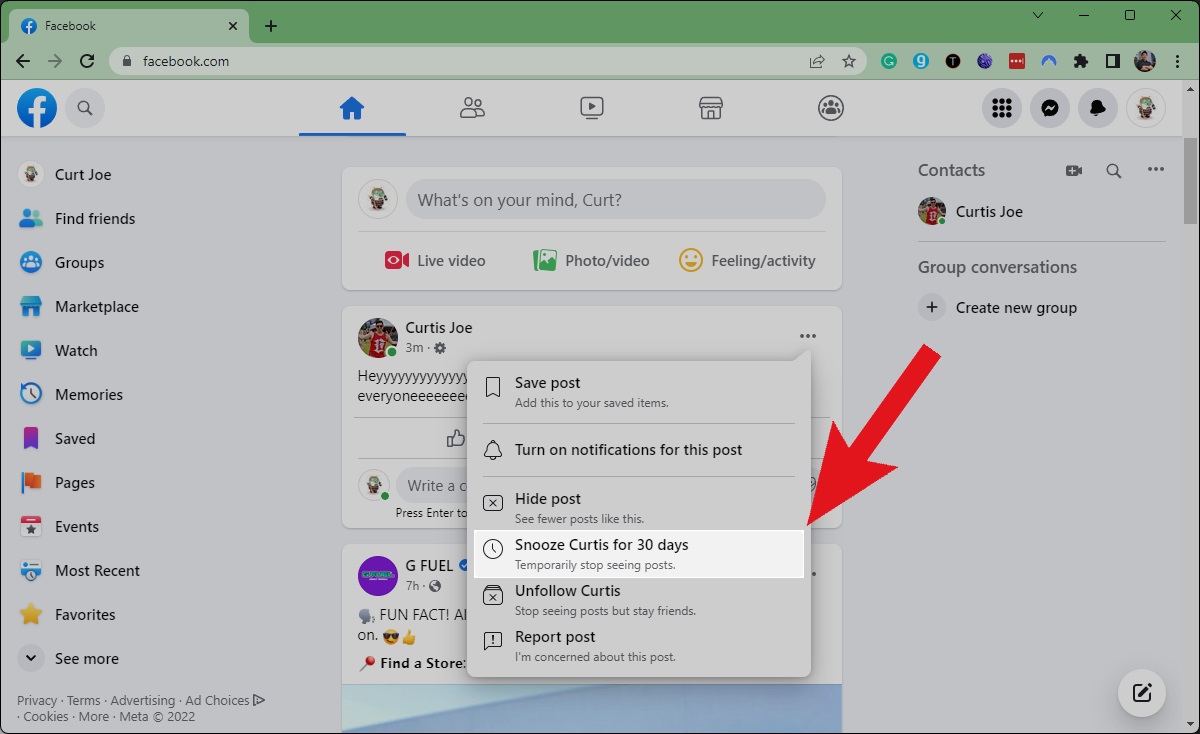How to Snooze Someone on Facebook
If you find someone’s posts or updates on Facebook to be excessive or annoying, you have the option to snooze them. Snoozing someone temporarily hides their posts from your News Feed without unfriending or blocking them. It’s a helpful feature to maintain your social media experience without completely disconnecting from certain individuals. Here’s a step-by-step guide on how to snooze someone on Facebook.
On a Computer:
- Log in to your Facebook account and navigate to the profile of the person you want to snooze.
- On their profile, click on the three dots (…) next to the “Following” button.
- In the drop-down menu, select the “Snooze [Name of the Person]” option.
- Choose the duration for which you want to snooze them. You can snooze for 24 hours, 7 days, or 30 days.
- Confirm your selection, and the person’s posts will be hidden from your News Feed during the chosen time frame.
On Mobile Devices:
- Open the Facebook app on your mobile device and go to the profile of the person you want to snooze.
- Tap on the three dots (…) located at the top-right corner of their profile page.
- From the menu, select the “Snooze [Name of the Person]” option.
- Choose the duration for which you want to snooze them.
- Tap the “Snooze” button to confirm, and their posts will no longer appear on your News Feed for the selected duration.
It’s important to note that snoozing someone doesn’t notify them, and they won’t be aware that you’ve snoozed their posts. They can still see and interact with your posts as they normally would. If you change your mind and want to unsnooze someone before the selected duration ends, you can do so by following the same steps outlined above and selecting the “Unsnooze” option.
Snoozing someone on Facebook is a useful tool to control the content you see in your News Feed without severing social connections. It provides a temporary break from posts that may be overwhelming or uninteresting to you, allowing you to curate your Facebook experience according to your preferences.
What does it mean to snooze someone on Facebook?
Snoozing someone on Facebook is a feature that allows you to temporarily hide a person’s posts from your News Feed without unfriending or blocking them. It offers a way to maintain a peaceful and less cluttered browsing experience on the platform without permanently cutting ties with someone.
When you snooze someone, their posts will no longer appear in your News Feed for the chosen duration. This means you won’t see their updates, photos, or other content they share during that time period. However, you’ll still remain friends with the person, and they won’t be notified that you have snoozed them.
This feature can be helpful in a variety of situations. For example, if a friend or acquaintance is sharing an overwhelming amount of posts that fill up your News Feed and make it difficult to see updates from others, you can snooze them for a short period. This allows you to take a break from their content without unfriending or causing any awkwardness in your social circle.
Snoozing someone can also be beneficial if a particular individual’s posts are consistently annoying, offensive, or simply uninteresting to you. Instead of constantly being exposed to content that brings you down or doesn’t resonate with your interests, snoozing that person allows you to curate your Facebook experience and see more of what you enjoy.
It’s important to note that snoozing someone is different from unfriending or blocking them. Unfriending someone removes them from your friends list, while blocking them restricts their access to your profile and prevents them from viewing or interacting with your content. Snoozing, on the other hand, is a temporary solution that allows you to take a break from seeing a person’s posts without affecting your friendship or social media connection.
Overall, snoozing someone on Facebook is a practical feature that provides flexibility in managing your News Feed. It gives you the power to control the content you see, allowing for a more personalized and enjoyable social media experience.
Why would you want to snooze someone on Facebook?
There can be several reasons why you might want to snooze someone on Facebook and temporarily hide their posts from your News Feed. Here are a few common scenarios:
1. Excessive Updates: If someone on your friends list consistently floods your News Feed with updates, it can become overwhelming and make it difficult to see other important posts from your other connections. Snoozing that person allows you to take a break from their constant stream of updates and gives you a chance to see other content without feeling overwhelmed.
2. Annoying Content: Sometimes, a friend or acquaintance may share content that you find annoying, repetitive, or uninteresting. It could be excessive political rants, constant self-promotion, or posts that clash with your personal values. Snoozing ensures that you won’t have to see this content for a while, allowing you to enjoy your Facebook experience without being consistently bothered or irritated by their posts.
3. Avoiding Spoilers: If you’re a fan of a popular TV show, movie, or sports event, and someone on your friends list tends to post spoilers before you have a chance to watch or catch up, snoozing them is a great option. It helps you avoid those unwanted spoilers and maintain the surprise and excitement of experiencing the content on your own terms.
4. Personal Space: There may be times when you simply want some privacy or personal space on Facebook. You might not be in the mood for social interactions or have a specific reason for needing a break from certain individuals. Snoozing allows you to create that distance temporarily without causing any rift or permanently disconnecting from the person.
5. Preventing Unnecessary Conflict: In some cases, snoozing someone can be a way to avoid potential conflict. If you have differing opinions on sensitive topics or have had disagreements in the past, snoozing prevents their posts from appearing in your feed and potentially reigniting any tension or arguments.
Ultimately, snoozing someone on Facebook offers a way to personalize your social media experience. It allows you to take control over the content you see and create a more enjoyable and tailored News Feed that aligns with your preferences and mood. It’s a feature designed to maintain your connections while giving you the flexibility to take a breather from specific individuals in your online community.
How long can you snooze someone on Facebook?
When it comes to snoozing someone on Facebook, you have the flexibility to choose the duration that suits your needs. Facebook offers three options for snooze durations: 24 hours, 7 days, and 30 days.
1. 24 hours: If you only want a temporary break from someone’s posts, you can choose to snooze them for 24 hours. This is an ideal option if you simply need a short respite from their content or want to give yourself a break from their updates for a day.
2. 7 days: If you feel like you need a longer break from someone’s posts, you can select the 7-day snooze option. This duration provides a week-long hiatus from seeing the person’s updates in your News Feed, giving you some breathing space and allowing you to focus on other connections and content on Facebook.
3. 30 days: For a more extended period of time away from someone’s posts, you can choose the 30-day snooze option. This option gives you a month-long break from seeing their content on Facebook, allowing you to maintain a distance and regain control over your News Feed.
Once the selected snooze duration ends, the person’s posts will start appearing in your News Feed again. It’s important to note that snoozing someone doesn’t permanently remove them from your online connections, nor does it prevent them from seeing your posts or interacting with your content.
If you change your mind and want to unsnooze someone before the selected duration ends, you have the option to do so. Simply follow the same steps you took to snooze them, and instead of selecting a snooze option, choose the “Unsnooze” option. This will restore their posts to your News Feed immediately.
Remember that snoozing someone on Facebook is a personal choice that gives you the freedom to manage your social media experience. It’s a temporary solution to take a break from someone’s content without severing the friendship or permanently disconnecting from them.
How to Snooze Someone on Facebook on a Computer
Snoozing someone on Facebook is a straightforward process that can be done easily on a computer. Follow these steps to snooze someone on Facebook:
- Log in to your Facebook account using your preferred web browser.
- Find the person’s profile by typing their name in the search bar at the top of the Facebook page.
- Once you’re on their profile page, look for the “Following” button located near the top-right corner of the cover photo.
- Click on the three dots (…) next to the “Following” button. This will open a drop-down menu with multiple options.
- In the drop-down menu, select the “Snooze [Name of the Person]” option. A pop-up window will appear.
- Choose the duration for which you want to snooze them. You can select either 24 hours, 7 days, or 30 days, depending on your preference.
- Click the “Confirm” or “Snooze” button to complete the process.
Once you’ve followed these steps, the person’s posts will be temporarily hidden from your News Feed for the selected duration. You can rest easy knowing that you won’t be inundated with their updates during this snooze period.
If you change your mind and want to unsnooze the person before the selected duration is up, you can simply repeat the steps above. Instead of selecting the snooze option, choose the “Unsnooze” option to immediately restore their posts to your News Feed.
By knowing how to snooze someone on Facebook, you have the power to control the content you see on your News Feed, ensuring a more personalized and enjoyable social media experience.
How to Snooze Someone on Facebook on Mobile Devices
If you prefer to browse Facebook on your mobile device and want to snooze someone, follow these steps to do so:
- Open the Facebook app on your mobile device and log in if prompted.
- Using the search bar at the top of the app, enter the name of the person you want to snooze.
- Tap on the person’s profile to navigate to their profile page.
- On their profile, look for the three dots (…) located at the top-right corner of the screen. Tap on the dots to open a menu of options.
- From the menu, select the “Snooze [Name of the Person]” option. A pop-up window will appear.
- Choose the duration for which you want to snooze the person. You can select 24 hours, 7 days, or 30 days, depending on your preference.
- Tap the “Snooze” or “Confirm” button to apply the snooze.
Once you’ve completed these steps, the person’s posts will be temporarily hidden from your News Feed for the chosen duration. This allows you to take a break from their content and focus on other updates without being constantly exposed to their posts.
If you decide to unsnooze the person before the selected duration expires, you can easily do so by repeating the same steps outlined above. Instead of selecting the snooze option, choose the “Unsnooze” option to immediately restore their posts to your News Feed.
With the ability to snooze someone on Facebook using your mobile device, you have the convenience of managing your social media experience on the go. Take control of your News Feed and curate it according to your preferences and needs.
How to Unsnooze Someone on Facebook
If you have snoozed someone on Facebook but have now decided to see their posts again, you can easily unsnooze them by following these steps:
- Log in to your Facebook account on a computer or open the Facebook app on your mobile device.
- Find the person’s profile by searching for their name in the search bar at the top of the Facebook page or app.
- Once you’re on their profile, look for the “Following” button, which is located near the top-right corner of the cover photo on a computer or at the top of the profile screen on mobile devices.
- Click or tap on the three dots (…) next to the “Following” button. This will bring up a dropdown menu with different options.
- In the dropdown menu, select the “Unsnooze [Name of the Person]” option.
After completing these steps, the person you unsnoozed will begin appearing in your News Feed again, and you will see their posts and updates as normal. Unsnoozing someone is a simple and quick process, allowing you to reconnect with their content whenever you’re ready.
It’s worth noting that there is no time limit or restriction on how long you can snooze or unsnooze someone on Facebook. This gives you the flexibility to adjust your News Feed according to your preferences and engage with the content that matters most to you.
Whether you want to take a temporary break from someone’s posts or revert back to seeing their updates after a snooze, the unsnooze feature on Facebook helps to ensure that your social media experience remains customizable and tailored to your needs.
Can someone see if you snooze them on Facebook?
When you snooze someone on Facebook, it is important to note that they will not be notified that you have snoozed their posts. Snoozing is a private action that only affects your News Feed and visibility of their content to you. The person you have snoozed will not receive any notification or indication that you have chosen to snooze their posts.
From their perspective, it will appear as though you are still connected on Facebook and able to view their updates and engage with their content. They will not be able to see that you have restricted their visibility in your News Feed for the selected snooze duration. This allows you to take a break from their posts without causing any awkwardness or confrontation.
It’s important to note that while snoozing someone on Facebook may temporarily hide their posts from your News Feed, they can still see your posts and engage with your content as usual. Snoozing is a one-sided action, and it does not affect the other person’s ability to interact with you on the platform.
It’s also worth mentioning that snoozing someone on Facebook is a temporary measure, and the snooze duration you select will determine the length of time their posts are hidden from your News Feed. After the snooze period ends, their posts will start appearing in your News Feed again, and you can see their content as normal.
Snoozing is a convenient feature that allows you to curate your Facebook experience and take control over what you see in your News Feed. It gives you the flexibility to manage your social media interactions without permanently disconnecting or severing your connections.
With the knowledge that snoozing someone on Facebook is a private action that remains undisclosed to the person you snooze, you can use this feature confidently to manage your social media experience according to your preferences and needs.
Does Snoozing Someone on Facebook Affect Your Friendship?
Snoozing someone on Facebook does not affect your friendship with that person. It is essential to understand that snoozing is a temporary action that solely affects your News Feed and the visibility of their posts to you. Your friendship and connection on Facebook remain intact.
The person you snooze will not be notified or made aware that you have chosen to snooze their posts. From their perspective, it will appear as though you are still connected and can view their updates and engage with their content like any other friend.
Snoozing is a feature designed to give you control over the content you see in your News Feed and allows you to curate your Facebook experience according to your preferences. It provides a way to take a break from someone’s posts without causing any tension or permanently severing the social connection.
It’s important to note that snoozing someone does not prevent them from seeing your posts or interacting with your content. They can still view your updates, comment on your posts, and engage with you on the platform as they normally would.
Remember, social media experiences can vary for everyone, and it’s natural to have different preferences and interests. Snoozing someone on Facebook is a personal choice that allows you to create a more tailored News Feed that aligns with your interests without impacting your relationship with the snoozed person.
If you ever change your mind and want to re-engage with their content, you can easily unsnooze them, and their posts will start appearing in your News Feed again. This flexibility allows you to navigate your social media connections while maintaining the ability to take breaks when needed.
So, rest assured, snoozing someone on Facebook does not have any direct impact on your friendship. It’s simply a tool to customize your Facebook experience and ensure that you have control over the content you see on your News Feed.
How to Avoid Being Snoozed on Facebook
If you want to ensure that your posts and updates are not snoozed by others on Facebook, here are a few tips to consider:
1. Post Engaging and Relevant Content: Share posts that are interesting, informative, and relevant to your audience. Engage with your friends and followers by providing valuable insights, asking questions, or sharing captivating stories. By posting content that resonates with your audience, you are less likely to be snoozed.
2. Be Mindful of Posting Frequency: Avoid bombarding your friends’ News Feeds with excessive posts. Pace your sharing and aim for quality over quantity. Be considerate of how often you post to prevent overwhelming your connections and potentially prompting them to snooze your updates.
3. Respect Different Opinions: Facebook is a platform where diverse perspectives coexist. Be respectful of others’ opinions, even if they differ from your own. Engage in constructive discussions and avoid heated arguments or offensive exchanges that may prompt others to snooze your posts to maintain a harmonious online environment.
4. Avoid Over-Sharing Personal Details: While it”s natural to share personal milestones and experiences, be mindful of oversharing private or trivial aspects of your life. Consider the relevance and importance of what you post to maintain engagement and avoid being snoozed due to constant updates that may not be of interest to others.
5. Utilize Privacy Settings: Facebook offers privacy settings that allow you to control who sees your posts. Consider adjusting these settings to share specific content with specific groups of friends or followers. This way, you can tailor your posts to individuals or groups who are more likely to engage with and appreciate your updates.
6. Pay Attention to Feedback: Listen to the feedback you receive on your posts. If you notice a decline in engagement or if friends provide feedback indicating that they find certain types of content overwhelming or uninteresting, adjust your approach. Adapting your content based on feedback can help maintain interest and prevent others from snoozing you.
By following these tips and being mindful of your posting habits, you can increase the chances of your posts being well-received by your Facebook connections. Remember, fostering positive interactions and providing valuable content is key to avoiding being snoozed and maintaining a thriving online presence.