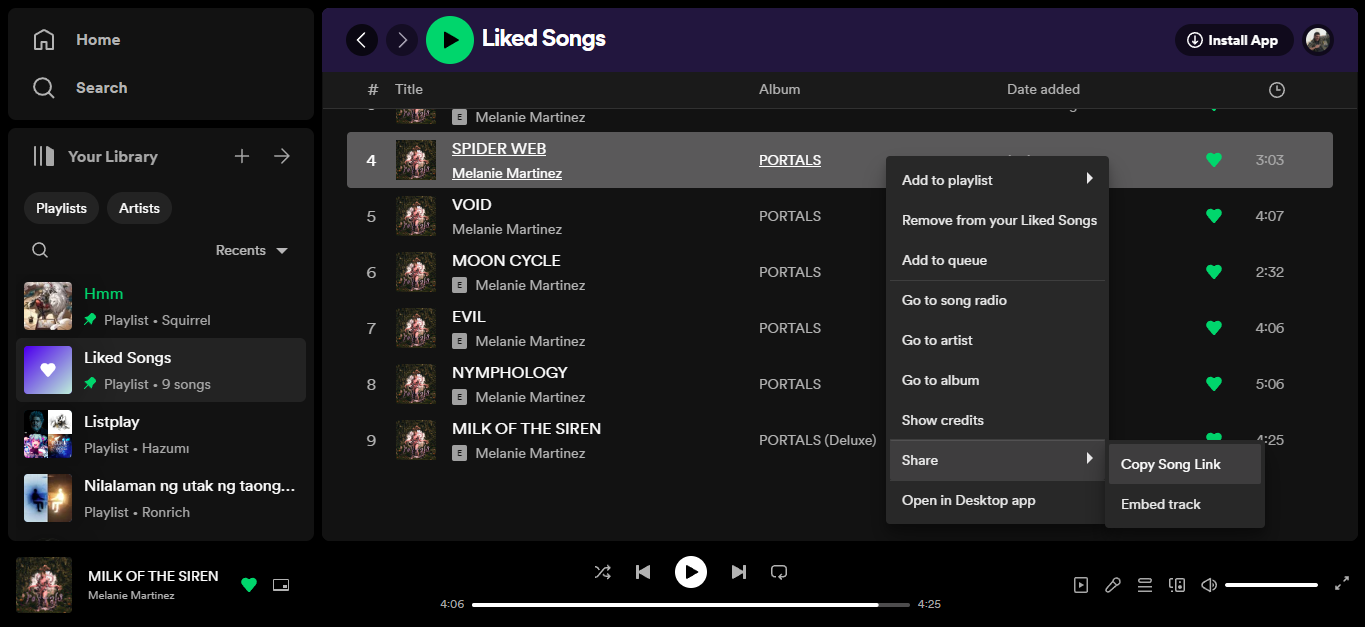Why Share Your Liked Songs?
Sharing music has always been a fundamental part of the human experience. It allows us to connect with others, express our emotions, and discover new artists and genres. With the advent of streaming platforms like Spotify, sharing music has become more convenient and accessible than ever before. One of the most popular features of Spotify is the ability to create and curate your own library of liked songs. But why should you share your liked songs with others? Here are a few compelling reasons:
1. Discover New Music: Sharing your liked songs on Spotify can introduce others to artists and songs they might not have discovered otherwise. By sharing your musical preferences, you become a conduit for new experiences and inspiration.
2. Connect with Others: Music has a unique power to unite people, and sharing your liked songs can help you connect with others who have similar musical tastes. It can foster discussions, create meaningful connections, and even lead to new friendships.
3. Express Yourself: Music is a powerful form of self-expression, and sharing your liked songs allows you to communicate your emotions, thoughts, and experiences through the soundtrack of your life. It’s a way to let others get to know you on a deeper level.
4. Support Artists: By sharing your liked songs, you’re not only promoting your favorite songs, but you’re also supporting the artists behind them. Streaming platforms like Spotify provide valuable exposure for artists, and sharing their music can help boost their popularity and success.
5. Start Conversations: Sharing your liked songs can spark conversations and discussions about music. It allows you to engage with others in meaningful ways, whether it’s debating the merits of a particular artist or sharing personal anecdotes related to a specific song.
Overall, sharing your liked songs on Spotify is a simple yet powerful way to enhance your musical journey. It not only allows you to explore new music and connect with others, but it also helps support the artists you love. So go ahead, hit that share button, and let your music be a part of something bigger.
Sharing Liked Songs on Spotify Mobile App
The Spotify mobile app offers several convenient options for sharing your liked songs with others. Here’s how you can spread the musical love:
1. Share on Social Media: With just a few taps, you can easily share your favorite songs on popular social media platforms such as Instagram, Facebook, and Twitter. Simply navigate to the liked song you want to share, click on the three-dot menu, and select the “Share” option. From there, choose the social media platform of your choice and add a personalized message to accompany the song.
2. Share via Messaging Apps: Want to share a song directly with a friend or family member? You can do that too! Spotify allows you to share songs through popular messaging apps like WhatsApp, Messenger, and iMessage. Simply locate the liked song, tap on the share button, and select the messaging app you want to use. This is a great way to connect with loved ones and share music that resonates with you.
3. Generate a Song Link: If you prefer to share songs outside of social media and messaging apps, you can generate a song link. This allows you to share the song with anyone, even if they don’t have a Spotify account. To generate a song link, go to the liked song, tap the three-dot menu, and select “Copy Song Link”. You can then paste the link in an email, chat, or any other platform of your choice, and the recipient will be able to listen to the song directly on Spotify.
4. Collaborate on Playlists: Collaborative playlists are a fantastic way to share your liked songs with friends and even allow them to contribute to the playlist. To create a collaborative playlist, go to the liked song, tap the three-dot menu, and select “Add to Playlist”. From there, you can choose an existing playlist or create a new one. Once you’ve created a collaborative playlist, you can invite friends to contribute and enjoy a shared musical experience.
5. Use Spotify Codes: Spotify Codes are unique QR-like codes that allow others to easily scan and listen to a specific song or playlist. You can find the Spotify Code for a liked song by tapping on the three-dot menu and selecting “Share”. From there, you can choose the option “Share Spotify Code” and share the image with others. They can then use the Spotify app’s camera feature to scan the code and instantly listen to the song.
Sharing your liked songs on the Spotify mobile app is a seamless process that gives you multiple options to spread the joy of music. Whether you choose social media, messaging apps, song links, collaborative playlists, or Spotify Codes, the mobile app has you covered for all your music-sharing needs.
Sharing Liked Songs on Spotify Desktop App
The Spotify desktop app offers a range of features and tools for sharing your liked songs with others. Here are some methods you can use:
1. Share on Social Media: The desktop app allows you to seamlessly share your liked songs on various social media platforms. Simply find the song you want to share in your liked songs library, right-click on it, and select the “Share” option. You’ll then have the choice to share the song on platforms like Facebook, Twitter, and Tumblr. Add a personalized message, and your friends and followers can enjoy the song with just a click.
2. Send Song Links via Messaging Apps: Another way to share your liked songs is by sending song links through messaging apps. Locate the liked song in your library, right-click on it, and select the “Share” option. Choose the messaging app you want to use, such as WhatsApp or Slack, and send the song link to your desired recipient. They can click on the link to listen to the song directly in Spotify.
3. Create and Share Playlists: Curating playlists is a popular way to share your musical tastes. In the desktop app, you can create custom playlists and add your liked songs to them. To create a playlist, navigate to the “Your Library” section, click on “Create Playlist,” and give it a name. Then, drag and drop your liked songs into the playlist. Once you’re ready to share, right-click on the playlist, select the “Share” option, and choose the platform you want to share it on.
4. Collaborate with Others: One exciting feature of the desktop app is the ability to collaborate on playlists with friends. You can create a collaborative playlist and invite others to add their own liked songs. Right-click on the playlist, select “Collaborative Playlist,” and share the link with your friends. They can then contribute their favorite tracks, creating a collaborative musical experience.
5. Share Spotify Codes: Spotify Codes provide a unique way to share your favorite songs visually. Locate the liked song in your library, right-click on it, and select “Share.” Then, click on “Copy Spotify URI” to get the URI for the song. You can convert this URI into a Spotify Code by pasting it into a Spotify Code generator website. Share the generated image with others, and they can scan it using the Spotify app to listen to the song instantly.
Sharing your liked songs on the Spotify desktop app is a breeze with a variety of options available. Whether you prefer social media sharing, messaging apps, playlist creation, collaborative playlists, or Spotify Codes, the desktop app allows you to effortlessly share your musical discoveries with friends, family, and followers.
Sharing Liked Songs on Spotify Web Player
The Spotify Web Player provides a convenient way to access and enjoy your music collection, as well as share your liked songs with others. Here’s how you can share your favorite music using the web player:
1. Share on Social Media: The Spotify Web Player allows you to easily share your liked songs on social media platforms. Navigate to the liked song you want to share, click on the three-dot menu, and select the “Share” option. From there, you can choose to share the song on platforms like Facebook, Twitter, and LinkedIn. Add a personalized message, and your followers can listen to the song with just a click.
2. Send Song Links via Messaging Apps: In addition to social media sharing, you can send song links through messaging apps. Locate the liked song in your library, click on the three-dot menu, and select the “Share” option. Choose the messaging app you want to use, such as WhatsApp or Slack, and send the song link to your desired recipient. They can click on the link to listen to the song directly in the Spotify Web Player.
3. Add to Collaborative Playlists: Collaborative playlists are a fun way to share your liked songs with friends and allow them to contribute their own favorites. To add songs to a collaborative playlist in the Spotify Web Player, navigate to the liked song, click on the three-dot menu, and select the “Add to Playlist” option. Choose the existing collaborative playlist or create a new one. Once the playlist is set as collaborative, you can invite friends to contribute and enjoy a shared musical experience.
4. Embed Spotify Player: The Spotify Web Player also provides the option to embed a song player on websites or blogs. You can showcase your favorite songs by generating an embed code. To do this, click on the three-dot menu of the liked song, select the “Copy Embed Code” option, and paste the code into your website or blog editor. This allows visitors to listen to the song directly on your site.
5. Share with Spotify Codes: Spotify Codes, similar to QR codes, provide a unique visual way to share your liked songs. To get a Spotify Code for a liked song in the web player, right-click on the song, select the “Copy Spotify URI” option, and paste it into a Spotify Code generator website. Share the generated image with others, and they can scan it using the Spotify app to listen to the song instantly.
The Spotify Web Player offers various methods to share your liked songs, ensuring that you can easily spread the joy of your favorite music. So go ahead and share your musical discoveries with friends, on social media, and beyond using the Spotify Web Player.
Sharing Liked Songs on Social Media Platforms
Social media platforms have become hubs for sharing various aspects of our lives, including music. Spotify provides seamless integration with popular social media platforms, making it easy to share your liked songs with your friends and followers. Here’s how you can share your favorite songs on social media:
1. Instagram: Instagram is a visually-oriented platform that allows you to share your favorite songs through Stories, posts, or even your bio. In the Spotify app, go to the liked song you want to share, tap on the three-dot menu, and select “Share.” Choose Instagram as the platform and either share the song directly to your Story or copy the generated link and paste it into your post or bio. Your followers can then listen to the song with a single click.
2. Facebook: Facebook offers multiple ways to share your liked songs. You can share songs on your timeline, in groups, or via Messenger. In the Spotify app, select the liked song, tap on the three-dot menu, and click on “Share.” Choose Facebook as the platform and decide where you want to share the song. You can add a comment or share it directly in Messenger conversations with friends and family.
3. Twitter: Twitter is a platform known for its short and concise messages. To share your liked songs on Twitter, find the song you want to share in the Spotify app, tap on the three-dot menu, and select “Share.” Choose Twitter as the platform, add your comment or hashtags, and hit the tweet button. Your followers can then enjoy the song directly from your tweet, thanks to Spotify’s integration with the platform.
4. Snapchat: Snapchat is all about sharing quick and temporary moments. While there isn’t a built-in integration with Spotify, you can still share your favorite songs indirectly. Open the Spotify app, select the song you want to share, tap on the three-dot menu, and click on “Copy Song Link.” Then, open Snapchat, swipe up to access the URL field, and paste the link. Your friends can swipe up to listen to the song on Spotify.
5. Other Platforms: Besides the major social media platforms mentioned, Spotify allows you to share your liked songs on platforms like LinkedIn, Tumblr, and more. Simply follow the same steps of selecting the song, tapping on the three-dot menu, and choosing the appropriate platform to share your music with the respective audiences.
Sharing your liked songs on social media platforms is a fantastic way to connect with friends, share your musical taste, and spark conversations. Take advantage of Spotify’s integration with various platforms and let others experience the songs that resonate with you.
Collaborative Playlists: Sharing Liked Songs with Friends
Collaborative playlists are a dynamic and interactive way to share your liked songs with your friends on Spotify. They allow you and your friends to contribute your favorite tracks, creating a collaborative musical experience. Here’s how you can create and share collaborative playlists:
1. Create a Collaborative Playlist: To create a collaborative playlist, open the Spotify app and go to your liked songs. Tap on the three-dot menu next to a song you want to include in the playlist and select “Add to Playlist.” From there, choose “New Playlist” and give it a name. Once you’ve created the playlist, tap on it to open it.
2. Invite Friends to Collaborate: To invite your friends to collaborate on the playlist, tap on the three-dot menu at the top right corner of the playlist page and select “Collaborative Playlist.” This will turn on the collaborative mode, allowing others to add songs to the playlist. You can then share the playlist with your friends by tapping the “Share” button and choosing a sharing method that suits you, such as sending the playlist link via social media or messaging apps.
3. Contribute Songs: Once your friends have access to the collaborative playlist, they can add their own liked songs to it. Each person can use the Spotify app to find songs they want to contribute, tap on the three-dot menu next to the song, select “Add to Playlist,” and choose the collaborative playlist. The songs they add will instantly appear in the playlist, creating a shared collection of music.
4. Explore and Enjoy: As you and your friends contribute songs to the collaborative playlist, you can enjoy a diverse mix of music. This shared experience allows everyone to discover new artists, genres, and songs that they may not have come across on their own. It’s a fantastic way to broaden your musical horizons and connect with others through music.
5. Customize and Manage the Playlist: Collaborative playlists offer flexibility when it comes to customization. You and your friends can rearrange the songs, remove tracks that don’t fit the vibe, and even add a description or cover image to set the mood. Additionally, as the playlist owner, you have the ability to remove or block songs added by others if necessary.
Collaborative playlists are an excellent way to share your liked songs while fostering a sense of musical community with your friends. They create an atmosphere where everyone can contribute their favorite tracks, discover new music, and enjoy a diverse and personalized musical experience together.
Sharing Liked Songs Through Spotify Codes
Spotify Codes offer a unique and visual way to share your liked songs with others. Similar to QR codes, Spotify Codes allow anyone with the Spotify app to scan and listen to a specific song instantly. Here’s how you can share your liked songs using Spotify Codes:
1. Find the Spotify Code: Open the Spotify app and navigate to the liked song you want to share. Tap on the three-dot menu next to the song and select “Share.” From there, choose the option “Share Spotify Code.” The app will generate a unique code that represents the song.
2. Share the Spotify Code: Once you have the Spotify Code, you can share it with others in various ways. You can save the Spotify Code image on your device and share it through messaging apps, social media platforms, or even email. Additionally, you can also re-share the Spotify Code directly from the Spotify app by tapping on the share button and choosing the platform or app you want to use.
3. Scan Spotify Codes: Anyone who receives the Spotify Code can scan it to listen to the song. To do this, they need to open the Spotify app’s camera feature and point it at the Spotify Code image. The app will recognize the code and automatically start playing the song, allowing them to enjoy the track directly from their own Spotify account.
4. Explore and Discover: Sharing songs through Spotify Codes can be a fun and interactive way to discover new music with friends. They can share their favorite tracks with you, and you can reciprocate by scanning their Spotify Codes. It’s like exchanging musical recommendations and creating a playlist collaboratively, even if you’re not physically together.
5. Use Spotify Codes in Offline Mode: One of the great features of Spotify Codes is that they can be scanned even in offline mode. This means that you can share and scan codes without an internet connection, making it convenient for situations where Wi-Fi or cellular data may not be available.
Spotify Codes offer a visually engaging way to share your liked songs and discover new music. With just a simple scan, you and others can enjoy a seamless and instant listening experience, making it easier than ever to share your musical taste and connect with others through the power of music.
Tips and Tricks for Sharing Liked Songs on Spotify
Sharing your liked songs on Spotify can be a fun and engaging way to connect with others and showcase your musical taste. To make the most out of your sharing experience, here are some helpful tips and tricks:
1. Create Themed Playlists: Instead of just sharing individual songs, consider creating themed playlists. Grouping songs together based on a specific mood, genre, or occasion can make your music-sharing more cohesive and enjoyable for your friends and followers.
2. Personalize Your Messages: When sharing your liked songs, add a personal message along with the song. Share why the song holds meaning for you or what emotions it evokes. This adds a human touch and can spark conversations or connections with others who resonate with your message.
3. Utilize Spotify’s Social Features: Discover and share music with others using Spotify’s social features. Follow your friends and see what they’re listening to. By engaging with their liked songs and sharing your thoughts, you can create a music-sharing community within the platform.
4. Collaborate on Custom Playlists: Collaborative playlists are not limited to just sharing liked songs. You can also create playlists with friends, family, or even colleagues where each person adds their favorite tracks. This allows everyone involved to contribute to the collective musical journey.
5. Share Songs Based on Shared Interests: Take note of your friends’ and followers’ interests and preferences. When you come across a song that aligns with their tastes or that you think they’d appreciate, share it with them directly or add it to a dedicated playlist you’ve created for them. This thoughtful gesture can enhance your music-sharing experience.
6. Engage in Music Discussions: When you share your liked songs, don’t just share them and move on. Encourage conversation and engagement by asking questions such as “What do you think of this artist?” or “How does this song make you feel?”. This can lead to interesting discussions and helps deepen the connection with your audience.
7. Explore Curated Playlists: Spotify offers a plethora of curated playlists for different moods, genres, and activities. Explore these playlists and share your discoveries with others. Spread the joy of music by recommending playlists that you find particularly enjoyable or inspiring.
8. Use Platforms Outside of Spotify: Don’t limit yourself to sharing only within the Spotify app. Extend your reach by sharing your liked songs on other social media platforms, such as Instagram Stories or Twitter threads. This allows you to connect with a broader audience and potentially introduce new listeners to your favorite tracks.
By following these tips and tricks, you can enhance your music-sharing on Spotify and create meaningful connections through the universal language of music. So go ahead, share your favorite songs, engage with others, and let the music bring people together.