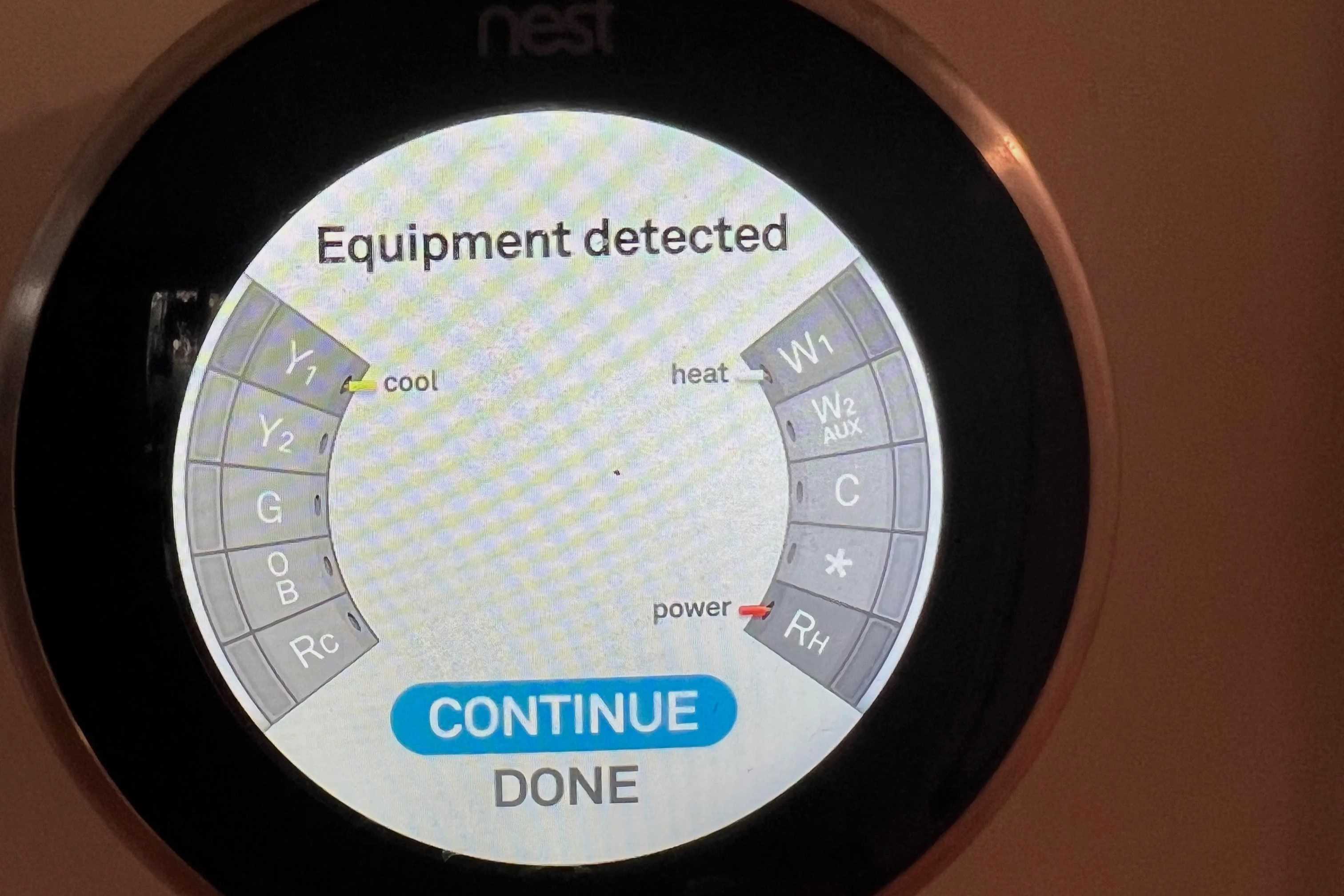Importance of Setting the Right Humidity Level
When it comes to creating a comfortable living environment, temperature isn’t the only factor to consider. Humidity plays a crucial role in maintaining indoor comfort and overall well-being. The Nest Thermostat offers a convenient way to control and adjust the humidity levels in your home, ensuring an ideal balance for your comfort and health.
Setting the right humidity level is essential for a variety of reasons. Firstly, it can greatly impact your comfort. When the humidity is too high, you may feel sticky and uncomfortable, while low humidity can lead to dry skin, eyes, and throat. By setting the proper humidity level, you can create a more pleasant living space.
Moreover, proper humidity control is important for maintaining a healthy environment. High humidity levels can promote the growth of mold, mildew, and dust mites, which can lead to respiratory issues and allergies. On the other hand, extremely low humidity can cause nasal congestion, skin irritation, and increased susceptibility to respiratory infections.
Another benefit of setting the right humidity level is energy efficiency. When the humidity level is too high, your air conditioning system has to work harder to cool the air. Conversely, low humidity can make your heating system less efficient. By keeping the humidity level within the optimal range, you can enhance the performance of your HVAC system and potentially reduce energy consumption.
In addition to personal comfort and energy efficiency, proper humidity control can help protect your belongings. Excessive moisture can damage wood furniture, musical instruments, and sensitive electronics. Conversely, low humidity can cause wood to shrink and crack. By maintaining the right humidity level, you can preserve the condition and longevity of your possessions.
Overall, setting the right humidity level is crucial for creating a comfortable, healthy, and energy-efficient living environment. And with the Nest Thermostat’s humidity control feature, it’s easier than ever to achieve the ideal balance that enhances your well-being and maximizes your comfort.
Understanding the Nest Thermostat’s Humidity Setting
The Nest Thermostat offers a variety of features to enhance your home’s comfort and energy efficiency, and one of the notable features is its humidity setting. Understanding how the Nest Thermostat controls humidity can help you make the most of this functionality and create an optimal indoor environment.
The Nest Thermostat uses a built-in humidity sensor to measure the moisture content in the air. This sensor allows the thermostat to accurately detect the current humidity level and make adjustments accordingly. It can also be connected to external sensors for a more precise reading.
The humidity setting on the Nest Thermostat allows you to specify your desired humidity level. You can choose a specific percentage at which you want to maintain the humidity in your home, such as 40% or 50%. The thermostat will then work to achieve and maintain that humidity level by controlling your HVAC system.
When the humidity level in your home is higher than the set target, the Nest Thermostat will activate the air conditioning system to remove excess moisture from the air. On the other hand, if the humidity level is lower than the set target, the thermostat will activate the heating system to add moisture and increase the humidity.
The Nest Thermostat also offers a feature called “Humidity Balance”. With this feature enabled, the thermostat will continuously monitor the humidity level and adjust the cooling and heating cycles accordingly. It aims to maintain a more consistent humidity level throughout your home, minimizing uncomfortable fluctuations.
It’s important to note that the Nest Thermostat’s humidity setting is not a precise control of moisture. Instead, it focuses on creating a comfortable indoor environment by keeping the humidity within a desired range. If you require more precise humidity control, you may consider using additional humidifiers or dehumidifiers.
By understanding the functionality of the humidity setting on the Nest Thermostat, you can effectively utilize this feature to create a more comfortable and balanced indoor environment. You can enjoy the benefits of proper humidity control and optimize your energy usage for a more efficient home.
Steps to Set the Humidity Level on the Nest Thermostat
Setting the humidity level on your Nest Thermostat is a straightforward process that allows you to customize your indoor environment. Follow these simple steps to adjust the humidity settings to your desired levels:
- On the main screen of your Nest Thermostat, tap on the unit to open the main menu.
- Select the “Settings” option from the menu.
- Scroll down and choose “Humidity”.
- In the humidity settings menu, you can adjust the target humidity level by tapping on the up or down arrow buttons next to the percentage. Increase or decrease the target humidity based on your preferences and comfort.
- If you want the Nest Thermostat to help maintain a more consistent humidity level, you can enable the “Humidity Balance” feature. This feature adjusts the cooling and heating cycles to minimize fluctuations in humidity.
- Once you have set the desired humidity level and adjusted any other relevant settings, simply exit the menu by tapping the back button or by swiping down.
It’s important to note that it may take some time for the Nest Thermostat to reach and maintain the desired humidity level. Be patient and allow the thermostat to adjust accordingly as it continually monitors and controls the humidity in your home.
If you want to check the current humidity level, you can return to the humidity settings menu on your Nest Thermostat. You can also view the humidity level from the Nest app on your mobile device, providing you with convenient access and control at any time.
By following these steps, you can easily set and customize the humidity level on your Nest Thermostat, ensuring your indoor environment is tailored to your comfort preferences. Take advantage of this feature to create a more enjoyable and healthy living space.
Recommended Humidity Levels for Different Seasons
The ideal humidity levels in your home can vary depending on the season. Understanding the recommended humidity levels for different seasons can help you adjust your Nest Thermostat accordingly and maintain a comfortable indoor environment throughout the year.
During the summer months, it is generally recommended to keep the humidity level between 40% and 50%. This range helps prevent excess moisture that can lead to discomfort and the growth of mold and mildew. By setting your Nest Thermostat within this range, you can control the humidity and enjoy a cooler and more pleasant environment.
As winter approaches and temperatures drop, the air tends to be drier. It is recommended to maintain a slightly higher humidity level during the colder months, ranging from 30% to 40%. This helps prevent dry skin, itching, and respiratory issues caused by dry air. With the Nest Thermostat, you can adjust the humidity setting to ensure a comfortable and balanced indoor environment.
It’s important to note that these recommended humidity levels are general guidelines and can be adjusted based on personal preferences and specific circumstances. Some individuals may find that they prefer slightly higher or lower humidity levels for optimal comfort.
In addition to the recommended ranges, it’s essential to monitor and address any excessive humidity or dryness in your home. Excessively high humidity can lead to condensation on windows and walls, while extremely low humidity can cause discomfort and damage to wooden furniture and floors.
By regularly checking and adjusting the humidity setting on your Nest Thermostat, you can ensure that your home maintains an optimal balance of humidity throughout the changing seasons. This will help create a comfortable and healthy living space, no matter the weather outside.
Troubleshooting Common Issues with Humidity Control on the Nest Thermostat
While the Nest Thermostat offers efficient humidity control, there may be times when you encounter issues with the humidity settings. Understanding common problems and their solutions can help you troubleshoot and resolve any concerns you may have.
One common issue is inaccurate humidity readings. If you find that the humidity reading on your Nest Thermostat does not match the actual humidity in your home, you can try the following troubleshooting steps:
- Ensure that the Nest Thermostat is not located near any sources of moisture or heat that could affect the accuracy of the humidity sensor.
- Check if there are any obstructions blocking the airflow around the thermostat, as this can affect the sensor’s ability to measure humidity correctly.
- Verify that the humidity sensor is clean and free from dust or debris. Use a soft cloth or compressed air to gently clean the sensor if necessary.
- Consider using an external humidity sensor for a more accurate reading. The Nest Thermostat can be connected to compatible external sensors to enhance humidity control.
Another common issue is difficulty reaching or maintaining the desired humidity level. If you find that the Nest Thermostat is not achieving the target humidity or that the humidity fluctuates excessively, consider the following troubleshooting steps:
- Check that your HVAC system is functioning properly. Issues with the heating or cooling system can impact the thermostat’s ability to control humidity effectively.
- Ensure that your home is properly insulated. Poor insulation can allow moisture to enter or escape, making it harder for the thermostat to maintain the desired humidity level.
- Adjust the humidity set point to a higher or lower level depending on the issue you are facing. Gradually make adjustments and monitor the results to find the optimal setting.
- If you are consistently experiencing difficulties with humidity control, you may consider contacting a professional HVAC technician to assess and address any underlying issues.
By troubleshooting these common issues with humidity control on the Nest Thermostat, you can improve the functionality and accuracy of your device. Enjoy a more comfortable and balanced indoor environment by ensuring efficient humidity control in your home.
Tips to Optimize Humidity Control with the Nest Thermostat
Optimizing humidity control with your Nest Thermostat can help you maintain a comfortable and healthy indoor environment. Follow these tips to make the most of your thermostat’s capabilities:
- Regularly monitor and adjust the humidity level. Check the humidity settings on your Nest Thermostat and make any necessary changes to ensure it aligns with your preferences and the current season.
- Use the “Humidity Balance” feature. Enabling this feature allows your Nest Thermostat to continuously monitor and adjust the cooling and heating cycles to maintain a more consistent humidity level. This can help minimize uncomfortable fluctuations.
- Keep your thermostat clean. Dust and debris can accumulate on the thermostat, affecting its overall performance. Regularly clean the device with a soft cloth to ensure accurate readings and proper humidity control.
- Consider utilizing an external humidity sensor. Connecting a compatible external sensor to your Nest Thermostat can provide a more accurate reading, especially if you find that the built-in sensor is not capturing the humidity levels accurately.
- Ensure proper home insulation. Good insulation helps prevent excessive moisture from entering or escaping your home, making it easier for the Nest Thermostat to maintain the desired humidity level. Seal any gaps or cracks, and insulate your windows and doors as needed.
- Use additional humidifiers or dehumidifiers if necessary. Depending on your location and specific needs, you may find that your Nest Thermostat alone is not sufficient to achieve the desired humidity level. Consider using supplemental humidifiers or dehumidifiers to optimize indoor humidity control.
- Take advantage of the Nest app. The Nest app allows you to access and control your thermostat remotely. This means you can adjust the humidity levels even when you’re away from home, ensuring a comfortable environment upon your return.
- Monitor and address any moisture-related issues. Regularly check for condensation on windows, walls, or other surfaces. Excessive moisture can indicate a humidity imbalance or other underlying issues. Take necessary actions, such as adjusting the humidity setting or using a dehumidifier, to rectify the problem.
By implementing these tips, you can optimize humidity control with your Nest Thermostat and create a comfortable and balanced indoor environment. Enjoy the benefits of proper humidity levels for your well-being and overall comfort.
Benefits of Proper Humidity Control in the Home
Proper humidity control in the home offers numerous benefits that contribute to a comfortable living environment and overall well-being. With the help of your Nest Thermostat’s humidity control feature, you can enjoy the following advantages:
- Enhanced comfort: Maintaining the proper humidity level improves comfort by preventing excessive moisture or dryness in the air. This helps reduce feelings of stickiness, dry skin, and irritation, allowing you to relax and enjoy your home.
- Improved respiratory health: Controlling humidity levels plays a vital role in promoting respiratory health. Proper humidity helps reduce the risk of nasal congestion, throat irritation, coughing, and other respiratory issues caused by excessively dry or humid air.
- Prevention of mold and mildew: Excessive humidity can lead to the growth of mold and mildew, which can be detrimental to your health. By maintaining an optimal humidity level, you can discourage the development of these allergens and protect the quality of your indoor air.
- Protection of furniture and belongings: High humidity levels can cause damage to furniture, wooden floors, and sensitive electronic devices. On the other hand, extremely low humidity can dry out and crack wooden materials. By controlling humidity, you can preserve the condition and longevity of your belongings.
- Energy efficiency: Optimal humidity control can contribute to energy efficiency in your home. When the humidity level is within the recommended range, your HVAC system can operate more efficiently, potentially leading to lower energy consumption and reduced utility costs.
- Prevention of static electricity: Dry air often results in static electricity, leading to unpleasant shocks and damage to electronic equipment. Proper humidity control reduces the chances of static electricity buildup, making your surroundings more comfortable and protecting your devices.
- Enhanced sleep quality: Maintaining an optimal humidity level in your bedroom promotes better sleep quality. Dry air can cause discomfort and lead to respiratory issues that disrupt sleep, while excessive humidity may make you feel sticky and uncomfortable. Adjusting the humidity in your bedroom can create a more conducive sleeping environment.
By utilizing your Nest Thermostat’s humidity control feature and maintaining the proper humidity levels in your home, you can enjoy these benefits while creating a comfortable and healthy living space. Take advantage of this functionality to optimize indoor conditions and enhance your overall well-being.