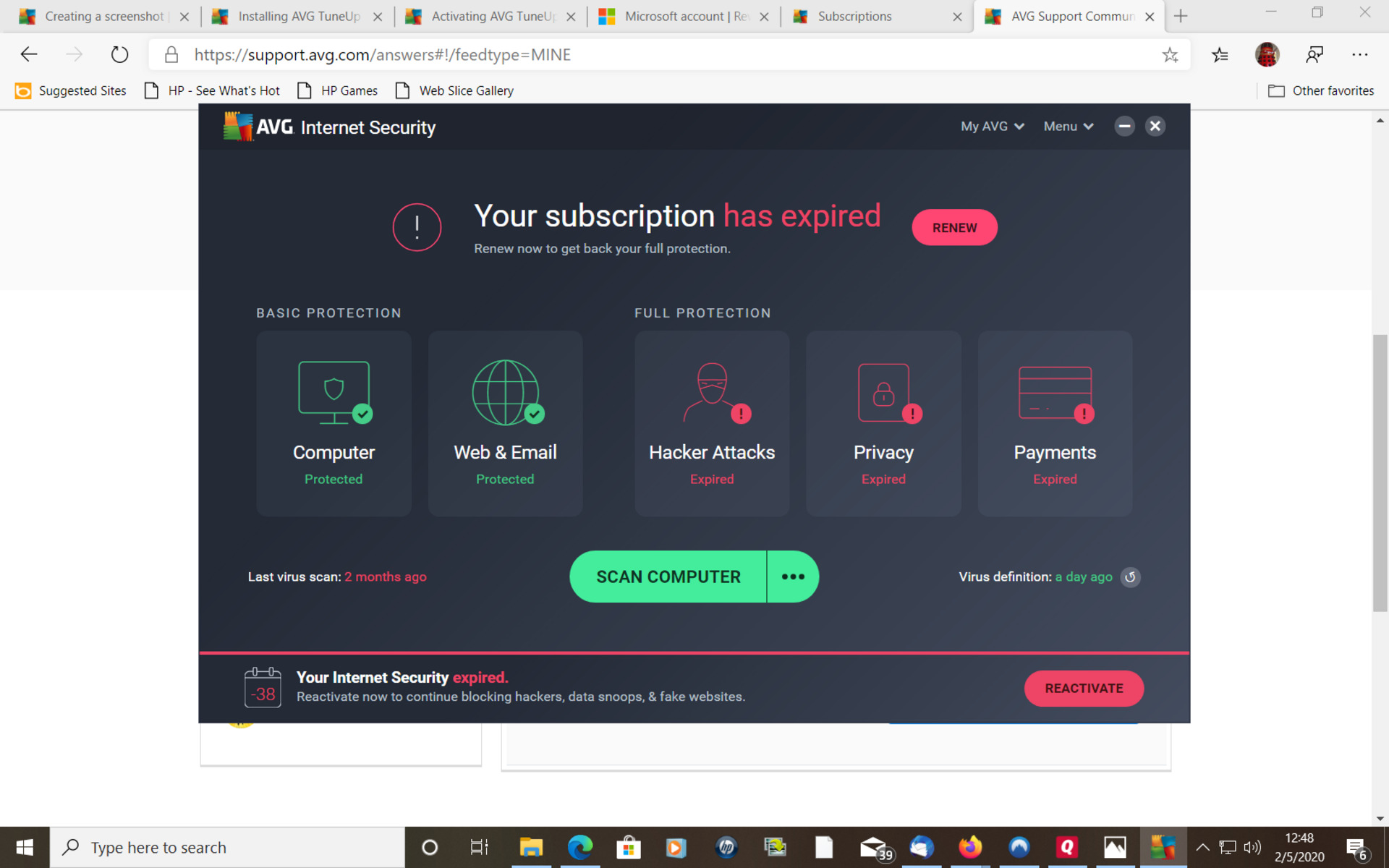Method 1: Checking the expiration date within the Avast program
Avast Internet Security is a popular antivirus program that provides protection against various online threats. If you are using Avast Internet Security and want to know your current subscription’s expiration date, there are a few simple steps you can follow within the Avast program:
- Open the Avast user interface by double-clicking the orange Avast icon on your desktop or by searching for Avast in your Start menu and selecting Avast Internet Security.
- Once the Avast program is open, click on the “Menu” option located at the top-right corner of the interface. It is represented by three horizontal lines stacked on top of each other.
- From the dropdown menu that appears, select “My licenses”. This will open a new window that displays your current subscription information.
- In the “My licenses” window, you will find a list of licenses associated with your Avast account. Locate your Avast Internet Security license and click on “Details” next to it.
- In the “Details” section, you will find relevant information about your subscription, including the expiration date. Take note of this date or make a screenshot for future reference.
By following these steps, you can easily check the expiration date of your Avast Internet Security subscription without any hassle. It is recommended to keep track of the expiration date to ensure uninterrupted protection against online threats.
Method 2: Viewing the expiration date through the Avast website
If you prefer to check the expiration date of your Avast Internet Security subscription through the Avast website, follow the steps below:
- Open your preferred web browser and go to the Avast website (www.avast.com).
- On the Avast homepage, find the “Sign In” button located at the top-right corner, and click on it.
- Enter your Avast account credentials, which you used during the initial installation or registration process, and click on “Sign In”.
- Once you are logged in, navigate to the “My licenses” section by clicking on your account name or avatar in the top-right corner of the page, then selecting “My licenses” from the dropdown menu.
- In the “My licenses” section, you will see a list of your Avast licenses. Find your Avast Internet Security license and click on “Details” next to it.
- Within the license details, you should be able to view the expiration date of your Avast Internet Security subscription.
Make sure to take note of the expiration date or capture a screenshot for future reference.
By following these steps, you can easily check the expiration date of your Avast Internet Security subscription through the Avast website. This provides an alternative method for accessing your subscription information if you are unable to do so within the Avast program.
Method 3: Accessing the expiration date via the confirmation email
When you purchase or renew your Avast Internet Security subscription, you will receive a confirmation email containing important details about your subscription, including the expiration date. Here’s how you can access the expiration date through the confirmation email:
- Open your email client or log in to your email account through a web browser.
- Locate the confirmation email from Avast, which is typically sent to the email address associated with your Avast account.
- Open the email and look for the section that provides information about your Avast Internet Security subscription.
- In this section, you should find the expiration date clearly mentioned.
- Take note of the expiration date or mark the email as important for future reference.
By accessing the confirmation email, you can quickly retrieve the expiration date of your Avast Internet Security subscription. It is recommended to keep the confirmation email or any other related documentation in a secure place for easy reference.
Method 4: Contacting Avast customer support for assistance
If you are unable to access the expiration date of your Avast Internet Security subscription using the methods mentioned above, or if you are experiencing any difficulties, you can contact Avast customer support for further assistance. Here’s how you can reach out to them:
- Visit the Avast support page on their website (www.avast.com/support).
- On the support page, you will find various options to get help. You can choose to contact Avast via live chat, submit a support ticket, or search for answers in the knowledge base.
- If you prefer live chat, click on the “Chat with us” button and follow the prompts to initiate a chat session with an Avast support representative.
- If you choose to submit a support ticket, click on the “Submit a ticket” or “Contact Support” option and provide the necessary details about your issue.
- Explain that you are trying to find the expiration date of your Avast Internet Security subscription and require their assistance.
- An Avast customer support representative will provide you with the necessary guidance to retrieve the expiration date or address any other concerns you may have.
Avast customer support is dedicated to helping users with their queries and concerns. Don’t hesitate to reach out to them if you require further assistance in accessing your subscription’s expiration date or resolving any issues related to Avast Internet Security.
Common troubleshooting tips for issues with finding the expiration date
If you are facing difficulties in finding the expiration date of your Avast Internet Security subscription using the methods mentioned earlier, try these common troubleshooting tips:
- Ensure that you are using the latest version of the Avast program: Keeping your Avast software up to date ensures that you have access to all the latest features and improvements, including easier access to subscription information.
- Check your internet connection: A stable internet connection is crucial for accessing online services like Avast. Make sure you have a reliable internet connection and try again.
- Log in with the correct Avast account: It’s essential to log in to the Avast program or website using the correct Avast account associated with your subscription. Double-check your login credentials to ensure accuracy.
- Verify your subscription status: If you are unable to find the expiration date, make sure that your Avast Internet Security subscription is active and has not expired. You can do this by checking the status of your license within the Avast program or on the Avast website.
- Restart the Avast program: Sometimes, restarting the Avast program can resolve temporary glitches and allow you to access the expiration date. Close the program completely and reopen it to see if the issue persists.
- Clear cache and cookies: Clearing the cache and cookies in your web browser can help resolve any issues related to accessing the expiration date through the Avast website. Clearing these temporary files can refresh the website’s data and potentially resolve the problem.
- Contact Avast customer support: If none of the above tips work, reaching out to Avast customer support is the best option. They have the expertise to troubleshoot and assist you in finding the expiration date of your Avast Internet Security subscription.
By following these troubleshooting tips, you can overcome common issues and find the expiration date of your Avast Internet Security subscription. Remember, Avast customer support is always there to help you if you need further assistance.