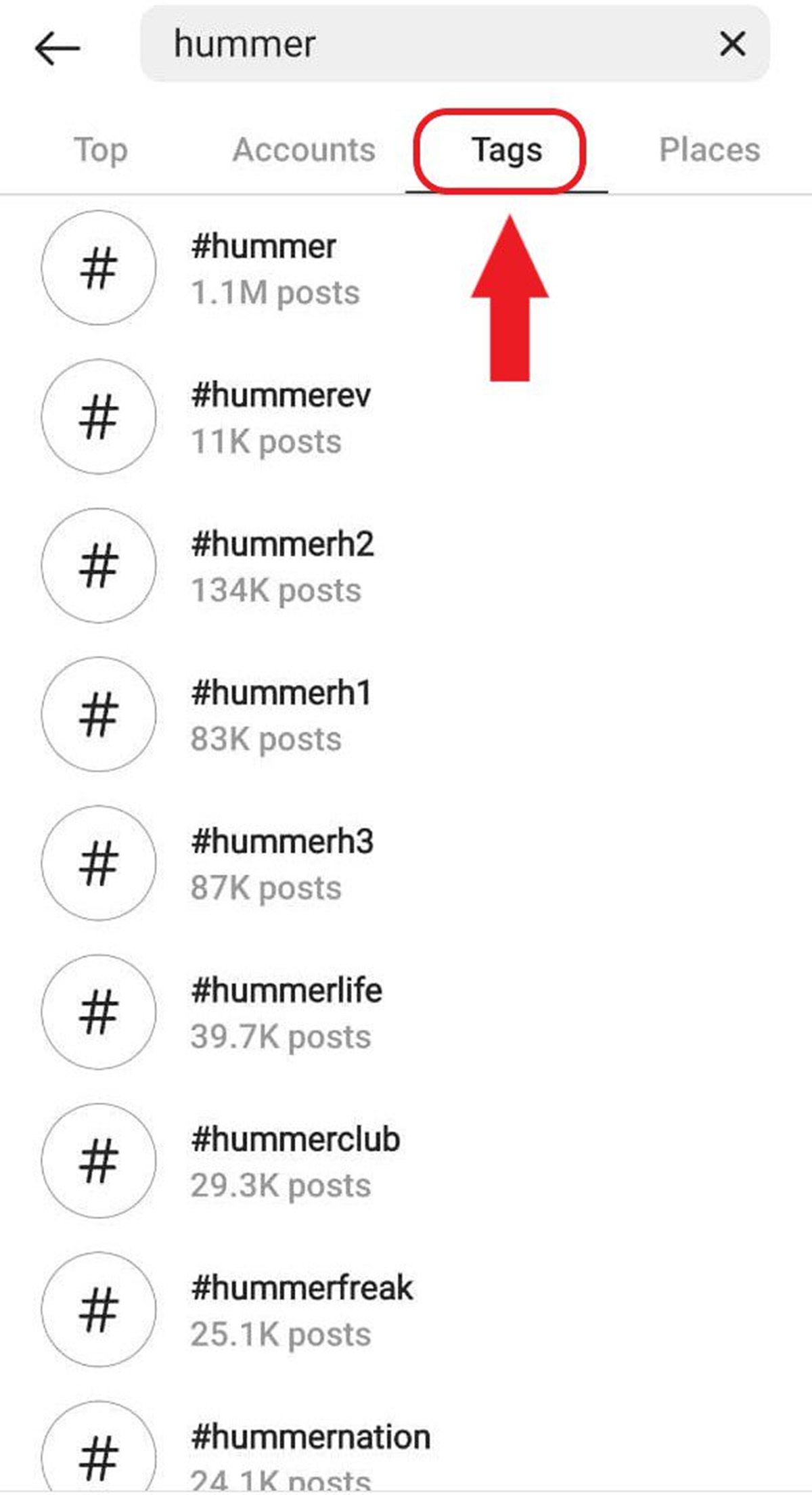Importance of Instagram Tags and Users
When it comes to leveraging the power of Instagram for personal or business purposes, understanding the importance of tags and users is key. Instagram tags play a crucial role in increasing discoverability, while users can provide valuable connections, engagement, and potential collaborations. Let’s explore why tags and users are so vital on this popular social media platform.
Tags serve as a powerful tool for categorizing content and connecting people with similar interests. By adding relevant tags to your posts, you increase the chances of reaching a wider audience. Instagram’s search algorithm relies heavily on tags to deliver content to users, making it essential to choose tags that are popular and relevant to your post. This ensures that your content appears in the search results when users explore those specific tags.
Furthermore, tags enable users to explore different topics and discover new accounts. When users search for a specific tag, they are presented with a curated feed of posts using that tag, allowing them to explore and engage with posts and users who share similar interests. This can lead to increased engagement, followers, and potential collaborations with like-minded individuals or brands.
Similarly, users hold immense value on Instagram. Engaging with users by following, liking, and commenting on their posts helps to build genuine connections. By interacting with users who have similar interests or are part of your target audience, you can establish a sense of community and build a loyal following.
Collaborating with other users, such as influencers or brand ambassadors, can significantly boost your brand visibility and credibility. Influencers have the power to reach a large audience and promote your products or services, while brand ambassadors can provide authentic testimonials and generate meaningful conversations around your brand.
Searching for Tags on Instagram
Searching for tags on Instagram is an effective strategy to discover relevant content and connect with users who share similar interests. Whether you want to find inspiration, stay updated on trends, or engage with a specific niche community, here are some methods to search for tags on Instagram:
- Using the search bar: The most straightforward way to search for tags is by typing keywords into the search bar. As you type, Instagram will suggest related tags that you can select to explore.
- Exploring popular tags: Instagram displays a list of popular tags under the search bar. By clicking on these tags, you can browse through a wide range of posts tagged with popular topics and trends.
- Browsing related tags: When you search for a specific tag, Instagram also provides a list of related tags that you can explore. This allows you to discover more specific or niche tags that align with your interests.
- Utilizing hashtag suggestions: Instagram’s algorithm analyzes your activity and suggests relevant hashtags for you. These suggestions can be found in the search bar or in the “Tags” section when you tap on a post. By using these hashtags, you can increase the visibility of your content and discover others using similar tags.
- Saving tags for future reference: If you come across a tag that you want to revisit later, you can save it by tapping on the bookmark icon next to the tag. This way, you can easily access your saved tags and keep track of relevant content.
By utilizing these methods, you can effectively search for tags on Instagram and immerse yourself in the communities and conversations that matter to you. Remember to choose tags that are relevant to your content and engage with other users using those tags for greater visibility and connection.
Using the Search Bar
One of the easiest ways to search for tags on Instagram is by utilizing the search bar. The search bar is located at the top of the Instagram app and can be accessed by tapping on the magnifying glass icon.
To search for a specific tag, simply type the tag into the search bar. As you type, Instagram will provide real-time suggestions based on popular tags, accounts, and places related to your search term.
Once you enter the desired tag and tap on it, Instagram will display a curated feed of posts that have used that specific tag. This allows you to explore a variety of content related to the tag and engage with users who have incorporated it into their posts.
Keep in mind that Instagram’s search algorithm takes into account various factors such as relevance, recency, and popularity of posts with the specific tag. As a result, you may see a mix of recent and popular posts in the search results.
When using the search bar, you can also switch to the “Tags” tab to view additional related tags. This is particularly useful if you want to discover more specific or related tags within a particular topic or niche.
Using the search bar to search for tags on Instagram is a straightforward and effective method to find content and connect with users who share similar interests. Whether you want to explore popular trends, discover new communities, or engage with a specific niche, the search bar provides a convenient way to navigate through the vast Instagram landscape.
Exploring Popular Tags
Exploring popular tags on Instagram is a great way to stay updated on the latest trends and discover a wide range of content related to popular topics. By following and engaging with these popular tags, you can increase your reach and connect with a larger Instagram community.
To explore popular tags, simply go to the Instagram app and tap on the search bar at the top of the screen. Underneath the search bar, Instagram displays a list of trending and popular tags. These tags represent the topics and hashtags that are currently generating a lot of engagement and activity on the platform.
By clicking on one of these popular tags, Instagram will show you a curated feed of posts that have used that tag. You can scroll through this feed to explore various types of content and engage with the users who have used the tag.
Exploring popular tags not only allows you to stay updated on the latest trends, but it also helps you discover new accounts and communities. You might come across influencers, brands, or individuals who share similar interests or have expertise in the topic associated with the popular tag.
Engaging with popular tags can also increase your own visibility and attract more followers to your account. By incorporating relevant popular tags into your own posts, your content has a higher chance of appearing in the curated feeds of users who are exploring those tags.
However, it is important to note that the popularity of tags can change over time. What may be popular today might not be as popular tomorrow. Therefore, it’s essential to stay updated and adapt your tag strategy accordingly to maximize your engagement and reach.
By exploring popular tags on Instagram, you can immerse yourself in different communities, discover new accounts, and stay in touch with the latest trends. It’s an effective way to expand your reach on the platform and connect with a wider audience.
Browsing Related Tags
When searching for tags on Instagram, you have the option to browse through related tags to explore more specific or niche topics. By diving into related tags, you can discover a wealth of content that aligns with your interests and connect with users who share similar passions.
Instagram provides a list of related tags when you search for a specific tag. These related tags are displayed below the search bar and can be accessed by tapping on them. When you click on a related tag, Instagram will show you a curated feed of posts that have used that specific tag.
Browsing related tags is beneficial because it allows you to refine your search and discover more specific content within a broader topic. For example, if you’re interested in fitness, you can start by searching for a general fitness tag like #fitness. From there, you can explore related tags such as #workoutmotivation, #fitnesstips, or #gymtime to find more specialized content.
Exploring related tags not only helps you find content that appeals to your specific interests but also expands your knowledge and introduces you to new communities. By engaging with users who are using related tags, you can connect with like-minded individuals and build meaningful relationships on the platform.
Furthermore, browsing related tags can also inspire you to come up with fresh ideas for your own content. Seeing how other users incorporate different tags into their posts can spark creativity and help you discover new approaches or perspectives.
It’s worth noting that related tags are dynamic and can change over time as Instagram’s algorithm analyzes user behavior and content trends. Therefore, it’s recommended to regularly explore related tags to stay up-to-date with the latest content and engagement opportunities.
Utilizing Hashtag Suggestions
Instagram provides users with hashtag suggestions based on their activity and the content they engage with. These hashtag suggestions are a valuable resource for finding relevant tags and increasing the visibility of your posts.
To access hashtag suggestions, start by typing a keyword or phrase into the search bar on Instagram. As you type, Instagram will populate a dropdown list of suggestions, including both accounts and hashtags related to your search. By selecting a hashtag suggestion, you can explore posts that have used that particular tag.
Utilizing hashtag suggestions can benefit you in several ways. Firstly, it helps you discover relevant tags that you may not have considered before. Instagram’s algorithm analyzes your behavior and the content you engage with to provide accurate and personalized hashtag suggestions. By incorporating these suggested hashtags into your posts, you can ensure that your content reaches a wider audience and attracts users who are interested in the specific topic.
Secondly, hashtag suggestions assist in keeping your content fresh and up-to-date. As social media trends change rapidly, using the suggested hashtags ensures that your posts align with the current conversations and interests of the Instagram community. This can lead to higher engagement and increased visibility for your content.
Lastly, utilizing hashtag suggestions can be a great way to explore new accounts and connect with other users who are using the same or similar hashtags. By engaging with these users’ content and building relationships, you can expand your network and gain exposure to a broader audience.
Remember to choose hashtags that are relevant to your content and target audience. While it can be tempting to use popular hashtags with a large volume of posts, it’s important to strike a balance between popularity and specificity. Using highly specific hashtags can help you reach a more targeted audience and increase the chances of engagement.
By leveraging hashtag suggestions, you can optimize your Instagram posts and reach a wider audience. This feature takes the guesswork out of finding relevant tags and provides you with valuable insights into the trending conversations and interests of the Instagram community.
Saving Tags for Future Reference
Keeping track of tags that are relevant to your content and interests is important, especially if you frequently use them in your Instagram posts. Fortunately, Instagram provides a convenient feature that allows you to save tags for future reference.
To save tags on Instagram, follow these simple steps:
- When you come across a tag that you want to save, tap on the bookmark icon next to the tag.
- Once saved, the tag will be added to your personal collection of saved tags, which can be accessed from your profile page.
- To view your saved tags, go to your Instagram profile and tap on the three horizontal lines at the top-right corner of the screen to access the side menu.
- From the side menu, select “Saved”, and then choose the “Tags” tab.
This will display all the tags that you have saved for future reference.
Saving tags is beneficial for several reasons. Firstly, it allows you to easily access tags that you frequently use, saving you time and effort when adding them to your posts. Instead of typing or searching for the tags every time, you can simply select them from your saved collection.
Additionally, saving tags helps you stay organized and ensures consistency in your use of tags across different posts. By categorizing and saving tags based on different topics or themes, you can maintain a cohesive and strategic approach to your content.
Furthermore, by saving tags, you can easily revisit and explore content related to those specific tags. It provides a quick way to immerse yourself in different communities, engage with users, and stay updated on the latest trends and conversations.
Remember to regularly review and update your saved tags to reflect any changes in your content strategy or interests. By regularly curating your saved tags, you can ensure that they remain relevant and aligned with your evolving Instagram goals.
Overall, saving tags on Instagram is a useful feature that allows you to efficiently manage and utilize tags in your posts. It streamlines your workflow, enhances consistency, and enables easy access to tags that are important for your content strategy and engagement on the platform.
Searching for Users on Instagram
Searching for users on Instagram is a valuable way to connect with individuals, brands, and influencers that align with your interests. Whether you’re looking to expand your network, collaborate with others, or simply discover inspiring content, Instagram provides several methods for finding and connecting with users.
Here are some effective ways to search for users on Instagram:
- Typing the username in the search bar: The simplest way to find a specific user is by typing their username into the search bar at the top of the Instagram app. As you type, Instagram will provide suggestions that match the username you’re searching for. By selecting the desired user, you can access their profile and explore their content.
- Exploring suggestions: Instagram’s algorithm provides personalized user suggestions based on accounts you follow, content you engage with, and your overall behavior on the platform. These suggestions can be found on the home feed, in the “Discover” section, or by tapping on the search bar. Exploring these suggestions can lead you to discover new users and content that align with your interests.
- Searching for influencers and brands: If you’re looking to collaborate with influencers or connect with specific brands, you can use the search bar to find their accounts. By searching for relevant keywords, such as the industry or niche you’re interested in, you can discover influencers and brands that operate within that space.
- Discovering new users through tagged posts: When exploring posts that use a specific tag, you have the opportunity to discover new users who have used that tag in their content. By tapping on the tag, you can see a feed of posts that have used the tag, and from there, you can browse through the accounts of these users and decide if you’d like to follow or engage with them.
- Utilizing advanced search filters: Instagram offers advanced search filters that allow you to refine your search based on factors such as location, account type, and content type. These filters can be accessed by tapping on the “Search” tab and then selecting the search bar at the top of the screen. By using these filters, you can narrow down your search and find users who meet specific criteria.
Searching for users on Instagram opens up a world of possibilities to connect with like-minded individuals, discover inspiring content, and potentially collaborate with influencers and brands. By utilizing these various methods, you can expand your network, engage with users who share your interests, and create meaningful connections on the platform.
Typing the Username in the Search Bar
One of the simplest and most direct methods to search for a specific user on Instagram is by typing their username into the search bar. The search bar can be found at the top of the Instagram app, represented by a magnifying glass icon.
To search for a user, start by tapping on the search bar and entering the username of the person you’re looking for. As you type, Instagram will provide real-time suggestions based on the usernames that match your search. These suggestions can include both personal accounts and official brand accounts.
Once you find the desired username, tap on it to access the user’s profile. From the profile, you can view their posts, read their bio, and engage with their content by liking, commenting, or following them.
Typing the username in the search bar is particularly useful when you already know the exact username of the person or brand you want to find. It provides a quick and straightforward way to access their profile without the need to scroll through feeds or navigate through different menus.
This method is especially handy for connecting with friends, family, colleagues, or any specific individuals whose accounts you are familiar with. It allows you to effortlessly find and engage with their content, keeping you connected and up-to-date with their posts and activities.
In addition to searching for specific users, typing usernames in the search bar can also lead you to discover new accounts. By entering the username of someone you already follow or a brand you’re interested in, you may come across related or suggested accounts that spark your curiosity. This can open up opportunities to expand your network and discover content from users who share similar interests.
Overall, typing the username in the search bar is a quick and convenient way to search for a specific user on Instagram. Whether you’re looking for a friend, a favorite brand, or interested in discovering new accounts, this method allows you to easily find and engage with the content that matters most to you.
Exploring Suggestions
Instagram provides personalized user suggestions based on your activity, the accounts you follow, and the content you engage with. These suggestions are an excellent way to discover new users, explore different content, and expand your network on the platform.
To access user suggestions, Instagram offers several avenues:
- Home feed: Your home feed displays posts from the accounts you follow, but it also includes content from suggested accounts. These suggestions are based on the algorithm’s understanding of your interests and are intended to introduce you to new content and users.
- Discover section: The “Discover” section, represented by a magnifying glass icon, is curated to showcase posts and accounts that align with your interests. Here, you will find a collection of user suggestions tailored to you, including popular trends, accounts similar to those you follow, or content that Instagram’s algorithm determines you might find engaging.
- Search bar: When you tap on the search bar at the top of the Instagram app, you’ll also find user suggestions based on your recent activity, accounts you follow, and similar users. These suggestions appear as you start typing in the search bar and can serve as a starting point to discover new accounts.
Exploring suggestions is a fantastic way to diversify your Instagram experience. By engaging with suggested accounts, you can discover content that you may not have come across otherwise. This can expand your horizons, expose you to fresh perspectives, and connect you with users who share your interests.
Suggested accounts can include not only individuals but also brands, influencers, and creators. This variety ensures that you have access to a diverse range of content and potential collaborations across different niches and industries.
Moreover, engaging with suggested accounts can be a great way to build connections and grow your network. By following and engaging with these accounts, you create opportunities for networking, collaboration, and cross-promotion. You may even find yourself becoming part of a vibrant community of like-minded individuals.
However, it’s important to note that suggested accounts are not always a perfect match for your interests. The algorithm’s understanding of your preferences is continuously evolving, so some suggestions may not resonate with you. The key is to explore these suggestions, engage with content that genuinely interests you, and refine your preferences over time.
By embracing the suggested user feature on Instagram, you can expand your network, discover exciting content, and connect with users who share your passions and interests. This feature provides a gateway to a world of possibilities and serves as a catalyst for meaningful connections on the platform.
Searching for Influencers and Brands
Instagram offers a vast array of influencers and brands across various industries, making it a prime platform for partnerships, collaborations, and discovering new trends. Searching for influencers and brands on Instagram allows you to connect with key players in your niche and explore exciting content. Here are some effective methods to find influencers and brands on the platform:
- Using the search bar: The search bar on Instagram is a versatile tool for finding influencers and brands. By typing relevant keywords, such as the industry, niche, or specific product or service you’re interested in, you can discover accounts that match your search criteria. This method allows you to quickly find influencers and brands in your field of interest.
- Exploring suggestions: Instagram’s algorithm provides personalized suggestions for accounts to follow, which can include influencers and brands. These suggestions are based on your activity, accounts you already follow, and your engagement on the platform. By exploring these suggestions on your home feed or in the “Discover” section, you can uncover influencers and brands that align with your interests.
- Engaging with hashtags: Hashtags are not only useful for categorizing content but also for discovering influencers and brands. By exploring popular or niche-specific hashtags related to your industry, you can come across posts from influencers and brands who use those hashtags. Engaging with their content by liking, commenting, and following can lead to valuable connections.
- Utilizing influencer marketing platforms: There are numerous influencer marketing platforms available that connect brands and influencers. These platforms provide comprehensive databases and search filters to help you find influencers based on criteria such as location, audience size, engagement rates, and niche. By using these platforms, you can streamline the process of finding relevant influencers for collaboration.
- Exploring tagged posts: Influencers and brands often collaborate with each other and are frequently tagged in posts by other users. By exploring the tagged posts of influencers or brands that you already admire, you can discover new accounts and potential collaboration opportunities.
Searching for influencers and brands on Instagram allows you to tap into a wealth of knowledge, expertise, and creativity. Following influencers and engaging with brands in your industry can provide inspiration, keep you updated on the latest trends, and open doors for potential partnerships or collaborations.
When searching for influencers and brands, it’s crucial to research and assess their credibility, relevance, and engagement rates. Look for influencers and brands whose values align with yours, and whose content resonates with your target audience. Remember to engage genuinely with their content by leaving thoughtful comments and building authentic connections.
By leveraging the search functions and exploring suggestions, you can find influencers and brands that are driving conversations and leading the way in your industry. Connecting with them offers the opportunity to learn, collaborate, and expand your reach on Instagram.
Discovering New Users through Tagged Posts
Tagged posts on Instagram can be a treasure trove for discovering new users who share similar interests, showcase inspiring content, or offer valuable insights within a specific niche. By exploring tagged posts, you can expand your network, engage with like-minded individuals, and uncover exciting accounts that align with your interests. Here’s how to discover new users through tagged posts:
- Tap on a tagged post: When you come across a post that interests you, tap on the tag or the “View all” button next to it. This will open a feed containing all the posts that have been tagged with that particular tag.
- Explore the accounts: Browse through the accounts associated with the tagged posts and engage with content that catches your attention. Take the time to read captions, like photos, leave comments, and follow users who resonate with you.
- Check out the user’s profile: When you discover a user through a tagged post, don’t hesitate to visit their profile. This allows you to gain a deeper understanding of their content, interests, and persona. By exploring their profile, you can determine whether their content aligns with your own values and interests.
- Engage and build connections: If you find a user whose content resonates with you, take the opportunity to engage with their posts. Leave thoughtful comments, ask questions, and express your appreciation for their content. Building meaningful connections with these users can lead to collaborations, knowledge-sharing, and the growth of your own following.
- Follow related accounts: As you explore tagged posts, you may notice that multiple users are featuring similar tags in their content. This indicates a shared interest or community. Consider following related accounts that align with your interests. This not only helps you discover more valuable content but also expands your network within a specific niche.
Discovering new users through tagged posts presents an opportunity to expand your Instagram experience beyond your immediate network. You can connect with individuals who approach topics from different perspectives or have unique expertise within a specific area. Engaging with these users can broaden your knowledge, introduce you to fresh insights, and foster a sense of community.
Furthermore, exploring tagged posts allows you to uncover talented creators and emerging influencers who may not have a massive following yet but produce exceptional content. Engaging with these users who are at the early stages of their Instagram journey can lead to meaningful relationships and collaborations as they continue to grow their presence on the platform.
Remember, the tags used in the posts are a key indicator of the content’s theme and the community it belongs to. By actively engaging with tagged posts, you immerse yourself in these conversations and connect with users who are already passionate about the same topics as you.
As you explore tagged posts and discover new users, be sure to approach engagement authentically and foster genuine connections. By supporting and engaging with these users, you not only expand your network but also contribute to the growth and vibrancy of the Instagram community.
Utilizing Advanced Search Filters
Instagram offers advanced search filters that allow you to refine your searches and find users who meet specific criteria. These filters empower you to narrow down your search based on factors such as location, account type, content type, and more. By utilizing these advanced search filters, you can discover users who align with your preferences and interests. Here’s how to make the most of these filters:
- Access the search bar: Tap on the search bar at the top of the Instagram app to initiate a search. This will take you to the Explore page where you can utilize the advanced search filters.
- Tap into the search bar: Once on the Explore page, tap into the search bar again to reveal the advanced search filters below the search bar.
- Apply desired filters: Select the filters that are most relevant to your search. Instagram offers filters such as “Top”, “Accounts”, “Places”, and “Tags”. By toggling these filters on or off, you can focus your search on specific types of accounts, locations, or hashtags.
- Refine search with additional options: Some filters offer additional options to further narrow down your search. For example, the “Accounts” filter allows you to specify account types (such as “Top”, “People”, or “Hashtags”) or specific categories like “Art”, “Travel”, “Food”, and more.
- Customize search settings: Instagram also allows you to customize search settings under the “Settings” tab, accessible from your profile. Here, you can control factors such as the visibility of your search history and the suggested accounts and posts based on your activity.
Utilizing advanced search filters on Instagram enables you to optimize your search and discover users that align with your preferences. Whether you’re searching for accounts in a specific location, seeking out accounts in a particular industry, or looking for content related to a particular theme, these filters allow for a more tailored search experience.
These filters not only aid in finding users but also assist in discovering content from a specific location or related to a particular topic. By utilizing the “Places” filter, for example, you can explore posts and accounts associated with a specific city, landmark, or event, allowing you to immerse yourself in local culture or niche communities.
Moreover, the advanced search filters can be beneficial for finding accounts with specific roles or expertise, such as influencers, artists, photographers, or business accounts. By using the “Accounts” filter and selecting the appropriate categories, you can narrow down your search and find users that fit these specific criteria.
Remember to regularly update and refine your search filters based on your evolving interests and objectives. By customizing your search settings, you can curate a personalized Instagram experience that aligns with your preferences and stays relevant to your needs.
Utilizing Instagram’s advanced search filters helps you explore the platform more effectively, discover users and content of interest, and connect with individuals who share your passions and expertise. By leveraging these filters, you can tailor your Instagram experience and make the most out of your time spent on the platform.