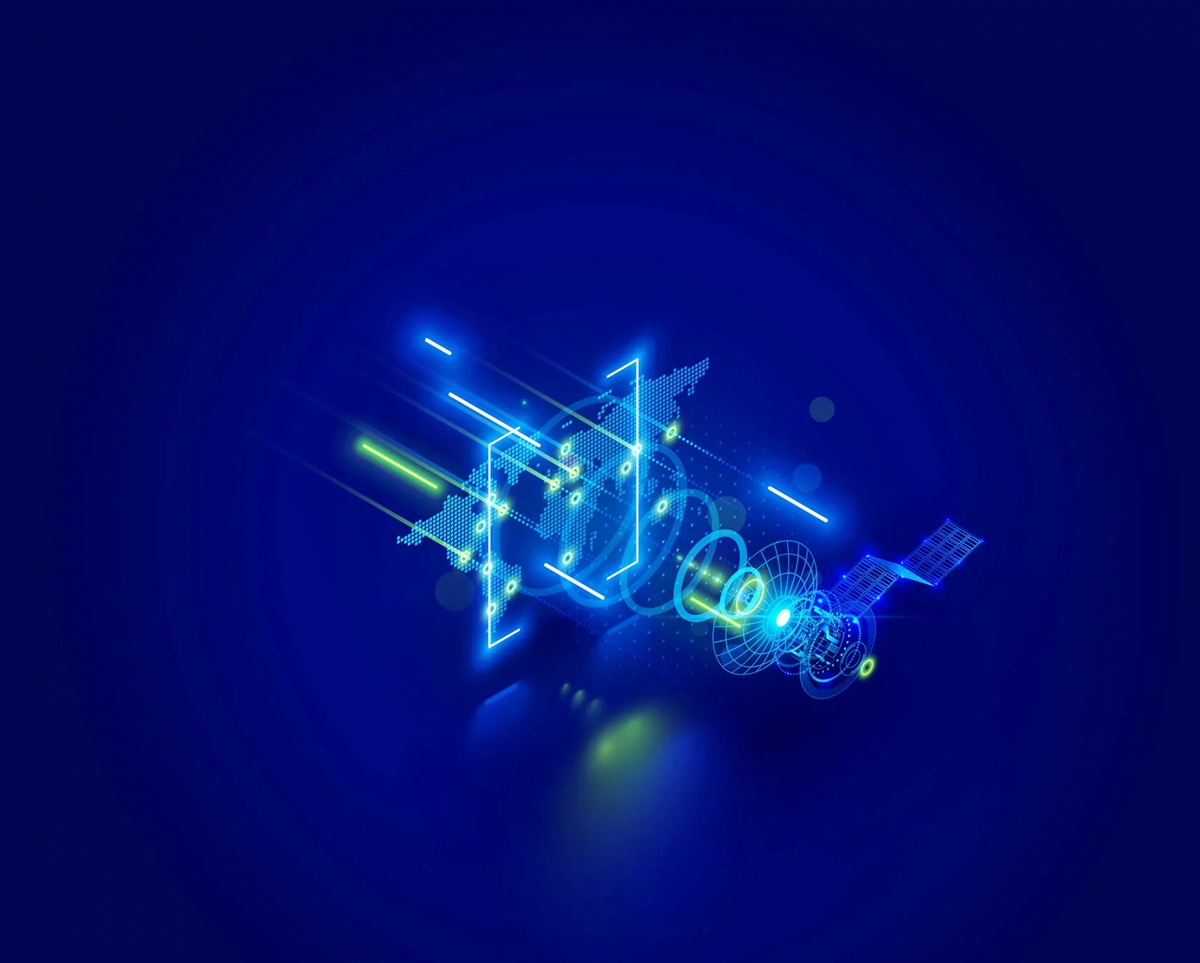Understand the Importance of Regular Scanning
In today’s digital landscape, websites face constant threats from malware, viruses, and other malicious attacks. No matter how secure your website may seem, the ever-evolving nature of cyber threats means that vulnerabilities can still be exploited. That’s why regular scanning for malware is crucial to ensure the safety and integrity of your website.
Regular scanning helps you identify any malicious code or suspicious activity that may have infiltrated your website. By detecting these threats early on, you can take immediate action to mitigate any potential damage. Failure to scan your website regularly can leave it vulnerable to attacks, resulting in a compromised user experience, data breaches, financial loss, and damage to your online reputation.
Moreover, scanning your website periodically allows you to stay ahead of emerging threats and keeps you informed about the latest security vulnerabilities. Hackers are constantly finding new ways to exploit websites, and regular scanning helps you stay one step ahead of them.
Having a proactive approach to website security demonstrates your commitment to protecting your visitors’ data and safeguarding their online experience. It also helps to build trust and credibility among your users, as they can rely on the fact that you prioritize their security and privacy.
Regular scanning is not only important for external threats but also for internal issues. Websites often contain multiple plugins, themes, and scripts, and any of these components can introduce vulnerabilities. By conducting regular scans, you can identify and address these issues before they are exploited by hackers.
By understanding the importance of regular scanning, you recognize the significance of maintaining a secure and trustworthy website. The next step is choosing a reliable website scanner that meets your specific needs. In the next section, we will explore how to choose the right scanner for your website.
Choose a Reliable Website Scanner
When it comes to selecting a website scanner, it is vital to choose a reliable and reputable tool that can effectively detect and remove malware from your website. Here are some factors to consider when choosing a website scanner:
- Accuracy: Look for a scanner that offers high accuracy in detecting malware and vulnerabilities. It should be able to identify both known and unknown threats.
- Scanning Frequency: Consider the scanning frequency offered by the tool. Regular and automatic scanning is essential to keep up with the evolving threats in real-time.
- Compatibility: Ensure that the scanner is compatible with your website’s content management system (CMS) or hosting platform. This will ensure seamless integration and accurate scanning results.
- Ease of Use: Look for a scanner that has a user-friendly interface and does not require extensive technical knowledge to operate. It should provide clear and actionable reports for easy understanding.
- Additional Features: Some website scanners offer additional features such as vulnerability scanning, blacklist monitoring, and website performance optimization. Evaluate your requirements and choose a scanner with the features that align with your needs.
Furthermore, take into consideration user reviews and ratings of different website scanners. Look for feedback from other users to get an idea of the scanner’s effectiveness and reliability.
Keep in mind that while there are free website scanners available, they may have limitations in terms of features and scanning depth. Paid scanners often offer more comprehensive scanning capabilities along with reliable customer support.
Investing in a reliable website scanner is an essential step in ensuring the security and integrity of your website. With the right scanner in place, you can detect and resolve any security issues promptly, minimizing the risk of malware infections and maintaining a safe online environment for your visitors. In the next section, we will discuss how to check the blacklist status of your website.
Check for Blacklist Status
Checking the blacklist status of your website is an essential step in ensuring its reputation and protecting your visitors’ trust. When a website is blacklisted, it means that it has been flagged as potentially harmful or malicious by search engines and security organizations.
Being in a blacklist can have severe consequences for your website, such as decreased organic traffic, loss of credibility, and diminished search engine rankings. It is crucial to regularly check your website’s blacklist status to identify any potential issues and take immediate action to rectify them.
There are several online tools and services available that allow you to check the blacklist status of your website. These tools scan multiple databases and security organizations to determine if your website is listed.
To check your website’s blacklist status, follow these steps:
- Choose a reliable blacklist checking tool or service. Some popular options include Google Safe Browsing, Norton Safe Web, and Sucuri SiteCheck.
- Enter your website’s URL in the provided field and initiate the scan.
- Wait for the scanning process to complete. The tool will search various databases to see if your website is blacklisted.
- Review the scan results. These will indicate if your website is listed in any blacklists and provide details on the specific issues detected.
- If your website is found to be blacklisted, take immediate action to address the underlying problems. This may involve removing malicious code, resolving security vulnerabilities, or addressing any issues that led to the blacklisting.
It is essential to note that different blacklists may have varying processes and criteria for delisting a website. Once you have resolved the issues, you may need to follow specific procedures to request a delisting from the respective blacklist authorities.
Regularly monitoring your website’s blacklist status and taking prompt action to rectify any issues will help maintain your online reputation, rebuild trust with visitors, and ensure that your website remains safe and secure. In the next section, we will explore how to scan your website using a web application firewall.
Scan Using a Web Application Firewall
A web application firewall (WAF) is an essential component of website security. It acts as a protective layer between your website and potential threats, filtering out malicious traffic and preventing unauthorized access. In addition to its firewall capabilities, many WAFs offer built-in scanning functionality to detect and mitigate malware.
Scanning your website using a web application firewall brings several benefits. First and foremost, it provides real-time protection by continuously monitoring incoming and outgoing traffic. The firewall analyzes the data packets, filters out potentially harmful requests, and blocks suspicious activity.
When choosing a web application firewall, look for one that offers robust scanning features. These features typically include:
- Malware Scanning: The WAF should conduct regular scans of your website’s files and databases to detect any signs of malware or malicious code.
- Blacklist Monitoring: The firewall should check your website against known blacklist databases to ensure that it is not listed.
- Vulnerability Assessments: A good WAF should identify potential vulnerabilities in your website’s code and configuration and provide recommendations for remediation.
- Real-time Threat Intelligence: The firewall should leverage threat intelligence feeds to stay updated on the latest malware and hacking techniques.
By utilizing the scanning capabilities of a web application firewall, you can proactively identify and address security issues before they can cause harm to your website or visitors.
Implementing a web application firewall is typically straightforward. Most web hosting providers offer WAFs as part of their security services, and many content management systems (CMS) have compatible WAF plugins available. Consult your hosting provider or CMS documentation for guidance on enabling and configuring the firewall.
Remember, a web application firewall should be viewed as one layer of your website’s security strategy. It complements other security measures such as regular scanning, patching vulnerabilities, and maintaining robust security practices.
In the next section, we will explore the option of using online scanning tools to check for malware on your website.
Use an Online Scanning Tool
An online scanning tool is a convenient and effective way to scan your website for malware and security vulnerabilities. These tools are typically web-based and do not require any installation or technical expertise. They offer a quick and comprehensive analysis of your website’s security status.
Using an online scanning tool provides several advantages. Firstly, it is accessible and easy to use. All you need is a web browser and your website’s URL. Simply navigate to the scanning tool’s website, enter your website’s URL, and initiate the scan.
Most online scanning tools perform a thorough examination of your website, checking for various types of malware, vulnerabilities, and potential security risks. The scanning process typically involves:
- Website Crawling: The tool crawls through the pages of your website, scanning the code and content for potential threats.
- Malware Detection: The scanner checks for known malware signatures and behavioral patterns, alerting you if any malicious code is detected.
- Vulnerability Assessment: The tool identifies any weak points in your website’s security, such as outdated software versions, insecure configurations, or unpatched vulnerabilities.
- Blacklist Status: Some online scanners also check if your website is blacklisted by search engines or security organizations, ensuring that your website remains free from any malicious associations.
Once the scanning process is complete, the online tool generates a detailed report of its findings. This report highlights any identified malware, vulnerabilities, or blacklisting issues discovered during the scan.
It is important to review the report carefully and take immediate action to address any issues or risks identified. The online scanner may provide recommendations or guidance on how to resolve the identified problems.
Keep in mind that while online scanning tools are a valuable resource, they should not replace regular scanning or other security measures. They are best used as an additional layer of security to complement your overall website protection strategy.
In the next section, we will discuss how to analyze the results of your website scan and take necessary actions to remove malware and patch vulnerabilities.
Analyze the Results
After conducting a thorough scan of your website for malware and vulnerabilities, it is crucial to carefully analyze the results to understand the security status of your website. The analysis of the scan results will help you identify any malicious code, security weaknesses, or potential risks that need to be addressed.
When analyzing the results, pay attention to the following key aspects:
- Malware Detection: Check if any malware or suspicious code was flagged during the scan. Take note of the specific files or code snippets identified as potential threats.
- Vulnerability Assessment: Look for any vulnerabilities detected in your website’s software, plugins, or configurations. Take note of the specific areas where improvements or fixes are recommended.
- Blacklist Status: Review the findings related to your website’s blacklist status. Determine if your website is currently listed in any blacklists and take note of the reasons provided.
- Severity Levels: Some scanning tools assign severity levels to identified issues or risks. Determine the severity of each finding to prioritize your actions accordingly.
Once you have analyzed the results, it is time to take necessary actions to remove malware and patch vulnerabilities on your website. This may involve:
- Cleaning Infected Files: If malware or suspicious code is found, remove or quarantine the infected files to prevent further damage.
- Updating Software and Plugins: Install the latest updates for your website’s software, plugins, themes, and other components, ensuring that known vulnerabilities are patched.
- Strengthening Security Configurations: Make necessary changes to your website’s security configurations, such as implementing stronger passwords, enabling two-factor authentication, and configuring secure file permissions.
- Performing Security Audits: Regularly audit your website’s security measures to identify and address any weaknesses or potential risks proactively.
It is essential to document the actions taken to resolve the identified issues and keep track of any ongoing security measures. Regularly re-scan your website to ensure that all malware has been removed and vulnerabilities have been patched effectively.
By analyzing the scan results and taking prompt and appropriate actions, you can protect your website from potential threats, maintain its integrity, and provide a safe user experience for your visitors.
Remove Malware and Patch Vulnerabilities
Once you have analyzed the scan results and identified malware or vulnerabilities on your website, it is crucial to take immediate action to remove the malware and patch the vulnerabilities. This step is essential in ensuring the security and integrity of your website, as well as protecting your visitors’ data and user experience.
Here are some steps to help you effectively remove malware and patch vulnerabilities:
- Quarantine Infected Files: Identify the files that are infected with malware and isolate them from the rest of your website’s files. Move them to a separate quarantine folder to prevent further spreading of the malware.
- Clean Infected Files: Once the infected files are quarantined, carefully clean them by removing any suspicious or malicious code. You can do this manually or by using automated malware removal tools or services.
- Check File Integrity: Verify the integrity of your website’s files by comparing them to a clean backup or original copies. This will help identify any tampered files that may still contain malware.
- Update Software and Plugins: Ensure that all software, plugins, themes, and other components of your website are up to date. Install the latest updates provided by the developers, as these often include security patches to fix known vulnerabilities.
- Implement Security Recommendations: Apply the recommendations provided by the scanning tool or security experts to secure your website. This may include strengthening passwords, enabling firewall rules, configuring secure file permissions, and implementing SSL/TLS certificates.
- Monitor for Future Threats: Set up a security monitoring system to continuously monitor your website for any suspicious activities or vulnerabilities. This will allow you to detect and respond to any future threats in a timely manner.
It is essential to periodically re-scan your website after implementing these measures to ensure that the malware has been successfully removed and the vulnerabilities have been patched. This will help maintain the security and stability of your website.
Remember to keep regular backups of your website files and databases, as these can be used to restore your website in case of any unforeseen issues or incidents.
By promptly removing malware and patching vulnerabilities, you can safeguard your website and protect it from potential threats. In the next section, we will discuss the importance of updating and securing your website regularly to maintain its security posture.
Update and Secure Your Website Regularly
Keeping your website up to date and implementing security measures regularly is crucial for maintaining a secure online presence. Hackers are constantly evolving their techniques, and new vulnerabilities are discovered regularly. Therefore, it is essential to update and secure your website consistently to protect against emerging threats.
Here are some steps you can take to ensure that your website remains updated and secure:
- Update Software and Plugins: Regularly check for updates to your website’s content management system (CMS), plugins, themes, and other components. Install the latest versions to benefit from bug fixes, performance improvements, and, most importantly, security patches that address identified vulnerabilities.
- Remove Unused Plugins and Themes: Delete any unused plugins and themes from your website. These can become targets for hackers if they are not regularly updated or maintained. Removing them reduces the potential attack surface of your website.
- Apply Strong Passwords and User Permissions: Ensure that all user accounts on your website have strong, unique passwords. Consider implementing two-factor authentication (2FA) for an additional layer of security. Restrict user permissions to only what is necessary for their respective roles to limit the potential impact of compromised accounts.
- Enable Web Application Firewall (WAF): Utilize a web application firewall to protect your website from common security threats, such as SQL injections and cross-site scripting (XSS) attacks. A WAF acts as a shield between your website and potential threats, blocking malicious traffic and filtering out attacks.
- Regularly Backup Your Website: Create regular backups of your website’s files and databases. Store these backups securely off-site or in a separate server to ensure easy restoration in the event of a security incident or data loss.
- Monitor Website Activity: Implement a security monitoring system to track and log any suspicious activities on your website. This allows you to detect and respond to potential threats and vulnerabilities promptly.
Additionally, educate yourself and your team about security best practices. Stay informed about the latest security trends, techniques, and vulnerabilities. Regularly train your team on topics such as phishing awareness, password hygiene, and safe browsing habits.
Remember, securing your website is an ongoing process. Regularly review and update your security measures to adapt to the evolving threat landscape. By prioritizing website security and taking proactive measures, you can significantly reduce the risk of security breaches and protect your website and its visitors from potential harm.
Implement a Security Monitoring System
Implementing a robust security monitoring system is a crucial step in ensuring the ongoing protection and integrity of your website. A security monitoring system helps you detect and respond to potential security incidents in real-time, minimizing the impact of attacks and maintaining a secure online environment.
Here are some key components to consider when implementing a security monitoring system for your website:
- Real-Time Monitoring: Set up a system that continuously monitors your website for any signs of suspicious activities, unauthorized access attempts, or unusual behavior. This can include monitoring server logs, network traffic, file integrity, and user activity.
- Event Notification: Configure notifications or alerts to promptly inform you or your security team of any detected security incidents. These notifications can be delivered via email, SMS, or through a centralized dashboard or security information and event management (SIEM) system.
- Security Information and Event Management (SIEM): Consider implementing a SIEM system that aggregates and analyzes security events from various sources. SIEM tools can help you identify patterns, correlate events, and detect potential threats more efficiently.
- Intrusion Detection System (IDS) and Intrusion Prevention System (IPS): Invest in an IDS and IPS solution to detect and prevent malicious network activities or attacks. These systems analyze network traffic, detect anomalies, and block or respond to potential threats.
- Log Analysis: Regularly analyze and review system logs, server logs, and other relevant logs to identify any suspicious or unauthorized activities. Log analysis can help track user actions, identify potential security breaches, and provide valuable insights for improving security measures.
- Security Incident Response Plan: Develop and implement a detailed security incident response plan that outlines the steps to be taken in the event of a security incident. Assign roles and responsibilities, define escalation procedures, and establish communication channels to ensure a swift and coordinated response.
- Vulnerability Scanning and Patch Management: Integrate vulnerability scanning and patch management into your security monitoring system. Regularly scan your website for security vulnerabilities, prioritize the identified risks, and promptly apply patches or fixes to mitigate the vulnerabilities.
A comprehensive security monitoring system helps you stay ahead of potential threats, minimize the duration of security incidents, and enhance your website’s overall security posture. It allows you to identify and respond to security breaches or vulnerabilities before they can cause significant damage.
Regularly evaluate your security monitoring system and refine it to align with the evolving threat landscape and emerging security technologies. Continuously update your knowledge and skills in monitoring and incident response to ensure the effectiveness of your security monitoring practices.
In the next section, we will discuss the importance of educating yourself and your team about security best practices to maintain a secure online environment.
Educate Yourself and Your Team About Security Best Practices
One of the most essential steps in maintaining a secure online environment is educating yourself and your team about security best practices. By understanding and implementing these practices, you can significantly minimize the risk of security breaches and protect your website and sensitive data from potential threats.
Here are some key areas to focus on when educating yourself and your team about security best practices:
- Password Hygiene: Emphasize the importance of strong and unique passwords. Encourage the use of password managers, multi-factor authentication (MFA), and regular password updates.
- Phishing Awareness: Teach your team how to recognize and avoid phishing attacks. Emphasize the importance of not clicking on suspicious links or providing sensitive information in response to unsolicited emails or messages.
- Safe Browsing Habits: Educate your team about the risks associated with visiting untrusted websites or downloading files from unverified sources. Encourage them to verify website legitimacy, use secure connections (HTTPS), and exercise caution when interacting with online content.
- Software and Plugin Updates: Stress the importance of regularly updating software, plugins, themes, and other components of your website. Show the team how these updates help patch security vulnerabilities and protect against known exploits.
- Data Protection and Privacy: Educate your team about the importance of data protection and privacy. Ensure they understand privacy regulations, such as GDPR and CCPA, and how to handle and secure sensitive data properly.
- Social Engineering Awareness: Train your team to recognize social engineering tactics, such as impersonation, pretexting, or tailgating. Teach them how to verify the identity of individuals or requests before sharing sensitive information or granting access.
- Regular Backup Practices: Stress the significance of regular website backups. Ensure your team understands how to perform backups, where to store them securely, and the importance of testing the backup restoration process.
- Incident Reporting and Response: Establish clear reporting and incident response procedures. Educate your team on how to report security incidents promptly and how to respond appropriately to minimize the impact of potential breaches.
Regularly review and update your security training program as new threats emerge. Encourage your team members to stay informed about the latest security trends and encourage them to report any security concerns or potential vulnerabilities they identify.
By emphasizing security best practices and fostering a culture of security awareness, you can create a proactive and resilient defense against security threats. Education is an ongoing process, and staying up to date with the latest security practices is crucial to maintaining a secure online environment.
Now that we have covered the importance of security education, let’s move on to the concluding section of this article.