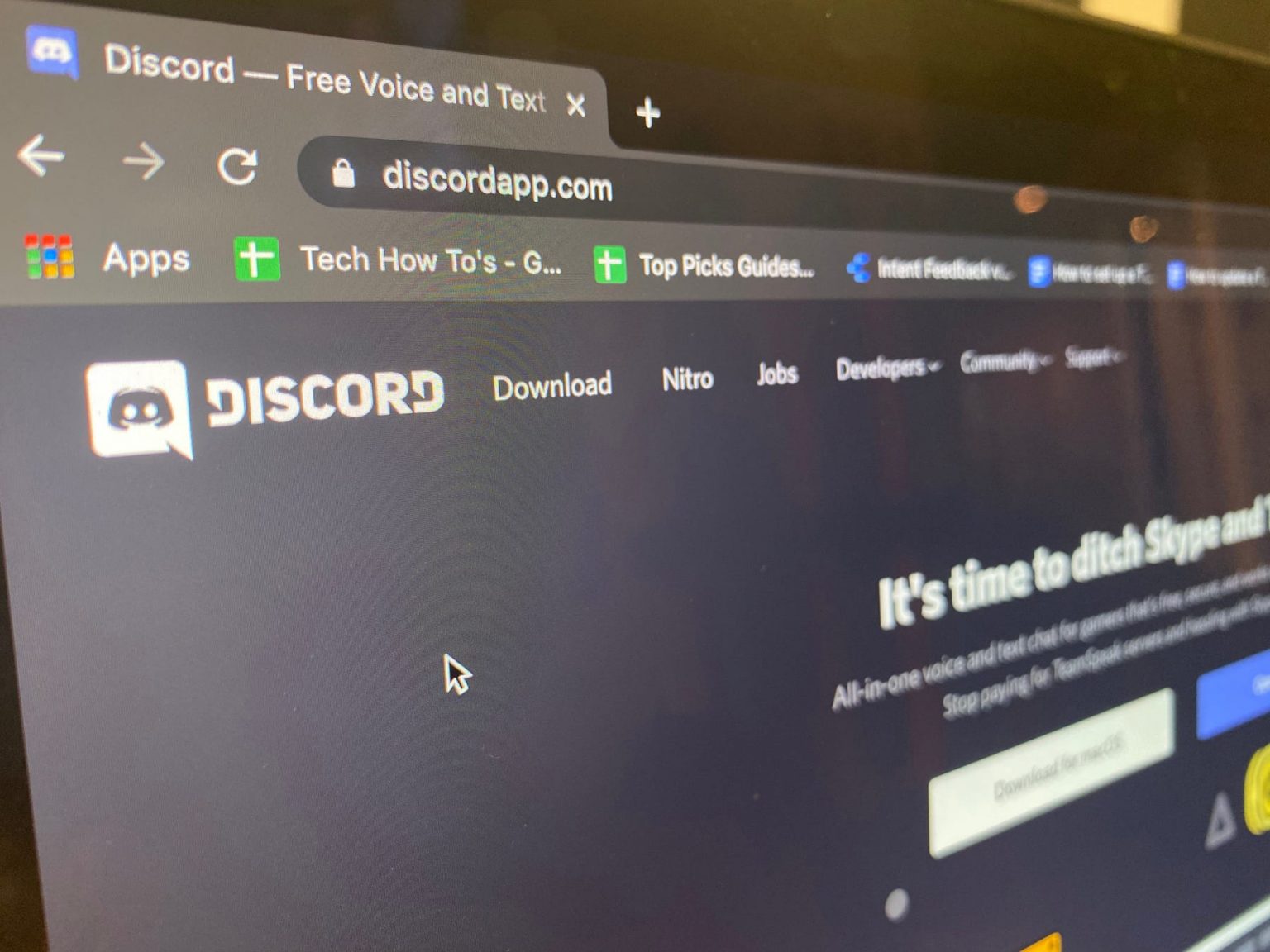Understanding Discord’s Report System
Discord is a popular communication platform that allows users to connect and interact with others in various communities. However, like any online platform, Discord is not immune to issues such as harassment, bullying, or the spread of inappropriate content. To ensure a safe and enjoyable environment for all users, Discord has implemented a comprehensive report system that allows users to report any violations of the platform’s guidelines.
When it comes to reporting someone on Discord, it’s essential to understand the process and the different options available. Discord provides users with the means to report individuals, servers, and various forms of inappropriate or offensive content. By reporting such issues, users are actively contributing to the maintenance of a healthy and inclusive community.
Discord’s report system operates on the principles of evidence, fairness, and user privacy. Reports are taken seriously, and actions are only taken after a thorough investigation. Discord’s team reviews each report carefully, ensuring that appropriate measures are taken to address the reported concerns.
By reporting a user, server, or content on Discord, you are playing an active role in maintaining a positive and safe online environment. Reporting helps in identifying, addressing, and enforcing the platform’s guidelines, ensuring that problematic individuals or content are dealt with appropriately.
It’s important to note that Discord encourages users to report only genuine violations of the community guidelines. False or malicious reports can have consequences and undermine the effectiveness of the system. Therefore, it is crucial to report responsibly and provide accurate information and evidence to support your report.
Now that we have a general understanding of Discord’s report system, let’s move on to the step-by-step process of reporting someone on Discord, whether it’s an individual, a server, or inappropriate content. By following these steps, you can actively contribute to creating a safer and more enjoyable community for everyone.
Step 1: Identifying the Issue
Before reporting someone on Discord, it’s essential to clearly identify the issue you want to report. Is it a specific user who is harassing or bullying you? Is it a server that promotes hate speech or violates Discord’s guidelines? Or is it a piece of content that you find inappropriate or offensive?
Take some time to gather all the necessary information about the issue at hand. This could include the username of the person you want to report, the name of the server or channel involved, or details about the specific content in question. The more specific and detailed your report is, the easier it will be for Discord’s team to investigate and take appropriate action.
If you are reporting a user, try to document any instances of harassment, threats, or any other violations of Discord’s guidelines. This could include screenshots, chat logs, or any other form of evidence that supports your report. It’s important to gather enough evidence to provide a clear picture of the issue.
Similarly, if you are reporting a server, make sure to gather information about the server’s name, the server owner, and any specific instances of rule violations or inappropriate content. Discord’s team will need this information to investigate the reported server thoroughly.
When reporting inappropriate or offensive content, provide details about the specific content, such as the message, image, or video in question. If possible, take screenshots or screen recordings to provide visual evidence.
By carefully identifying the issue and gathering the necessary information and evidence, you will be better equipped to report the problem effectively. Remember to focus on providing accurate and relevant details to ensure that your report receives the attention it deserves.
Step 2: Gathering Evidence
Gathering evidence is a crucial step when reporting someone on Discord. It helps substantiate your claims and provides solid proof of any violations or misconduct. The more evidence you can provide, the stronger your report will be.
If you’re reporting a specific user, document any instances of harassment, bullying, or other forms of misconduct. Take screenshots or capture screen recordings of the offensive or inappropriate content. Make sure the evidence clearly shows the username of the person involved and the context in which the violation occurred.
When it comes to reporting a server, gather evidence that showcases the server’s rule violations or inappropriate content. Take screenshots of specific messages or posts that violate Discord’s guidelines. Remember to include the server name and any relevant details in your report.
If you’re reporting inappropriate or offensive content, capture visual evidence of the content itself. Take screenshots or screen recordings to provide a clear representation of the problematic content. Include any necessary context or details in your report.
In addition to visual evidence, it’s helpful to provide a description of the incident and any other relevant information. This could include dates, times, and any additional witnesses who can support your report. The more comprehensive your evidence is, the better equipped Discord’s team will be to investigate and take appropriate action.
It’s important to keep in mind that Discord takes user privacy seriously. When gathering evidence, avoid invading anyone’s privacy or sharing personal information without consent. Stick to capturing evidence of public interactions or content that violates Discord’s guidelines.
By spending time gathering compelling evidence, you increase the chances of your report being taken seriously and acted upon promptly. Remember to document each instance carefully and provide specific details to give Discord’s team a complete understanding of the issue.
Step 3: How to Report a User on Discord
When you encounter a user on Discord who is engaging in harmful or inappropriate behavior, it’s important to report them using the appropriate channels. Reporting a user is a straightforward process that allows you to bring attention to their actions and ensure that Discord’s team takes the necessary steps to address the issue.
To report a user on Discord, follow these steps:
- Open the Discord desktop or mobile application and navigate to the chat or direct message with the user you want to report.
- Click on the user’s username to open their profile.
- On the user’s profile, locate the three-dot menu icon (often represented by “…”) and click on it.
- From the options that appear, select “Report.”
- A new window or dialog box will appear, providing you with options to specify the reason for the report. Choose the most appropriate option that aligns with the user’s behavior or violation.
- Provide a detailed description of the incident, including any evidence or screenshots you have gathered.
- Click on the “Submit” button or the equivalent option to send your report.
Discord’s team will then receive your report and take the necessary steps to investigate the issue. Remember to provide accurate information and a clear account of the violation, as this will help Discord’s team understand the severity of the situation and take appropriate action.
It’s important to note that reporting a user should be done responsibly and for genuine reasons. False or malicious reports can have consequences and undermine the effectiveness of the report system. Therefore, it’s crucial to report users with legitimate concerns and provide evidence to support your claim.
By reporting problematic users, you contribute to maintaining a safe and inclusive community on Discord. It helps ensure that individuals engaging in harmful or inappropriate behavior face appropriate consequences and that Discord remains a platform where users can connect and interact without fear of harassment or misconduct.
Step 4: Reporting a Server on Discord
If you come across a server on Discord that violates the community guidelines, promotes hate speech, or engages in inappropriate activities, it’s important to report the server to Discord’s team. Reporting a server helps ensure that appropriate action is taken to address the violation and maintain a safe environment for all users.
To report a server on Discord, follow these steps:
- Open the Discord desktop or mobile application and navigate to the server you want to report.
- Once you are in the server, locate the server’s name in the top left corner of the screen and right-click on it.
- From the options that appear, select “Report Server.”
- A new window or dialog box will appear, providing you with options to specify the reason for the report. Choose the most appropriate option that aligns with the server’s violation.
- Provide a detailed description of the server’s violations, including any evidence or screenshots you have gathered.
- Click on the “Submit” button or the equivalent option to send your report.
Once your report is submitted, Discord’s team will review the report and investigate the server. They will take appropriate action based on the severity of the violations. Providing accurate information and clearly describing the server’s violations will help Discord’s team understand the issue and take appropriate measures.
It’s important to note that reporting a server should be done responsibly and for genuine reasons. False or malicious reports can have consequences and undermine the effectiveness of the reporting system. Therefore, report servers with legitimate concerns and provide evidence to support your claim.
By reporting problematic servers, you play an active role in creating a safe and inclusive community on Discord. Your report helps ensure that servers engaging in harmful or inappropriate activities face appropriate consequences and that Discord remains a platform where users can connect and interact with like-minded individuals.
Step 5: Reporting Inappropriate or Offensive Content
If you come across any form of inappropriate or offensive content on Discord, it’s important to report it to ensure a safe and welcoming environment for all users. Reporting such content helps Discord’s team take appropriate action and enforce the community guidelines.
To report inappropriate or offensive content on Discord, follow these steps:
- Open the Discord desktop or mobile application and navigate to the message or content you want to report.
- Hover over the message or content and locate the options that appear (usually represented by icons or menus).
- Select the appropriate reporting option (such as “Report” or “Flag”) from the available options.
- A new window or dialog box will appear, providing you with options to specify the reason for the report. Choose the most suitable option that describes the content’s violation.
- If possible, provide a clear description of the content violation and any relevant details.
- If applicable, include any evidence such as screenshots or screen recordings that support your report.
- Click on the “Submit” button or the equivalent option to send your report.
Once your report is submitted, Discord’s team will review the content and take appropriate action based on the severity of the violation. Providing accurate information and clear explanations of the content’s violation will help Discord’s team understand the issue and take necessary measures.
It’s important to note that reporting inappropriate or offensive content should be done responsibly and with genuine concerns. False or malicious reports can have consequences and may undermine the effectiveness of the reporting system. Therefore, report content with legitimate concerns and provide evidence to support your claim.
By reporting inappropriate or offensive content, you actively contribute to maintaining a positive and inclusive environment on Discord. Your report helps ensure that such content is promptly addressed, providing a safe space for all users to connect, communicate, and share without encountering offensive or inappropriate material.
Step 6: Additional Reporting Options
In addition to reporting users, servers, and inappropriate content, Discord provides users with additional reporting options to address various issues that may arise within the platform. These additional reporting options allow users to report different types of violations and contribute to the overall safety and well-being of the Discord community.
Here are some of the additional reporting options available on Discord:
- Reporting Spam: If you encounter spam messages or bots that are flooding channels with irrelevant or unsolicited content, you can report them directly to Discord. This helps maintain a clutter-free environment.
- Reporting Scams or Phishing: If you come across any attempts to scam or phish users on Discord, you can report such incidents. Discord takes these reports seriously as they aim to protect users from fraudulent activities.
- Reporting Exploits or Bugs: If you discover any exploitable bugs or vulnerabilities within Discord, you can report them to ensure the platform’s security. By reporting these issues, you help Discord’s team identify and resolve them.
- Reporting Intellectual Property Violations: If you find content or products on Discord that infringe upon someone’s intellectual property rights, you can report the violation. Such reports assist Discord in maintaining copyright and trademark compliance.
- Reporting Trust & Safety Concerns: If you have concerns regarding a user’s trustworthiness or safety, such as harassment or online threats, you can report these issues to Discord. This helps create a safer environment for all users.
To access these additional reporting options, you can usually follow similar steps to reporting a user, server, or content. Look for the appropriate reporting option or reach out to Discord’s support team for guidance if needed.
Remember, reporting should be done responsibly and with genuine concerns. False or malicious reports can have serious consequences and undermine the effectiveness of the reporting system. Therefore, report any violations or concerns truthfully, provide accurate information, and support your claims with evidence whenever possible.
By utilizing the additional reporting options, you actively contribute to maintaining a safe and reliable platform for all users. Your reports help Discord’s team address various types of violations and ensure a positive and inclusive experience for everyone involved.
Step 7: Following Up on Your Report
After reporting a user, server, or content on Discord, it’s natural to wonder about the progress and outcome of your report. While Discord’s team carefully investigates every report, it’s essential to understand that due to the large number of reports received, they may not be able to provide individual updates on each case.
However, there are a few ways you can follow up on your report:
- Check Discord’s Guidelines and Trust & Safety Resources: Discord’s website contains valuable information about the platform’s guidelines, policies, and user safety. You can review these resources to understand how various types of violations are addressed and the steps taken by Discord to maintain a safe community.
- Monitor the User, Server, or Content: If you reported a specific user, server, or content, you can keep an eye on them to see if any changes occur. If the reported violation persists, it indicates that Discord’s team may still be investigating or taking appropriate action.
- Reach Out to Discord’s Support: If you have serious concerns or need further assistance regarding your report, you can contact Discord’s support team. They are available to provide guidance and answer any questions you may have about the reporting process.
It’s important to have realistic expectations regarding the outcomes of your report. Due to confidential and privacy reasons, Discord may not disclose the specific actions taken against reported users, servers, or content. However, rest assured that Discord’s team takes each report seriously and follows through with appropriate measures to maintain a safe environment.
Remember, reporting is a collective effort to create a positive and inclusive community on Discord. It may not always result in immediate visible changes, but every report contributes to Discord’s ongoing commitment to address violations and ensure user safety.
Continue to report any new instances of violations or concerns that you come across. By doing so, you actively participate in helping Discord maintain a healthy and enjoyable platform for all users.