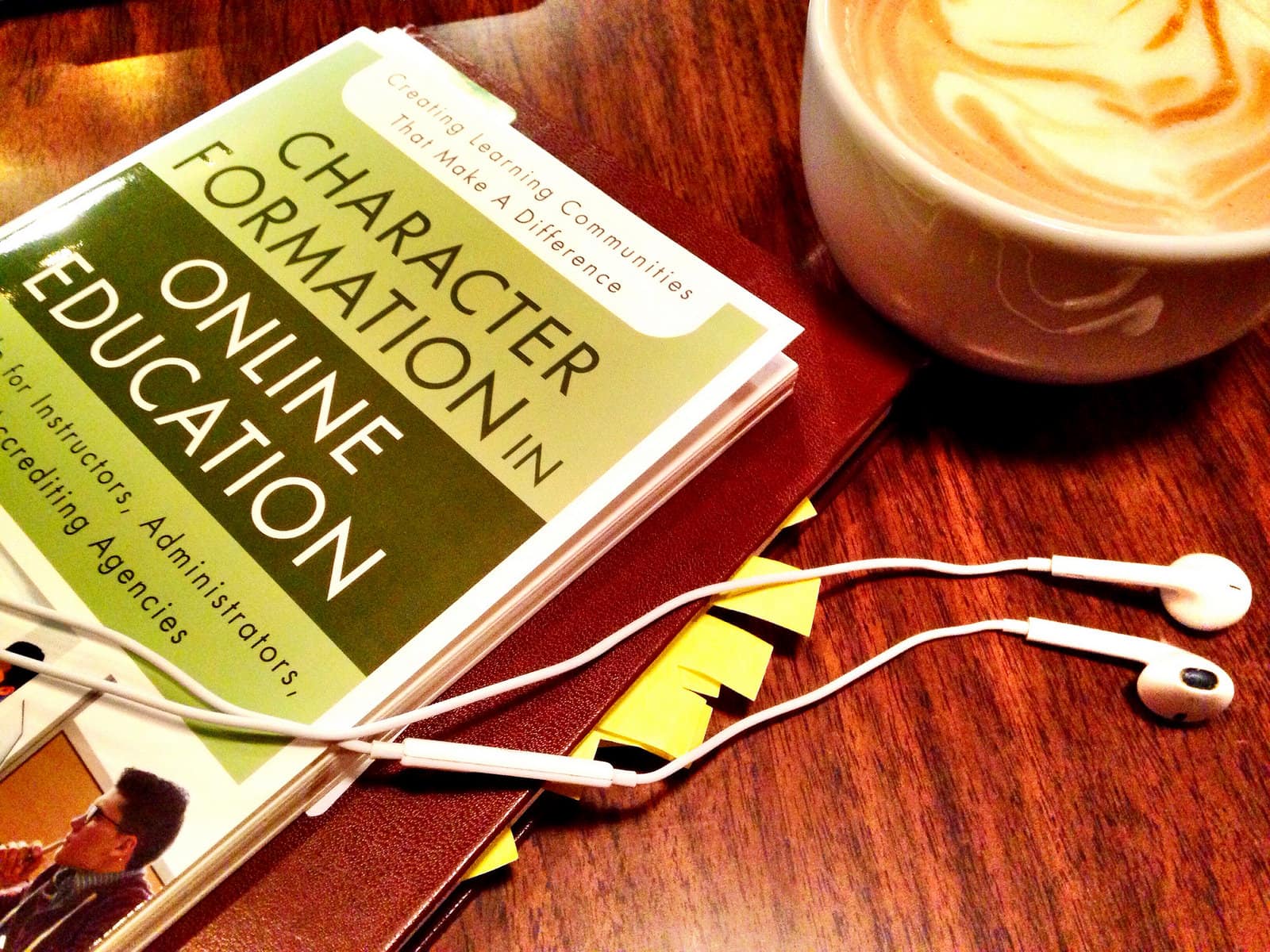What is DRM?
Digital Rights Management (DRM) is a technology used by content providers to protect their copyrighted materials from unauthorized distribution and use. It is commonly employed in various digital media, including ebooks, music, videos, and audiobooks. DRM aims to restrict the access and usage of these digital files to authorized individuals only, primarily through encryption and access control measures.
DRM has become an integral part of the publishing industry, including the popular audiobook platform, Audible. Audible’s DRM ensures that audiobooks purchased or rented from their platform can only be accessed and played through authorized devices and software. This technology is designed to prevent piracy and content sharing, as unauthorized copies of protected audiobooks cannot be played.
The purpose of DRM is twofold: to protect the rights of content creators and to ensure revenue for content distributors. By employing DRM, creators and publishers can have greater control over how their digital content is used and distributed. It also provides a means of generating revenue as customers are required to purchase or subscribe to access the protected content.
However, DRM can also create limitations for users. It restricts the flexibility of accessing and transferring their purchased audiobooks across different devices and platforms. This can be frustrating for individuals who want to enjoy their audiobooks on various devices or share them with family and friends.
In response to these limitations, some users may seek ways to remove DRM from their Audible books, allowing for greater freedom in enjoying the content. However, it’s important to note that removing DRM from Audible books may raise legal and ethical concerns, as it potentially infringes upon copyright laws and the terms of service set by Audible.
Now that we understand what DRM is and its purpose, let’s explore why some people may want to remove DRM from Audible books and the legalities surrounding this practice.
Why Remove DRM from Audible Books?
Removing DRM from Audible books has become a popular topic of discussion among audiobook enthusiasts. There are several reasons why individuals may want to remove DRM from their Audible books, despite the potential legal and ethical implications. Here are some of the key reasons:
1. Device Compatibility: DRM restricts the use of Audible books to authorized devices and software. Removing DRM allows users to convert Audible books into formats that are compatible with a wider range of devices, such as MP3 players, smartphones, and tablets. This flexibility enables users to enjoy their audiobooks wherever and whenever they prefer.
2. Freedom of Usage: Without DRM, users have the freedom to back up their Audible books and have control over how they use the content. They can create copies for personal archival purposes or convert it to different formats for easy playback. This freedom allows individuals to customize their listening experience and ensures that they are not solely reliant on one specific platform.
3. Flexible Sharing: DRM often restricts the sharing of Audible books with friends and family members. By removing DRM, users can share their audiobooks with others who may not have access to the same platform or device. This promotes a sense of community and allows individuals to recommend and enjoy their favorite audiobooks together.
4. Offline Listening: DRM limitations often require users to be connected to the internet or rely on specific software to access Audible books. By removing DRM, individuals can enjoy their audiobooks offline, whether they’re on a long flight, commuting in areas with limited internet access, or simply prefer to disconnect from the digital world.
5. Preserving Audiobook Collection: Audiobook collections can be extensive, and losing access to one’s purchased audiobooks due to device or platform compatibility issues can be frustrating. Removing DRM ensures that users have control over their audiobook collection and can keep it accessible regardless of future changes in technology or distribution platforms.
While there are valid reasons for removing DRM from Audible books, it is important to consider the legalities and ethical implications. Proceeding with caution and being aware of copyright laws and the terms of service set by Audible is crucial to ensure that one stays within legal boundaries and respects the rights of content creators and distributors.
Legalities of Removing DRM
Removing DRM from Audible books raises legal and ethical questions. While it is understandable why individuals may wish to remove DRM for their own convenience, it is important to understand the legal implications of doing so. Here are some key considerations:
1. Copyright Infringement: DRM removal may be considered a violation of copyright laws, as the DRM technology is in place to protect the intellectual property rights of content creators. By removing DRM, individuals may be infringing upon these rights by making unauthorized copies or distributing the content without permission.
2. Terms of Service: When purchasing audiobooks from Audible, users agree to the terms of service, which typically outline restrictions on unauthorized access, reproduction, and distribution. Removing DRM may be a violation of these terms. It is essential to review and understand these terms before engaging in any DRM removal activities.
3. Digital Millennium Copyright Act (DMCA): In the United States, the DMCA prohibits the circumvention of digital rights management technologies, including removing DRM. Violation of the DMCA can result in legal consequences, including civil penalties and potential criminal charges.
4. Jurisdiction: Laws regarding DRM removal can vary by country. What may be considered legal in one jurisdiction may be illegal in another. It is important to research and understand the laws in your specific region to ensure compliance.
5. Fair Use: Fair use provisions in copyright law may provide some leeway for DRM removal in certain circumstances, such as for educational or transformative purposes. However, the interpretation of fair use can be subjective and depends on specific factors, making it a complex area to navigate.
It is crucial to note that this section is not intended as legal advice. If you are uncertain about the legality of removing DRM from Audible books, it is recommended to consult with legal professionals who specialize in intellectual property law.
In summary, removing DRM from Audible books involves legal and ethical considerations. It is essential to be aware of copyright laws, terms of service, and regional regulations. While the desire for greater flexibility and convenience is understandable, it is important to ensure that any DRM removal activities are conducted within the boundaries of the law and respect the rights of content creators and distributors.
Tools for Removing DRM from Audible Books
If you have decided to remove DRM from your Audible books, there are several tools available to assist you in this process. It’s important to note that the use of these tools may have legal and ethical implications, so proceed with caution and ensure that you are complying with copyright laws and the terms of service set by Audible. Here are some popular tools for removing DRM from Audible books:
1. Online Converters: There are various online converters that allow you to upload your Audible books and convert them into DRM-free formats. These converters typically require you to upload the Audible book file and then provide you with a download link for the converted file. It is important to research and choose reputable online converters to ensure the security and privacy of your files.
2. Audible Audiobook Converters: Dedicated software applications like Audible Audiobook Converters are designed specifically for removing DRM from Audible books. These tools enable you to convert Audible books into commonly used audio formats like MP3, FLAC, or AAC. They often offer additional features like the preservation of chapter information and the ability to customize output settings.
3. Python Scripts: For more technically inclined users, Python scripts can be used to remove DRM from Audible books. These scripts typically require Python programming knowledge and may involve installing additional libraries or dependencies. While the use of Python scripts provides more control and flexibility, it may require a higher level of technical proficiency.
Before using any of these tools, it is essential to understand the limitations and potential risks associated with DRM removal. Some tools may be more reliable than others, and it’s important to read user reviews and recommendations to ensure a smooth and successful DRM removal process.
Remember to always backup your original Audible files before attempting any DRM removal, as the conversion process may occasionally result in file errors or format compatibility issues. Additionally, always use DRM removal tools for personal use only and refrain from distributing or sharing the converted files to respect the rights of content creators.
Keep in mind that the availability and effectiveness of these tools may change over time as Audible updates its DRM technology. Therefore, it is advisable to regularly check for updated versions of the tools or explore alternative options if needed.
Now that you are aware of some tools available for removing DRM from Audible books, let’s explore different methods and step-by-step guides for removing DRM in the following sections.
Method 1: Converting Audible Books with Online Converters
One popular method for removing DRM from Audible books is by using online converters. These converters provide a user-friendly way to convert Audible books into DRM-free formats, allowing for greater device compatibility and flexibility in enjoying your audiobooks. Here’s a step-by-step guide on how to use online converters to remove DRM from Audible books:
1. Choose a Reliable Online Converter: Research and select a reputable online converter. Look for converters that have positive user reviews and prioritize data security and privacy.
2. Upload Your Audible Book: Sign in to your Audible account and locate the audiobook you wish to convert. Download the Audible book file to your computer. Then, navigate to the chosen online converter’s website and follow their instructions to upload the Audible book file. Some online converters may require you to create an account or provide additional details.
3. Select Output Format: Once your Audible book is uploaded, select the output format for conversion. Popular formats include MP3, FLAC, or AAC. Ensure that the selected format is compatible with your preferred audio player or device.
4. Start Conversion Process: Initiate the conversion process by clicking the appropriate button on the online converter’s website. Depending on the size of your audiobook, the conversion may take some time. Be patient and let the online converter do its work.
5. Download DRM-Free Audiobook: Once the conversion is complete, the online converter will provide you with a download link for the DRM-free audiobook. Click the link to download the converted audiobook file to your computer.
6. Test and Verify: Before deleting the original Audible book, make sure to test the converted file on your audio player or device. Verify that the audiobook plays correctly without any issues, ensuring that the conversion process was successful.
Remember to always use online converters for personal use only and respect the rights of content creators. Avoid sharing or distributing the converted audiobook files to prevent copyright infringement.
It’s important to note that not all online converters are created equal, and their availability and effectiveness may vary over time as Audible updates its DRM technology. Stay updated on the latest information and explore alternative methods if necessary.
Removing DRM from Audible books using online converters provides a convenient solution for enjoying audiobooks on various devices. However, it’s essential to conduct thorough research and choose reliable converters to ensure a secure and successful DRM removal process.
Method 2: Using Audible Audiobook Converters
Another effective method for removing DRM from Audible books is by using dedicated software applications known as Audible Audiobook Converters. These converters are specifically designed to convert Audible books into DRM-free formats, providing users with greater flexibility in enjoying their audiobooks. Here’s a step-by-step guide on how to use Audible Audiobook Converters to remove DRM:
1. Choose a Reliable Audiobook Converter: Research and select a reputable Audible Audiobook Converter. Look for converters that have a user-friendly interface, positive reviews, and a track record of DRM removal success.
2. Install and Launch the Software: Download and install the chosen Audible Audiobook Converter on your computer. Launch the software once the installation process is complete.
3. Authorize Audible Account: Sign in to your Audible account within the software. This will allow the converter to access and convert your Audible books. Follow the instructions provided by the software to authorize your account.
4. Import Audible Books: Locate the Audible books you want to convert on your computer. Most Audible Audiobook Converters have a simple drag-and-drop feature that allows you to import the Audible book files into the converter.
5. Choose Output Format: Select the desired output format for your DRM-free audiobook. Popular formats include MP3, FLAC, or AAC. Ensure that the selected format is compatible with your preferred audio player or device.
6. Start the Conversion Process: Initiate the conversion process by clicking the appropriate button within the software. The converter will remove the DRM protection from the Audible books and convert them into the selected format. The duration of the conversion process will depend on the length and size of the audiobooks.
7. Save Converted Audiobooks: Once the conversion is complete, the software will prompt you to choose a location to save the converted audiobooks. Pick a destination folder on your computer and save the DRM-free audiobook files.
8. Test and Verify: Before deleting the original Audible books, open the converted files with your preferred audio player or device and verify that the audiobooks play correctly without any issues. Ensure that all the metadata and chapters are preserved during the conversion process.
Remember to use Audible Audiobook Converters for personal use only and respect the rights of content creators. Avoid sharing or distributing the converted audiobook files to prevent copyright infringement.
With Audible Audiobook Converters, you can easily remove DRM and enjoy your Audible books on a wide range of devices and audio players. Keep in mind that these converters may vary in terms of features and compatibility, so it’s important to choose a trusted and reliable software solution.
Method 3: Removing DRM with Python Scripts
For users with technical proficiency and familiarity with programming, removing DRM from Audible books using Python scripts can provide more control and customization options. This method requires knowledge of the Python programming language and the use of specific scripts designed to remove DRM. Here’s a step-by-step guide on how to remove DRM from Audible books with Python scripts:
1. Install Python: If you don’t already have Python installed on your computer, download and install the latest version from the official Python website.
2. Download Required Libraries: Certain Python libraries and dependencies are needed to handle and decrypt the Audible book files. Install the necessary libraries, such as “pydub” for audio processing and “pycrypto” for encryption and decryption.
3. Obtain the Audible Activation Data: In order to decrypt the Audible books, you will need to obtain the activation data associated with your account. This can be done by referring to the specific Python script you are using and following its instructions.
4. Download the Python Script: Find a reputable and trusted Python script designed to remove DRM from Audible books. Make sure to review the script’s documentation and user reviews to ensure it is suitable for your needs.
5. Modify the Script: Open the Python script with a text editor and modify the necessary variables to match your specific activation data and desired output format. This may include specifying the path to the activation data file, choosing the output format, and adjusting other settings.
6. Run the Python Script: Open a command prompt or terminal and navigate to the directory where the Python script is saved. Execute the script by running the Python command followed by the name of the script file. The script will then begin the DRM removal process.
7. Verify the Converted Audiobook: Once the script has completed the conversion process, locate the converted audiobook file in the designated output directory. Open the file with your preferred audio player to ensure it plays correctly and that the DRM has been successfully removed.
It is important to note that removing DRM from Audible books using Python scripts requires technical knowledge and understanding of the risks involved. It may also be necessary to update the scripts periodically to ensure compatibility with the latest Audible DRM technology.
Exercise caution and use Python scripts for personal use only, adhering to copyright laws and terms of service. Additionally, be mindful of any potential legal and ethical implications associated with DRM removal.
Using Python scripts provides a more customizable approach for removing DRM from Audible books, allowing users to have greater control over the conversion process and desired output formats. However, this method is recommended for users who are comfortable with programming and have a good understanding of Python.
Step-by-Step Guide: Removing DRM from Audible Books with Method 1
Method 1 involves using online converters to remove DRM from Audible books. Here is a step-by-step guide on how to remove DRM using this method:
1. Choose a Reliable Online Converter: Research and select a reputable online converter that supports removing DRM from Audible books. Ensure that the converter provides the desired output format and has positive user reviews.
2. Sign in to Your Audible Account: Go to the Audible website and sign in using your account credentials. Locate the Audible book that you want to convert and download the audiobook file to your computer.
3. Navigate to the Online Converter’s Website: Open a web browser and go to the website of the chosen online converter.
4. Upload the Audible Book: Follow the instructions provided by the online converter to upload the Audible book file from your computer. Some converters may require you to create an account or provide additional details.
5. Choose Output Format: Select the desired output format for your converted audiobook. Common formats include MP3, FLAC, or AAC. Ensure that the selected format is compatible with your preferred audio player or device.
6. Initiate Conversion: Start the conversion process by clicking the appropriate button on the online converter’s website. The converter will now remove DRM and convert the Audible book into the chosen format. The duration of the conversion process will depend on the size of the audiobook file.
7. Download the Converted Audiobook: Once the conversion is complete, the online converter will provide you with a download link for the DRM-free audiobook. Click the link to download the converted audiobook file to your computer.
8. Test the Converted Audiobook: Before deleting the original Audible book, use your preferred audio player or device to open and test the converted file. Verify that it plays correctly without any issues and that the DRM has been successfully removed.
Remember to use online converters for personal use only and respect the rights of content creators. Avoid sharing or distributing the converted audiobook files to prevent copyright infringement.
It’s crucial to stay updated on the latest information about online converters, as their availability and effectiveness may change over time. Additionally, exercise caution when providing personal or account information to online converters to ensure the security and privacy of your data.
By following this step-by-step guide, you can successfully remove DRM from Audible books using online converters and enjoy your audiobooks on a wide range of devices and platforms.
Step-by-Step Guide: Removing DRM from Audible Books with Method 2
Method 2 involves using Audible Audiobook Converters to remove DRM from Audible books. Here is a step-by-step guide on how to remove DRM using this method:
1. Choose a Reliable Audiobook Converter: Research and select a reputable Audible Audiobook Converter that is capable of removing DRM from Audible books. Look for converters with a user-friendly interface and positive user reviews.
2. Download and Install the Software: Download the chosen Audible Audiobook Converter and follow the instructions to install it on your computer.
3. Authorize Your Audible Account: Launch the Audible Audiobook Converter and sign in to your Audible account within the software. This will allow the converter to access and convert your Audible books. Follow the provided instructions to authorize your account.
4. Import Audible Books: Locate the Audible books you want to convert on your computer. Most Audible Audiobook Converters have a simple drag-and-drop feature that allows you to import the Audible book files into the converter.
5. Choose Output Format: Select the desired output format for your converted audiobook. Popular formats include MP3, FLAC, or AAC. Ensure that the selected format is compatible with your preferred audio player or device.
6. Start the Conversion Process: Initiate the conversion process by clicking the appropriate button within the Audible Audiobook Converter software. The software will now remove the DRM protection from the Audible books and convert them into the chosen format. The duration of the conversion process will depend on the length and size of the audiobooks.
7. Save the Converted Audiobook: Once the conversion is complete, the software will prompt you to choose a location to save the converted audiobooks. Select a destination folder on your computer and save the DRM-free audiobook files.
8. Test the Converted Audiobook: Before deleting the original Audible books, open the converted files with your preferred audio player or device and verify that the audiobooks play correctly without any issues. Ensure that all the metadata and chapters are preserved during the conversion process.
Remember to use Audible Audiobook Converters for personal use only and respect the rights of content creators. Avoid sharing or distributing the converted audiobook files to prevent copyright infringement.
Keep in mind that Audible Audiobook Converters may vary in terms of features and compatibility, so it’s important to choose a trusted and reliable software solution. Additionally, be aware that Audible’s DRM technology may change over time, so it is recommended to keep the software updated to ensure compatibility with the latest DRM protection.
By following this step-by-step guide, you can successfully remove DRM from Audible books using Audible Audiobook Converters, granting you the freedom to enjoy your audiobooks on various devices and platforms.
Step-by-Step Guide: Removing DRM from Audible Books with Method 3
Method 3 involves using Python scripts to remove DRM from Audible books. This method requires a technical understanding of the Python programming language and specific scripts designed for DRM removal. Here is a step-by-step guide on how to remove DRM using this method:
1. Install Python: If you don’t already have Python installed on your computer, download and install the latest version from the official Python website.
2. Download Required Libraries: Certain Python libraries and dependencies are required to handle and decrypt the Audible book files. Install the necessary libraries, such as “pydub” for audio processing and “pycrypto” for encryption and decryption.
3. Obtain the Audible Activation Data: To decrypt the Audible books, you need to obtain the activation data associated with your Audible account. Follow the instructions provided with the specific Python script you are using to obtain this data.
4. Download the Python Script: Locate a reputable and trusted Python script designed for removing DRM from Audible books. Review the script’s documentation and user reviews to ensure it meets your needs.
5. Modify the Script: Open the Python script in a text editor and modify the required variables to match your activation data and desired output format. This may involve specifying the path to the activation data file, selecting the output format, and adjusting other settings as needed.
6. Run the Python Script: Open a command prompt or terminal and navigate to the directory where the Python script is saved. Execute the script by running the Python command followed by the name of the script file. The script will begin the DRM removal process.
7. Verify the Converted Audiobook: Once the script has completed the conversion process, locate the converted audiobook file in the designated output directory. Open the file with your preferred audio player to ensure it plays correctly and that the DRM has been successfully removed.
Please note that removing DRM from Audible books using Python scripts requires technical knowledge and understanding of the risks involved. It may also be necessary to update the scripts periodically to ensure compatibility with the latest Audible DRM technology.
Exercise caution, use Python scripts for personal use only, adhere to copyright laws, and respect the terms of service. Additionally, be mindful of any potential legal and ethical implications associated with DRM removal.
Using Python scripts provides a more customizable approach to removing DRM from Audible books, granting you greater control over the conversion process and desired output formats. However, it is recommended for users experienced in programming and familiar with the Python language.
Tips and Best Practices for Removing DRM from Audible Books
Removing DRM from Audible books can offer greater convenience and flexibility in enjoying your audiobooks. However, it’s important to approach this process responsibly and within legal boundaries. Here are some tips and best practices to keep in mind when removing DRM from Audible books:
1. Be Aware of Legalities: DRM removal may infringe upon copyright laws and the terms of service set by Audible. Familiarize yourself with the legal implications in your jurisdiction to ensure compliance.
2. Research Reputable Tools: Choose reliable and trusted tools for removing DRM from Audible books. Read user reviews and consider recommendations from reliable sources to ensure the authenticity and effectiveness of the tools.
3. Back Up Your Audible Books: Before removing DRM, make a backup copy of your original Audible books. This ensures that your collection is protected in case anything goes wrong during the conversion process.
4. Read Terms of Service: Carefully review the terms of service outlined by Audible to understand the limitations and acceptable use of their content. Adhering to these terms helps you avoid violating their policies.
5. Respect Copyright Laws: Engage in DRM removal activities solely for personal use and avoid sharing or distributing the converted audiobook files. Respect the rights of content creators and distributors by using the files only for your personal enjoyment.
6. Ensure Compatibility: Consider the compatibility of the converted audiobooks with your audio players or devices. Select formats that are widely supported and make sure to test the converted files before discarding the originals.
7. Stay Informed: Stay updated on the latest developments in DRM technology and any changes Audible implements. This ensures that you are aware of any potential risks or challenges associated with DRM removal.
8. Use DRM Removal for Personal Convenience: The primary objective of DRM removal should be to enhance your personal listening experience. Avoid using DRM removal as a means to distribute or share copyrighted material illegally.
9. Stay Ethical: While DRM removal can provide more flexibility, it’s crucial to approach it ethically. Respect the rights of content creators and distributors by supporting them through legal means, such as purchasing audiobooks or recommending them to others.
10. Consult Legal Professionals: If you are uncertain about the legal implications of DRM removal, consult legal professionals specializing in intellectual property law to ensure you are acting within the boundaries of the law.
Remember, the responsibility lies with you as the user to ensure that your actions comply with the applicable laws and respect the rights of content creators. By adhering to these tips and best practices, you can enhance your audiobook experience while maintaining ethical standards within the digital rights landscape.