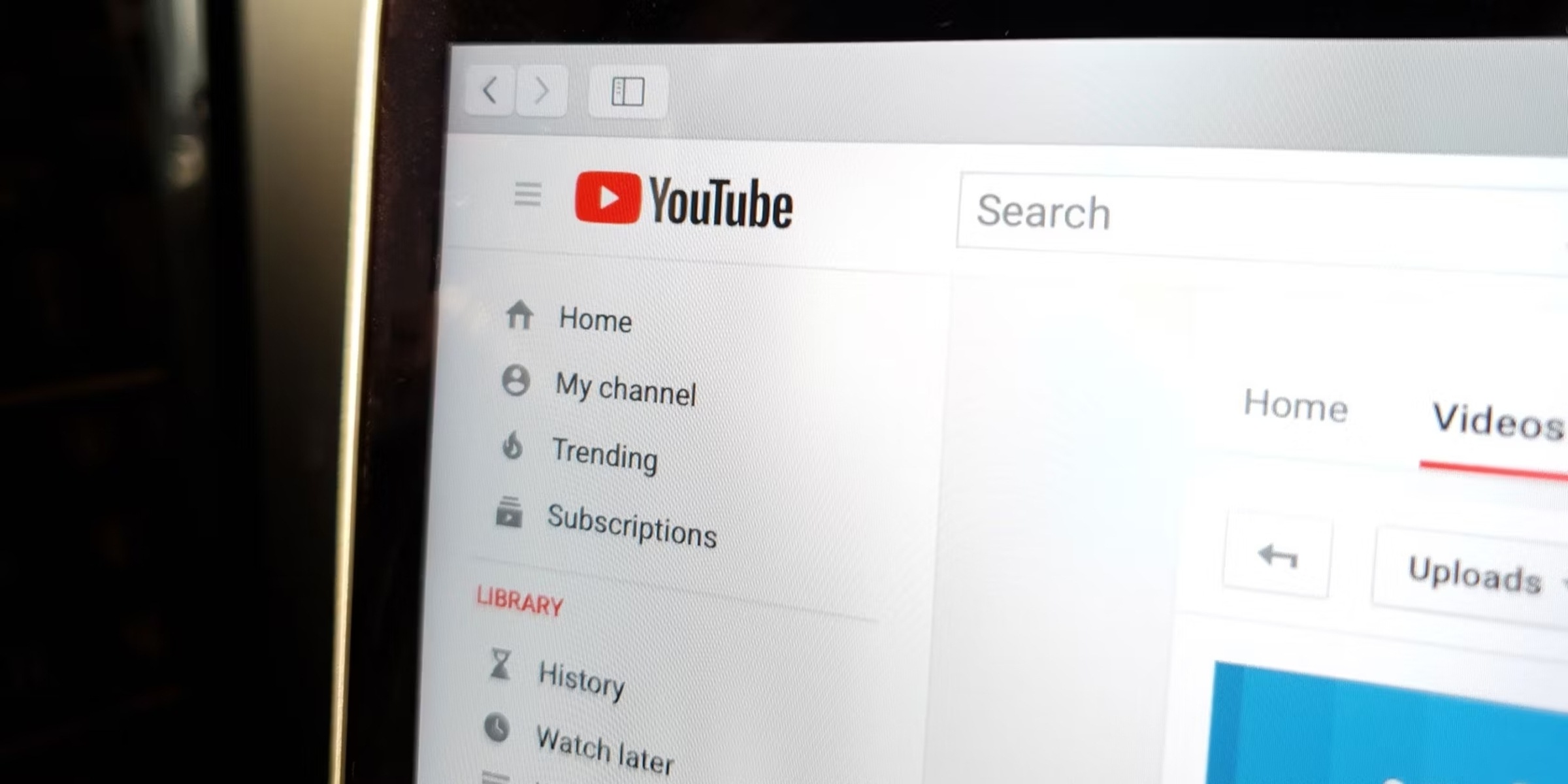Reasons for Removing a Video from YouTube
YouTube is a platform that allows users to share and watch videos, but there are instances where it becomes necessary to remove a video. Whether you are a content creator or a user who wants to take down a video, there are several valid reasons for doing so. Understanding these reasons can help you make an informed decision about removing a video from YouTube.
One common reason for removing a video is if it violates YouTube’s Community Guidelines. These guidelines are in place to ensure that content on the platform remains safe, respectful, and appropriate for all users. Violations can include uploading explicit or sexually explicit content, engaging in hate speech or harassment, or promoting violence or dangerous activities. Removing such content helps maintain a positive and inclusive environment for users.
Another reason for removing a video is if it no longer serves its intended purpose or is outdated. Content creators may choose to remove videos that are no longer relevant or do not align with their current brand or message. This could be due to changes in their niche, rebranding efforts, or simplifying their content library to focus on more current and high-quality videos.
Sometimes, removing a video is necessary to address legal concerns. If you have inadvertently used copyrighted material in your video without permission or proper licensing, copyright holders may request the removal of the infringing content. Failing to comply with these requests could result in legal actions, including copyright infringement claims and potential penalties.
Privacy concerns also justify removing a video. If a video contains personal information about individuals without their consent or violates their privacy rights, it is important to remove it promptly. This includes sensitive information such as addresses, phone numbers, or any other personally identifiable information.
Finally, there might be instances where you simply want to keep certain videos private or hidden from public view. Whether it’s a personal video that you only want to share with a specific group of people or a video that you want to keep as a backup or reference, you can choose to hide the video from the public. This allows you to retain control over who can access and view the content without completely removing it from your channel.
Removing a video from YouTube should be a thoughtful decision that takes into consideration the platform’s guidelines, legal obligations, privacy concerns, and the overall relevance and purpose of the video. By understanding these reasons, you can ensure that your content aligns with your values and goals while maintaining a positive and respectful environment on YouTube.
Understanding YouTube’s Community Guidelines
YouTube has established a set of Community Guidelines to outline the acceptable behavior and content on its platform. These guidelines aim to foster a safe and respectful community for users of all ages and backgrounds. As a content creator or user on YouTube, it is important to familiarize yourself with these guidelines to ensure that your videos comply with the platform’s rules and regulations.
The Community Guidelines cover a wide range of topics, including but not limited to nudity and sexual content, harmful or dangerous activities, hate speech, harassment, and violence. Creating or uploading videos that violate these guidelines can result in penalties, including video removal, channel strikes, demonetization, or even account termination.
One important aspect of YouTube’s Community Guidelines is the prohibition of explicit or sexually explicit content. This includes nudity, pornography, sexually suggestive content, and explicit discussions or images. It is essential to understand that YouTube is intended for a broad audience, including children and teenagers, so creating content that adheres to appropriate standards is crucial.
Additionally, hate speech and harassment are strictly prohibited on YouTube. This includes content that promotes or incites discrimination, violence, or hostility based on factors such as race, ethnicity, religion, gender, sexual orientation, disability, or any other characteristic. It is essential to create an inclusive and respectful environment where diverse voices can be heard without fear of harm or prejudice.
Engaging in harmful or dangerous activities is also against YouTube’s guidelines. This includes videos that promote self-harm, suicide, violence, illegal activities, or activities that pose a serious risk to individuals or the community. YouTube aims to prioritize the safety and well-being of its users, and content that violates this principle will be removed.
YouTube’s guidelines also address the issue of copyright infringement. Uploading videos that contain copyrighted material without proper permission or licensing is a violation of YouTube’s policies. If you use copyrighted content in your videos, ensure that you have obtained the necessary rights or licenses to avoid copyright strikes or legal repercussions.
Understanding YouTube’s Community Guidelines is essential for both content creators and users. By adhering to these guidelines, you contribute to a positive and respectful community where everyone can enjoy their YouTube experience. Regularly reviewing and complying with the guidelines can help protect your channel, ensure your content remains on the platform, and enable you to create responsible and engaging videos.
Assessing the Impact of Removing a Video
Removing a video from YouTube can have various impacts, both positive and negative, depending on the specific circumstances. Before deciding to remove a video, it is important to assess the potential consequences and weigh them against your goals and intentions. By carefully considering the impact, you can make an informed decision that aligns with your overall strategy and objectives.
One potential positive impact of removing a video is the ability to maintain a consistent and high-quality content library. As your content evolves and improves over time, older videos may no longer reflect your current standards. Removing outdated or low-quality videos can help ensure that your channel presents a cohesive image and resonates with your target audience.
Removing a video also gives you the opportunity to address any mistakes or errors. If a video contains incorrect information, outdated facts, or misleading content, taking it down allows you to prevent further dissemination of inaccurate information and maintain your credibility as a content creator.
On the other hand, removing a video may also have negative implications. If the video has been performing well in terms of views, engagement, or generating revenue, taking it down could result in a loss of visibility and potential income. It is important to carefully consider whether the reasons for removing the video outweigh the benefits it provides to your channel.
Furthermore, removing a video may affect your relationship with your audience. If the video has garnered a significant number of views, comments, and positive feedback, its removal might disappoint or frustrate your viewers. However, if the video has received negative attention, backlash, or violates community guidelines, removing it can help preserve your reputation and create a healthier environment for your audience.
Before removing a video, it is essential to assess the impact it may have on your overall content strategy. Consider whether removing the video aligns with your long-term goals and objectives. Will it help improve the quality, relevance, or focus of your channel? Will it address any legal concerns or privacy issues? By evaluating these factors, you can determine if removing the video is the right decision for your channel.
Additionally, it is worth considering alternative solutions instead of completely removing a video. For example, you may choose to edit or update the video to address any concerns while preserving its positive aspects. If privacy is a concern, you can make the video private or unlisted instead of deleting it altogether, allowing you to retain control over its accessibility while minimizing its visibility to the public.
Assessing the impact of removing a video requires careful consideration of factors such as the content’s quality, performance, audience reception, and alignment with your overall strategy. By weighing the potential positive and negative consequences, you can make an informed decision that best suits your goals and objectives as a content creator on YouTube.
Archiving and Downloading Your Video
When you decide to remove a video from YouTube, it is important to consider archiving and downloading it beforehand. Archiving your video ensures that you have a backup copy in case you need to refer to it in the future or reupload it on another platform. YouTube provides several options for archiving and downloading your video content.
One option is to download your video directly from the YouTube Studio. Simply log in to your YouTube account and navigate to the Creator Studio. From there, you can select the Videos tab and locate the video you want to download. Click on the three-dot menu next to the video, and you should see the option to “Download.” This will save the video file to your device, allowing you to keep a local copy.
In addition to downloading the video file, it is also beneficial to download the associated metadata, such as video titles, descriptions, and tags. These metadata can be helpful if you decide to reupload the video or reference it in the future. To download the metadata, go to the same three-dot menu next to the video in the YouTube Studio and select “Download metadata.”
Another option to consider is archiving your video using third-party tools or services. There are various online platforms and software that allow you to archive your YouTube videos. These services often provide additional features, such as batch downloading, scheduled backups, or cloud storage options.
Before choosing a third-party archival solution, it is important to ensure that the platform is reputable, secure, and trustworthy. Research and read reviews to determine if the service meets your specific needs and provides reliable archiving functionality.
When archiving or downloading your video, it is crucial to respect copyright laws and intellectual property rights. If your video contains copyrighted material, such as music or footage, ensure that you have the appropriate licenses or permissions to store and use those assets outside of the YouTube platform.
Archiving and downloading your video is not only beneficial for preserving your content but also for maintaining control over your intellectual property. By having a backup copy, you can have peace of mind knowing that your content is safe and accessible, even if you decide to remove it from YouTube.
Remember to store your archived videos in a secure location, such as an external hard drive, cloud storage, or an offline backup. This will prevent loss or damage to your valuable content.
Removing a Video from Your Channel
If you have decided to remove a video from your YouTube channel, there are steps you can take to ensure its deletion is carried out effectively. By following these guidelines, you can easily remove the video and maintain the integrity and organization of your channel.
First, log in to your YouTube account and navigate to the YouTube Studio. From there, go to the “Content” tab, where you will find a list of all the videos on your channel. Locate the video you want to remove and click on the three-dot menu next to it. Select the “Delete” option.
Once you click “Delete,” YouTube will prompt you to confirm the action. This is a necessary step to prevent accidental deletion of your video. Confirm the deletion, and YouTube will remove the video from your channel and the public domain. However, keep in mind that the process might take some time to reflect the changes across the platform.
Removing a video from your channel does not completely erase it from the YouTube platform. Deleted videos may still appear in some places, such as comments or playlists that users have saved the video to. However, when others attempt to view the video, they will receive an error message indicating that the video is no longer available.
Additionally, consider the impact of removing the video on your channel’s analytics and engagement metrics. Removing a video will affect view counts, likes, comments, and other engagement metrics associated with the video. If you are removing a video that has performed well in terms of engagement, keep in mind that these metrics will be affected.
Before removing a video, it is a good practice to inform your audience about the decision, especially if the video has received significant engagement or if its removal could impact your viewers’ experience. Consider posting a community update or mentioning it in a video to transparently communicate your reasons for removing the video.
If you want to keep a record of the video’s engagement metrics or if you have any specific comments or feedback that you want to save, it is advisable to take screenshots or create a backup of this information before removing the video.
Remember, once a video is removed, it cannot be restored directly from the YouTube platform. Therefore, it is essential to carefully consider your decision and its potential implications before proceeding with video removal.
Removing a video from your channel can help maintain the quality, relevance, and brand alignment of your content. By following the outlined steps, you can seamlessly remove a video and ensure that your channel continues to provide a positive and engaging experience for your viewers.
Deleting a Video from YouTube’s Platform
If you want to completely remove a video from the entire YouTube platform, including comments, likes, and associated metadata, you have the option to delete it. Deleting a video is a more permanent action compared to simply removing it from your channel. Here’s how you can delete a video from YouTube’s platform:
1. Log in to your YouTube account and navigate to the YouTube Studio. From there, go to the “Content” tab, where you will find a list of all the videos on your channel.
2. Locate the video that you want to delete and click on the three-dot menu next to it. Select the “Delete forever” option.
3. YouTube will prompt you to confirm the deletion. Take note that once you confirm the deletion, the video and all associated data will be permanently removed from YouTube’s platform. It is crucial to exercise caution before proceeding as there is no way to recover a video after it has been deleted.
4. After confirming the deletion, YouTube will start the process of permanently removing the video. Keep in mind that it may take some time for the changes to propagate fully across the platform.
Deleting a video from YouTube’s platform means that it will no longer be accessible to anyone, including yourself. All the engagement metrics, comments, likes, and dislikes associated with the video will also be removed.
Deleting a video is a serious decision and should be considered carefully. It is important to assess the reasons for deleting the video and the potential implications it may have on your channel and your audience. If you are unsure about deleting a video, you may want to consider other options, such as making the video private or unlisted, which restrict its accessibility to a select audience.
Before deleting a video, it is recommended to inform your audience about your decision, especially if the video has generated significant engagement or if its removal may affect their viewing experience. Posting a community update or mentioning it in a video can help transparently communicate your reasons for deleting the video.
Deleting a video from YouTube’s platform should be approached with careful consideration, understanding the permanent nature of this action. By evaluating your reasons and its impact, you can make an informed decision that aligns with your overall content strategy and goals.
Hiding a Video from Public View
If you want to keep a video on your YouTube channel but restrict its visibility to the public, you have the option to hide it. Hiding a video allows you to maintain control over the content while limiting access to a select audience. Here’s how you can hide a video from public view:
1. Log in to your YouTube account and navigate to the YouTube Studio. From there, go to the “Content” tab, where you will find a list of all the videos on your channel.
2. Locate the video that you want to hide and click on the three-dot menu next to it. Select “Edit” from the options.
3. In the “Visibility” section, you will find the option to change the video’s visibility. By default, videos are set to “Public.” To hide the video, click on the dropdown menu and select “Private” or “Unlisted,” depending on your preference.
– Private: Selecting “Private” will make the video visible only to you and anyone you specifically authorize to access it. The video will not appear in search results, your channel, or any other public areas on YouTube.
– Unlisted: Choosing “Unlisted” means that the video will not be searchable or visible to the general public. However, anyone with the direct link to the video will be able to view it. Although the video is not publicly listed, it can be shared with others if you provide them with the link.
4. After selecting the desired visibility option, click on the “Save” or “Update” button to apply the changes to your video.
By hiding a video, you can maintain content on your channel without it being accessible to the wider audience. This can be useful for protecting private or sensitive videos, sharing content with a limited group of people, or preparing content for future release.
It’s important to note that while hidden videos are not visible to the public, they can still be accessed by anyone with the direct link. Therefore, ensure that you only share the link with individuals you want to grant access to the video.
If you wish to make the video public again or change its visibility settings, you can follow the same steps outlined above and select the “Public” option.
Keep in mind that even though a video is hidden, it is still subject to YouTube’s Community Guidelines and copyright regulations. Ensure that the content you hide adheres to these guidelines and respects the rights of others.
Hiding a video from public view offers a flexible approach to managing and sharing your content on YouTube. By utilizing the privacy settings, you can maintain control over your videos and share them selectively with specific individuals or groups.
Reporting and Flagging Inappropriate Content
YouTube strives to provide a safe and respectful environment for its users. If you come across any videos that violate YouTube’s Community Guidelines or contain inappropriate content, you have the option to report and flag them. Reporting inappropriate content helps YouTube maintain its standards and ensure that the platform remains a positive space for all users. Here’s how you can report and flag inappropriate content on YouTube:
1. Identify the video that you believe contains inappropriate content. This can include videos that involve hate speech, harassment, violence, explicit content, or any other violations of YouTube’s guidelines.
2. While watching the video, look for the “More” button below the video player. Click on it to reveal a dropdown menu with various options.
3. From the dropdown menu, select the “Report” option. This will open a new window or prompt where you can provide details about the issue you are reporting.
4. Specify the reason for reporting the video. YouTube provides a list of categories to choose from, such as hate speech, violence, nudity, or other policy violations. Select the category that best aligns with the content you are reporting.
5. Provide additional information to support your report. You may be asked to provide timestamps or specific details about the video that highlight the violation. Adding relevant context will assist YouTube in handling your report effectively.
6. Once you have provided all the necessary information, submit the report. YouTube will review the flagged content and take appropriate action based on its Community Guidelines. You will not receive direct feedback on the outcome of the report, but rest assured that YouTube takes all reports seriously.
Reporting inappropriate content helps protect the YouTube community and contributes to a safer and more positive viewing experience for all users. However, it is important to use the reporting feature responsibly and only flag content that genuinely violates YouTube’s guidelines.
Remember that YouTube’s Community Guidelines are in place to promote a diverse and respectful environment, so it is essential to familiarize yourself with these guidelines to have a clear understanding of what constitutes inappropriate content.
In addition to reporting individual videos, YouTube also provides the option to report channels, comments, and private messages that violate its guidelines. This comprehensive reporting system ensures that users can flag any form of inappropriate content they encounter on the platform.
By actively reporting and flagging inappropriate content, you contribute to the ongoing improvement of YouTube’s community and help promote a positive and inclusive space for all users. Your actions can make a significant impact in upholding the standards and values of the YouTube platform.
Legal Actions for Copyright Infringements
Copyright infringement occurs when someone uses copyrighted material without obtaining the necessary permissions or licenses from the copyright holder. If you believe that your copyrighted work has been used on YouTube without your authorization, or if your content has been unlawfully copied or distributed, you have legal options to address the issue. Here are the potential legal actions you can take for copyright infringements on YouTube:
1. Cease and Desist Notice: If you discover that someone has used your copyrighted material on YouTube without permission, you can start by sending them a cease and desist notice. This formal letter demands the immediate cessation and removal of the infringing content. The notice should outline the details of the copyright infringement, provide evidence of your ownership, and specify the actions the infringing party must take to rectify the situation.
2. DMCA Takedown Notice: The Digital Millennium Copyright Act (DMCA) provides a legal framework for copyright protection online. By submitting a DMCA takedown notice to YouTube, you can request the removal of the infringing content from the platform. To do this, you need to complete a DMCA takedown form, providing information such as your contact details, the copyrighted work being infringed, and proof of your ownership. YouTube will review the notice and take appropriate action, such as removing the infringing content and issuing a strike or penalty to the responsible party.
3. Legal Action: If the infringing party fails to respond to your cease and desist notice or if the DMCA takedown process proves ineffective, you may consider pursuing legal action. This typically involves filing a lawsuit against the infringing party in the appropriate jurisdiction. Legal action can result in various remedies, such as damages, injunctions to stop further infringement, and the seizure or destruction of infringing copies.
4. Settlement Negotiation: In some cases, it may be beneficial to engage in settlement negotiations with the infringing party. This can involve discussions or mediation to reach a resolution, such as obtaining compensation for the infringement or negotiating licensing agreements for the use of your copyrighted material. Settlement negotiations can help avoid the time and expense of litigation while still protecting your copyright rights.
It is important to note that copyright laws vary across jurisdictions, and seeking professional legal advice from an intellectual property attorney is recommended to understand the specific legal options available to you. They can guide you through the process, help gather evidence, prepare legal documents, and represent your interests in court if necessary.
Remember that YouTube has established a system for reporting copyright infringements through their Content ID program. Content creators can use this feature to track and manage their copyrighted material on YouTube, allowing them to monitor and take action against unauthorized use of their content.
Protecting your copyrighted work is essential for maintaining your intellectual property rights. By being vigilant and taking appropriate legal actions, you can enforce your rights and discourage copyright infringement on YouTube.
Recovering a Deleted Video from YouTube
Accidentally deleting a video from YouTube can be a distressing experience, especially if the content was valuable or had significant engagement. While YouTube does not provide a direct method to recover deleted videos, there are a few potential options to explore in an attempt to restore your lost content:
1. Google Takeout: If you had previously backed up your YouTube data using Google Takeout, there is a chance you can retrieve your deleted video. Google Takeout allows you to export and download a copy of your YouTube data, including videos, playlists, and channel information. By accessing your Google Takeout account and downloading the backup file, you may be able to restore your video from the archive.
2. Contact YouTube Support: Reach out to YouTube’s support team and explain the situation. While they might not be able to restore the deleted video directly, it is worth contacting them to inquire about any possible options or assistance they can provide. Visit the YouTube Help Center and find the appropriate channels to reach out to the support team for further guidance.
3. Check Video Editor Tools: If you previously used YouTube’s built-in Video Editor or other video editing tools available on the platform, there is a chance that a draft or backup copy of your deleted video might be saved within these tools. Explore the Video Editor section on your YouTube Studio to see if any drafts or backups exist and if you can recover the deleted content from there.
4. Third-party Data Recovery Services: In certain situations, you may employ the assistance of third-party data recovery services. These services specialize in recovering lost or deleted digital data. However, be aware that the success of data recovery can vary, and there is no guarantee that they will be able to restore your deleted YouTube video.
While the chances of recovering a deleted video from YouTube are limited, it is crucial to take preventive measures to avoid accidental deletion in the future. Regularly back up your videos and important data using external storage devices or cloud-based services, such as Google Drive or Dropbox.
Furthermore, exercising caution when managing your YouTube account and content can help minimize the risk of accidental deletion. Double-check before deleting any videos, and consider archiving or hiding rather than permanently deleting content to maintain a copy and reduce the likelihood of irreversible loss.
Remember that prevention is key, so always keep backups of your valuable videos and take extra care when making changes or deleting content on your YouTube channel. By being proactive and taking preventive measures, you can safeguard your content and avoid the stress of losing your precious videos in the future.