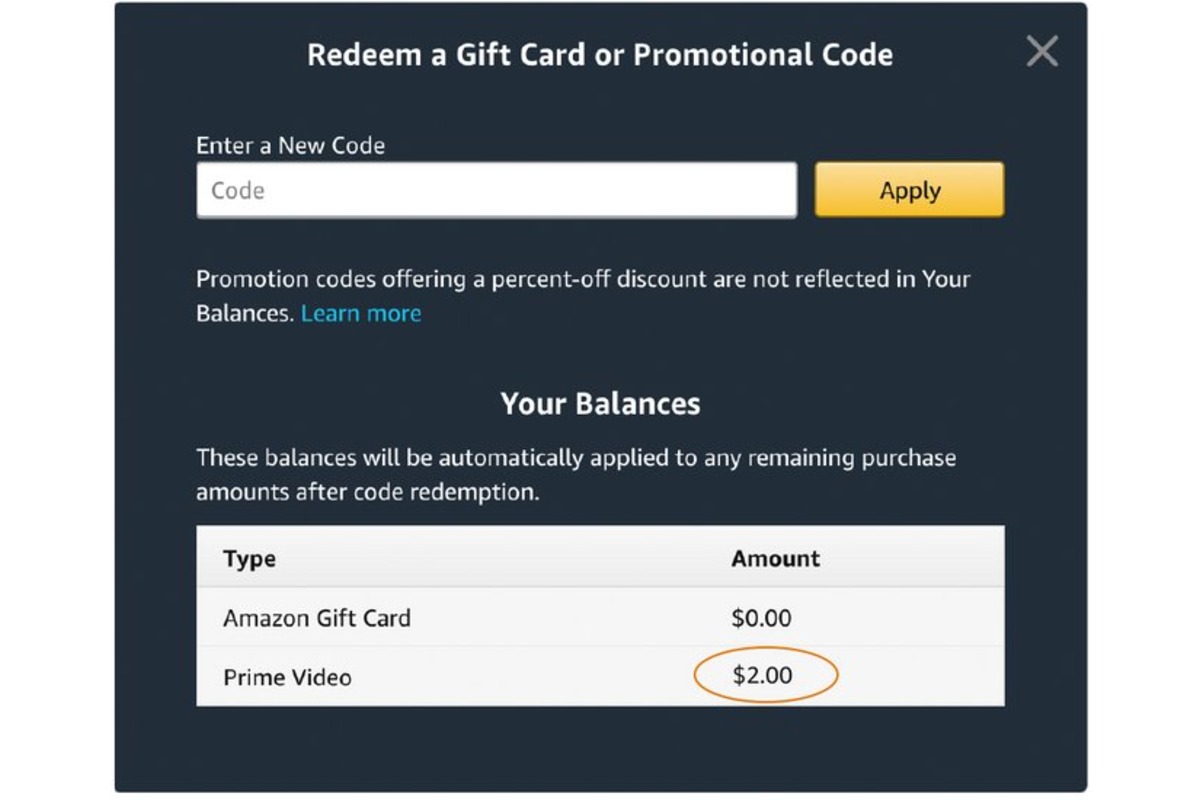What is an Amazon Digital Credit?
Amazon Digital Credit refers to a promotional balance that can be applied towards the purchase of eligible digital products on the Amazon website or app. It is essentially a form of virtual currency that can be used to reduce the cost of digital items such as eBooks, movies, music, or other digital content.
This credit is usually provided as a result of promotional offers, gift cards, or refunds for qualifying purchases. It serves as an incentive for customers to explore and engage with Amazon’s wide range of digital offerings. The specific amount and terms of the credit can vary depending on the promotion or refund.
It’s important to note that Amazon Digital Credit is different from Amazon Gift Cards or regular currency on your account. While gift cards can be used for both physical and digital purchases, the digital credit is specifically designed for digital products. It cannot be used for the purchase of physical items, subscriptions, or services on Amazon.
To check if you have any Amazon Digital Credit available, you can log in to your Amazon account and navigate to the “Your Account” section. From there, go to the “My Digital Content and Devices” section and select “Digital Credit” to view your current balance.
Now that you have an understanding of what Amazon Digital Credit is, let’s explore how to check your credit balance and understand its expiration date.
Checking your Amazon Digital Credit balance
It’s always a good idea to stay aware of how much Amazon Digital Credit you have available to spend. Checking your credit balance is a quick and simple process that can be done through your Amazon account. Here’s how:
- Start by logging in to your Amazon account on the website or app.
- Navigate to the “Your Account” section. On the website, you can find this in the top-right corner of the page. On the app, tap on the menu icon and select “Your Account.”
- Once you’re in the “Your Account” section, scroll down to find the “Digital Content and Devices” category. Click or tap on it to continue.
- In the “Digital Content and Devices” section, you’ll see various options. Look for “Digital Credit” and click or tap on it.
- Here, you’ll find your Amazon Digital Credit balance displayed. It will show the amount of credit available for you to use on eligible digital purchases.
By keeping an eye on your Amazon Digital Credit balance, you can effectively plan your digital purchases and make the most of your promotional credit. It’s important to note that the balance displayed may take some time to update after a recent purchase or promotional activity, so allow for a short delay when checking your balance after such actions.
Understanding your Amazon Digital Credit balance provides you with the knowledge to make informed decisions about how you utilize the available credit for your digital purchases. With this information at your fingertips, let’s move on to exploring the expiration date of your Amazon Digital Credit.
Understanding the expiration date of your Amazon Digital Credit
When it comes to Amazon Digital Credit, it’s important to be aware of its expiration date. The expiration date indicates the period during which you can use the credit for eligible digital purchases. Here’s what you need to know:
1. Expiration Period: Amazon Digital Credit typically has an expiration period, which varies depending on the promotion or refund. This means that you must use the credit within a specified timeframe, or it will no longer be valid for use. The expiration period is generally mentioned in the terms and conditions of the promotional offer or refund.
2. Checking Expiration Date: To determine the expiration date of your Amazon Digital Credit, you can follow the same steps outlined earlier to check your credit balance. In the “Digital Credit” section of your account, you will find the expiration date displayed alongside your available credit. Take note of this date to ensure you use the credit before it expires.
3. Utilizing Credit: It’s important to note that the expiration date refers to the last day on which you can apply the credit to a purchase, not the date when the item must be consumed or accessed. Once you apply the credit to a purchase before the expiration date, you can enjoy the digital content at your convenience, even if you access it after the credit expires.
4. Track and Plan: To make the most of your Amazon Digital Credit, it’s a good idea to keep track of the expiration date and plan your purchases accordingly. By monitoring the expiration date, you can prioritize using the credit on digital items that you’re most interested in, ensuring that you don’t miss out on using the credit before it expires.
Being aware of the expiration date of your Amazon Digital Credit allows you to maximize its benefits. By using the credit before it expires, you can enjoy discounted or free digital content, making your Amazon shopping experience even more rewarding. Now that you understand the expiration date, let’s move on to redeeming your Amazon Digital Credit on the Amazon website and app.
Redeeming your Amazon Digital Credit on the Amazon website
Redeeming your Amazon Digital Credit on the Amazon website is a straightforward process. Once you have checked your credit balance and found eligible digital items to purchase, follow these steps to apply your credit:
- Sign in to your Amazon account on the Amazon website.
- Browse the digital products on Amazon, such as eBooks, movies, or music, and choose the item you wish to purchase.
- On the product page, you will see the “Buy” or “Rent” button. Click on it to proceed with the purchase.
- In the checkout process, you will see a section titled “Payment Method.” Look for the option that says “Amazon Digital Credit.”
- Click on the dropdown menu that appears and select the amount of credit you want to apply to the purchase. If you have sufficient credit, you can choose to use the full amount or a partial amount.
- Once you have made your selection, click on the “Apply” button.
- The credit will be deducted from the total purchase price, and you will see the updated amount that you need to pay, if any.
- Confirm the purchase by clicking on the “Place your order” button.
- After a successful purchase, you can access your digital content through your Amazon account or the designated app.
By redeeming your Amazon Digital Credit on the Amazon website, you can enjoy discounted or even free digital content. It’s important to note that any unused credit will remain in your account for future purchases until it expires.
Now that you know how to redeem your Amazon Digital Credit on the website, let’s explore how to do the same on the Amazon app.
Redeeming your Amazon Digital Credit on the Amazon app
If you prefer to shop and redeem your Amazon Digital Credit on the go, you can easily do so using the Amazon app. Follow these steps to redeem your credit on the app:
- Launch the Amazon app on your mobile device and sign in to your Amazon account.
- Explore the digital products available on the app, such as eBooks, movies, or music, and select the item you want to purchase.
- On the product page, tap on the “Buy” or “Rent” button to proceed.
- In the checkout process, you will find a section titled “Payment Method.” Look for the option that says “Amazon Digital Credit.”
- Tap on the dropdown menu and choose the amount of credit you wish to apply to the purchase. If you have sufficient credit, you can select the full amount or a partial amount.
- Once you have made your selection, tap on the “Apply” button.
- The credit will be deducted from the total purchase price, and you will see the updated amount that you need to pay, if any.
- Confirm the purchase by tapping on the “Place your order” button.
- Upon a successful purchase, you can access your digital content through your Amazon account or the appropriate app.
Redeeming your Amazon Digital Credit on the Amazon app offers convenience and flexibility, allowing you to browse and purchase digital content anytime, anywhere. Remember that any unused credit remains in your account until it expires, so you can use it for future eligible digital purchases.
Now that you know how to redeem your Amazon Digital Credit on the Amazon app, let’s move on to applying your credit to a specific purchase.
Applying your Amazon Digital Credit to a purchase
Once you have redeemed your Amazon Digital Credit, it’s time to apply it to a specific purchase. Whether you’re buying an eBook, renting a movie, or purchasing digital music, here’s how you can apply your credit:
- Begin by selecting the digital item you wish to purchase on the Amazon website or app.
- Add the item to your cart and proceed to the checkout page.
- On the checkout page, you’ll find the “Payment Method” section. Look for the option that says “Amazon Digital Credit.”
- Click or tap on the dropdown menu to select the amount of credit you want to apply to the purchase.
- After choosing the credit amount, click or tap on the “Apply” button.
- The credit will be deducted from the total price, and you’ll see the updated amount that you need to pay, if any.
- Review the order details and proceed with the final steps to complete your purchase.
- Once the purchase is successful, you can access your digital content through your Amazon account or the corresponding app.
Applying your Amazon Digital Credit to a purchase allows you to take advantage of the available credit and reduce the overall cost of your digital items. It’s important to note that the credit can only be used for eligible digital products and cannot be applied to physical item purchases or services on Amazon.
By effectively applying your Amazon Digital Credit, you can enjoy a variety of digital content at discounted prices or even for free. Now that you know how to apply your credit, let’s take a look at some restrictions and limitations to be aware of.
Restrictions and limitations of Amazon Digital Credit
While Amazon Digital Credit provides a convenient way to save on digital purchases, it’s important to be aware of the restrictions and limitations that come with it. Here are some key points to keep in mind:
1. Eligible Products: Amazon Digital Credit can only be used for eligible digital products, such as eBooks, movies, music, or other digital content. It cannot be applied to physical item purchases, subscriptions, or services offered on Amazon.
2. Expiration Date: Amazon Digital Credit has an expiration period, as mentioned earlier. It’s essential to use the credit before it expires, as any unused credit will become invalid and cannot be refunded or transferred.
3. Non-Transferable: Amazon Digital Credit is non-transferable and linked to the account it was originally provided to. It cannot be transferred to another person’s account or combined with credit from a different source.
4. Partial Credit Usage: If you have a larger balance of Amazon Digital Credit than the total cost of the digital item you want to purchase, you can choose to apply only a partial amount of the credit and save the remaining balance for future purchases.
5. Limited Promotions: Some promotional offers may have additional restrictions and terms. For example, there may be specific genres or categories of digital products that the credit can be applied to, or a minimum purchase requirement to use the credit.
6. Refund Eligibility: In the event of a refund for a digital purchase made with Amazon Digital Credit, the refund amount will typically be credited back to your Amazon account as digital credit. This credit will follow the same restrictions and limitations as the original credit.
It’s important to review the specific terms and conditions of any promotional offers or refunds that provide Amazon Digital Credit to understand the full scope of its usage and any additional restrictions that may apply.
Understanding these restrictions and limitations allows you to make the most of your Amazon Digital Credit while ensuring compliance with the terms set by Amazon. Now that you know the key restrictions, let’s explore how to use Amazon Digital Credit for gift purchases.
Using Amazon Digital Credit for gift purchases
One of the great benefits of Amazon Digital Credit is that it can be used for gift purchases. If you have Amazon Digital Credit in your account and want to share the digital content with someone else, here’s how you can use your credit for gift purchases:
- Select the digital item you wish to gift to someone from the Amazon website or app.
- On the product page, look for the option that says “Give as a Gift” or “Buy as a Gift.”
- Follow the prompts to enter the recipient’s information, such as their email address.
- At the checkout page, you’ll see the “Payment Method” section. Choose the option that says “Amazon Digital Credit.”
- Select the amount of credit you want to apply to the gift purchase from the dropdown menu.
- Click or tap on the “Apply” button to deduct the credit from the total price of the gift.
- Complete the purchase by following the remaining steps, including providing any necessary information or adding a personal message to the recipient.
- The gift recipient will receive an email notification with instructions on how to redeem their gift, and the digital content will be added to their account.
Using your Amazon Digital Credit for gift purchases allows you to share the joy of digital content with your loved ones while making use of the available credit. It’s worth noting that the recipient must have an eligible Amazon account to redeem the gift and access the content.
Take advantage of this feature to surprise others with eBooks, movies, or music that they will enjoy. Share your favorite digital discoveries and make gift-giving a breeze with Amazon Digital Credit.
Now that you know how to use your credit for gift purchases, let’s move on to understanding how to cancel a purchase made with Amazon Digital Credit.
Cancelling a purchase made with Amazon Digital Credit
If you need to cancel a purchase that was made using Amazon Digital Credit, you may be able to do so depending on the specific circumstances. Here’s what you need to know about cancelling a purchase made with Amazon Digital Credit:
1. Eligibility for Cancellation: The ability to cancel a purchase made with Amazon Digital Credit depends on the type of digital content and the specific refund policies associated with it. Not all purchases may be eligible for cancellation once the credit has been applied.
2. Refund Options: In case a cancellation is allowed, the refund for a purchase made with Amazon Digital Credit is typically credited back to your Amazon account as digital credit. The refunded credit can then be used for future eligible digital purchases.
3. Timeframe for Cancellation: The timeframe for cancelling a purchase made with Amazon Digital Credit varies depending on the specific circumstances and the type of digital content. It’s essential to review the refund policies provided by Amazon for the particular item in question.
4. Refund Process: To cancel a purchase, log in to your Amazon account, go to the “Your Orders” section, and locate the order containing the digital item you want to cancel. If cancellation is available, there should be an option to request a cancellation or refund. Follow the prompts to initiate the process.
5. Digital Content Access: If a purchase made with Amazon Digital Credit is cancelled and refunded, you may lose access to the digital content associated with that purchase. Make sure to consider this before proceeding with the cancellation.
It’s important to note that the refund policies and cancellation options can vary depending on the digital product, so it’s always recommended to review the specific terms and conditions associated with the item you wish to cancel.
By understanding the cancellation process for purchases made with Amazon Digital Credit, you can take appropriate steps if you need to change or refund a digital purchase. Now that you know how to cancel a purchase, let’s explore some tips and tricks for maximizing your Amazon Digital Credit.
Tips and tricks for maximizing your Amazon Digital Credit
Amazon Digital Credit provides an excellent opportunity to save on digital purchases and get the most value out of your credit. Here are some tips and tricks to help you maximize your Amazon Digital Credit:
1. Check for Promotions: Keep an eye out for promotional offers that provide additional Amazon Digital Credit. These promotions may be available during specific events or holidays, so stay tuned and take advantage of these opportunities to increase your credit balance.
2. Combine Credit with other Offers: Look for digital content that is already on sale or discounted. By combining your Amazon Digital Credit with these offers, you can maximize your savings and get more out of your credit balance.
3. Make Wishlists: Create wishlists of digital items you’re interested in and regularly check for price drops. When a desired item goes on sale or becomes eligible for your Amazon Digital Credit, you can make a purchase and save on the content you’ve been waiting for.
4. Utilize Free Digital Content: Amazon offers a wide range of free digital content, such as eBooks, movies, and music. Take advantage of these freebies to fully utilize your Amazon Digital Credit without spending any additional money.
5. Be Mindful of Expiration Dates: Keep track of the expiration dates of your Amazon Digital Credit. Prioritize using the credit for purchases that are closer to their expiration date to avoid any opportunity loss.
6. Share with Family and Friends: If you have an excess amount of Amazon Digital Credit, consider sharing it with your family or friends. You can purchase digital gifts for them or even transfer a portion of your credit, allowing them to enjoy discounted or free digital content.
7. Stay Updated with Amazon Promotions: Stay connected with Amazon by subscribing to their newsletters or following their social media channels. This way, you can stay informed about the latest promotions, discounts, and special offers that could further maximize your Amazon Digital Credit.
By implementing these tips and tricks, you can make the most of your Amazon Digital Credit and enjoy a wide range of digital content at discounted or even no cost. Start exploring the possibilities and make your digital purchases even more rewarding.
Now that you’re armed with these valuable tips, you’re ready to take full advantage of your Amazon Digital Credit.