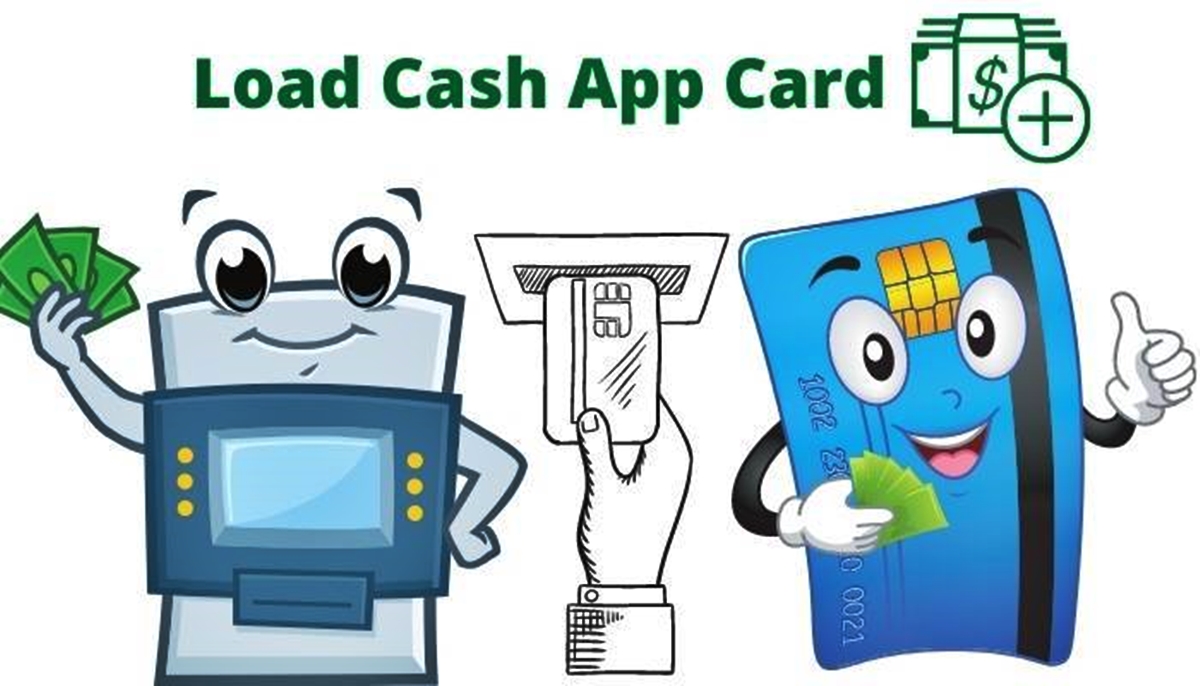Link Your Bank Account to Your Cash App Card
Linking your bank account to your Cash App Card is a straightforward process that allows you to add funds to your card effortlessly. By connecting your bank account, you gain the convenience of transferring money to your Cash App Card whenever you need it.
To link your bank account, follow these simple steps:
- Open the Cash App on your mobile device.
- Tap on the profile icon at the top left corner of the screen.
- Scroll down and select “Add Bank Account” from the options.
- Choose your bank from the list or search for it manually.
- Enter your online banking credentials (username and password).
- Authenticate your bank account by following the provided instructions.
- Once your bank account is linked, you can transfer funds from your bank account to your Cash App Card.
It’s important to note that linking your bank account may require additional verification steps, such as providing personal identification information or answering security questions. This is to ensure the security of your account and prevent unauthorized access.
By linking your bank account, you’ll have the flexibility to add money to your Cash App Card whenever needed. Whether you want to make a purchase, send money to friends or family, or have funds readily available for emergencies, having your bank account connected to your Cash App Card offers convenience and peace of mind.
Add Funds to Your Cash App Card from Your Bank Account
Adding funds to your Cash App Card from your linked bank account is a hassle-free process that allows you to have instant access to money whenever you need it. With just a few simple steps, you can transfer funds from your bank account directly to your Cash App Card.
To add funds to your Cash App Card from your bank account, follow these steps:
- Open the Cash App on your mobile device.
- Tap on the “Banking” tab at the bottom of the screen.
- Select your linked bank account from the options provided.
- Enter the amount you want to transfer from your bank account to your Cash App Card.
- Review the transaction details to ensure accuracy.
- Confirm the transfer by entering your Cash App PIN or using biometric authentication.
Once the transfer is complete, the funds will be available on your Cash App Card, and you can use them for various purposes, such as making online or in-store purchases, sending money to friends, or withdrawing cash from ATMs.
It’s essential to keep in mind that the transfer may take a few business days to process, depending on the policies of your bank. However, in most cases, the funds are available almost instantly, allowing you to use your Cash App Card without any delay.
Adding funds from your bank account to your Cash App Card provides you with the flexibility to manage your finances conveniently. Whether you need to cover unexpected expenses, pay bills, or simply have extra spending money, having the ability to transfer funds from your bank account to your Cash App Card puts you in control of your financial needs.
Add Money to Your Cash App Card Using a Debit or Credit Card
Another convenient way to add money to your Cash App Card is by using a debit or credit card. This method allows you to instantly load funds onto your card, providing you with immediate access to your money.
Follow these simple steps to add money to your Cash App Card using a debit or credit card:
- Open the Cash App on your mobile device.
- Tap on the “Banking” tab at the bottom of the screen.
- Select your Cash App Card.
- Tap on the “Add Cash” button.
- Enter the amount you want to add to your Cash App Card.
- Choose the option to add funds via a debit or credit card.
- Enter your card information, including the card number, expiration date, and CVV code.
- Review the transaction details to ensure accuracy.
- Confirm the transaction by entering your Cash App PIN or using biometric authentication.
Once the transaction is complete, the funds will be instantly added to your Cash App Card, and you can start using them right away for your financial needs.
It’s important to note that when using a debit or credit card to add funds, Cash App may charge a small fee for the transaction. The fee is typically a percentage of the transaction amount, but it’s generally minimal compared to the convenience and instant accessibility provided.
Adding money to your Cash App Card using a debit or credit card gives you the flexibility to load funds whenever needed. Whether you want to top up your card for a specific purchase, cover expenses while traveling, or simply have extra funds available, this method allows you to manage your finances seamlessly.
Load Money onto Your Cash App Card Using Cash
If you prefer to use cash, you can still easily load money onto your Cash App Card. Cash App allows you to add funds to your card by visiting participating stores and using the “Cash App Cash Card” feature.
Here’s how to load money onto your Cash App Card using cash:
- Open the Cash App on your mobile device.
- Tap on the “Banking” tab at the bottom of the screen.
- Select your Cash App Card.
- Tap on the “Add Cash” button.
- Choose the option to add funds using a cash card.
- Follow the instructions to request a cash card.
- Once you receive your cash card, go to a participating store.
- Give the cashier the cash you want to load onto your Cash App Card.
- Swipe your cash card at the point of sale terminal.
- The cashier will load the requested amount onto your Cash App Card.
It’s important to note that there may be a small fee associated with loading cash onto your Cash App Card using this method. However, the fee is generally minimal, and it provides you with the convenience of adding funds to your card even when you don’t have access to a bank account or a debit/credit card.
Once the money is loaded onto your Cash App Card, it becomes available for immediate use. You can make purchases online or in-store, send money to friends and family, or withdraw cash from ATMs.
Loading money onto your Cash App Card using cash offers a convenient option for those who prefer to handle their finances with physical currency. Whether you receive cash as payment, want to budget with cash, or prefer the simplicity of cash transactions, this method allows you to seamlessly manage your funds on your Cash App Card.
Request Money from Friends or Family on Cash App
One of the great features of Cash App is the ability to easily request money from friends or family. Whether you need to split a bill, collect payments for a group gift, or simply ask for reimbursement, Cash App makes it convenient to request the funds you need.
Here’s how to request money from friends or family on Cash App:
- Open the Cash App on your mobile device.
- Tap on the “Request” tab at the bottom of the screen.
- Enter the amount you want to request.
- Add a note to specify the purpose of the request (optional).
- Tap on the “Request” button.
- Select the contact from your phone’s address book or enter their Cashtag or phone number.
- Review the request details to ensure accuracy.
- Tap on the “Request” button to send the request.
Your friend or family member will receive a notification with your request, and they can easily send you the money by following the prompts on their end. They can choose to send the requested amount or a different amount if necessary.
It’s worth mentioning that requesting money on Cash App is free of charge, and you can request funds from anyone who has a Cash App account. This feature eliminates the awkwardness of asking for money in person or dealing with physical cash transactions.
Once the funds are received, they will be instantly added to your Cash App balance. From there, you can use the money for various purposes, such as making payments, transferring to your linked bank account, or keeping it stored in your Cash App balance for future use.
Requesting money from friends or family on Cash App simplifies the process of collecting payments and ensures a seamless transaction experience for everyone involved. Whether it’s for personal or business purposes, Cash App offers a convenient way to request the money you need with just a few taps on your mobile device.
Receive Direct Deposits to Your Cash App Card
Did you know that you can receive direct deposits to your Cash App Card? This feature allows you to have your paychecks, tax refunds, government benefits, and more deposited directly into your Cash App account, providing you with immediate access to your funds.
To set up direct deposits to your Cash App Card, follow these steps:
- Open the Cash App on your mobile device.
- Tap on the profile icon at the top left corner of the screen.
- Scroll down and select “Cash” from the options.
- Scroll down again and choose the “Direct Deposit” option.
- Follow the on-screen instructions to provide your employer or benefits provider with your Cash App routing and account number.
Once your direct deposit is set up, your funds will be automatically deposited into your Cash App account on the scheduled payment date. You will receive a notification to confirm the deposit, and the money will be available for immediate use on your Cash App Card.
Direct deposits offer several advantages over traditional check deposits. Firstly, they save you time and effort, as you don’t have to visit a bank branch or wait in line to deposit your check. Secondly, direct deposits are more secure, as there is no risk of losing or damaging a physical check. Lastly, by receiving direct deposits to your Cash App Card, you have instant access to your funds without the need to transfer or cash a check.
With direct deposits, you can conveniently receive your income or benefits directly into your Cash App account. Whether it’s your paycheck, tax refund, or government assistance, having your funds available on your Cash App Card allows you to stay organized, manage your finances efficiently, and have immediate access to your money whenever you need it.
Use Cash App Boosts to Save Money on Purchases
If you’re looking for ways to save money on your purchases, Cash App offers an exciting feature called “Boosts.” Boosts are special discounts or rewards that you can apply to eligible purchases, allowing you to save money and maximize your spending power.
Here’s how you can use Cash App Boosts to save money:
- Open the Cash App on your mobile device.
- Tap on the “Cash Card” tab at the bottom of the screen.
- Scroll through the available Boosts to see the current offers.
- Select the Boost that suits your needs.
- Review the Boost details and any additional requirements or restrictions.
- Tap on the “Save Boost” button to activate it.
- Make a qualifying purchase with your Cash App Card to apply the Boost.
Boosts can range from discounts at select merchants to cashback rewards on specific categories of purchases. Some Boosts may have a limit on the number of times you can use them, while others may have expiration dates. Be sure to read the Boost details carefully to fully understand the terms and conditions.
Cash App regularly updates its Boost offerings, providing you with new opportunities to save money on your favorite purchases. By taking advantage of Boosts, you can make your money go further and enjoy additional savings on top of competitive prices.
Using Boosts is a simple and effective way to make your purchases more affordable and economical. Whether you’re buying groceries, dining out, shopping online, or making any other eligible purchase, Cash App Boosts can help you save money and keep more cash in your pocket.
Take advantage of Cash App Boosts and unlock significant savings on your everyday expenses. With a wide range of available Boosts, there’s bound to be something that suits your needs, allowing you to enjoy the perks of Cash App while keeping your budget in check.
Cash Out Your Money from Your Cash App Card
When you need to access the funds on your Cash App Card as physical cash, you can easily do so by cashing out. Cashing out allows you to withdraw money from your Cash App balance and convert it into physical currency that you can use for in-person transactions or other purposes.
To cash out your money from your Cash App Card, follow these steps:
- Open the Cash App on your mobile device.
- Tap on the “Cash Card” tab at the bottom of the screen.
- Select the “Cash Out” option.
- Enter the amount of money you want to cash out.
- Choose the method of cash-out: Standard or Instant.
- Review the cash-out details to ensure accuracy.
- Confirm the cash-out request.
If you choose the Standard cash-out option, the funds will be transferred to your linked bank account within 1-3 business days. On the other hand, if you opt for the Instant cash-out option, an additional fee will be charged, and the funds will be available immediately on your Cash App Card. Please note that there are minimum and maximum cash-out limits set by Cash App.
Once your cash-out request is complete, you can withdraw the money from an ATM or make in-person cash transactions at physical stores, restaurants, or other establishments that accept cash. Keep in mind that some ATMs may charge additional fees for withdrawals, so selecting an ATM that is part of the Cash App’s fee-free network is recommended.
Cashing out your money from your Cash App Card provides you with flexibility when you need physical cash for various purposes. Whether it’s for day-to-day expenses, emergencies, or to have cash on hand while traveling, cashing out allows you to access your funds and use them as needed.
Remember to keep your Cash App Card and personal identification number (PIN) secure at all times to protect your funds and prevent unauthorized access to your account.