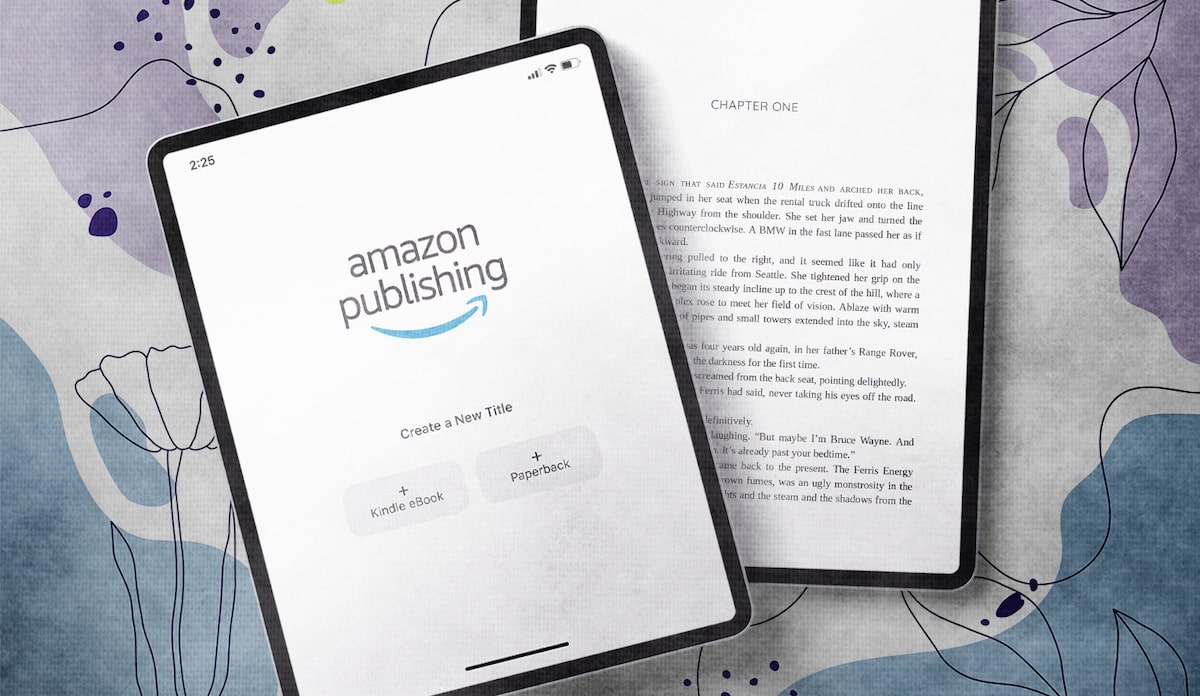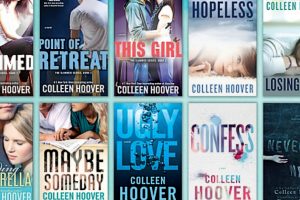Research and Preparation
Before embarking on the journey of publishing your book on Amazon, it’s important to do thorough research and make necessary preparations. This stage sets the foundation for a successful publishing experience and helps you understand the market, target audience, and competitive landscape.
Start by researching the genre or category in which your book falls. Look at the top-selling books in that genre and try to identify the elements that make them successful. Analyze the themes, writing styles, and cover designs that resonate with readers. This will give you insights into what appeals to your target audience and will help you create a book that stands out.
Additionally, consider conducting keyword research to optimize your book’s discoverability. Look for keywords that are relevant to your genre and have high search volumes but low competition. Incorporating these keywords naturally throughout your book’s title, subtitle, description, and even within the content itself can improve its visibility in Amazon’s search results.
Another crucial aspect of preparation is ensuring that your book is professionally edited and proofread. Quality content that is free of glaring errors and grammatical mistakes is essential to building credibility and attracting readers. Consider hiring a professional editor or seeking feedback from beta readers to improve the overall quality of your book.
Moreover, put effort into creating compelling and eye-catching cover design that aligns with your book’s genre. A visually appealing cover can attract potential readers and make your book stand out among the vast sea of titles on Amazon.
Finally, take some time to understand the self-publishing journey and educate yourself on the various aspects of the publishing process. There are numerous online resources, forums, and communities where you can learn from the experiences of other authors and access valuable tips and advice on self-publishing.
By dedicating time to research and preparation, you’ll be equipped with the knowledge and tools necessary to navigate the self-publishing landscape on Amazon successfully. This groundwork will not only boost your book’s chances of success but also instill confidence in your ability to present a polished and professional product to readers.
Writing and Editing your Book
The process of writing and editing your book is a crucial step in preparing it for publication on Amazon. This is where you bring your ideas to life and polish your manuscript to ensure a high-quality reading experience for your audience.
Start by outlining your book’s structure and chapters. This will help you organize your thoughts and create a cohesive flow of information. With a clear outline in place, you can begin writing each section, focusing on engaging storytelling, informative content, and captivating prose.
When writing, it’s important to stay true to your unique voice and writing style. This will help your book stand out and connect with readers on a personal level. Don’t be afraid to inject your personality into your writing and experiment with different writing techniques to keep your audience engaged.
Once you have completed your initial draft, take the time to revise and edit your manuscript. Proofread for grammar and spelling errors, and ensure your sentences and paragraphs flow smoothly. Pay attention to the pacing of your story and make any necessary adjustments to keep readers hooked from beginning to end.
Consider seeking feedback from beta readers or joining a writing critique group to gather constructive criticism. Their insights can reveal blind spots or areas that need improvement in your book. Use their feedback to refine your manuscript and make it even better.
Remember that self-editing is important, but it’s also recommended to hire a professional editor. They can provide a fresh perspective, identify plot holes, strengthen character development, and enhance the overall quality of your book.
Once the editing process is complete, proofread your final manuscript one last time for any remaining errors. Presenting a well-edited and polished book will endorse your professionalism as an author and ensure a positive reading experience for your audience.
Writing and editing a book requires time, effort, and dedication. Take pride in your work and strive for excellence in every aspect of your manuscript. With a well-written and meticulously edited book, you’ll be one step closer to successfully publishing it on Amazon.
Creating a Cover Design
The cover design of your book plays a crucial role in attracting potential readers and giving them a glimpse of what your book has to offer. Creating an eye-catching and professional cover design will help your book stand out on Amazon and increase its chances of being noticed and clicked on.
Start by researching cover designs in your book’s genre. Look for trends and elements that are commonly used and effective in capturing attention. While it’s important to stay true to your book’s unique identity, incorporating design elements that are familiar to readers can help create a sense of familiarity and appeal.
If you have graphic design skills, consider designing the cover yourself using software like Adobe Photoshop or Canva. Ensure that the design is visually appealing and complements the mood and theme of your book. Experiment with different color schemes, typography, and imagery to create a captivating cover that stands out.
If you don’t have design skills, it’s worth investing in a professional cover designer. They have the expertise and industry knowledge to create a cover that resonates with your target audience. Look for cover designers who specialize in your book’s genre and review their portfolios to ensure their style aligns with your vision.
When working with a cover designer, provide them with a clear brief that includes your book’s genre, target audience, and any design elements or ideas you have in mind. Collaborate with the designer throughout the process, offering feedback and suggestions to ensure the final cover captures the essence of your book.
Remember, your cover should be visually appealing even in thumbnail size. It should clearly convey the genre, title, and evoke intrigue or emotion. Additionally, make sure the cover design looks professional and high-quality to instill confidence in readers.
Once you have a final cover design, test it by sharing it with a focus group or obtaining feedback from other authors or readers in your genre. Their insights can provide valuable perspectives and help you make any necessary refinements to ensure your cover is as captivating as possible.
Creating a cover design is an essential part of the self-publishing process on Amazon. It requires creativity, research, and attention to detail. By investing time and effort into creating a visually appealing cover that effectively represents your book, you’ll significantly improve its chances of catching the attention of potential readers.
Formatting your Book
Formatting your book properly is essential to ensure a seamless reading experience for your audience. Poor formatting can distract readers and create a negative impression of your work. By following some key formatting guidelines, you can present your book in a professional and visually appealing manner.
Start with selecting the right font and font size. Choose a clean and readable font that is easy on the eyes. Times New Roman, Arial, or Calibri are popular choices. For the font size, aim for 11 or 12 points for the main body text.
Next, pay attention to the line spacing. Use 1.5 or double spacing for optimal readability. This allows enough space between lines of text and makes it easier for readers to follow along.
Add appropriate margins to ensure there is space around the text. This prevents the text from feeling crowded and makes the book look more visually balanced. Aim for margins of at least 0.75 to 1 inch on all sides.
Consider using consistent and clear section headings to help readers navigate through your book. Use bold or larger font sizes to distinguish headings from regular text.
When it comes to paragraphs, use indentation or spacing to clearly separate them. This helps readers distinguish between individual paragraphs and makes the text appear more organized.
Add page breaks between chapters or sections to create a clear distinction. This ensures that each chapter starts on a new page and makes it easier for readers to navigate through the book.
Include proper pagination and headers or footers with the book title, author name, and page numbers. This provides a consistent and professional look throughout the book and makes it easier for readers to reference specific pages.
For ebooks, consider formatting your book in HTML or using an ebook conversion service. This ensures that the formatting is preserved across different e-reader devices and platforms.
Lastly, make sure to proofread your formatted book to ensure that there are no stray or missing characters, spacing issues, or formatting errors. This final step is crucial to present a polished and professional product.
Formatting your book may seem like a daunting task, but it greatly contributes to the overall reading experience. By following these formatting guidelines and keeping your book visually appealing and organized, you can enhance the readability and professionalism of your work.
Registering for an Amazon KDP Account
Registering for an Amazon Kindle Direct Publishing (KDP) account is the first step towards publishing your book on Amazon. KDP is a self-publishing platform offered by Amazon that allows authors to easily distribute and sell their books in both eBook and print formats.
To get started, visit the Amazon KDP website and click on the “Sign in” or “Create your KDP account” button. You’ll be prompted to sign in with your existing Amazon account or create a new one.
Once you’re signed in, you’ll need to provide some basic information about yourself, such as your name, address, and tax information. This is necessary for Amazon to accurately report and pay royalties for the sales of your book.
Next, you’ll be asked to set up your author/publisher profile. This is where you’ll provide details about yourself as the author, including a biography and profile picture. Make sure to take the time to craft a compelling author bio that highlights your expertise and connects with your target audience.
After setting up your profile, you can proceed to add your book to your KDP account. Here, you’ll provide important details such as the book title, subtitle, description, and contributors (such as co-authors or illustrators). You’ll also have the option to assign categories and keywords to help Amazon categorize and promote your book effectively.
When it comes to uploading your book files, KDP accepts a variety of formats including MOBI for eBooks and PDF for print books. Ensure that your files are properly formatted and meet KDP’s guidelines to avoid any issues during the publishing process.
Before finalizing your book’s publication, you’ll have the opportunity to review and preview your content through the KDP previewer. Take the time to review your book thoroughly, checking for any formatting or content errors that may affect the reader experience.
Once you’re satisfied with the preview, you can set the book’s pricing and royalty options. KDP provides different pricing options depending on your marketing strategy, including the ability to enroll your book in Kindle Unlimited or set promotional pricing during specific periods.
Finally, click the “Publish Your Kindle eBook” or “Publish Your Paperback Book” button to submit your book for review. Amazon’s review process typically takes around 24-48 hours for eBook submissions and 72 hours for print submissions.
Registering for an Amazon KDP account is a straightforward process that opens up a world of opportunities for self-publishing authors. Once your book is published, you can start promoting it and reaching a wide audience of readers on Amazon’s vast marketplace.
Uploading your Book to Amazon
Uploading your book to Amazon is an exciting step in the self-publishing process. Amazon Kindle Direct Publishing (KDP) provides an easy-to-use platform for authors to distribute their eBooks and print books to millions of potential readers worldwide.
To upload your book, log in to your Amazon KDP account and navigate to your Bookshelf. Click on the “+ Kindle eBook” or “+ Paperback” button to start the upload process.
For Kindle eBooks, you’ll be prompted to provide specific details about your book, such as the title, series (if applicable), and author. Add a compelling book description that captures readers’ interest and entices them to learn more about your book.
Next, upload your eBook file in the supported formats, such as MOBI or EPUB. Ensure that your file is properly formatted, with a table of contents and any necessary page breaks or formatting elements. You can use Amazon’s Kindle Create tool to help format and optimize your eBook for publishing on Amazon.
For print books, you’ll be asked to provide additional details, such as the book’s trim size, cover finish, and paper type. Upload your print-ready PDF file, making sure it meets KDP’s formatting guidelines. You can use Amazon’s Kindle Create tool or professional design software like Adobe InDesign to format your print book.
Once your book files are uploaded, you’ll have the opportunity to preview and review how your eBook or print book appears. Use the built-in previewer to check for any formatting or layout issues and make necessary adjustments.
Set the appropriate pricing for your book, taking into account factors such as genre, length, and market demand. Consider researching competitive books in your genre to get a sense of the pricing range for similar titles.
Now it’s time to decide on your book distribution options. KDP offers two primary distribution channels – Amazon.com and Expanded Distribution. Selecting Amazon.com ensures your book is available on Amazon’s website. Alternatively, opting for Expanded Distribution makes your print book available to a wider network of retail outlets beyond Amazon, but may result in lower royalties.
Once you’ve reviewed all the details and are satisfied, save and publish your eBook or print book. Your book will typically be available for purchase on Amazon within 24-72 hours, depending on any review processes that may apply.
Remember, after publishing, you can make updates to your book files or book details at any time through your KDP account. Regularly review your book’s performance and consider implementing marketing strategies to increase visibility and boost sales.
Uploading your book to Amazon is an exciting milestone in your self-publishing journey. It opens up opportunities to reach a vast audience of readers and share your work with the world. Be sure to follow Amazon’s guidelines and make use of the available tools and resources to make your book stand out and attract readers.
Book Metadata and Keyword Optimization
When it comes to publishing your book on Amazon, optimizing your book’s metadata and keywords is crucial for increasing discoverability and attracting potential readers. Metadata is the descriptive information about your book that helps Amazon categorize and promote it effectively.
Start by carefully choosing relevant categories and subcategories for your book. Selecting the most appropriate categories ensures that your book appears in the right sections on Amazon’s website, making it easier for readers to find.
Next, focus on crafting a compelling book title and subtitle. Your title should be engaging, memorable, and accurately represent the content of your book. Consider incorporating keywords or key phrases into your title and subtitle to improve searchability. However, avoid keyword stuffing or using misleading titles that do not accurately reflect the content.
Write a captivating book description that entices readers to click and learn more. Highlight the unique selling points, themes, and benefits of your book. Use rich, descriptive language to create intrigue and compel potential readers to take a closer look.
Optimize your book’s keywords by conducting thorough keyword research. Identify relevant keywords and phrases that are commonly searched by your target audience. Look for long-tail keywords that have a decent search volume but lower competition. Incorporate these keywords naturally into your book title, subtitle, description, and even within the content itself.
When selecting keywords, consider using Amazon’s search suggestions and other keyword research tools to broaden your understanding of what readers are searching for in your genre. Observe the keywords used by successful books in your niche and use them as inspiration while ensuring they remain relevant to your own book.
Additionally, leverage the power of Amazon’s “Look Inside” feature by optimizing the book’s front matter and sample chapters. Ensure that the first few pages of your book are engaging, well-written, and representative of the overall quality of your work. This can help convert potential readers into buyers.
Regularly monitor and analyze the performance of your chosen categories, keywords, and metadata through Amazon’s Author Central and KDP reports. This allows you to fine-tune your approach and make adjustments as needed to maximize your book’s visibility and reach.
Remember, Amazon’s algorithms look for relevance, engagement, and conversion when displaying search results. By optimizing your book’s metadata and keywords, you can increase the chances of your book appearing in relevant search results and capturing the attention of potential readers.
Take the time to research and optimize your book’s metadata and keywords to enhance its discoverability on Amazon. A well-optimized book stands a better chance of attracting the attention of readers and boosting its overall success on Amazon’s platform.
Pricing your Book
Setting the right price for your book is a crucial decision that can impact its success on Amazon. Finding the right balance between attracting readers and generating revenue is key. Here are some factors to consider when pricing your book.
First, research the pricing trends in your genre. Look at books similar to yours and observe their price points. Take note of the price range for eBooks and print books in your niche. This can give you a general idea of what readers are willing to pay for books like yours.
Consider the length, genre, and market demand for your book. Longer books or those in popular genres may have higher price points. However, for lesser-known authors or new releases, offering a competitive price might help drive initial sales and generate reader interest.
Take into account production costs, including editing, cover design, formatting, and any marketing expenses. You want to ensure that your price covers these costs and allows for a reasonable profit margin.
For eBooks, consider leveraging Amazon’s Kindle Direct Publishing (KDP) tools such as Kindle Countdown Deals or Free Promotions. These promotional tools can help you temporarily discount your book or offer it for free to attract readers and boost visibility. While these strategies may result in lower royalty earnings per unit, they can help increase sales and gain new readers.
Additionally, consider enrolling your eBook in Kindle Select and Kindle Unlimited. Kindle Select is an optional program that allows you to make your eBook exclusive to Amazon for a limited period while offering promotional benefits. Kindle Unlimited is a subscription service that allows readers to access a vast library of eBooks for a monthly fee. Both programs can help you reach a wider audience and earn royalties based on the number of pages read.
Keep in mind that pricing is not set in stone. You can experiment with different price points to find the optimal balance. Monitor your book’s performance, track sales trends, and adjust the price as necessary. Be open to testing different strategies and adapting based on reader feedback and market trends.
When it comes to print books, consider factors such as printing costs, distribution fees, and potential royalties. Take into account the market value of books in your genre, and ensure that your price aligns with reader expectations while covering your costs and allowing for a reasonable profit.
Remember, pricing is a strategic decision that should consider both the value of your book and the dynamics of the market. Regularly evaluate and adjust your pricing strategy to maximize your book’s potential and appeal to readers.
Selecting Distribution Options
When publishing your book on Amazon, one important decision you’ll need to make is selecting the right distribution options. Amazon offers various distribution channels that can help maximize your book’s reach and availability.
The primary distribution option is Amazon.com, which ensures your book is available for sale on Amazon’s website. This is the default choice for most authors and provides access to Amazon’s vast customer base. Publishing your book on Amazon.com allows readers to easily discover, purchase, and review your work.
In addition to Amazon.com, Amazon offers an Expanded Distribution option for print books. This option makes your book available through other online retailers, libraries, and academic institutions. While Expanded Distribution may lead to lower royalties compared to Amazon.com sales, it can potentially expand your book’s reach to a wider audience.
Before deciding to enable Expanded Distribution, consider the potential benefits and drawbacks. Expanded Distribution can lead to international sales and exposure in new markets. However, it’s important to be aware that distribution to some retailers or countries may come with different pricing requirements or additional distribution fees.
Another distribution consideration is whether to enroll your eBook in Kindle Select. Kindle Select is a program that offers exclusive distribution of your eBook on Amazon for a limited period of time, typically 90 days. In exchange for exclusivity, you gain access to promotional benefits like Kindle Countdown Deals and Free Promotions. Kindle Unlimited, a subscription program where readers can access a vast library of eBooks, is also part of the Kindle Select program.
Enrolling in Kindle Select can be beneficial if you are looking to increase visibility, reach new readers, and potentially earn royalties through Kindle Unlimited’s page-read system. However, it restricts your ability to distribute your eBook on other platforms during the exclusivity period.
It’s important to evaluate your goals and consider how each distribution option aligns with them. A strategic approach may involve initially enrolling your eBook in Kindle Select to leverage promotional opportunities and gain exposure, then expanding to wider distribution channels after the exclusivity period ends.
Ultimately, the distribution options you choose should reflect your goals, target audience, and marketing strategy. Assess the pros and cons of each option, consider your book’s unique attributes, and make an informed decision that aligns with your overall publishing objectives.
Regularly assess the performance of your book and monitor sales trends to determine whether adjusting your distribution strategy is necessary. Remember that distribution options can be updated or changed over time to align with your evolving goals and readership.
Previewing and Publishing your Book
Once your book is ready to be published on Amazon, it’s important to thoroughly preview and review your content before making it available to readers. This ensures that your book is presented in the best possible form and provides a smooth reading experience. Once you’re satisfied with the preview, you can proceed with the publishing process.
Use Amazon’s built-in previewing tools to review your eBook or print book. This can help you identify any formatting, layout, or content issues that need to be addressed. Pay attention to the cover image, page layout, font size, and overall readability of the book.
For eBooks, make sure to test your book on different Kindle devices or e-reader apps to ensure that the formatting is consistent across various platforms. Consider adjusting any formatting elements that may appear differently on different devices.
For print books, ordering a physical proof copy can be a valuable step to evaluate the final product. This allows you to assess the quality of the printing, check margins and page alignment, and verify that the cover looks as expected.
During the previewing process, you may come across inconsistencies or errors that need to be addressed. Take the time to make any necessary revisions or updates to your book files and metadata before proceeding with the publishing process.
While previewing your book, it’s worth seeking feedback from beta readers or trusted individuals in your target audience. Their fresh perspective can provide valuable insights and help you identify any areas that may need improvement or clarification.
Once you’re confident in the quality and readiness of your book, you can move forward with the publishing process. Click the “Publish Your Kindle eBook” or “Publish Your Paperback Book” button in your Amazon KDP account to submit your book for review.
Keep in mind that there may be a brief review period before your book becomes available for sale on Amazon. This period typically ranges from 24-72 hours, during which Amazon ensures that your book meets their content and quality guidelines.
While waiting for your book to be published, you can start planning your marketing and promotional strategies. Consider scheduling a release date and preparing any marketing materials or campaigns to generate initial buzz and awareness for your book.
Remember, the previewing and publishing process should not be rushed. Take the time to meticulously review your book to ensure a high-quality product. By diligently preparing your book for publication, you increase the chances of a successful launch and positive reader reception.
Marketing and Promoting your Book
Marketing and promoting your book is a crucial step in reaching a wider audience and increasing its visibility on Amazon. Your efforts in this area can greatly impact the success of your book. Here are some effective strategies to consider:
Start by creating a compelling author website or blog. This serves as a central hub where readers can learn more about you and your work. Share information about your book, provide updates, and engage with your audience through blog posts, author interviews, or behind-the-scenes content.
Utilize social media platforms to connect with readers and build an online community. Establish a presence on platforms like Facebook, Instagram, Twitter, or LinkedIn, and regularly share engaging content related to your book. Interact with readers, respond to comments, and participate in relevant book or writing communities.
Harness the power of book reviews by encouraging readers, friends, family, or influencers within your target audience to write honest reviews for your book on Amazon. Positive reviews can help increase your book’s credibility and attract new readers.
Consider running promotional campaigns or discounted pricing for a limited time to create a sense of urgency and incentivize readers to purchase your book. Amazon’s Kindle Countdown Deals and Free Promotions can be effective tools for generating buzz and attracting new readers.
Participate in virtual or in-person book events, such as author signings, book fairs, or speaking engagements. These events provide opportunities for networking, engaging directly with readers, and building relationships within the literary community.
Explore guest blogging or podcasting opportunities to share your expertise or discuss topics related to your book. This can help expand your reach and introduce your work to new audiences.
Make use of Amazon’s advertising programs, such as Amazon Advertising or Kindle Direct Publishing (KDP) Select ads. These programs allow you to promote your book to a targeted audience, increase visibility, and potentially boost sales.
Collaborate with other authors or industry professionals in your genre to cross-promote each other’s work. Consider participating in blog tours, joint giveaways, or featuring each other’s books on your respective platforms.
Regularly engage with your existing readers through newsletters or email marketing. Provide exclusive content, behind-the-scenes updates, or special offers to keep them engaged and interested in your future projects.
Remember, effective marketing and promotion require consistency and a long-term approach. Be proactive, adaptable, and willing to try new strategies to find what works best for your book and target audience. Ready to make your mark on Amazon? Put your creativity and marketing skills to work to maximize the potential of your book.
Monitoring Sales and Reviews
Once your book is published on Amazon, it’s important to actively monitor sales and reviews to gauge its performance and gather valuable feedback. This information can help you make data-driven decisions for future marketing strategies and improvements to your book. Here are some key aspects to consider:
Regularly track your book’s sales and royalty reports through your Amazon KDP account. Pay attention to sales trends, identify peak periods, and understand which marketing efforts are driving the most sales. Analyzing this data can help you refine your marketing strategies and allocate resources effectively.
Monitor the book’s Amazon Best Sellers Rank (BSR) to understand how your book is performing in relation to other titles in your genre. Keep in mind that BSR can fluctuate based on sales volume, so it’s important to focus on the overall trend rather than day-to-day variations.
Read and respond to customer reviews of your book on Amazon. Positive reviews can be a valuable tool for generating buzz and attracting new readers, while negative reviews can provide feedback for potential improvements. Engage with readers by thanking them for positive reviews and addressing any constructive criticism with professionalism.
Encourage readers to leave reviews by including a specific call-to-action at the end of your book, on your author website, or through your marketing materials. Consider using Amazon’s “Request a Review” feature, which allows you to send an email to readers shortly after they purchase your book, asking for their honest review.
Monitor book review platforms and social media for mentions of your book. Engage with readers who are discussing your work and address any questions or concerns they may have. This personal interaction can help build relationships with your readership and foster a loyal fan base.
Watch out for fraudulent or unethical practices that may impact your book’s sales or reputation, such as fake reviews or attempts to manipulate rankings. Report any suspicious activities to Amazon through their appropriate channels.
Consider using analytics tools or services that offer more detailed insights into your book’s performance, such as sales tracking, competitor analysis, or keyword optimization. These tools can provide additional data to help you make informed decisions and optimize your marketing strategies.
Stay up-to-date with changes in Amazon’s algorithms or policies that may affect your book’s visibility or sales. Adapt your marketing strategies accordingly and take advantage of new features or promotional opportunities offered by Amazon.
Remember, monitoring sales and reviews is an ongoing process. Regularly analyze and assess the data to identify trends, areas for improvement, and new marketing opportunities. This information is invaluable in helping you make informed decisions that will effectively promote your book and enhance its success on Amazon.
Updating and Managing your Book
Even after your book is published on Amazon, your role as an author doesn’t end. It’s important to continually update and manage your book to ensure its ongoing success and relevance in the marketplace. Here are some key aspects to consider when it comes to updating and managing your book:
Monitor reader feedback and reviews regularly, and take them into account when planning updates or revisions. Pay attention to constructive criticism and identify areas where your book could be improved. Use this feedback as a guide for future updates or new editions.
Keep an eye on industry trends and reader preferences within your genre. Stay informed about changes or emerging topics that may impact the relevance or marketability of your book. This knowledge will help you adapt and update your content as needed to cater to evolving reader demands.
Regularly review your book’s sales and performance data through your Amazon KDP reports. Identify trends, analyze what is working and what isn’t, and adjust your marketing or promotional strategies accordingly. This data-driven approach will help you optimize your book’s visibility and reach on Amazon.
If you find errors or issues in your book, whether it’s formatting, content, or typos, address them promptly. Keep an updated version of your manuscript with all the necessary corrections. If you published your book in eBook format, you can easily upload a revised version through your Amazon KDP account. For print books, ensure that any revisions are made before ordering new copies.
Consider updating your book’s cover design or interior formatting if you feel it can benefit from a fresh look. A visually appealing and professional design can help attract new readers and breathe new life into your book.
Take advantage of Amazon’s promotional opportunities. Experiment with different pricing strategies, enroll your eBook in Kindle Select to access exclusive tools, or participate in Kindle Countdown Deals or Free Promotions periodically. These promotions can help generate renewed interest in your book and attract new readers.
Regularly engage with your readers through social media, email newsletters, or your author website. Provide updates, share behind-the-scenes insights, or offer exclusive content to keep your readers engaged and build a loyal fan base. Encourage interaction and respond to reader comments and messages.
Monitor your book’s categories and keywords to ensure they remain relevant. Keep an eye on changes in the market and adjust as necessary to maximize your book’s discoverability. Regularly conduct keyword research to identify new opportunities and optimize your book’s metadata.
Stay abreast of any changes or updates to Amazon’s policies, guidelines, or promotional programs. This will enable you to adapt your strategies and take advantage of new features or opportunities offered by Amazon to enhance your book’s performance.
Remember, updating and managing your book is an ongoing process. By staying proactive, responsive to reader feedback, and adaptable to market trends, you can ensure your book remains relevant, appealing, and successful on Amazon.
Maximizing your Book’s Potential on Amazon
Amazon provides authors with a powerful platform to reach millions of readers worldwide. To maximize your book’s potential on Amazon, consider implementing the following strategies:
Continuously promote your book through various marketing channels. Leverage social media platforms, author websites or blogs, and email newsletters to engage with readers and build a loyal fan base. Regularly share updates, exclusive content, and behind-the-scenes insights to keep readers connected to your work.
Utilize Amazon’s advertising programs such as Amazon Advertising or Kindle Direct Publishing (KDP) Select ads to increase your book’s visibility. Target your ads to reach specific audiences based on genre, keywords, or reader interests. Monitor performance metrics to optimize your ad campaigns and maximize your return on investment.
Participate in Amazon’s promotional offerings like Kindle Countdown Deals or Free Promotions. These limited-time promotions can attract new readers, boost sales, and improve your book’s visibility through increased exposure on Amazon’s website.
Take advantage of Amazon’s Kindle Select program if it aligns with your goals. This program allows you to make your eBook exclusive to Amazon for a limited period, which grants you access to promotional tools like Kindle Countdown Deals and Kindle Unlimited. Evaluate the potential benefits of exclusivity versus wider distribution and determine the best approach for your book.
Continually engage with your readers by responding to reviews, comments, and messages. Cultivate a strong author-reader relationship by showing genuine interest in your readers’ thoughts and feedback. Encourage reader participation and create a sense of community around your work.
Regularly update and optimize your book’s metadata, including categories, keywords, and book description. Research relevant keywords, monitor trends in your genre, and make necessary adjustments to maximize your book’s discoverability in Amazon’s search results.
Seek opportunities for collaboration with other authors or influencers in your genre. Engage in cross-promotion, joint giveaways, or blog tours to expand your reach and tap into new reader markets. Networking with other authors can also provide valuable insights and support along your publishing journey.
Consider using Amazon’s Author Central to further enhance your book’s presence. Optimize your Author Central profile by adding a biography, author photo, and links to your social media profiles and website. Leverage the “Look Inside” feature and utilize tools like Author Rank to increase your visibility and credibility as an author.
Monitor your book’s sales, reviews, and overall performance regularly. Analyze trends, identify strengths and weaknesses, and make strategic adjustments to your marketing and promotional efforts. Continuously evaluate and refine your strategies to ensure you are effectively reaching your target audience.
Finally, never underestimate the power of delivering high-quality content. Focus on creating well-written, engaging, and professionally presented books. Invest in professional editing, cover design, and formatting to ensure your book stands out and leaves a lasting impression on readers.
By implementing these strategies and staying committed to continuously improving and promoting your book, you can maximize its potential on Amazon. Remember, success on Amazon requires ongoing effort, adaptability, and a deep understanding of your target audience’s preferences and needs.
Resources and Additional Tips
As you navigate the process of publishing your book on Amazon, here are some valuable resources and additional tips to support you along the way:
Amazon KDP Help Center: Visit the Amazon KDP Help Center for comprehensive FAQs, guides, and troubleshooting resources. It covers a wide range of topics, from formatting your book to managing your KDP account.
Author Central: Amazon’s Author Central is a hub for managing your author profile, tracking sales, and making updates to your book listings. Take advantage of this platform to enhance your author presence and engage with readers.
Online Writing Communities: Join online communities and forums specifically for authors, such as Goodreads or the KBoards Writers’ Cafe. These platforms offer opportunities to connect with fellow writers, learn from their experiences, and gain valuable insights into the self-publishing world.
Professional Editing and Proofreading: Consider hiring a professional editor or proofreader to polish your manuscript. Their expertise can elevate the quality of your book and eliminate any grammatical or typographical errors that may affect the reader experience.
Cover Design Services: If you’re not confident in your design skills, seek professional cover design services to create an eye-catching and professional-looking cover. Platforms like Reedsy or 99designs offer access to a pool of talented designers who specialize in book cover design.
Marketing and Promotion Guides: Explore resources and guides on book marketing and promotion strategies. Books such as “Your First 1000 Copies” by Tim Grahl or “Let’s Get Visible” by David Gaughran provide valuable insights and practical tips for maximizing the visibility and sales of your book.
Keyword Research Tools: Utilize keyword research tools like Google AdWords Keyword Planner, KDP Rocket, or Publisher Rocket to identify relevant and high-performing keywords for your book’s metadata. These tools can help improve your book’s discoverability on Amazon.
Author Websites and Blogs: Create an author website or blog to establish your online presence and connect with readers. Platforms like WordPress or Squarespace offer user-friendly website-building tools that can help you showcase your work and engage with your audience.
Continuing Education: Stay committed to learning and improving your craft as an author. Read books on writing, attend webinars or workshops, or enroll in online courses specifically tailored to self-publishing authors. Resources like Udemy, Skillshare, or MasterClass offer a variety of courses for writers of all skill levels.
Book Promotion Platforms: Explore book promotion platforms and services that can help you reach a wider audience. Websites like BookBub, Kindlepreneur, or Bargain Booksy offer promotional opportunities that can increase your book’s visibility and boost sales.
Remember, the self-publishing journey on Amazon is a dynamic and ever-evolving process. Stay informed, be adaptable, and leverage the available resources and tips to navigate the publishing landscape successfully. With persistence, continuous improvement, and a strategic approach, you can maximize the potential of your book on Amazon.