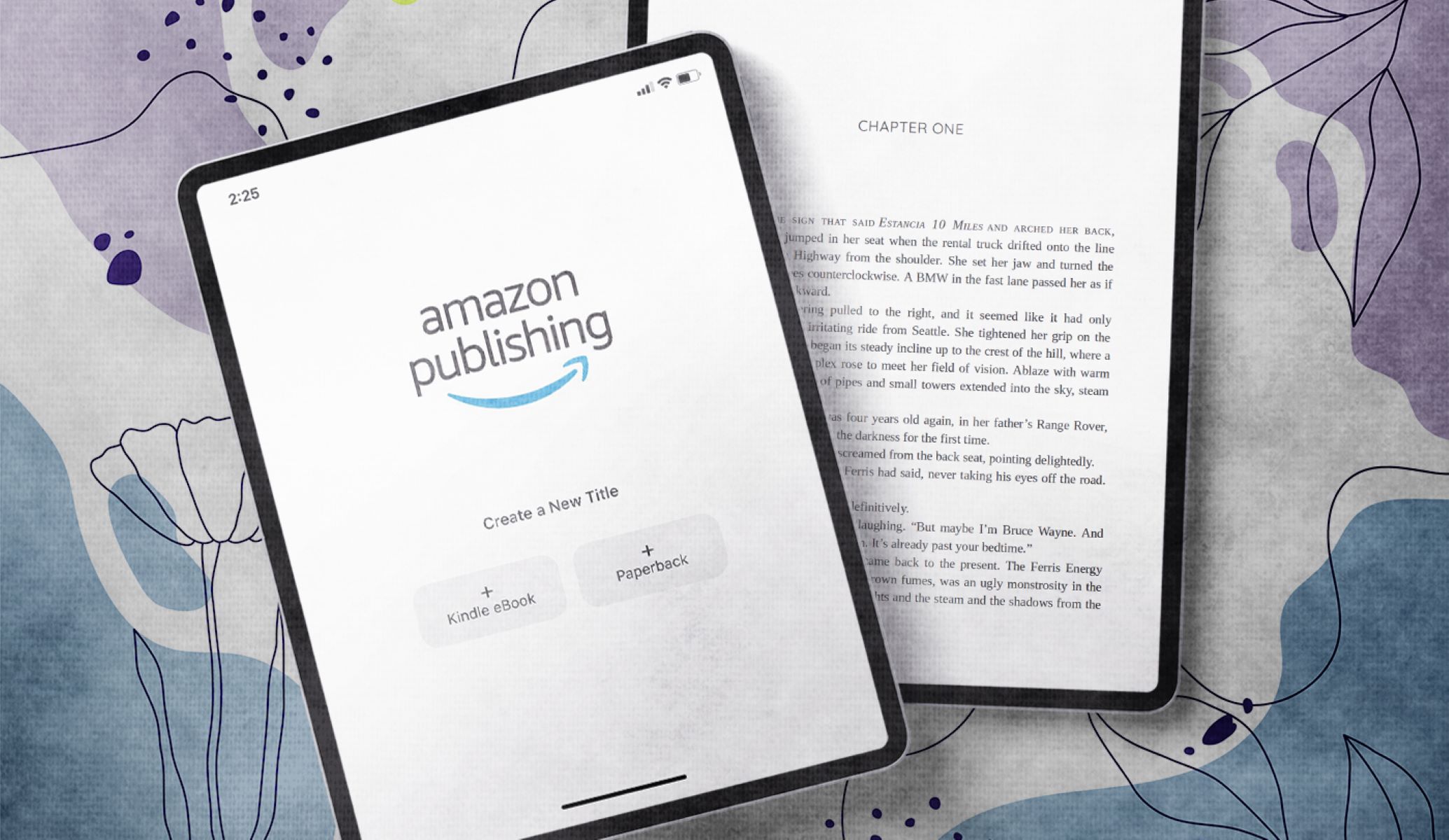Overview of Kindle Direct Publishing
Kindle Direct Publishing (KDP) is a self-publishing platform provided by Amazon that allows authors and publishers to easily publish and distribute their eBooks to millions of readers worldwide. With KDP, you have full control over the entire publishing process, from formatting your eBook to setting the price and marketing it.
One of the key advantages of using KDP is the ability to reach a large audience. With Amazon being one of the largest eBook retailers, your eBook will be available on Amazon’s Kindle Store, which can be accessed on Kindle devices, as well as through the Kindle reading app on various devices such as smartphones and tablets. This ensures that your book reaches readers across different platforms and devices.
Another great feature of KDP is that it offers a wide range of tools and resources to help you throughout the publishing journey. KDP provides a step-by-step guide on how to format your eBook, ensuring that it displays beautifully on Kindle devices. It also offers cover design templates and guidelines to help you create an eye-catching cover that grabs readers’ attention.
One of the key benefits of self-publishing on KDP is that you retain full control over your content and publishing decisions. You can set your own price for your eBook and even take advantage of promotional tools such as Kindle Countdown Deals and free book promotions to attract readers and boost sales.
Additionally, KDP offers the option to enroll your eBook in KDP Select, a program that gives you access to promotional benefits such as Kindle Unlimited and Kindle Owners’ Lending Library, allowing your book to reach even more readers. However, it is important to carefully consider the terms and conditions of KDP Select before making a decision.
With KDP, you also have access to sales reports and royalty tracking, allowing you to monitor the performance of your eBook and analyze your sales data. This information can be invaluable in understanding your readership and making informed decisions about your marketing and promotional strategies.
Overall, Kindle Direct Publishing provides a user-friendly platform for self-publishing your eBook. It gives you the tools and resources you need to bring your book to life and connect with readers worldwide. Whether you’re a first-time author or an experienced publisher, KDP offers a powerful and accessible way to share your stories and ideas with the world.
Creating an Account
To get started with Kindle Direct Publishing (KDP), the first step is to create an account on the KDP website. Creating an account is quick and easy, and it gives you access to all the tools and resources needed to publish your eBook.
To create an account, visit the KDP website and click on the “Sign in” button. If you don’t already have an Amazon account, you will need to create one. Simply click on the “Create your Amazon account” link and follow the prompts to set up your account.
When creating your account, it is important to provide accurate and complete information. This includes your name, email address, and a password for accessing your KDP account. Make sure to choose a strong password, as it will help protect your account and your published content.
After creating your account, you will be asked to provide additional details, such as your tax information and payment details. This is necessary for Amazon to process your royalty payments. You can choose to receive your payments via direct deposit or by check, depending on your location and preferences.
Once your account is set up, you can start publishing your eBook on KDP. Before uploading your manuscript, it is important to ensure that your content is properly formatted. KDP provides guidelines and resources to help you format your eBook correctly, ensuring that it displays well on Kindle devices and apps.
Creating an account on KDP not only gives you access to publishing tools, but it also opens up opportunities for marketing and promotion. KDP offers various promotional tools like Kindle Countdown Deals and free book promotions, which can help you attract readers and boost sales.
Remember, your KDP account is not just for publishing a single eBook. You can publish multiple eBooks under the same account, making it convenient to manage and track your publishing portfolio. You will also have access to sales reports and royalty tracking, enabling you to monitor the performance of each eBook you publish.
Formatting your eBook
Properly formatting your eBook is crucial to ensure that it displays correctly and provides a smooth reading experience for your readers. Kindle Direct Publishing (KDP) offers guidelines and tools to help you format your eBook and optimize its appearance on Kindle devices and apps.
When formatting your eBook, the first step is to convert your manuscript into a supported file format. KDP accepts files in formats such as Microsoft Word (DOC/DOCX), HTML, ePub, MOBI, and more. It is recommended to save your manuscript as a .doc or .docx file, as it is widely supported and allows for easy formatting adjustments.
Next, you will need to ensure that your eBook follows specific formatting guidelines. These guidelines include using consistent font styles, such as Arial or Times New Roman, and suitable font sizes for readability. It is recommended to use font size 12 for the main body text and larger font sizes for headings and subheadings.
Properly formatting your eBook also entails implementing appropriate text alignment, paragraph spacing, and indentation. KDP advises using a left-aligned text alignment, adding a space between paragraphs, and applying first-line indentation to distinguish paragraphs.
Incorporating images or illustrations into your eBook is a great way to enhance the reading experience. However, it is important to optimize images for digital viewing to avoid any distortion or blurriness. Resize your images to fit within the width of a Kindle device, usually around 600 pixels, and save them in a compatible file format such as JPEG or PNG.
Another crucial aspect of formatting is creating a table of contents (TOC) for easy navigation within your eBook. KDP recommends creating an electronic TOC that links to chapters or sections within your book. This helps readers jump to specific sections without having to scroll through the entire eBook.
Before finalizing your formatting, it is essential to preview your eBook using Amazon’s Kindle Previewer tool. This tool allows you to see how your eBook will appear on different Kindle devices and apps and helps identify any formatting issues that need to be addressed.
By taking the time to properly format your eBook, you can elevate its presentation and readability, providing a professional and enjoyable reading experience for your audience. It is worth investing effort into ensuring that your eBook looks visually appealing and functions seamlessly on Kindle devices and apps.
Cover Design
A visually appealing and professionally designed cover is essential for grabbing readers’ attention and enticing them to click on your eBook. Kindle Direct Publishing (KDP) recognizes the importance of cover design and provides guidelines and resources to help you create an eye-catching cover that accurately represents your book and its genre.
When designing your cover, it is important to consider the genre and target audience of your eBook. The cover should reflect the tone, mood, and content of your book, as it serves as a visual representation of what readers can expect. For example, a romance novel might have a soft and romantic cover with couples or flowers, while a mystery novel might have a dark and mysterious cover with intriguing elements.
KDP offers cover design templates that you can customize to fit your book’s style. These templates include pre-set layouts, fonts, and images that are specifically designed for eBook covers. You can choose from a range of options and customize them to add your own title, author name, and other elements.
If you prefer to create your own cover from scratch, it is important to follow KDP’s guidelines to ensure that the cover meets the required specifications. The cover dimensions should be 2,560 pixels in height and 1,600 pixels in width, with a preferred resolution of 300 DPI (dots per inch). This ensures that the cover displays optimally on Kindle devices and apps.
When designing your cover, pay attention to typography and readability. Choose fonts that are clear and easy to read, even when displayed as a thumbnail. It is recommended to use contrasting colors for the title and author name to ensure they stand out.
In addition to the front cover, KDP also allows you to create a back cover for your eBook. The back cover provides an opportunity to include a book description, author bio, and other relevant information about your book. It is important to use engaging and persuasive language to entice readers to choose your book.
Once your cover design is complete, it is always a good idea to preview it using Amazon’s Cover Creator tool or the Kindle Previewer. These tools allow you to see how your cover will be displayed on different devices and ensure that it meets the quality standards set by KDP.
Remember, your eBook cover is often the first impression readers have of your book. Investing time and effort into creating an appealing and professional cover design can significantly impact your eBook’s visibility and success in the marketplace.
Uploading your eBook
After the preparation and formatting of your eBook, the next step in the Kindle Direct Publishing (KDP) process is uploading your eBook to the platform. Uploading your eBook is a simple and straightforward process that allows you to make your book available to readers worldwide.
To start the upload process, sign in to your KDP account and navigate to your Bookshelf. Click on the “Create a New Kindle eBook” button to begin the upload process. You will be prompted to provide essential information about your eBook, such as the title, subtitle, author name, and language.
The next step is to upload the eBook file itself. KDP supports various file formats, including DOC, DOCX, HTML, EPUB, MOBI, and more. You can choose the format that best suits your needs and the format in which you have prepared your eBook.
Before uploading the file, ensure that you have followed the formatting guidelines provided by KDP to ensure optimal display and functionality on Kindle devices and apps. Double-check the file for any formatting errors, missing pages, or broken links to ensure a seamless reading experience for your readers.
Once you have selected and uploaded the eBook file, you will be prompted to preview the eBook through the Kindle Previewer tool. This tool allows you to see how your eBook will look on different devices and helps you identify and address any formatting or display issues.
After reviewing the preview and making any necessary adjustments, you will proceed to the next step, which involves setting up publishing details. Here, you will set the book’s price, select the appropriate publishing territories, and choose whether to enroll in KDP Select or not.
In terms of pricing, KDP allows you to set the list price for your eBook. You can choose different pricing options and adjust the price based on market demands, competitive analysis, and your own pricing strategy. Keep in mind that KDP offers royalty options based on the selected price range.
Once you have finalized all the publishing details, you can click on the “Publish Your Kindle eBook” button. Your eBook will then go through a review process by Amazon to ensure it meets their content guidelines. This review process usually takes 24-48 hours, although it can sometimes take longer during peak periods.
Once the review process is complete and your eBook is approved, it will be available for purchase on the Amazon Kindle Store. You can track your sales, royalties, and reviews through your KDP dashboard, providing valuable insights into the performance of your eBook.
Remember, uploading your eBook is a crucial step towards getting your work in front of readers. Take the time to carefully review the content, upload the correct file format, and consider pricing and publishing options to ensure a successful eBook launch.
Setting the Price
One of the key decisions you need to make when self-publishing your eBook on Kindle Direct Publishing (KDP) is setting the price. Choosing the right price can significantly impact your eBook’s success and the number of readers it attracts. It is important to consider various factors and strategies to strike the right balance between market competitiveness and maximizing your earnings.
KDP offers the flexibility to set your eBook’s list price within certain parameters. When deciding on the price, it is important to consider your target audience, genre, market trends, and the perceived value of your book. Conducting market research and analyzing similar eBooks in your genre can help you determine a competitive price point.
There are a few pricing options available on KDP, including a fixed price, price discount, or participating in promotional campaigns such as Kindle Countdown Deals or Free Book Promotions. These promotional tools can help generate buzz, attract readers, and potentially boost your eBook’s sales and rankings.
Additionally, KDP offers different royalty options based on the price range you select. The royalty rates vary for eBooks priced below $2.99 and those priced above $2.99. It is important to factor in these royalty rates when setting the list price as they impact your earnings. Consider your pricing strategy alongside the royalty rates to ensure a balance between profitability and reader appeal.
Remember to take into account the perceived value of your eBook. Readers may associate certain price ranges with quality and value. Pricing your eBook too low might devalue your work, while pricing it too high may deter potential readers. It is important to find the sweet spot where your eBook is perceived as a valuable and affordable choice.
Another factor to consider when setting the price is your goals as an author. Are you more concerned with maximizing your earnings or reaching a wide readership? Adjusting the price can help you achieve these goals, whether it’s by pricing low to attract a large readership or pricing higher to prioritize revenue generation.
Take advantage of the sales reports and data provided by KDP to monitor the performance of your eBook at different price points. This data can help you make informed decisions about future price adjustments and promotional strategies to optimize your eBook’s sales and reach.
Ultimately, the pricing decision for your eBook should be a thoughtful one, considering market factors, reader expectations, and your personal publishing goals. Take the time to assess and adjust the price periodically based on the performance and feedback of your eBook to ensure optimization of both readership and profitability.
Enrolling in KDP Select
Kindle Direct Publishing (KDP) Select is an optional program offered by Amazon that provides exclusive benefits to authors who enroll their eBooks in the program. Enrolling in KDP Select can open up additional opportunities for visibility, reader engagement, and potential sales.
When you enroll your eBook in KDP Select, it means that your eBook will be available exclusively on the Kindle Store for a specified period, typically 90 days. During this time, your eBook will not be available on any other digital platforms or retailers.
One of the key benefits of enrolling in KDP Select is access to Kindle Unlimited (KU) and the Kindle Owners’ Lending Library (KOLL). Kindle Unlimited is a subscription-based service that allows readers to borrow and read an unlimited number of eBooks from a vast library of titles for a monthly fee. By enrolling in KDP Select, your eBook becomes available in Kindle Unlimited, potentially reaching a wider audience of subscribers.
In addition to Kindle Unlimited, enrolling in KDP Select also allows your eBook to be included in the Kindle Owners’ Lending Library. This allows Kindle device owners to borrow one eBook per month for free. By having your eBook available in the lending library, you have the opportunity to attract new readers who might not have discovered your book otherwise.
Participating in KDP Select also enables you to take advantage of promotional tools like Kindle Countdown Deals and free book promotions. These promotional campaigns can help you boost visibility, attract new readers, and increase sales during specific promotional periods.
It is important to note that enrolling in KDP Select requires you to grant Amazon exclusive distribution rights to your eBook during the enrollment period. This means that you cannot distribute your eBook through any other digital platforms or retailers.
Before enrolling in KDP Select, it is important to carefully consider the terms and conditions of the program to ensure it aligns with your publishing goals. Think about the potential benefits of reaching a wider audience through Kindle Unlimited and the Kindle Owners’ Lending Library, as well as the impact of exclusivity on sales and market reach.
Keep in mind that KDP Select enrollment is optional, and you can choose to opt in or opt out at any time. It may be beneficial to experiment with enrolling in KDP Select for a specific period and evaluate the results before making a long-term commitment.
By enrolling in KDP Select, you can take advantage of the program’s exclusive benefits, expand your readership, and potentially increase sales. However, it is essential to carefully consider the exclusivity requirement and the overall fit of the program with your publishing goals.
Reviewing and Publishing your eBook
After you have uploaded your eBook and set the necessary details on Kindle Direct Publishing (KDP), the next step is to review and publish your eBook. The process involves ensuring all the information is accurate, reviewing the content, and making sure your eBook meets the publishing guidelines set by KDP.
Before hitting the publish button, carefully review the information you have provided, such as the title, subtitle, author name, and book description. Ensure there are no spelling errors or incorrect information, as this information will be displayed on your eBook’s product page.
Next, take the time to carefully review the content of your eBook. Check for any typos, formatting issues, or missing pages. It can be helpful to use the Kindle Previewer tool to preview your eBook and identify any issues that need to be addressed.
It is important to make sure that your eBook meets the content guidelines set by KDP. Ensure your book does not contain any prohibited content, infringe on copyright laws, or violate any other guidelines specified by KDP. Failure to comply with these guidelines could result in your eBook being rejected or removed from sale.
If you are satisfied with the information, content, and formatting of your eBook, it’s time to hit the publish button. Once published, your eBook will go through a review process by Amazon to ensure it meets their standards. Typically, this review process takes 24-48 hours, but it may take longer during peak periods.
During the review process, Amazon checks for compliance with their content guidelines, formatting, and other technical requirements. If any issues are identified, Amazon will notify you, and you can make the necessary adjustments to address the concerns raised.
Once your eBook is approved, it will be available for purchase on the Amazon Kindle Store. You can track its sales performance and monitor customer reviews through your KDP dashboard. Be sure to encourage reviews from readers and actively engage with any feedback you receive.
Remember that publishing your eBook is only the beginning of your journey as an author. It’s important to continue promoting and marketing your eBook to reach a wider audience. Utilize social media, author websites, and other promotional channels to create awareness and generate interest in your book.
Regularly monitor your eBook’s performance, make necessary adjustments to your marketing strategies, and consider participating in promotional campaigns offered by KDP, such as Kindle Countdown Deals or free book promotions, to further boost your eBook’s visibility and increase sales.
Publishing your eBook is an exciting milestone. Take the time to review and ensure your eBook meets the necessary requirements before hitting the publish button. By striving for quality and actively promoting your eBook, you increase your chances of reaching more readers and achieving success in the digital publishing world.
Marketing and Promoting your eBook
Marketing and promoting your eBook is crucial to reach a wider audience and increase sales. While Kindle Direct Publishing (KDP) provides a platform for selling your eBook, it’s important to actively engage in marketing efforts to generate awareness and attract readers. Here are some strategies to effectively market and promote your eBook.
1. Establish an online presence: Create an author website or blog where you can showcase your eBook, share updates, and connect with your readers. Utilize social media platforms to engage with your target audience, share snippets from your eBook, and build a community of readers.
2. Leverage book reviews: Encourage readers to leave reviews on your eBook’s product page. Positive reviews can greatly influence potential readers and increase credibility. You can also seek out book bloggers or online reviewers who specialize in your genre to review your eBook.
3. Utilize promotional tools: KDP offers various promotional tools to boost your eBook’s visibility. Consider participating in Kindle Countdown Deals, which allows you to offer your eBook at a discounted price for a limited time, or opt for free book promotions to attract readers.
4. Collaborate with influencers: Reach out to influencers, bloggers, or authors in your genre who have a significant following. Collaborating with them for guest blog posts, interviews, or joint promotions can help expose your eBook to their audience and expand your reach.
5. Offer sample chapters or a free chapter download: Providing a sample of your eBook allows readers to get a taste of your writing style and can entice them to purchase the full eBook. Consider offering a free chapter download on your website or through promotional campaigns.
6. Engage with your readers: Interact with your readers on social media, respond to comments and messages, and participate in discussions related to your genre. Building a connection with your readers can create loyal fans who are more likely to recommend your eBook to others.
7. Leverage email marketing: Build an email list of readers who are interested in your eBook or your genre. Send regular newsletters to keep your readers updated about new releases, promotions, and other book-related news. Personalize your emails to make them more engaging and relevant.
8. Utilize Kindle Direct Publishing Select (KDP Select) benefits: If you have enrolled your eBook in KDP Select, make use of the additional promotional benefits available, such as offering your eBook for free to Kindle Unlimited subscribers or running limited-time promotions.
Remember, effective marketing and promotion require a consistent and strategic approach. Experiment with different strategies and monitor their impact on your eBook’s sales and visibility. Continuously refine your marketing efforts based on feedback, data, and trends to maximize your eBook’s potential for success.
Tracking Sales and Royalties
Tracking the sales and royalties of your eBook is an important aspect of being a self-published author on Kindle Direct Publishing (KDP). Monitoring your sales and earnings not only provides insights into the performance of your eBook but also helps you make informed decisions about your marketing strategies and future publishing endeavors.
KDP provides a comprehensive sales dashboard that allows you to view real-time sales data and track your eBook’s performance. You can access your sales dashboard through your KDP account and gain a clear understanding of how many copies of your eBook have been sold, the territories where they were purchased, and the royalties earned.
The sales dashboard provides valuable information and reports that can be customized to suit your needs. You can filter sales data by date range, see sales by marketplace, and dig deeper into individual book titles. This helps you assess the effectiveness of your marketing efforts and identify trends that can inform your future publishing strategy.
In addition to tracking total sales, KDP provides detailed reports on various metrics related to your eBook’s performance. These reports include information about Kindle Unlimited page reads, Kindle Edition Normalized Pages (KENP) reads, and sales by format (eBook or paperback).
Understanding the royalty structure is essential for tracking your earnings accurately. KDP offers different royalty rates based on the price and delivery costs of your eBook. Royalties are typically calculated as a percentage of the list price minus any delivery costs. The royalty rates differ for eBooks priced below $2.99 and those priced above $2.99. Familiarize yourself with the royalty rates to gain insights into your earnings.
It is important to note that while KDP provides sales and royalty reports in near-real-time, there may be a slight delay in data availability and accuracy. It is advised to regularly check your sales dashboard and take note of any reporting updates or notifications from KDP regarding any adjustments or changes to your royalty earnings.
Tracking sales and royalties not only helps you gauge the success of your eBook but also allows you to calculate your return on investment, evaluate the effectiveness of various marketing strategies, and make data-driven decisions for future marketing and publication efforts.
Remember that tracking sales and royalties is an ongoing process. Regularly reviewing reports, analyzing trends, and adjusting your marketing strategies based on the data can contribute to the long-term success of your eBook and enhance your overall understanding of the market.
Managing Reviews and Feedback
As a self-published author on Kindle Direct Publishing (KDP), managing reviews and feedback is an essential part of your journey. Reviews provide valuable insights from readers and can significantly impact the success of your eBook. Here’s how you can effectively manage reviews and feedback.
1. Embrace constructive criticism: Not all reviews may be positive, but view them as opportunities for growth. Embrace constructive criticism to improve your writing skills, storyline, or any other areas of improvement. Use feedback as a chance to refine your craft and enhance the reader experience in future books.
2. Engage with reviewers: Whenever possible, engage with reviewers by responding to their comments or thanking them for their feedback. Engaging with readers shows that you value their opinions and can help foster a positive connection. However, be cautious not to engage in arguments or respond defensively to negative reviews.
3. Encourage reviews: Encourage readers to leave reviews by including a call-to-action at the end of your eBook or in your author bio. You can also reach out to your readers through your author website, social media, or newsletters to express the importance of reviews and ask for their honest feedback.
4. Monitor and moderate reviews: Regularly check your eBook’s product page for new reviews. Consider monitoring reviews on other platforms or websites where your eBook may be listed. If you come across any reviews that violate the platform’s guidelines or contain inappropriate content, report them for moderation.
5. Manage negative reviews gracefully: Negative reviews are inevitable, and it’s important not to take them personally. Instead, use them as an opportunity to learn and grow as an author. If a negative review contains valid criticism, consider if any changes need to be made in future editions or books.
6. Seek endorsements and testimonials: Reach out to trusted influencers, fellow authors, or professionals in your genre to request endorsements or testimonials for your eBook. These endorsements can be displayed on your eBook’s product page and can boost the credibility and visibility of your work.
7. Use feedback to refine your marketing strategies: Pay attention to the feedback you receive regarding your eBook’s marketing and promotional efforts. If readers mention specific marketing channels or strategies that attracted them to your book, consider doubling down on those methods to reach more readers.
8. Stay professional and maintain integrity: Remember to always stay professional and maintain your integrity when managing reviews and feedback. Avoid engaging in arguments or retaliating against negative reviews. Focus on the constructive feedback and use it to improve your writing and enhance reader satisfaction.
Reviews and feedback are invaluable tools for growth and improvement as an author. By actively managing reviews, engaging with readers, utilizing feedback to refine your work, and maintaining professionalism, you can build a positive reputation and create a loyal reader base for your eBooks.
Expanding Distribution with KDP
Kindle Direct Publishing (KDP) offers an opportunity to expand the distribution of your eBook beyond the Amazon Kindle Store. While Amazon is a powerful platform on its own, you can further reach a wider audience by utilizing additional distribution options available through KDP.
KDP provides the Expanded Distribution option, which allows you to make your eBook available on other platforms, such as Barnes & Noble, Apple Books, Kobo, and more. This broader distribution network gives you the chance to connect with readers who prefer to purchase eBooks from platforms other than Amazon.
Enabling Expanded Distribution is a simple process. When setting up your eBook on KDP, you will come across the “Distribute” section where you can choose to enable or disable Expanded Distribution. It is important to note that once you enable this feature, your eBook will be subjected to additional platform terms and conditions.
When opting for Expanded Distribution, keep in mind that it may take some time for your eBook to become available on other platforms. Different platforms have different review processes, and it may take several weeks for your eBook to become listed on certain platforms.
While Expanded Distribution offers the opportunity to reach a wider audience, it is essential to consider the financial aspect. Unlike publishing exclusively on Amazon, where you can earn up to 70% royalty, distribution on other platforms may result in a lower royalty rate due to fees and commission structures imposed by those platforms. Take these potential differences into account when considering Expanded Distribution.
Monitoring sales and royalties from expanded distribution can be done through the same KDP sales dashboard. It provides insights into your overall sales and earnings across all platforms and allows you to track the performance of your eBook in different marketplaces.
Expanding the distribution of your eBook through KDP opens up new avenues for discovery and potential sales. It allows you to tap into different reader markets and reach audiences who may not be Amazon Kindle users. This can be particularly beneficial if you have a unique target audience or if you want to maximize your eBook’s potential reach.
As you consider expanding distribution, remember that marketing and promotion remain crucial. Utilize marketing strategies specific to each platform, engage with readers on those platforms, and optimize your book metadata and keywords for discoverability. Building a strong author platform and leveraging social media can also help raise awareness about your eBook and drive sales on various platforms.
By taking advantage of KDP’s Expanded Distribution option, you can extend the reach of your eBook and potentially increase sales by making it available on multiple platforms. When combined with effective marketing and promotion strategies, expanded distribution can enhance your visibility and connect you with a diverse reader base.
Understanding Kindle Direct Publishing Terms and Conditions
Before publishing your eBook on Kindle Direct Publishing (KDP), it is important to familiarize yourself with the terms and conditions set by Amazon. Understanding these terms and conditions will help you navigate the publishing process and ensure compliance with Amazon’s guidelines. Here are key aspects to consider:
1. Content Guidelines: Amazon has specific content guidelines that outline what is acceptable and what is not allowed in eBooks. Pay close attention to guidelines related to offensive or illegal content, copyright infringement, and plagiarism. Make sure your eBook adheres to these guidelines to avoid potential issues and ensure a smooth publishing experience.
2. Rights and Ownership: By publishing your eBook on KDP, you are granting Amazon certain rights and licenses to distribute your eBook. It is important to understand the extent of these rights and ensure that you have the necessary rights and permissions for all content included in your eBook, including text, images, and cover art.
3. Pricing and Royalties: KDP provides options to set the price of your eBook and offers different royalty rates based on the price range and specific program enrollment. Familiarize yourself with the royalty structure and understand how pricing decisions and program enrollments can impact your earnings.
4. Exclusive Programs: Amazon offers programs such as Kindle Unlimited and Kindle Owners’ Lending Library under the KDP Select program. Enrolling in these programs requires exclusivity, meaning your eBook cannot be available on any other digital platforms during the enrollment period. Consider the benefits and drawbacks of exclusivity before deciding to enroll in these programs.
5. Revisions and Updates: KDP allows you to make revisions and updates to your eBook as necessary. However, keep in mind that significant changes may require a new review process by Amazon before the updated version is available for purchase. Review the guidelines on revisions and updates to understand the process and ensure compliance.
6. Account and Payment: KDP has specific guidelines regarding your account, payment details, and tax information. Ensure that your account information is accurate and up to date, especially when it comes to payment preferences and tax obligations. Familiarize yourself with the payment and taxation policies to avoid any issues with royalty payments.
7. Termination and Removal: Amazon has the right to terminate your account or remove your eBook from sale if it is found to violate the terms and conditions. Make sure you understand the actions that can lead to termination or removal, such as violating copyright laws, engaging in fraudulent activities, or repeatedly violating content guidelines.
Reading and understanding the Kindle Direct Publishing terms and conditions is essential for a successful and compliant publishing experience. It helps you ensure that your eBook meets Amazon’s requirements and avoids any legal or publishing complications. Familiarize yourself with these terms and revisit them periodically to stay informed about any updates or changes.
Remember, complying with Amazon’s terms and conditions not only maintains a positive relationship with the platform but also upholds professional publishing standards and protects your rights as an author.
Frequently Asked Questions
As an author using Kindle Direct Publishing (KDP), you may have questions about various aspects of the self-publishing process. Here are some frequently asked questions to help address common concerns:
1. How long does it take for my eBook to be available for purchase? After you publish your eBook on KDP, it typically takes 24-48 hours for it to go through the review process and become available for purchase on the Kindle Store. However, during peak periods, it may take longer.
2. Do I need an ISBN to publish my eBook on KDP? No, an ISBN is not required to publish your eBook on KDP. Amazon assigns a unique ASIN (Amazon Standard Identification Number) to each eBook for identification purposes.
3. Can I publish my eBook in multiple languages? Yes, KDP allows you to publish your eBook in multiple languages. When setting up your eBook, you can select the primary language and provide details for additional languages in which your eBook is available.
4. Can I make changes to my eBook after it has been published? Yes, you can make changes to your eBook even after it has been published. However, significant changes may require a new review process and a brief period during which the eBook may be unavailable for purchase.
5. How are royalties calculated for eBooks? The royalty rate for eBooks on KDP is based on the price of the eBook and the specific royalty program in which you are enrolled. Royalties are calculated as a percentage of the list price, minus any delivery costs or applicable fees.
6. Can I offer my eBook for free on KDP? Yes, you can choose to offer your eBook for free through the KDP Select program. This temporary promotion can help drive readership and increase visibility, especially for newly released eBooks or as part of promotional campaigns.
7. Does KDP offer any marketing and promotional tools? Yes, KDP provides various marketing tools and options, such as Kindle Countdown Deals and free book promotions, to help you promote your eBook and attract readers. These tools can be powerful in generating interest and boosting sales.
8. What is the difference between Kindle Unlimited and Kindle Owners’ Lending Library? Kindle Unlimited is a subscription-based service where readers pay a monthly fee to access and read unlimited eBooks from a vast library. Kindle Owners’ Lending Library is available to Kindle device owners and allows them to borrow one eBook per month for free.
These are just a few common questions that authors have when using Kindle Direct Publishing. For more detailed information and specific concerns, it is recommended to refer to the KDP help documentation or reach out to KDP’s customer support for assistance.