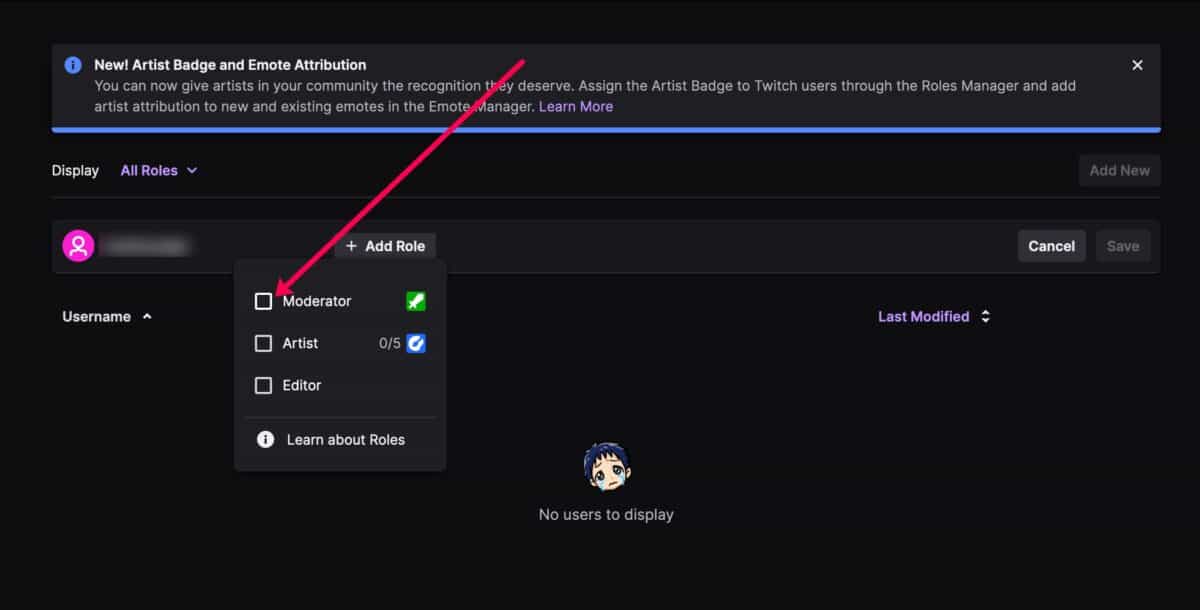What is a Twitch Mod and why is it important?
Twitch is a popular streaming platform that allows users to watch their favorite content creators in real-time. However, with millions of users interacting on the platform, it’s essential to have a system in place to maintain a safe and enjoyable environment for everyone. This is where Twitch Moderators, or Mods, come into play.
Twitch Mods are trusted members of a streamer’s community who are given the responsibility to enforce the channel’s rules and ensure that chat remains friendly and respectful. They play a crucial role in fostering a positive atmosphere, allowing both the streamer and viewers to focus on the content being shared.
The importance of Twitch Mods cannot be overstated. They act as gatekeepers, filtering out hateful or inappropriate messages in real-time, creating a safe space for viewers to engage with each other and the streamer. Mods help maintain order and prevent spamming, harassment, and the spread of malicious links. By monitoring the chat, they can swiftly address any issues that may arise, ensuring the streamer’s community remains a welcoming and inclusive place.
Furthermore, Mods are instrumental in promoting a sense of belonging within the community. By fostering positive interactions, celebrating achievements, and providing a helping hand to newcomers, Mods play a vital role in shaping the culture of a streamer’s channel. Their supportive presence encourages viewers to participate, engage, and form deeper connections with the streamer and other viewers.
For streamers, Mods are indispensable allies. They lighten the load by handling the moderation tasks, allowing streamers to focus on creating engaging content. Mods can help manage the chat flow during intense moments, answer viewer questions, and promote a sense of community involvement. As a streamer’s channel grows, the assistance of Mods becomes even more critical in maintaining the quality and integrity of the community.
How to become a Twitch Mod
Becoming a Twitch Mod is a privilege that is earned through trust, dedication, and active participation in a streamer’s community. If you’re interested in taking on this role, here are some steps you can follow:
- Be a regular viewer: The first step to becoming a Twitch Mod is to actively engage with the streamer’s content. Show your support by regularly attending streams, participating in chat discussions, and demonstrating your enthusiasm for the community. This will help you build a rapport with the streamer and other viewers.
- Understand the streamer’s rules and values: Each streamer has their own set of rules and guidelines to maintain a positive environment. Familiarize yourself with these rules by reading the streamer’s panels, info section, or by asking the streamer or existing Mods. Understanding the streamer’s values is crucial in effectively enforcing the rules as a Mod.
- Contribute positively to the community: Show your commitment to the streamer’s community by being a positive presence. Help answer questions from other viewers, welcome newcomers, provide constructive feedback, and engage in discussions. Being respectful, friendly, and supportive will not only enhance your chances of becoming a Mod but also contribute to a positive community atmosphere.
- Express your interest to the streamer: Once you have established a relationship with the streamer and other viewers, express your interest in becoming a Mod. Send a polite and well-written message through Twitch’s whisper system or any other communication channel the streamer has designated. Clearly state your intentions, highlighting your dedication, familiarity with the streamer’s rules, and your commitment to helping maintain a positive atmosphere.
- Be patient and understanding: Keep in mind that becoming a Twitch Mod is not an immediate process. It may take time for the streamer to assess your suitability for the role and to see your consistency and dedication. Be patient and continue to be an active and positive member of the community, demonstrating your reliability and trustworthiness.
Remember, not every viewer will become a Mod, as streamers have limited slots available. However, even if you don’t become a Mod immediately, your active engagement and positive contributions to the community will still be recognized and appreciated by the streamer and other viewers.
Responsibilities of a Twitch Mod
Being a Twitch Mod comes with a range of important responsibilities. As a Mod, you play a crucial role in maintaining a positive and respectful environment within the streamer’s community. Here are some key responsibilities you should be prepared to handle:
- Enforcing the streamer’s rules: One of the main responsibilities of Mods is to enforce the streamer’s rules. This involves monitoring chat for inappropriate or offensive behavior, and taking appropriate action such as issuing warnings, timeouts, or bans as necessary.
- Moderating chat activity: Mods are responsible for ensuring that chat remains readable and organized. They should keep an eye out for spam messages, excessive capital letters, excessive emotes, and other disruptive behaviors. Moderation tools like timeouts and purges can be utilized to maintain a smooth chat experience for everyone.
- Assisting with viewer questions and concerns: Mods are often the first point of contact for viewers who have questions or concerns. It’s important to have a good understanding of the streamer’s content, community guidelines, and available commands, so you can provide accurate and helpful responses. Redirecting viewers to relevant resources or the streamer themselves may also be necessary at times.
- Identifying and dealing with trolls and toxic chatters: Unfortunately, every community has its share of trolls and toxic individuals. As a Mod, it’s your responsibility to swiftly identify and handle these individuals. Maintaining a zero-tolerance policy for hate speech, harassment, or other forms of harm is essential in creating a safe space for everyone.
- Collaborating with other Mods and streamers: Collaboration and communication with other Mods and the streamer is key to effective moderation. Mods should work together to ensure consistency in enforcing the rules and to address any issues that arise. Regular communication with the streamer helps maintain alignment with their expectations and any updated guidelines or plans they may have.
These responsibilities may vary slightly depending on the streamer’s specific needs and community dynamics. It’s important to maintain a proactive and vigilant approach to moderation while also being adaptable and open to feedback from the streamer and other Mods.
Moderation tools and commands on Twitch
Twitch provides a variety of moderation tools and commands that are essential for effective and efficient moderation. Familiarizing yourself with these tools and commands will help you fulfill your responsibilities as a Twitch Mod. Here are some notable ones:
- Chat moderation buttons: Twitch chat offers several handy moderation buttons located next to each user’s message. These buttons allow Mods to take quick actions like deleting messages, issuing timeouts, or banning users. You can access these options by hovering over a user’s message and clicking on the appropriate button.
- AutoMod: AutoMod is a powerful automatic moderation system built into Twitch. It automatically filters certain types of chat messages based on predefined guidelines set by the streamer. As a Mod, you can adjust the AutoMod settings and moderate messages that may have been flagged for review.
- Commands: Twitch has built-in chat commands that Mods can utilize for various moderation tasks. Some common commands include /ban, /unban, /timeout, /slow, and /clear. These commands help Mods take specific actions against users who violate the streamer’s rules.
- Bot integration: Many streamers utilize bot services like Nightbot, Moobot, or StreamElements Bot for additional moderation capabilities. These bots can assist with chat moderation, timers, chat games, and much more. Familiarize yourself with the specific bot the streamer uses to effectively utilize its moderation features.
- Custom moderation commands: Streamers often have custom moderation commands that Mods can activate to perform specific moderation tasks. These custom commands could include features like shouting out a viewer, providing information about the streamer’s schedule, or triggering timed messages.
Having a thorough understanding of these moderation tools and commands will greatly enhance your ability to efficiently monitor and moderate chat. It’s important to communicate with the streamer and other Mods to establish guidelines on how these tools are to be used and the expected attitudes towards moderation.
Role of auto mods and how to set them up
Auto moderation, or AutoMod, is an essential tool provided by Twitch to help Mods maintain a safe and welcoming chat environment. AutoMod uses a combination of pre-set filters and machine learning algorithms to automatically identify and block potentially inappropriate or offensive messages. Here is an overview of the role of AutoMod and how to set it up:
Role of AutoMod:
AutoMod plays a significant role in reducing the burden on Mods and helping to create a positive chat experience. It scans messages based on criteria set by the streamer, such as language, symbols, and banned words, and either approves or flags them for Mod review. It provides an added layer of protection against spam, hate speech, and other forms of inappropriate content.
AutoMod is not infallible, as it may sometimes flag and hold messages that are not actually violating the rules. As a Mod, it’s crucial to regularly review and handle messages that AutoMod has flagged to ensure fair and accurate moderation.
Setting up AutoMod:
To set up AutoMod for a Twitch channel, follow these steps:
- Access the Twitch Creator Dashboard.
- Go to the “Moderation” tab.
- Click on “AutoMod Settings.”
- Adjust the AutoMod settings according to the streamer’s preferences. This includes setting the strictness level, which determines how sensitive the filter is, and adding or removing specific banned words or phrases.
- Save your changes.
It’s important to strike a balance when setting up AutoMod. While you want to ensure a safe environment, being overly strict may result in legitimate messages being held or blocked. Regularly review the AutoMod settings and adjust them based on the streamer’s guidelines and the community’s feedback.
As a Mod, it’s essential to work closely with AutoMod. Keep an eye on chat to address messages that have been flagged by AutoMod but may not necessarily require action. Understand the streamer’s guidelines on how to handle messages that AutoMod approves but may still be inappropriate or harmful.
Remember, AutoMod is a tool and not a replacement for human moderation. While it assists in filtering out potentially problematic content, Mods play a pivotal role in maintaining the chat’s quality and ensuring a positive viewer experience.
Tips and best practices for effective moderation on Twitch
Moderating a Twitch channel requires a combination of vigilance, fairness, and effective communication skills. As a Twitch Mod, here are some tips and best practices to help you perform your moderation duties effectively:
- Stay knowledgeable about the streamer: Understand the streamer’s content, rules, and community values. This will help you moderate effectively and align with the streamer’s expectations.
- Be proactive: Actively monitor chat to quickly identify and address any violations of the streamer’s rules. Prompt action shows viewers that the community is well-moderated, and it discourages repeat offenses.
- Exercise fairness and consistency: Treat all viewers equally and enforce the rules consistently. Avoid favoritism or bias towards certain individuals. Consistency is key in maintaining a fair and welcoming environment.
- Communicate clearly: Use clear and concise language when addressing violations or issuing warnings. Avoid confrontational or aggressive language and focus on maintaining a calm and professional tone.
- Foster a positive atmosphere: Encourage positive interactions and engagement within the community. Celebrate viewers’ achievements, welcome newcomers, and be a supportive presence that fosters a sense of belonging.
- Collaborate with fellow Mods: Establish a good communication channel with other Mods to ensure consistent moderation and address any concerns or issues that arise. Regularly share knowledge, updates, and best practices to improve the overall moderation experience.
- Handle conflicts diplomatically: When disagreements or conflicts arise, try to mediate and diffuse the situation respectfully. Encourage open dialogue, but be prepared to take appropriate action if the situation escalates or violates the streamer’s rules.
- Continuously learn and adapt: Stay up-to-date with Twitch’s changing policies, features, and community guidelines. Attend moderation training sessions, read updates from Twitch, and participate in communities and forums to learn from other experienced Mods.
- Maintain a positive presence: As a Mod, you are not just an enforcer but also a role model within the community. Lead by example with your own behavior, and be mindful of your interactions both as a Mod and a viewer.
Remember, effective moderation goes beyond simply enforcing rules; it’s about creating a welcoming and enjoyable experience for all viewers. By implementing these tips and best practices, you can help foster a positive and thriving community on Twitch.
Dealing with trolls and toxic chatters as a mod
One of the challenges that Twitch Mods often face is dealing with trolls and toxic chatters within the community. These individuals disrupt the chat, spread negativity, and create an unpleasant experience for viewers and the streamer. Here are some strategies to effectively handle trolls and toxic chatters as a Twitch Mod:
- Recognize the signs: Familiarize yourself with the common behaviors of trolls and toxic chatters. This includes excessive negativity, personal attacks, hate speech, spamming, or persistent disruption of chat.
- Remain calm and composed: Trolls thrive on attention and attempts to engage with them on their level often escalate the situation. As a Mod, stay calm and maintain a professional demeanor when addressing their behavior. Avoid responding with anger or frustration.
- Implement swift actions: Take decisive action to handle trolls and toxic chatters. This includes issuing warnings, timeouts, or bans, depending on the severity of their actions. Swiftly removing them from the chat helps protect the community and reinforces the streamer’s intolerance for such behavior.
- Document incidents: Keep records of any incidents involving trolls or toxic chatters. This helps maintain a record of their behavior and assists in reporting them to Twitch if necessary. Documentation can also serve as evidence when discussing the issue with the streamer and other Mods.
- Empower viewers: Encourage viewers to report trolls and toxic chatters by using Twitch’s reporting feature or whispering the Mods. Creating a safe environment for viewers involves their active participation in identifying and reporting inappropriate behavior.
- Use moderation commands: Utilize the available moderation commands, such as timeouts or bans, to swiftly remove trolls and toxic chatters from the chat. Communicate with the streamer to establish guidelines on when to use these commands and for how long.
- Moderate chat content: Actively moderate the chat to prevent trolls from spreading toxic messages. Remove or mute messages that contain hate speech or other inappropriate content. By maintaining a clean and respectful chat environment, you discourage trolls from persisting in their behavior.
- Collaborate with fellow Mods: Work together with other Mods to effectively handle trolls and toxic chatters. Communication is crucial in identifying repeat offenders and discussing strategies to address their behavior. Share experiences, insights, and best practices to better tackle these challenges as a team.
- Support the streamer: Provide the streamer with updates on incidents involving trolls or toxic chatters. Keep them informed about actions taken and any ongoing issues. Support and reassure the streamer that their community is being protected, and collaborate on strategies to minimize the impact of trolls.
Remember, maintaining a positive and inclusive chat environment is a collective effort. By effectively dealing with trolls and toxic chatters, you contribute to a safer, healthier, and more enjoyable experience for everyone involved in the Twitch community.
Collaborating with other mods and streamers
Collaboration is key when it comes to moderating a Twitch channel effectively. As a Twitch Mod, working closely with other mods and the streamer can help build a strong and cohesive moderation team. Here are some tips for successful collaboration:
- Communicate regularly: Establish good communication channels with other mods and the streamer. Regularly share updates, discuss moderation strategies, and address any concerns or issues that arise. Open and transparent communication ensures everyone is on the same page.
- Follow streamer guidelines: Respect and adhere to the streamer’s guidelines and values. Communicate openly with the streamer to understand their expectations for moderation and discuss any changes or updates they may have.
- Assign roles and responsibilities: Allocate specific roles and responsibilities among the moderation team. This ensures that everyone knows their duties and can effectively manage different aspects of moderation, such as chat moderation, engagement, or handling technical issues.
- Coordinate moderation efforts: Work together with other mods to ensure consistent enforcement of rules. Collaborate on strategies for handling different types of situations and establish guidelines for when and how to issue warnings, timeouts, or bans.
- Provide feedback and insights: Share feedback and insights with other mods and the streamer regarding community trends or potential issues. Collaboratively discuss solutions and improvements to make the chat experience more enjoyable for viewers.
- Learn from one another: Each mod brings a unique perspective and skill set to the team. Take advantage of this diversity and learn from one another. Share best practices, tips, and resources that can enhance your moderation skills.
- Support the streamer’s vision: The streamer’s vision and goals are at the core of the channel’s success. Collaborate with the streamer to align moderation efforts with their overall vision and brand. Understand their content style and the type of community they aim to build.
- Handle conflicts internally: Inevitably, conflicts may arise within the moderation team. When disagreements occur, address them internally and professionally. Resolve conflicts through respectful discussion and compromise, keeping the best interests of the community and channel in mind.
- Participate in training opportunities: Attend any moderation training sessions or workshops organized by the streamer or other experienced mods. This helps improve your knowledge and skills, keeps you up-to-date with Twitch’s policies, and promotes a consistent approach to moderation.
Remember, collaborating with other mods and the streamer is essential to maintain a harmonious and effective moderation team. By working together, you can create a chat environment that aligns with the streamer’s vision and ensures a positive experience for viewers.
Handling viewer disputes and conflicts
As a Twitch Mod, you may encounter viewer disputes and conflicts within the chat. Disagreements can arise for various reasons, such as differing opinions, misunderstandings, or conflicting personalities. It’s important to handle these situations effectively and with fairness to maintain a positive and inclusive community. Here are some strategies for handling viewer disputes and conflicts:
- Remain impartial: Approach disputes with an impartial mindset. Take the time to understand both sides of the argument and consider the context before taking any action. Avoid showing favoritism or bias towards any particular viewer.
- Listen actively: Actively listen to both parties involved in the dispute. Allow them to express their concerns and carefully consider their perspectives. Encourage constructive dialogue and try to foster a sense of understanding between the parties involved.
- Keep emotions in check: It’s important to stay calm and composed when mediating a dispute. Emotions can escalate conflicts, so strive to maintain a neutral and professional demeanor. Address the behavior rather than attacking the person, focusing on finding a resolution.
- Suggest private discussions: Consider asking the parties involved to continue their discussion privately through whispers or direct messages. This provides a more appropriate and focused space for resolving the dispute without disrupting the overall chat experience.
- Enforce chat rules: Remind viewers of the streamer’s chat rules to ensure that the conversation remains respectful and constructive. If any party involved in the dispute violates the rules, take appropriate action, such as issuing warnings, timeouts, or bans, as necessary.
- Mediate and de-escalate: Act as a mediator between the parties involved, guiding the conversation towards a resolution. Be patient, empathetic, and strive to find common ground or compromise. If necessary, offer suggestions or advice to help defuse tensions and encourage a positive outcome.
- Document incidents: When dealing with disputes or conflicts, keep a record of the incident, including any relevant messages, timestamps, and actions taken. Documentation can be useful later for reference or as evidence in case further actions or discussions are needed.
- Involve the streamer: If a dispute appears to be escalating or becoming unmanageable, inform the streamer about the situation. Seek their guidance or intervention, and update them on any actions taken to address the conflict. The streamer may provide additional insights or offer assistance in resolving the issue.
- Encourage positive engagement: Foster an environment where conflicts are less likely to occur by encouraging positive engagement and respectful communication among viewers. Lead by example and actively reinforce the values of the community, promoting a culture of understanding and empathy.
Remember, handling viewer disputes and conflicts requires careful consideration and an unbiased approach. By maintaining a calm and objective stance and promoting open dialogue, you can help resolve conflicts and create a more harmonious community on Twitch.
How to remove someone’s mod status on Twitch
Removing someone’s mod status on Twitch is a significant decision that should be approached with care and consideration. Whether it’s due to a mod’s inactivity, violation of community guidelines, or a mutual agreement, here are the steps to remove someone’s mod status:
- Evaluate the situation: Before removing someone’s mod status, assess the reasons behind your decision. Ensure there are valid grounds for the removal, such as a violation of the streamer’s rules, lack of activity, or a mutual agreement between the mod and the streamer.
- Communicate openly: Initiate a private and respectful conversation with the mod you intend to remove. Clearly explain the reasons for the decision and provide an opportunity for them to express their thoughts or concerns.
- Be transparent: Be honest and transparent about the factors influencing the decision to remove their mod status. This can help prevent misunderstandings and misunderstandings and maintain trust within the moderation team and community.
- Utilize moderation tools: If the mod is still active in chat or performing moderation duties, you can use Twitch’s moderation tools to remove their mod status. In the chat, type “/unmod [username]” to revoke their mod privileges.
- Update moderation team: Inform the remaining mods about the change in mod status. Share any relevant information or context if necessary, ensuring a smooth transition within the moderation team.
- Follow streamer guidelines: Respect the streamer’s guidelines and policies when removing a mod’s status. If the streamer has established a specific process or protocol for such actions, make sure to adhere to it.
- Provide constructive feedback: If applicable, offer constructive feedback to the mod about areas that need improvement or to clarify any misunderstandings. This feedback can contribute to the mod’s growth or help them understand the reasons behind their removal.
- Maintain professionalism: Throughout the process, maintain a professional and respectful approach. Avoid publicizing the removal unless necessary, focusing instead on privacy and maintaining the positive atmosphere within the community.
- Consider future collaboration: Depending on the circumstances, leaving the door open for future collaboration can be beneficial. If the mod’s removal is due to a temporary situation or change in circumstances, discuss the possibility of reinstating their mod status at a later time.
When removing someone’s mod status, it is important to handle the situation delicately and with sensitivity. Transparency, open communication, and adherence to the streamer’s guidelines are key to maintaining a supportive and effective moderation team on Twitch.