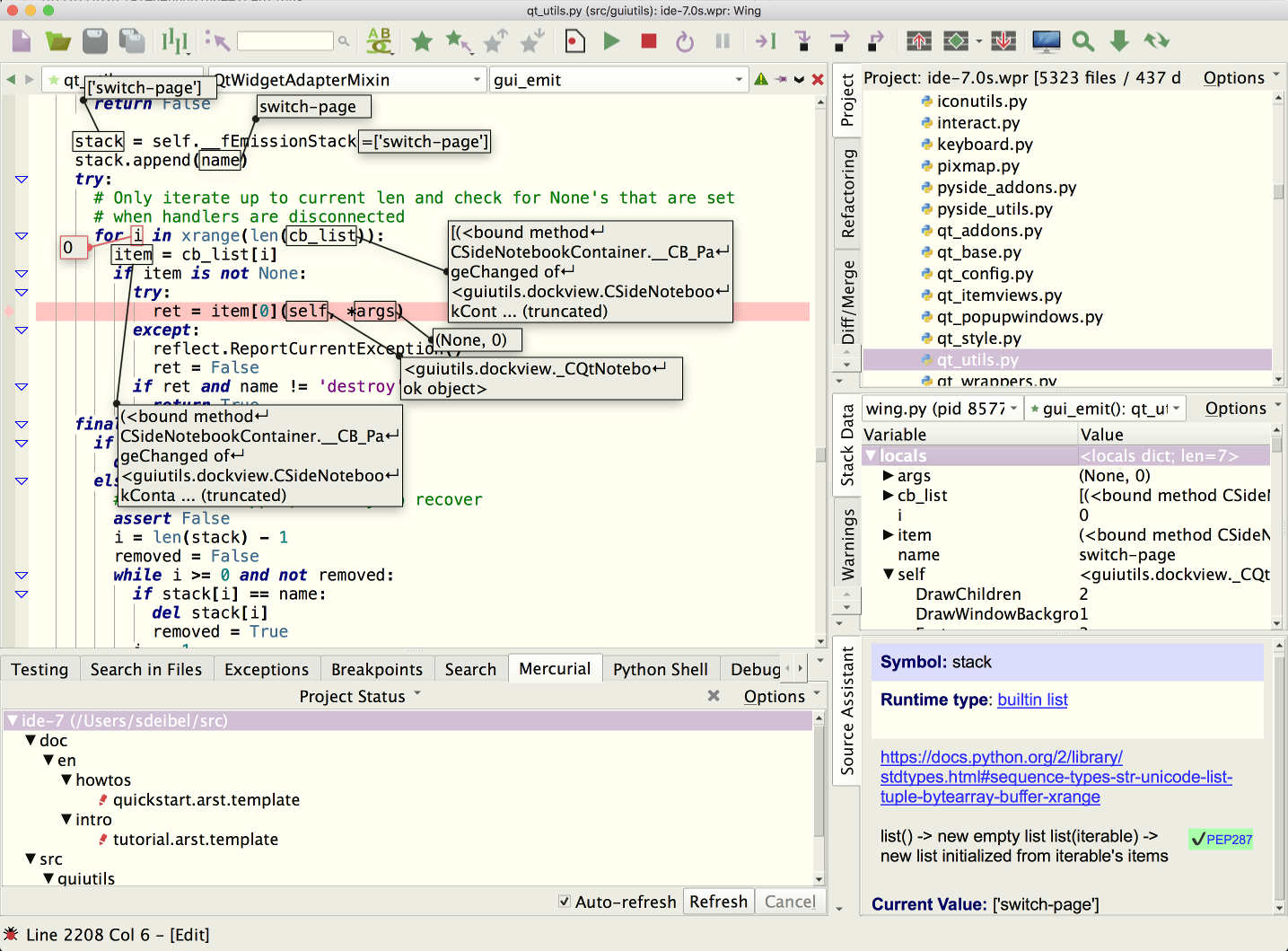Overview of Voice Recognition Technology
Voice recognition technology, also known as speech recognition or automatic speech recognition (ASR), is an advanced field of artificial intelligence that enables software programs to interpret and understand human speech. This groundbreaking technology allows users to interact with devices, such as smartphones, computers, and virtual assistants, using their voice as an input method.
At its core, voice recognition technology utilizes algorithms and machine learning models to convert spoken words into written text. The process involves multiple steps, including speech signal processing, feature extraction, acoustic modeling, and language modeling.
One of the key challenges in voice recognition is achieving high accuracy in understanding spoken words. To address this, advances in natural language processing (NLP) techniques have played a vital role. NLP enables voice recognition systems to understand context, intonation, and nuances in speech, resulting in more accurate and reliable recognition.
Voice recognition has become an integral part of various applications and industries. In the healthcare sector, it is revolutionizing medical transcription by automatically transcribing doctors’ dictations and improving documentation efficiency. In customer service, voice recognition is used in call centers to automate the process of identifying customers and routing calls to the appropriate agent.
Virtual assistants, such as Amazon’s Alexa, Apple’s Siri, and Google Assistant, rely heavily on voice recognition technology to understand user commands and provide relevant information or perform tasks. The integration of voice recognition with other technologies, like natural language understanding and machine learning, has significantly improved the capabilities of these virtual assistants.
Moreover, voice recognition technology is expanding its presence in the automotive industry, allowing drivers to use voice commands for navigation, entertainment systems, and hands-free phone calls. This hands-free functionality not only enhances the driving experience but also promotes safety by reducing distractions.
As voice recognition technology continues to evolve, its potential use cases are limitless. From voice-controlled smart homes to real-time language translation, this technology holds immense promise in simplifying our daily lives and bridging the communication gap between humans and machines.
Setting Up Your Development Environment
Before diving into building voice recognition software in Python, it is essential to set up a suitable development environment. Here are the steps to get you started:
1. Install Python: Make sure you have Python installed on your computer. You can download the latest version of Python from the official Python website (python.org) and follow the installation instructions for your operating system.
2. Choose an Integrated Development Environment (IDE): Selecting the right IDE can greatly enhance your coding experience. Some popular choices for Python development include Visual Studio Code, PyCharm, and Sublime Text. Pick the one that suits your preferences and install it.
3. Install Required Libraries: To develop voice recognition software, you’ll need to install a few essential libraries. The most widely used library for speech recognition in Python is the SpeechRecognition library. You can install it using the package manager pip by running the command “pip install SpeechRecognition”. Additionally, you may need to install other libraries, such as NumPy, SciPy, and PyAudio, depending on your specific requirements.
4. Set Up a Virtual Environment: It is considered best practice to create a virtual environment for your Python projects. A virtual environment isolates your project’s dependencies from the global system, preventing conflicts between different projects. You can create a virtual environment using the “venv” module, which is available in Python 3 by default. Navigate to your project folder in the command line and run the command “python -m venv venv” to create a virtual environment named “venv”. Activate the virtual environment by running the appropriate command based on your operating system. For Windows, run “venv\Scripts\activate”, and for Unix-like systems, run “source venv/bin/activate”.
5. Install Additional Tools: Depending on your project’s requirements, you may need additional tools and libraries. For example, if you plan to use a machine learning framework like TensorFlow or PyTorch for advanced speech recognition models, you’ll need to install them separately. Follow the installation instructions provided by the respective library’s documentation.
Once you have set up your development environment successfully, you are ready to start building your voice recognition software in Python. Remember to keep your environment updated with the latest library versions and explore the rich Python ecosystem for additional tools and resources that can enhance your voice recognition capabilities.
Installing the Required Libraries
To build voice recognition software in Python, you’ll need to install a few essential libraries that provide the necessary functionalities. Here’s how you can install them:
1. SpeechRecognition: The SpeechRecognition library is the core library for speech recognition in Python. It provides a simple interface to access different speech recognition engines, such as Google Speech Recognition and CMU Sphinx. To install SpeechRecognition, open your command prompt or terminal and run the command “pip install SpeechRecognition”.
2. PyAudio: PyAudio is a powerful audio I/O library that allows you to record and play audio data in Python. It is required for capturing the audio input for speech recognition. To install PyAudio, run the command “pip install PyAudio”. Note that PyAudio requires some system dependencies to be installed, such as PortAudio. Refer to the PyAudio documentation for specific instructions on installing these dependencies for your operating system.
3. Other Dependencies: Depending on the specific requirements of your voice recognition project, you may need to install additional libraries. For example, if you plan to preprocess the audio data using signal processing techniques, you might want to install libraries like NumPy and SciPy. Similarly, if you’re incorporating machine learning models for advanced speech recognition, you’ll need the respective libraries, such as TensorFlow or PyTorch. Install these additional dependencies using the appropriate pip command or the recommended installation method provided by the library’s documentation.
Ensure that you have the appropriate permissions to install libraries on your system. It is recommended to use a virtual environment for your project to keep the dependencies isolated and avoid conflicts with other Python projects on your machine. Activate your virtual environment before installing the required libraries to ensure they are installed in the correct environment.
After successfully installing the required libraries, you can verify their installation by importing them into your Python script without any errors. You can test the functionality of SpeechRecognition by trying out some simple speech recognition tasks using the example code provided in the library’s documentation.
Make sure to keep your libraries up to date by regularly checking for updates and upgrading them when new versions are available. This will ensure that you have access to the latest features, improvements, and bug fixes.
With the required libraries installed, you are now ready to move on to the next steps in building your voice recognition software.
Recording Audio with Python
To build a voice recognition system, you need to capture and process audio data. In Python, this can be done using the PyAudio library, which provides a simple and efficient way to record audio from a microphone. Here’s how you can record audio using PyAudio:
First, you need to import the necessary libraries:
python
import pyaudio
import wave
Next, you need to define the parameters for the audio recording, such as the sample rate, duration, and format:
python
chunk = 1024 # Number of frames per buffer
format = pyaudio.paInt16 # Audio format (16-bit)
channels = 1 # Mono
sample_rate = 44100 # Sample rate (Hz)
duration = 5 # Duration of recording (seconds)
Then, you need to initialize the PyAudio object and open the audio stream:
python
audio = pyaudio.PyAudio()
stream = audio.open(format=format,
channels=channels,
rate=sample_rate,
input=True,
frames_per_buffer=chunk)
Now, you can start the audio recording by continuously reading audio frames and storing them in a buffer:
python
frames = []
print(“Recording started…”)
for i in range(0, int(sample_rate / chunk * duration)):
data = stream.read(chunk)
frames.append(data)
Finally, you can stop the recording and save the audio data as a WAV file:
python
stream.stop_stream()
stream.close()
audio.terminate()
wave_file = wave.open(“output.wav”, “wb”)
wave_file.setnchannels(channels)
wave_file.setsampwidth(audio.get_sample_size(format))
wave_file.setframerate(sample_rate)
wave_file.writeframes(b””.join(frames))
wave_file.close()
By running this code, you will be able to record audio for the specified duration and save it as a WAV file named “output.wav”. Adjust the parameters according to your requirements, such as the sample rate, duration, and file name.
Remember to handle exceptions and clean up resources properly, especially when dealing with audio input/output. PyAudio provides methods for error handling and graceful termination of the audio stream.
Once you have successfully recorded the audio, you can proceed to preprocess the data and apply speech recognition techniques to convert the spoken words into text.
Preprocessing the Audio Data
Before feeding the audio data into a speech recognition model, it’s crucial to preprocess and clean the audio to improve the accuracy of the recognition process. Preprocessing involves several steps to enhance the quality of the audio and extract relevant features. Here are some common techniques used for preprocessing audio data:
1. Noise Reduction: Audio captured from microphones often contains background noise, which can interfere with speech recognition. Apply noise reduction techniques, such as spectral subtraction or Wiener filtering, to remove or reduce unwanted noise and enhance the signal-to-noise ratio.
2. Normalization: Normalize the audio data to a standard range by scaling the amplitude. This ensures that the input data has consistent levels, making it easier for the speech recognition model to extract features accurately.
3. Resampling: Adjust the sample rate of the audio data to a suitable value for the speech recognition model. Some models may require a specific sample rate, so resampling helps to match the desired rate.
4. Frame Segmentation: Break the continuous audio stream into smaller frames or chunks of fixed duration. This process improves the performance of the speech recognition model by capturing the temporal characteristics of speech.
5. Feature Extraction: Extract relevant features from the audio data to represent the speech signal effectively. Commonly used features include Mel Frequency Cepstral Coefficients (MFCCs), which capture the spectral characteristics of speech, and Linear Predictive Coding (LPC) coefficients, which estimate the vocal tract characteristics.
6. Scaling and Normalization: Scale the extracted features to a standard range and apply normalization techniques, such as mean subtraction or standardization. This normalizes the feature values and reduces the impact of varying signal intensities.
It’s important to note that the specific preprocessing steps may vary depending on the speech recognition model and the characteristics of the audio data. Experimentation and fine-tuning of the preprocessing techniques may be required to achieve optimal results for your specific application.
Python provides various libraries, such as librosa, scipy, and PyAudio, that offer functions and tools for audio preprocessing. These libraries have built-in functions for noise reduction, resampling, feature extraction, and more. Explore the documentation and examples of these libraries to learn how to apply preprocessing techniques to your audio data effectively.
By properly preprocessing the audio data, you can improve the accuracy and robustness of your speech recognition system. The preprocessed audio can then be fed into the speech recognition model for further analysis and transcription of the spoken words.
Training the Speech Recognition Model
Once you have preprocessed the audio data, the next step in building a voice recognition system is to train a speech recognition model. Training a speech recognition model involves two key components:
1. Data Collection: To train a speech recognition model, you need a labeled dataset of audio recordings paired with their corresponding transcriptions. This dataset is used to train the model to recognize and transcribe speech accurately. The dataset should be diverse and cover a wide range of speakers, accents, and speech patterns to improve the model’s generalization ability.
2. Model Architecture: The architecture of the speech recognition model defines its structure and algorithms used to process the audio data and predict the transcriptions. Commonly used architectures include Hidden Markov Models (HMMs), recurrent neural networks (RNNs), and convolutional neural networks (CNNs). Deep learning models, such as Long Short-Term Memory (LSTM) networks and Transformer models, have shown promising results in recent years.
Training a speech recognition model involves several steps:
1. Data Preparation: Split the dataset into training, validation, and test sets. The training set is used to train the model, the validation set is used to tune hyperparameters and monitor the model’s performance, and the test set evaluates the final performance of the trained model.
2. Feature Extraction: Convert the preprocessed audio data into a suitable format for the model. Commonly used features include mel-spectrograms or MFCCs, which capture the frequency content of the audio over time. These features serve as input to the model for training.
3. Model Training: Train the speech recognition model using the training data. This involves feeding the features extracted from the audio data into the model, comparing the predicted transcriptions with the ground truth transcriptions in the training set, and adjusting the model’s parameters to minimize the prediction errors. This process requires optimization algorithms like stochastic gradient descent (SGD) or Adam to update the model’s weights iteratively.
4. Hyperparameter Tuning: Experiment with different hyperparameters, such as learning rate, batch size, and the number of layers or units in the model, to find the optimal settings. This tuning is done using the validation set and helps improve the model’s performance.
5. Evaluation: Once the model is trained, evaluate its performance on the test set. Measure metrics like word error rate (WER) or accuracy to assess how well the model performs in transcribing the spoken words. Fine-tuning or tweaking the model may be necessary based on the evaluation results.
It’s worth mentioning that training a speech recognition model can be computationally intensive and requires significant amounts of data. Consider using GPU resources for accelerated training, and if available, leverage pre-trained models or transfer learning techniques to speed up the training process.
Remember that training a speech recognition model is an iterative process. It may require multiple iterations of data collection, preprocessing, model training, and evaluation to achieve desired accuracy and performance. Keep experimenting and refining your model to continually improve its capabilities.
Applying the Model for Speech Recognition
Once you have trained a speech recognition model, the next step is to apply the model for speech recognition tasks. This involves using the trained model to transcribe audio data and convert spoken words into text. Here’s how you can apply the model for speech recognition:
1. Loading the Model: Load the trained model weights and architecture into memory. This can be done using the appropriate functions provided by the deep learning framework or library you are using, such as TensorFlow or PyTorch.
2. Preprocessing the Input: Just like during training, the audio data needs to be preprocessed before feeding it into the model. Apply the same preprocessing steps that were used during training, such as noise reduction, normalization, and feature extraction, to the input audio data.
3. Feeding the Audio Data: Pass the preprocessed audio data through the trained model. The model will process the input and make predictions of the spoken words. The output of the model can be in the form of probabilities or class labels, depending on the specific architecture and configuration of the model.
4. Decoding the Predictions: Convert the output of the model into human-readable text. Depending on the model’s architecture, you may need to apply decoding algorithms to determine the most likely sequence of words based on the predicted probabilities or class labels.
5. Post-processing: Perform post-processing on the decoded text to improve the readability and accuracy. This can include tasks such as spell checking, punctuation insertion, and capitalization to enhance the quality of the final transcription.
6. Outputting the Transcription: Display or store the transcribed text for further analysis or use in your voice recognition application. The transcribed text can be used for various purposes, such as generating responses for interactive voice commands, indexing audio content for search, or extracting insights from large amounts of spoken data.
It’s important to note that the performance of the speech recognition model during application may differ from the training phase. Factors such as input variations, environmental noise, and speaker accents can affect the accuracy of the model. Continuously monitor and evaluate the performance of the model during this phase to identify areas for improvement and fine-tuning.
Applying the trained model for speech recognition is a crucial step in building a successful voice recognition system. By effectively preprocessing the audio data, applying the trained model, and post-processing the transcriptions, you can achieve accurate and reliable speech-to-text conversion, enabling a wide range of voice-controlled applications.
Evaluating the Accuracy of the Model
When building a speech recognition system, it is important to evaluate the accuracy of the trained model to assess its performance and identify areas for improvement. Evaluating the accuracy of the model involves measuring its ability to accurately transcribe spoken words compared to the ground truth. Here are some common evaluation metrics and techniques:
1. Word Error Rate (WER): WER is a widely used metric for evaluating the accuracy of speech recognition systems. It measures the percentage of errors in the transcribed words compared to the ground truth. Lower WER values indicate higher accuracy. WER can be calculated by comparing the number of substitutions, insertions, and deletions between the predicted transcription and the ground truth.
2. Character Error Rate (CER): CER is similar to WER but measures the percentage of errors at the character level. It focuses on individual characters and can provide more detailed insights into the performance of the model.
3. Precision, Recall, and F1 Score: These metrics are commonly used in text classification tasks and can be adapted for evaluating speech recognition models. Precision measures the percentage of correctly transcribed words out of the total predicted words, while recall measures the percentage of correctly transcribed words out of the total ground truth words. F1 score is the harmonic mean of precision and recall.
4. Language Model Perplexity: Language models can be incorporated into speech recognition systems to improve accuracy. Perplexity measures how well a language model predicts a new sequence of words. A lower perplexity indicates better predictions and can be used to evaluate the language model’s effectiveness in improving the overall performance of the speech recognition system.
5. Confidence Scores: Some speech recognition systems output confidence scores for each predicted word. These scores indicate the model’s confidence level in its predictions. Evaluating the distribution of confidence scores can provide insights into potential areas of improvement or uncertainty in the model’s performance.
In addition to these evaluation metrics, it is important to use a diverse and representative dataset for evaluation. This ensures that the model’s performance is tested across various speakers, accents, and speech patterns. You can also use cross-validation to evaluate the model’s robustness and generalize its performance to unseen data.
Regular monitoring and evaluation of the model’s accuracy can help identify areas for improvement. Fine-tuning the model, incorporating larger and more diverse datasets, and experimenting with different architectures and training techniques can lead to continuous improvement in the accuracy and performance of the speech recognition system.
Remember that evaluating the accuracy of a speech recognition model is an ongoing process. Continually analyzing and improving its performance can help you build a more accurate and reliable system for speech-to-text conversion.
Improving the Voice Recognition System
Building a voice recognition system is an iterative process, and there are several strategies to improve its accuracy and performance. Here are some key areas to focus on for enhancing your voice recognition system:
1. Data Augmentation: Augmenting the training data can help improve the model’s ability to handle variations and increase its robustness. Techniques such as adding background noise, altering the pitch or speed of the audio, or simulating different accents can diversify the dataset and help the model generalize better to real-world scenarios.
2. Model Architecture: Experiment with different model architectures to find the one that best suits your specific use case. Deep learning models like recurrent neural networks (RNNs) with long short-term memory (LSTM) cells or transformer models have shown promising results in speech recognition. Adjust the architecture’s depth, width, and other parameters to find an optimal configuration for your data and task.
3. Hyperparameter Tuning: Fine-tune the hyperparameters of your model to optimize its performance. Perform grid or random search over a range of hyperparameters such as learning rate, dropout rate, batch size, and regularization strength. This iterative process can help you identify the best combination of hyperparameters for your specific voice recognition system.
4. Transfer Learning: Exploit pre-trained models or transfer learning techniques to leverage knowledge from related tasks or domains. You can use pre-trained models trained on large speech recognition datasets and retrain them on your specific dataset to improve the model’s performance, especially when your dataset is limited.
5. Language Model Integration: Incorporate language models to improve the system’s understanding of context and improve transcription accuracy. Language models, along with acoustic models, help guide the recognition process based on the probability of word sequences. This integration can strengthen the overall performance of the voice recognition system.
6. Continuous Evaluation and Iteration: Continuously evaluate the performance of your voice recognition system and monitor its accuracy over time. Use various evaluation metrics such as word error rate (WER), character error rate (CER), and precision-recall-F1 score to track improvements and identify areas that need further optimization. Regularly update and retrain your model with new data to ensure it adapts to changing conditions and evolves with improved performance.
7. User Feedback and Iterative Development: Incorporate user feedback into the development process to gain insights into the practical use of your voice recognition system. Analyze user experience, identify common errors or limitations, and make iterative improvements based on this feedback. This user-centric approach can lead to a more accurate and user-friendly voice recognition system.
Remember that building an effective voice recognition system is an ongoing process that requires continuous improvement and adaptation. Embrace new techniques, stay updated with the latest research, and actively engage with users and domain experts to refine and enhance your system’s performance in real-world scenarios.
Building a Simple Voice Assistant
With the advancements in voice recognition technology, building a simple voice assistant has become an achievable task. A voice assistant can perform various tasks, provide information, and automate processes based on voice commands. Here’s how you can build a basic voice assistant:
1. Wake Word Detection: Start by implementing a wake word detection system to activate the voice assistant. The wake word is a specific phrase or word that triggers the assistant to start listening for further commands. Popular wake words include “Hey Siri,” “Okay Google,” or “Alexa.” Utilize pre-trained wake word models or train your own using deep learning techniques.
2. Speech Recognition: Integrate a speech recognition system to convert the spoken commands into text. Use a pre-trained or custom-trained speech recognition model to transcribe the voice input accurately. This text can then be processed and understood by the assistant to trigger specific actions.
3. Natural Language Understanding: Implement natural language understanding (NLU) techniques to interpret the transcribed text and extract the user’s intent or command. This involves analyzing the structure and meaning of the input to understand the user’s desired action. NLU tools and libraries, such as spaCy or NLTK, can assist in this process.
4. Task Execution: Once the user intent is understood, the voice assistant can execute specific tasks or provide relevant information based on the command. This can range from simple tasks like retrieving weather information or setting reminders to more complex actions like integrating with other systems or performing automated tasks.
5. Text-to-Speech Conversion: To provide a seamless user experience, implement text-to-speech (TTS) conversion to allow the assistant to respond audibly to the user’s commands or inquiries. TTS engines or libraries like Google Text-to-Speech or pyttsx3 can be used to generate natural-sounding speech responses.
6. Integration with APIs and Services: Integrate the voice assistant with external APIs and services to fetch data or perform actions. For example, connecting with weather APIs to retrieve weather forecasts or integrating with third-party services like calendars or email systems for managing appointments or sending email notifications.
7. Continuous Improvement: Regularly collect user feedback and analyze user interactions to refine and enhance the voice assistant’s performance. Update and fine-tune the models and algorithms based on user needs and evolving requirements to provide a better user experience over time.
Remember to prioritize user privacy and data security considerations throughout the development process. Ensure that user data is handled securely and provide transparent options for users to manage their data and privacy preferences.
Building a voice assistant is an exciting endeavor that combines various technologies and techniques. As you gain more experience, you can expand the functionality of your voice assistant, integrate with more services, and explore advanced natural language processing capabilities to create a more powerful and intelligent voice assistant.