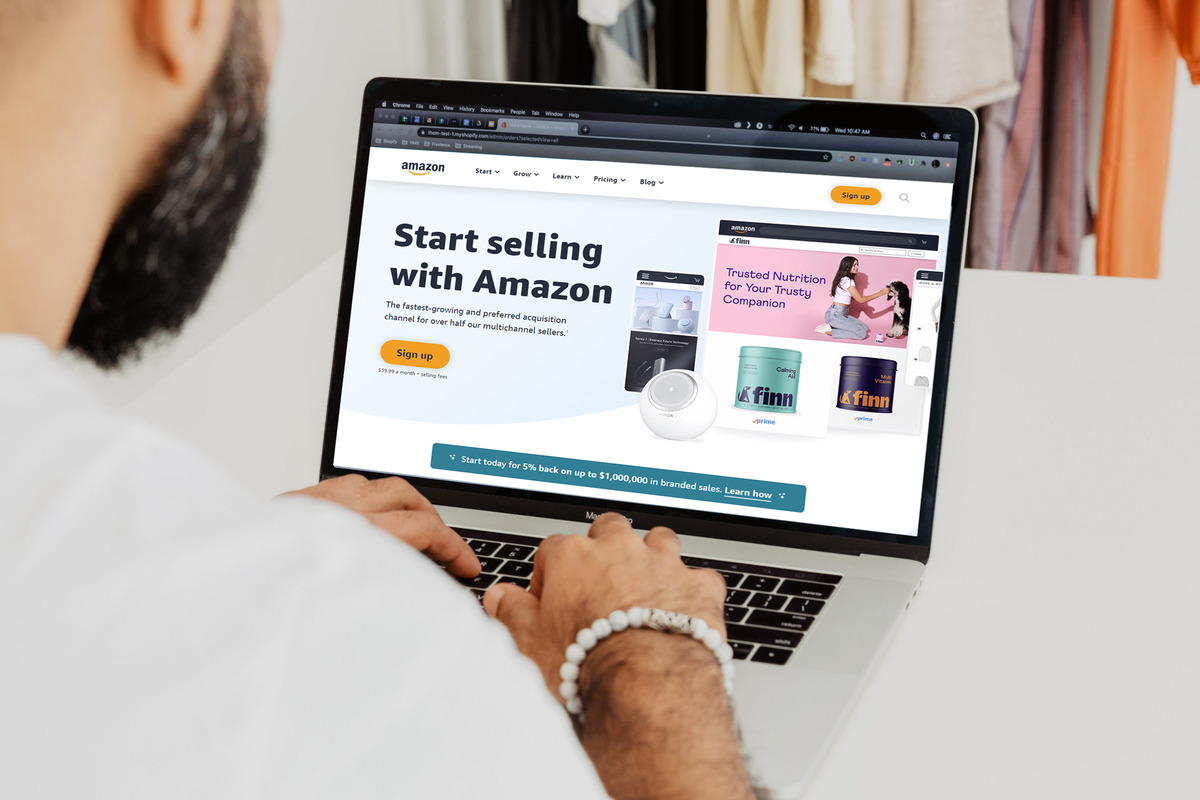Choosing a Selling Plan
When it comes to selling on Amazon, the first step is to choose the right selling plan for your business. Amazon offers two main selling plans: the Individual Plan and the Professional Plan. Understanding the differences between these plans will help you make an informed decision.
The Individual Plan is suitable for small-scale sellers or those just starting out. With this plan, you only pay fees for each item you sell, without any monthly subscription cost. However, keep in mind that you are limited to selling a maximum of 40 items per month. This plan is perfect if you have a small inventory or are in the early stages of your business.
On the other hand, the Professional Plan is designed for sellers who operate on a larger scale. For a monthly subscription fee of $39.99, you not only gain access to additional selling features but also have the ability to sell an unlimited number of products. This plan is ideal if you plan to sell more than 40 items per month and want to take advantage of bulk listing and reporting tools.
When deciding between the two plans, consider your business needs, budget, and sales volume. It’s important to note that regardless of the plan you choose, both options provide access to millions of potential customers on the Amazon marketplace.
In addition to the Individual and Professional plans, Amazon also offers special selling plans for specific product categories such as Handmade, Business, and eBooks. If your business falls into one of these categories, you may want to explore the tailored selling plans available.
Take the time to analyze your business goals, projection, and requirements before selecting a selling plan. Remember, you can always switch between plans if your needs change in the future. Once you have chosen the right plan for your business, you are ready to start creating your Amazon Seller Account.
Creating a New Seller Account
Creating a new seller account on Amazon is a straightforward process that allows you to start selling your products on the platform. Here are the steps to get started:
- Visit the Amazon Seller Central homepage.
- Click on the “Start Selling” button to begin the registration process.
- Provide your email address and create a password for your account. Ensure that you choose a strong and secure password.
- Once you have entered your email and password, click the “Next” button to continue.
- On the next page, you will be prompted to provide your business information. This includes your business name, address, and contact details. Make sure to enter accurate and up-to-date information.
- After entering your business information, you will need to select your business type. Amazon offers various options such as individual, partnership, corporation, and more. Choose the business type that best suits your situation.
- Next, you will need to provide your tax information. This is essential for calculating and collecting taxes on your sales. Amazon provides guidance and resources to help you navigate this process.
- Review and agree to the Amazon Services Business Solutions Agreement. It is important to thoroughly read and understand the terms and conditions before proceeding.
- Once you have reviewed and agreed to the agreement, click on the “Next” button to proceed to the next step.
- Finally, you will be prompted to verify your phone number. Amazon will send you a verification code via SMS. Enter the code to verify your contact information.
- Congratulations! You have successfully created your Amazon seller account. You can now start listing your products and managing your business through Amazon Seller Central.
Remember, it is essential to provide accurate and updated information during the account creation process. This will ensure a smooth and reliable seller experience on Amazon. Keep your login credentials secure and consider enabling multi-factor authentication for an added layer of security.
By following these steps, you will be on your way to becoming a successful Amazon seller and tapping into the vast customer base that the platform offers.
Providing Personal Information
When setting up your Amazon seller account, it is important to provide accurate and complete personal information. This helps to establish trust with both Amazon and your potential customers. Here are the key aspects to consider when providing personal information:
1. Name: Enter your full legal name as it appears on your identification documents. This ensures that all transactions and communications are associated with your correct identity.
2. Address: Provide a valid business address where you can receive updates, notifications, and customer correspondence. Make sure the address is correct and up-to-date to avoid any issues with shipments or returns.
3. Contact information: Enter a working phone number and email address that you actively use. These contact details will be used by Amazon and customers to communicate important information regarding your account and orders.
4. Bank account details: To receive payments for your sales, you will need to provide your bank account information. Ensure that you provide accurate details to avoid any delays in receiving your funds. Amazon uses secure encryption to protect your financial information.
5. Tax information: Depending on your location and the products you sell, Amazon may require you to provide tax information. This includes tax identification numbers or other relevant documentation. Follow the prompts provided by Amazon to input this information correctly.
It is essential to keep in mind that Amazon takes privacy and security seriously. Your personal information is safeguarded and will only be used for business-related purposes. By providing accurate information, you demonstrate your commitment to professionalism and build trust with your customers.
Remember to regularly review and update your personal information as needed. Changes in address, contact number, or bank details should be promptly updated in your account to avoid any disruptions in your selling process.
By providing complete and accurate personal information, you will create a solid foundation for your Amazon seller account. This will enable you to confidently engage with customers, handle transactions efficiently, and establish a reputable online presence on the platform.
Verifying Email and Contact Information
Verifying your email and contact information is a crucial step in the process of setting up your Amazon seller account. This helps to establish the credibility of your account and ensures that you receive important updates and notifications from Amazon. Here’s what you need to know about verifying your email and contact information:
1. Email verification: After creating your account, Amazon will send a verification email to the email address you provided during registration. Open the email and click on the verification link to confirm your email address. This step ensures that you have access to the email account associated with your seller account and allows Amazon to communicate important information to you.
2. Contact information verification: Amazon may also require you to verify your contact information, such as your phone number. This verification step helps in establishing a direct line of communication with you, which is essential for resolving any account-related issues or customer inquiries. Follow the instructions provided by Amazon to complete the contact information verification process.
Keep in mind that accurate and up-to-date contact information is essential throughout your selling journey on Amazon. This includes your email address and phone number. By maintaining accurate contact details, you can ensure that you receive order notifications, customer queries, and any important updates or announcements from Amazon.
In addition to email and contact verification, it is advisable to regularly check your email account associated with your Amazon seller account. This will allow you to stay up-to-date with any new guidelines, policy changes, promotions, or other relevant information from Amazon that may impact your selling experience.
If there are any changes to your email address or other contact information, make sure to update it promptly within your Amazon seller account. This will ensure continuity in communication with Amazon and prevent any disruptions in your selling operations.
By verifying your email and contact information, you demonstrate your commitment to maintaining a reliable and professional presence on the Amazon platform. It enhances the overall security of your account and helps to build trust with customers, Amazon, and other sellers you may interact with during your selling journey.
Take the time to complete the verification process accurately and promptly, as it is a vital step in getting the most out of your Amazon seller account.
Adding Business Information
When setting up your Amazon seller account, adding accurate and comprehensive business information is essential. This information not only helps customers make informed purchasing decisions but also establishes trust and credibility for your brand. Here are the key elements to consider when adding business information:
1. Business Name: Enter your business name accurately and consistently across all platforms. This will provide a clear brand identity and help customers recognize your products easily.
2. Business Address: Provide a valid and verifiable physical address for your business. This allows customers to know the location of your operations and facilitates smooth communication for shipping and returns. It is important to keep this information up-to-date to maintain accurate delivery and customer service.
3. Business Description: Craft a compelling and concise description of your business. Highlight what sets your brand apart, your expertise, and the value you offer to customers. This description will appear on your Amazon seller profile, so make it engaging and informative.
4. Business Website: If you have a website for your business, include the URL in your seller account. This provides customers with an additional channel to learn more about your brand, products, and services. It also adds credibility and professionalism to your Amazon presence.
5. Business Logo: Upload your business logo to personalize your seller profile. A professional and well-designed logo helps to establish brand recognition and fosters trust and loyalty among your customers.
6. Product Photos: Add high-quality product photos to showcase the appearance and features of your items. Clear and appealing images significantly impact customer engagement and purchase decisions on the Amazon platform.
7. Product Information: Enter accurate and detailed product information for each listing. Include essential details such as dimensions, materials, specifications, and any relevant certifications. Be transparent about product attributes to ensure customer satisfaction and minimize returns or complaints.
It is important to regularly review and update your business information as needed. This ensures that customers have the most accurate and up-to-date details about your brand and products.
By providing comprehensive and accurate business information, you enhance the visibility and credibility of your seller account on Amazon. It helps customers make informed choices, builds trust in your brand, and increases the likelihood of repeat business and positive reviews.
Take the time to carefully input your business information, ensuring accuracy and consistency throughout. This will set a solid foundation for your Amazon seller account and help you stand out in the competitive online marketplace.
Setting Up Payment
Setting up payment methods is a crucial step in the process of creating your Amazon seller account. This allows you to receive payments for your sales and manage your financial transactions efficiently. Here’s what you need to know about setting up payment:
1. Bank Account: Provide your bank account details accurately to ensure seamless payment transfers. Amazon will deposit your sales proceeds into the designated bank account. It is important to double-check the account number and routing number to avoid any delays or misdirected payments.
2. Payment Methods: Amazon offers various payment methods, including direct deposit, ACH transfer, or Amazon Pay. Choose the method that is most convenient and suitable for your business needs. Direct deposit is the most common and recommended option for efficient and secure payment processing.
3. Currency: Select the currency in which you wish to receive payments. Amazon supports different currencies based on the marketplace in which you are selling. Ensure you select the currency that aligns with your business operations and banking arrangements.
4. Payment Frequency: Choose the frequency at which you want Amazon to disburse your funds. You can opt for daily, weekly, or bi-weekly payments, depending on your preferences and cash flow requirements. Select the option that best suits your financial needs and operational efficiency.
5. Payout Reports: Amazon provides detailed reports that outline your account activity and payment history. These reports can be accessed through Seller Central and allow you to track your sales, fees, and payments over time. Reviewing these reports regularly will help you stay organized and reconcile your finances accurately.
Amazon maintains a secure and encrypted payment system to safeguard your financial information. However, it is always good practice to monitor your account for any irregularities or unauthorized activities. If you notice any unusual transactions, promptly report them to Amazon’s customer support for further investigation.
It’s important to note that Amazon charges fees for using their services, including referral fees and fulfillment fees. Familiarize yourself with the fee structure to understand the deductions and impact on your overall revenue. This will help you price your products effectively and calculate your profitability.
By carefully setting up your payment methods, you ensure that your earnings are promptly deposited into your designated bank account. This streamlines your financial operations and allows you to focus on growing your business on the Amazon platform.
Make sure to regularly monitor your payment account and update your payment details as needed. Changes in banking information or preferred payment methods should be promptly updated to avoid any disruptions or delays in receiving your funds.
By paying attention to the payment setup process, you can enjoy a smooth and hassle-free financial experience as an Amazon seller.
Enrolling in Amazon Services
When you become an Amazon seller, you have the opportunity to enroll in various Amazon services that can help enhance your selling experience and reach a wider customer base. These services offer a range of benefits and tools to assist you in managing your business effectively. Here are a few essential Amazon services you can consider enrolling in:
1. Fulfillment by Amazon (FBA): FBA is a service offered by Amazon that allows you to store your inventory in Amazon’s fulfillment centers. When a customer places an order, Amazon handles the packaging, shipping, and customer service on your behalf. Enrolling in FBA can help streamline your business operations and provide a positive customer experience with fast and reliable shipping.
2. Amazon Advertising: Amazon offers advertising services that can help you increase the visibility of your products and drive sales. With options like Sponsored Products, Sponsored Brands, and Amazon DSP, you can strategically promote your listings and target specific audiences. Enrolling in Amazon Advertising can boost your product exposure and attract more customers.
3. Brand Registry: If you have a registered trademark for your brand, you can enroll in Amazon’s Brand Registry. This program helps protect your intellectual property rights by giving you more control over your brand listings and providing tools to combat counterfeits. Brand Registry also enables additional marketing and customization features to enhance your brand presence on Amazon.
4. Amazon Handmade: If you sell handmade products, you can enroll in Amazon Handmade, a dedicated platform for artisans and crafters. This service allows you to showcase your unique creations, participate in specialized marketing campaigns, and tap into a niche customer base looking for handmade items. Enrolling in Amazon Handmade can help you stand out in a competitive marketplace.
5. Global Selling: Amazon provides opportunities for sellers to expand their business globally by enrolling in the Global Selling program. This allows you to sell your products on international Amazon marketplaces, reaching customers in different countries. With the right localization and product selection strategies, enrolling in Global Selling can open up new growth opportunities for your business.
Each Amazon service has specific enrollment processes and requirements. You can access these services through your Amazon Seller Central account and follow the steps provided to enroll. Take the time to understand each service’s benefits, costs, and potential impact on your business before enrolling.
It’s important to note that some services may have eligibility criteria or additional fees associated with them. Evaluate your business goals and resources to determine which services are most suitable for your selling strategy.
Enrolling in Amazon services can significantly enhance your selling capabilities and reach on the platform. These services offer invaluable tools, support, and exposure to help you grow your business and stand out from competitors.
Stay informed about new services and updates from Amazon and regularly evaluate the performance and impact of the services you have enrolled in. Adjust your strategy as needed to leverage the full potential of these services and maximize your success as an Amazon seller.
Understanding Amazon’s Fee Structure
As an Amazon seller, it is crucial to have a clear understanding of Amazon’s fee structure to effectively manage your finances and calculate your profitability. Amazon charges various fees for the services it provides, and comprehending these fees will help you make informed pricing decisions. Here are the key components of Amazon’s fee structure:
1. Referral Fees: Amazon charges referral fees on each item sold. The referral fee percentage varies depending on the category in which the product is listed. These fees are a percentage of the total item price (including any shipping charges) and help cover the costs of Amazon’s platform and services.
2. Variable Closing Fees: Certain categories, such as media products and fulfillment accessories, may have additional variable closing fees. These fees apply per item sold and vary based on the item type and price range. It is important to familiarize yourself with the specific closing fees applicable to your product category.
3. FBA Fees: If you opt for Amazon’s Fulfillment by Amazon (FBA) service, additional fees will apply. FBA fees encompass storage fees for keeping your inventory in Amazon’s fulfillment centers, as well as pick and pack fees for order processing and shipping. The amount charged depends on factors such as the product’s size and weight.
4. Monthly Subscription Fees: If you choose the Professional selling plan, there is a monthly subscription fee of $39.99. This fee allows you to sell an unlimited number of products and provides access to additional selling features and reports. The Individual plan does not have a monthly subscription fee but charges $0.99 per item sold.
5. Advertising Fees: If you utilize Amazon’s advertising services, such as Sponsored Products or Sponsored Brands, you will incur advertising fees. These fees are based on your ad campaigns’ performance and are separate from the referral fees. It is important to track your advertising spend and evaluate its impact on your overall sales and profitability.
6. Other Fees: Amazon may have additional fees for specific services or situations, such as long-term storage fees, removal and disposal fees for unsold inventory, or product customization fees. Stay informed about these fees and ensure they are factored into your pricing and inventory management strategies.
Understanding Amazon’s fee structure allows you to calculate the cost of selling on the platform and make informed pricing decisions. It is essential to factor these fees into your product costs to ensure that your prices remain competitive while maintaining profitability.
Regularly review your fee statements within your Amazon Seller Central account to track your expenses accurately. This will help you assess the profitability of your products, identify any cost-saving opportunities, and optimize your overall financial performance.
Take advantage of Amazon’s resources and fee calculators to estimate your costs and evaluate different scenarios before listing your products. By understanding and managing Amazon’s fee structure effectively, you can navigate the platform confidently and achieve your business goals as an Amazon seller.
Listing Your First Product
Listing your first product on Amazon is an exciting step towards establishing your presence as a seller on the platform. It is essential to create an effective and optimized product listing to attract customers and drive sales. Here’s a step-by-step guide on how to list your first product on Amazon:
1. Product Research: Start by conducting thorough market research to identify a product that aligns with your business goals and has a demand in the market. Consider factors such as competition, customer reviews, and profitability when selecting your first product.
2. Product Images: Capture high-quality images of your product from various angles. Make sure the images are well-lit, clear, and accurately represent your product. Amazon has specific image requirements, so ensure that your images meet their guidelines.
3. Product Title: Craft a compelling and concise product title that includes relevant keywords. Be descriptive and highlight the key features and benefits of your product, making it enticing for potential buyers.
4. Product Description: Write a detailed and informative product description that provides relevant information about your product. Include key features, specifications, and any unique selling points. Use persuasive language and bullet points to make the description easy to read and understand.
5. Product Features: Create a bullet-point list of the product’s features, focusing on the most important and appealing aspects. This allows customers to quickly grasp the key benefits of your product.
6. Pricing: Decide on the appropriate pricing strategy for your product. Consider factors such as production costs, competition, and market demand. It’s important to strike a balance between profitability and competitiveness.
7. Product Variations: If your product comes in different variations, such as size or color options, ensure that you create clear and accurate variations for customer selection. This allows customers to choose the specific option they desire.
8. Product Keywords: Research and identify relevant keywords that customers are likely to use when searching for products similar to yours. Incorporate these keywords strategically in your listing to improve its visibility in Amazon’s search results.
9. Product Category: Select the most appropriate category for your product. Choosing the right category ensures that your product is listed among relevant items and helps customers discover it easily.
10. Inventory and Shipping: Set your inventory quantity and establish your shipping options. Determine whether you will handle shipping yourself or utilize Amazon’s Fulfillment by Amazon (FBA) service. Ensure that you accurately estimate your inventory to manage stock availability and prevent overselling or stockouts.
11. Listing Review: Before publishing your listing, carefully review all the details for accuracy, grammar, and completeness. Double-check your pricing, images, product information, and keywords to ensure everything is correct.
12. Publishing: Once you are satisfied with your product listing, click the “Publish” button to make your product listing live on the Amazon marketplace. Congratulations! Your first product listing is now available for customers to discover and purchase.
Remember, after listing your product, continue monitoring its performance, customer feedback, and reviews. This allows you to make necessary adjustments, optimize your listing, and enhance the overall shopping experience for your customers.
By effectively listing your first product on Amazon, you introduce your brand and offerings to a wide customer base. With continuous refinement and optimization, you can maximize your sales potential and establish a successful presence on the platform.
Optimizing Product Listings
Optimizing your product listings on Amazon is key to increasing visibility, attracting customers, and driving sales. By implementing effective optimization strategies, you can improve your listing’s ranking in search results and enhance the overall shopping experience for your customers. Here are some tips for optimizing your product listings:
1. Keyword Research: Conduct thorough keyword research to identify relevant keywords and phrases that customers are using to search for products similar to yours. Incorporate these keywords strategically in your product title, description, bullet points, and backend search terms to make your listing more discoverable.
2. Compelling Titles: Create concise and descriptive product titles that include important keywords. Use power words and highlight unique selling points to capture the attention of potential customers and encourage them to click on your listing.
3. Clear and Informative Descriptions: Write compelling, detailed, and easy-to-read product descriptions. Focus on the key features, benefits, and specifications of your product. Use bullet points and proper formatting to make the information easily scannable for customers.
4. High-Quality Images: Use professional, high-resolution product images that showcase your product from different angles. Ensure that the images accurately represent your product and provide clear visuals for customers to make informed purchase decisions.
5. Bullet Points: Utilize bullet points to highlight the key features, benefits, and specifications of your product. Keep the bullet points concise and easy to read, providing customers with quick and valuable information about your product.
6. Enhanced Brand Content: If you are eligible, take advantage of Amazon’s Enhanced Brand Content (EBC) or A+ Content features. These features allow you to create more rich and engaging product descriptions, incorporating additional images, videos, and formatted text. It helps to build trust, educate customers, and differentiate your brand from competitors.
7. Product Reviews: Encourage customers to leave reviews by providing exceptional customer service and following up with post-purchase communication. Positive reviews and ratings enhance your product’s credibility and increase customer trust, leading to more conversions.
8. Competitive Pricing: Continuously evaluate your pricing strategy to ensure competitiveness within your market. Research your competitors’ pricing and adjust your prices accordingly to attract customers while maintaining profitability.
9. Monitor and Optimize: Regularly review your product data, customer feedback, and sales metrics. Use this information to identify areas for improvement, optimize your listings, and make data-driven decisions to enhance your product’s performance.
10. Sponsored Ads: Consider utilizing Amazon’s Sponsored Ads to boost the visibility of your products. Sponsored Ads can increase your product’s exposure in search results and drive targeted traffic to your listings. Monitor and optimize your ad campaigns to ensure they are delivering the desired results.
Remember, optimization is an ongoing process. Regularly analyze your product listing’s performance, keep up with industry trends, and make adjustments as needed to stay competitive and relevant in the Amazon marketplace.
By implementing effective optimization strategies, you can improve your product listings’ visibility, attract more customers, and ultimately drive sales and growth for your business on Amazon.
Filling Out Shipping Settings
Setting up accurate and efficient shipping settings is key to providing an excellent customer experience on Amazon. By ensuring that your shipping options are clear, reliable, and aligned with your business operations, you can attract more customers and drive repeat sales. Here’s a step-by-step guide on filling out your shipping settings:
1. Domestic Shipping: Determine the shipping options you want to offer to customers within your own country. Amazon provides various options, such as Standard Shipping, Expedited Shipping, and Priority Shipping. Set the shipping rates and delivery timeframes that best suit your product and business requirements.
2. International Shipping: Decide whether you want to offer international shipping to customers outside your country. If you do, specify the countries you are willing to ship to and the applicable rates and delivery times. You can select specific regions or offer worldwide shipping based on your preferences and capabilities.
3. Shipping Templates: Utilize shipping templates to streamline your shipping settings. Templates allow you to assign predefined shipping settings to multiple products, making it easier to manage and update shipping information as needed. This saves time and ensures consistency across your product listings.
4. Handling Time: Set the handling time for your orders, which is the time it takes for you to prepare the package for shipment. Be realistic and consider factors such as inventory availability, packaging requirements, and any additional processing needed before shipping out orders. Prompt handling time is crucial to meeting customer expectations.
5. Shipping Rates: Determine your shipping rates based on factors like package weight, dimensions, and destination. Be mindful of the costs associated with shipping and packaging materials, as well as any carrier or fulfillment service fees. Consider offering competitive or free shipping options to attract more customers.
6. Fulfillment by Amazon (FBA): If you opt for Amazon’s FBA service, you can choose to have Amazon handle your shipping. This means that Amazon takes care of storing your inventory, picking, packing, and shipping orders. FBA can provide efficient and reliable shipping options for your products, enhancing the overall customer experience.
7. Product Restrictions: Be aware of any restrictions on certain products due to their size, weight, or nature. Some products may have specific shipping requirements or limitations imposed by carriers or local regulations. Ensure that you comply with these restrictions to avoid any shipping issues or delays.
8. Tracking and Notifications: Provide shipment tracking information to customers in a timely manner. This allows them to track their orders and stay informed about the delivery status. It reassures customers that their packages are on their way and helps to build trust and satisfaction.
9. Customer Service: Be responsive and supportive in addressing customer inquiries or issues related to shipping. Promptly resolve any shipping-related queries, update customers about delays or package tracking, and assist with any necessary returns or exchanges. Outstanding customer service can differentiate your business and foster long-term customer loyalty.
Regularly review and update your shipping settings as needed. Adjustments may be necessary due to changes in carrier rates, shipping regulations, or your business operations.
By accurately filling out your shipping settings, you create a seamless shipping experience for customers, increasing their satisfaction and confidence in your business. This, in turn, can lead to positive reviews, repeat purchases, and increased sales on the Amazon platform.
Understanding Order Management
Effectively managing your orders is an essential aspect of running a successful business on Amazon. Understanding the order management process allows you to provide exceptional service, fulfill customer expectations, and maintain a streamlined operation. Here’s what you need to know about order management on Amazon:
1. Order Notifications: Amazon will notify you via email or through Seller Central when you receive an order. It is important to regularly check your notifications and respond promptly to customer inquiries or issues related to their orders.
2. Order Details: Each order will contain important details such as the customer’s name, shipping address, payment information, and the specific product(s) ordered. Thoroughly review the order details to ensure accurate and efficient fulfillment.
3. Order Status: Orders on Amazon have different status labels indicating their progress. These may include “Pending,” “Shipped,” “Delivered,” or “Canceled.” Monitoring the status of your orders helps you stay organized and keep customers informed about their orders’ progress.
4. Order Fulfillment: As a seller, it is your responsibility to fulfill customer orders accurately and in a timely manner. You can choose to fulfill orders yourself, also known as merchant fulfillment, or utilize Amazon’s Fulfillment by Amazon (FBA) service for automated fulfillment. Whichever method you choose, ensure that you have efficient processes in place to meet order processing and shipping deadlines.
5. Shipping Labels: Generate and attach shipping labels to packages before shipping them out. Amazon provides options to print shipping labels directly through Seller Central or use approved third-party shipping services. Follow the packaging and labeling guidelines to ensure smooth and error-free delivery.
6. Tracking and Delivery: Provide customers with shipment tracking information so they can monitor the progress of their orders. This transparency helps build trust and provides peace of mind to customers. Keep an eye on delivery updates and address any issues or delays promptly to ensure customer satisfaction.
7. Order Returns: Customers may request returns or refunds for various reasons. Familiarize yourself with Amazon’s return policy and promptly process and handle return requests. Efficiently manage returns, exchanges, and refunds to maintain customer satisfaction and uphold your reputation as a reliable seller.
8. Inventory Management: Regularly monitor your inventory levels to ensure you have sufficient stock to fulfill orders. Adopt robust inventory management practices to prevent overselling or stockouts. Consider utilizing inventory management tools or software to streamline this process.
9. Customer Communication: Communicate proactively with customers throughout the order management process. Send shipping notifications, respond promptly to inquiries, and resolve any issues or concerns professionally and efficiently. Strong customer communication helps build trust and loyalty.
10. Order Metrics and Analytics: Leverage Amazon’s order metrics and analytics tools to track and analyze your sales performance. Review metrics such as order volume, sales velocity, and customer reviews to gain valuable insights and make informed business decisions.
Remember to adhere to Amazon’s guidelines and policies regarding order management to ensure a positive selling experience and maintain your seller account in good standing.
By understanding and effectively managing your orders, you can provide exceptional service to your customers, streamline your operations, and build a successful and thriving business on the Amazon platform.
Managing Returns and Refunds
Effective management of returns and refunds is essential for maintaining customer satisfaction and building trust as an Amazon seller. Understanding the process and following Amazon’s guidelines ensures a smooth experience for both you and your customers. Here are some important factors to consider when managing returns and refunds:
1. Understanding Amazon’s Return Policy: Familiarize yourself with Amazon’s return policy, which outlines the conditions under which customers can return items. The policy provides guidelines on timelines, acceptable reasons for returns, and any specific requirements for certain product categories.
2. Clear Return Instructions: Make sure that the return instructions are clear and easily accessible to customers. Provide detailed information on how to initiate a return, including the preferred method of return shipment and any necessary return authorization or labels.
3. Prompt Response: Respond promptly to return requests and inquiries from customers. Timely communication reassures customers and helps resolve any concerns or issues they may have. Aim to provide exceptional customer service throughout the return process.
4. Efficient Return Processing: Process return requests efficiently once the returned item is received. Inspect the returned item for any damage or missing components. Depending on the condition of the item, determine if it can be resold or if a refund or replacement should be issued to the customer.
5. Refund Issuance: Process refunds in a timely manner for items accepted for return. Amazon provides tools to automate the refund process for merchant-fulfilled orders. For FBA orders, Amazon handles the refund process on your behalf once the item is returned to the fulfillment center.
6. Customer Communication: Keep customers well-informed about the status of their returns and refund processes. Promptly notify them once a refund is issued, providing any necessary tracking information or confirmations. Transparent communication promotes trust and customer satisfaction.
7. Tracking and Resolution: Use Amazon’s return tracking and resolution tools to monitor the return process and resolve any issues that may arise. Communicate with customers to address any concerns or complications with their returns, ensuring a positive resolution.
8. Continuous Improvement: Regularly review and analyze the reasons for returns. Look for patterns or common issues to understand ways you can improve the quality of your products or the accuracy of your product listings. This proactive approach helps to reduce the rate of returns in the long run.
9. Return Metrics and Analysis: Utilize Amazon’s return metrics and analytics to track the number and reasons for returns. Analyze this data to identify areas for improvement, such as product quality, packaging, or customer expectations. Adjust your strategies accordingly to minimize return rates.
Remember, providing a hassle-free return and refund experience improves customer satisfaction and encourages repeat purchases. By handling returns and refunds efficiently and communicating effectively with customers, you can foster positive relationships and build a solid reputation on the Amazon platform.
Follow Amazon’s return policies, guidelines, and best practices to ensure compliance and maintain a high level of customer service. Embrace returns as an opportunity to provide exceptional customer support and continuously improve your products and business practices.
Monitoring Inventory Levels
Monitoring your inventory levels is crucial for maintaining a smooth operation and fulfilling customer orders in a timely manner. By effectively managing your inventory, you can avoid stockouts, prevent overstocking, and optimize your product availability on the Amazon marketplace. Here are some key steps to consider when monitoring inventory levels:
1. Regular Inventory Checks: Conduct regular checks to assess your inventory levels. This helps you stay informed about the quantities of each product you have in stock and identify any potential issues or discrepancies.
2. Set Reorder Points: Determine the minimum threshold at which you should reorder a product. By setting replenishment points, you ensure that you restock in a timely manner and maintain an adequate inventory level to meet customer demand.
3. Forecasting and Planning: Utilize sales data and historical trends to forecast future demand for your products. This information can inform your purchasing decisions and help you plan for potential fluctuations in demand.
4. Seasonal and Trend Analysis: Identify seasonal trends or varying demand patterns for your products. Adjust your inventory levels accordingly to ensure that you have enough stock during peak seasons or promotional periods, while minimizing excess inventory during slower periods.
5. Coordinate with Suppliers: Maintain open communication with your suppliers to ensure a steady supply of inventory. Keep them informed about your sales projections and any changes in demand patterns so they can adjust their production or delivery schedules accordingly.
6. Utilize Inventory Management Tools: Consider using inventory management tools or software to streamline your inventory monitoring processes. These tools can help automate inventory tracking, generate reorder alerts, and provide insights into your inventory performance.
7. Optimize Warehouse Storage: Maximize your storage space by organizing your warehouse efficiently. Implement proper labeling and shelving systems to locate products quickly and accurately. This prevents errors in inventory count and ensures smooth order fulfillment.
8. Prevent Stockouts: Stay vigilant to avoid stockouts, as they can result in missed sales opportunities and damage to your reputation. Regularly review your inventory levels and reorder items in a timely manner to maintain a healthy stock level and fulfill customer orders promptly.
9. Reduce Excess Inventory: Periodically assess your slow-moving or excess inventory and consider implementing strategies such as promotions or bundling to clear out excess stock. This minimizes carrying costs and frees up capital for investing in more popular or in-demand products.
10. Analyze and Adjust: Continually analyze your inventory performance and make data-driven adjustments to your inventory management strategies. Regularly evaluate metrics such as sell-through rate, turnover ratio, and days of inventory on hand to identify areas for improvement and optimize your inventory levels.
By monitoring your inventory levels effectively, you can maintain a healthy balance between product availability, customer demand, and operational efficiency. This supports seamless order fulfillment and customer satisfaction, fostering a positive reputation as an Amazon seller.
Remember that inventory management is an ongoing process. Regularly review and adjust your inventory strategies to align with market trends, sales performance, and customer demand. By optimizing your inventory practices, you can streamline operations and maximize your sales potential on the Amazon marketplace.
Dealing with Customer Feedback
Customer feedback is an invaluable resource for improving your business and building trust with your customers. While positive feedback can boost your reputation, negative feedback presents an opportunity to address issues and demonstrate your commitment to customer satisfaction. Here are some key steps for effectively dealing with customer feedback:
1. Monitor Feedback Channels: Regularly monitor your feedback channels, including product reviews, seller ratings, and customer messages. Stay informed about what customers are saying about your products and customer service.
2. Respond Promptly: Respond to customer feedback promptly, addressing both positive and negative comments. Show appreciation for positive feedback and resolve any issues raised in negative feedback. Timely responses demonstrate your attentiveness and commitment to customer satisfaction.
3. Be Professional and Courteous: Respond to customer feedback in a professional and courteous manner, regardless of the nature of the feedback. Express gratitude for positive feedback and remain polite and understanding while addressing negative feedback.
4. Resolve Issues: If a customer raises an issue or concern, aim to resolve it promptly and effectively. Take responsibility for any mistakes or shortcomings and offer appropriate solutions such as replacements, refunds, or additional support.
5. Learn from Feedback: Use customer feedback as an opportunity to learn and improve. Analyze customer comments and look for patterns or common issues. Use this information to identify areas for improvement in product quality, customer service, or other areas of your business.
6. Implement Changes: Based on customer feedback, implement necessary changes in your processes, products, or services. Continuously strive to enhance the customer experience and address any recurring issues highlighted in feedback.
7. Show Appreciation: Express appreciation to customers who take the time to provide feedback, whether positive or negative. Thank them for their input and let them know that their feedback helps you improve your products and services.
8. Maintain Transparency: Be transparent and honest in your communication with customers. If there are challenges or delays, be open about them and provide updates to keep customers informed and build trust.
9. Encourage Reviews: Encourage satisfied customers to leave reviews for your products. Positive reviews can boost your credibility and attract more customers. Consider including a polite request for a review in follow-up emails or packaging inserts.
10. Continuously Engage: Stay engaged with customers beyond initial feedback. Follow up with customers to ensure their satisfaction, address any outstanding issues, and maintain positive relationships. This ongoing engagement demonstrates your commitment to customer support.
Remember, customer feedback is an opportunity for growth and improvement. Embrace feedback as a valuable resource, use it to enhance your products and services, and show your dedication to delivering an exceptional customer experience. By actively listening and responding to customer feedback, you can build long-term relationships and establish a strong reputation on the Amazon platform.
Utilizing Seller Central Tools
Seller Central provides a range of powerful tools and features to help you manage and optimize your Amazon seller account. By harnessing the capabilities of these tools, you can streamline your operations, enhance your product listings, and maximize your success on the platform. Here are some key Seller Central tools you can utilize:
1. Inventory Management: The Inventory Management tools enable you to efficiently manage your inventory, view stock levels, and receive alerts for low inventory or overselling. You can track inventory performance, set reorder points, and streamline your restocking processes.
2. Advertising Campaigns: The Advertising Campaigns tools allow you to create and manage sponsored product ads, sponsored brand ads, and display ads. You can monitor campaign performance, adjust bids, and optimize your advertising strategies to increase your product visibility and drive sales.
3. Sales Analytics: Sales Analytics provides valuable insights into your sales performance, including order metrics, product performance, and sales trends. You can analyze key metrics, identify top-selling products, and make data-driven decisions to optimize your product offerings and marketing strategies.
4. Performance Metrics: Seller Central provides access to performance metrics that measure your order defect rate, late shipment rate, and customer service response time. Monitoring these metrics helps you identify areas for improvement and maintain a high level of seller performance.
5. Manage Orders: The Manage Orders section allows you to efficiently handle customer orders, process returns, and communicate with buyers. You can access order details, print shipping labels, issue refunds, and address any order-related issues or inquiries.
6. Brand Registry: If you have a registered trademark, you can enroll in Brand Registry and access tools to protect your brand, enhance product listings, and utilize marketing features. Brand Registry allows you to have more control over your brand presence on Amazon and protect your intellectual property.
7. Promotions: Seller Central enables you to create and manage promotional offers, including discounts, coupons, and buy-one-get-one deals. With these tools, you can run marketing campaigns to attract customers, increase sales, and promote new products.
8. Customer Feedback: Utilize the Customer Feedback tools to monitor and respond to customer reviews and ratings. You can manage feedback, address customer concerns, and maintain a positive online reputation by promptly addressing any issues or negative feedback.
9. Reporting: Seller Central provides various reporting tools to help you track and analyze your sales, returns, and finances. You can generate reports on sales by ASIN, sales by SKU, profitability, and more, allowing you to gain valuable insights into your business performance.
10. Help and Support: Seller Central offers comprehensive help and support resources, including documentation, FAQs, and customer support channels. Take advantage of these resources to navigate the platform effectively, troubleshoot issues, and access guidance on best practices.
By utilizing these Seller Central tools effectively, you can optimize your operations, enhance your product visibility, and efficiently manage your Amazon seller account. Keep exploring new tools and features as Amazon continues to innovate and provide sellers with resources to achieve success on the platform.