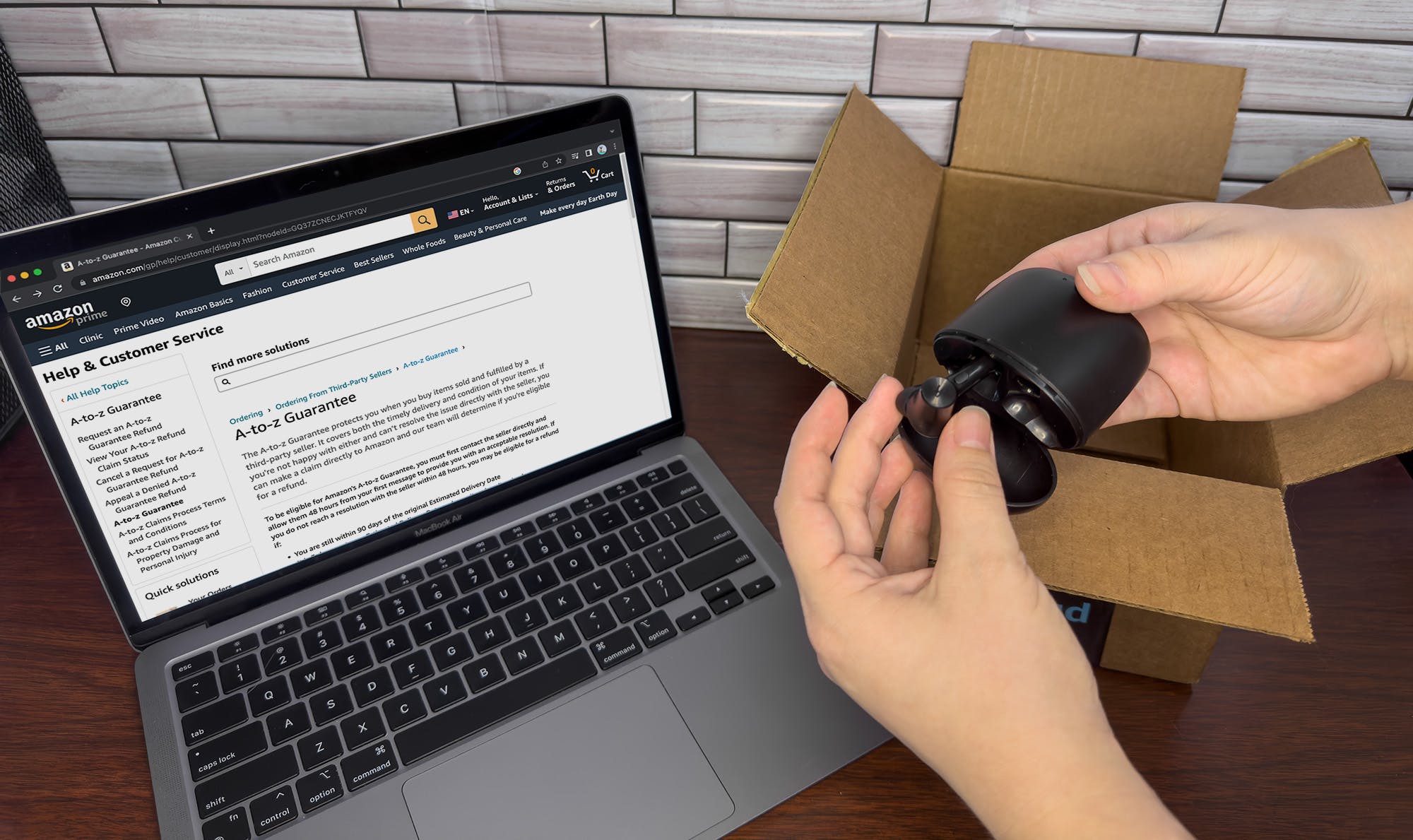Reasons to Delete an Amazon Seller Account
Running a successful Amazon business can be a rewarding experience. However, there may come a time when you decide it is necessary to delete your Amazon seller account. Whether you are moving on to new ventures or facing challenges that make it impractical to continue, here are several reasons why you might choose to delete your Amazon seller account.
- Change in Business Strategy: Businesses often evolve, and sometimes this means moving away from selling on Amazon. If you have decided to focus on other sales channels or shift your business model entirely, deleting your Amazon seller account might be the right step to take.
- Poor Sales Performance: Despite your best efforts, you may find that your products are not selling as well as expected on Amazon. If you have consistently low sales and have exhausted all possible optimization strategies, deleting your seller account can free you from the burden of maintaining a non-profitable venture.
- High Competition: Amazon is a highly competitive marketplace, and sometimes the competition becomes too intense to sustain your business. If you find it challenging to stay ahead of competitors in terms of pricing, product quality, or marketing, deleting your account could be a strategic move to focus your resources elsewhere.
- Amazon Policy Issues: Amazon expects sellers to adhere to its policies and guidelines strictly. If you have repeatedly encountered policy violations or received warnings or penalties for non-compliance, closing your account may be necessary to avoid further penalties or account suspension.
- Personal Circumstances: Personal reasons, such as health issues, family commitments, or a need for a career change, can also lead to the decision to delete your seller account. Prioritizing personal well-being and long-term goals is always a valid reason to make this choice.
Remember, deleting your Amazon seller account is a significant decision and should not be taken lightly. Before proceeding, carefully assess your situation and consider all available options. It may be helpful to consult with a business advisor or seek professional guidance to ensure you make the best decision for your business.
Steps to Take Before Deleting Your Amazon Seller Account
If you have made the decision to delete your Amazon seller account, it is important to take certain steps before proceeding to ensure a smooth transition and minimize any potential issues. Follow these steps before deleting your account:
- Review Outstanding Orders: Before deleting your seller account, ensure that all pending orders have been fulfilled and shipped to the customers. You want to avoid any negative impact on customers or your reputation as a seller.
- Resolve Any Disputes: If you have any disputes or claims open with customers, it is crucial to address and resolve them before deleting your account. Make sure to provide suitable resolutions or refunds to maintain customer satisfaction.
- Clear Inventory: If you have remaining inventory in Amazon fulfillment centers, decide whether to remove the inventory or continue using Amazon’s services to fulfill outstanding orders. Plan accordingly to avoid any potential issues with inventory management.
- Settle Financial Obligations: Take the time to settle any outstanding financial obligations with Amazon, such as unpaid fees or reimbursements. This will ensure a clean break from your seller account and prevent any lingering financial issues.
- Download Relevant Data: Before deleting your account, consider downloading important data such as sales reports, customer feedback, and product listings. This information can be valuable for future business endeavors or reference purposes.
- Notify Customers and Suppliers: Inform your customers and suppliers about your decision to close your Amazon seller account. Provide them with alternative contact information or details about where they can find your products in the future if applicable.
It is essential to complete these steps diligently to ensure a smooth transition and maintain a positive reputation as a seller. By taking these precautions, you mitigate any potential issues that may arise after deleting your Amazon seller account.
How to Deactivate Your Amazon Seller Account
If you have gone through the necessary steps and are ready to deactivate your Amazon seller account, here is a step-by-step guide on how to do it:
- Sign in to Your Amazon Seller Account: Access your Amazon seller account by visiting the Seller Central dashboard using your login credentials.
- Navigate to Settings: Once you are logged in, click on the “Settings” tab located at the top right corner of the page.
- Select “Account Info”: In the drop-down menu, click on “Account Info” to access your account information settings.
- Click on “Close Your Account”: Scroll down the Account Info page until you locate the “Close your account” section. Click on the link that says “Close your account”.
- Read the Information Provided: Amazon provides important information about closing your account. Take the time to read through the details and understand the implications of closing your account.
- Follow the Instructions: After reading the information, click on the “Request Account Closure” button to proceed with deactivating your Amazon seller account.
- Provide Reason for Closure: You will be asked to select a reason for closing your account. Choose the most relevant option from the provided list.
- Confirm Your Decision: Once you have selected a reason, click on the “Close Account” button to confirm your decision. Be aware that this action is irreversible.
After following these steps, your request to deactivate your Amazon seller account will be submitted. Amazon will review your request, and if there are no outstanding issues or obligations, they will proceed with closing your account.
Keep in mind that deactivating your account does not result in its immediate closure. It is possible that Amazon may reach out for additional information or clarification before finalizing the account closure process.
Ensure that you have completed all necessary tasks and have considered the implications of closing your account before proceeding with the deactivation process.
What Happens After You Deactivate Your Amazon Seller Account
Once you have successfully deactivated your Amazon seller account, several things will occur:
- No More Selling: You will no longer be able to list and sell products on Amazon’s marketplace. Any active listings will be removed, and new listings cannot be created.
- Access to Seller Central: Your access to Seller Central will be restricted. You will no longer be able to access the tools and features available to active sellers.
- Customer Communication: Communication with customers through the Amazon messaging system will be limited. However, you will still have access to past customer messages for reference purposes.
- Account Status: Your seller account status will be updated to “Inactive” or “Closed” in the Seller Central dashboard. This indicates that you no longer have an active selling presence on Amazon.
- Outstanding Fees and Payments: Amazon will settle any outstanding fees from your seller account balance. Any remaining funds will be disbursed to you based on Amazon’s payment schedule. It is important to maintain accurate bank account information to receive these payments.
- Customer Returns and Refunds: If any customers initiate returns or refunds for previously purchased products, Amazon will handle these requests and process refunds on your behalf.
- Data Retention: Amazon retains your seller account data for a period of time after deactivation. This includes order history, customer feedback, and other relevant information. You can still access this data for reference purposes.
- Possible Account Reinstatement: In certain cases, Amazon may allow sellers to reinstate their accounts after deactivation. However, it is important to carefully review Amazon’s policies and guidelines before pursuing reinstatement.
It is crucial to note that once your account is deactivated, you should refrain from attempting to create a new account without proper authorization from Amazon. Violating this policy can result in permanent suspension from selling on the platform.
While deactivating your Amazon seller account may mark the end of your current selling journey, it opens doors for new opportunities and allows you to redirect your focus and resources elsewhere.
How to Permanently Delete Your Amazon Seller Account
If you have deactivated your Amazon seller account and wish to permanently delete it, follow these steps:
- Contact Amazon Seller Support: Reach out to Amazon Seller Support to inform them of your intent to permanently delete your account. You can do this by opening a case through Seller Central or by contacting Amazon’s customer service.
- Provide Required Information: Amazon may ask for additional information or request clarification regarding your request to permanently delete your account. Make sure to respond promptly and provide any necessary details.
- Confirm Account Deletion: Once your request is reviewed and approved by Amazon, you will receive confirmation of the deletion process. This confirmation will specify the date when your account will be permanently deleted.
- Resolve Any Pending Issues: Before your account is permanently deleted, ensure that all outstanding issues, such as returns, refunds, or disputes, are resolved. This will help prevent any complications or negative impact on customers.
- Remove Personal Information: Remove any personal information from your seller account, including bank account details, contact information, and any other identifiable data. This is crucial for safeguarding your privacy.
- Monitor Account Closure: After initiating the account deletion process, monitor your account closely to ensure that it is deactivated and permanently deleted as scheduled. If you have any concerns or encounter any issues, reach out to Amazon Seller Support for assistance.
It is essential to understand that permanently deleting your Amazon seller account is an irreversible action. Once deleted, you will not be able to recover or reinstate the account, and all associated data will be permanently removed.
By following these steps and working closely with Amazon Seller Support, you can ensure a proper and secure process for permanently deleting your Amazon seller account.