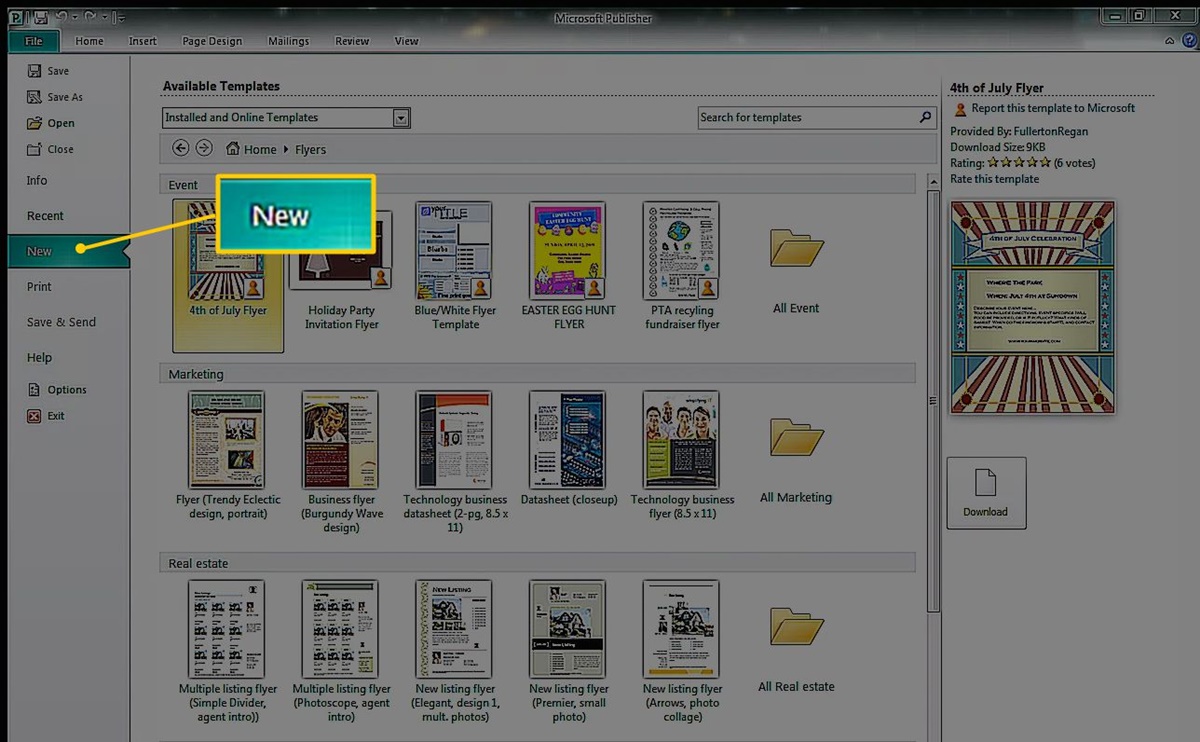Choosing the Right Software
When it comes to making a greeting card on your computer, the first thing you need to consider is the right software to use. There are several software options available, each with its own features and capabilities. Here are some important factors to consider when choosing the right software for your greeting card creation:
- User-Friendly Interface: Look for software that has an easy-to-use interface, especially if you’re a beginner. A user-friendly interface will make the whole process smoother and more enjoyable.
- Templates and Designs: Check if the software offers a wide variety of pre-designed templates that you can customize. Having access to a range of designs will help you create a unique and personalized greeting card.
- Customization Options: Ensure that the software allows you to customize every aspect of the greeting card, including colors, fonts, backgrounds, and shapes. The more customization options available, the more personalized your card can be.
- Image Editing Tools: Look for software that provides basic image editing tools such as cropping, resizing, and adjusting brightness or contrast. These tools will come in handy when adding photos or graphics to your greeting card.
- Effects and Filters: Consider if the software offers a range of special effects and filters that can enhance the visual appeal of your greeting card. Effects such as shadows, transparency, and gradients can add depth and creativity to your design.
- Compatibility: Ensure that the software is compatible with your computer’s operating system. Check if it supports both Windows and Mac platforms, so you can use it regardless of the device you’re working on.
- Printing Options: If you plan on printing your greeting card at home, make sure the software provides the necessary printing options. Look for features like print preview, different paper sizes, and the ability to adjust margins and alignment.
- Customer Support: Consider if the software offers reliable customer support, either through FAQ sections, tutorials, or direct assistance. It’s important to have assistance readily available if you encounter any issues or have questions while using the software.
By taking these factors into account, you can select the right software that meets your needs and makes the greeting card creation process a breeze. Remember to explore different options, try out demos or free versions, and read reviews to make an informed decision.
Selecting the Template
Once you have chosen the software for creating your greeting card, the next step is to select a template. Templates serve as a starting point for your design, providing a layout and design elements that you can customize. Here are some considerations to keep in mind when selecting a template:
- Occasion: Consider the occasion for which you are creating the greeting card. Whether it’s a birthday, holiday, wedding, or any other special event, choose a template that matches the theme and mood of the occasion.
- Design Style: Think about the overall style you want for your greeting card. Do you prefer a traditional and elegant design, a fun and playful layout, or something more modern and minimalist? Look for a template that aligns with your desired visual aesthetic.
- Layout and Elements: Assess the layout of the template and the placement of different elements. Ensure that it provides enough space for your personalized text, images, and graphics. Consider if the template includes placeholders for photos, quotes, or other specific elements you want to incorporate.
- Customizability: Check if the template allows for easy customization. Look for options to change colors, fonts, backgrounds, and other design elements. The more flexibility a template offers, the more you can tailor it to your preferences and make it unique.
- Photos and Graphics: If you plan to include photos or graphics in your greeting card, select a template that offers appropriate spaces or frames. Look for templates that allow you to easily add and resize images without distorting their quality.
- Message Placement: Consider where you want to place your personalized message or greeting on the card. Choose a template that provides enough space for text and allows you to adjust the font size, style, and alignment as needed.
- Preview: Take advantage of any preview options available in the software to see how the template will look after customization. This will give you a better idea of how the final card will appear and help you make an informed decision.
Remember that templates are meant to inspire and provide a starting point, but you have the freedom to make them your own. Don’t be afraid to experiment with different templates until you find the one that suits your vision for the greeting card.
Customizing the Design
Once you have selected a template for your greeting card, it’s time to start customizing the design. Customization allows you to make the card truly unique and personalized. Here are some key steps to follow when customizing the design of your greeting card:
- Colors and Background: Begin by selecting your desired colors and background for the card. Consider the occasion and the mood you want to convey. Experiment with different color schemes and background patterns to find the perfect combination.
- Fonts and Text Styles: Choose fonts that complement the design and suit the tone of your message. Play with different text styles, such as bold, italic, or underlined, to highlight certain words or phrases. Ensure that the text is legible and easy to read.
- Layout and Alignment: Adjust the layout and alignment of elements on the card to create a visually appealing composition. Pay attention to the spacing between text and images, and ensure that everything is properly aligned to create a balanced design.
- Adding Borders and Frames: Enhance the look of your greeting card by adding decorative borders or frames around your images or text. This can add a touch of elegance or playfulness, depending on the style you want to achieve.
- Embellishments and Graphics: Consider adding embellishments and graphics to enhance the visual impact of your card. These can include icons, stickers, or small images that relate to the occasion. Be mindful not to overdo it and keep the design visually balanced.
- Special Effects: Explore special effects options within the software to add interesting visual elements to your card. This can include features like shadows, reflections, or gradients that add depth and dimension to your design.
- Transparency and Opacity: Adjust the transparency or opacity of certain elements to create a layered look or to add a subtle effect to your card. This can make the design more visually appealing and dynamic.
- Preview and Fine-tuning: Regularly preview your design as you make changes to see how it looks in its entirety. This will help you identify any areas that need adjustment or improvement. Make necessary tweaks to achieve the desired outcome.
Remember, customizing the design of your greeting card allows you to put a personal touch on the final product. Have fun experimenting with different options and take the time to create a design that truly reflects your style and the message you want to convey.
Adding Text and Messages
One of the most important aspects of a greeting card is the message or text you include. It’s an opportunity to convey your emotions, well wishes, or sentiments to the recipient. Here are some key points to consider when adding text and messages to your greeting card:
- Personalization: Tailor the message to the recipient and the occasion. Consider their personality, relationship, and any inside jokes or shared memories you can reference to make the message more meaningful and personal.
- Greeting: Start the message with a warm greeting that reflects the appropriate tone for the occasion. Whether it’s a simple “Dear [Name],” or a more creative salutation, make sure it sets the right mood for the rest of the message.
- Express Emotions: Use heartfelt and genuine language to express your emotions. Whether it’s joy, gratitude, love, or sympathy, be sincere in your words. Consider sharing specific memories or experiences that highlight your feelings.
- Message Length: Consider the space available on the card and the readability of the text. Avoid making the message too long or too cramped. Be concise and impactful in your words, keeping the recipient’s attention and making it easy for them to read.
- Positive Tone: Maintain a positive and uplifting tone throughout the message. Focus on the positive aspects of the occasion or the person you’re addressing. Avoid negative or overly serious tones unless it’s necessary for the specific situation.
- Quotes or Poems: Consider incorporating quotes or poems that are relevant to the occasion or have special significance for the recipient. These can provide added depth or create a memorable impact on the reader.
- Proofreading: Before finalizing the text, proofread it carefully for any spelling or grammar errors. Ensure that the message is clear and coherent. Try reading it out loud to get a sense of how it flows and if it effectively conveys your intended message.
- Signature: Don’t forget to sign the card with your name or a personal signature. This adds a personal touch and lets the recipient know who the card is from.
Remember, the message in a greeting card holds immense importance. It’s an opportunity to show your thoughtfulness, love, and care. Take the time to craft a message that will create a lasting impression and make the recipient feel truly special.
Inserting Images and Graphics
Adding images and graphics to your greeting card can enhance its visual appeal and help convey your message more effectively. Here are some important considerations when inserting images and graphics:
- Relevance: Choose images and graphics that are relevant to the occasion or the message you want to convey. Whether it’s a photo of the recipient, a symbol that represents the occasion, or a graphic that complements the design, ensure it adds value to the overall card.
- Originality: If you’re using pre-designed graphics or clip art, consider customizing or modifying them to make them more unique and personal. This can be done by changing colors, rearranging elements, or adding special effects to match your desired design.
- Quality: Use high-resolution images to ensure clarity and sharpness, especially if you plan to print the card. Low-quality images can detract from the overall look of the card. If needed, consider editing and resizing images to fit the desired dimensions without compromising quality.
- Placement and Composition: Determine where the images and graphics will be placed on the card. Consider the overall layout and ensure they blend seamlessly with the design. Experiment with different placements to find the most visually appealing arrangement.
- Balance and Proportion: Maintain a balance between text and images. Avoid overcrowding the card with too many graphics or overwhelming the message. Ensure that the size and proportion of the images and graphics complement the other elements of the design.
- Contrast and Color: Pay attention to the color scheme and contrast between the images, graphics, and the overall card design. Use colors that harmonize well with each other and create a visually striking composition. Consider adjusting the brightness, saturation, or opacity of the images to create the desired effect.
- Cropping and Resizing: Depending on the space available on the card, you may need to crop or resize images to fit appropriately. Focus on the essential elements and make sure they are clearly visible without being too overwhelming.
- Borders and Frames: Consider adding borders or frames around the images and graphics to make them stand out or to give them a more polished look. Experiment with different styles and thicknesses to add a touch of elegance or creativity.
- Interaction with Text: Ensure that the placement of images and graphics does not interfere with the readability of the text. Make sure the text is easily readable and legible, even when placed near or on top of images or graphics.
- Editing and Enhancements: Utilize the software’s editing features to enhance the images or graphics. Adjust brightness, contrast, and color balance if needed. Apply filters or add special effects to create a unique and captivating visual impact.
Remember, the images and graphics you choose can greatly influence the overall appearance and message of your greeting card. Take the time to select and adjust them thoughtfully to create a visually stunning and meaningful design.
Incorporating Personal Photos
Adding personal photos to your greeting card is a wonderful way to make it more special and heartfelt. Whether it’s a cherished memory or a recent snapshot, incorporating personal photos can evoke emotions and create a deeper connection with the recipient. Here are some tips for incorporating personal photos into your greeting card:
- Choose Meaningful Photos: Select photos that hold significance or have a special meaning for both you and the recipient. Consider including images from memorable moments, family gatherings, or shared experiences.
- Quality and Resolution: Use high-quality photos to ensure that they appear clear and sharp when printed. Low-resolution images may result in a pixelated or blurry appearance. If needed, resize or edit the photos to fit the dimensions of the card without compromising quality.
- Placement: Determine where you want to place the photos on the card. Consider the layout and design of the template, ensuring that the photos fit naturally and enhance the overall composition. Experiment with different placements to find the most visually appealing arrangement.
- Size and Proportion: Resize the photos to fit appropriately within the card design. Maintain a balance between the size of the photos and other elements, such as text and graphics. Avoid overwhelming the card with oversized photos or making them too small to be noticed.
- Photo Editing: If desired, use photo editing software to enhance or modify the images. Adjust brightness, contrast, or color balance to improve the overall appearance. Apply filters or special effects to add a creative touch or create a specific mood.
- Border or Frame: Consider adding a border or frame around the photos to make them stand out or give them a more polished look. Experiment with different styles and colors that complement the theme of the card while maintaining the focus on the photos themselves.
- Captions or Descriptions: Include captions, descriptions, or short narratives alongside the photos to provide context or share the story behind them. This can add depth and meaning to the images and create a more engaging experience for the recipient.
- Integration with Text: Ensure that the placement of the photos does not interfere with the readability of the text. Consider placing the photos strategically, leaving enough space for the text to be easily readable without distracting from the images.
- Printing Considerations: If you plan on printing the card at home or through a professional printing service, make sure the photos are of sufficient resolution to maintain their quality when printed. Follow the recommended print specifications provided by the software or printing service to achieve the best results.
- Emotional Impact: Remember that personal photos have the power to evoke emotions and create a strong connection with the recipient. Choose photos that will elicit positive memories or feelings, and consider how they will resonate with the recipient when they receive the card.
By incorporating personal photos into your greeting card, you can create a truly unique and heartfelt message. It adds a personal touch that goes beyond words, allowing you to share cherished memories and create a lasting impression.
Using Special Effects and Filters
Special effects and filters can add an extra level of creativity and visual appeal to your greeting card. They can enhance the overall design and make your card stand out. Here are some tips for using special effects and filters effectively:
- Consider the Tone and Mood: Think about the tone and mood you want to evoke with your greeting card. Different special effects and filters can create different atmospheres. Consider whether you want a warm and nostalgic feel, a vibrant and energetic vibe, or a soft and dreamy ambiance.
- Experiment with Different Effects: Most design software offers a range of special effects and filters. Take the time to explore and experiment with different options. Try out effects like vignettes, blurs, gradients, or textures to see how they can transform your design.
- Enhance Focus: Use effects like depth of field or selective focus to draw attention to specific areas or elements of your greeting card. This can add depth and visual interest to your design, guiding the viewer’s eye to the most important parts of the card.
- Play with Shadows and Highlights: Shadows and highlights can add depth and dimension to your card. Experiment with lighting effects to create the illusion of depth or to give your design a more three-dimensional appearance.
- Apply Color Filters: Color filters can completely change the look and feel of your card. Adjust the color balance or apply filters like sepia, black and white, vintage, or duotone to create a specific aesthetic or evoke a particular era or style.
- Add Texture: Texture overlays can add an interesting tactile element to your design. These can mimic the appearance of materials such as paper, fabric, or wood. The texture can give your card a unique and distinctive feel.
- Use Gradients: Gradients are a powerful tool for adding depth and visual interest to your greeting card. Experiment with different gradient colors and angles to create a smooth transition between shades, enhancing the overall look and feel of your design.
- Create Custom Filters: Explore the possibility of creating your own custom filters or effects. Most advanced design software allows you to create presets or save customized effects that you can apply to your greeting card or reuse in future projects.
- Balance and Moderation: While special effects and filters can enhance your card’s visual appeal, it’s important not to go overboard. Use them strategically and in moderation to maintain a visually pleasing balance. Avoid overwhelming or distracting the viewer from the main message or elements of the card.
- Preview and Assess: Preview your design as you apply special effects and filters. Take a step back and assess how the effects contribute to the overall look and feel of the card. Make adjustments as needed to achieve the desired outcome.
By utilizing special effects and filters, you can add that extra touch of creativity and uniqueness to your greeting card design. Don’t be afraid to experiment and think outside the box to create stunning visual effects that captivate the recipient’s attention.
Adjusting Colors and Fonts
One of the key aspects of designing a greeting card is adjusting the colors and fonts to create an appealing and cohesive visual experience. By carefully selecting and modifying these elements, you can set the tone, enhance readability, and evoke the desired emotions. Here are some tips for effectively adjusting colors and fonts:
- Choose a Color Scheme: Start by selecting a color scheme that aligns with the occasion or theme of your card. Consider using a combination of complementary or harmonious colors to create a visually pleasing and balanced design.
- Consider Color Psychology: Keep in mind that colors have the power to evoke certain emotions or convey specific meanings. For example, warm colors like red or orange can create a sense of excitement, while cool colors like blue or green can evoke calmness or serenity. Choose colors that resonate with the card’s message and purpose.
- Adjust Color Balance: Fine-tune the color balance of your design to ensure that the hues, saturation, and brightness work harmoniously together. Experiment with different color values to achieve the desired effect and visual impact.
- Pay Attention to Font Readability: Select fonts that are clear and easy to read, especially when it comes to the main message or any important information on the card. Avoid overly decorative or fancy fonts that may hinder readability.
- Font Pairing: Use font pairing techniques to create a visual hierarchy and add interest to your design. Combine fonts with varying weights, styles, or characteristics to create a contrast between headings, subheadings, and body text. Ensure that the fonts you choose complement each other and maintain consistency throughout the card.
- Consider Font Personality: Fonts have their own personalities and can convey a specific mood or style. Serif fonts often have a more traditional, elegant feel, while sans-serif fonts are more modern and minimalist. Script or handwritten fonts can add a touch of warmth and personalization. Choose fonts that best reflect the overall tone and personality of your card.
- Font Size and Alignment: Adjust the font size and alignment to optimize readability. Ensure that the text is neither too small nor too large for the card. Align the text properly, using left, right, or centered alignment to create visual balance and hierarchy.
- Contrast Text with Background: Make sure there is sufficient contrast between the text and the background to ensure legibility. High contrast will make the text stand out and be easily readable, while low contrast can cause strain on the reader’s eyes. Test different color combinations to find the optimal contrast.
- Highlight Text with Color: Use color to highlight important text or call-to-action elements in your card. For example, you can make headings or key messages stand out by using a different color or applying a subtle gradient or shadow effect.
- Consistency in Typography: Maintain consistency in typography throughout the card. Stick to a limited number of fonts and font styles to create a cohesive and professional look. Overuse of different fonts can make the design appear cluttered and unprofessional.
Remember, adjusting colors and fonts is crucial to creating a visually pleasing and engaging greeting card. By carefully selecting and modifying these elements, you can effectively convey your message and create a memorable experience for the recipient.
Printing the Greeting Card
Once you have finalized the design of your greeting card, it’s time to bring it to life by printing it. Printing ensures that your card is tangible and ready to be shared with your loved ones. Here are some important considerations when it comes to printing your greeting card:
- Choose the Right Paper: Select the appropriate type of paper for your greeting card. Consider the thickness and finish of the paper to achieve the desired professional look. Matte or glossy finishes can add different levels of sheen to your card, so choose what best complements your design.
- Print Quality: Print your greeting card using a high-quality printer or professional printing service to ensure crisp, clear, and vibrant results. Low-resolution printing can lead to blurry or pixelated images, so aim for a printer with sufficient resolution capabilities.
- Use a Test Print: Before printing a large batch of cards, consider printing a test copy to review the appearance and make any necessary adjustments. This will help ensure that the final printed version looks just as you intended.
- Print Settings: Adjust the print settings in your printing software to match the size and layout of your greeting card. Pay attention to the paper size, orientation, and margins to avoid any cropping or misalignment of your design.
- Trimming and Folding: If you are printing multiple cards on a single sheet of paper, carefully trim them to separate the individual cards. Use a paper cutter or straight-edge and a sharp craft knife to achieve clean and precise edges. After trimming, fold the card along the designated fold lines for a professional finish.
- Consider Printing Services: If you don’t have access to a high-quality printer or prefer a more professional look, consider using a printing service. Many online printing companies offer customizable options and a range of paper choices to suit your preferences. Ensure that you provide the correct file format and follow their guidelines for optimal printing.
- Double-Check Before Printing: Take a final look at your design and proofread the text to catch any errors or typos before printing. Verify that all images, fonts, and elements are correctly placed and aligned. It’s always a good idea to have a fresh pair of eyes review the design as well.
- Print Quantity: Determine how many copies of the greeting card you need based on your recipient list. Consider printing a few extra copies in case of any emergencies or last-minute additions. However, be mindful of printing excessive quantities to minimize waste.
- Print at Home or Send Digitally: If you prefer a more eco-friendly approach or need the flexibility of sending the card digitally, consider printing the card at home on recycled or eco-friendly paper. Alternatively, you can convert the design into a digital format, such as a PDF or image, to share via email or social media.
- Quality Control: Once printed, inspect the final cards for any smudging, ink bleeding, or unwanted imperfections. Make sure the colors and details are accurate and match your design. Only distribute or send the cards that meet your quality standards.
By following these tips and ensuring a meticulous approach to printing, you can create beautiful and professional-looking greeting cards that are ready to be shared and cherished by your recipients.
Sharing the Greeting Card Online
In addition to printing physical copies, sharing your greeting card online allows you to reach a wider audience and connect with friends, family, or colleagues who may be located far away. Here are some effective ways to share your greeting card online:
- Email: Attach a digital copy of your greeting card to an email and send it directly to your recipients. Personalize the email with a heartfelt message to accompany the card, expressing your wishes and sentiments.
- Social Media: Share your greeting card on popular social media platforms, such as Facebook, Instagram, or Twitter. Craft a captivating caption to go along with the card, and tag or mention the intended recipient to ensure they see it.
- Online Greeting Card Websites: Explore established online greeting card websites that allow you to upload and customize your card before sharing it with others. These platforms often offer additional features like animated cards or the ability to personalize the card with the recipient’s name.
- Virtual Celebrations or Events: If you’re organizing a virtual celebration or event, share the greeting card during the online gathering. It can be a delightful surprise and create a memorable moment for everyone attending.
- Personal Website or Blog: If you have a personal website or blog, create a dedicated post or page to showcase your greeting card. Provide a download link for visitors to save and enjoy the card personally.
- Collaborative Digital Platforms: Utilize collaborative digital platforms like Google Drive or Dropbox to share the greeting card with a group of friends or colleagues. These platforms allow for easy file sharing and collaboration in real-time.
- Messaging Apps: Take advantage of messaging apps like WhatsApp, Messenger, or WeChat to send your greeting card directly to individuals or groups. These apps support multimedia files, making it convenient to share your design with just a few taps.
- Video Conferencing: Share your greeting card during video calls or virtual meetings. You can either display it on your screen or share your screen with the participants for everyone to see and appreciate the card together.
- Online Invitations: If you’re organizing an online event or gathering, incorporate the greeting card into the online invitation. This will build anticipation and excitement for your recipients even before the actual event takes place.
- Online Portfolio or Gallery: Showcase your greeting card as part of your online portfolio or digital gallery if you have a website or platform dedicated to displaying your creative work. This will allow others to appreciate your design and talent.
By sharing your greeting card online, you can spread joy and well wishes to a broader network of people. Whether it’s through email, social media, or online platforms, online sharing enables you to connect with others, even when physical distances separate you.