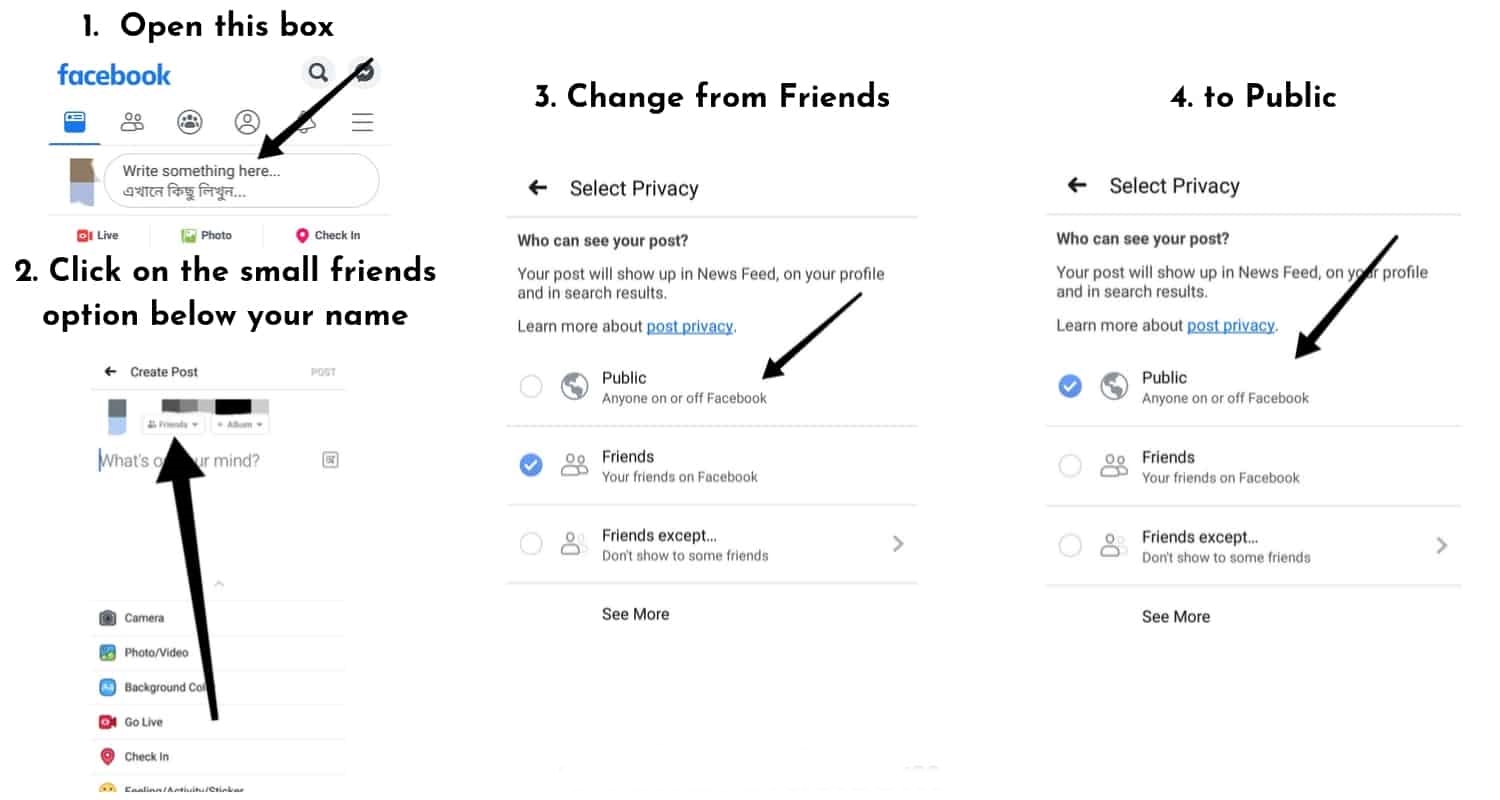Choose an Engaging Topic
One of the key factors in making a Facebook post shareable is selecting an engaging topic. Your topic should be relevant to your audience and resonate with their interests and preferences. Here are some tips to help you choose a compelling topic:
- Know your audience: Understand who your target audience is and what they are interested in. Consider their age, location, and demographics to determine the topics that will capture their attention.
- Research trending topics: Stay updated with the latest trends and news in your industry. Look for topics that are currently popular and align with your brand or niche.
- Create valuable content: Focus on providing informative, educational, or entertaining content that adds value to your audience. Share tips, insights, or unique perspectives on a particular subject that your followers will find useful.
- Evoke emotions: Emotions play a significant role in driving engagement. Consider topics that can evoke emotions such as happiness, surprise, nostalgia, or inspiration. People are more likely to share content that resonates with their emotions.
- Tap into current events: Stay informed about relevant events, holidays, or special occasions. Create posts related to these events, tying them into your brand or product where appropriate.
Remember, the key is to choose a topic that your audience will find interesting, relevant, and shareable. By selecting the right topic, you increase the chances of your post being shared, reaching a wider audience, and generating more engagement on Facebook.
Use Eye-catching Images or Videos
Visual content is incredibly powerful when it comes to grabbing the attention of Facebook users. To make your post more shareable, it’s essential to include eye-catching images or videos. Here’s how you can optimize your visual content:
- Choose high-quality visuals: Use high-resolution images or videos that are clear, bright, and visually appealing. Low-quality visuals may deter users from engaging with your post.
- Add captions or overlay text: If you’re using images, consider adding captions or overlay text to provide context or highlight key points. This can make your visuals more informative and shareable.
- Create visually stunning graphics: Use design tools or graphic software to create visually striking graphics that are relevant to your post. Infographics, quote cards, or visually appealing charts can capture attention and encourage sharing.
- Include storytelling elements: Use images or videos that tell a story or evoke emotions. Visual storytelling can create a deeper connection with your audience and increase the likelihood of your post being shared.
- Make it branded: Incorporate your brand elements such as logo or colors into the visuals. This helps create brand recognition and makes your post more memorable.
- Optimize for mobile: Keep in mind that most Facebook users access the platform from their mobile devices. Ensure that your visuals are mobile-friendly and can be easily viewed and shared on smaller screens.
Remember, compelling visuals can instantly capture attention and make your Facebook post stand out in a crowded newsfeed. By using eye-catching images or videos, you increase the chances of your post being shared, reaching a wider audience, and driving more engagement on Facebook.
Keep the Text Short and Concise
When it comes to making a Facebook post shareable, it’s important to keep the text short and concise. Facebook users have a limited attention span and are more likely to engage with posts that are quick and easy to read. Here are some tips to help you keep your text brief and impactful:
- Get to the point: Start your post with the most important information. Grab your audience’s attention right away and let them know what they can expect from your post.
- Avoid long paragraphs: Break up text into short paragraphs or bullet points. This makes it easier for users to skim through the content and grasp the main ideas.
- Use clear and concise language: Choose your words carefully and use straightforward language. Avoid jargon or technical terms that may confuse your audience.
- Focus on the key message: Identify the key message or call to action that you want to convey in your post. Keep the text focused on that message and avoid unnecessary details.
- Ask questions: Engage your audience by asking questions related to your post. This encourages interaction and can increase the likelihood of your post being shared.
- Utilize emojis: Emojis can add personality and help convey emotions in a concise way. Use them sparingly to enhance your text and make it more engaging.
Remember, the goal is to grab the attention of your audience with a concise and impactful text. By keeping your text short and easily digestible, you increase the chances of your post being shared, generating more engagement, and reaching a wider audience on Facebook.
Include a Clear Call to Action
To make your Facebook post shareable and encourage engagement, it’s crucial to include a clear call to action (CTA). A CTA prompts your audience to take a specific action, such as sharing your post, commenting, or clicking a link. Here are some tips to effectively incorporate a CTA into your post:
- Be specific: Clearly state what action you want your audience to take. Whether it’s asking them to share their thoughts, tag a friend, or visit a website, being specific increases the likelihood of your desired outcome.
- Use action verbs: Choose strong action verbs that create a sense of urgency or excitement. Words like “share,” “comment,” “like,” “discover,” or “explore” can motivate your audience to take action.
- Provide a reason: Give your audience a compelling reason to take the desired action. Highlight the benefits or rewards they can expect by following through on your CTA.
- Make it visually appealing: Use design elements to make your CTA stand out. You can utilize bold fonts, contrasting colors, or even arrows to draw attention to your call to action.
- Position strategically: Place your CTA at the end of the post or within the content in a way that it doesn’t interrupt the flow but is easily noticeable. Experiment with different placements to see what works best for your audience.
- Keep it concise: Keep your call to action short and clear. Avoid lengthy explanations or complicated instructions that may confuse your audience.
Remember, a clear and compelling call to action can significantly increase engagement and make your Facebook post more shareable. By guiding your audience towards the desired action, you create opportunities for wider reach, increased visibility, and meaningful interactions on the platform.
Tag Relevant People or Pages
One effective strategy to increase the shareability of your Facebook post is to tag relevant people or pages. When you tag someone, their friends or followers are more likely to see the post, increasing its reach and potential engagement. Here are some tips to effectively use tagging in your Facebook posts:
- Tag influencers or experts: Identify influencers or experts in your industry who have a significant following. Tagging them in relevant posts can grab their attention, potentially leading to shares or comments from their audience as well.
- Tag collaborators or partners: If you have collaborated with other individuals or businesses on a project, tag them in your post. This not only shows appreciation for their contribution but also introduces your post to their audience.
- Tag event organizers or attendees: If your post is related to an event, tag the organizers or attendees who may be interested in the content. This helps in reaching a targeted audience that is already engaged in the event’s topic or industry.
- Tag customers or clients: When sharing testimonials or success stories, tag the customers or clients involved. This adds credibility to your post and allows their connections to see the positive experiences they had with your brand.
- Tag relevant pages or groups: Identify complementary pages or groups in your industry and tag them in your post. This creates opportunities for cross-promotion and provides valuable content to their audience.
- Use the @ symbol: To tag someone in your post, simply type the @ symbol followed by their name or page. Facebook will provide suggestions as you type, making it easier to tag the right person or page.
- Be selective and genuine: Tagging too many people or pages in a single post can appear spammy and may discourage engagement. Be selective and only tag relevant individuals or businesses. Additionally, ensure that the content you’re tagging them in aligns with their interests and values.
Remember, tagging relevant people or pages can significantly increase the visibility and shareability of your Facebook post. By leveraging existing networks and alliances, you broaden your reach, increase engagement, and foster meaningful connections within your industry or community.
Make the Post Public
When aiming to make your Facebook post shareable, it’s important to ensure that the post is set to “Public” visibility. By default, Facebook may limit the visibility of your posts to your friends or a specific audience. Making the post public allows it to be seen and shared by a wider audience. Here are some steps to make your Facebook post public:
- Check the post’s privacy settings: Before publishing your post, verify that it is set to “Public” rather than restricted to a specific group or audience. You can do this by checking the privacy settings located below the post composition box.
- Change the visibility of an existing post: If you have already published a post with restricted visibility, you can change it to “Public” by clicking on the three-dot menu at the top-right corner of the post and selecting “Edit Privacy.” From there, change the setting to “Public” and save the changes.
- Consider the impact on personal and sensitive content: While making a post public is beneficial for shareability, be cautious if you are discussing personal or sensitive topics. Evaluate how comfortable you are with a wider audience accessing and sharing that content.
- Edit the post if necessary: If the post contains private information or sensitive details, it’s advisable to edit the content before changing the privacy settings to “Public.” Ensure that the information shared is suitable for a broader audience.
- Regularly review your privacy settings: It is good practice to review your Facebook privacy settings periodically. Ensure that your default visibility is set to “Public” if you want your posts to have maximum shareability.
Making your Facebook post public is an essential step in increasing its shareability. By allowing a wider audience to see and engage with your content, you create more opportunities for it to be shared, reaching a larger number of users and potentially gaining new followers or customers.
Respond to Comments and Engage with Followers
Engaging with your audience is crucial to make your Facebook post shareable and build a community around your content. When people comment on your post, take the time to respond and engage with them. Here’s why it’s important and how to do it effectively:
- Show appreciation: When someone takes the time to comment on your post, show appreciation by responding with a thank you. This simple gesture makes your followers feel valued and encourages further engagement.
- Encourage conversation: Respond to comments in a way that encourages conversation and invites others to join in. Ask follow-up questions related to the comment or seek opinions on the topic to foster meaningful discussions.
- Be genuine and authentic: Respond to comments in a genuine and authentic manner. Show a human side by using conversational language and expressing your thoughts or feelings. Avoid canned responses or generic replies.
- Provide helpful information: If someone asks a question or seeks assistance in the comments, respond with helpful information or provide a solution. This not only helps the person who asked the question but also demonstrates your expertise and willingness to support your audience.
- Handle negative comments gracefully: In the event of negative or critical comments, respond in a professional and understanding manner. Address any concerns or issues raised and try to find a resolution. Handling negativity with grace can showcase your commitment to customer satisfaction.
- Tag people in responses: When appropriate, tag individuals in your responses to initiate a direct conversation with them. This adds a personal touch and makes them feel acknowledged and included.
- Monitor and respond promptly: Regularly monitor the comments on your Facebook post and respond promptly. Keeping the conversation active and maintaining engagement encourages others to participate as well.
- Continue engaging beyond the post: Take the opportunity to connect with your followers beyond the initial post. Visit their profiles, like or comment on their posts, and engage in conversations on their own content. Building relationships beyond your post helps to foster a sense of community and loyalty.
By actively responding to comments and engaging with your followers, you create a positive and interactive environment around your Facebook post. This not only increases the shareability of your post but also builds trust, loyalty, and a strong community of supporters and advocates for your brand or content.
Share the Post on Other Platforms
To maximize the shareability of your Facebook post, it’s important to extend its reach beyond the Facebook platform by sharing it on other relevant platforms. Here are some strategies to effectively cross-promote your post:
- Utilize other social media platforms: Share your Facebook post on other social media platforms such as Twitter, Instagram, LinkedIn, or Pinterest. Adapt the post to fit the unique requirements and audience of each platform while maintaining its core message.
- Collaborate with influencers or bloggers: Partner with influencers or bloggers in your industry who have a significant following on platforms outside of Facebook. Ask them to share your post or create their own content around it, thus expanding its reach to their audience.
- Share in relevant online communities: Identify online communities, forums, or groups where your target audience is active. Share a link to your Facebook post in these communities, ensuring that it adds value and is relevant to the discussion at hand.
- Email newsletters: If you have an email list, consider including a link to your Facebook post in your newsletter. This is a great way to notify your subscribers about your latest content and encourage them to engage and share it with their networks.
- Guest posting on other blogs or websites: Write guest posts for other blogs or websites in your niche and include a link to your Facebook post within the content or in your author bio. This drives traffic back to your post and exposes it to a new audience.
- Optimize for sharing on other platforms: Customize the content format and visuals of your Facebook post to make it more shareable on other platforms. For example, create an eye-catching image for Pinterest or a short video teaser for Instagram to entice users to click and view the full post.
- Encourage cross-platform engagement: When sharing your Facebook post on other platforms, invite your audience to engage with it directly on Facebook. This could be by asking them to leave a comment, tag a friend, or share their thoughts by visiting the original post.
By sharing your Facebook post on other platforms, you expand its reach and enhance its shareability. Taking advantage of different networks, communities, and channels allows you to tap into new audiences and increase the overall visibility and engagement of your post.
Optimize Posting Time
Choosing the right time to post on Facebook can significantly impact the shareability and visibility of your content. By optimizing the posting time, you increase the chances of reaching your target audience when they are most active and likely to engage. Here are some tips to help you determine the optimal posting time for your Facebook content:
- Analyze your audience insights: Utilize Facebook’s Audience Insights or other analytics tools to gain a deep understanding of your audience’s demographics, behaviors, and engagement patterns. Look for trends in their online activity to determine the time when they are most active.
- Consider the timezone: If your target audience is spread across different regions or timezones, take this into account when determining the best posting time. Aim to reach the majority of your audience during their peak hours.
- Experiment with different times: Test different posting times to gauge audience response and engagement. Try posting at different times of the day and track the performance of your posts. This allows you to identify patterns and optimize your posting schedule accordingly.
- Consider industry or niche-specific behavior: Take into consideration industry or niche-specific behavior when determining the optimal posting time. For example, if you have a business targeting working professionals, consider posting during their lunch breaks or after typical working hours.
- Monitor social media trends and research: Stay up to date with social media trends and research studies that provide insights into the best times to post on Facebook. While general trends can be a starting point, always analyze and tailor your posting schedule based on your specific audience.
- Be consistent with your posting schedule: Once you have determined the optimal posting time, strive to be consistent. Regularly posting during your audience’s peak hours helps to build anticipation and create a habit among your followers, encouraging them to check your page or profile for updates.
Remember, optimizing your posting time increases the visibility and engagement of your Facebook post. By reaching your audience when they are most active, you enhance the likelihood of your content being shared and generating meaningful interactions.
Boost the Post with Advertising
One effective way to increase the shareability and reach of your Facebook post is to boost it with advertising. By investing in paid promotion, you can amplify your post’s visibility and target it towards a specific audience. Here’s how you can leverage advertising to boost your Facebook post:
- Set clear objectives: Determine your goals for boosting the post. Whether it’s to increase brand awareness, drive website traffic, or generate leads, having clear objectives helps in optimizing your ad campaign.
- Identify your target audience: Define your target audience based on demographics, interests, and behaviors. Facebook’s ad targeting options allow you to reach a specific group of people who are most likely to engage with your post.
- Allocate a budget: Determine how much you are willing to invest in boosting the post. Set a budget that aligns with your overall marketing goals and ensures maximum value for your investment.
- Create compelling ad visuals: Design visually appealing creatives that grab attention and entice users to engage. Use high-quality images or videos and incorporate attention-grabbing headlines or captions to make your ad stand out.
- Write persuasive ad copy: Craft persuasive and concise ad copy that conveys the value or benefit of engaging with your post. Use compelling language and a strong call to action to encourage users to take the desired action.
- Choose the right ad format: Facebook offers a variety of ad formats, including image ads, video ads, carousel ads, and more. Select the format that aligns with your content and campaign goals to optimize engagement.
- Monitor and optimize: Regularly monitor the performance of your boosted post and make necessary adjustments. Analyze key metrics such as engagement rate, click-through rate, and conversion rate to identify areas for improvement.
- Run A/B tests: Test different variations of your ads, such as different visuals, ad copy, or targeting options, to identify what resonates best with your target audience. A/B testing helps in refining your ad strategy for better results.
- Track conversions and ROI: Set up conversion tracking to measure the effectiveness of your ad campaign. Monitor the return on investment (ROI) to ensure that your ad spend is generating the desired outcomes.
Boosting your Facebook post through advertising can greatly enhance its shareability and help you reach a larger and more targeted audience. By strategically investing in paid promotion, you increase the visibility and engagement of your post, amplifying its impact and driving meaningful results for your business or brand.
Monitor and Analyze the Post’s Performance
To make your Facebook post shareable and optimize future content, it’s important to monitor and analyze its performance. By keeping track of key metrics and insights, you can gain valuable knowledge about your audience’s preferences and behaviors. Here’s how you can effectively monitor and analyze your post’s performance:
- Monitor engagement metrics: Track metrics like likes, shares, comments, and reactions to gauge the level of engagement your post is generating. These metrics reflect how your audience is interacting with your content.
- Measure reach and impressions: Analyze the post’s reach and impressions to understand how many unique users have seen your content. This data helps evaluate the overall visibility and potential reach of your post.
- Assess click-through rates: If your post includes a link or a call to action, monitor the click-through rate to measure how many users are taking action after being exposed to your post.
- Keep an eye on shares: Shares indicate that your audience found your content valuable enough to share with their own network. Monitor the number of shares to identify highly shareable posts and what content resonates with your audience.
- Review comments and sentiment: Read through the comments on your post and analyze the sentiment expressed by your audience. Positive comments indicate engagement and appreciation, while negative comments provide an opportunity for improvement or conflict resolution.
- Compare performance against benchmarks: Benchmark your post’s performance against previous posts or industry standards. This allows you to gauge its success and identify areas where improvements can be made.
- Utilize Facebook Insights: Take advantage of Facebook Insights, a built-in analytics tool that provides detailed data on your page’s performance. Dive into the metrics specific to your post and analyze trends or patterns.
- Identify trends and patterns: Look for patterns in the performance of your posts. Identify commonalities among highly engaging or shareable posts, such as content topics, visual elements, or posting times.
- Iterate and optimize: Based on the insights gained from monitoring and analysis, make data-driven decisions to optimize your future posts. Refine your content strategy, adjust your posting frequency, or experiment with different formats to improve the shareability of your posts.
By actively monitoring and analyzing your post’s performance, you can gain insights that inform your content strategy and increase the shareability of your Facebook posts. Take the time to reflect on the data, adjust your approach if necessary, and strive for continuous improvement in engaging your audience on the platform.