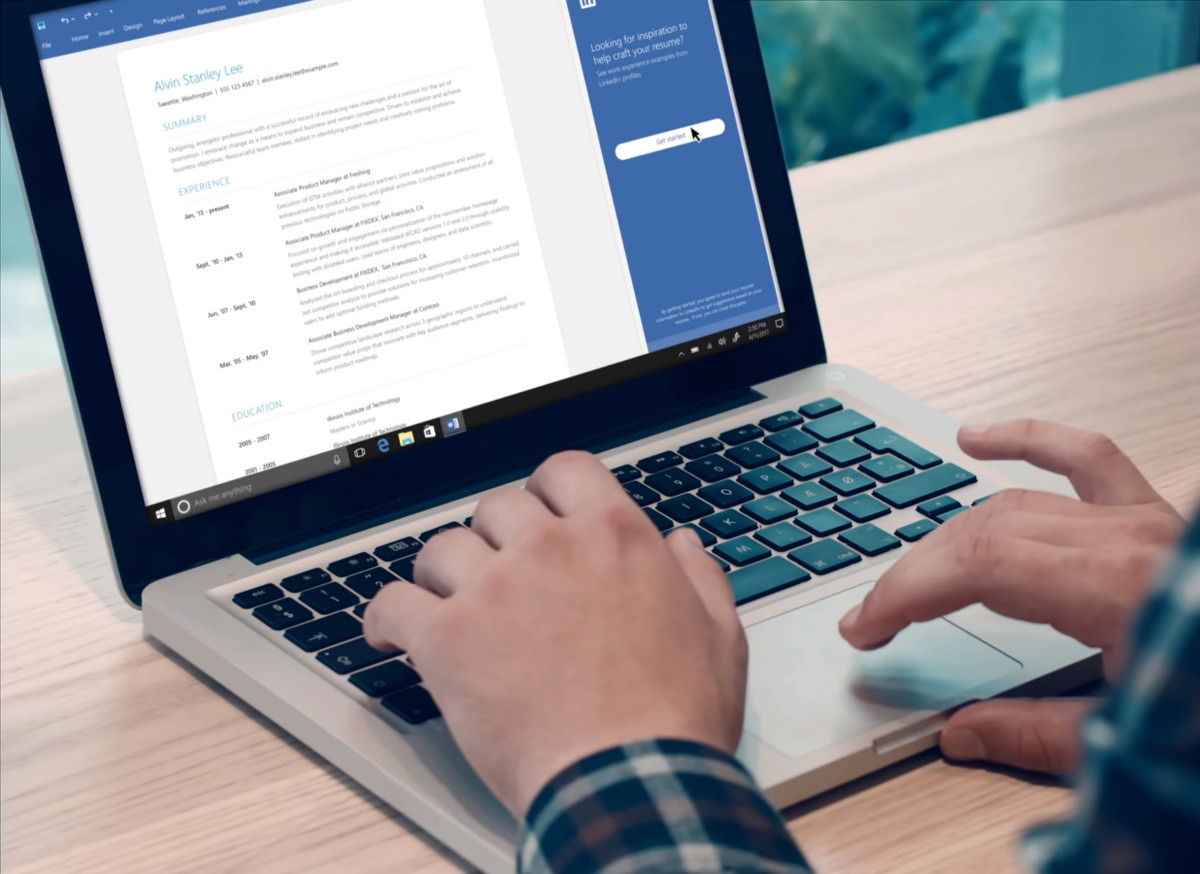Choose Relevant Office Software Skills to Include
When listing office software skills on your résumé, it’s crucial to select the most relevant ones that align with the job requirements. Tailoring your skills to each specific job application can greatly increase your chances of getting noticed by hiring managers. Here are some tips to help you choose the right office software skills to include:
- Review the Job Description: Start by carefully reading the job description and highlighting any specific software skills mentioned. Pay attention to keywords and phrases related to office software, such as Microsoft Office Suite, Google Workspace, or Adobe Creative Cloud.
- Identify the Most Commonly Used Office Software: Research the industry and job role to identify the office software programs that are commonly used and expected in your field. For example, in administrative roles, Microsoft Word, Excel, and PowerPoint are often essential.
- Consider Transferable Skills: Even if a particular software program is not explicitly mentioned in the job description, you can still include relevant transferable skills. For example, proficiency in project management software or customer relationship management (CRM) systems can showcase your ability to adapt to new software quickly.
- Match Your Skills to the Job Requirements: Prioritize listing office software skills that directly match the job requirements and responsibilities. This can include experience with data analysis software, graphic design programs, or collaboration tools.
Remember to be honest about your proficiency level with each software skill. If you’re not familiar with a specific program but are willing to learn, you can mention your willingness to acquire the skill. Avoid exaggerating your skills as it may lead to misunderstandings during the interview process.
By choosing the most relevant office software skills and aligning them with the job requirements, you can effectively demonstrate your competence and suitability for the position. This targeted approach will increase your chances of standing out among other applicants and showcasing your ability to effectively utilize office software in the workplace.
Categorize Office Software Skills into Different Sections
When listing office software skills on your résumé, organizing them into different sections can make it easier for employers to quickly identify your proficiency in various areas. Here are some tips for categorizing your office software skills effectively:
- Group Skills by Software Category: Start by grouping similar office software programs together. For example, you can create sections such as ‘Microsoft Office Suite,’ ‘Project Management Tools,’ ‘Design and Editing Software,’ and ‘Collaboration Platforms.’
- Arrange Skills in Order of Relevance: Prioritize the most relevant office software skills for the job you are applying for. Place the most essential skills at the beginning of each section to catch the recruiter’s attention.
- Include Subcategories: If you possess multiple skills within a specific office software category, consider creating subcategories. For instance, under ‘Microsoft Office Suite,’ you could have subcategories such as ‘Word Processing,’ ‘Data Analysis,’ and ‘Presentation Design.’
- Highlight Specialized Skills: If you have expertise in niche or specialized office software programs, create a separate section to showcase these skills. This can help you stand out among other candidates who may not have experience with these specific tools.
By categorizing your office software skills, you provide a clear and organized overview of your abilities to potential employers. This approach enables them to quickly navigate and identify the specific software skills they are looking for in a candidate.
When listing the names of the software programs, it’s beneficial to use standard naming conventions to ensure clarity. Additionally, consider mentioning the version or edition of the software, especially if it is essential for the role you are applying for.
Remember, adapt the categorization of your office software skills based on the requirements of the job and the software programs most relevant to your industry. This way, you can present your skills in a logical and easily digestible format, enhancing your chances of catching the attention of hiring managers.
Provide Specific Examples of Office Software Skills
When listing your office software skills on your résumé, it’s important to provide specific examples that demonstrate your proficiency. By highlighting your practical experience with different software programs, you can showcase your ability to effectively utilize these tools in a professional setting. Here are some tips on how to provide specific examples of your office software skills:
- Focus on Achievements: Instead of simply listing the software programs you are familiar with, highlight specific achievements or projects where you successfully used these tools. For example, instead of saying you’re proficient in Microsoft Excel, mention how you developed and maintained complex spreadsheets to track and analyze sales data, resulting in a 10% increase in revenue.
- Quantify Results: Whenever possible, quantify the impact of your office software skills. For instance, if you managed a company’s social media accounts using social media management software, mention how you increased engagement by 20% and grew the follower count by 500 within six months.
- Showcase Advanced Features: If you have advanced knowledge of specific features within a software program, mention them. For example, if you’re well-versed in Adobe Photoshop, highlight your ability to create intricate photo manipulations and utilize advanced selection tools for precise editing.
- Include Collaborative Tools: If you’ve used collaboration tools like Microsoft Teams, Slack, or Google Workspace, mention how you effectively communicated and collaborated with team members using these platforms. Highlight any projects or initiatives that required teamwork and coordination.
- Adaptability to Different Software: If you have experience with various office software programs, emphasize your adaptability. Mention how you quickly learned and adapted to new software, enabling you to efficiently work with different teams and projects.
Remember to tailor your specific examples to match the requirements of the job you’re applying for. Select examples that highlight the most relevant office software skills for the position and demonstrate your ability to achieve positive outcomes using these tools.
Describing your office software skills with specific examples not only showcases your abilities but also provides tangible evidence of your expertise. This can greatly enhance your chances of standing out and convincing potential employers that you are the right candidate for the job.
Use Action Verbs to Describe Office Software Skills
When listing your office software skills on your résumé, using action verbs to describe these skills can make a significant impact on how they are perceived by employers. Action verbs convey a sense of proactiveness and proficiency, helping you stand out among other applicants. Here are some tips on how to use action verbs effectively when describing your office software skills:
- Choose Powerful Action Verbs: Use strong, action-oriented verbs that accurately portray your capabilities. For example, instead of saying you are ‘familiar’ with Microsoft Excel, opt for verbs like ‘expertise,’ ‘proficiency,’ or ‘mastery.’
- Quantify Achievements: When describing your skills, quantify your achievements whenever possible. For instance, instead of saying you have ‘experience’ with data analysis software, use action verbs like ‘analyzed,’ ‘interpreted,’ or ‘manipulated’ data to clearly indicate your level of proficiency and results achieved.
- Highlight Problem-Solving Abilities: Emphasize your ability to use office software to solve problems efficiently. Action verbs like ‘resolved,’ ‘troubleshooted,’ or ‘optimized’ demonstrate your problem-solving mindset and your competence in utilizing software tools effectively.
- Show Initiative and Leadership: If you have experience leading projects or teams using office software, highlight your leadership skills with action verbs such as ‘managed,’ ‘coordinated,’ ‘facilitated,’ or ‘oversaw.’ This demonstrates your proactive approach and ability to drive successful outcomes.
- Emphasize Time Management Skills: If you’re skilled at using office software to streamline tasks and improve productivity, incorporate action verbs like ‘organized,’ ‘prioritized,’ ‘scheduled,’ or ‘automated.’ This showcases your time management abilities, which are highly valued by employers.
Remember to use action verbs that are accurate and reflect your actual skill level with office software. It’s important to strike a balance between showcasing your capabilities and avoiding exaggeration.
Furthermore, vary your choice of action verbs throughout your résumé to avoid repetition. This will ensure that your skills section remains engaging and impactful for employers.
Using action verbs to describe your office software skills injects energy and confidence into your résumé. It helps paint a vivid picture of your abilities and leaves a lasting impression on employers, increasing your chances of securing an interview.
Quantify Your Office Software Skills When Possible
When listing your office software skills on your résumé, quantifying them whenever possible can make a significant impact on how employers perceive your proficiency. Quantifying your skills helps provide concrete evidence of your abilities and showcases the value you can bring to a company. Here are some tips on how to quantify your office software skills effectively:
- Include Numbers or Percentages: Whenever feasible, include numerical figures or percentages to demonstrate the extent of your proficiency. For example, instead of simply stating that you have experience with data analysis software, quantify it by mentioning that you analyzed and processed large data sets, resulting in a 20% reduction in report generation time.
- Highlight Achieved Results: Describe the impact of your office software skills by highlighting the outcomes or achievements they helped you attain. For instance, mention how your advanced proficiency in graphic design software allowed you to create visually appealing marketing materials that contributed to a 15% increase in website conversions.
- Show Time Savings: If your office software skills enable you to complete tasks more efficiently, quantify the time saved. For example, mention how your expertise in project management software led to a 30% reduction in project turnaround time or how your spreadsheet skills enabled you to automate data analysis, saving several hours per week.
- Specify Project Sizes or Volumes: If your proficiency in office software allows you to handle large-scale projects or manage extensive databases, quantify the scale or volume of your work. This could involve mentioning the number of documents you have managed, the size of the database you have overseen, or the number of users you have supported.
- Highlight Cost Savings: If your skills in office software can generate cost savings or optimize resource allocation, quantify the financial impact. For example, mention how your expertise in budgeting software helped reduce departmental expenses by 10% or how your procurement software skills streamlined the purchasing process, resulting in cost savings of $50,000 annually.
Quantifying your office software skills adds credibility to your résumé and helps employers understand the measurable impact you can have on their organization. Be sure to focus on outcomes and achievements that are relevant to the job you are applying for. Choose quantifiable examples that clearly demonstrate the value you bring and align with the requirements of the position.
By quantifying your office software skills, you provide tangible evidence of your abilities and make a stronger case for why you are the ideal candidate for the job. This quantitative approach increases your chances of capturing the attention of employers and making a lasting impression.
Include Any Office Software Certifications or Trainings
When listing your office software skills on your résumé, it’s essential to highlight any relevant certifications or trainings you have completed. Including these accolades demonstrates your commitment to continuous learning and validates your expertise in using specific software programs. Here are some tips on how to effectively showcase your certifications and trainings:
- List Certifications and Trainings Separately: Create separate sections for certifications and trainings on your résumé. This allows employers to quickly identify your formal qualifications and additional courses you have completed to enhance your skills.
- Mention Recognized Certifications: Include certifications that are widely recognized in your industry or directly related to the job you are applying for. For example, certifications like Microsoft Office Specialist (MOS), Adobe Certified Expert (ACE), or Salesforce Administrator Certification hold value and can give you a competitive edge.
- Include Relevant Trainings: If you have attended workshops, seminars, or online courses specifically focused on enhancing your office software skills, mention them. Highlighting these additional trainings showcases your dedication to professional development and your eagerness to stay updated with the latest features and functionalities.
- Specify Training Providers: Whenever possible, mention the institution or organization that provided the certification or training. This helps employers recognize reputable sources and validates the quality of your education.
- Add Dates and Expiration Details: Include the dates you obtained each certification or completed each training. If your certification has an expiration date, make sure to include that information as well. This indicates that you are up-to-date with the latest industry practices and willing to renew or update your certifications when necessary.
Remember to prioritize the most relevant certifications and trainings based on the job requirements. Tailor your list to showcase the credentials that align closely with the position you are applying for.
Including your office software certifications and trainings on your résumé not only validates your skills but also demonstrates your commitment to professional growth. Employers appreciate candidates who invest in their own development and show a willingness to continuously improve their software proficiency.
By showcasing your certifications and trainings, you position yourself as a qualified candidate with a solid foundation in utilizing office software effectively. This can greatly enhance your chances of getting noticed by employers and increase your overall credibility in the job market.
Highlight Your Proficiency Level in Office Software Skills
When listing your office software skills on your résumé, it’s important to highlight your proficiency level to give employers a clear understanding of your expertise. This helps them assess your suitability for the role and ensures that your skills align with their expectations. Here are some tips on how to effectively highlight your proficiency level:
- Use Skill Levels or Proficiency Ratings: Indicate your skill level using descriptive terms such as ‘beginner,’ ‘intermediate,’ ‘advanced,’ or ‘expert.’ This gives employers a quick snapshot of your competence in each office software program.
- Be Honest and Accurate: Only include proficiency levels that truly reflect your abilities. Exaggerating your skills may lead to misunderstandings during interviews or on-the-job expectations that you cannot meet.
- Align with Common Standards: If relevant, align your proficiency levels with established standards or frameworks. For example, you can use the Basic, Intermediate, and Advanced levels defined by the European Computer Driving License (ECDL) certification framework.
- Showcase Years of Experience: If you have years of experience using a particular software program, mention it. This implies a higher level of familiarity and proficiency than someone with minimal exposure.
- Provide Specific Examples: Whenever possible, provide specific examples of how you have utilized your office software skills in past roles or projects. This adds credibility to your proficiency level by demonstrating practical application.
Additionally, consider using visual aids such as bar graphs or star ratings to visually represent your proficiency level in each software program. This makes it easier for employers to quickly assess your skills at a glance.
Remember, proficiency levels may vary depending on the job requirements. Tailor your proficiency descriptions to match the expectations and needs of each position. If you are unsure about your proficiency level, consider taking online assessments or obtaining certifications that validate your skills.
By highlighting your proficiency level in office software skills, you provide employers with valuable insight into your capabilities. It helps them gauge your readiness to handle the software tools required for the role and increases your chances of being considered a qualified candidate.
Customize Your List of Office Software Skills for Each Job Application
When applying for different job opportunities, it’s crucial to customize your list of office software skills to align with the specific requirements of each position. Tailoring your skills to the job application not only demonstrates your attention to detail but also increases your chances of being considered a strong fit for the role. Here are some tips on how to effectively customize your list of office software skills:
- Review the Job Description: Carefully examine the job description and identify the specific office software programs mentioned. Take note of any specific skills or software requirements that are highlighted as essential or preferred qualifications.
- Highlight the Most Relevant Skills: Prioritize listing the office software skills that directly match the job requirements. Focus on the skills that will be most valuable in performing the tasks and responsibilities of the role you’re applying for.
- Adapt Language and Terminology: Use the same language and terminology that is used in the job description. This ensures that your skills are easily recognizable and understood by the hiring manager.
- Remove Irrelevant Skills: If you have office software skills that are not relevant to the position you’re applying for, consider omitting them or de-emphasizing them. By doing so, you can avoid overwhelming the reader with a lengthy list and instead focus on the most important skills.
- Include Additional Skills: If you possess office software skills that are not mentioned in the job description but could be beneficial to the role, consider including them as well. However, be cautious not to clutter your résumé with too many skills that may not be directly applicable.
- Consider Transferable Skills: If the job description does not specify particular software skills but does mention transferable skills like problem-solving, organization, or communication, highlight how your office software skills support and enhance these transferable skills.
By customizing your list of office software skills for each job application, you demonstrate your ability to tailor your abilities to meet the specific needs of the employer. This targeted approach helps you stand out among other applicants and increases the likelihood of your résumé being selected for further consideration.
Remember to keep track of the customized versions of your résumé for each job application. This will ensure you accurately represent your relevant office software skills in each application and avoid sending out generic résumés that may not effectively showcase your qualifications.
By taking the time to customize your list of office software skills, you can enhance your chances of being seen as a qualified and capable candidate for the specific job you are applying for.